Page 1
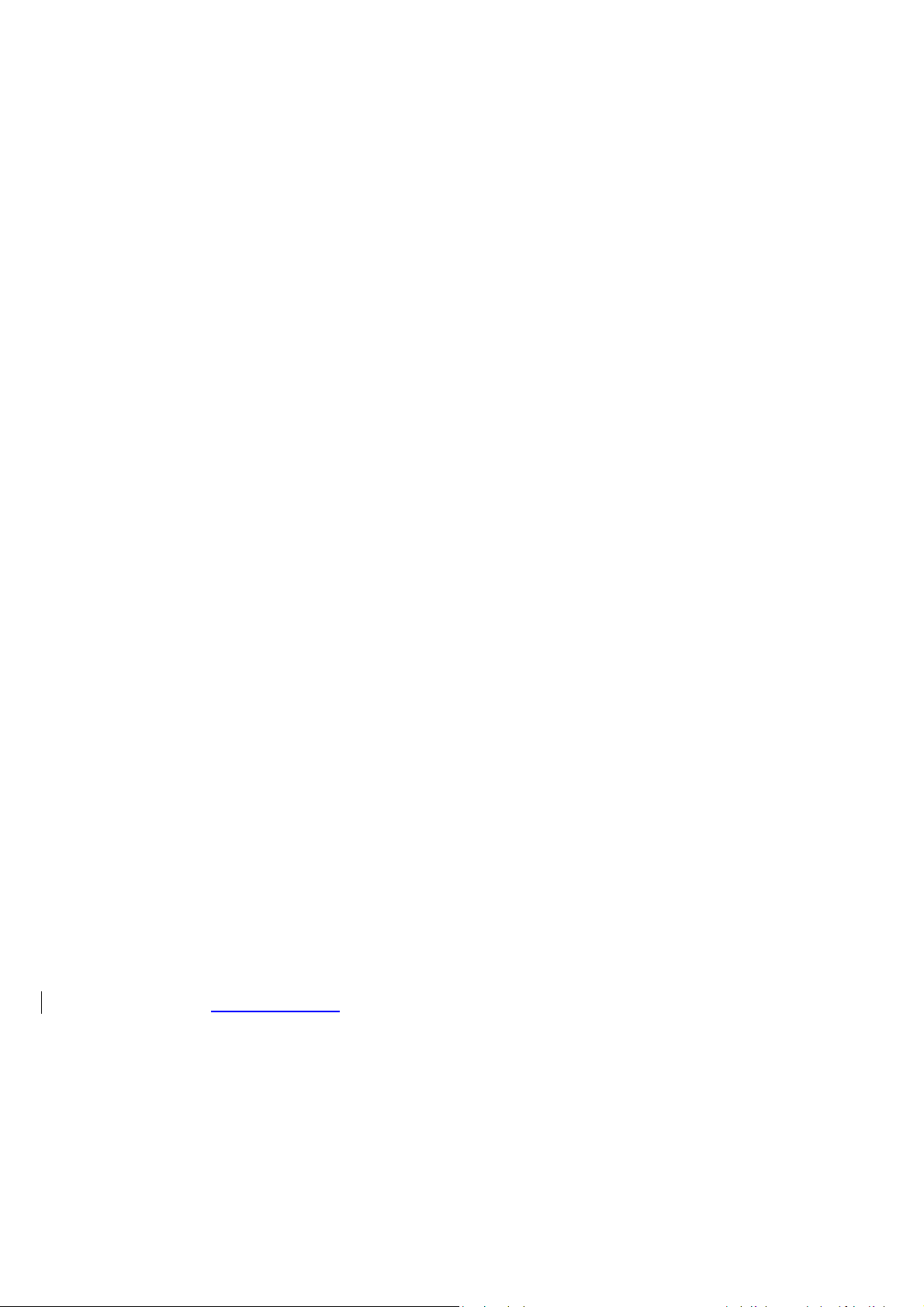
LINKSYS® VELOP™
Disclaimers and Legal Information:
Specifications are subject to change without notice. An active, customer-purchased Internet Service Provider
broadband account is required for connection of this product and other connected devices to the Internet.
Some devices may require additional wireless adapters or an Ethernet cable to connect.
Maximum Performance derived from IEEE Standard 802.11 specifications. Actual performance may vary,
including lower wireless network capacity, data throughput rate, speed, range and coverage. Performance
depends upon many factors, conditions and variables, including building materials and construction, volume of
network traffic, mix of wireless products used, interference and other adverse conditions. In order to achieve
the best performance, this product must be used with compatible AC1300 wireless devices. The standard
transmission rates for each node—867 Mbps (for 5 GHz radio), 400 Mbps (for 2.4 GHz)—are the physical data
rates. Actual data throughput will be lower and may depend on the mix of wireless products used and external
factors.
Recommendations regarding products based on your Internet Plan are provided as a guide only. Maximum
speed may vary depending on the service provided by your Internet service provider. 100/300 Mbps represent
the maximum throughput you can achieve with the Internet Plan provided by your Internet service provider.
Actual throughput will be lower than 100/300 Mbps, as this throughput is dependent on your contract with
your Internet service provider.
May require a software/firmware update available for download at linksys.com/support.
Each node in the wireless system provides a range of up to 1,500 square feet or the approximate size of a 1-2
Bedroom house or apartment. Range can vary with the number and placement of nodes in the system. Range
specifications are based on performance test results under normal use case conditions. Actual ranges will vary
depending on wireless interference, physical obstructions, operating environments and building material.
Wireless coverage claims are used only as reference and are not guaranteed, as each wireless network is
unique.
Coverage statements regarding house or apartment size are provided as a guide only. Each node in the
wireless system provides additional coverage. Additional nodes (available for purchase separately) may be
required for especially large houses/apartments or buildings with thick or dense walls. Coverage of all homes
cannot be guaranteed due to variations in size, layout, building materials and the level of wireless interference
present.
© 2018 Belkin International, Inc. and/or its affiliates. All rights reserved.
Belkin, Linksys, Velop, Intelligent Mesh and many product names and logos are trademarks of the Belkin group
of companies. Third-party trademarks mentioned are the property of their respective owners. Apple and the
Apple logo are trademarks of Apple Inc., registered in the U.S. and other countries. App Store is a service mark
of Apple Inc. Android and Google Play are trademarks of Google Inc. Bluetooth® is a registered trademark
owned by Bluetooth SIG Inc. and its use by Belkin is under license. Wi-Fi and Wi-Fi Protected Setup are either
trademarks or registered trademarks of the Wi-Fi Alliance. The Wi-Fi CERTIFIED Logo is a certification mark of
the Wi-Fi Alliance.
Page 2
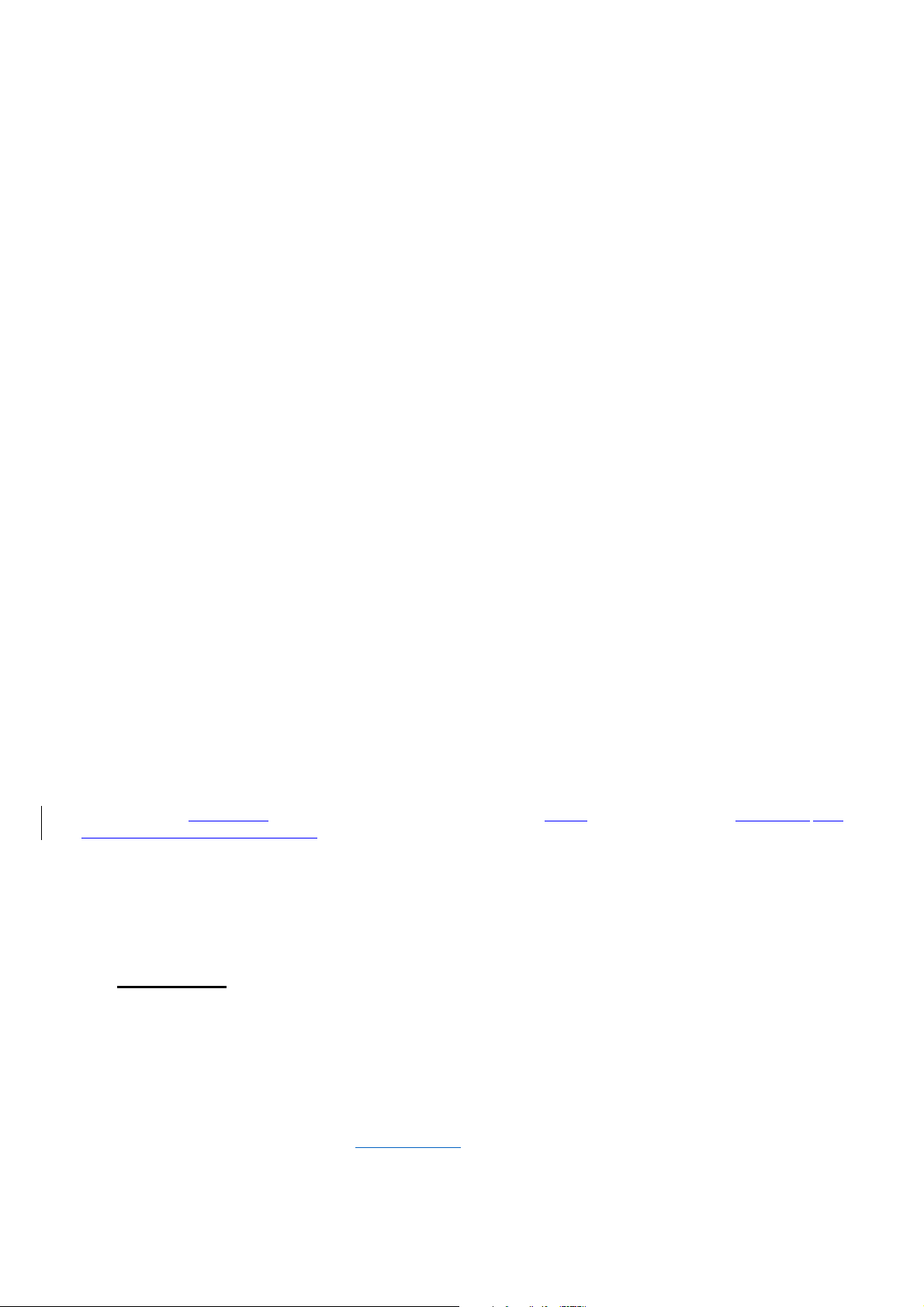
Regulatory
FCC Statement
This device complies with Part 15 of the FCC Rules. Operation is subject to the following two conditions: (1) This device may not
cause harmful interference, and (2) this device must accept any interference received, including interference that may cause undesired
operation.
This product has been tested and complies with the specifications for a Class B digital device, pursuant to Part 15 of the FCC Rules.
These limits are designed to provide reasonable protection against harmful interference in a residential installation. This equipment
generates, uses, and can radiate radio frequency energy and, if not installed and used according to the instructions, may cause harmful
interference to radio communications. However, there is no guarantee that interference will not occur in a particular installation. If this
equipment does cause harmful interference to radio or television reception, which is found by turning the equipment off and on, the user
is encouraged to try to correct the interference by one or more of the following measures:
• Reorient or relocate the receiving antenna.
• Increase the separation between the equipment and devices.
• Connect the equipment to an outlet other than the receiver’s.
• Consult a dealer or an experienced radio/TV technician for assistance.
FCC Caution: Any changes or modifications not expressly approved by the party responsible for compliance could void the user’s
authority to operate this equipment.
2.4GHz operation of this product in the USA is firmware-limited to channels 1 through 11.
The device for the band 5150-5250 MHz is only for indoor usage to reduce the potential for harmful interference to co-channel mobile
statellite systems.
FCC Radiation Exposure Statement
This equipment complies with FCC radiation exposure limits set forth for an uncontrolled environment. This equipment should be
installed and operated with a minimum distance of 35 cm between the radiator and your body.
This device and its antennas(s) must not be co-located or operating in conjunction with any other antenna or transmitter except in
accordance with FCC multi-transmitter product procedures.
Safety Notices
English
WARNING: Do not use this product near water, for example, in a wet basement or near a
swimming pool.
WARNING: Avoid using this product during an electrical storm. There may be a remote risk of electric
shock from lightning.
WARNING: The product itself is the equipment´s disconnection device. The indoor power outlet must be easily accesible. This
product is intended for indoor use only.
Third-Party Software or Firmware
The use of software or firmware not supported/provided by Linksys products may result in the equipment no longer being compliant
with the regulatory requirements.
Technical Documents on www.linksys.com
Follow these steps to access technical documents:
• Enter
www.linksys.com
in your web browser.
• Select the country or region in which you live.
• Click the
Support
tab.
• Type the model number or keyword.
• Select
Downloads
from the list of tabs.
• Select the version of product.
• Click on the document you want and it will open in PDF format if you have Adobe Reader installed
on your computer.
• WEB: For additional information, please visit http://linksys.com
WARRANTY AND SUPPORT INFORMATION
Page 3
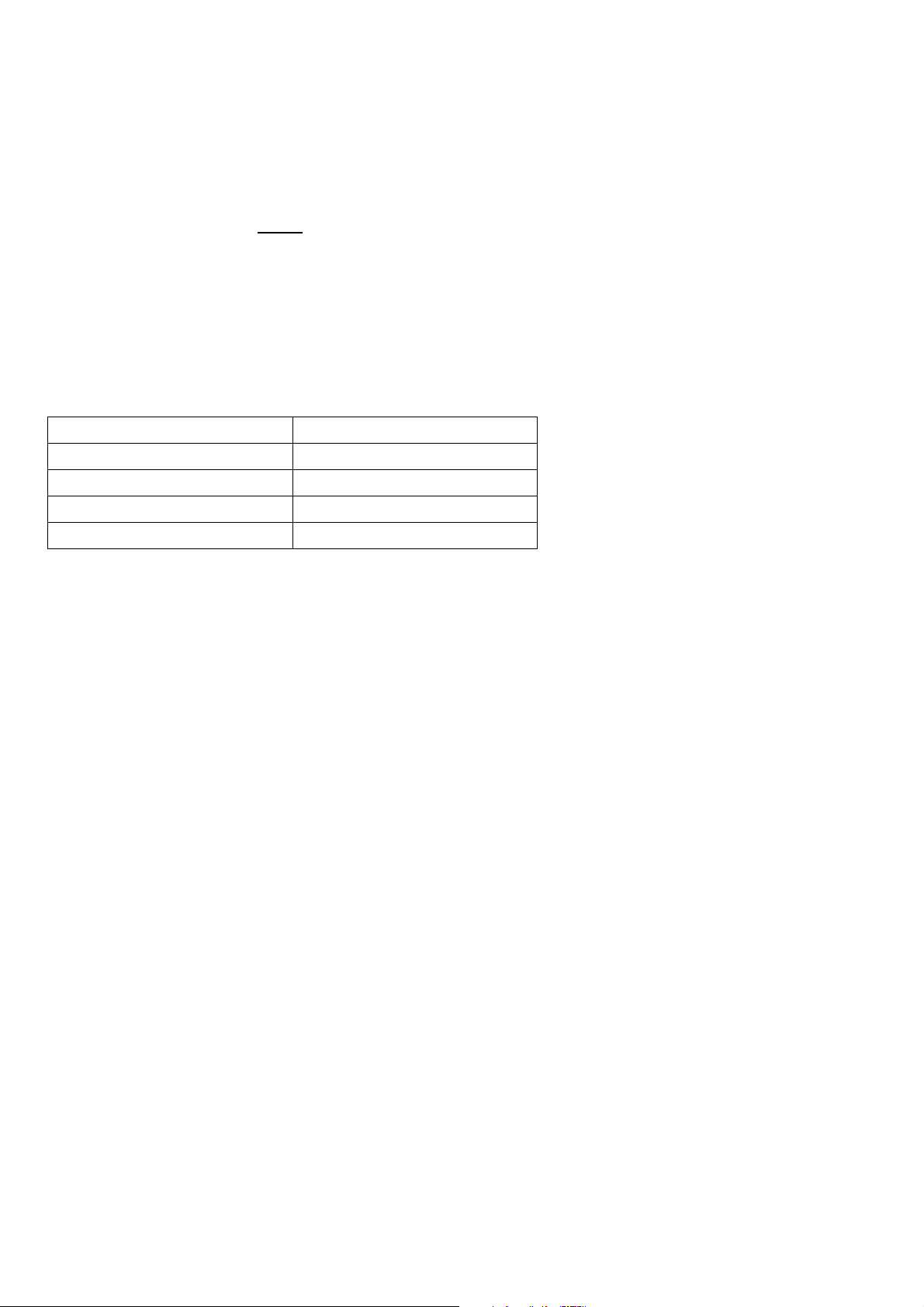
IMPORTANT!
PLEASE RETAIN PROOF OF PURCHASE AND PRODUCT WARRANTY INFORMATION
LIMITED WARRANTY
(UNITED STATES AND CANADA)
This warranty is provided to you by Belkin International, Inc, or one of its subsidiaries or affiliates (“Belkin”)
IMPORTANT NOTICE REGARDING YOUR CONSUMER RIGHTS
The benefits we give in this manufacturer’s warranty are additional to any rights and remedies that you may have under local consumer protection laws. Nothing in this warranty limits or affects your legal rights.
This manufacturer’s warranty is governed by the laws of the country in which you purchased your Belkin, Linksys or Wemo product. In many countries, consumers have rights under local consumer laws. Those consumer rights
may differ between countries, states and provinces, and often cannot be excluded. Your local consumer rights organization can advise you on your legal rights.
This manufacturer’s warranty is not intended to:
change or exclude any rights under consumer law that cannot be lawfully changed or excluded; or
•
limit or exclude any right you have against the person who sold the Belkin, Linksys or Wemo product to you if that person has breached their sales contract with you.
•
WHAT DOES THIS WARRANTY COVER?
Belkin warrants that the product hardware and any software media (i.e., media on which the product software is provided) will be free from defects in materials and workmanship under normal use during the Warranty Period
described below. This means that the product won’t be defective, and that it will look and work as advertised during the relevant period.
This warranty does not apply to products purchased from a source other than Belkin or a Belkin Authorized Reseller.
How long is the product warranted?
Belkin warrants that the hardware in this Belkin, Linksys or Wemo product, and any associated software media, will be free from defects in materials and workmanship under normal use during the Warranty Period. The Warranty
Period begins on the date the product was purchased by the original end-user purchaser and lasts for the period set out in the table below:
Product Type Warranty Period
New products 3 years
Refurbished products 90 days
Repaired or replacement products The longer of the original Warranty Period or 30 days
Software media (if provided with the product) 90 days
A claim under this warranty is only eligible if it is made within the Warranty Period.
What isn’t covered?
Belkin does not give any warranty:
• in relation to software or services, provided by Belkin or any third party, included in or with the product;
that the product, software or services will always operate uninterrupted or error free;
•
• that the product, software or services, or any equipment, system or network on which the product, software or services are used are 100% secure and cannot be hacked; or
• that a third party service the product needs will always be available.
Note: Although Belkin does not make these promises in this warranty, you may have additional rights under consumer laws.
Will this warranty always apply?
This warranty does not apply if:
the product has been tampered with or the assembly seal has been removed or damaged;
•
• the product has been altered or modified by someone other than Belkin;
• the warranty claim was made fraudulently or by misrepresentation;
• the product was not installed, operated, repaired, or maintained in accordance with Belkin’s instructions;
• the product has been subjected to abnormal physical or electrical stress, misuse, negligence, or accident;
• damage to the product is cosmetic, including scratches and dents, or defects caused by normal wear and tear or normal aging of the product;
• the serial number on the product has been altered, defaced, or removed; or
• the product was supplied or licensed for beta, evaluation, testing or demonstration purposes, and you didn’t buy or license the product.
Note: Although this warranty doesn’t apply in these situations, you may have additional rights under consumer laws.
How will Belkin make things right?
If you make an eligible claim under this warranty, Belkin will, at its election:
repair the product with new or refurbished parts, or pay the reasonable costs of repairing the product;
•
• replace the product with a reasonably available equivalent new or refurbished Belkin, Linksys or Wemo product; or
• refund you the purchase price of the product, minus any rebates and discounts.
Any repaired or replacement products are warranted for the remainder of the original Warranty Period or 30 days, whichever is longer. All products and parts that are replaced become the property of Belkin.
Note: The rights and remedies outlined above are the only rights and remedies available under this warranty. However, you may have additional rights under consumer laws.
GENERAL EXCLUSIONS AND LIMITATIONS OF LIABILITY
IN THOSE JURISDICTIONS WHERE IT CAN LAWFULLY DO SO, AND TO THE MAXIMUM EXTENT PERMITTED BY APPLICABLE LAW, BELKIN, ITS RESELLERS AND ITS SUPPLIERS HEREBY
DISCLAIM AND EXCLUDE ALL OTHER WARRANTIES, EXPRESS, STATUTORY OR IMPLIED, INCLUDING BUT NOT LIMITED TO IMPLIED WARRANTIES OF MERCHANTABILITY, ACCEPTABILITY,
SATISFACTORY QUALITY, NON-INFRINGEMENT, TITLE, FITNESS FOR A PARTICULAR PURPOSE, LOSS OF OR DAMAGE TO DATA, LACK OF VIRUSES OR FREE FROM VIRUS OR MALWARE ATTACK,
SECURITY, PERFORMANCE, LACK OF NEGLIGENCE, WORKMANLIKE EFFORT, QUIET ENJOYMENT, THAT THE FUNCTIONS CONTAINED IN THE PRODUCT WILL MEET YOUR REQUIREMENTS, OR
THAT DEFECTS IN THE PRODUCT WILL BE CORRECTED, OR THAT YOUR USE OF THE PRODUCT WILL GENERATE ACCURATE, RELIABLE, TIMELY RESULTS, INFORMATION, MATERIAL OR DATA.
NO ORAL OR WRITTEN INFORMATION OR ADVICE GIVEN BY BELKIN, A DEALER, AGENT OR AFFILIATE SHALL CREATE A WARRANTY. TO THE EXTENT WARRANTIES CANNOT BE DISCLAIMED
OR EXCLUDED, THEY ARE LIMITED TO THE DURATION OF THE RELEVANT EXPRESS WARRANTY PERIOD.
EXCEPT AS PROVIDED IN THIS WARRANTY AND TO THE MAXIMUM EXTENT PERMITTED BY APPLICABLE LAW, IN NO EVENT SHALL BELKIN, ITS AFFILIATES, ASSOCIATES, DEALERS, AGENTS
OR SUPPLIERS OR THEIR RESPECTIVE OFFICERS, DIRECTORS, EMPLOYEES, LICENSORS AND ASSIGNS BE LIABLE FOR ANY DIRECT, INDIRECT, EXEMPLARY, PUNITIVE, SPECIAL, INCIDENTAL
OR CONSEQUENTIAL DAMAGES WHATSOEVER (INCLUDING BUT NOT LIMITED TO DAMAGES FOR LOSS OF PROFITS OR REVENUE, FOR BUSINESS INTERRUPTION, FOR PERSONAL INJURY, FOR
LOSS OF PRIVACY, FOR LOSS OF ABILITY TO USE ANY THIRD PARTY PRODUCTS OR SERVICES, FOR FAILURE TO MEET ANY DUTY INCLUDING OF GOOD FAITH OR OF REASONABLE CARE, FOR
NEGLIGENCE, AND FOR ANY OTHER PECUNIARY OR OTHER LOSS WHATSOEVER), REGARDLESS OF THE THEORY OF LIABLITY (CONTRACT, TORT OR OTHERWISE) ARISING OUT OF OR IN ANY
WAY RELATED TO THE USE OF OR INABILITY TO USE THE PRODUCT, EVEN IF BELKIN OR SUCH OTHER ENTITIES HAVE BEEN ADVISED OF THE POSSIBILITY OF SUCH DAMAGES. IN NO EVENT
SHALL THE TOTAL AGGREGATE LIABILITY OF BELKIN, ITS AFFILIATES, ASSOCIATES, DEALERS, AGENTS OR SUPPLIERS TO YOU FOR ALL DAMAGES EXCEED THE PRICE YOU PAID FOR THE
Page 4

PRODUCT. THIS LIMITATION IS CUMULATIVE AND WILL NOT BE INCREASED BY THE EXISTENCE OF MORE THAN ONE INCIDENT OR CLAIM. THE FOREGOING LIMITATIONS WILL APPLY EVEN
IF ANY WARRANTY OR REMEDY PROVIDED FAILS OF ITS ESSENTIAL PURPOSE. NOTHING IN THIS SECTION SHALL LIMIT THE LIABILITY OF BELKIN IN RELATION TO DEATH OR BODILY
INJURIES.
THE WARRANTIES AND REMEDIES SET OUT IN THIS AGREEMENT ARE EXCLUSIVE, AND, TO THE EXTENT PERMITTED BY LAW, IN LIEU OF ALL OTHERS ORAL OR WRITTEN, EXPRESS OR
IMPLIED. SOME JURISDICTIONS DO NOT ALLOW THE EXCLUSION OR LIMITATION OF IMPLIED WARRANTIES OR OF LIABILITY FOR INCIDENTAL OR CONSEQUENTIAL DAMAGES, SO THE
FOREGOING LIMITATIONS MAY NOT APPLY TO YOU.
If any term is held to be illegal or unenforceable, the legality or enforceability of the remaining terms shall not be affected or impaired.
BELKIN TECHNICAL AND WARRANTY SUPPORT INFORMATION
HOW DO I GET HELP?
If you have a question about your product or experience a problem with it, please go to http://www.belkin.com/support or http://support.linksys.com. You will find lots of online support tools and information to help you with your
product.
What should I do if my product is defective?
You always have the option to return the product to the original seller if you have a problem. You can make a claim based on this warranty or any consumer laws that apply to you.
You can also make a claim under this warranty or local consumer laws by contacting Linksys or Belkin Technical Support. To find out how to contact us, click the “Contact Us” link on the home page of http://Linksys.com or
http://www.belkin.com. If you are located outside the United States, you will need to choose your region/location first:
For Linksys.com:
http://www.linksys.com/us/change-region/
For Belkin.com:
http://www.belkin.com/us/ - Click the “Change Region” link at the bottom of the website and select your location.
If I believe my product is defective and covered by this warranty, what do I need to do?
You will need to contact Technical Support for your region at the links above. So that we can help you, you will need to give us some information when you contact us:
• your product model, hardware revision and serial number;
• the name of your Internet Service Provider (ISP); and
• proof that you purchased the product, with the date of the purchase shown and place where it was purchased.
WE WILL ALWAYS NEED A DATED PROOF OF ORIGINAL PURCHASE TO PROCESS WARRANTY CLAIMS.
Sometimes we will need you to send the product back to us so that we can fix or replace it. If we ask you to return your product to us by post, you will be given a Return Materials Authorization (RMA) number and we’ll tell you
where to send the product. You will need to make sure the product is properly packaged and shipped, and you will be responsible for the costs of returning your product to us. We need to identify your product when it reaches us, so
you’ll need to include the RMA number AND a copy of your dated proof of original purchase (please keep the original) with the returned product. We also recommend that you send the package by registered and insured mail or
by overnight courier to protect the package while it is in transit.
What happens when I return my product?
Defective products covered by this warranty will be replaced without charge with the same product or an equivalent product of equal or greater value, or Belkin will provide you with a refund of the purchase price of the product, minus
any rebates and discounts. The remedy offered will be determined by Belkin in its sole discretion.
We can only ship replacement or repaired products to locations in the country where the original product was purchased.
Belkin may need to delete all or part of your data to repair or replace your product. Belkin may also install software updates as part of warranty service. PLEASE MAKE SURE THAT YOU BACK UP ALL OF YOUR DATA
ON THE PRODUCT BEFORE SENDING IT IN FOR REPAIR OR REPLACEMENT. BELKIN IS NOT RESPONSIBLE FOR ANY LOSS OF DATA OR SOFTWARE DURING WARRANTY SERVICE.
Replacements not covered under warranty or your rights under consumer law may be refused by place of purchase, or may be subject to charge.
Technical support
This warranty is not a service or support contract. Details on our technical support offerings and policies (including any applicable fees) can be found at http://www.belkin.com/support or http://support.linksys.com.
Belkin provides many different options to support you. Please click on or go to the appropriate website below for more details. Please make sure to change to your local country if necessary.
Belkin and Wemo Products: http://www.belkin.com/support
•
• Linksys Products: http://support.linksys.com
Along with the Limited Warranty, Belkin provides Complimentary Assisted Technical Support for the Warranty Period to get your hardware up and running. Complimentary Assisted Technical Support includes technical support
(by phone) and live chat (through your computer). At this time, live chat is only available in certain countries. Please visit our websites (indicated above) in your local area for details.
For additional support beyond the Complimentary Assisted Technical Support period or for assistance on advanced features beyond basic support, please contact our Technical Support team to learn more about how we can help
you get the most out of your product. Please note that you may be assessed a fee to speak with our technician if you contact us outside the Complimentary Assisted Technical Support period.
Additional information on some of our Premium Support Offerings can be found at:
Linksys Networking Products – http://www.linksys.com/us/premium-support/
Belkin and Wemo Networking Products – http://www.belkin.com/us/belkin-premium-support/
Please Note: Some of these offerings may not be offered in your country
Telephone support may not be available where you live and may be subject to charge.
Agile part number : 8850-00797 Rev A00
