Page 1
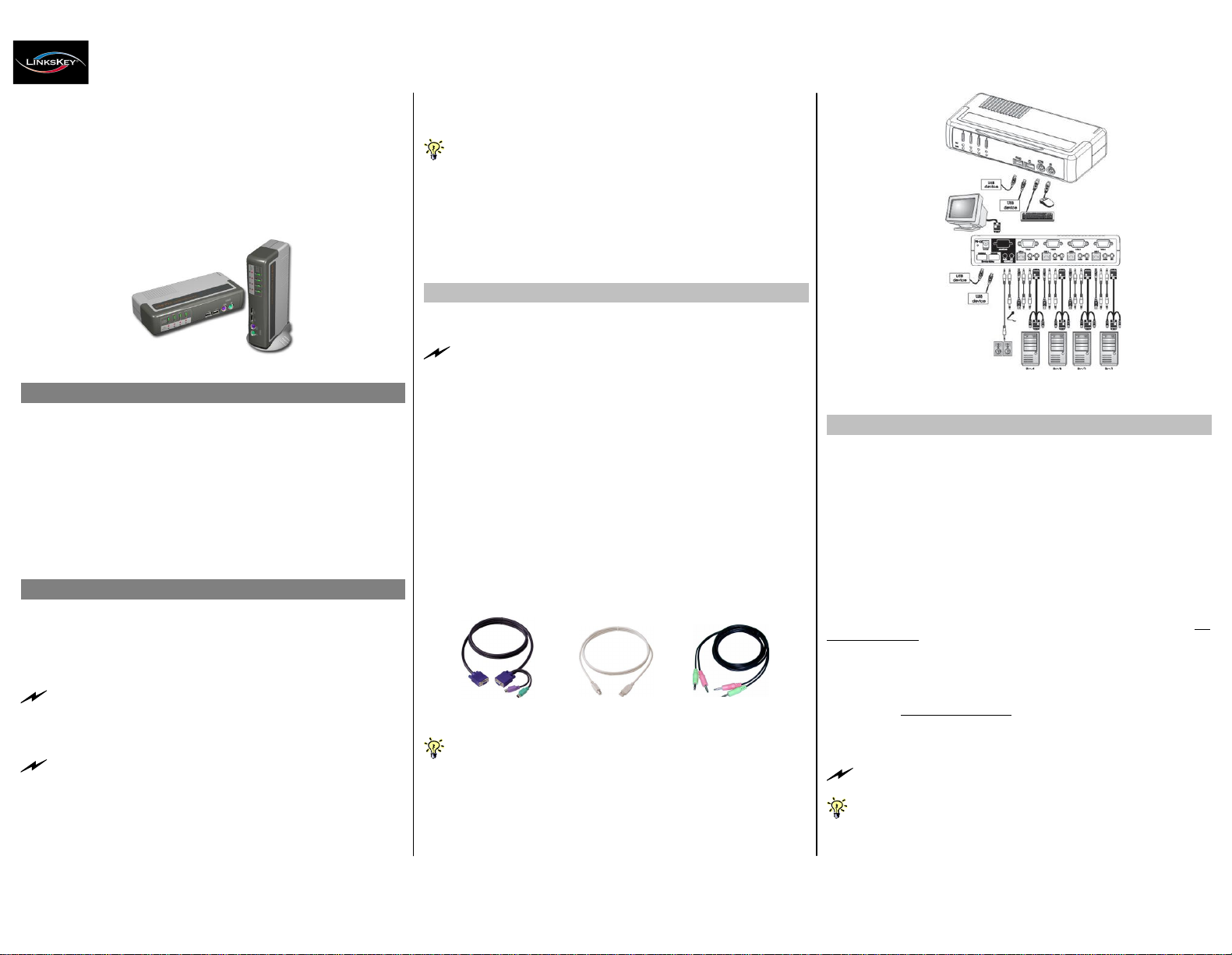
QuickInst
allationGuide
Ap
plicablemo dels:
LKV-248AUSK
LKV-248AUSK
4-port USB PS/2 KVM w/ Audio & Mic
Quick Installation Guide
Thank you for purchasing the LKV-248AUSK With our highly
reliable and quality product, user can enjoy countless benefits
The KVM Switch is a Plug-and-Play device for installation. For a
quick start on installation and operation, please follow the
instructions below for correct setup sequence:
T h e
cor rec t se t u p se quen ce
is … …
(1 ) Con ne ct th e sh are d k e yb oa r d , m on ito r a nd m ou se ( an d
o p tional s p ea ke r set a n d m i c r o p hon e ) to t h e K V M S w it ch
fi rs t, a n d the n c onne ct yo ur c om put e r s.
( 2 ) Powe r u p you r c on ne cte d c o m p u ter s
…
Si n c e t h e K VM S w it c h r e c ei v e s p o w er fr o m t h e c o m p u t e r ’s U SB a nd P S / 2
in ter f a c e, it is p o w er ed u p w he n y o u c onne ct th e KV M Switch to a P C . B ut
if y ou in te n d t o u s e t h e U SB h u b p o rts fo r bi gg e r d e v ic e s, yo u s h o u ld p l u g
in t he ext er nal p o wer a d a pt er.
Out-of-the-box Installation
LKV -248AUSK
Introduction
The LKV-248AUSK provides Audio&Mic switching to offer
you uninterrupted multimedia experience with KVM Switching.
With its multi-platform support for PC and Macintosh G3/G4,
iMAC, this KVM Switch allows you to access, control, boot
and reboot multiple USB-enabled multimedia computers
using only one keyboard, video, mouse and a speaker set
and microphone. Built-in with a 4-port USB Hub, it is designed
specifically for sharing your USB keyboard, mouse and other
USB devices with four USB-enabled PCs.
Before you install
The default setting of LKV-248AUSK is appropriate for most
systems. In fact, you do not need to configure the KVM
Switch before installation. Yet particular caution has to be
taken before installation:
If y ou do n ot w a n t to u se P S/2 ke yb o a r d/m o u s e a n d w an t to u s e U SB
ke y b o a r d / m o u s e i nste a d , you m i g h t n e e d to d i s a ble t h e P S/2 o pt i on a nd
ena b l e t h e U SB op tio n in t h e B I OS s e ttin g of y o u r P C , e s p e cial l y w h e n
som e o l d er com p u ters m i g h t n ot b e a b l e to a ut o m at ica l l y de t ect th e inp ut
dev i c e s.
U SB k e yb oa rd u se r m u st n ot e:
if y ou u se a U SB k e yb o ar d
in s te a d o f a P S / 2 o ne ,
you w ill not be a ble t o u til iz e the h ot ke y
fu nc ti on
. In o rder t o u s e t he h o t key fun ction f ul l y, it is r eco m m en ded t o
u s e a P S/ 2 k e y b o a rd. A lso you h a v e t o
“s yn c” you r h u b p ort con trol
and P C por t s e le ct io n (i.e . gr e en P C p o rt L E D a nd r e d U SB h u b
p o rt L E D s h o u ld be a lig n e d ) s o t h a t y ou r P C c an f in d yo u r U S B
key b oar d a nd m ou se
.
Ta ke t h e K V M S w i t ch o u t of t he b ox and b e gin in s t al l a tion ….
If y ou ar e c o n n ec ting w ith a n y c omput e r u si ng P S / 2
in ter f ac e, D O N OT T RY
to c o n ne ct t h e K VM S w itch t o the c o m put er s
w hi l e t h e com p ut e r s a r e still in p owe r ed - o n stat e s . O th e r w is e , t h e
co mp u t e r wi l l h a v e d i ff i c u lty r e c o gni zi ng y o ur s h a r e d k e y b o a rd a nd
m ou s e. H owev er , if y o u a r e con ne c ting it a l l w ith U SB - en ab l ed co m p u te r s,
th ere i s no s uc h l im it at io n si n ce it i s h ot - pl u gg ab l e.
Step 1.
Make sure all the compu ters that a re to be connected to th e KVM
S w itch and their peripherals are in pow ere d-off state. If not,
po w er them off b efore you proce e d w ith the foll o w ing steps. (If
you are connecting w ith compute rs using the PS/2 interface)
Step 2.
Con nect the shared PS/2 (or USB) k e ybo ard, mouse and m onitor
and a speaker set and m icrop h one as w ell as other shar e d
USB devices to the KVM s w itch.
A lso it i s re co mm e nd e d to
con n ect the e x ternal p o w er adapter to y o ur K VM S w itch, if
y o u i nt e nd t o u se USB h ub po r ts for bi g ger d e v ic e s.
Step 3.
Conne ct each of your c omputers to the KVM s w itch, using on ly
our Slim 3-in -1 combo KVM c able, USB (Type A -to -T ype B)
cable and audio & Mic cables (see the pictures below).
Slim 3 -in -1 USB c a ble A u d io - M ic
KVM combo c a ble
(TypeA-to-TypeB)
C o m b o C a ble
If y ou a r e u s in g US B c om pute r s, y o u c an u s e s t and ar d V GA c a b le s
and U SB c a b l e s for c on ne cti o n s t o P C s i n ste a d o f t h e S l i m 3 - in - 1
K V M co m b o c ab l e.
Step 4
. (Now your KVM Switch should have been powere d -up… .) Power
up the connected computers. Afte r y o ur computers a re
po w ered up, the ke y bo ard and mouse w ill be recognized and
LKV -248AUSK
Easy Operation
There are two methods to control your KVM Switch for either
simultaneous or independent PC / USB hub port / Audio&Mic
channel selection: using the front-panel push buttons or a
hotkey sequence.
Front-panel buttons
The front-panel buttons let you have direct control over KVM
switch operation and channel switching. Simply press the PC
button for PC port switching, and press the USB button for USB
hub port control switching. If you want to enable the binding of
PC/Hub port/Audio&Mic switching, use the hotkey sequences. See
Quick Reference Sheet
Keyboard hotkeys
A keyboard hotkey sequence consists of three specific
keystrokes: See Quick Reference Sheet
Hotkey seq u ence = S cr L k + ScrLk +
Com m and key
Each key s troke w ithin a hotk ey seq uence should be pressed w ithin 2
seconds. O therwise, the hotk ey sequence w ill not be validated.
For detailed Ho tk ey seq uences and their corre sponding functional
commands, please refer to th e Quick reference sheet.
30-170-7009-658-14 Rev. 1.4 Copyright© All rights reserved. Dec 2004
Page 2
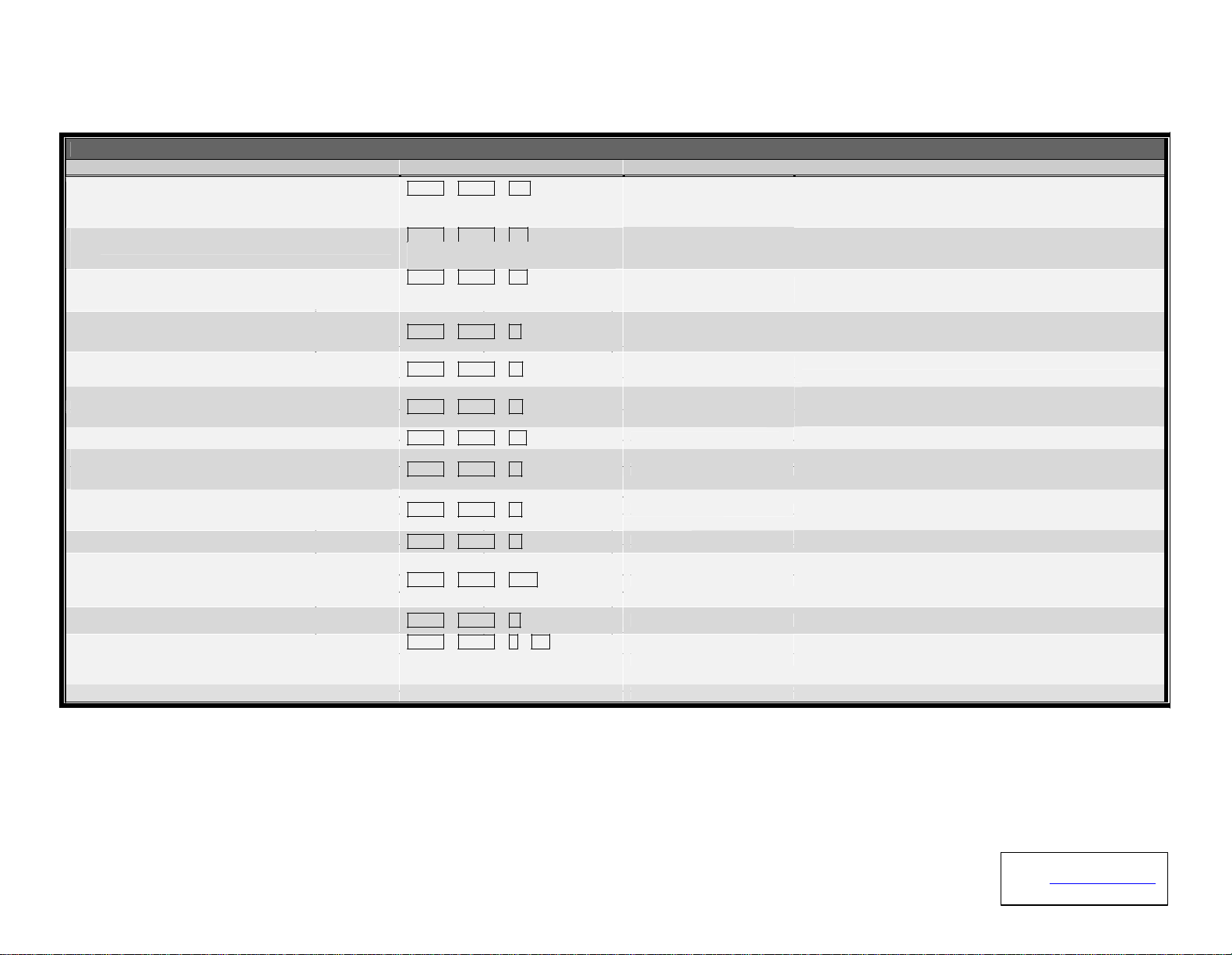
QuickReferenceSheet
Appl
icablemo dels:
LKV-248AUSK
Quick Reference Sheet
USB PS/2 KVM Switch w/ Audio&Mic --- Operation Commands for Hotkeys/ Front-Panel Buttons
Command Hotkeys
1
Front-panel Buttons Description
Sel ect P C C h a n n el
(joi nt - s el e ct P C p o rt and h u b p ort c on trol / A u d i o & mic , i f
bin di n g i s e n a b l e d )*
Sel ect H ub P ort C ont rol
3
(J oin t - se le ct P C p ort and h ub p ort con tr ol, i f P C / U S B H ub
por t co n t ro l b i n di ng is ena b l e d)
3
Sel ect A ud i o & M ic Chan n el
4
Scr L k + S c r Lk + ( x)
2
(x is a t o p -ro w n umb er key)
x = 1 ~4 fo r c han n el n o .
Scr L k + S c r Lk + F x
Fx = F 1 ~ F 4
(F x is a functi on ke y)
Scr L k + S c r Lk + F y
Fy = F 5 ~ F8
Pr e s s t h e
P C
But t on t o switch
to th e des i re d P C c han nel
Pr e s s t h e
USB
Bu tt o n to
to ggle the P C cha nn el t hat
co ntro ls al l U SB hub p o r ts
Selec t t he a ctiv e PC cha nn e l
(J oin t - s ele ct P C / H u b p ort c on t rol/ au di o & m ic c h an ne l, if b in ding is
ena b l ed )
Selec t t he P C c h a nne l fo r a ll U S B h u b p o r ts c ontr ol
(J oin t - s ele ct P C & H u b p o r t c on t ro l, if b i n din g is e na b l ed)
Selec t t he a ctiv e Audio& M i c cha n n el
(J oin t - se l e ct P C p or t and audi o & m ic c hann el , if P C / A ud io
bin di n g i s e n a b l e d )
3
(F y i s a f u nc t i on ke y)
--
(J oin t - s ele ct P C / A ud i o & m ic c h a nne l, if b ind ing i s e na b le d)
E na ble t he b i n d i ng o f PC p o r t a n d h u b p o r t c on t ro l s wi t chin g. ( O n c e
B in d P C & H u b P ort C ont rol Switch in g
3
Scr L k + S c r Lk + Z
--
th is fe at u r e i s ena bl e d , a n y p c a n d/ o r h u b p or t c o n tr ol sw itc hing i s
bo u n d t oge t h e r )
U nbi n d PC & H ub P ort C on tr ol Switch in g
3
Scr L k + S c r Lk + X
--
D is a b l e t h e b in d i ng o f PC p o r t a n d h u b p o r t c on tr ol swi t ch ing
(f act ory d efau l t)
E na ble t he b i n d i ng o f PC p o r t a n d a u d i o & m ic s w i tc hin g. (O n c e t h i s
B in d P C & A u d io/ Mic S witc h i ng
4
Scr L k + S c r Lk + Q
--
fe ature i s e n a b l e d, any pc a n d / o r a ud io &m ic s w i t chi ng is b oun d
to geth er )
(f act ory d efau lt)
U nbi n d PC & A u dio /M ic Swi t ch ing
4
Scr L k + S c r Lk + W
-- D is a b l e t h e b in d i ng o f PC p o r t a n d a u di o & m i c s w i tchi ng
N ext lo we r P C c han ne l
(joi nt - s el e ct P C p o rt and h u b p ort c on trol, if b i n d in g is
ena b l ed )
3
N ext h i g h er P C chan ne l
(joi nt - s el e ct P C p o rt and h u b p ort c on trol, if b i n d in g is
ena b l ed )
3
Scr L k + S c r Lk +
(a rr ow u p)
--
Selec t t he n ex t l o we r P C c ha nne l
(joi nt - s el e ct P C p o rt and h u b p ort c on trol, if b i n d in g is e n a b l ed)
Scr L k + S c r Lk +
(a rr ow d o w n)
--
Sele c t t he nex t h i g h er PC c h ann el
(joi nt - s el e ct P C p o rt and h u b p ort c on trol, if b i n d in g is e n a b l ed)
B ee p Sou nd O n /O ff Scr L k + S c r Lk + B
--
Tog gle o n/o f f t h e b e e p so u nd f o r h otk e y s a n d a u to s c ann i ng
R e s et m ou s e/k ey b o ard on t h e c on s o le s ide
Con so le M ou s e R es et
2
Scr L k + S c r Lk + E nd
-
-
(T h i s h otk e y co m m and i s ap p lic ab le t o P C s w i t h P S / 2 in t e r f a c es and
w or k s o nly fo r P nP O S s u c h a s W in do w s 9 8 S E o r later W in do w s
O S
).
A uto sca n Scr L k + S c r Lk + S
--
A u t osc an th r o u g h e v e r y c onn ec te d c h a nne l fo r q u i c k s c r e en b r o w s i ng
of e a ch c h a n ne l ( s can de lay = 5 s e c.).
A uto sca n D ela y T im e
Scr L k + S c r Lk + S+( x )
2
x = 1~6
1 10” ; 2 20” ; 3 30” ;
4 40” ; 5 50” ; 6 60”
-
-
Spe ci f y d e l ay t im e w i t h in a ran ge o f 1 0 ~ 60 s e co nds
Sto p Aut os c an
Pr e s s a n y ke y o n ke y b o ard Pr e s s a n y b utt o n
T e rmin ate A ut osc an a ct ivi ty
Note s :
1. A P S / 2 k e y bo a r d i s r e q u i r ed f or pro p e r h ot k ey f u nc tio n. If y o u u se a U SB k e y b oa rd, h o tkey is n o lo n g er f o r us e.
2. C u rr e nt ly o nl y t h e t o p r ow n u m b e r k e y s a r e a vai l a b le for h o t keys . Do n ot u se t he n u mb e r p a d f o r hot k ey c o m m an d s.
3. W h e n t h e bin d i ng o f PC & U SB h u b p o r t c on tr ol s w i t ching i s e n a b l ed b y t h e h otk e y s e q u e n c e: S c r Lk + S c r L k + Z , A ny P C a n d h u b p o r t c ontr ol s w i t chi n g a re b o u nd t og e th e r . To r e m ov e t h is b i n d in g, u s e t h e hot k e y
s e q u en ce: S cr Lk + Sc r L k + X
4. W h e n t h e bi n d i ng o f PC & A u d i o& M i c swi t ch ing is en a b led b y t h e h otk e y s e q u e n c e : S c r L k + S cr Lk + Q , any P C a n d a u di o & m ic s w i t ch i ng a re b ou nd to g e th er. To r em o v e this bi n d ing, use t he ho t k ey s equ e nce:
Sc r L k + Sc r L k + W .
U SB k eyboa r d & m ous e t i p
: If y ou u s e a U S B k e yb o ar d and m o u s e , y ou h ave to m a k e t h e h u b p ort c ontro l “ s y n c” w i t h y o u r P C p o rt b e fo r e you ca n o p e ra t e y o u r c o m p u ter p r o p e r ly w i t h U S B d e v i c e s o n hub p o r t s.
LED i nfo r m at i on
: T he P C p ort L ED /b utt on is li t as o r a nge to i n d i ca te a c on n e c t e d state an d a s g r ee n t o in dica t e a n a c tive po rt. The U S B h u b c on t r o l stat u s LED ( r e d) ind i ca t e s n ot t h e con ne c t ed s t a t u s o f e a c h
U SB dev i ce , b u t i ndi ca t es w h i ch P C p ort h a s t h e c o n trol o f all h u b p o rts a n d t h e i r c o n ne ct e d d e v ic e s. F or e x a m p l e, w h en U SB LED 1 i s l it, it m e a ns P C p ort 1 h a s t h e c u r r ent c ontro l o f a ll h u b p o r ts a nd th eir
co nn ect e d U SB d ev i c e s.
30-170-7009-658-14 Rev. 1.4 Copyright© All rights reserved. Dec 2004
Technical Support
E-mail: btitech@linkskey.com
Website: www.linkskey.com
