Page 1

1
Page 2
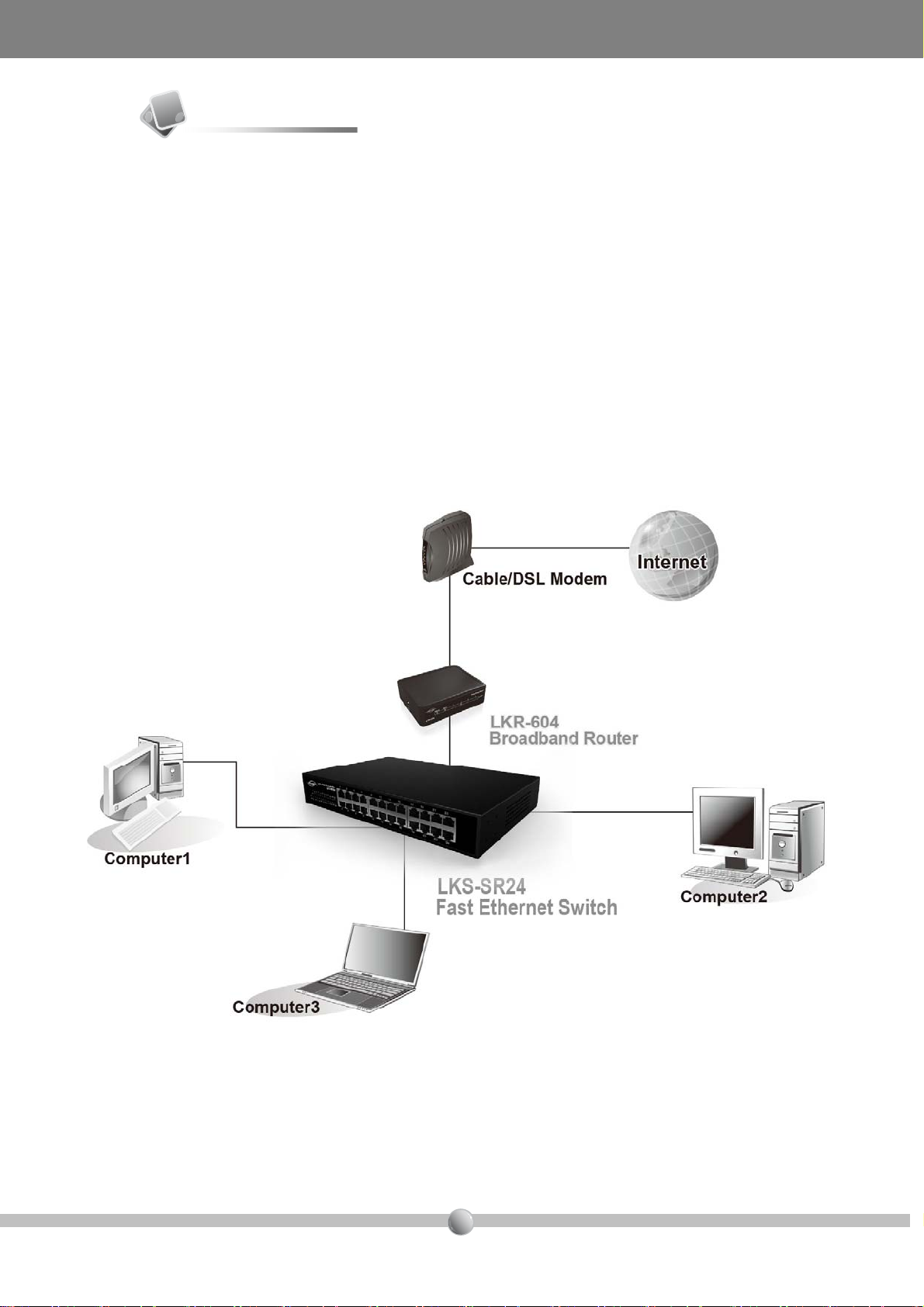
LKS-SR16 / LKS-SR24
A
Features
• 10/100Mbps Auto-Negotiation, Auto-MDIX Ethernet Ports
• Store-and-Forward switching architecture with non-blocking wire-speed
performance
• IEEE 802.3x flow control support
• Support operation link down power saving
• Internal switching power
• Metal housing
• Diagnostic LEDs
• Plug & Play installation
1
Page 3

LKS-SR16 / LKS-SR24
B
Hardware Installation
1.Connect the AC power cord to the LKS-SR16 /
LKS-SR24 and then to a power outlet
2. Connect an Ethernet RJ-45
network cable from the computer to
an available Ethernet port on the
LKS-SR16/ LKS-SR24
2
Page 4

LKS-SR16 / LKS-SR24
C
LED
4. PWR(Power)
‧Green : Power is on
‧Not Illuminated : Power is off
3. Link / ACT
‧Green (Solid): Indicate the port is
operating at 10/100Mbps
‧Green (Blinking): Indicate the
activity is occuring
3
Page 5

LKS-SR16 / LKS-SR24
D
Technical Specifications
Hardware
Standard
Network Media
Data Rate
Protocol / Topology
Switch Fabric
Interface
Data RAM Buffer
Filtering Table
IEEE 802.3 10Base-T
IEEE 802.3u 100Base-TX
IEEE 802.3x Flow Control
Ethernet: UTP/STP Cat. 3, 4, 5 up to 100m
Fast Ethernet: UTP/STP Cat. 5, 5e, 6 up to 100m
Ethernet: 10Mbps/20Mbps (half/full-duplex)
Fast Ethernet: 100Mbps/200Mbps (half/full-duplex)
CSMA/CD, Star
LKS-SR16:3.2Gbps forwarding capacity
LKS-SR24:4.8Gbps forwarding capacity
16 x 10/100Mbps Auto-MDIX RJ-45 Ports
24 x 10/100Mbps Auto-MDIX RJ-45 Ports
LKS-SR16:1.25Mbit
LKS-SR24:1.75Mbit
LKS-SR16:4k MAC entries
LKS-SR24:8k MAC entries
Diagnostic LED
Power
Temperature
Humidity
Certifications
RoHS
Power,Speed,Link/Active
100~240VAC, 50-60Hz
Operating: 0° ~ 40° C (32° ~ 104° F)
Storage: -10° ~ 70° C (14° ~ 158° F)
Operating: 10% ~ 90% (non-condensing)
Storage: 5% ~ 90% (non-condensing)
CE/FCC compliance
RoHS compliance
4
