Page 1
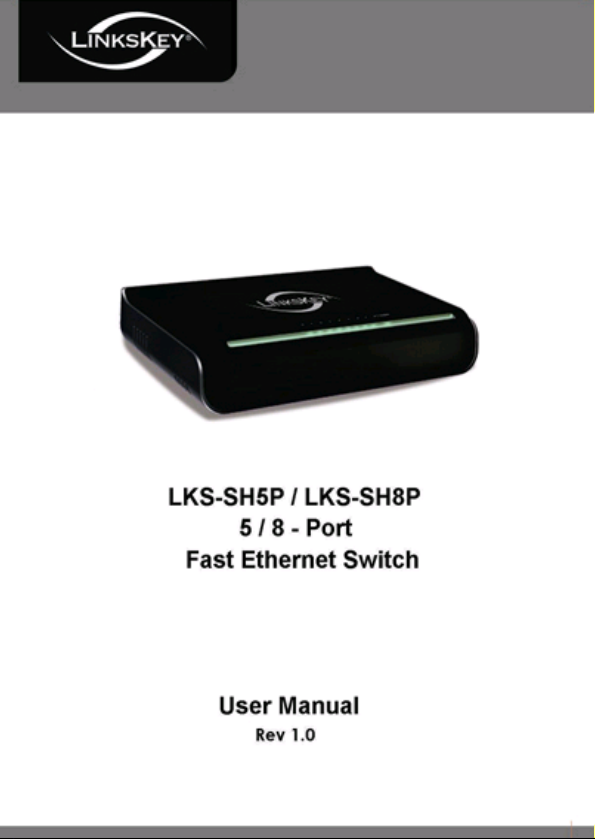
Page 2

Contents
1. Introduction-----------------------------------------------------------------------------2
1.1 Switch Features -------------------------------------------------------------2
1.2 Package Contents-----------------------------------------------------------3
1.3 Front, Rear and Side Panel Specifications-------------------------3
1.4 LED Indicator Specifications--------------------------------------------3
2. Installation-------------------------------------------------------------------------------4
2.1 Before Connecting to the Network------------------------------------4
2.2 Connecting to End Nodes------------------------------------------------4
2.3 Connecting to Router or Switch ---------------------------------------5
3. Product Specification----------------------------------------------------------------6
1
Page 3

1. Introduction
LKS-SH5P/LKS-SH8P is a 10/100Mbps Fast Ethernet mini desktop
switch. It is especially designed for SOHO, student dormitory and small
group users. It has 5/8 10/100Mbps Auto-negotiation Ethernet ports and
supports auto MDI/MDI-X. The Auto-negotiation on each RJ45 port senses
link speed (10/100Mbps) and duplex mode (full/half duplex mode) of its link
partner and adjust itself for optimal performance. With support of auto
MDI/MDI-X, it eliminates the hassle of choosing the right kind of cable. The
LKS-SH5P/LKS-SH8P is easy to install, “Plug and Play” function helps you
setup and be connected in no time. Just plug in the power adapter and
connect your PC with an Ethernet cable to the switch, and you are
ready. LKS-SH5P/ LKS-SH8P is perfect choice for home and small office
use.
1.1 Switch Features
Complies with the IEEE802.3 10Base-T Ethernet,
IEEE802.3u 100Base-TX FastEthernet standards
Supports NWAY auto-negotiation function, Half/Full-duplex
auto-detect data transfer rate
Provides 5/8 10/100Mbps auto-sensing RJ45 ports and
supports auto MDI/MDI-X
Supports IEEE802.3x flow control for Full-duplex, and
Backpressure flow control for Half-duplex
2
Page 4

Supports non-blocking line speed forwarding
Supports store-and-forward switching method
1.2 Package Contents
Please check the articles carefully after you open the packing as below:
One LKS-SH5P/LKS-SH8P Fast Ethernet Switch
One Power Adapter
One User Manual
If any of the listeditems are missing or damaged, please contact the local
reseller from whom you purchased for replacement.
1.3 Front, Rear and Side Panel Specifications
The front panel of LKS-SH5P/LKS-SH8P Fast Ethernet Switch includes
Link/Act indicators and one Power indicator. Please refer to the detailed
description of these indicators in LED Indicator Specifications.
The rear panel of the switch includes 5/8 10/100Mbps RJ45 ports. The side
panel of the switch includes one DC power port used for DC power input.
1.4 LED Indicator Specifications
The LED indicators of the switch include Power and Link/Act. You can
see their operating situation through these LED indicators.
The following chart shows the LED indicators of the switch along with
explanation of each indicator.
3
Page 5

LED
Color
Status
Description
Green
Solid
This indicates that the switch is
power on
Power
N/A
Off
Please check the DC power
adapter to ensure the adapter is
installed properly and attached
to the switch
Green
Solid
The connection is successfully
established with the end node
Link/Act
Green
Blinking
The port is transmitting or
receiving data packets
2. Installation
2.1 Before Connecting to the Network
Before connecting the LKS-SH5P/LKS-SH8P to the network, please pay
attention to the following instructions:
√
Do not put heavy articles on the switch.
√
Check the power adapter to confirm the secure connection.
√
Make sure there is adequate space for proper heat dissipation and
adequate ventilation around the switch.
2.2 Connecting to End Nodes
Use standard CAT5 Ethernet cable to connect the switch to end nodes as
described below. Switch ports will automatically adjust to the characteristics
(cable type, speed, duplex mode)of the device to which is connected.
4
Page 6

C onnectin g to an end node
Please refer to the LED Indicator Specifications.
2.3 Connecting to Router or Switch
Connec ting to router or sw itch
5
Page 7

Please refer to the LED Indicator Specifications.
3. Product Specification
Standards
IEEE802.3 10Base-T Ethernet
IEEE802.3u 100Base-TX Fast Ethernet
Protocol CSMA/CD
10Base -T: Cat.3 UTP or above
Network Cables
100Base -TX: Cat.5 UTP or above
Speed (Half/Full Duplex) 10/20Mbps,100/200Mbps
Transmission Method Fast store-and-forward
MAC Address Table 1K (LKS-SH5P) / 1K (LKS-SH8P)
Packet Filtering/ 14880pps (10Mbps) per port
Forwarding Rate
148800pps (100Mbps) per port
Backplane Bandwidth 1Gbps(LKS-SH5P)/1.6Gbps(LKS-SH8P)
AC Power Supply AC 100 ~ 240V 50/60Hz
DC Input DC 9V 600mA
Power Consumption 2.7W (LKS-SH5P) / 4.2W (LKS-SH8P)
Dimension (W x D x H) 5.5 x 3.6 x 1.3 in (140 x 90 x 32 mm)
Operating Temperature 32˚F ~ 104˚F (0℃ ~ 40℃)
StorageTemperature -40˚F ~ 158˚F (-40℃ ~ 70℃)
Operating Humidity 10% ~ 90% RH (non-condensing)
Storage Humidity 5% ~ 95% RH (non-condensing)
Certifications FCC Part 15 Class B, CE Mark Class B
6
Page 8

FCC Statement
This equipment has been tested and found to comply with the limits for a
Class B digital device, pursuant to part 15 of the FCC Rules. These limits
are designed to provide reasonable protection against harmful
interference in a residential installation. This equipment generates, uses
and can radiate radio frequency energy and, if not installed and used in
accordance with the instructions, may cause harmful interference to radio
communications. However, there is no guarantee that interference will
not occur in a particular installation. If this equipment does cause harmful
interference to radio or television reception, which can be determined by
turning the equipment off and on, the user is encouraged to try to correct
the interference by one or more of the following measures:
· Reorient or relocate the receiving antenna.
· Increase the separation between the equipment and receiver.
· Connect the equipment into an outlet on a circuit different from that to
which the receiver is connected.
· Consult the dealer or an experienced radio/TV technician for help.
7
Page 9

