
HD VIDEO WALL
CONTROLLER
LM-TV04B
User manual

Matters needing attention:
1. Please use the power adapter of our company ;
2. HDMI is frobibidden to electric heating;
3. Thunderstorm weather please remove power;
4. Please keep the equipment not less than 20cm of heat dissipation
space;
5. The non our department authorizes, prohibits dismantling the
machine privately.
Product overview:
LM-TV04B is a high-definition 4 screen video wall controller,It's specially
designed for LCD TV, ultra-narrow LCD screen and projector. It supports
four HDMI signal outputs and connects four LCD TV sets or other display
devices. It can customize 2*2, 1*4 and 4*1 modes according to user's
needs. The product uses high-definition processing chip to support
1080P signal input and output. At the same time, it supports 1 channel
composite video, 1 channel VGA, 1 channel USB and 1 channel HDMI
input. All input signals can be switched to the wall screen for mosaic
display, and the audio output is synchronized with the corresponding
video.
1

Users can operate the splicing processor more simply and intuitively,
and design infrared remote control and keys. Users can control the
splicer by keys or remote control, which makes the operation more
humane and simple.
Feature:
1. Support 7 different video wall modes;
2. Support digital and analog signals input;
3. Built-in Scaler, full HD 1080P thread processing;
4. Output support HDMI and DVI protocols are optional.
5. Output support 1080P@60Hz, 720P@60Hz, 1024*768@60Hz is
optional;
6. Each screen can independently select the flip function.
7. Support edge shielding function;
8. USB audio and video decoding function.
2

Technical Parameter:
Input
HDMI signal
HDMI1.3(HDCP1.2) compatible DVI1.0
VGA signal
Support 640*480 to 1920*1200@60Hz input,with
3.5mm audio binding input
AV signal
Automatic identification of NTSC and PAL
USB signal
Video format:Mpeg1,2,4(up to 1920*1080@30P);
Divx,Xvid(up to 1920*1080@30P);
RM,RMVB(up to 1920*1080@25P);
H.264(up to 1920*1080@30P);
VC-1(up to 1920*1080@30P);
MJPEG(640*480@30P).
Audio format:MPEG1/MPEG2/MP3/AAC-LC/WMA
Photo format:422/411/420/444/422T
Text format:TXT
Output
HDMI type
HDMI*4(support HDMI1.3 and DVI1.0)
Resolution
1920x1080@60Hz/1280x720@60Hz/1024x768@60Hz
Audio
3.5mm interfacer, stereo audio
Other
Control
Remote,Key Panel
Power supply
DC12V/3A
Power waste
20W
Work temperature
0-60℃
3

Standard Installation:
IR
Menu
HD Video wall Processor
1
2
3
4
Speaker
DVD
USB
U DISK
Power
USB
IR Extend
DC
12V 3A
VGA
V L R
3.5mm stereo audio output
HDMI
HDMI1
HDMI2
HDMI4
HDMI3
Audio binding input with VGA
OUTPUT
INPUT
IR extend cable
HD Player
PC
4

Personality installation:
2
1
213
213
4
212132134
(1)Horizontal splicing
(2)Vertical splicing
5

Installation instructions:
OK
Menu
Menu
Power
Mute
Direction navigation key
Enter
Menu
Esc
Volume reduce
Mosica on/off
Volume incresase
1. use the HDMI line to connect the output of the machine to the
corresponding display screen.
2. After electrifying, the splicing of the deity indicator is a green light and
the fan operation indicates that the machine works normally.
Remote control function:
>
>
>
6
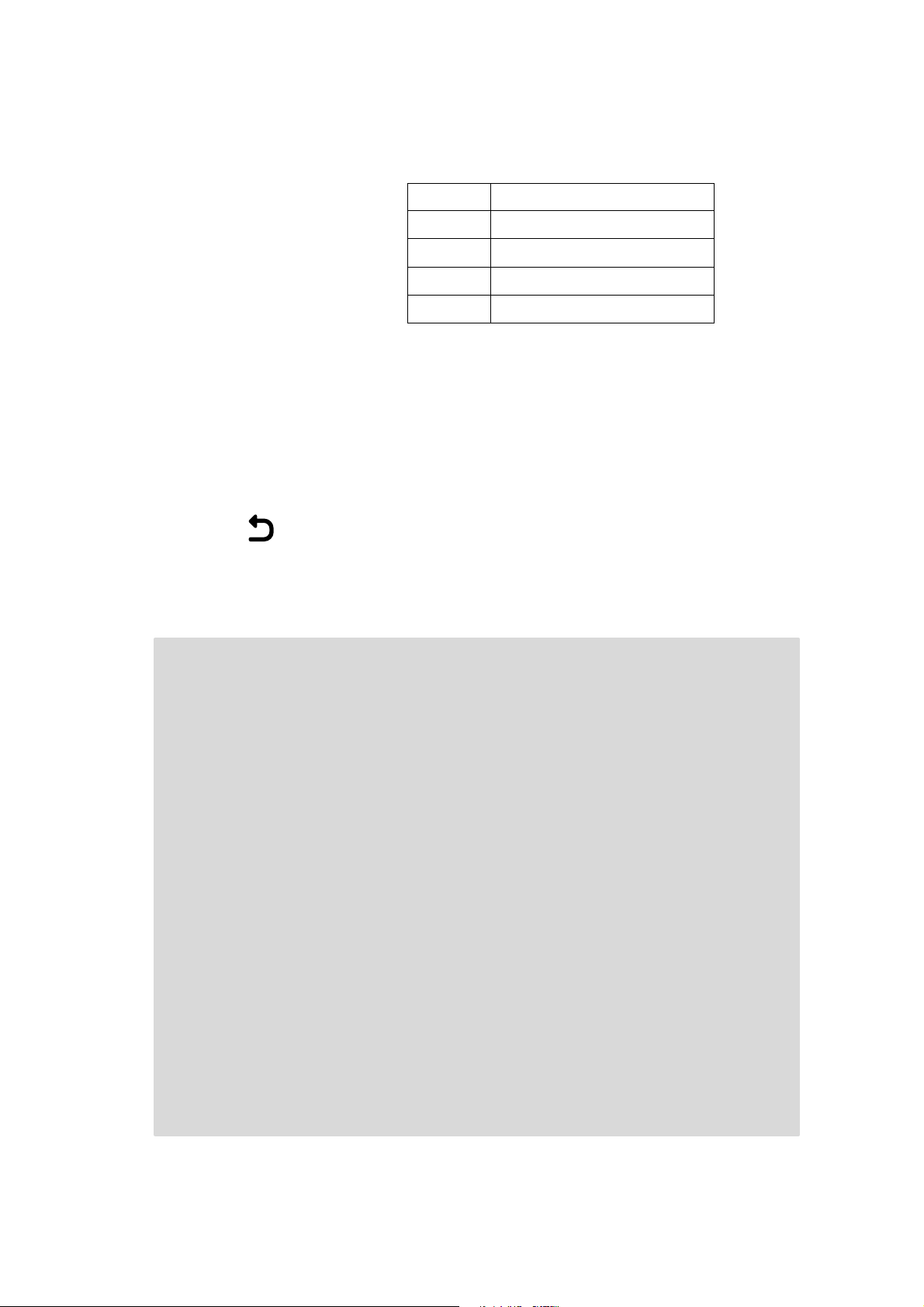
Key panel function:
Menu
Menu/exit
Up
Down
Left/volume reduce
Right/enter/volumeincress
Remarks:
1.1 In the USB playback state , the OK key also
plays the play pause key;;
1.2 The key is the switch output resolution
without the menu.
OSD Language English
Input Source HDMI
Restore Factory Default
Mosaic on
Mosaic Config 2X2
Mac Addr 1
Soft Addr Setting 1
MIRROR
Horizontal mosaic pitch 0
Vertical mosaic pitch 0
Menu description:
7

1、OSD Language:20 type languages, such as Chinese or English can be selected.
2
1
本机拼接地址信息
物理地址:2
本机拼接地址信息
物理地址:1
(Chart 1)Images can not be stitching normally
2、Input Source:HDMI/VGA/AV/USB can be selected.
3、Restore Factory Default:One button reset to factory setting.
4、Mosaic:on or off can be selected.
5、Mosaic Config:User can select 1X2,2X2,1X3,1X4,2X1,3X1,4X1 mode。With
1X2 as an example, this splicing mode is 1 rows and 2 columns, So and other
modes.
6、Mac Addr:1, 2, 3, 4 correspond to the output port HDMI1, HDMI2, HDMI3 and
HDMI4, which is not changed. For example, select 2, then I will process the
signal for HDMI2 output.
7、Soft Addr Setting:Software address can be changed, which means that the user
can specify a HDMI output port display different image mosaic, taking 1X2 as an
example, the output port HDMI1 is connected on the display 2, the output port
HDMI2 is connected on the display 1, then do the tiled display, the image is
reversed (see chart 1)
At this point, the user can reconnect with the standard installation mode, and
if it is not convenient to reconnect, the user can correct the software address
by changing the software address. The physical address specified in 1, and then
select the software address set to 2; similarly physical address 2 is specified,
another software address is set to 1, so that the image can be normal splicing.
(as shown in Figure two)
8
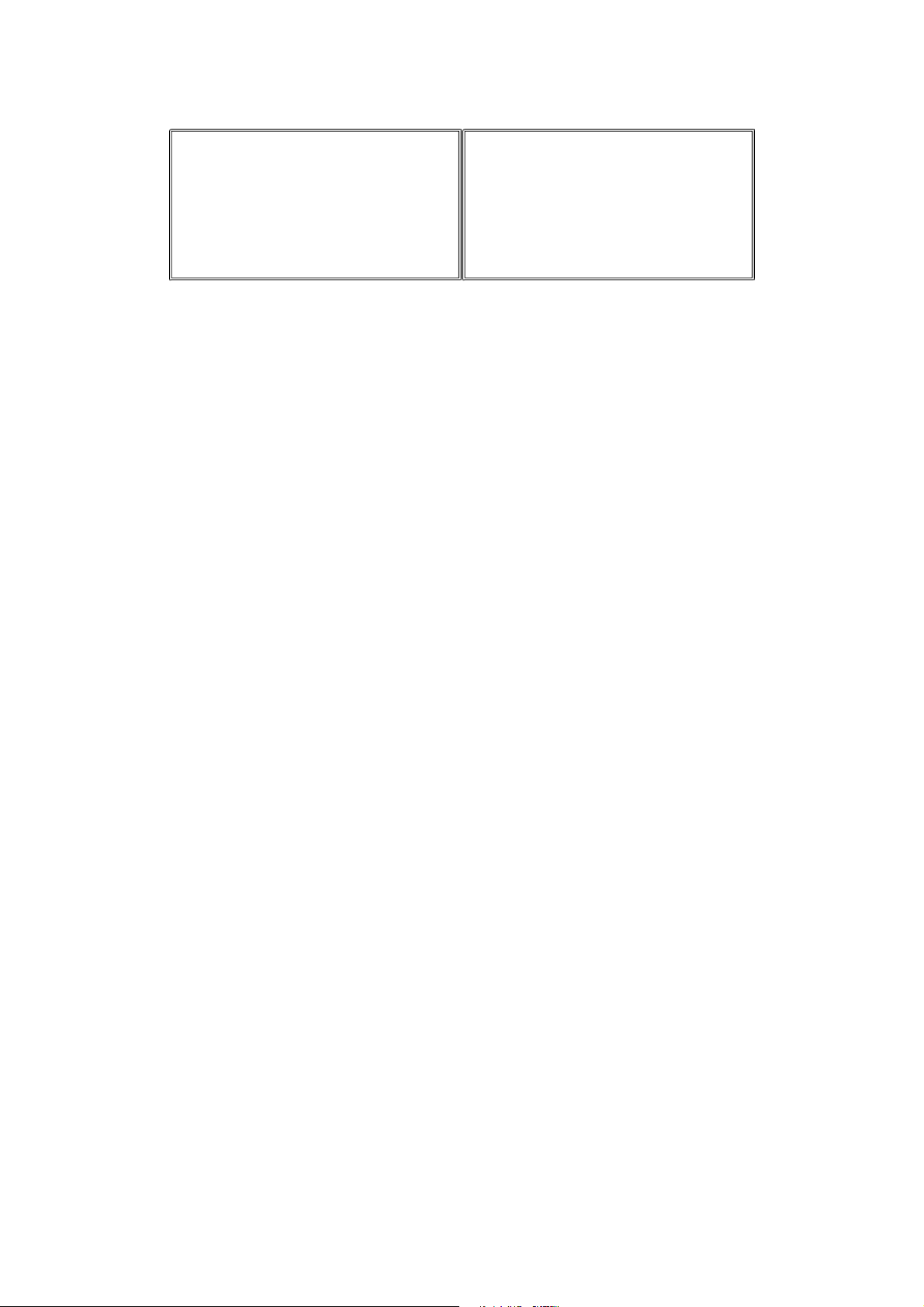
8、MIRROR:180 degrees flipping for the image of the current physical address
2
1
本机拼接地址信息
物理地址:2
本机拼接地址信息
物理地址:1
(Chart 2)Normal image stitching
output.
9、Horizontal mosaic pitch:The stitching image is fine tuned in the horizontal
direction. The professional user can use the edge shielding or other extension
functions. The default value is 0, and the general user does not recommend
adjustment.
10、Vertical mosaic pitch :The stitching image is fine-tuning in the vertical
direction. The professional user can use the edge shielding or other extension
functions. The default value is 0, and the general user does not recommend
adjustment.
11、Out mode :1080P@60Hz ,720P@60Hz ,1024x768@60Hz can be selected 。Usually
1080P@60Hz
12、Out Type:HDMI or DVI can be selected. Users may choose DVI display or non-
standard HDMI TV to make splicing wall. At this time, DVI mode must be selected,
so that the screen will have images, but HDMI port will not be able to send
audio to the display.
FAQ:
1. There is no signal on the display screen.
1.1 confirm that the HDMI input port of the display screen is butted with the
HDMI output interface of the splice artifact, and the corresponding signal
source channel of the display screen also selects the corresponding input
channel.
9

1.2 confirm that the machine is open, and the LED lamp is green, and the fan is
running normally.
1.3 confirm HDMI high definition connection line support HDMI1.3 and HDMI line
is OK, interface connection is normal, no loose, drop.
1.4 confirm that the display can support 1080P@60Hz high-definition signal
input. Otherwise, the high-definition display should first connect to the
remote control, then enter the menu through the remote control to reduce the
resolution to match the mosaic display screen.
1.5 confirm whether the display screen supports the HDMI1.3 or DVI1.0 protocol,
or you should first access the high definition TV to enter the menu to change
the output type.
2. There is no sound in the HDMI port of the display screen.
2.1 make sure that the sound of the display screen is open and the volume is
large enough.
2.2 confirm that the HDMI input source has audio embedding, and the USB decoded
file audio format is not Dolby audio format;
2.3 enter the splice artifact menu, find the output type, whether the current
display is HDMI or DVI, switch to HDMI.
3. individual display screen stitching is not controlled?
3.1 power break restart and reoperation;
3.2 if the power is restarted, if it still doesn't work, enter the menu and
choose the physical address to press the left / right button to observe whether
the physical address and the software address of the mosaic displayed in the
blue window of the upper left corner of the display are correct. If the
software address is incorrect, it can be changed manually.
4. The sequence of stitching is not correct.
4.1 access to the menu operation stitching software address settings, specific
operations please refer to the menu - > image flip settings.
5. Display screen turn 180 degrees?
5.1 enter the menu to select the physical address of 180 degrees, and then
choose the image to reverse to reverse.
Thank you for bought the equipment and your support is the driving force of our
continuous progress!
10
