Link HD8X8 User Manual
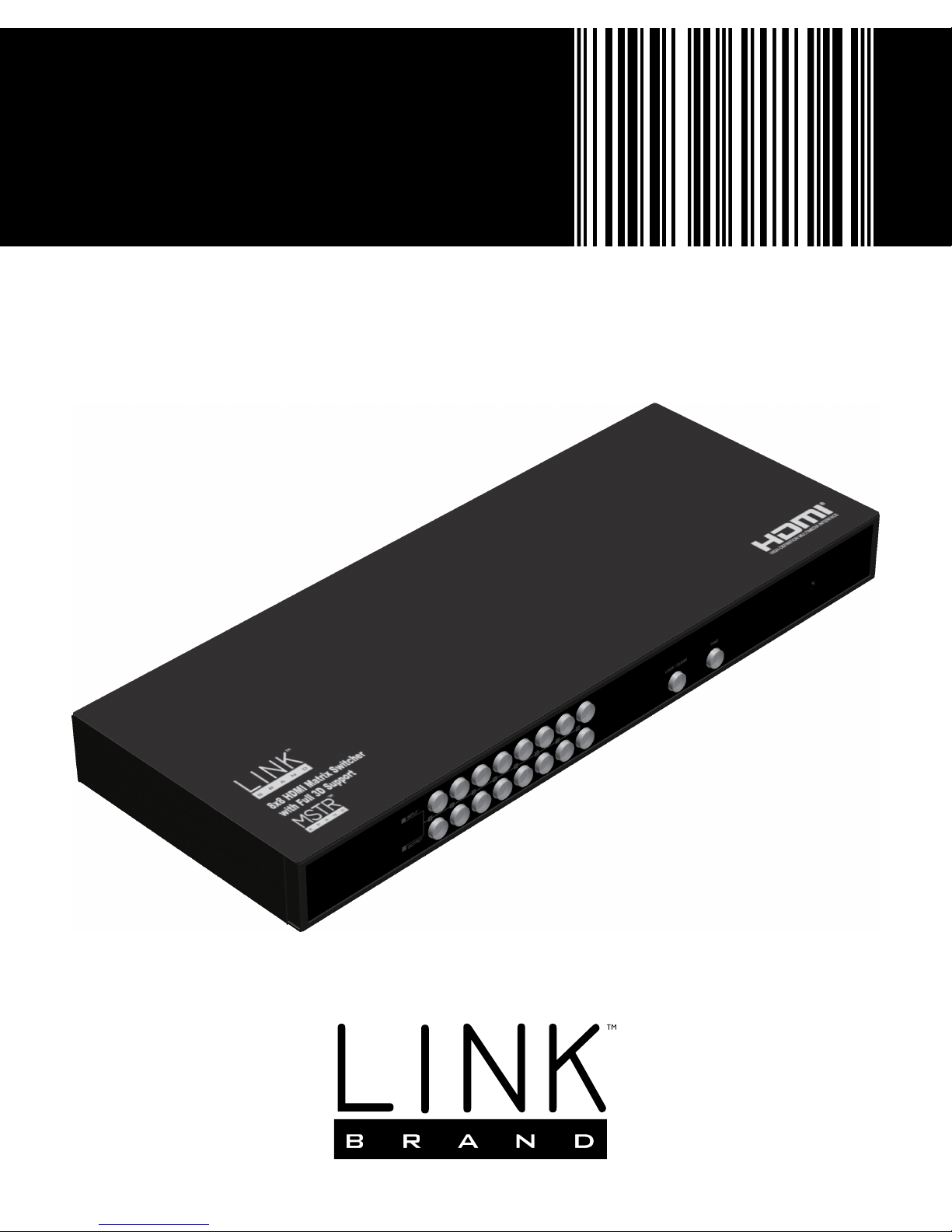
HD8X8HD8X8
USER MANUAL
www.mstrbrand.com

SAFETY & NOTICE
The LINK HD8X8 8x8 HDMI Matrix Switcher with Full 3D Support has been tested for conformance to safety
regulations and requirements, and has been certified for international use. However, like all electronic equipment, the
HD8X8 should be used with care. Please read and follow the safety instructions to protect yourself from possible
injury and to minimize the risk of damage to the unit.
•Follow all instructions and warnings marked on this unit.
•Do not attempt to service this unit yourself, except where explained in this manual.
•Provide proper ventilation and air circulation and do not use near water.
•Keep objects that might damage the device and assure that the placement of this unit is on a stable surface.
•Use only the power adapter and power cords and connection cables designed for this unit.
•Do not use liquid or aerosol cleaners to clean this unit. Always unplug the power to the device before
cleaning.
TABLE OF CONTENTS
INTRODUCTION .................................................................. ......................................................1
FEATURES .......................................................................... ......................................................1
PACKAGE CONTENTS ........................................................ ......................................................1
SPECIFICATIONS ................................................................ ......................................................2
PANEL DESCRIPTIONS .....................................
HARDWARE INSTALLATION ............................... .... .................................................................4
CONNECTION DIAGRAM .................................................... ......................................................4
OPERATION APPROACH .................................................... ......................................................5
EDID LEARNING .......... ........................................................ ....................................................16
FAQ ..... ................................................................................... ....................................................17
WARRANTY ......................................................................... ....................................................18
................. ......................................................3
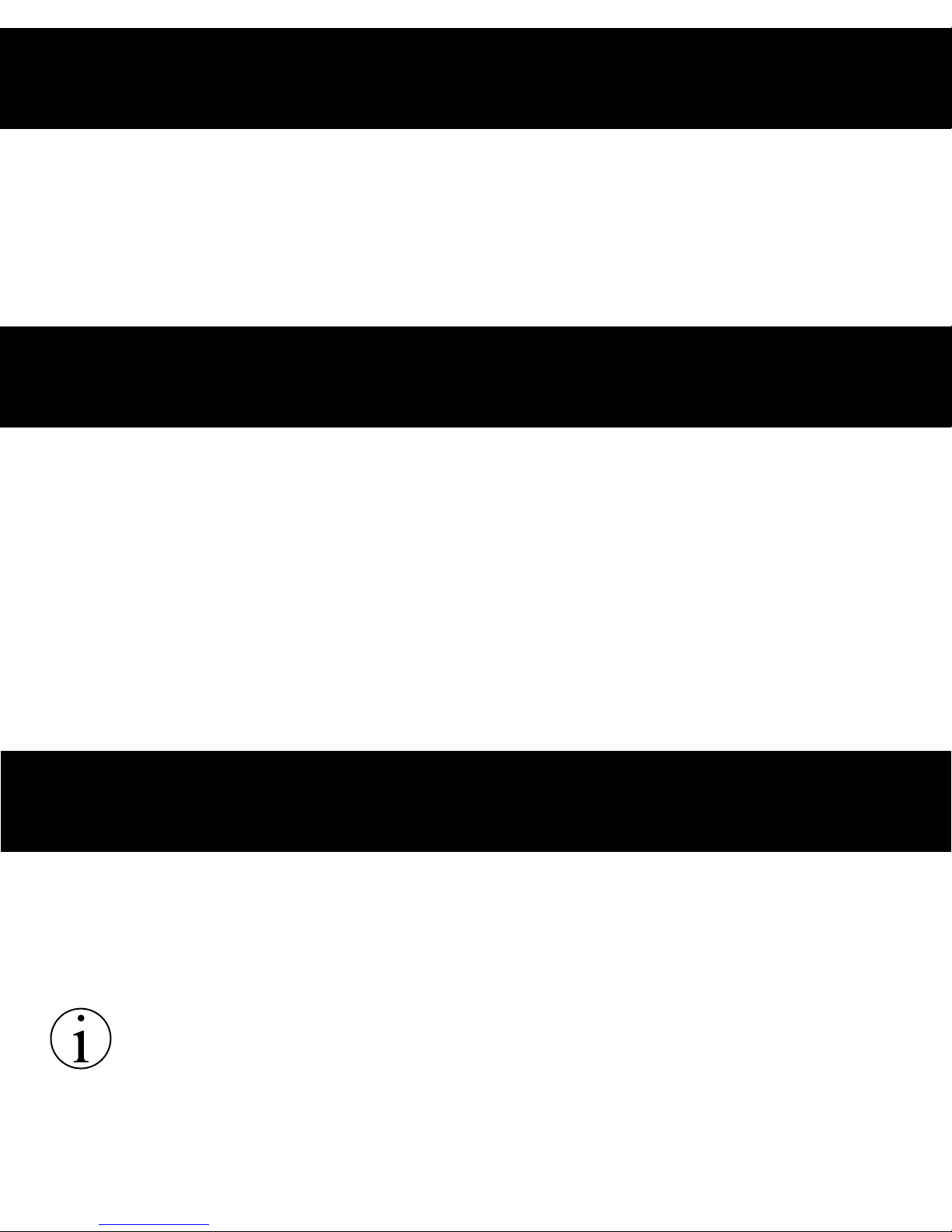
INTRODUCTION
The HD8X8 8x8 HDMI Non-UTP Matrix provides the most flexible and cost effective solution in the market to
route high definition video source plus multi-channel (up to 7.1-channel) digital audio from any of the four HDMI
sources to the remote displays at the same time. This solution is well suited for use in home theater, conference room
presentation systems, or other similar settings or applications.
FEATURES
• Support HDMI Deep Color & full 3D
• HDCP Compliant
• Allows any source to be displayed on multiple displays at the same time.
• Allows any HDMI display to view any HDMI source at any time
• Supports 7.1 channel digital audio
• Supports default HDMI EDID and learns the EDID displays
• The matrix master can switch every output channels to any HDMI inputs by push-in button, IR remote control,
RS-232 control, and Ethernet control.
• Easy installation with rack-mounting and wall-mounting designs for master and receiver respectively
• Fast response time - 2~5 seconds for channel switch
PACKAGE CONTENTS
• 1x HD8X8 • 1x Rack-mounting ear set
• 1x IR Receiver • 1x Installation software CD
• 1x DC 12V 5A • 1x User Manual
• 1x IR Remote control*
* Additional IR remote controllers and IR blasters can be purchased as optional accessories to
control the HDMI sources located separately.
1
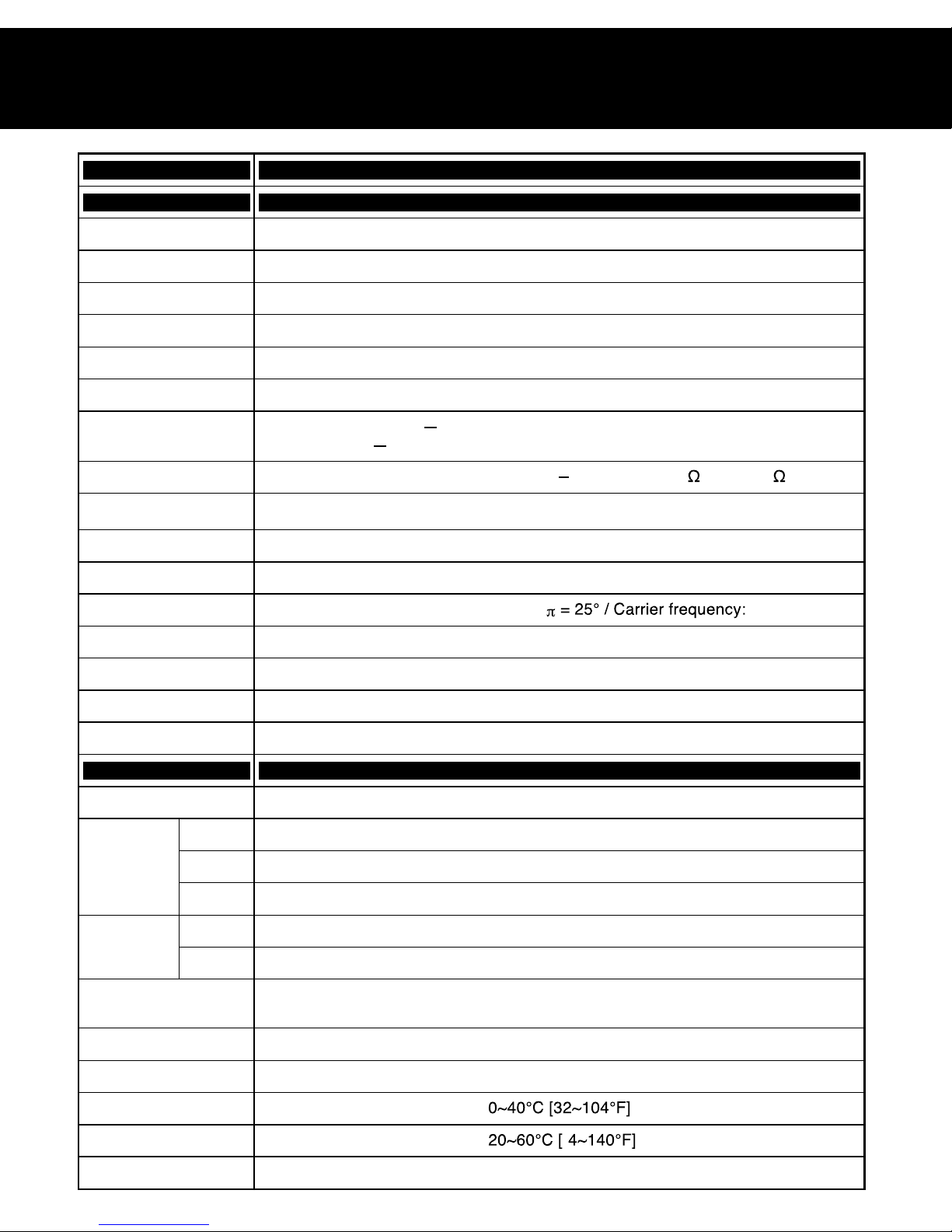
SPECIFICATIONS
Model Name
HD8X8
Role of usage
True 8x8 matrix
HDMI compliance
HDMI Deep Color & full 3D
HDCP compliance
Yes
Video bandwidth
Single -link 225MHz [6.75Gbps]
Video support 480i / 480p / 720p / 1080i / 1080p60 36 -bit color
Audio support Surround sound (up to 7.1ch) or stereo digital audio
[1] Human body model ±19kV [air -gap discharge] & ±12kV [contact discharge]
[2] Core chipset
±8kV
PCB stack -up 4-layer board [impedance control
dierential 100
; single 50
]
Output
8x HDMI
HDMI Input selection
Push -in button / IR remote control / RS -232 control / Ethernet control
IR remote control
Electro -optical characteristics:
38kHz
HDMI connector
Type A [19 -pin female]
RJ- 45 connector
WE/SS 8P8C with 2 LED indicators
RS-232 connector
DE -9 [9 -pin D -sub female]
3.5mm connector
[System IR] Receives IR commands from remote control
Mechanical
HD8X8
Enclosure
Metal case
Model
440 x 156 x 4 4mm [17.3 " x 6.1 " x 1 .7 "]
Package
524 x 265 x 76 mm [20.6 " x 10.4 " x 3"]
Carton
542 x 411 x 300 mm [21.3 " x 16.2 " x 1 1.8 "]
Model
2033g [71.7 oz]
Package
306
2g [
6.8 lbs]
Power supply
12V 5A DC
Power consumption
20 Watts [max]
Operation temperature
Storage temperature
-
-
Relative humidity
20~90% RH [no condensation]
Technical
ESD protection
Input
8x HDMI / 1x RS -232 / 1x Ethernet / 1x IR socket for IR receiver
Dimensions
(L x W x H)
Weight
Fixedness
1RU rack -mount with ears and Wall hanging holes
2

PANEL DESCRIPTIONS
FRONT PANEL
1. PORT SELECT OUTPUT 1~8: Push round button 1~8 for selecting output source channels. Round
button shows blue light after selecting.
2. PORT SELECT INPUT 1~8:
1)After selecting output round button, user can switch input port.
2)Push round button #1~8 for selecting input source channels. Round button shows blue light after
selecting.
3)Example: Push output button #3 -> Push input button #4 -> Push TAKE button then action.
3. LOCK CLEAR: Push button to clean the I/O selection.
4. TAKE: Enter the selection.
REAR PANEL
5. +12V DC: 12V DC power jack
6. OUTPUT 1-8: HDMI outputs
7. INPUT 1-8: HDMI inputs
8. System IR Receiver: Ext. IR receiver
9. RS-232: RS-232 control port
10. Ethernet: Ethernet control port
3
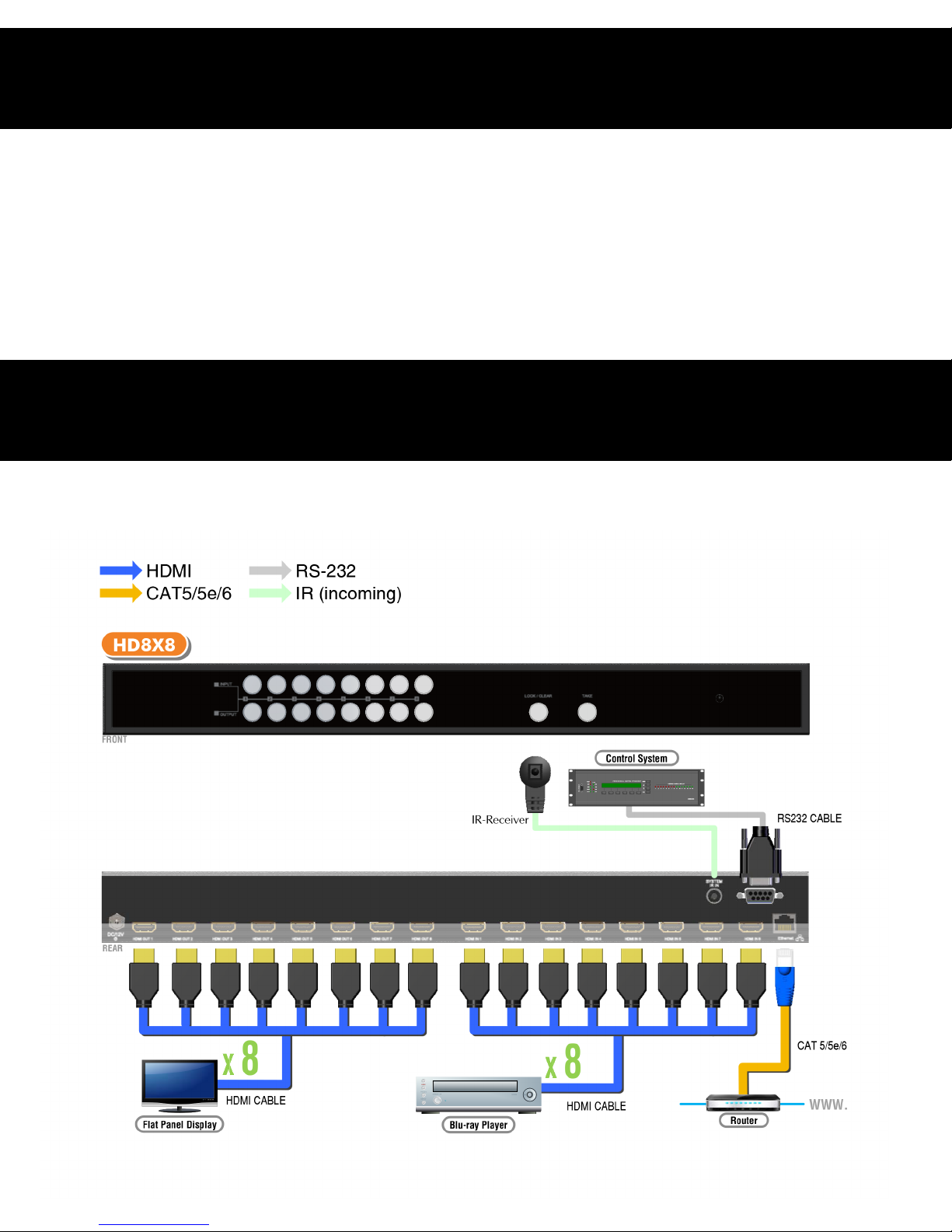
HARDWARE INSTALLATION
HD8X8 AS MASTER
1. Connect all sources to HDMI Inputs on the 8x8 HDMI Matrix HD8X8.
2. Connect all displays to HDMI Outputs on the 8X8 HDMI Matrix HD8X8.
3. Connect the +12V 5A DC power supply to the 8x8 HDMI Matrix HD8X8.
CONNECTION DIAGRAM
4
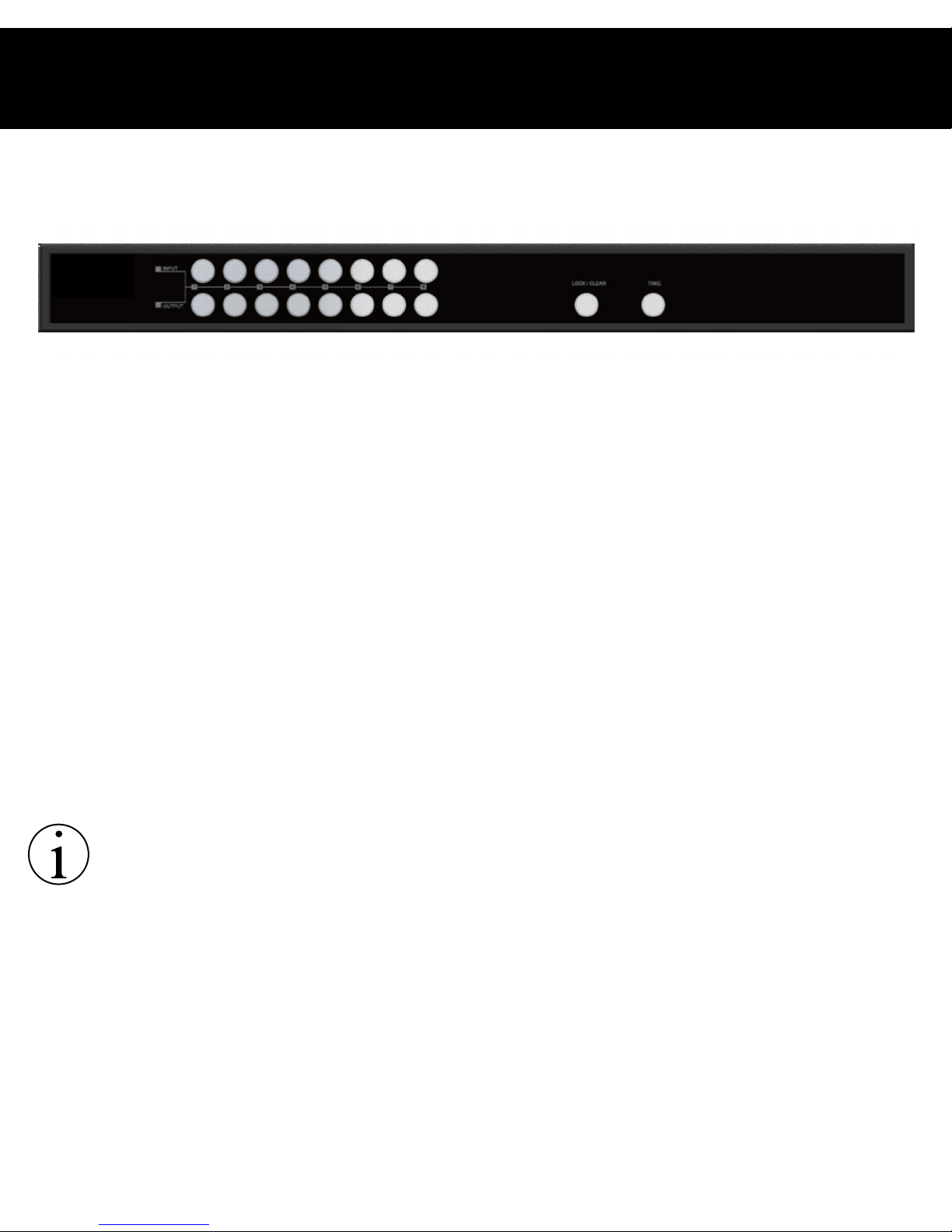
OPERATION APPROACH
METHOD A: PUSH-IN BUTTON
1. Push output round button for selecting output source channels. Round button shows blue light after
selecting.
2. After selecting output round button, user can switch input port.
3. Push input round button for selecting input source channels. Round button shows blue light after
selecting.
4. Push TAKE button then action.
Example: Push output button #3 -> Push input button #4 -> Push TAKE button then action.
5. User can push LOCK/CLEAR button to lock/unlock front panel or clean the I/O selection
1) CLEAR function: User can push this button to clean the I/O selection
2) LOCK function: User can keep pushing this button for 3 seconds to lock front panel.
This round button shows blue light after locking front panel.
3) UNLOCK function: User can push this button to unlock front panel.
If no button activity for 5 minutes, the system will enter Sleeping Mode. In Sleeping Mode, all blue lights will
turn off. Press any round button to wake up system.
5
