
USB-1804
USB Extender User Manual

2
Thanks for buying our products! To make sure you use this
product correctly, please read the instruction clearly before
you use it.
I. Product Introduction
This product includes a Sender and a Receiver. It can
extend USB port max 70 meters from computer through a
single CAT5E cable. It can support four USB devices at the
same time. .
This product can be widely applied in computer, education,
bank, and industry.
II. Technical Specification
Size
75 mm X 60mm X 25mm
Weight
0.1kg
Extend distance
within 70 meters
Cable Type
UTP CAT5, CAT5E, CAT6, UTP CAT5E is
recommended
USB Standard
USB1.1, USB 2.0 compatible
Connector
USB A type, USB B type, RJ45
System
Windows , Unix, Linux
External
power
External power: It supports max 200mA
USB device without using external power,
but please connect with DC5V/1A external

3
power if USB device is over 200mA.
Drivers
NO
Sender
Current Drawn
5V 10mA
Receiver
Current Drawn
5V 20mA
III. Packing Instruction
When you open the packing, you will find:
1. a Sender
2. a Receiver
3. a USB Link cable (male to male 1 meter)
4. User guide
5. Guarantee card (attached together with User Guide)
6. a DC 5V /1A power adaptor
IV. Installation
Below is typical application.
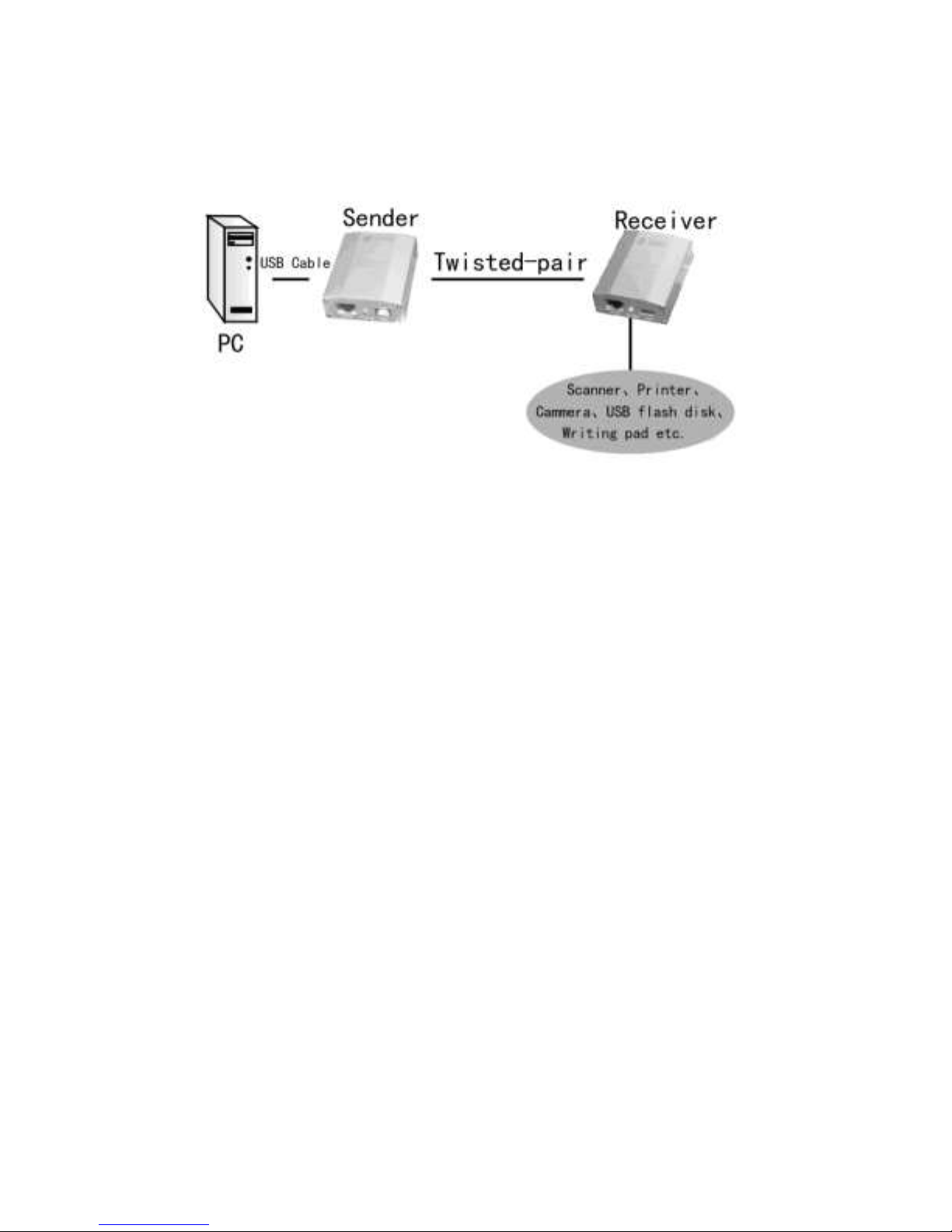
4
V. Installation steps:
1. Make CAT5E cable, the CAT5E cable sequence must be:
Orange-white(1),Orange(2),green-white(3),blue(4),blue-white
(5)green(6),brown-white(7),brown(8). It is T568B standard.
2. Connect one head of CAT5e cable to RJ45 port of Sender,
and the other to RJ45 port of Receiver.
3. Connect the USB devices (such as USB keyboard, USB
printer, USB camera) to USB ports on Receiver.
4. Connect the USB port of Sender to the USB port on
computer with USB link cable provided in the package.
VI. Notes
1. Only support USB1.1 or USB 2.0 compatible devices.
2. CAT5E cable must be good quality with 568B standard
3. The external power adaptor must be DC5V.

5
VII. Trouble shooting
S/N
Problem
Solution
1
Remote green
LED is not
lighting on
1, Check if the connection of sender
and receiver tight or not
2, Check the cat5 cable sequence if
correct
2
Remote USB
device is not
working
1, UTP cable is not well connected
2, Check if remote USB device need
external power or not
3, Re-plug the USB cable between
sender and PC.
VIII. Repair and Service
1. Promises:
One year guarantee for free repair
Provide lifetime repair service.
Problems caused by man-made reasons are not included in
one year free guarantee
2. Guarantee Card
Product model
Machine number
Purchase date

6
Invoice Number:
Buyer name, phone and fax
Buyer E-Mail
Product failure symptom
