Linear H571 Owner's Manual
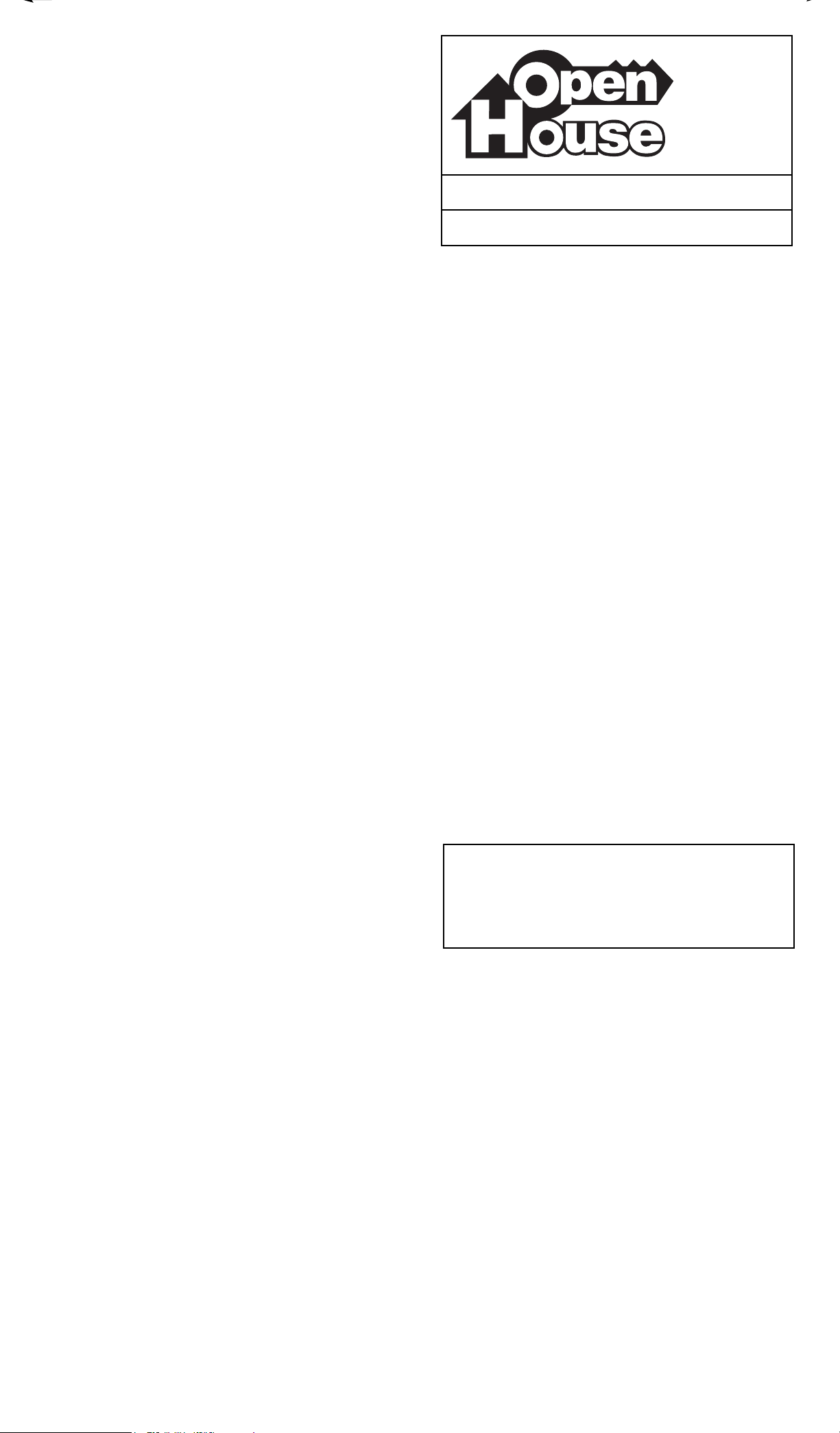
Introduction
The OpenHouse H572 Stereo Volume Control w/
Override is a twelve-step stereo Volume Control with
Variable Impedance Match settings. The H571 is a mono
Volume control w/ Override conforming to the same
specifications (except stereo capability). This Volume
Control was designed to connect speakers to amplifiers
with power ratings up to 75 Watts peak music power.
Based on proven technology, the H571/H572 provide a
perfect solution when using multiple speakers in high
powered multi-room applications or when basic volume
functions are needed with a receiver or amplifier. This
device was specifically designed to be compatible with
the OpenHouse H560 Music & Communications
Distribution Center and will work with other amplifiers, as
well.
Features
75 Watts Peak Per Channel Music Power
1X/2X/4X/8X H572
2X/4X/8X/16X H571
Volume Control Override
Ten Year Warranty
Twelve-Position Volume Steps
Decora
®
Styling
OpenHouse Quality
Rough-In
The H571/H572 will fit into the majority of single-gang
boxes and P-rings. If local building codes allow,
P-rings provide easier installation due to the greater
mounting depth that can be obtained. This Volume
Control should not be mounted in the same rough-in box
as 110 volt devices--this can cause undesirable noise in
the speakers. High-wattage light dimmers can also
cause noise issues.
Wiring
Wiring for the H571/H572 consists of speaker wire and
CAT5 when connecting to the H560. The H571/H572 can
accommodate from 14 to 24 gauge speaker wire. Typical
installations will use 16 or 18 gauge stranded copper
wire, while longer runs (greater than 80 feet) should use
14 gauge wires. In-wall runs should utilize twisted pair
wiring. Please consult local building codes before
attempting in-wall wire runs.
ALWAYS CHECK LOCAL BUILDING AND
FIRE CODES FOR LOW-VOLTAGE DEVICE
INSTALLATION AND WIRING REQUIREMENTS.
IN RETROFIT APPLICATIONS, ALWAYS CHECK FOR
OBSTRUCTIONS SUCH AS PIPES, CONDUIT, OR
ELECTRICAL WIRING BEFORE CUTTING DRYWALL
®
H572
Stereo Volume
Control w/ Override
H571
Mono Volume
Control w/ Override
DO NOT REVERSE THE
AMPLIFIER INPUT AND
SPEAKER OUTPUT CONNEC-
TIONS! THIS CAN RESULT IN
DAMAGE TO EQUIPMENT
AND/OR PROPERTY.
1
1. With an Ohmmeter, measure the resistance between
the + and - of each pair of wires that is to be connected to the amplifier's speaker outputs. Under no
circumstances should this reading be below 4 Ohms.
A reading of less than 4 Ohms may mean that the
Input and Output plugs on the Volume Control may
have been hooked up backwards (potentially causing
damage to the amplifier). An open reading may indicate a polarity reversal.
2. Make sure amplifier is not powered up when making
connections or testing.
Operation
Once the H571/H572 is connected to both amplifier and
speakers, adjustment and testing can occur. When using
a receiver or integrated amplifier with it's own Volume
functions, turn the Volume all the way down. Turn Volume
all the way up on the H571/H572, then slowly adjust the
Volume on the receiver untill a comfortable listening level
is obtained. Leave the receiver's Volume at that level
and adjust Volume from the H571/H572. When connected directly to an amplifier, follow the above procedures,
but adjust the amplifier's Gain Control rather than the
Volume knob of a receiver. Once the gain has been
established, no further adjustment should be necessary.
Specifications
Power Rating...........75 Watts Peak/35 Watts RMS per Ch
Frequency Response.. 20-20 KHz, +/- 0.5 dB into 8 Ohms
Total Harmonic Distortion........................................... < 1%
Impedance Setting (H572).................Variable 1X/2X/4X/8X
Impedance Setting (H571)...............Variable 2X/4X/8X/16X
Minimum Speaker Load........................................... 4 ohms
Dynamic Range........................49 dB (Max to Min audible)
Available in White, Ivory, Almond, Black, and Brown
Warranty
Linear LLC warrants this product to be free from defects in material and
workmanship for two years (2 years). The time period will be measured
using the date code labeled on the product. Linear LLC is not responsible for damage to the product resulting from the buyer's improper handling, stocking or warehousing of the product. Any implied warranty
arising from the sale of the product including implied warranties of merchantability and fitness for purpose are limited. Linear LLC shall not be
responsible for any losses, damages or expenses, whether direct, consequential, or incidental arising from the use or the inability to use the
product. Some states and countries do not allow limitations or how
long an implied warranty lasts or the exclusion or limitation or incidental
or consequential damages, so the above exclusions may not apply. The
Linear LLC warranty gives specific legal rights in addition to other
rights, which may exist and vary from state to state and country to
country.
The warranty is limited to repair or replacement of products returned,
freight prepaid, to Linear LLC, there is NO PROVISION FOR LABOR
COST OR OTHER REIMBURSEMENTS OF ANY KIND.
1. Failures due to product abuse, such as negligence, improper use,
and electrical surge including damage from lightning, water damage
or other damage due to natural disasters are not covered by the
warranty. The most common form of product abuse is surge damage
caused by lightning.
2. The warranty shall also be voided by any tampering with the date
code, labels or other markings on the product.
3. Products that are damaged in transit to Linear LLC due to improper
packaging or by the carrier (shipping company) will not be covered
under the warranty. If the product was damaged or lost by the
carrier, it is the sender's responsibility to create a claim against the
carrier.
4. The user is responsible for all labor costs associated with removing,
reinstalling and returning the product to Linear LLC.
Linear LLC, at its option, will repair or replace the defective product.
Replacements will be made from B-Stock, if an exact replacement is
not available, Linear LLC, at its option, will select the nearest equivalent
product. The user is responsible for freight charges to Linear LLC.
Linear LLC will return warranted repaired or replacements by UPS
Ground or an equivalent service. A customer may pay the additional
costs for second-day or next-day service.
All products returned for warranty service require a Return Product
Authorization Number (RPA#). Contact Linear Technical Services at
1-800-999-5225 for an RPA# and other important details.
©2004 Linear LLC. All Rights Reserved. P/N 9900581 REV: A
DO NOT CONNECT THE WIRES FROM THE
VOLUME CONTROL TO THE AMPLIFIER
UNTIL THE FOLLOWING CHECKS HAVE
BEEN PERFORMED!
4
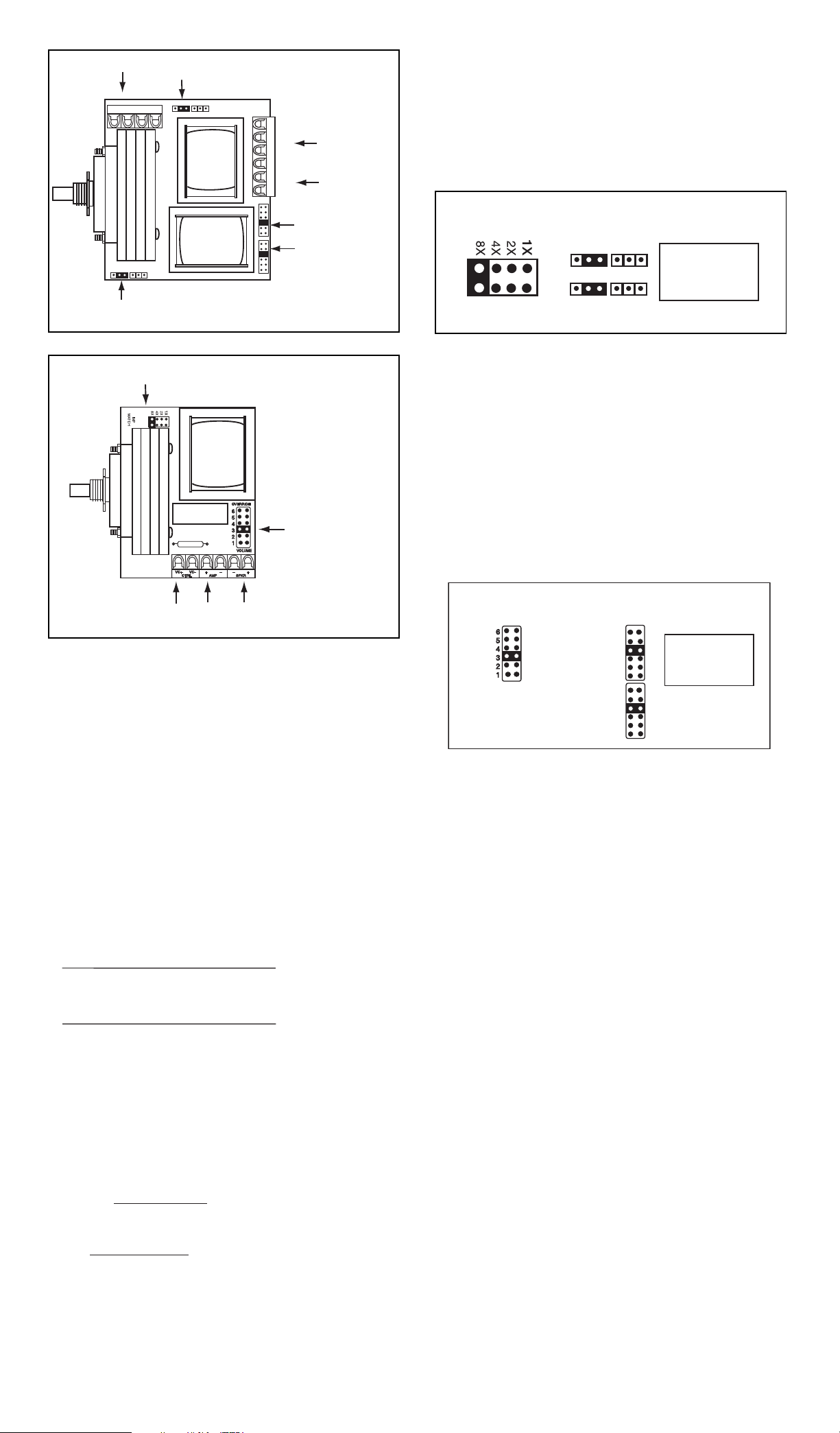
Impedance Match Settings (continued)
Most speakers are rated at 4, 6, or 8 ohms. If connecting
speakers of different impedances to an amplifier, an average impedance must be determined; i.e. one pair of 4
ohm speakers is the equivalent of 2 pair of 8 ohm speakers. All 6 ohm speakers should be entered into the equation as 4 ohm speakers. All volume controls connected
to an amplifier channel should have the same Impedance
Match setting.
Never create settings that cause the amplifier to see an
impedance below its minimum impedance rating as this
can cause damage to the amplifier.
Page & Doorbell Level Adjustment
When utilizing OpenHouse’s Page and Doorbell features,
it will be necessary to adjust the Page & Doorbell Volume
level. Locate the Page & Doorbell Volume jumpers as
shown on the diagram below. On the H572, both jumpers
MUST be set to the same position or damage to the unit
could occur. Test the Page and Doorbell functions and
monitor the audio levels. Adjust shunts higher to
increase Page & Doorbell volume, adjust lower to reduce
volume.
Installation
With the rough-in box or P-ring installed and speaker
wires and CAT5 pulled to the location, installation can
commence. Make wiring connections first, then mount
the Volume Control in the wall
.
1. Disconnect amplifier from electricity before starting.
2. Snap colored faceplate on to Volume Control. Push
knob in place.
3. Strip back 1/4" of the insulation from the end of the
speaker wires.
4. Twist bare wires tightly making sure their are no
frayed ends.
5. Secure each wire from the amplifier to its respective
connector. Use screw terminals to tighten.
L+ to L+, L- to L-, R+ to R+ and R- to R-
6. Next, make connections to the speakers using the
same L+/-, R+/- scheme.
7. Connect VC+ and VC- from an OpenHouse
H560 Music & Communications Controller to the VC+
and VC- connections of the H571/H572.
8. Carefully place the Volume Control in the rough-in
box making sure not to put strain on the speaker
connections.
9. Insert two 1” screws into the mounting holes of the
H571/H572 to mount the unit into the rough-in box.
Tighten these screws until the unit is at the proper
depth to mount flush with the wall.
10. Place Decora cover over Volume Control. Insert and
tighten short screws until the cover is tight and flush
with the wall.
11. Connect speaker wires to amplifier. Make sure proper
polarity is maintained or sound quality will suffer.
12. Connect amplifier to power and then test.
3
Impedance Match Settings
Jumper settings on the H571/H572 determine the
Impedance Match settings. See diagram for position of
Override Jumpers. Jumper position depends on three
things:
1. The minimum impedance rating of the amplifier being
used.
2. The number of speakers being connected to the
amplifier channel.
3. The nominal impedance of the speakers being utilized.
Once the above information has been determined, use
the following equations to determine the correct
Impedance Match setting for each specific application.
Two equations are necessary:
Example:
Amplifier’s minimum impedance rating = 8 ohms
# of speakers on this channel = 4
Speaker impedance = 8 ohms
To Speakers
H572 (Side View)
H571 (Side View)
2
Technical Services: Call 800-999-5225
R-L+ L-
Impedance
Match Jumpers
R+
8X 4X 2X 1X
L+
LRR+
VCVC+
From
Amplifier
Volume Control
Override
PG/DB
Level
Adjust
8X 4X 2X 1X
Impedance
Match Jumpers
Impedance
Match Jumpers
Volume Control
Override
From
Amplifier
PG/DB
Level
Adjust
To Speakers
H571
H572
8X 4X 2X 1X
8X 4X 2X 1X
Both Jumpers
MUST be in
Same Position
H571
MAX
MIN
H572
MAX
MIN
MAX
MIN
Both Jumpers
MUST be in
Same Position
Impedance Rating of Speakers
# of Speakers Connected to Amp Channel
Minimum Impedance Rating of Amp
System Impedance
= System
Impedance
= Impedance Match
Jumper Setting
8 Ohm Speaker
4 Speakers
8 Ohm Stable Amp
2 Ohm System Impedance
= 2 Ohm System Impedance
= 4 X Jumper
