Page 1

BGUS /BGUS-D
USA & Canada (800) 421-1587 & (800) 392-0123
(760) 438-7000 - Toll Free FAX (800) 468-1340
www.linearcorp.com
SG/SG-D
INSTALLATION GUIDE
BGUS
BGUS-D
Operator models contained in this manual
conform to UL325 standard for use in
Class I, II, III, and IV applications
SG
SG-D
Page 2

MODEL BGUS/BGUS-D • SG/SG-D OPERATOR INSTALLATION GUIDE
TABLE OF CONTENTS
PRE-INSTALLATION INFORMATION
Gate Operator Classifi cations ...................................................................................................................................... 3
Safety Information and Warnings ................................................................................................................................. 3
Pre-Installation Information .......................................................................................................................................... 3
INSTALLATION
Wiring Specifi cations .................................................................................................................................................... 4
Mounting Instructions ................................................................................................................................................... 5
Model BGUS/BGUS-D Arm Installation Instructions .................................................................................................... 6
Model SG/SG-D Arm Installation Instructions .............................................................................................................. 7
Vent Plug Installation .................................................................................................................................................... 8
Limit Cam Adjustments ................................................................................................................................................ 8
Electrical Connection and Adjustments ........................................................................................................................ 8
CONTROL BOARD ADJUSTMENTS and ACCESSORY CONNECTIONS
Control Board Adjustments .......................................................................................................................................... 9
Terminal Connection Descriptions .............................................................................................................................. 10
Current Sensing Adjustments ..................................................................................................................................... 11
Close Direction Current Sense Adjustment ................................................................................................................ 11
Open Direction Current Sense Adjustment ................................................................................................................ 11
Maximum Run Timer Adjustment ............................................................................................................................... 11
Auto Close Timer Adjustment ..................................................................................................................................... 11
Master/Slave Connection ........................................................................................................................................... 11
Onboard L.E.D. Indicator Descriptions ....................................................................................................................... 12
Surge Protector Instructions ....................................................................................................................................... 12
BGUS-D and SG-D Charger Board Sleep Mode ....................................................................................................... 13
Control and Accessory Connection Illustrations .................................................................................................... 14-16
TROUBLESHOOTING .................................................................................................................................................. 17
PARTS LISTS
How to Order Replacement Parts .............................................................................................................................. 17
Model BGUS Mechanical Parts Exploded View ......................................................................................................... 18
Model BGUS Mechanical Parts List ........................................................................................................................... 19
Model BGUS Arm Exploded View and Parts List ....................................................................................................... 19
Model BGUS-D Mechanical Parts Exploded View ..................................................................................................... 20
Model BGUS-D Mechanical Parts List ....................................................................................................................... 21
Model BGUS-D Arm Exploded View and Parts List ................................................................................................... 21
Model SG Mechanical Parts Exploded View .............................................................................................................. 22
Model SG Mechanical Parts List ................................................................................................................................ 23
Model SG-D Mechanical Parts Exploded View .......................................................................................................... 24
Model SG-D Mechanical Parts List ............................................................................................................................ 25
Model SG/SG-D Arm Exploded View and Parts List .................................................................................................. 26
Models BGUS and SG Control Box Exploded View and Parts List ............................................................................ 27
Models BGUS-D and SG-D Control Box Exploded View and Parts List .................................................................... 28
Battery Maintenance .................................................................................................................................................. 29
Brush Replacement .................................................................................................................................................... 29
PREVENTATIVE MAINTENANCE ................................................................................................................................ 30
Material Safety Data Sheet ........................................................................................................................................ 31
CAUTION!
ONLY QUALIFIED
SERVICE TECHNICIANS
SHOULD WORK ON AN
LINEAR BARRIER GATE OPERATOR
-2-
Page 3

MODEL BGUS/BGUS-D • SG/SG-D OPERATOR INSTALLATION GUIDE
GATE OPERATOR CLASSIFICATIONS
All gate operators can be divided into one of four different
classifi cations, depending on their design and usage.
Class I Residential Vehicular Gate Operator
A vehicular gate operator intended for use in a home of one
to four single family dwellings, or garage or parking area
associated with these dwellings.
Class II Commercial / General Access Vehicular Gate
Operator
A vehicular gate operator intended for use in a commercial
location or building such as a multifamily housing unit of fi ve
or more single family units, hotel, retail store or other building
servicing the general public.
Class III Industrial / Limited Access Vehicular Gate
Operator
A vehicular gate operator intended for use in an industrial
location or building such as a factory or loading dock area or
other location not intended to service the general public.
Class IV Restricted Access Vehicular Gate Operator
A vehicular gate operator intended for use in a guarded
industrial location or building such as an airport security
area or other restricted access locations not servicing the
general public, in which unauthorized access is prevented
via supervision by security personnel.
LINEAR barrier gate operator models BGU and BGU-D
meet the requirements for all four classifi cations.
SAFETY INFORMATION
AND WARNINGS
Read the following before beginning to install LINEAR barrier
gates:
1. All electrical connections to the power supply must be
made by a licensed electrician and must observe all
national and local electrical codes.
2. A separate power-disconnect switch should be located
near the operator so that primary power can be turned
off when necessary.
3. Barrier gate operators are for vehicular traffi c only.
Pedestrians must be supplied with a separate access
opening.
4. Never reach between, through or around the fence to
operate the gate.
5. You must install all required safety equipment.
PRE-INSTALLATION
INFORMATION
Before unpacking, inspect the carton for exterior damage.
If you fi nd damage, advise the delivery carrier of a potential
claim.
Inspect your package carefully. You can check your accessory
box parts with the enclosed packing slip for your convenience.
Claims for shortages will be honored for only 30 days from
the date of shipment.
Before installing the operator, read this manual completely
to ensure all requirements for proper installation are present.
Verify that the voltage to be used matches the voltage of the
operator.
The following contact or non-contact obstruction
detection devices have been approved for use with
LINEAR barrier gate operators as part of a UL325
compliant installation:
2520-441 MMTC Model IR-55 photo eye, 165’ with
mounting hardware
2520-031 MMTC Model E3K photo eye, 28’ with
mounting hardware
-3-
Page 4

MODEL BGUS/BGUS-D • SG/SG-D OPERATOR INSTALLATION GUIDE
WIRING SPECIFICATIONS
1. Select from the chart at the bottom of this page
corresponding to the model, voltage and horsepower
rating of your operator.
2. The distance shown on the chart is measured in feet from
the operator to the power source. DO NOT EXCEED
THE MAXIMUM DISTANCE. These calculations have
been based on standard 115V and 230V supplies with a
10% drop allowable. If your supply is under the standard
rating, the runs listed may be longer than what your
application will handle, and you should not run wire too
near the upper end of the chart for the gauge of wire you
are using.
3. When large-gauge wire is used, a separate junction box
(not supplied) may be needed for the operator power
connection.
4. All control devices are now 24VDC, which can be run
considerable distances. 24VAC is available for other
devices, such as loop detectors and photo eyes.
5. Wire run calculations are based on the National Electrical
Code, Article 430 and have been carefully determined
based on motor inrush, brake solenoids, and operator
requirements.
6. Connect power in accordance with local codes. The
green ground wire must be properly connected.
7. Wire insulation must be suitable to the application.
8. Control wiring must be run in a separate conduit from
power wiring. Running them together may cause
interference and faulty signals in some accessories.
9. Electrical outlets are supplied in all 115VAC models
for convenience with occasional use or low power
consumption devices only. If you choose to run dedicated
equipment from these devices, it will decrease the
distance for maximum run and the charts will no longer
be accurate.
10. A three-wire shielded conductor cable is required to
connect master and slave operators. You must use
Belden 8760 Twisted Pair Shielded Cable (or equivalent)
only – LINEAR part number 2500-1982, per foot). See
Page 9 for details of this connection, as well as dip
switch selection. Note: The SHIELD wire should be
connected in both the master and slave operators.
USE COPPER WIRE ONLY!
MODELS BGUS/BGUS-D/SG/SG-D
gniriWrewoP
stloV
PH&
V511
2/1
PH
222
453
665
009
ecnatsiDxaM
111
771
382
054
eriW
lauDelgniS
eguaG
21
01
8
6
stloV
PH&
V032
2/1
PH
498
2241
4622
0063
ACCESSORY WIRING
All Models
ecnatsiDxaM
744
117
2311
0081
eriW
lauDelgniS
eguaG
21
01
8
6
Volts
24VAC
24VDC
*Over 350 ft. use DC power.
Maximum
Distance (ft.)
250
350*
0-2000
Wire
Gauge
14
12
14
-4-
Page 5

MODEL BGUS/BGUS-D • SG/SG-D OPERATOR INSTALLATION GUIDE
MOUNTING INSTRUCTIONS BGUS/BGUS-D•SG/SG-D
INSTALLATION ON CONCRETE CURB
1. Uncrate the gate. Avoid damaging the cabinet fi nish.
2. Leave the machine bolted to the bottom pallet until ready to
install.
3. Open the cabinet door.
4. Remove the bolts holding the gate to its pallet and place the
machine in position on the curb. Refer to your Equipment Layout
(EL) drawing for proper positioning of your gate.
5. With a pencil, mark the location of the mounting holes on the
concrete.
6. Set the gate aside. Drill all four mounting holes using a 3/4”
diameter rotary hammer percussion drill bit. Insert lag screw
anchors for 1/2” lag bolts. Place the gate back in position, and
anchor it with 1/2” lag bolts and fl at washers. Lubricate the
bolts before installation. Flat washers have been supplied to go
between pavement and cabinet. LINEAR highly recommends
using the corner mounting holes when mounting barrier
gates.
7. Proceed with the rest of the installation process.
-5-
Page 6

MODEL BGUS/BGUS-D • SG/SG-D OPERATOR INSTALLATION GUIDE
BARRIER GATE ARM INSTALLATION FOR MODEL BGUS/BGUS-D
1. Make sure the barrier gate is in the full closed
position
2. With someone’s assistance, lift the arm (#2) up to a
height even with the barrier gate fl ange.
3. Using the hardware (#3) provided, attach the arm to
the fl ange and attachment channel (#1). Tighten all
bolts fi rmly.
-6-
Page 7

MODEL BGUS/BGUS-D • SG/SG-D OPERATOR INSTALLATION GUIDE
BARRIER GATE ARM INSTALLATION FOR MODEL SG/SG-D
1. Assemble the SG arm on the ground fi rst, making sure
to leave all fasteners loose, including the spreader
arms (#4 & #7 above).
2. Make sure the barrier gate is in the full closed
position.
3. With someone’s assistance, lift the arm up to a height
even with the barrier gate fl ange. The far end should
either be supported by something of equal height as
the fl ange, or be held by someone throughout the next
steps.
4. Assemble the wood arm between the attachment
channel (#8) and the fl ange and bolt together. Tighten
these bolts fi rmly.
5. Tighten all bolts where the three pieces of wood arm
come together.
6. Tighten up the nuts (#6) on the spreader arms (#4 & #7)
until the plates (#5) are tight against the wood.
7. The arm should have a curved, wishbone appearance
once fi nished.
-7-
Page 8

MODEL BGUS/BGUS-D • SG/SG-D OPERATOR INSTALLATION GUIDE
VENT PLUG INSTALLATION
Gear reducers used in LINEAR gate operators will have pinned vent plugs installed prior to shipping in order to keep the
oil from spilling out during transportation. During installation this pin should be removed to allow proper ventilation. See the
illustrations below.
OR
LIMIT CAM ADJUSTMENTS
The limit cams for all models of barrier gate operators have
been pre-set at the factory for approximately 90 degrees of
motion. If you need to adjust this further, please follow the
directions below. If the arm reverses just after you attempt
to open it, you may need to adjust the open direction current
sensor one turn higher. Refer to Page 9 for details of current
sensing adjustment.
ELECTRICAL CONNECTION AND ADJUSTMENTS
Power supply must be of correct voltage and phase.
Always follow national and local electrical codes when wiring and use a
qualifi ed electrician.
Always disconnect power from operator before servicing.
Keep clear of gate arm during operation.
1. For more downward travel, loosen the wing nut on
the LSC-1 (down) limit cam and rotate the cam slightly
in the “B” direction.
2. For less downward travel, loosen the wing nut on the
LSC-1 (down) limit cam and rotate the cam slightly in
the “A” direction.
3. For more upward travel, loosen the wing nut on the
LSO-1 (up) limit cam and rotate the cam slightly in the
“A” direction.
4. For less upward travel, loosen the wing nut on the
LSO-1 (up) limit cam and rotate the cam slightly in the
“B” direction.
All LINEAR gate operators are supplied with a power disconnect switch to turn on and off the power supply available to the
operator. Incoming power should be brought into the operator and connected to the labeled pigtails in the disconnect box,
following wiring specifi cations on Page 4. A wiring connections print can be found on the inside cover of the operator.
Proper thermal protection is supplied with the operator. The motor contains a thermal overload protector to protect from
overheating the motor due to overload or high-frequency operation. This overload will reset automatically after the motor
cools down.
-8-
Page 9

MODEL BGUS/BGUS-D • SG/SG-D OPERATOR INSTALLATION GUIDE
CONTROL BOARD ADJUSTMENTS
LIMIT SWITCH
L.E.D.s
LIMIT SWITCH
CONNECTOR
TERMINAL STRIP #1
CONNECTOR
3A FUSE
Control Board
with DC
Motor Board
2A FUSE
TERMINAL STRIP #2
CONNECTOR
DIAGNOSTIC
L.E.D.s
R2 BRAKE
RESISTOR
NOTE: DO NOT FORCE 270-DEGREE POTENTIOMETERS
BEYOND THEIR NORMAL RANGE OF MOTION
OR DAMAGE MAY RESULT!
Auto Close Timer Adjustment: This 270-degree adjustable potentiometer will signal the operator to close automatically, from the fully
open position, provided no open, reversing or obstruction signals are present. The timer is adjustable from 0 to 124 seconds. This feature
is turned off or on using dip switch #1.
Maximum Run Timer Adjustment: This 270-degree adjustable potentiometer should be left in the fully clockwise position on all barrier
gate operators.
Open Direction Current Sense Adjustment: This multi-turn potentiometer is used to calibrate the built-in current sensing feature for
detection of obstructions while running in the open direction.
Close Direction Current Sense Adjustment: This multi-turn potentiometer is used to calibrate the built in current sensing feature for
detection of obstructions while running in the closed direction.
Master/Slave Connection Block: This terminal block is used in conjunction with two operators to confi gure two gates to open and close
together.
Dip Switches:
#1 This switch turns the auto close timer off/on.
#2 This switch controls the behavior of the open/reset function in barrier gates only. When the switch is turned ON, a momentary open/
reset pulse will cause the arm to raise and stay raised until a reset or another open/reset signal occures. In the ON position, this
switch also disables the counting function of Dip Switch #4. When the switch is turned OFF, the arm will lower as the open/reset
signal is no longer present.
#3 This switch is used in conjunction with single-button controls and radio receivers. In the ON position, successive inputs will cause
signals in the order of OPEN-STOP-CLOSE-STOP. In the OFF position, inputs will cause an OPEN signal unless the gate is fully
open, in which case it will signal CLOSE.
#4 In the OFF position, for every open signal the barrier gate receives, there must be a reset signal before the arm will come down. In
the ON position, this feature is disabled.
#5 In the OFF position, if two vehicles are close together and the second vehicle triggers the reset loop as the arm is coming down, the
arm will stop until the second car is clear of the loop, then continue down. In the On position, the arm will continue down even when
a second car triggers the reset loop. If the application requires that only a single vehicle pass through at a time, then this featurte
should be ON. In all other cases the feature should be left OFF, as the arm will come down onto a tailgating vehicle.
#6 In the ON position, this switch will disable the inherent DC brake in DC operators only. In addition, the R2 brake resistor on the DC
motor board must be cut from the board (refer to the picture above). In the OFF position, the DC brake will function.
#7 Not used at this time.
#8 This switch is used to set Master/Slave confi guration. Operators which are stand-alone or master units should be set to OFF, while
only slave units should have this switch set to ON.
-9-
Page 10

MODEL BGUS/BGUS-D • SG/SG-D OPERATOR INSTALLATION GUIDE
TERMINAL CONNECTION DESCRIPTIONS
TERMINALS FUNCTION DESCRIPTION OF FUNCTION
24VAC 24VAC Provides 24Volt AC power for accessories.
24VAC N Note: DC models will NOT have 24Volt AC power available.
24VDC+ 24VDC Provides 24Volt DC power for accessories.
24VDC- COMM.
1 & 4 OPEN Opens the operator. Several accessories such as button stations, keypads,
transmitters and card readers can be wired to open.
3 & 4 CLOSE Closes the operator. Use caution when wiring accessories to these terminals. The
gate must be clearly visible from the location of any accessories wired to
close.
4 & 5 SINGLE-BUTTON Performs the single-button function which will alternate between open and close
or open, stop and close - depending on dip switch #3. (See Page 9 for details.)
2 & 4 STOP Stops the operator. On barrier gate operators, this button is also the reset
button.
4 & 6 REVERSE This function will cause a reversal when the gate is traveling closed and will travel
back to the fully open position. Loop detectors are often wired for reverse.
4 & 50 OPEN/RESET A signal across these terminals will cause the arm of the barrier gate operator to
raise and stay open until the signal is gone, at which point the arm will immediately
begin to come down.
4 & 51 CLOSE This function works only while the arm is coming down. Any signal to this function
OBSTRUCTION
4 & 11 RESET This function will cause the arm to come down as soon as the signal clears.
24VDC+ & 60 RUN A 24Volt DC device such as a strobe light or alarm can be wired to these terminals.
You must follow all required safety precautions and instructions at all times. Review the safety brochure
included with the operator. If any pages are missing or unreadable, contact LINEAR at 1-800-333-1717 to
request additional copies.
Controls intended for user activation must be located at least six feet (6’) away from any moving part of the
gate and where the user is prevented from reaching over, under, around or through the gate to operate the
controls. Outdoor or easily accessible controls shall have a security feature to prevent unauthorized use.
will cause the arm to stop and fully reverse.
These devices will be powered while the motor is running. (See Page 9 for
details.)
Do not adjust the circuit board current sensing feature too high. It should be adjusted high enough to keep
the gate arm from falsely triggering the sensing, but no higher than necessary for the barrier gate to operate.
Do not defeat the purpose of this function!
-10-
Page 11

MODEL BGUS/BGUS-D • SG/SG-D OPERATOR INSTALLATION GUIDE
CURRENT SENSING ADJUSTMENTS
Because gates vary in construction and may have different force requirements in the open and close directions to move, the
LINEAR control board has separate Multi-turn potentiometers for adjusting in both directions independently. The adjustment
should be set light enough to maintain minimal force (40 lbs.) should an obstruction occur, but high enough to keep the gate
moving under normal conditions without interruption.
Prior to adjusting the operator current sensing functions, make sure the gate moves freely in both directions. A badly aligned
or poorly maintained gate may cause false triggering of the current sensor. Refer to Page 9 when following the instructions
below. A factory adjustment tool has been supplied to make these adjustments easier. This tool has been taped to the control
box for your convenience.
CLOSE DIRECTION CURRENT SENSE ADJUSTMENT
When the gate operator leaves the factory, it has been preset for a relatively light gate function and will require additional
adjustment. Begin by starting the gate going closed. If the operator stops and reverses, turn the close direction potentiometer
(see Page 9) one turn higher, press the STOP button, and try again. Repeat this process until the gate no longer causes
false tripping of the current sensor. Note that each time the gate operator reverses, the STOP button must be pressed. Next,
turn the close direction potentiometer lower slowly while the operator is running the gate closed until the gate operator stops
and reverses again. From this point, turn the close direction potentiometer higher by 1 1/2 turns for all 115 Volt AC and 24
Volt DC operators, and by 3/4 of a turn higher for all 230 Volt AC operators. Additional fi ne adjustment by 1/4 turns may be
necessary to eliminate false triggering.
OPEN DIRECTION CURRENT SENSE ADJUSTMENT
Repeat the same process with the open direction potentiometer while running the gate in the open direction. Once this is
done, run the gate through several complete cycles and make sure the gate does not false trip in either direction.
Multi-turn Potentiometer
Remember it is important not to set the adjustment
too high! Doing so will defeat the purpose of the current sensing as an obstruction detecting feature.
MAXIMUM RUN TIMER ADJUSTMENT
This adjustment is not used in barrier gate operators and should be turned fully clockwise.
AUTO CLOSE TIMER ADJUSTMENT
This adjustable potentiometer sets the length of time which elapses before the gate operator automatically closes the gate,
from the fully open position, provided no open, reversing, or obstruction signals are present. This feature can be turned on
or off via dip switch selection. See Page 9 for details. Do not use the auto close timer without an appropriate reversing
device installed!
MASTER/SLAVE CONNECTION
A three-wire shielded conductor cable is required to connect master and slave operators. You must use Belden 8760 Twisted
Pair Shielded Cable (or equivalent) only – LINEAR part number 2500-1982, per foot). See Page 9 for details of this connection,
as well as dip switch selection. Note: The SHIELD wire should be connected in both the master and slave operators. In
addition, you must run power to both the master and slave operators.
-11-
Page 12

MODEL BGUS/BGUS-D • SG/SG-D OPERATOR INSTALLATION GUIDE
ONBOARD L.E.D. INDICATOR DESCRIPTIONS
Control Board L.E.D. Indicators:
OPEN This indicator is lit when an open signal is present. This signal can come from such devices as button
stations, radio receivers, keypads and telephone entry systems.
CLOSE This indicator is lit when a closed signal is present. This signal typically comes from three-button stations.
STOP This indicator is lit when there is a break in the stop circuit. Make sure there is a stop button wired in and
working properly.
SINGLE This indicator is lit when a signal from a single-button station or radio receiver is present.
CLOSE OBST This indicator is lit when an open/reset signal is present. This signal can come from loop detector or other
switch wired to oepn/reset input terminal #50.
OPEN OBST This indicator is lit when an open/reset signal is present. This signal can come from a loop detector or
switch connected to terminal #50.
REVERSING This indicator is lit when a reversing signal is present. This signal is generated by a loop detector wired
to the safety loop terminals.
SHADOW LOOP This indicator is lit when a reset signal is present. This signal is generated by a loop detector wired to the
LH
These indicators are lit when the open #1 limit switch is activated on a right-hand operator, or the close
LSC-1
LSC-2
These indicators are lit when the close #1 limit switch is activated on a right-hand operator, or the open
LSO-1
LSO-2
RH
LSO-1
LSO-2
LSC-1
LSC-2
reset loop terminal #11.
#1 switch on a left-hand. If this indicator is lit and the gate is not in its full open/closed position, the limit
may need adjusting or the limit switch may need replacing.
#1 on a left-hand. If this indicator is lit and the gate is not in its full open/closed position, the limit may
need adjusting or the limit switch may need replacing.
Motor Board L.E.D. Indicators:
NON LABELED One of these two indicators will be lit when the motor is running the gate open, and the other is lit when
the motor is running the gate closed.
BRAKE REL. This indicator is lit when the motor is running in either direction. This function is not used on this operator.
DC Operators Only:
AC POWER Indicates AC power is supplying the unit.
DC POWER Indicates the operator is running on batteries.
BATTERY
CHARGING Indicates batteries are being charged. Light goes out when batteries reach 90% of full charge.
OPEN GATE Operator is in open then lockout stage.
POWER
LOCKOUT Flashes when controls/motor are in lockout mode.
SURGE PROTECTOR INSTRUCTIONS
The optional surge protector should be connected to
any inputs that have an accessory connected to it. This
includes the 3-button station, so it must be connected
to 1, 2A and 3 in all cases. The green wire connected to
ground, which is electrically the same as terminal 4. The
red wires connect to terminals 2A and 24VDC+. This
will cause the 2 amp fuse to blow if this section of the
module becomes shorted. With any of the other inputs
connected to the surge protector, if their protection line
becomes shorted due to a surge over the rating of the
module, the corresponding LED on the main board will
remain lit, causing a constant signal to the controller. If
this is found, please replace the entire surge protector
with a new unit.
Do not simply unhook the shorted wire, as this
removes the protection from the circuit that was saved
by the protector in the fi rst place!
-12-
Page 13

MODEL BGUS/BGUS-D • SG/SG-D OPERATOR INSTALLATION GUIDE
BGUS-D • SG-D
CHARGER BOARD SLEEP MODE
When primary AC power is not available, the operator will continue to
operate in battery only mode if the charger board is set in its RUN mode
(see Battery Backup Charger Confi guration). Accessories wired into
the operator will continue to draw power, even when the operator is not
opening or closing the gate. This can dramatically reduce the amount
of standby time available from the batteries.
To extend the available standby time, the charger board has a “sleep”
mode feature which will turn off power to all controls except for any that
are wired according to the schematics below. By removing the black
jumper cap JP1 located in the upper right hand corner of the charger
board this feature can be enabled. After fi fteen minutes of inactivity, all
controls except those wired as shown below will turn off. Those wired as
shown will continue to have power at all times and will upon activation
generate fi rst a “wake” signal that will power all controls back up, and
then create either an open signal or single button signal, depending on
how the wire jumper shown below is connected.
OPEN
TERMINAL
CHARGER BOARD
JP1
JUMPER CAP
WAKE
TERMINAL
-13-
Page 14

MODEL BGUS/BGUS-D • SG/SG-D OPERATOR INSTALLATION GUIDE
CONTROL and ACCESSORY CONNECTION ILLUSTRATIONS
-14-
Page 15

MODEL BGUS/BGUS-D • SG/SG-D OPERATOR INSTALLATION GUIDE
CONTROL and ACCESSORY CONNECTION ILLUSTRATIONS
-15-
Page 16

MODEL BGUS/BGUS-D • SG/SG-D OPERATOR INSTALLATION GUIDE
CONTROL and ACCESSORY CONNECTION ILLUSTRATIONS
-16-
Page 17

MODEL BGUS/BGUS-D • SG/SG-D OPERATOR INSTALLATION GUIDE
TROUBLESHOOTING
Operator fails to start:
A. If the operator has been running a large number of cycles,
the motor may have gotten hot and tripped the overload.
Allow the motor to cool down and press the overload reset
button in bottom of motor.
B. Make sure you have power at the master distribution
panel and that the power has not been turned off.
C. The secondary fuse on the control board may have
blown. Replace the fuse (refer to control box parts lists
on Page 27 or Page 28 for part number information).
Motor operates, but gate does not move:
A. Check for broken or worn belts.
B. Check all setscrews on pulleys and sprockets and
tighten them if necessary, and check for keys which
may have fallen loose from keyways.
Motor sounds like it is working harder than normal:
A. Make sure the gate is moving freely and without binding
throughout its entire travel.
Limit switch getting out of time:
A. Check the setscrews in limit cams and limit sprockets for
tightness. Replace if necessary.
Gate stopping part way open or closed
(but no visible obstruction):
A. The control board may have received a false obstruction
input triggered by current sensing set too low. Make sure
the gate moves freely through its entire travel before
adjusting the current sensing.
B. The maximum run timer may have counted down and
expired. This can be caused by having the timer set too
low, if a chain or belt is broken, or if a sprocket or pulley
is slipping. When the timer expires, the gate stops and
the stop button must be pressed to reset gate.
C. An obstruction signal from an accessory wired to the
obstruction input may have triggered falsely. Check
the control board for lit L.E.D. indicators for any of the
following inputs: safety, shadow, open obstruction, close
obstruction, stop, etc. If any are lit when the operator
should be running, remove all devices hooked to that
function and hook them up one at a time and try to run
the operator until the problem device is found. Refer to
Page 12 for details on the control board indicators.
Gate staying open with automatic system:
A. If there are vehicle detectors in your machine which are
set up for reverse, one of your loops or loop detectors
may be sending a false signal. Disconnect the wire
harness and try running the operator.
B. An opening or reversing device may be stuck or
malfunctioning. Try disconnecting these devices and
hook them back up one at a time and try running the
operator until the malfunctioning device is found.
C. Make sure the close limit switch isn’t activated. If it is, the
operator will think the gate is already closed.
HOW TO ORDER REPLACEMENT PARTS
Use the part numbers listed on the following pages. Contact your local LINEAR dealer or distributor to order
parts.
1. Supply the model number and serial number of your operator.
2. Specify the quantity of pieces needed and order by part number and name of part.
3. State whether to ship by freight, truck, parcel post, UPS or air express.
4. State whether transportation charges are to be prepaid or collect.
5. Specify name and address of person or company to whom parts are to be shipped.
6. Specify name and address of person or company to whom invoice is to be sent.
-17-
Page 18

MODEL BGUS/BGUS-D • SG/SG-D OPERATOR INSTALLATION GUIDE
MODEL BGUS MECHANICAL PARTS EXPLODED VIEW
-18-
Page 19

MODEL BGUS/BGUS-D • SG/SG-D OPERATOR INSTALLATION GUIDE
MODEL BGUS MECHANICAL PARTS LIST
Ref. Part
No. Number Description
2 2110-781* Welded Cabinet Assembly
3 2100-372* Enclosure Door
5 2220-008 Lock Assembly with Key
6 2110-746 Bearing Block Assembly Kit
7 2110-170 Drive Shaft Assembly
8 2110-732 Gate Arm Flange
9 2100-1925-BT Arm Attachment Channel
10 2100-1926-BT Counterweight
12 2110-441 Connecting Link with Bearings
26 2200-136 Flange Bearings
17 2500-2307 Motor, 1/2 HP, 115V, 1 Phase
2500-2308 Motor, 1/2 HP, 208/230V, 1 Phase
2500-2336 Capacitor for 2500-2307 Motor
2500-2337 Capacitor for 2500-2308 Motor
18 2100-364 Intermediate Shaft
19 2110-117 Reducer and Crank Arm assembly
21 2200-917 Reducer Pulley, 7” (2 required)
22 2200-918 Intermediate Pulley, 2” (2 required)
23 2200-151 V-Belt, 25” (2 required)
24 2200-235 Motor Pulley, 1 5/8”
25 2200-011 Intermediate Pulley, 6”
28 2200-208 V-Belt, 26” (2 required)
29 2400-178 Carriage Bolt, 3/8”-16 x 1 1/2”
30 2400-015 Hex Nut, 3/8” -16
31 2400-017 Flat Washer, 3/8”
Ref. Part
No. Number Description
32 2400-182 Wing Nut, #10-32
33 2200-314 Set Collar, 1 1/4”
34 2400-474 Roll Pin, 3/8” x 1” x 2”
35 2400-043 Star Washer, #10
36 2400-032 Hex Nut, #10-32
37 2400-049 Screw, #8 - 32 x 3/8”, self-tap
38 2500-029 Limit Switch
40 2400-246 Screw, #6 - 32 x 2 1/4”, Pan-Head
42 2400-069 Keps Nut, #6-32
43 2300-028 Limit Cam
50 2400-238 Key, 3/16” x 3/16” x 1 1/4”
51 2400-254 Key, Intermediate Shaft
55 2400-188 Thrust Washer
56 2400-165 Shoulder Bolt, 1/2” - 32 x 2”
60 2200-222 Bearing, Pillow Block
61 2400-133 Key, Intermediate Shaft
71 2100-1804 Rear Accessory Shelf
72 2100-1879 Power Box Mounting Plate
73 2510-251-C Power On/Off Disconnect Box, 115VAC
2500-1956 115VAC Duplex Receptacles only
2500-1957 115VAC Switch only
2510-252-F Power On/Off Disconnect Box, 230VAC
2500-2205 230VAC Switch only
74 2100-1820 Front Accessory Shelf
*Specify color and texture.
MODEL BGUS
GATE ARM ASSEMBLY
LINEAR Drawing #2700-084
Ref. Part
No. Number Description
2 2120-330 Wood Arm, 16’
6 2300-663 Yellow/Black Caution Tape, 2”
8 2110-732 Gate Arm Flange
9 2100-1925-BT Arm Attachment Channel
10 2100-1926-BT Counterweight
PARTS LIST
-19-
Page 20

MODEL BGUS/BGUS-D • SG/SG-D OPERATOR INSTALLATION GUIDE
MODEL BGUS-D MECHANICAL PARTS EXPLODED VIEW
-20-
Page 21

MODEL BGUS/BGUS-D • SG/SG-D OPERATOR INSTALLATION GUIDE
MODEL BGUS-D MECHANICAL PARTS LIST
Ref. Part
No. Number Description
2 2110-781* Welded Cabinet Assembly
3 2100-372* Enclosure Door
5 2220-008 Lock Assembly with Key
6 2110-746 Bearing Block Assembly Kit
7 2110-170 Drive Shaft Assembly
8 2110-732 Gate Arm Flange
9 2100-1925-BT Arm Attachment Channel
10 2100-1926-BT Counterweight
12 2110-441 Connecting Link with Bearings
26 2200-136 Flange Bearings
17 2500-1902 Motor 24 VDC
2510-243 Brush Replacement Kit
2110-834 Motor Mounting Bracket (not shown)
18 2100-364 Intermediate Shaft
19 2110-117 Reducer and Crank Arm assembly
21 2200-917 Reducer Pulley, 7” (2 required)
22 2200-918 Intermediate Pulley, 2” (2 required)
23 2200-1003 V-Belt, cogged, 25” (2 required)
24 2200-235 Motor Pulley, 1 5/8”
25 2200-011 Intermediate Pulley, 6”
28 2200-208 V-Belt, 26” (2 required)
29 2400-178 Carriage Bolt, 3/8”-16 x 1 1/2”
30 2400-015 Hex Nut, 3/8” -16
31 2400-017 Flat Washer, 3/8”
32 2400-182 Wing Nut, #10-32
33 2200-314 Set Collar, 1 1/4”
34 2400-474 Roll Pin, 3/8” x 1” x 2”
35 2400-043 Star Washer, #10
36 2400-032 Hex Nut, #10-32
37 2400-049 Screw, #8 - 32 x 3/8”, self-tap
Ref. Part
No. Number Description
38 2500-029 Limit Switch
40 2400-246 Screw, #6 - 32 x 2 1/4”, Pan-Head
42 2400-069 Keps Nut, #6-32
43 2300-028 Limit Cam
50 2400-238 Key, 3/16” x 3/16” x 1 1/4”
51 2400-254 Key, Intermediate Shaft
55 2400-188 Thrust Washer
56 2400-165 Shoulder Bolt, 1/2” - 32 x 2”
60 2200-222 Bearing, Pillow Block
61 2400-133 Key, Intermediate Shaft
71 2510-223 Transformer Assembly
2500-1768 Bridge Rectifi er
2500-1769 Diode
2500-1776 Transformer only, 115/24V, 250VA
2500-1819 Fuse Holder
2500-1742 Fuse, 6A Slow-Blow
72 2100-1879 Power Box Mounting Plate
73 2510-266 Power On/Off Switch Assembly
2500-726 Switch only (20 Amp)
74 2100-1820 Front Accessory Shelf
76 2500-182 Battery Assembly
(LINEAR supplied - some distributors
supply other batteries)
2500-1118 Battery, 12V (2 required)
2300-450 Velcro Tape, per foot
*Specify color and texture.
-21-
MODEL BGUS-D
GATE ARM ASSEMBLY
PARTS LIST
LINEAR Drawing #2700-084
Ref. Part
No. Number Description
2 2120-330 Wood Arm, 16’
6 2300-663 Yellow/Black Caution Tape, 2”
8 2110-732 Gate Arm Flange
9 2100-1925-BT Arm Attachment Channel
10 2100-1926-BT Counterweight
Page 22

MODEL BGUS/BGUS-D • SG/SG-D OPERATOR INSTALLATION GUIDE
MODEL SG MECHANICAL PARTS EXPLODED VIEW
-22-
Page 23
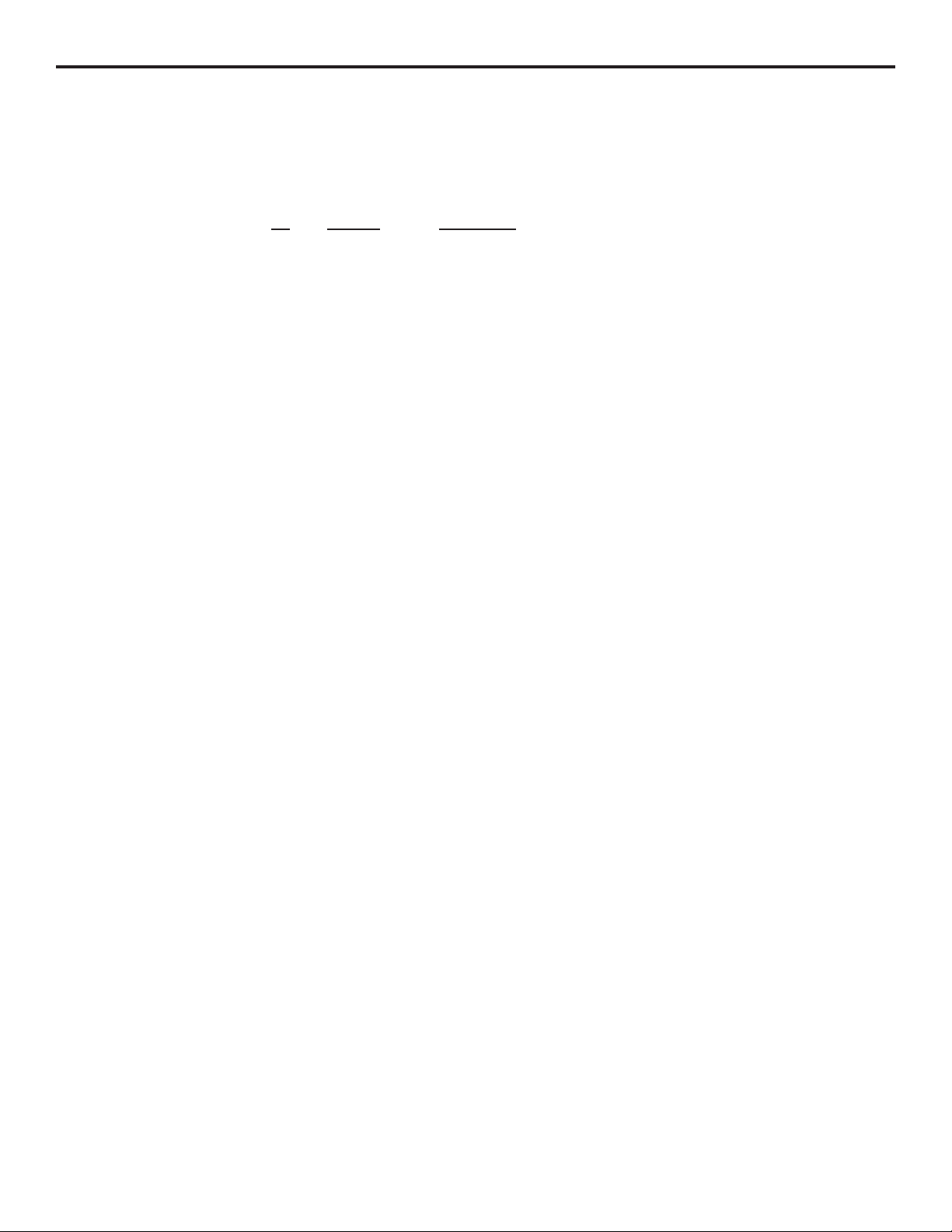
MODEL BGUS/BGUS-D • SG/SG-D OPERATOR INSTALLATION GUIDE
MODEL SG MECHANICAL PARTS LIST
Ref. Part
No. Number Description
1 2110-780* Welded Cabinet Assembly
2 2110-318* Enclosure Door
5 2220-008 Lock Assembly with Key
6 2110-746 Bearing Block Assembly Kit
7 2110-034 Drive Shaft Assembly
8 2110-732 Gate Arm Flange
9 2100-1925-BT Arm Attachment Channel
10 2100-1926-BT Counterweight
2110-441 Connecting Link with Bearings
26 2200-136 Flange Bearings only
17 2500-2090 Motor, 1/2HP, 115VAC
2500-2091 Motor, 1/2HP, 230VAC
18 2100-364 Intermediate Shaft
19 2110-117 Reducer and Crank Arm Assembly
21 2200-917 Reducer Double Pulley, 7”
22 2200-918 Intermediate Pulley, 2” (2 required)
23 2200-151 V-Belt, 25” (2 required)
24 2200-235 Motor Pulley, 1 5/8”
25 2200-011 Pulley, 6” (2 required)
28 2200-208 V-Belt, 26” (2 required)
33 2200-314 Set Collar, 1 1/4”
34 2400-474 Roll Pin, 3/8” x 2”
38 2500-764 Limit Switch
43 2300-028 Limit Cam
50 2400-238 Key, 3/16” x 3/16” x 1 1/4”
60 2200-222 Pillow Block Bearing
2510-064 Three-Button Station with Lead Wires
2500-033 Standard Three-Button Station only
71 2100-1804 Rear Accessory Shelf
72 2100-1879 Power Box Mounting Plate
73 2510-251-C Power On/Off Disconnect Box, 115VAC
2500-1956 Duplex Receptacles only, 115VAC
2500-1957 Switch only, 115VAC
2510-252-F Power On/Off Disconnect Assembly
on 230VAC Models
2500-2205 Switch only, 230VAC
74 2100-1820 Front Accessory Shelf
* Specify color and texture
-23-
Page 24

MODEL BGUS/BGUS-D • SG/SG-D OPERATOR INSTALLATION GUIDE
MODEL SG-D MECHANICAL PARTS EXPLODED VIEW
-24-
Page 25

MODEL BGUS/BGUS-D • SG/SG-D OPERATOR INSTALLATION GUIDE
MODEL SG-D MECHANICAL PARTS LIST
Ref. Part
No. Number Description
1 2110-780* Welded Cabinet Assembly
2 2110-318* Enclosure Door
5 2220-008 Lock Assembly with Key
6 2110-746 Bearing Block Assembly Kit
7 2110-034 Drive Shaft Assembly
8 2110-732 Gate Arm Flange
9 2100-1925-BT Arm Attachment Channel
10 2100-1926-BT Counterweight
2110-441 Connecting Link with Bearings
26 2200-136 Flange Bearings only
17 2500-1902 Motor 24VDC
2510-243 Brush Replacement Kit
2110-834 Motor Mounting Bracket (not shown)
18 2100-364 Intermediate Shaft
19 2110-117 Reducer and Crank Arm Assembly
21 2200-917 Reducer Double Pulley, 7”
22 2200-918 Intermediate Pulley, 2” (2 required)
23 2200-1003 V-Belt, cogged, 25” (2 required)
24 2200-235 Motor Pulley, 1 5/8”
25 2200-011 Pulley, 6” (2 required)
28 2200-208 V-Belt, 26” (2 required)
33 2200-314 Set Collar, 1 1/4”
34 2400-474 Roll Pin, 3/8” x 2”
38 2500-764 Limit Switch
43 2300-028 Limit Cam
50 2400-238 Key, 3/16” x 3/16” x 1 1/4”
60 2200-222 Pillow Block Bearing
2510-064 Three-Button Station with Lead Wires
2500-033 Standard Three-Button Station only
71 2510-223 Transformer Assembly
2500-1768 Bridge Rectifi er
2500-1769 Diode
2500-1776 Transformer only, 115/24V, 250VA
2500-1819 Fuse Holder
2500-1742 Fuse, 6A Slow-Blow
72 2100-1879 Power Box Mounting Plate
73 2510-266 Power On/Off Switch Assembly
2500-1956 Duplex Receptacles only, 115VAC
2500-726 Switch only (20 Amp)
2510-252-F Power On/Off Disconnect Assembly
on 230VAC Models
2500-2205 Switch only, 230VAC
74 2100-1820 Front Accessory Shelf
76 2510-182 Battery Assembly
(LINEAR supplied - some distributors supply other batteries)
2500-1118 Battery, 12V (2 required)
2300-450 Velcro Tape, per foot
* Specify color and texture
-25-
Page 26

MODEL BGUS/BGUS-D • SG/SG-D OPERATOR INSTALLATION GUIDE
MODEL SG/SG-D ARM PARTS LIST
Ref. Part
No. Number Description
2700-082 Arm Assembly, complete with hardware
2700-082-NOHDWE Arm Assembly, less hardware
2110-756 Hardware only
1 2100-495 Wood Arm, 1” x 6” x 16’ (2 required)
2 2100-496 Wood Extension Arm, 1” x 6” x 10’
3 2400-108 Screw, 3/8”-16 x 3” hex head
4 2400-017 Flat Washer, 3/8”
5 2400-016 Lock Washer, 3/8”
2400-015 Hex Nut, 3/8” -16
7 2400-418 Nylon Lock Nut, 1/2” - 13
8 2400-376 Flat Washer, 1/2”
9 2100-1917 Mechanical Tube, 8” long
10 2100-1963 Threaded Rod, 1/2” - 13 x 12” long
11 2100-1916 Mechanical Tube, 18” long
12 2100-1962 Threaded Rod, 1/2” - 13 x 22” long
2300-663 Yellow/Black 2” Caution Tape, per yard
-26-
Page 27

MODEL BGUS/BGUS-D • SG/SG-D OPERATOR INSTALLATION GUIDE
MODELS BGUS/SG CONTROL BOX PARTS LIST
REF
NO. PART NO. DESCRIPTION
1 2100-1778 Control Box Wrapper
2 2100-1761 Terminal Strip Bracket, output side
3 2100-1762 Terminal Strip Bracket, input side
4 2300-735 Heyco Bushing, 1.09 diameter
5 2200-122 Heyco Bushing, .87 diameter
6 2500-1948 Control Board Standoff
7 2510-303 Control Board for SG
8 2500-1946 AC Motor Drive Board
2510-304 Control Board for SG with
AC Motor Drive Board
9 2520-444 Limit Switch Harness Assembly
10 2510-249 Input Wire Harness Assembly
11 2510-250 Output Wire Harness Assembly
12 2510-261 Control Box Motor Harness Assembly
13 2500-071 Terminal Strip, 16-141
14 2500-212 Transformer, 115/24VAC, 40VA
2500-791 Transformer, 230/24VAC, 40VA
REF
NO. PART NO. DESCRIPTION
15 2300-696 Clear Control Box Cover
16 2200-876 Plunger, Spring Loaded
17 2500-1966 Fuse for Control Board, 2 Amp
18 2500-1975 Fuse for Control Board, 3 Amp
2520-433 Complete Controller Assembly,
115VAC BGUS/SG
(order limit harness separately)
2520-449 Complete Controller Assembly,
230VAC BGUS/SG
(order limit harness separately)
-27-
Page 28

MODEL BGUS/BGUS-D • SG/SG-D OPERATOR INSTALLATION GUIDE
MODEL BGUS-D • SG-D CONTROL BOX PARTS LIST
REF
NO. PART NO. DESCRIPTION
1 2100-1778 Control Box Wrapper
2 2200-876 Plunger, Spring Loaded
3 2100-1762 Terminal Strip Bracket, Input Side
4 2100-1761 Terminal Strip Bracket, Output Side
5 2200-122 Heyco Bushing, .87 diameter
6 2500-1948 Control Board Standoff
7 2510-271 Control Board DC
8 2500-1947 DC Motor Drive Board
2510-247 Control Board with DC Motor Board
9 2520-444 Limit Switch Harness Assembly
10 2510-249 Input Wire Harness Assembly
11 2510-250 Output Wire Harness Assembly
13 2500-071 Terminal Strip, 16-141 (2)
14 2510-261 Control Box Motor Harness Assembly
15 2300-696 Clear Control Box Cover
2300-733 Velcro Hook for Box Cover
2300-734 Velcro Loop for Box Cover
16 2500-2127-CB DC Chargerboard
REF
NO. PART NO. DESCRIPTION
17 2500-2293 Circuit Breaker, 15 amp Auto-Reset
18 2500-2293 Circuit Breaker, 15 amp Auto-Reset
19 2500-1975 Fuse, 3 Amp
22 2500-1975 3 Amp Fuse for Control Board
2520-395 Complete Controller Assembly
115VAC (order limit harness and
mounting brackets separately)
23 2300-735 Heyco Bushing, 1.09 diameter
-28-
Page 29

MODEL BGUS/BGUS-D • SG/SG-D OPERATOR INSTALLATION GUIDE
BATTERY MAINTENANCE
The gel-cell batteries in this operator require no routine maintenance. For assured continued performance, they should be
replaced every year.
If power is to be removed for one week or more, disconnect the negative wire from the batteries as this will prevent deep
discharging.
Fully charge before use after storage or upon initial installation.
BRUSH REPLACEMENT
Brushes should be inspected every 100,000 cycles, (200,000 for BGU-D)
or yearly, whichever comes fi rst. The motor has two brushes, one on each
side.
Original brushes are approximately 3/4” long and should be replaced when
they are 1/4” long, or sooner. If brushes are allowed to wear beyond this point,
permanent damage to the motor may result.
To inspect the brushes, remove retaining cap (A), with straight-blade
screwdriver, and carefully pull assembly straight out. Measure remaining
brush material (B).
To reinstall, place brush in hold, aligning rounded indentation (C), correctly
with motor shaft. Gently push in spring and align contact with oval carrier,
push in with retaining cap (D). Hold in place and thread cap into brush carrier.
Do not overtighten or cap will crack! Repeat for other brush.
B
If brushes require replacement, order kit #2510-243.
A
D
C
-29-
Page 30

MODEL BGUS/BGUS-D • SG/SG-D OPERATOR INSTALLATION GUIDE
PREVENTATIVE MAINTENANCE
IMPORTANT!
• Always disconnect power from operator before servicing.
• Keep clear of gate during operation.
GENERAL:
LINEAR gate operators are designed for many years of trouble-free operation and, under recommended operating conditions,
will require only minimal maintenance. To ensure that your unit is ready for operation at all times--and to preclude serious
damage or failure--inspect the unit systematically. Proper adjustments and lubrication should be made as recommended.
LUBRICATION:
Bearings. For models which have pillow block style bearings with greaseable fi ttings, lubricate at least twice a year with a
lithium complex based, petroleum oil NLGI 2 rated grease. Oilite and precision sealed bearings do not require additional
lubrication.
Motor. Motors have sealed ball bearings and do not require further lubrication. If bearing noise develops after several years
of operation, bearings should be replaced by a motor repair company, or the motor should be replaced if necessary.
Drive Chain and Sprocket (slide gate models only). The main drive chain and sprockets should be inspected for wear,
cleaned, and wiped down with a lightly oiled rag every six months.
Swing Gate Arm (swing gate models only). Check all bolts for proper tension and tighten if necessary. Make sure the arm
folds overextends itself slightly against the overtravel stop to reduce the chance that the gate can be backdriven open. Adjust
the close limit slightly if additional travel is required. Lightly lubricate all pivot points with a light machine oil.
Barrier Gate Arm (barrier gate models only). Check all bolts for proper tension and tighten if necessary. If the arm has
been warped or damaged, replace as necessary.
ADDITIONAL SIX MONTH PREVENTATIVE MAINTENANCE:
1. For operators which utilize torque limiting clutches, check
for proper tightness. If there appears to be dust from wear
on the pads, inspect the pads and replace if necessary.
If the clutch cannot be adjusted tightly enough to move
the gate without slipping, the pads must be replaced.
2. For operators with V-belts, inspect for wear and replace
as necessary. Check for proper tension and adjust if
required. Check all pulley setscrews for tightness and
tighten if necessary.
3. For operators with internal chain drives, inspect chain
and sprockets for wear and replace if necessary.
Check for proper tension and alignment, and adjust if
required. Check all hub sprocket setscrews and tighten
if required.
4. Check limit switches and limit actuators (cams, limit nuts,
etc.) for wear and replace as required. In rotary limit
switch assemblies, wipe the limit shaft clean and apply
a light coating of dry lubricant.
6. In operators which have a disconnect handle, inspect
disconnect handle for proper function and lubricate if
necessary. Use a lithium based grease on all moving
parts.
7. Inspect all nuts and bolts for proper tightness and tighten
as necessary.
8. Check all reversing devices for proper function. Inspect
all contact edges for wear and replace if required. Check
photo-eyes for proper alignment and function.
9. Check current sensing for proper adjustment when fi nished
with inspection and maintenance.
10. Inspect the installation area. Are all the warning signs intact
and visible? If they are missing or need replaced, contact
LINEAR. Be sure there are no control stations mounted
within reach of the gate. Review safety literature with the
customer and advise them to remove any such stations
found.
5. For operators with magnetic brakes, check for proper
adjustment. Brake disc must run free when the brake
is engaged. For brake assemblies other than C-face
style, the brake should be adjusted so that the solenoid
plunger throw is between 3/8” to 1/2”. Too much throw
will damage the solenoid. If the solenoid emits a loud
buzzing sound when the motor is run, the brake must
be adjusted.
For slide and swing gate operators, you must inspect
the gate for proper operation. The gate should move
easily without binding through its entire travel. If the
gate does bind, adjust or fi x as required. Failure to
keep the gate in good working condition will have
adverse effects on the operator.
-30-
Page 31

MODEL BGUS/BGUS-D • SG/SG-D OPERATOR INSTALLATION GUIDE
sso
3
Date Prepared: February 02, 1996
Supersedes: January 07, 1995
MSDS Number: 225570
Cette fi che signaletique ast aussi disponible en francais
1. PRODUCT INFORMATION
Product Identifi er: ESSO GEAR OIL GX 80W-90
Application and Use: Premium quality multigrade extreme pressure gear oil for use in
automotive applications including some manual transmissions.
Product Description: A lubricating oil consisting of a saturated and unsaturated hydrocarbons derived from paraffi nic distillate, and additives.
REGULATORY CLASSIFICATION
WHMIS: Not a controlled product
CEPA: CANADIAN ENVIRONMENTAL PROTECTION ACT
All components of this product are either on the Domestic Substances List (DSL) or
are exempt.
TRANSPORTATION OF DANGEROUS GOODS INFORMATION
Shipping Name: Petroleum Lubricating Oil
Class: Not regulated Packing Group: Not regulated
PIN Number: Not regulated Guide Number: 129
Please be aware that other regulations may apply.
TELEPHONE NUMBERS MANUFACTURER/SUPPLIER
Emergency 24 hr. 519-339-2145 IMPERIAL OIL
Technical Info. 800-268-3183 Products Division
111 St. Clair Ave. West
Toronto, Ontario M5W 1K3
416-968-4111
2. REGULATED COMPONENTS
The following components are defi ned in accordance with subparagraph 13(a) (l) to
(lv) or paragraph 14(a) of the Hazardous Products Act:
NAME % CAS #
Not applicable
3. TYPICAL PHYSICAL & CHEMICAL PROPERTIES
Physical State: Liquid
Specifi c gravity: not available
Viscosity: 15.50 cSt at 100 deg. C
Vapour Density: not available
Boiling point: 229 to 600 deg. C
Evaporation rate: <0.1 (1=n-butylacefate)
Solubility in water: negligible
Freezing/Pour Point: -27 deg. C D97
Odour Threshold: not available
Vapour Pressure: <0.1 kPa at 20 deg. C
Density: 0.89 g/cc at 15 deg. C
Appearance/odour: Dark brown liquid, petroleum hydrocarbon odour.
4. HEALTH HAZARD INFORMATION
NATURE OF HAZARD:
INHALATION: Negligible hazard at normal temperatures (up to 38 deg. C). Elevated
temperatures or mechanical action may form vapours, mists or fumes which may be
irritating to the eyes, nose, throat and lungs. Avoid breathing vapours or mists.
EYE CONTACT: Slightly irritating, but will not injure eye tissue.
SKIN CONTACT: Low toxicity. Frequent or prolonged contact may irritate the skin.
INGESTION: Low toxicity.
ACUTE TOXICITY DATA: Based on animal testing data from similar materials and products, the acute toxicity of this product is expected to be:
Oral: LD50 > 5000 mg/kg (rat)
Dermal: LD50 > 3160 mg/kg (rabbit)
Inhalation: LC50 > 5000 mg/m3 (rat)
OCCUPATIONAL EXPOSURE LIMIT:
ACGIH recommends: For oil mists, 5 mg/m3. Local regulated limits may vary.
5. FIRST AID MEASURES
INHALATION: Vapour pressure of this material is low and as such inhalation under normal conditions is usually not a problem. If overexposed to oil mist, remove from further
exposure. Administer artifi cial respiration if breathing has stopped. Keep at rest. Call for
prompt medical attention.
EYE CONTACT: Flush eyes with large amounts of water until irritation subsides. If irritation persists, get medical attention.
SKIN CONTACT: Flush with large amounts of water. Use soap if available. Remove
severely contaminated clothing (including shoes) and launder before reuse. If irritation
persists, seek medical attention.
INGESTION: If swallowed, DO NOT induce vomiting. Keep at rest. Get prompt medical
attention.
6. PREVENTIVE AND CORRECTIVE MEASURES
PERSONAL PROTECTION: The selection of personal protective equipment varies,
depending upon conditions of use. In open systems where contact is likely, wear safety
goggles, chemical-resistant overalls, and chemically impervious gloves. Where only
incidental contact is likely, wear safety glasses with side shields. No other special precautions are necessary provided skin/eye contact is avoided. Where concentrations in
air may exceed the occupational exposure limits given in Section 4 and where engineering, work practices or other means of exposure reduction are not adequate, approved
respirators may be necessary to prevent overexposure by inhalation.
ENGINEERING CONTROLS: The use of local exhaust ventilation is recommended to
control emissions near the source. Laboratory samples should be handled in a fumehood. Provide mechanical ventilation of confi ned spaces.
Esso Sheet 80W-90 082500
Imperial Oil MATERIAL SAFETY DATA SHEET
HANDLING, STORAGE AND SHIPPING: Keep containers closed. Handle and open
containers with care. Store in a cool, well ventilated place away from incompatible materials. Do not handle or store near an open fl ame, sources of heat, or sources of ignition.
Odorous and toxic fumes may form from the decomposition of this product if stored at
temperatures in excess of 45 deg. C for extended periods of time or if heat sources in
excess of 121 deg. C are used. Empty containers may contain product residue. Do not
pressurize cut, heat, or weld empty containers. Do not reuse empty containers without
commercial cleaning or reconditioning.
LAND SPILL: Eliminate source of ignition. Keep public away. Prevent additional discharge of material. If possible to do so without hazard. Prevent spills from entering
sewers, watercourses or low areas. Contain spilled liquid with sand or earth. Recover by
pumping or by using a suitable absorbent. Consult an expert of disposal or recovered
material. Ensure disposal in compliance with government requirements and ensure conformity to local disposal regulations. Notify the appropriate authorities immediately. Take
all additional action necessary to prevent and remedy the adverse effects of the spill.
WATER SPILL: Remove from surface by skimming or with suitable absorbants. If allowed by local authorities and environmental agencies, sinking and/or suitable dispersants may be used in unconfi ned waters. Consult an expert on disposal of recovered
material. Ensure disposal in compliance with government requirements and ensure conformity to local disposal regulations. Notify the appropriate authorities immediately. Take
all additional action necessary to prevent and remedy the adverse effects of the spill.
7. FIRE AND EXPLOSION HAZARD
Flashpoint and method: 178 deg. C COC D92
Autoignition: NA Flammable Limits: LEL: NA UEL: NA
GENERAL HAZARDS:
Low hazard; liquids may burn upon heating to temperatures at or above the fl ash point.
Decomposes; fl ammable/toxic gases will form at elevated temperatures (thermal de-
composition). Toxic gases will form upon combustion.
FIRE FIGHTING: Use water spray to cool fi re exposed surfaces and to protect person-
nel. Shut off fuel to fi re.
Use foam, dry chemical or water spray to extinguish fi re. Respiratory and eye protection
required for fi re fi ghting personnel. Avoid spraying water directly into storage contain-
ers due to danger of boilover. A self-contained breathing apparatus (SCBA) should be
used for all indoor fi res and any signifi cant outdoor fi res. For small outdoor fi res, which
may easily be extinguished with a portable fi re extinguisher, use of an SCBA may not
be required.
HAZARDOUS COMBUSTION PRODUCTS: Smoke, carbon monoxide, carbon dioxide
and traces of oxides of sulphur. Alkyl mercaptans and sulfi des may also be released.
8. REACTIVITY DATA
STABILITY: This product is stable. Hazardous polymerization will not occur.
INCOMPATIBLE MATERIALS AND CONDITIONS TO AVOID: Strong oxidizing agents.
HAZARDOUS DECOMPOSITION: Smoke, carbon monoxide, carbon dioxide, oxides of
sulphur and phosphorus. Alkyl mercaptans and sulfi des may also be released.
9. NOTES
This MSDS has been revised in Section 3.
10. PREPARATION
Date Prepared: February 02, 1996
Prepared by: Lubricants & Specialties
IMPERIAL OIL
Products Division
111 St. Clair Ave., West
Toronto, Ontario MsW 1K3
800-268-3183
CAUTION: “The information contained herein relates only to this product or material and
may not be valid when used in combination with any other product or material or in any
process. If the product is not to be used for a purpose or under conditions which are
normal or reasonably foreseeable, this information cannot be relied upon as complete or
applicable. For greater certainty, uses other than those described in Section 1 must be
reviewed with the supplier. The information contained herein is based on the information
available at the indicated date of preparation. This MSDS is for the use of Imperial Oil.
Customers and their employees and agents only. Any further distribution of this MSDS
by Imperial Oil customer is prohibited without the written consent of Imperial Oil.”
IMPERIAL OIL
Products Division
ESSO GEAR OIL GX 80W-90
-31-
Page 32

USA & Canada (800) 421-1587 & (800) 392-0123
(760) 438-7000 - Toll Free FAX (800) 468-1340
www.linearcorp.com
5/19/2009 P686 X3Copyright © 2009 Linear LLC
