Page 1
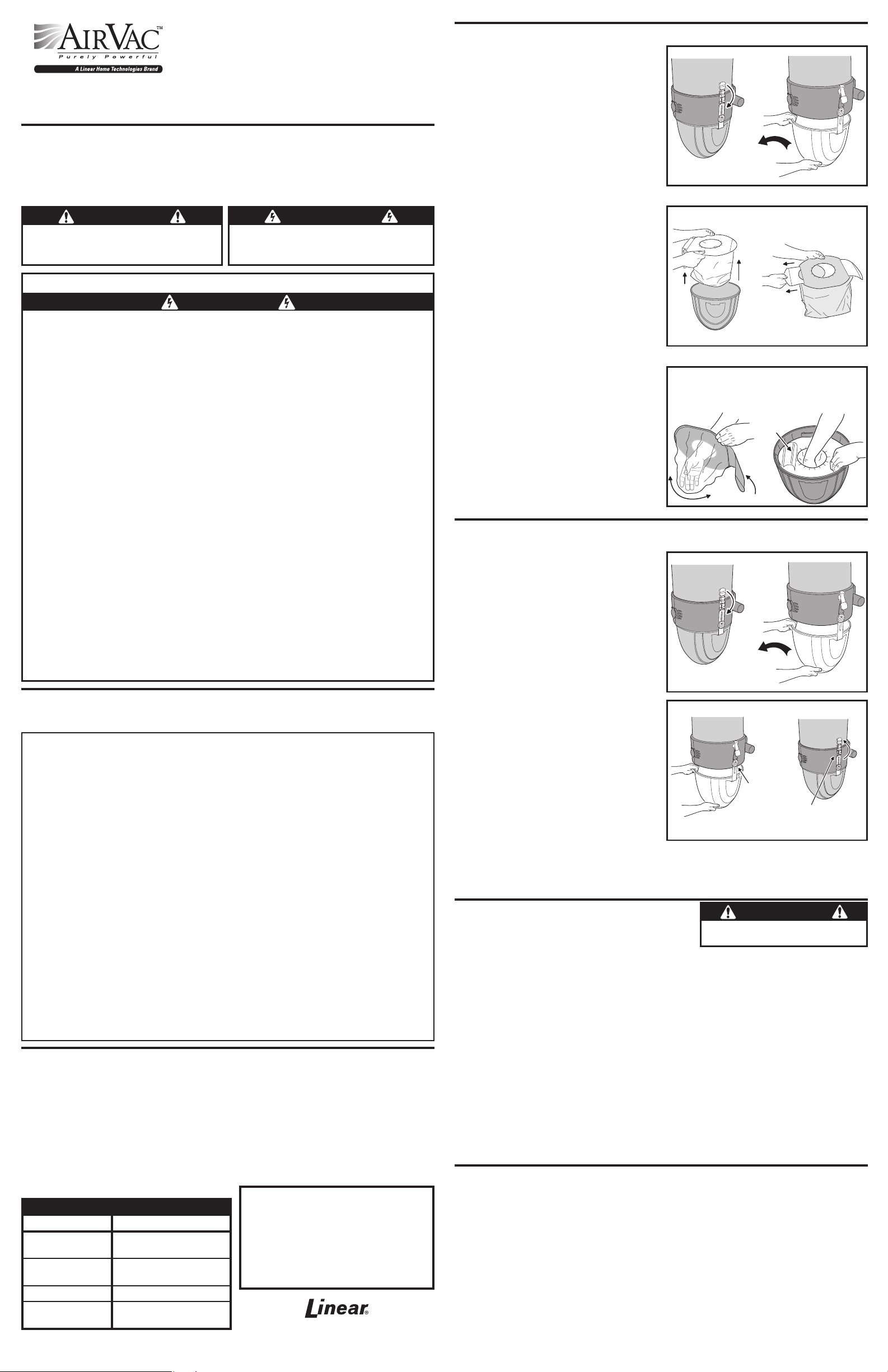
CENTRAL VACUUM MODELS
AVP3000, AVP7500, AVP12000, AVP24000
AVR3000, AVR7500, AVR12000, AVR24000
HOMEOWNER’S INSTRUCTIONS
For Platinum and Red Series AirVac Units
(for Household Use Only)
IMPORTANT SAFETY NOTES
Please read the instructions carefully! Through many years of continuous use -- and through quality tests that are
ongoing at our factory -- AirVac central vacuums, attachments and accessories have built a remarkable record
for cleaning effectiveness and safety. However, there are potential hazards that could occur if the system is not
installed and operated correctly and safely. READ ALL INSTRUCTIONS BEFORE USING THIS APPLIANCE.
THE FOLLOWING FORMATS ARE USED FOR SAFETY NOTES IN THESE INSTRUCTIONS.
CAUTION
This type of warning note is used to indicate
the possibility of damage to the vacuum power
unit or vacuum duct system.
WARNING
This type of warning note is used to indicate
possible fi re or electrical shock hazards that
may cause serious injuries or death.
IMPORTANT SAFETY INSTRUCTIONS
WARNING
TO REDUCE THE RISK OF FIRE, ELECTRICAL SHOCK, OR INJURY:
1 READ this manual before assembling or using
your vacuum cleaner.
2 USE your vacuum only as directed in this manual.
Use only recommended attachments.
3 KEEP hair, loose clothing, fi ngers and all parts of
the body away from openings and moving parts.
4 DISCONNECT electric power head before
servicing or cleaning the brush area. Failure to do
so could result in electric shock or sudden startup of the brush.
5 ALWAYS turn electric power head off before
connecting or disconnecting the hose or power
nozzle.
6 USE extra care when cleaning on stairs.
7 DO NOT use outdoors, on wet surfaces, or to
pickup liquids of any kind. Electric shock could
occur.
8 DO NOT unplug by pulling on the cord. To unplug,
pull the plug, not the cord.
9 DO NOT operate the system if the power cord,
hose, or power nozzle is damaged or the
equipment has been left outdoors. Send the unit
to a qualifi ed service repair center.
10 DO NOT pull or carry the unit by the cord, or pull
around sharp edges or corners. Do not run the
power nozzle over the cord. Keep the cord away
from heated surfaces.
1 Central Vacuum Accessories
Many accessory packages and tool kits are available for AirVac central vacuums. Refer to the packages below and
contact your local AirVac central vacuum dealer for these and additional central vacuum components.
VM1200S Air-driven Turbo System Package
Non-electric system for maximum economy.
✓ Low-voltage crush-proof swivel hose with on/off
switch
✓ Air-driven 12” turbo carpet brush
✓ Deluxe horsehair tools
✓ Telescopic vacuum accessory wand
✓ Hose rack and cloth caddy bag for tools
VM2200DS Standard Electric Package
Electric system with separate electric cord.
✓ Crush-proof swivel hose with on/off switch
✓ Deluxe 14” self-adjusting electric carpet brush
with headlight
✓ Deluxe horsehair tools
✓ Telescopic vacuum accessory wand
✓ Hose rack and cloth caddy bag for tools
VM4200DS Deluxe SuperSystem Package
Electric system with built-in cord.
✓ Deluxe direct-connect crush-proof swivel hose
with three-position switch
✓ Deluxe 14” self-adjusting electric carpet brush
with headlight
✓ Deluxe horsehair tools
✓ Telescopic vacuum accessory wand
✓ Hose rack and cloth caddy bag for tools
2 Platinum Series Service Indicators
Bag Indicator
The Platinum Series central vacuums have an indicator on the control panel to display the approximate debris level
of the vacuum’s replaceable dust bag. The green, yellow, orange, and red indicators will light, showing the bag
debris level. The bag indicator displays the dust bag level whether the vacuum power is on or off.
NOTE: The debris level indicator light is meant to provide an approximation of the actual level in the dust bag. In a
heavy use environment, (i.e. pet hair or new carpet fuzz) the bag may fi ll before the indicator reads full.
Service Indicator
The Platinum Series central vacuums have an indicator on the control panel to display the status of the vacuum’s
motor and when the motor will require service. The service indicator displays the motor status whether the vacuum
power is on or off.
PLATINUM SERIES SERVICE INDICATOR
INDICATOR COLOR MOTOR CONDITION
GREEN
FLASHING GREEN
FLASHING RED HAVE MOTOR SERVICED NOW
RED
Copyright © 2006 Linear LLC 227004 B
NORMAL, NO ACTION
REQUIRED
MOTOR SERVICE WILL
BE REQUIRED SOON
HAVE MOTOR SERVICED
IMMEDIATELY
11 DO NOT allow the system to be used as a toy.
Close attention is necessary when used near
children.
12 DO NOT handle the plug or electric power head
with wet hands.
13 DO NOT operate the vacuum with a punctured
hose. The hose contains electrical wires. If the
hose is cut or worn, it should be replaced
immediately. Avoid vacuuming sharp objects.
14 DO NOT put any objects into openings. Do not
use with all openings blocked; keep free of dust,
lint, hair, and anything that may reduce air fl ow.
15 DO NOT use the vacuum to pick up hard, sharp
objects. They may damage the vacuum.
16 DO NOT use the vacuum to pick up fl ammable or
combustible liquids (gasoline, cleaning fl uids,
perfumes, etc.) or use in areas where they may
be present. Fumes from these substances can
create a fi re hazard or explosion.
17 DO NOT use without the dust bag in place
(Platinum Series only).
18 DO NOT use system to clean ashes from a
fi replace, as smoldering embers can burn for
days after the fi re is out.
SAVE THESE
INSTRUCTIONS
VMTKD Deluxe Tool Kit
Features high-quality horsehair bristles.
✓ Adjustable carpet/fl oor tool
✓ Floor/wall tool
✓ Crevice tool
✓ Dusting brush
✓ Upholstery tool with brush
✓ Button-lock wand
✓ Telescopic vacuum accessory wand
VMGAR Deluxe Garage/Car Tool Kit
Features high-quality horsehair bristles.
✓ 30-foot crushproof hose and rack
✓ Upholstery tool with brush
✓ Floor/wall tool
✓ Telescopic vacuum accessory wand
✓ Adjustable carpet/fl oor tool
✓ Dusting brush
✓ On-board tool caddy
✓ Crevice tool
Also visit www.purelypowerful.com for more
AirVac Central Vacuum accessories.
Professional Installation By:
Manufactured By:
USA & Canada (800) 421-1587 & (800) 392-0123
(760) 438-7000
Toll Free FAX (800) 468-1340
www.linearcorp.com
3 Emptying a Platinum Series Central Vacuum Power Unit
Bagged Platinum Series
The debris bucket is the removable lower section of
the power unit. The Platinum Series central vacuums
contain a Model VMP600 slide-gate collar dust bag that
is installed inside the debris bucket. The debris level in
the dust bag is indicated by the front panel display of the
vacuum. The dust bag should be replaced when the red
bars of the bag level indicator light (bag full). Regular dust
bag replacement will enhance performance and conform
to the terms of the product warranty. The dust bag inside
the debris bucket should be replaced fi ve to six times a
year under normal use.
The Platinum Series vacuums contain a self-cleaning
inverted cloth fi lter. When the power unit is running,
the cloth fi lter is pulled upward inside the vacuum body.
When the power unit is turned off, the weighted center of
the fi lter causes it to drop, depositing dirt and dust past
the dust cone and into the debris bucket. It is normal to
see some accumulation of dirt on the fi lter. The inverted
cloth fi lter should not be removed for any reason
except to replace it if it becomes damaged or torn.
To replace the dust bag, follow these easy steps:
1 Make sure the power unit is disconnected from the
electrical wall outlet.
2 Swing the two bucket slide latches down to lower the
debris bucket.
3 Remove the debris bucket from the slide latch hangers.
4 Remove the dust bag from the debris bucket and pull
on the bag’s slide-gate to seal the bag.
5 Dispose of the dust bag in a refuse container.
6 Use your hand to expand the bag of a new VMP600
dust bag and place it into the debris bucket.
7 Reach into the dust bag again and expand the bag
against the sides of the debris bucket.
8 Reattach the debris bucket on to the slide latch hangers.
9 Swing the two bucket slide latches up to raise and
seat the debris bucket.
10 Reconnect the power unit to the electrical wall outlet.
11 Press the RESET button for seven seconds to reset
the bag indicator.
REMOVING THE DEBRIS BUCKET
SWING THE TWO
BUCKET SLIDE
LATCHES DOWN
REMOVE DEBRIS
BUCKET FROM
BUCKET SLIDE
LATCHES
REMOVING THE DUST BAG
REMOVE DUST
BAG FROM
BUCKET
PULL SLIDE GATE
ON BAG COLLAR
TO CLOSE THE BAG
INSTALLING THE DUST BAG
EXPAND THE DUST
BAG BEFORE PLACING
IT INTO THE DEBRIS BUCKET
SLIDE-GATE COLLAR BAG
PLACE THE BAG INTO THE
DEBRIS BUCKET AND
EXPAND THE BAG AGAINST
THE DEBRIS BUCKET SIDES
PLACE BAG'S
SLIDE-GATE
HERE
DISPOSE OF BAG
IN REFUSE CONTAINER
4 Emptying a Red Series Central Vacuum Power Unit
Bagless Red Series
The debris bucket is the removable lower section of
the power unit. The debris bucket is semi-transparent,
the dirt level can be seen through its sides. The debris
bucket in the Red Series central vacuum must be
checked periodically and emptied when it becomes 3/4
full. Regular emptying will enhance performance and
conform to the terms of the product warranty. Dirt and
debris are deposited in the debris bucket and it should be
emptied fi ve to six times a year under normal use.
The Red Series bagless vacuums contain a self-cleaning
inverted cloth fi lter. When the power unit is running, the
cloth fi lter is pulled upward inside the vacuum body.
When the power unit is turned off, the weighted center
of the fi lter causes it to drop, depositing dirt and dust into
the debris bucket. It is normal to see some accumulation
of dirt on the fi lter. The inverted cloth fi lter should not
be removed for any reason except to replace it if it
becomes damaged or torn.
To empty the debris bucket, follow these easy steps:
1 Make sure the power unit is disconnected from the
electrical wall outlet.
2 Swing the two bucket slide latches down to lower the
debris bucket.
3 Remove the debris bucket from the slide latch hangers
and empty the bucket into a refuse container.
4 Reattach the debris bucket on to the slide latch hangers.
5 Swing the two bucket slide latches up to raise and
seat the debris bucket.
6 Reconnect the power unit to the electrical wall outlet.
5 Troubleshooting
IF THE MOTOR FAILS TO OPERATE
1 Be sure the power unit is plugged into a working AC outlet.
2 Push circuit breaker reset button on the power unit.
3 Check the panel circuit breaker that connects the power unit. If the breaker has tripped, reset it. If the breaker
trips again, call your AirVac dealer for service.
AFTER CHANGING OF THE BAG (PLATINUM SERIES ONLY)
1 Push down the RESET button for seven seconds to reset the bag indicator.
IN CASE OF LOW VACUUM POWER
1 Be sure that the inlet plug is inserted into the unused power unit intake port.
2 Check that all wall valves are closed.
3 Check that all gaskets on wall valves are sealed.
4 Check to see if debris bucket or bag (Platinum Series only) needs emptying.
5 Check for obstructions in the hose, tools, or vacuum lines.
6 Check for any ruptures or breaks in the vacuum duct system.
If you encounter any problems with your equipment, verify the operation against the information contained in these
instructions. If, after checking your system you are unable to determine the cause of the problem, contact your local
AirVac dealer for assistance or call our Technical Services department at (800) 421-1587. Be sure to have the exact
model number, serial number, and the nature of the problem ready. If possible, CALL FROM THE SITE. We cannot
effectively troubleshoot your system if you are not calling from the location where the equipment is installed or used.
6 Limited Warranty
Linear LLC warrants AirVac Platinum Series power units to be free of defects for
10 years, and AirVac Red Series power units to be free of defects for 5 years. The
warranty period begins from either (1) the date of “fi rst user” purchase of this product
or (2) the fi rst close of escrow date on a residence in which this new product was
originally installed. This warranty extends to the original user of the product and to
each subsequent owner of the product during the term of this warranty. Linear LLC
will repair or replace, at its option, parts and materials at no charge. Parts supplied
under this warranty may be new or rebuilt at the option of Linear LLC.
If, during the limited warranty period, it appears as though this product contains a
defect which is covered by this limited warranty, call our toll free service number
before dismantling the product (1-800-421-1587). Remember to attain a Return
Product Authorization number (RPA) before returning any product to Linear
LLC. Send this product freight pre-paid and insured to our service center for
warranty repair. You will be advised on shipping instructions when you call the toll
free service number. Linear LLC will return the repaired product freight pre-paid
within the U.S.A. The installing dealer or distr ibutor may assist you, at your choice
and expense, with returning product for repair. Please include a br ief description of
the problem and a dated proof-of-purchase receipt with any product that is returned
for warranty repair. ANY PRODUCT RETURNED WITHOUT A RETURN PRODUCT
AUTHORIZATION NUMBER WILL BE REFUSED.
REMOVING THE DEBRIS BUCKET
SWING THE TWO
BUCKET SLIDE
LATCHES DOWN
REMOVE DEBRIS
BUCKET FROM
BUCKET SLIDE
LATCHES
REPLACING THE DEBRIS BUCKET
BUCKET
SLIDE
LATCH
HANG DEBRIS
BUCKET ON BUCKET
SLIDE LATCHES
CAUTION
SWING THE TWO
BUCKET SLIDE
LATCHES UP
NO USER SERVICEABLE PARTS INSIDE.
DO NOT LUBRICATE THE MOTOR.
THIS LIMITED WARRANTY IS IN LIEU OF ANY OTHER WARRANTIES, EXPRESS
OR IMPLIED, INCLUDING ANY IMPLIED WARRANTY OF MERCHANTABILITY
OR FITNESS FOR A PARTICULAR PURPOSE OR OTHERWISE, AND OF ANY
OTHER OBLIGATIONS OR LIABILITY ON THE SELLER’S PART. THIS LIMITED
WARRANTY DOES NOT COVER DAMAGE CAUSED BY ACTS OF GOD,
IMPROPER INSTALLATION, NORMAL SYSTEM WEAR AND TEAR AS DEFINED
BY THE MANUFACTURER, THE VIOLATION OF APPLICABLE BUILDING OR
ELECTRICAL CODES, OR THE USE OF NON-AIRVAC WIRE, CABLE, OR
WALL HOUSINGS. THIS LIMITED WARRANTY APPLIES ONLY TO PRODUCTS
INSTALLED IN A PRIVATE RESIDENCE.
UNDER NO CIRCUMSTANCES SHALL THE SELLER BE LIABLE FOR
CONSEQUENTIAL, INCIDENTAL OR SPECIAL DAMAGES ARISING IN
CONNECTION WITH USE, OR INABILITY TO USE THIS PRODUCT. IN NO EVENT
SHALL SELLER’S LIABILITY, FOR BREACH OF WARRANTY, BREACH OF
CONTRACT, NEGLIGENCE, OR STRICT LIABILITY, EXCEED THE COST OF THE
PRODUCT COVERED HEREBY. NO PERSON IS AUTHORIZED TO ASSUME FOR
US ANY OTHER LIABILITY IN CONNECTION WITH THE SALE OF THIS PRODUCT.
Some states do not allow the exclusion or limitation of consequential, incidental or
special damages, so the above limitation or exclusion may not apply to you. This
limited warranty gives you specifi c legal rights, and you may also have other rights
which vary from state to state.
