Page 1
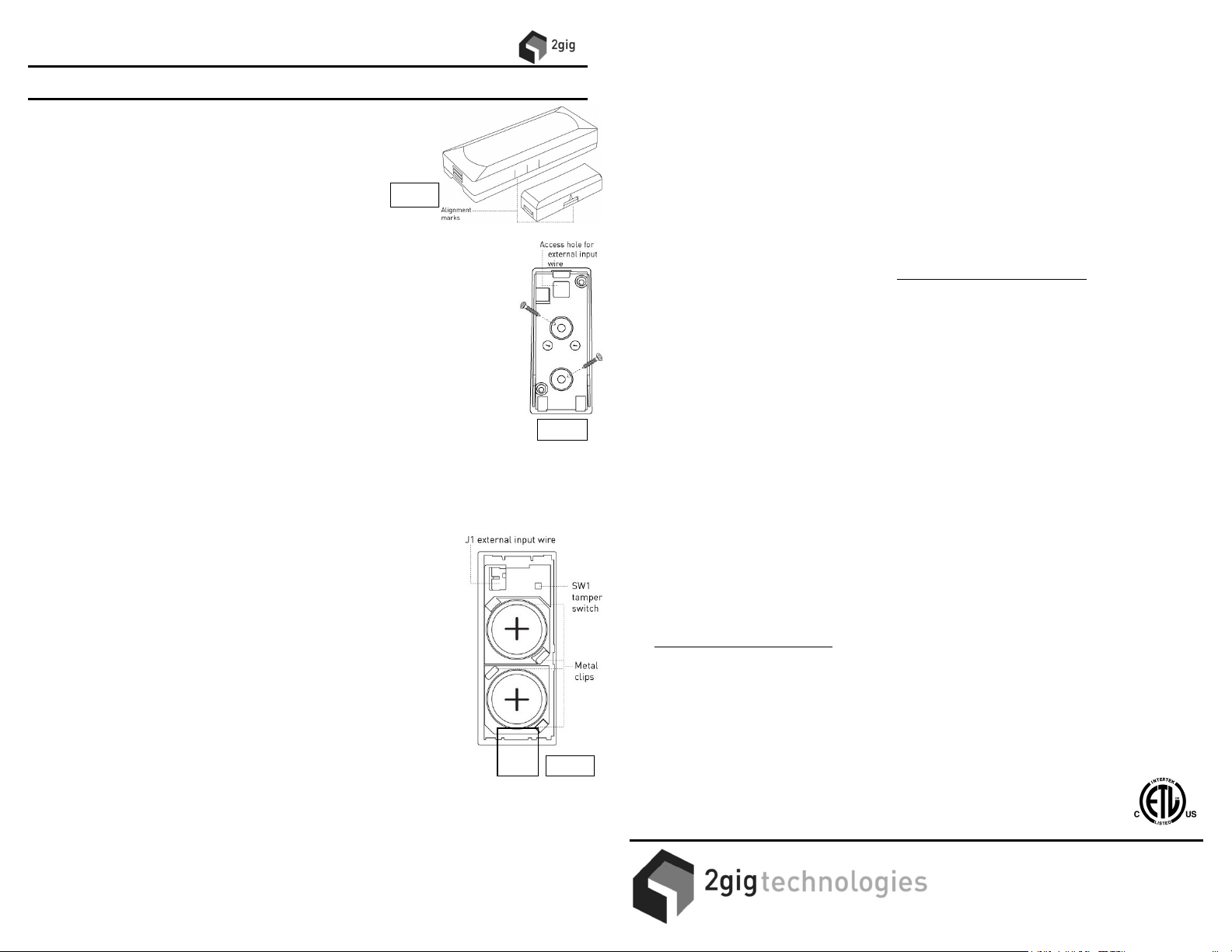
Thin Door/Window Contact 2GIG-DW10-345
Operating Instructions
The 2GIG-DW10-345 is a Thin Door/Window Contact that can be installed on doors,
windows, and many other objects that open and close. The sensor transmits signals
to the control panel when a magnet mounted near the sensor is moved away from
or closer to the sensor. The sensor has an external input that accepts N/C dry
contact devices. The sensor is also equipped with a cover tamper for additional
security.
Installation & Mounting Guidelines
Use the following guidelines for internal switch usage:
1. Mount the sensor on the door frame and the magnet on the door. If the sensor is used on
double doors, mount the sensor on the least-used door and the magnet on the most-used
door.
2. If possible, locate sensors within 100 ft. (30 m) of the panel. While a transmitter may have a
range of 350 ft. (106 m) or more out in the open, the environment at the installation site can
have a significant effect on transmitter range. Sometimes a change in sensor orientation can
help overcome adverse wireless conditions.
3. Make sure the alignment arrow on the magnet points to the alignment mark on the sensor
(see
Figure 1
).
4. Place sensors at least 4.7 in. (12 cm) above the floor to avoid damaging them.
5. Avoid mounting sensors in areas where they will be exposed to moisture or where the sensor
operating temperature range of 32 to 120°F (0 to 49°C) will be exceeded.
6. Use spacers (not included) to keep sensors and magnets away from metal or metallic surfaces
such as foil wallpaper.
7. Avoid mounting sensors in areas with a large quantity of metal or electrical wiring, such as a
furnace or utility room.
To mount the sensor, do the following:
1. Place the base of the sensor in the desired location and secure with included screws (see
2. When mounting the magnet, line up the arrow on the magnet with the middle line on one side of the
sensor (see
secure the magnet with adhesive.
To use the external input:
1. Repeat above instructions for mounting.
2. Drill hole through access hole, if needed (see
3. Plug two-pin connector into J1 (see
4. Connect wire to N/C dry contact device.
Programming
The following steps describe general guidelines for programming (learning) the sensor
Figure 1
). Mount the magnet no more than 0.4 in. (1 cm) away from the sensor. Be sure to
Figure 2
Figure 3
).
).
into the alarm control panel memory. For more details, refer to the
Programming Instructions
1. To remove the sensor cover, use your finger to press the tab on the end of the
.
case. This will disengage the clip holding the cover to the base.
2. Set the panel to sensor learning mode.
3. Press and release the tamper switch (SW1) on the sensor until the panel responds
(see
Figure 3
).
4. Replace the base of the sensor.
5. Exit program mode.
Testing
Before mounting the sensor, verify that the sensor mounting location provides good RF communication to the
panel. To verify, do the following:
1. Put the control panel into sensor test mode.
2. Hold the magnet next to the alignment mark on the side of the sensor and then pull the magnet away from
the sensor.
3. Listen for siren or keypad beeps to determine appropriate response (refer to the control panel installation
instructions).
4. Exit sensor test mode.
Note: It is recommended that a system test be performed per the Operation & User’s Guide at least once a year.
Figure 1
2GIG Installation &
Figure 2
Battery
Pull
Tab
Figure 2
).
Figure 3
Battery Installation & Replacement
If a sensor battery is low, a low battery notification will be indicated on the 2GIG Alarm Control Panel’s screen. When the 2GIG
alarm system indicates that there is a sensor with a low battery, replace the battery immediately. Use only the recommended
replacement batteries (see
To install or replace the battery, do the following:
1. To remove the sensor cover, use your finger to press the tab on the end of the case. This will disengage the clip holding the
cover to the base.
2. Place a small flathead screwdriver in the slot between the metal clip (see
slightly while holding back one of the black plastic edges holding the battery.
3. Insert the replacement battery with the + sign facing out. (see
4. Verify programming and RF communication with the panel. (see
WARNING! The polarity of the battery must be observed, as shown (see
batteries may result in heat generation, explosion or fire, which may lead to personal injuries. Replace only with the
same or equivalent type of battery as recommended by the manufacturer. (see
Batteries must not be recharged, disassembled or disposed of in fire. Disposal of used batteries must be made in accor-
dance with the waste recovery and recycling regulations in your area.
Keep away from small children. If batteries are swallowed, promptly see a doctor.
California Only: This Perchlorate warning applies only to Manganese Dioxide Lithium cells sold or distributed ONLY in California,
USA. Perchlorate Material-special handling may apply. See www.dtsc.ca.gov/hazardouswaste/perchlorate.
Specifications
).
Figure
3) and the battery and twist the screwdriver
Figure 3)
Testing
).
Figure 3
). Improper handling of lithium
Specifications
)
Specifications
Wireless Signal Range 350 ft., open air, with 2GIG Wireless Alarm Control Panel
Code Outputs Alarm; Alarm Restore; External Alarm; External Restore; Tamper; Tamper Restore;
Supervisory; Low Battery
Transmitter Frequency 345.000 MHz (crystal controlled)
Transmitter Frequency Tolerance ± 15 kHz
Transmitter Bandwidth 24 kHz
Modulation Type Amplitude Shift Keying—On/Off Keying (ASK-OOK)
Unique ID Codes Over one (1) million different code combinations
Supervisory Interval 70 minutes
Peak Field Strength Typical 36,000 uV/m at 3m
External Input Sampling Current 20 uA
External Input Accepts N/C dry contact devices
Reed Switch Magnetic Sensitivity 10 to 20 amp turns
Reed Sensitivity 0.625 in. (1.59 cm) minimum gap, 0.85 in. (2.16 cm) typical
Magnet Type Rare earth
Magnet Dimensions (LxWxH) 1.3 x 0.435 x 0.312 in. (3.3 x 1.1 x 0.79 cm)
Sensor Dimensions (LxWxH) 2.59 x 1.03 x 0.49 in. (6.58 x 2.62 x 1.24 cm)
Weight (including battery & magnet) 1.1 oz. (31.2 g)
Housing Material ABS plastic
Color White
Operating Temperature 32° to 120°F (0° to 49°C)
Relative Humidity 5-95% Non-Condensing
Battery (included) Two (2) Panasonic CR2032, or equivalent Lithium batteries
Regulatory Listing(s) ETL, FCC Part 15, Industry Canada
Warranty* Two (2) years
Included Accessories Two (2) Phillip’s flat-head screws, one (1) two-pin connector with a 12” flying 2-wire
lead, adhesive strip
FCC COMPLIANCE STATEMENT*
This device complies with FCC Rules and Regulations as Part 15 devices, as well as Industry Canada Rules and Regulations.
Operation is subject to the following two conditions:
1. This device may not cause harmful interference.
2. This device must accept any interference received, including interference that may cause undesired operation.
FCC ID: WDQ-DW10345
Industry Canada ID: 7794A-DW10345
*For more warranty and compliance information, visit our website (www.2gig.com).
Technical Support:
1-866-670-1591
www.2gig.com
©2009 2gig Technologies Inc. All Rights Reserved
187-0678 Rev. B
