Page 1
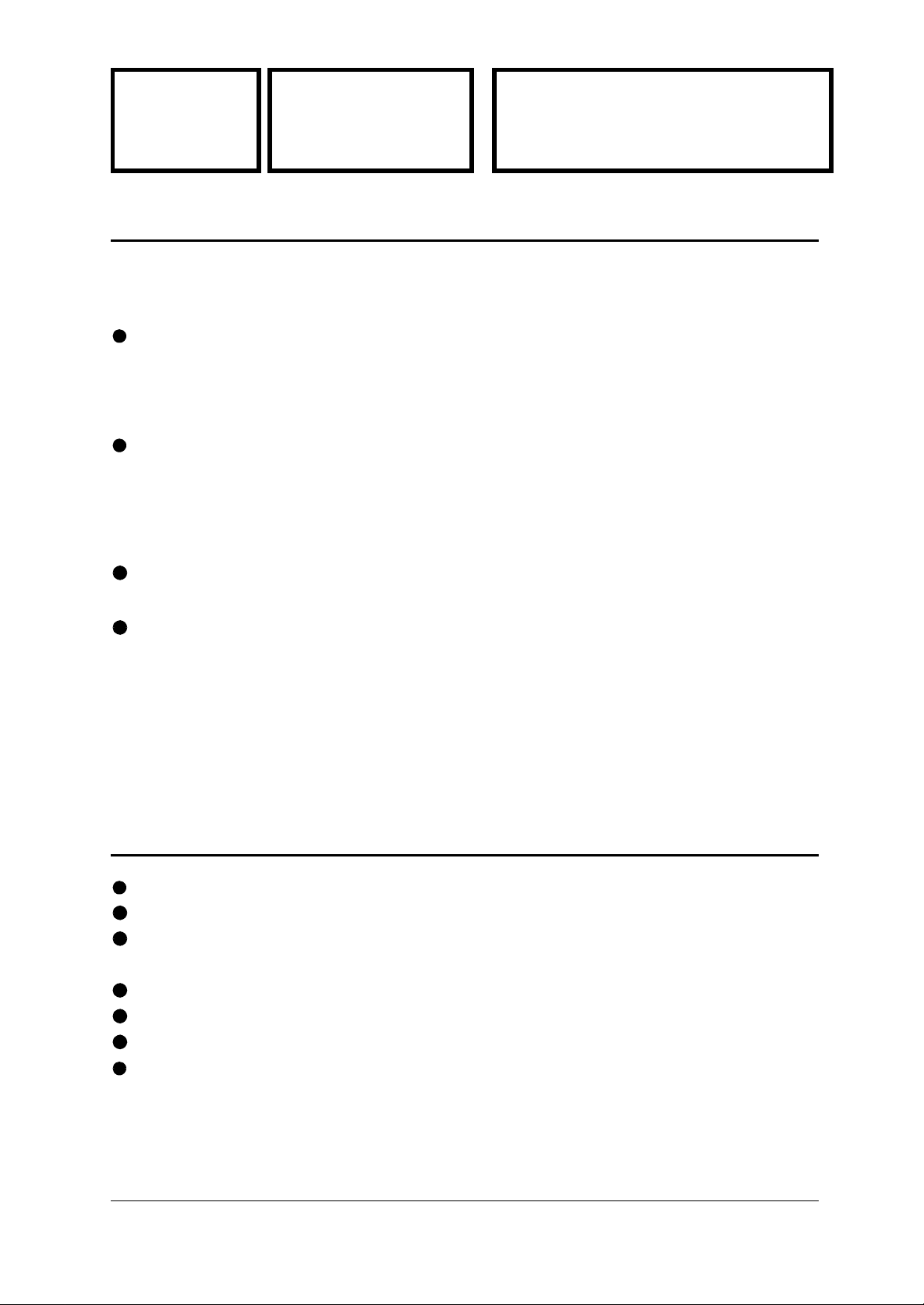
A PDF version of this manual may be
downloaded from:
GB
USA
www.lindy.com
Quick Installation and Operation Guide
QUICK INSTALLATION
Power off all your computers and connect them to the LIGHT GREEN ports on
the rear of the LINDY CPU Switch Smart. LINDY 3-in-1 keyboard/video/mouse
combination cables are recommended for convenience. Suitable individual
standard keyboard, video and mouse cables are also widely availabl e.
Connect your keyboard, monitor and mouse to the DARK GREEN port on the
rear of the LINDY CPU Switch Smart.
OPERATION GUIDE SUMMARY
The LINDY CPU Switch Smart’s default configuration is suitable for most
systems.
A computer may be selected using the front panel key, a three button mouse or a
keyboard hotkey combination. To select a computer using the mouse press and
release the left or right hand buttons whilst holding down the central mouse
button. To select a computer using the keyboard hotkeys hold down the CTRL
and ALT keys, press and release the required port key (e.g. 1) and then release
the CTRL and ALT keys.
Safety information
For use in dry, oil free indoor environments only.
Do not attempt to service the LINDY CPU Switch Smart yourself.
Follow all warnings and instructions marked on the LINDY CPU Switch Smart, its
optional power adapter and its accessories.
Warning - live parts contained within optional power adapter.
No user serviceable parts within optional power adapter - do not dismantle.
Replace the optional power adapter with a manufacturer approved type only.
If you use a power extension cord with the LINDY CPU Switch Smart, make sure the
total ampere rating of the devices plugged into the extension cord does not exceed the
cord’s ampere rating. Also, make sure that the total ampere rating of all the devices
plugged into the wall outlet does not exceed the wall outlet’s ampere rating.
LINDY CPU Switch Smart ENGLISH
Page 2
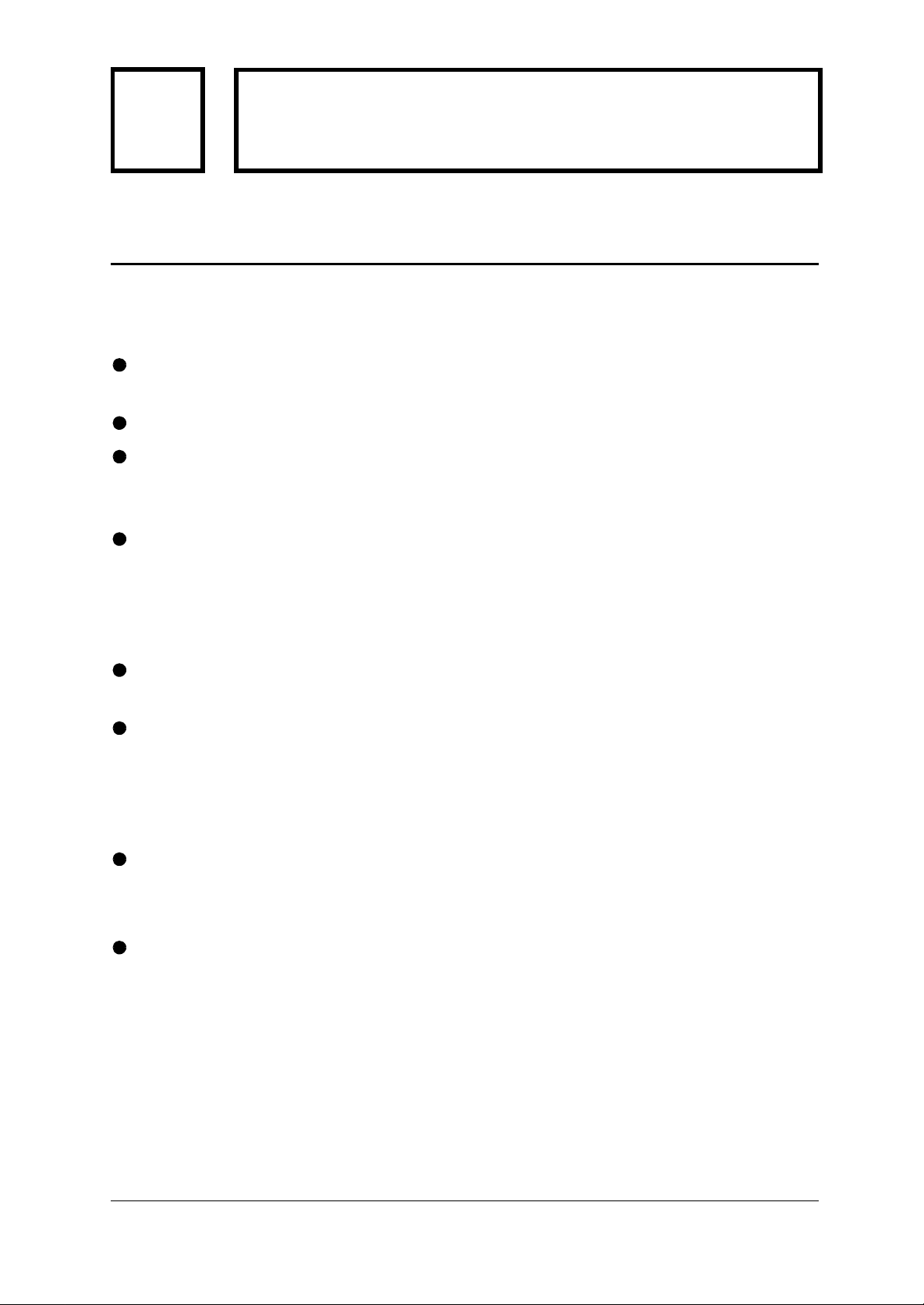
Komplette Handbuchversion Deutsche ist herunterladbar von:
D
www.lindy.com
Kurzhandbuch, Einführung
FEATURES
Der LINDY CPU Switch SMART unterstützt Monitorauflösungen bis 1900x1440
bis 75Hz sowie DDC Monitorerkennung.
Der LINDY CPU Switch benötigt bei Kabellängen unter 5m kein Netzteil.
Werden größere Kabellängen benötigt, so sollte ein optional erhältliches Netzteil
verwendet werden; hiermit können in den meisten Fällen auch noch Kabellängen
bis 20m realisiert werden.
Der LINDY CPU Switch SMART unterstützt Standard-Tastaturen und PS/2 Mäuse
mit und ohne Rädchen wie z. B. die LINDY Dual Wheel Mause, LINDY Dual
Wheel Maus Wireless, Microsoft IntelliMouse u.a. . Über einen separat
erhältlichen RS-232 Mausadapter (LINDY Artikelnummer 70058) unterstützt er
auch serielle Mausanschlüsse am PC (Sub-D 25Pol Anschluss).
Der LINDY CPU Switch kann mit einer optional erhältlichen Kabel-
Fernbedienung umgeschaltet werden.
Der LINDY CPU Switch emuliert für alle angeschlossenen Rechner permanent
Monitor, Maus und Tastatur. Dies sorgt dafür, dass zwischen den
angeschlossenen Rechnern beliebig oft hin und her geschaltet werden kann,
ohne dass die Rechner das Maus- bzw. Tastatursignal verlieren und neu
gebootet werden müssen.
Der LINDY CPU Switch SMART ver fügt über einen Passwortschutz gegen
ungewollten Zugriff sowie über einen Bildschi rmschoner – siehe ggf.
ausführliches Handbuch.
Zwischen den angeschlossenen Computern kann entweder per Tastatur-Hotkey,
durch Drücken der Umschalttaste auf der Frontblende oder mit einer 3-Tasten-
Maus umgeschaltet werden.
Um einen Computer per Tastatur-Hotkey auszuwählen werden die <Strg> und
<ALT> Tasten zusammen gedrückt und dann zusätzlich die erforderliche Port-
Taste gedrückt (z.B. 1 oder 2 beim 2 Port Switch bzw. 1, 2, 3 oder 4 beim 4 Port
Switch). Diese Hotkeys können bei Bedarf auch auf andere Tastenkombinationen
umgestellt werden.
Zur Auswahl eines Computers mit der 3-Tasten-Maus werden gleichzeitig erst die
mittlere und dann zusätzlich die linke oder rechte Maustaste kurz gedrückt.
LINDY CPU Switch Smart GERMAN
Page 3
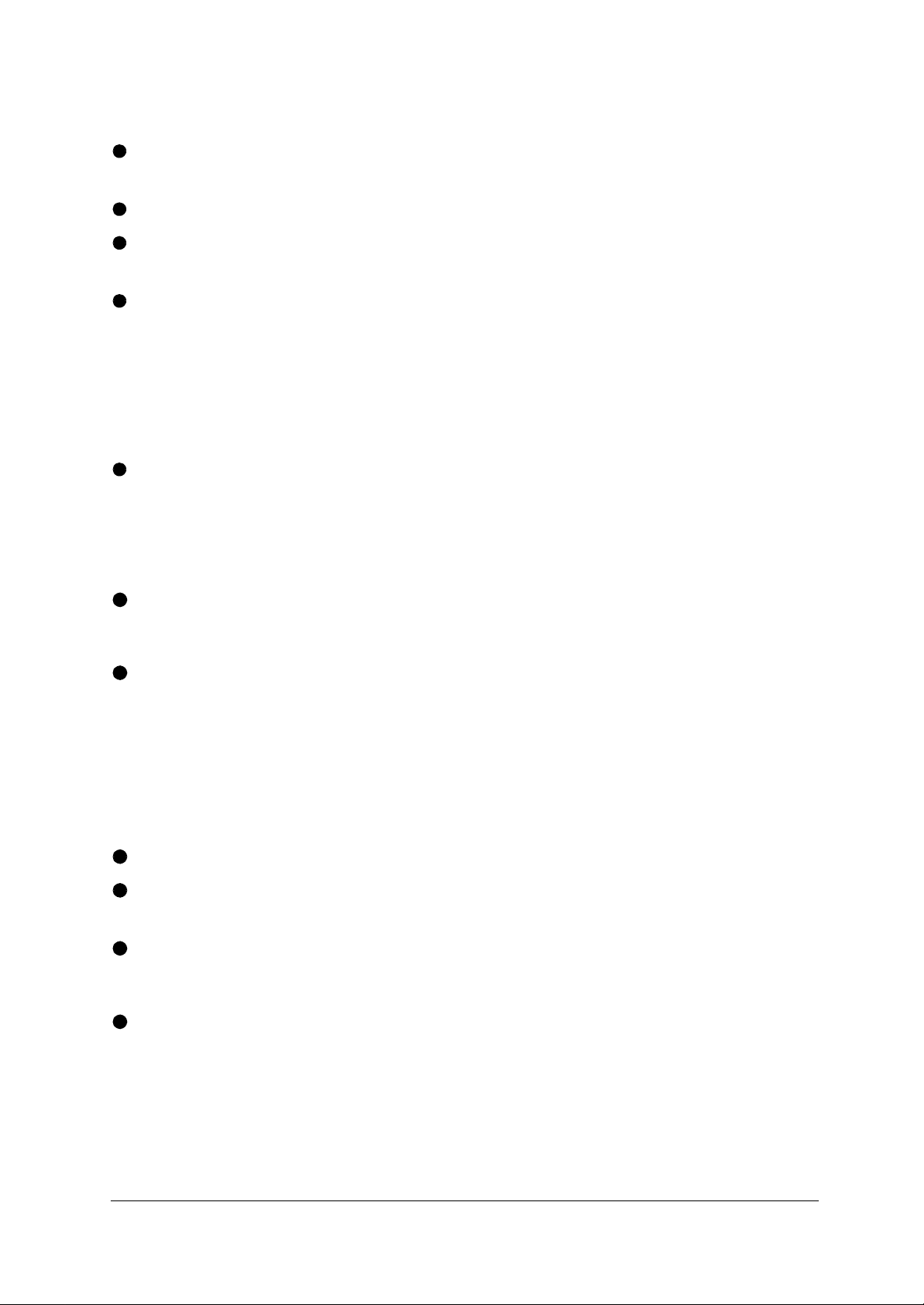
SPEZIELLE EIGENSCHAFTEN
Der LINDY CPU Switch SMART ist Flash-uprgradable. Die Firmware ist damit an
zukünftige neue Hardware prinzipiell anpassbar.
Der LINDY CPU Switch kann kaskadiert werden.
Der LINDY CPU Switch SMART hat ein robustes Metallgehäuse für hohe
Stabilität und optimale EMV Abschirmung.
Der LINDY CPU Switch SMART unterstützt sowohl Desktop, Tower als auch
Notebook PCs, RS6000, DEC Alpha und Silicon Graphics Workstations.
INSTALLATION
Schalten Sie alle Ihre Computer aus und schließen Sie si e an die HELLGRÜN
markierten Ports auf der Rückseite des LINDY CPU Switch SMART an. Wir
empfehlen der Übersichtlichkeit halber di e Verwendung der LINDY 3-in-1-
Tastatur/Monitor/Mauskabel. Es können jedoch auch geeignete einzelne LINDY
Standardkabel verwendet werden.
Schließen Sie Ihre Tastatur, Ihren Monitor und Ihre PS/2-Maus an die
DUNKELGRÜN markierten Ports auf der Rückseite des LINDY CPU Switch
SMART an.
Die Vorgabeeinstellungen (Lieferzustand) des LINDY CPU Switch SMART sind
für die meisten Installationen geeignet (Änderungen siehe Ausführliches
englisches Manual).
SICHERHEITSHINWEISE
Nur für den Gebrauch innerhalb von trockenen, ölfreien Räumen vorgesehen.
Die Wartung des LINDY CPU Switch SMART darf nur ausschließlich von dazu
qualifiziertem Fachpersonal vorgenommen werden.
Sämtliche Warnhinweise und Anweisungen auf dem LINDY CPU Switch SMART,
seinem optionalen Netzteil und Zubehörteilen sind zu beachten und zu befolgen.
Warnung – im Netzteil sind unter Spannung stehende Teile enthalten. Das
Netzteil darf nicht geöffnet werden und soll bei Defekt nur durch einen vom
Hersteller zugelassenen Typ ersetzt werden.
LINDY CPU Switch Smart GERMAN
Page 4
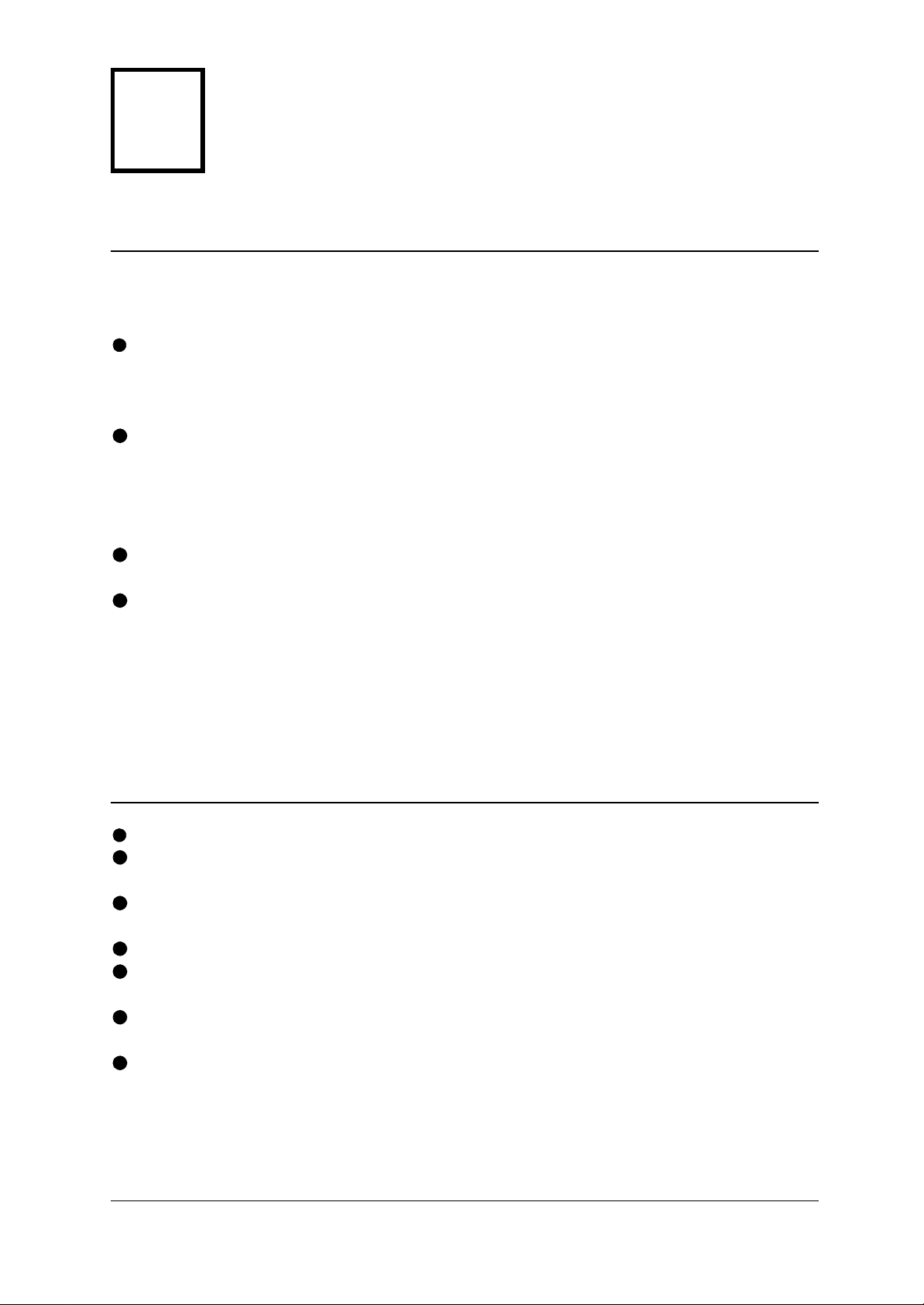
E
Guía rápida de instalación y funcionamiento
INSTALACIÓN RÁPIDA
Desconecte todos los ordenadores y conéctelos a los puertos VERDE CLARO en la
parte posterior del LINDY CPU Switch Smart. Para mayor comodidad se recomiendan
cables combinados 3-en-1 teclado/vídeo/ratón. También están ampliamente disponibles
cables individuales normales adecuados para el teclado, el vídeo y el ratón.
Conecte el teclado, el monitor y el ratón al puerto VERDE OSCURO en la parte
posterior del LINDY CPU Switch Smart.
RESUMEN DE LA GUÍA DE FUNCIONAMIENTO
La configuración por defecto del LINDY CPU Switch Smart es adecuada para la
mayoría de los sistemas.
Puede seleccionarse un ordenador utilizando la tecla del panel frontal, un ratón de tres
botones o una combinación de teclas rápidas en el teclado. Para seleccionar un
ordenador utilizando el ratón, pulse y suelte los botones izquierdo o derecho mientras
mantiene pulsado el botón del medio. Para seleccionar un ordenador utilizando las
teclas rápidas del teclado, mantenga pulsadas las teclas CTRL y ALT, pulse y suelte la
tecla del puerto requerida (p.e. 1) y a continuación suelte las teclas CTRL y ALT.
Información sobre seguridad
Solamente debe usarse en interiores, en entornos secos y sin grasa.
No intente realizar ningún tipo de mantenimiento al LINDY CPU Switch Smart usted
mismo.
Siga todos los avisos e instrucciones marcadas en el LINDY CPU Switch Smart, el
adaptador de potencia opcional y todos sus accesorios.
Aviso – el adaptador de potencia opcional tiene piezas con tensión.
El adaptador de potencia opcional no contiene piezas que pueda mantener el usuario –
no desmontarlo.
Cambie el adaptador de potencia opcional solamente con un tipo aprobado por el
fabricante.
Si utiliza una cable de extensión con el LINDY CPU Switch Smart, compruebe que el
amperaje nominal total de los equipos enchufados en el cable de extensión no superen
el amperaje nominal del cable de extensión. Asimismo, compruebe que el amperaje
nominal total de todos los equipos conectados a la toma de red no superen el amperaje
nominal de la toma.
LINDY CPU Switch Smart SPANISH
Page 5
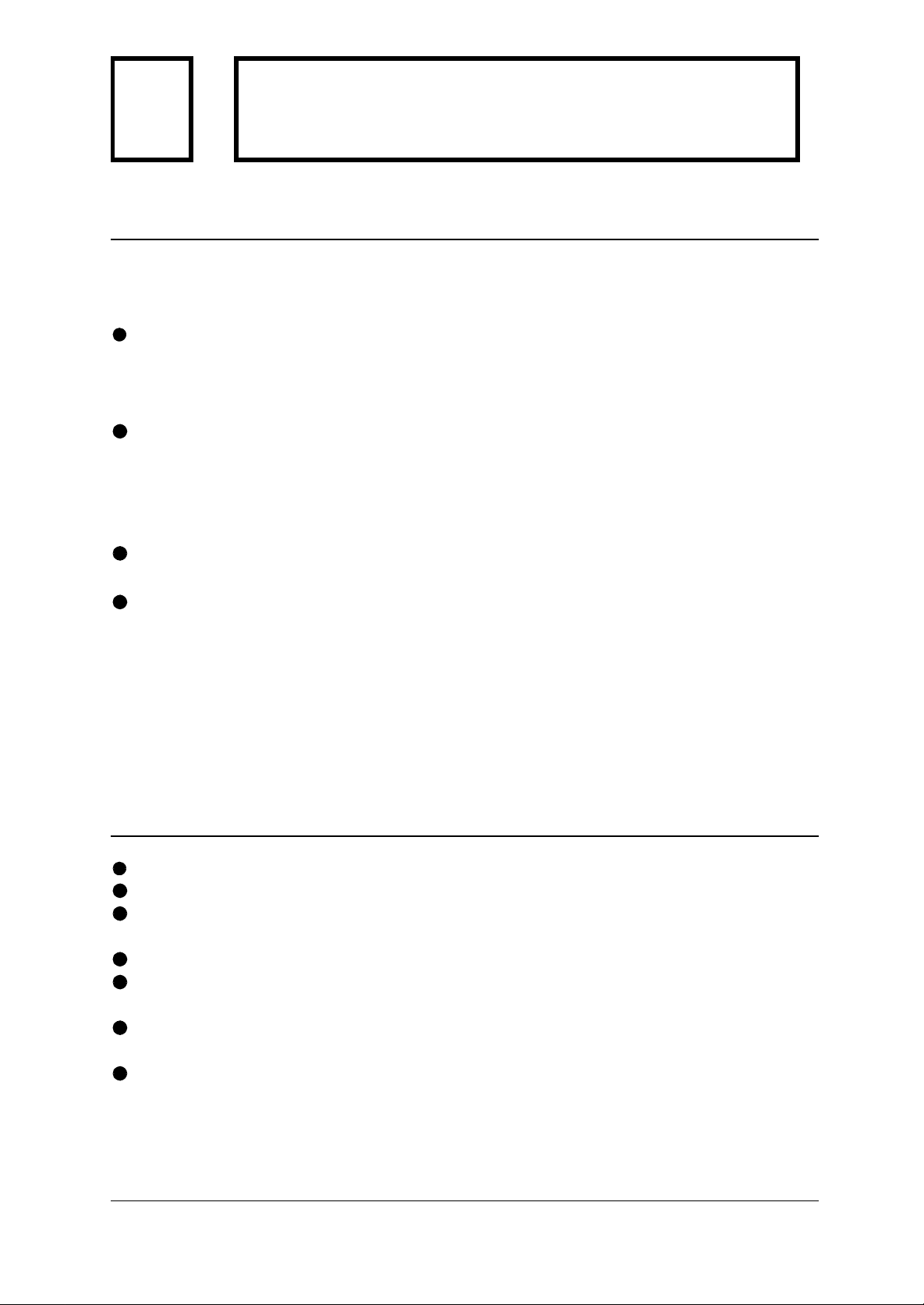
Téléchargez une version Français complète de ce manuel :
www.lindy.com
F
Guide d’installation rapide et mode d’emploi
INSTALLATION RAPIDE
Mettez tous vos ordinateurs hors tension et raccordez-les aux ports VERT CLAIR
à l'arrière du LINDY CPU Switch Smart. Les câbles clavier/vidéo/souris Adder 3-
in-1 sont recommandés pour des raisons pratiques. Des câbles clavier, vidéo et
souris standard se trouvent également facilement sur le marché.
Raccordez votre clavier, moniteur et souris au port VERT FONCE à l'arrière du
LINDY CPU Switch Smart.
MODE D’EMPLOI SOMMAIRE
La configuration par défaut du LINDY CPU Switch Smart convient à la plupart
des systèmes.
Pour sélectionner un ordinateur, utilisez la touche du panneau avant, une souris
à trois boutons ou une combinaison de touches de raccourci clavier. Pour
sélectionner un ordinateur à l'aide de la souris, maintenez la pression sur le
bouton central et appuyez sur le bouton gauche ou droite avant de relâcher. Pour
sélectionner un ordinateur avec les touches de raccourci clavie r, maintenez les
touches CTRL et ALT enfoncées, appuyez sur la touche du port souhaité (ex. 1)
et relâchez, puis relâchez les touches CTRL et ALT.
Consignes de sécurité
A n'utiliser qu'à l'intérieur, dans un environnement sec et exempt d'huile.
Ne pas assurer soi-même l'entretien du LINDY CPU Switch Smart.
Observer tous les avertissements et instructions marqués sur le LINDY CPU Switch
Smart, son adaptateur de courant optionnel et ses accessoires.
Avertissement – l'adaptateur de courant optionnel renferme des pièces sous tension.
L'adaptateur de courant optionnel ne contient aucune pièce devant être révisée par
l'utilisateur – ne pas le démonter.
Ne remplacer l'adaptateur de courant optionnel que par un adaptateur approuvé par le
fabricant.
Lorsqu'une rallonge est utilisée pour le LINDY CPU Switch Smart, vérifier que l'intensité
nominale totale des périphériques branchés sur la rallonge ne dépasse pas l'intensité
nominale du câble. Par ailleurs, vérifier que l'intensité nominale totale de tous les
périphériques branchés sur la prise murale ne dépasse pas l'intensité nominale de la
prise murale elle-même.
LINDY CPU Switch Smart FRENCH
Page 6
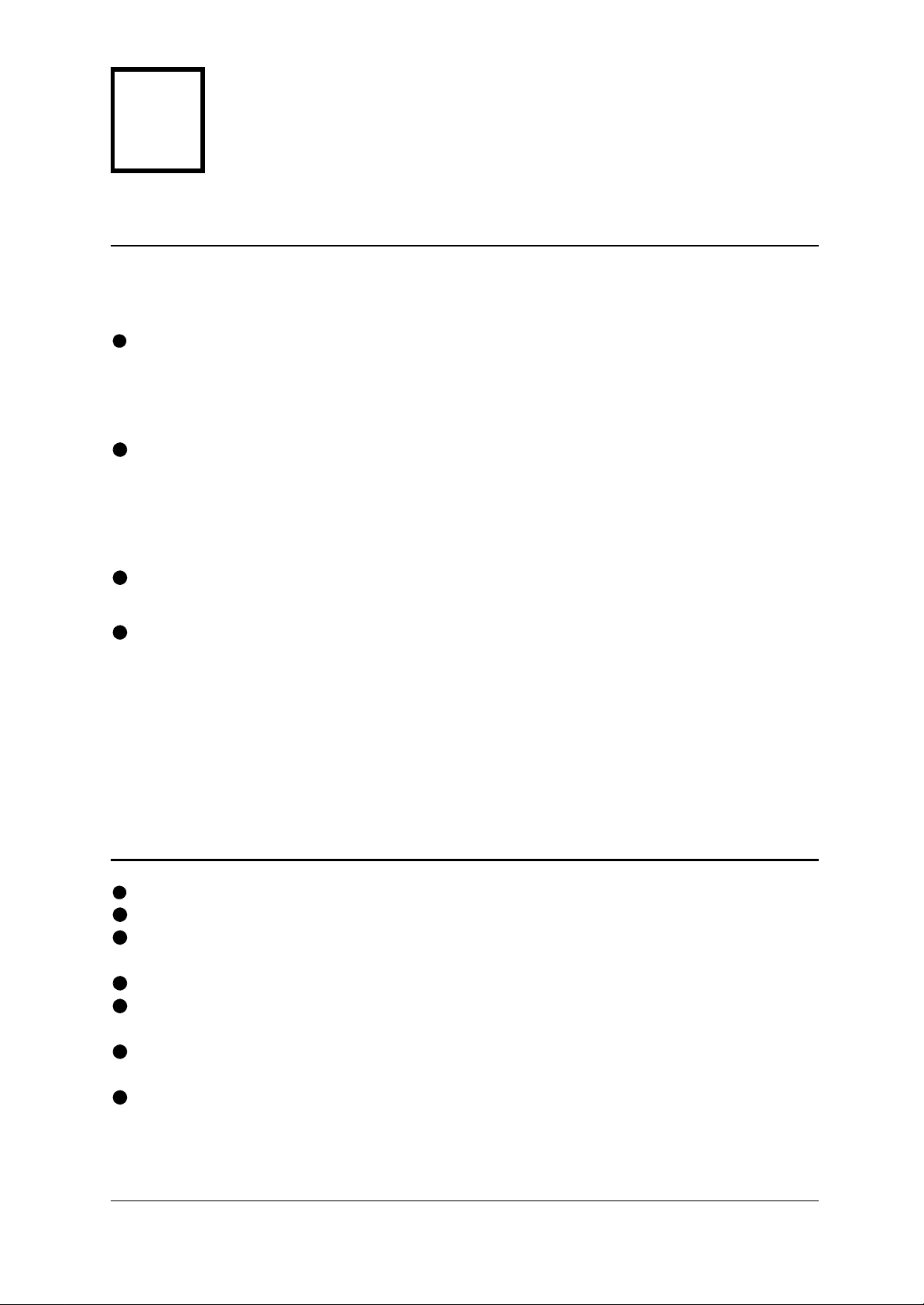
I
Guida di installazione rapida e funzionamento
INSTALLAZIONE RAPIDA
Spegnere tutti i computer e collegarli al le porte VERDE CHIARO sul retro del
LINDY CPU Switch Smart. Per facilità consigliamo i cavi LINDY combinati 3-in-1
tastiera/video/mouse. Sono pure disponibili cavi mouse, video e tastiera standard
individuali adatti.
Collegare la tastiera, monitor e mouse alla porta VERDE SCURO sul retro del
LINDY CPU Switch Smart.
SOMMARIO G UIDA O PERATIVA
La configurazione di default del LINDY CPU Switch Smart è adatta alla maggior
parte dei sistemi.
Si può selezionare un computer usando il tasto sul pannello frontale, un mouse a
tre bottoni o una tastiera con tasti attivi. Per selezionare un computer con il
mouse, premere e rilasciare i bottoni sinistro o destro trattenendo
contemporaneamente quello centrale. Per selezionare un computer con tasti attivi
tastiera, tener premuti i tasti CTRL e ALT, premere e rilasciare il tasto porta
richiesta (es. 1) e quindi rilasciare i tasti CTRL e ALT.
Informazionoi riguardanti la sicurezza
Da usare esclusivamente in interni asciutti e privi di olio.
Non cercare di effettuare manutenzione sul LINDY CPU Switch Smart.
Seguire tutti gli avvertimenti ed istruzioni presenti sul LINDY CPU Switch Smart,
sull’adattatore opzionale di potenza e sugli accessori.
Attenzione – l’adattatore opzionale di potenza contiene parti sotto tensione.
L’adattatore opzionale di potenza non contiene parti soggette a manutenzione da parte
dell’utente – non smontarlo.
Sostituire l’adattatore opzionale di potenza solo con uno di tipo approvato dal
produttore.
Se si usa una prolunga con il LINDY CPU Switch Smart, controllare che la potenza
nominale totale in ampère dei dispositivi collegati alla prolunga non superi la potenza
nominale in ampère della prolunga stessa. Controllare inoltre che la potenza nominale
totale in ampère dei dispositivi collegati non superi la potenza nominale in ampère della
LINDY CPU Switch Smart ITALIAN
Page 7

presa a muro.
LINDY CPU Switch Smart ITALIAN
Page 8
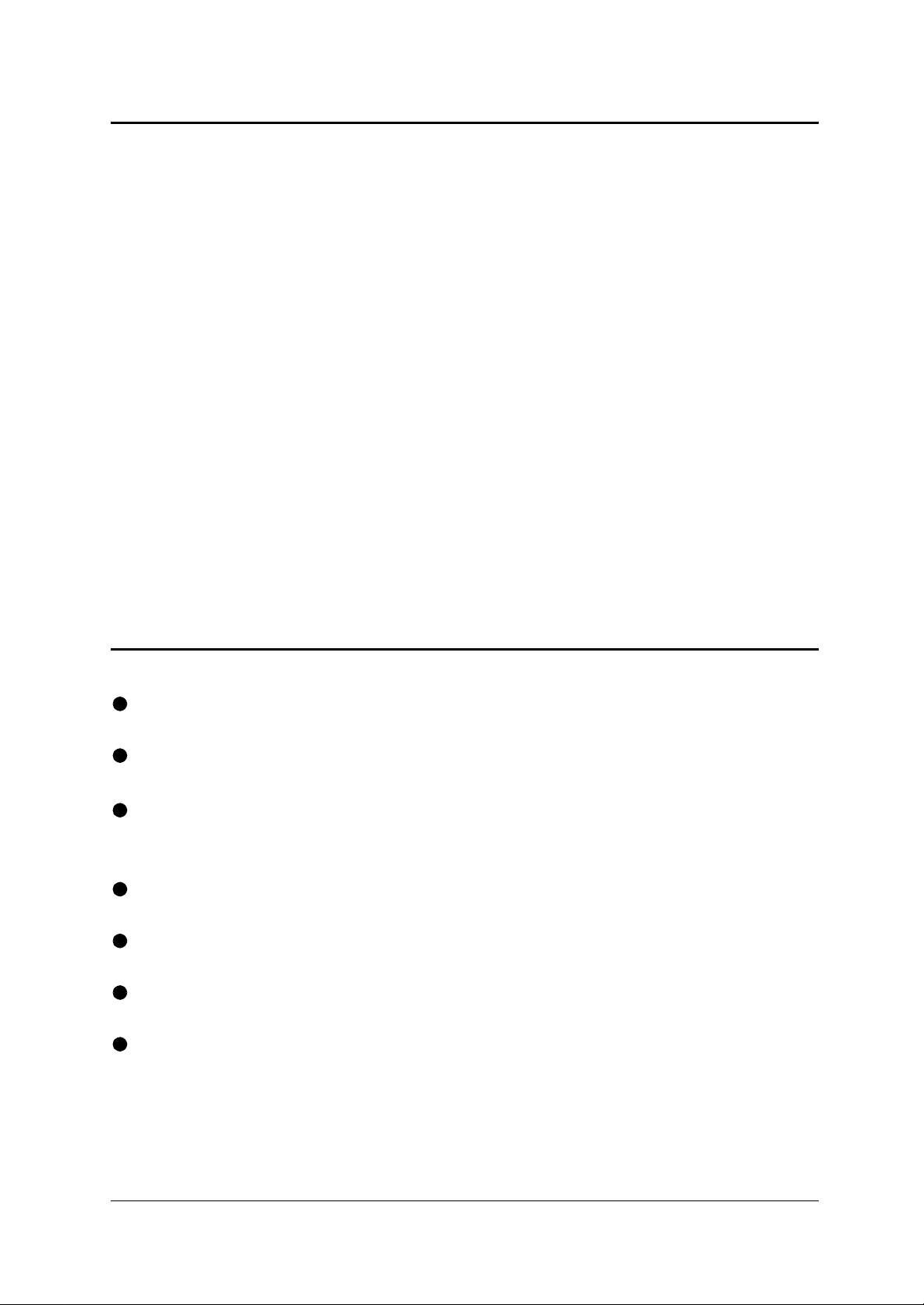
About this manual
LINDY CPU Switch Smart - Installation and Use
Third edition (June 2001)
(c) 2001 LINDY Electronics Ltd.
Part No. LY0039/3
www.lindy.com
Part No. 32298 LINDY CPU Switch Smart 2 Port
Part No. 32299 LINDY CPU Switch Smart 4 Port
All rights reserved. Whilst every precaution has been taken in the preparation of thi s
manual, LINDY Electronics Ltd assumes no responsibility for errors or omissions.
Neither is any liability assumed for damages resulting from the use of the
information contained herein. We reserve the right to change the specifications,
functions and circuitry of the product without notice. All trademarks acknowledged.
Safety information
For use in dry, oil free indoor environments only.
Do not attempt to service the LINDY CPU Switch Smart yourself.
Follow all warnings and instructions marked on the LINDY CPU Switch Smart, its
optional power adapter and its accessories.
Warning - live parts contained within optional power adapter.
No user serviceable parts within optional power adapter - do not dismantle.
Replace the optional power adapter with a manufacturer approved type only.
If you use a power extension cord with the LINDY CPU Switch Smart, make sure
the total ampere rating of the devices plugged into the extension cord does not
exceed the cord’s ampere rating. Also, make sure that the total ampere rating of
all the devices pl ugged into the wall outlet does not exceed the wall outlet’s
ampere rating.
LINDY CPU Switch Smart Installation and Use Page 1
Page 9

LINDY CPU Switch Smart Installation and Use Page 2
Page 10
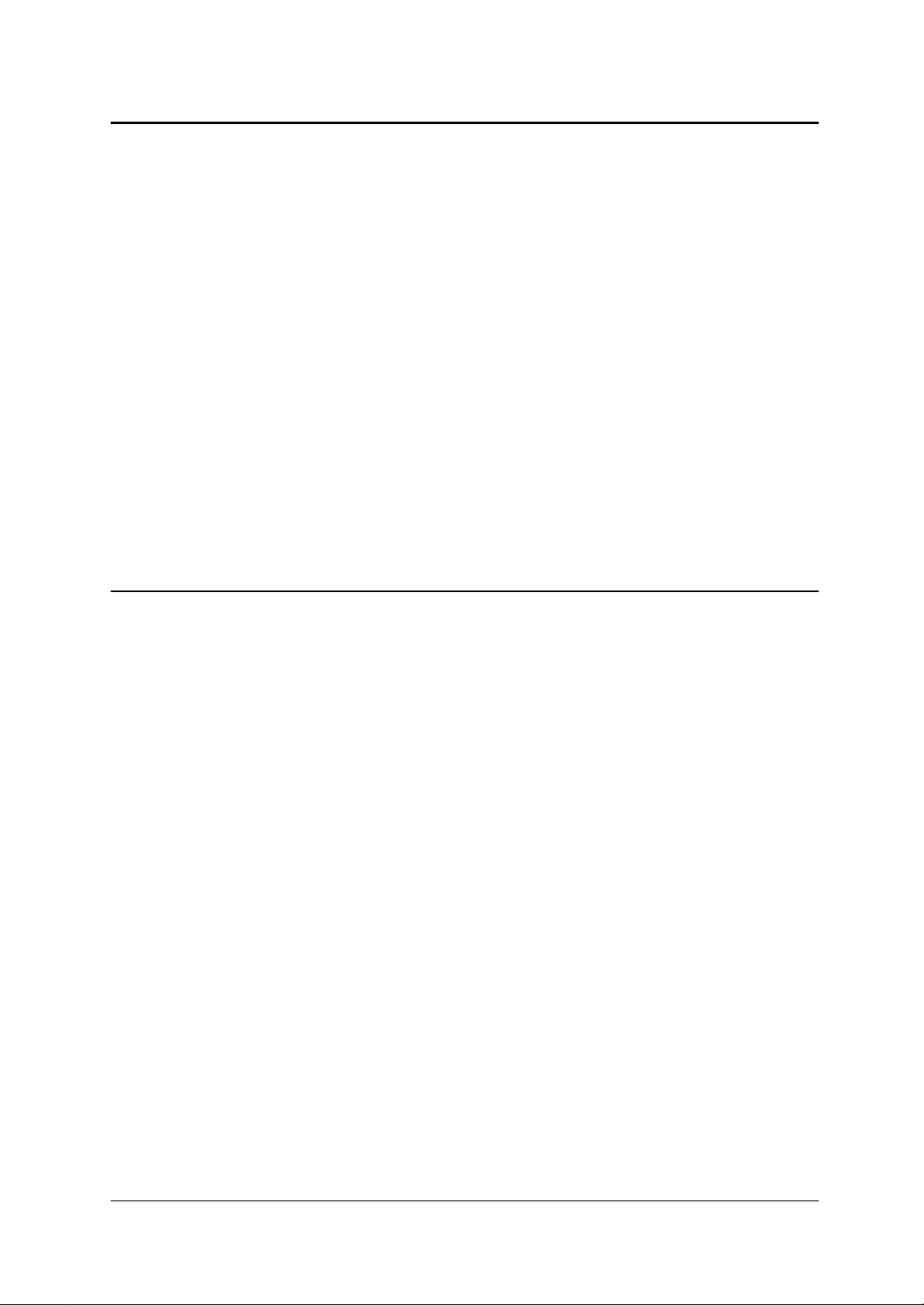
Warranty
LINDY Electronics Ltd warrants that this product shall be free from defects in
workmanship and materials for a period of one year from the date of original
purchase. If the product should fail to operate correctly in normal use during the
warranty period, LINDY will replace or repair it free of charge. No liability can be
accepted for damage due to misuse or circumstances outside LINDY’s control. Also
LINDY will not be responsible for any loss, damage or injury arising directly or
indirectly from the use of this product. LINDY’s total liability under the terms of this
warranty shall in all circumstances be limited to the replacement value of this
product.
If any difficulty is experienced in the installation or use of this product that you are
unable to resolve, please contact your suppl ier.
Trademarks
All trademarks mentioned in this manual are acknowledged to be the property of the
respective trademark owners.
LINDY is a registered trademark of LINDY Electronics Limited.
Compaq is a registered trademark of Compaq Computer Corporation.
Hewlett-Packard is a registered trademark of Hewlett-Packard.
IBM, PC/AT, PS/2, RS/6000 and ThinkPad are registered trademarks of
International Business Machines Corporation.
Logitech, MouseMan+ and Pilot Mouse+ are trademarks of Logitech Inc.
Microsoft and Windows are registered trademarks, and IntelliMouse is a trademark
of Microsoft Corporation.
Velcro is a trademark of Velcro USA Inc.
LINDY CPU Switch Smart Installation and Use Page 3
Page 11
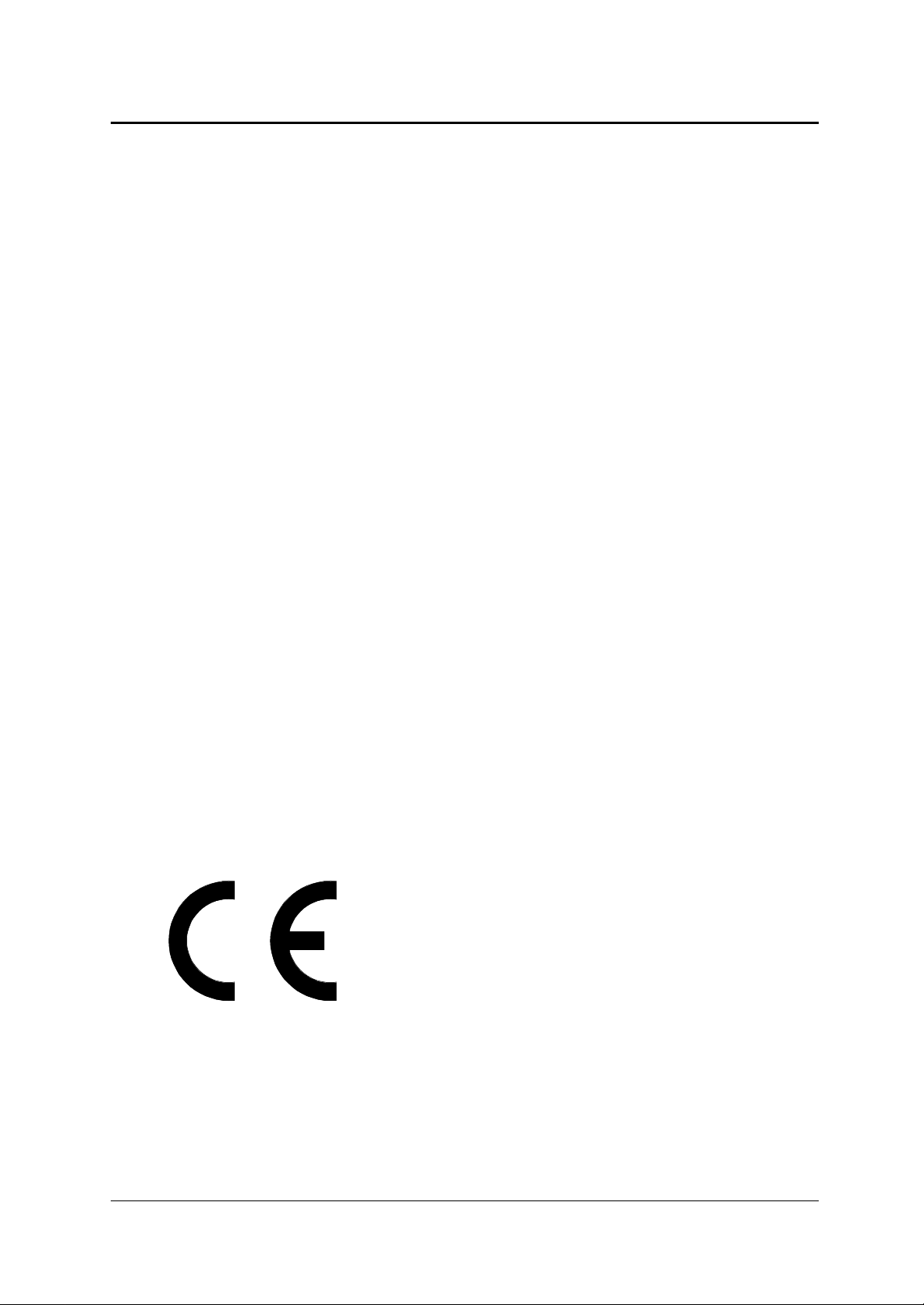
Radio Frequency Energy
Shielded cables must be used with this equipment to maintain compliance with radio
frequency energy emission regulations and ensure a suitably high level of immunity
to electromagnetic disturbances.
European E MC directive 89/336/EEC
This equipment has been tested and f ound to
comply wi th the li mit s for a class B computing
device in accor danc e with the specificat ions in
the European standard EN55022. These lim its
are designed to provide reasonabl e pr otection
against harm ful interference. This equipment
generates, uses and can radiate radio frequency
energy and if not installed and used in
accordance with t he instructions may cause
harmful interfer enc e to radio or television
reception. However, t her e is no guarantee that
harmful interference will not occur in a particular
installation. If t his equipment does cause
interference to radio or tel evi sion reception,
which can be determined by turning the
equipment on and off, the user is encouraged to
correct t he interference with one or more of the
following measures: (a) Reorient or relocate the
receiving ant enna. (b) Increase the separat ion
between the equipment and the recei ver. (c)
Connect the equipment to an outlet on a circuit
different from that to which the receiver is
connected. (d) Consul t the supplier or an
experienc ed radio / TV technician for help.
FCC Compliance Statemen t ( United St at es)
This equipment generates, uses and can radi ate
radio f requency energy and if not installed and
used properly, t hat is, in str ict accordanc e wi th
the manufacturer’s instr uctions, may cause
interference to radio communicat ion. It has been
tested and found t o c omply with the limi ts for a
class A comput ing dev ice in acc or danc e with
the specif icati ons i n S ubpar t J of par t 15 of FCC
rules, which are designed to provide reasonable
protecti on against such interference when the
equipment is operated in a commer c ial
environment . Operation of this equipment in a
residential area may c ause interf er enc e, in
which case the user at his own expense will be
required to take whatever measures may be
necessary to correct the interference. Changes
or modific ations not ex pr essly appr oved by the
manuf ac turer could void the user’s authority to
operate the equipment.
Canadian Department of Communications
RFI statement
This equipment does not exc eed the class A
limits for radio noise emissions f r om digital
apparatus set out in t he r adio interference
regulati ons of the Canadian Depar tment of
Communications.
Le présent appareil numérique n’émet pas de
bruits radi oélectriques dépassant les limites
applicables aux appareils numériques de l a
classe A prescrites dans le règlement sur le
brouillage radioélec triques publié par le
ministère des Communications du Canada.
LINDY CPU Switch Smart Installation and Use Page 4
Page 12

Contents
1. Introduction .................................................................................... 6
1.1 Key features........................................................................................... 6
1.2 Package contents.................................................................................. 7
1.3 Remote controller contents.................................................................... 7
1.4 Product information ............................................................................... 8
2. Installation ...................................................................................... 9
2.1 What you will need ............................................................................... 9
2.2 Mounting the LINDY CPU Switch Smart ............................................... 10
2.3 Connecting your devices ......................................................................10
2.4 ‘Interface powered' operation without the optional power adapter ........ 11
2.5 Configuring your PCs ............................................................................ 11
2.6 Configuring the LINDY CPU Switch Smart ........................................... 11
2.7 Summary of LINDY CPU Switch Smart configuration options ............... 12
2.8 Resetting the LINDY CPU Switch Smart without disconnecting
your devices .......................................................................................... 14
2.9 Other useful installation information ..................................................... 14
2.10 Re-enabling a disconnected PS/2 mouse ........................................... 15
2.11 Hot plugging the LINDY CPU Switch Smart into running systems and
re-enabling disconnected PS/2 CPU mouse connections .................. 15
2.12 Upgrading the LINDY flash memory ................................................... 17
3. Using the LINDY CPU Switch Smart ............................................ 20
3.1 Power on status..................................................................................... 20
3.2 Front panel keys and remote controller................................................. 20
3.3 Status display ........................................................................................ 21
3.4 Keyboard hotkey control........................................................................ 22
3.5 Mouse control........................................................................................ 23
3.6 RS232 control........................................................................................ 24
3.7 Cascading LINDY CPU Switch Smarts ................................................. 24
3.8 Synchronising LINDY CPU Switch Smarts for multiple video head
LINDY CPU Switch Smart Installation and Use Page 5
Page 13

applications .......................................................................................... 25
4. LINDY CPU Switch Smart configuration options........................ 27
4.1 Screen saver time delay ....................................................................... 27
4.2 Autoscan lock on mode and delay time ................................................ 27
4.3 Mouse mode and mouse switching of channels .................................... 28
4.4 Keyboard hotkey combination ............................................................... 29
4.5 Cycling between all channels or just the active channels ..................... 30
4.6 Firmware functions (version query, mouse restore and reset) ..............30
4.7 Setting a security password .................................................................. 31
4.8 Cascade query code ............................................................................. 32
4.9 Resolving slow mouse problems .......................................................... 32
4.10 Exit configure mode ............................................................................ 33
Appendices
A - Cable and connector specifications................................................................ 34
B - Problem solving.............................................................................................. 38
LINDY CPU Switch Smart Installation and Use Page 6
Page 14
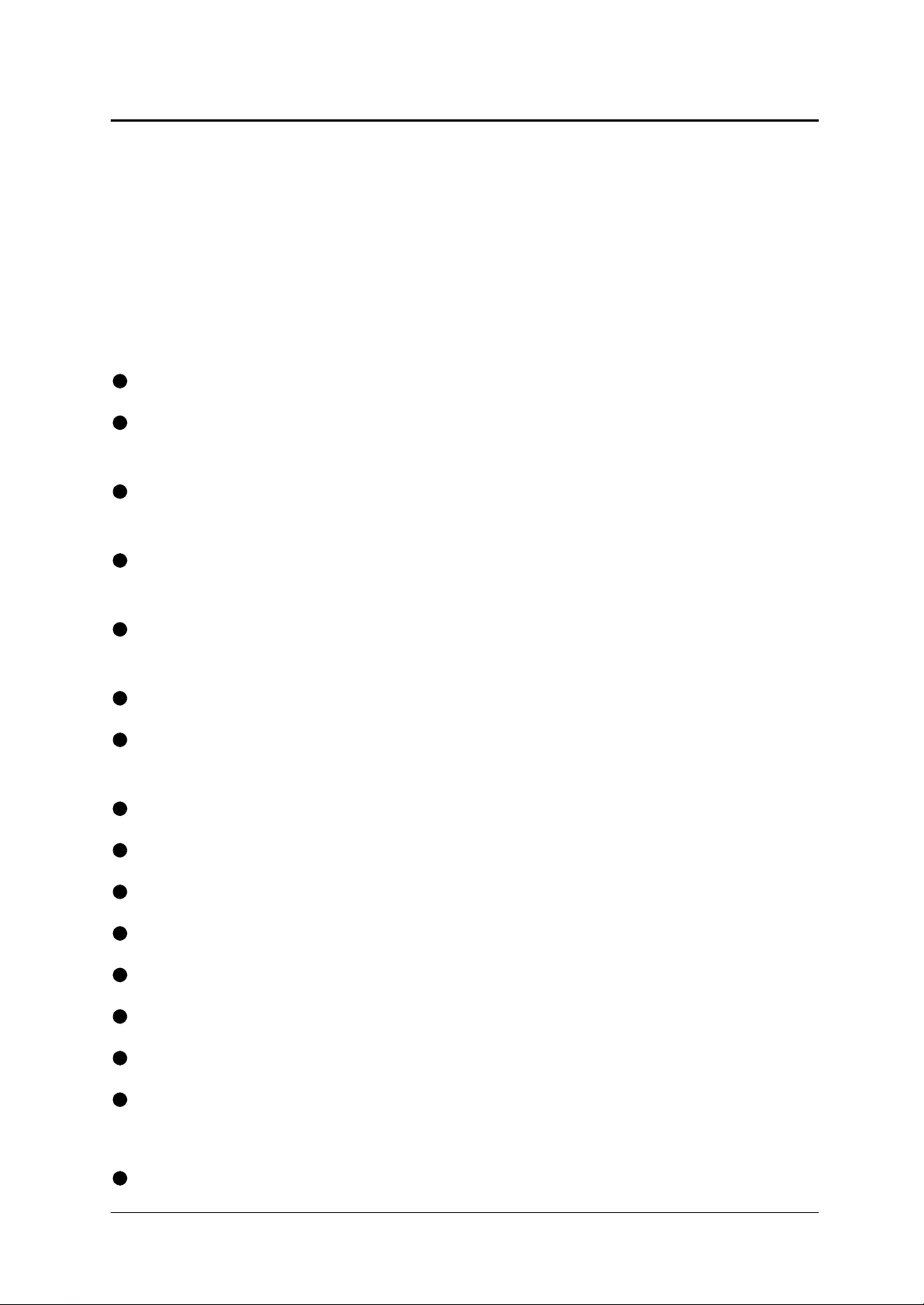
1. Introduction
Thank you for purchasing the LINDY CPU Switch Smart. Your LINDY CPU Switch
Smart is a high performance keyboard, monitor and mouse sharing device which
supports a wide range of PC hardware and software platforms.
1.1 Key features
Control multiple PCs from a single keyboard, monitor and mouse.
Continuous keyboard and mouse emulation on all ports ensures problem free
computer bootup.
Interface powered operation – LINDY CPU Switch Smart draws its power from the
connected computers for maximum convenience.
Intelligent switching feature enables users to switch between all ports or just the
active ports.
Supports high bandwidth monitors at resolutions up to 1900 x 1440 with an
excellent video transfer characteristic - high bandwidth and low distortion.
Mixed AT/PS2 keyboards and PS2/RS232 mice supported as standard.
Flash upgradeable - LINDY CPU Switch Smart's firmware may be upgraded by
connecting a computer's serial port and running a download program.
Can be cascaded to provide a video switching network.
Video channels support Display Data Channel (DDC/DDC1/DDC2) signalling.
Password security prevents unauthorised use.
User options stored in EEPROM memory.
Remote control module for convenient operation.
Channel switching by front panel key, keyboard hotkey, or 3 button mouse.
Automatically restores keyboard and mouse states when channel changed.
Supports keyboard modes 1,2 and 3 and mouse prompt and stream modes for
maximum compatibility.
Can be controlled remotely via an RS232 serial port.
LINDY CPU Switch Smart Installation and Use Page 7
Page 15
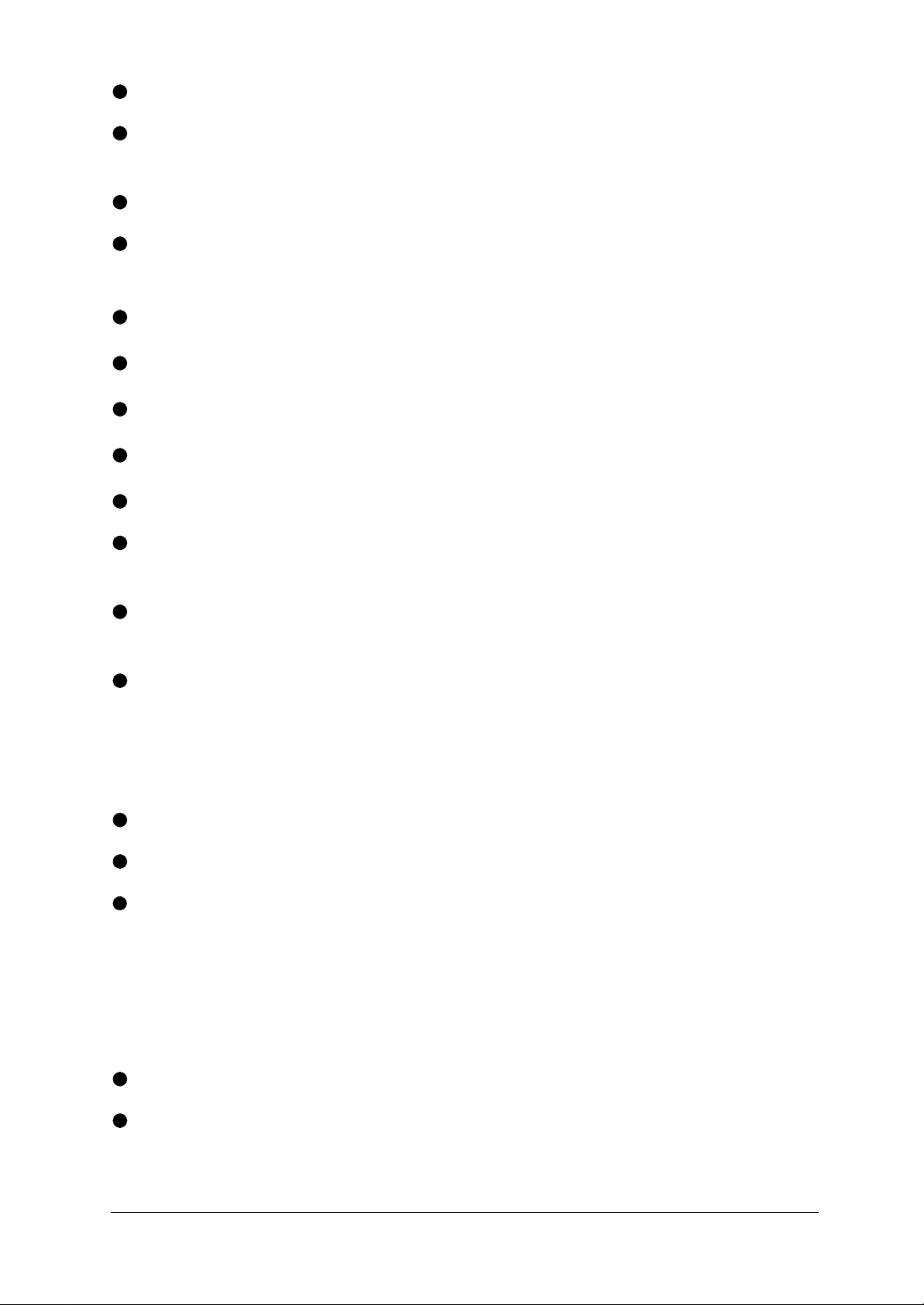
Includes screen saver, auto-scan and variable hotkey options.
Supports Microsoft IntelliMouse, IntelliMouse Explorer and other common wheel
mice.
Mouse restoration functions to enable ‘hot plugging’ of certain systems.
Keyboard, mouse and LINDY CPU Switch Smart resets may be performed without
disconnecting devices.
Supports IBM ThinkPad ‘Y’ cables.
Power and activity indication confi rm correct operation.
Standard cable connections make installation easy and inexpensive.
All ports are active simultaneously – all PCs may all be booted at the same time.
Robust metal case ensures good shielding and video quality.
Supports desktop and laptop PCs, RS6000s, DEC Alphas, and Silicon Graphics
computers .
Supports very wide range of software including Windows 3.X, WFWG, 95, 98,
2000, ME, XP, NT, DOS, Unix, Linux, NetWare, OS/2, BSD etc.
Optional power adapter can be used for ‘video only’ or cascade applications.
1.2 Package contents
LINDY CPU Switch Smart.
This install ation guide.
(Please note that a power adapter is NOT required for most applications and so is
not included. This may be purchased separately if required - part code
AVGPSU).
1.3 Remote controller contents (part code: RC1)
Remote control module.
Velcro strip for mounting remote controller.
LINDY CPU Switch Smart Installation and Use Page 8
Page 16
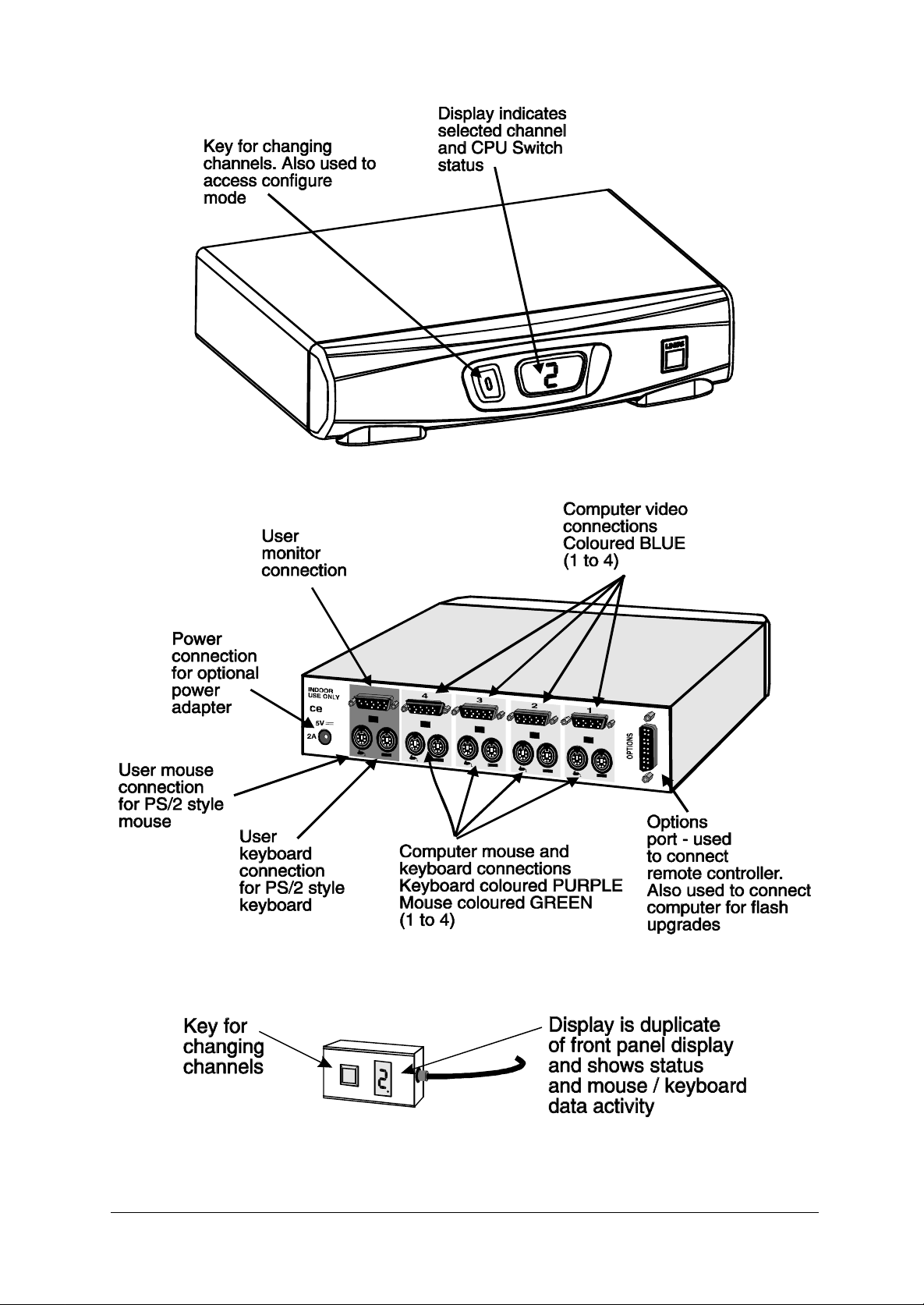
1.4 Product information
Figure 1 - LINDY CPU Switch Smart front view
Figure 2 - LINDY CPU Switch Smart rear view (4 port model)
Figure 3 - Remote control pad / display (optional accessory - part 32255)
LINDY CPU Switch Smart Installation and Use Page 9
Page 17

2. Installation
2.1 What you will need
Cables to connect the LINDY CPU Switch Smart to each of your PC keyboard,
video and mouse ports. Cable specifications are given in appendix A. (You do not
need to connect a mouse cable if you are not using the mouse).
A monitor with a standard VGA/SVGA (15 pin) connector that will work when
connected directly to each of your PCs. LINDY CPU Switch Smart supports low and
high resolution monitors.
A standard AT or PS/2 style keyboard. If you are using an AT keyboard with a 5
pin connector you may connect this to the LINDY CPU Switch Smart using a
standard AT to PS/2 keyboard adapter.
A PS/2 style two or three button Microsoft or Logitech compatible mouse or a
Microsoft IntelliMouse / IntelliMouse Explorer compatible mouse. If you wish to use
the mouse to switch the LINDY CPU Switch Smart’s channel then you will need a
three button mouse or an IntelliMouse.
(The LINDY CPU Switch Smart supports ‘Internet Mice’ that are compatible with the
Microsoft IntelliMouse. These are fitted with a wheel or other scroll control and
sometimes have additional buttons. Examples are: Microsoft IntelliMouse, Logitech
Pilot Mouse+, Logitech MouseMan+, Genius NetMouse and Genius NetMouse Pro.)
A suitable mouse driver for your PCs. Supported types are:
- PS/2 or RS232 two button mouse driver (any manufacturer).
- Microsoft mouse driver (including IntelliMouse).
- Logitech mouse driver (including two button, three button and wheel mouse)
Use of PS/2 and RS232 style mice with the LINDY CPU Switch Smart - All of the
mouse connections from LINDY CPU Switch Smart to PCs support either a PS/2 or
an RS232 mouse. LINDY CPU Switch Smart automatically converts from the PS/2
mouse commands to RS232 serial mouse commands. Serial mice types are
selected by using an adapter as described in Appendix A. The LINDY CPU Switch
Smart will operate without a mouse connected if you do not wish to use one.
LINDY CPU Switch Smart Installation and Use Page 10
Page 18

2.2 Mounting the LINDY CPU Switch Smart
The LINDY CPU Switch Smart has been designed for use on a desktop or shelf in
close proximity to the user’s monitor and peripherals. The optional remote controller
may be used if you wish to locate the LINDY CPU Switch Smart on a desk or shelf
that is some distance from the monitor and peripherals.
2.3 Connecting your devices
Ensure that the optional power adapter is disconnected from the LINDY CPU Switch
Smart and that all the devices which are to be attached are switched off. Connect
the shared keyboard, PS/2 mouse and monitor to the connectors at the rear of the
LINDY CPU Switch Smart (see figs 1, 2 and 3). Next, connect each computer
system unit in turn with the keyboard cable, mouse cable and video cable. LINDY 3in-1 keyboard/video/mouse cables are recommended for maximum convenience.
Any unused computer connections can be left unconnected. To connect computers
with serial mouse connections and AT style keyboard connections use the adapters
specified in appendi x A. If you have an existing 6-pin mini-DIN to 9-pin serial
adapter that came with a mouse it may not be suitable for use with the LINDY as
there are several different standard wiring configurations for these adapters.
The LINDY CPU Switch Smart is now ready for use and will start to operate as soon
as one of the attached PCs is powered on. If you are connecting to PCs using
cables that are longer than 5 metres or are cascading the LINDY CPU Switch Smart
to another LINDY CPU Switch Smart you will need to use the optional power
adapter. When using the optional power adapter, ensure that it is connected to the
mains and powering the LINDY CPU Switch Smart before you switch on the
LINDY CPU Switch Smart Installation and Use Page 11
Page 19

connected computers. Failure to switch the LINDY CPU Switch Smart and
computers on in the correct order can lead to the mouse and/or keyboard not being
recognised by the computers when they are switched on.
2.4 ‘Interface powered’ operation without the optional power
adapter
The LINDY CPU Switch Smart draws its power from the connected computers via
the keyboard cables. A single keyboard connection is normally sufficient to power
the LINDY CPU Switch Smart provided that the cable is no longer than 5 metres. If
more than one computer is connected then the power will be intelligently drawn from
all computers. Cables longer than 5 metres may be used provided that the LINDY
CPU Switch Smart is already powered by another connected computer or the
optional power adapter. If you are cascading the LINDY CPU Switch Smart to
another LINDY CPU Switch Smart then a power adapter must be connected to all
LINDY CPU Switch Smarts.
2.5 Configuring your PCs
Configure your PC in the same way that you would if your keyboard, mouse and
monitor were all connected directly to your PC. LINDY CPU Switch Smart emulates
Microsoft compatible serial, IntelliMouse, IntelliMouse Explorer and PS/2 mice, so
ensure that your PC software is configured for a Microsoft mouse of the correct type.
Refer to the list of supported drivers in section 2.1.
2.6 Configuring the LINDY CPU Switch Smart
The LINDY CPU Switch Smart is supplied pre-configured with factory defaults which
are suitable for most applications. There are a number of more advanced options
which can be set by the user. These are stored in the LINDY CPU Switch Smart’s
EEPROM memory and are retained when the power is disconnected.
The options may be changed whilst the LINDY CPU Switch Smart is in configure
mode. You may enter configure mode at initial power on or whilst the LINDY CPU
Switch Smart is running:
To enter configure mode at power on:
Switch off all the attached PCs and the LINDY CPU Switch Smart. Hold down the
front panel key whilst powering on the LINDY CPU Switch Smart. Remember that
the LINDY CPU Switch Smart draws its power from any attached PC via the
LINDY CPU Switch Smart Installation and Use Page 12
Page 20

keyboard cable and so will power itself on when the attached PC is switched on or
when the optional power adapter is connected. Do not release the key until the
LINDY CPU Switch Smart displ ays ’C’ to show that it has entered configure mode.
To enter c onfigure mode whilst the LINDY CPU Switch Smart is running:
Hold down the front panel key for 5 seconds until the front panel display shows ‘C’.
In configure mode, options are entered by typing a letter followed by a number
followed by (return). Use ESC to abort the entry of an option. The LINDY CPU
Switch Smart will remain in configure mode until you type 'E' (return).
For example: to set hotkey option 2 type the fol lowing at the 'C' prompt
(at LINDY CPU Switch Smart 'C' prompt)
To exit configure mode type: (
2.7 Summary of LINDY CPU Switch Smart configuration options
Full details of each of the configuration options and thei r uses are given in section 4.
B1 - screen saver disabled (default)
B2 - Blank screen after 1 minute of inactivity
B3 - Blank screen after 2 minutes of inactivity
B4 - Blank screen after 4 minutes of inactivity
B5 - Blank screen after 8 minutes of inactivity
B6 - Blank screen after 12 minutes of inactivity
B7 - Blank screen after 16 minutes of inactivity
B8 - Blank screen after 20 minutes of inactivity
I
+
I
L1 - CPU Switch Smart locks on to active ports only duri ng autoscanning (default)
L2 - CPU Switch Smart locks on to every port during autoscanning
L3 - CPU Switch powers on in autoscan mode and locks on to active ports only
L4 - CPU Switch Smart powers on in autoscan mode and locks on to all ports
L5 – Allow the mouse to run at any speed (default)
L6 – Don't allow the mouse to run at very slow speeds
LINDY CPU Switch Smart Installation and Use Page 13
Page 21

LINDY CPU Switch Smart Installation and Use Page 14
Page 22

L7 - Cascade query code = AD (default)
L8 - Cascade query code = EF
T1 - 2 seconds autoscan delay time before switching to next port (default)
T2 - 5 seconds autoscan delay time before switching to next port
T3 - 7 seconds autoscan delay time before switching to next port
T4 - 10 seconds autoscan delay time before switching to next port
T5 - 15 seconds autoscan delay time before switching to next port
T6 - 20 seconds autoscan delay time before switching to next port
T7 - 30 seconds autoscan delay time before switching to next port
T8 - 60 seconds autoscan delay time before switching to next port
U1 - LINDY CPU Switch Smart channels are switchable using a 3 button mouse
or IntelliMouse (default)
(LINDY CPU Switch Smart reports 2 button mouse mode to PCs)
U2 - LINDY CPU Switch Smart channels are not switchable using 3 button mouse
or IntelliMouse
(LINDY CPU Switch Smart reports 2 button mouse mode to PCs)
U3 - LINDY CPU Switch Smart channels are not switchable using 3 button mouse
or IntelliMouse
(LINDY CPU Switch Smart reports 3 button mouse mode to PCs)
U4 - LINDY CPU Switch Smart channels are switchable using 3 button mouse
or IntelliMouse
(LINDY CPU Switch Smart reports IntelliMouse mode to PCs)
U5 - LINDY CPU Switch Smart channels are not switchable using 3 button mouse
or IntelliMouse
(LINDY CPU Switch Smart reports IntelliMouse mode to PCs)
U7 – Cycle between all ports when switching with ‘Hotkeys + Tab’ or three button
mouse (default)
U8 – Cycle between active ports only when switching with ‘Hotkeys + Tab’ or three
button mouse
H1 - Hotkey combination is CTRL + ALT + command key (default)
H2 - Hotkey combination is CTRL + SHIFT + command key
H3 - Hotkey combination is ALT + SHIFT + command key
H4 - Hotkey combination is RIGHT ALT + command key
H5 - Hotkey combination is LEFT ALT + RIGHT ALT + command key
H6 - Hotkey combination is LEFT CTRL + LEFT ALT + command key
H7 - Hotkey combination is RIGHT CTRL + RIGHT ALT + command key
H8 - No hotkey combination enabled
LINDY CPU Switch Smart Installation and Use Page 15
Page 23

F1 - Display firmware first digit (Note: F1 is ) followed by NOT O)
F2 - Display firmware second digit
F3 - Display firmware third digit
F5 - Restore PS/2 mouse function
F6 - Restore IntelliMouse function
F8 - RESET al l conf igurations to default settin gs. (Display confirms with ’r’).
P - Sets password - see section 4.6 for instructions.
E - Exits configure mode and returns the LINDY CPU Switch Smart to normal
operation mode.
2.8 Resetting the LINDY CPU Switch Smart without disconnecting
your devices
The LINDY CPU Switch Smart draws its power from the connected computers and
therefore may only be fully powered down when all the connected computers have
been switched off or disconnected. However, the LINDY CPU Switch Smart may be
reset without disconnecting or powering down your computers by using the reset
switch on the underside of the unit. Performing a reset using this switch performs a
complete hardware reset on the LINDY CPU Switch Smart and is equivalent to
switching off the power. To perform a hardware reset, move option switch 8 to the
ON position (halt and reset) and then back to the OFF position (normal operation).
2.9 Other useful installation information
PC boot up sequence - When your PCs are powered on they communicate with
any attached keyboards and mice and setup parameters required by the particular
operating system. It is necessary for the LINDY CPU Switch Smart to be attached
and powered on during this sequence so that it can give the required responses and
keep track of all the modes and settings requested by each of the connected PCs.
Mouse characteristics - do not unplug a PS/2 mouse connection from a PC whilst
the PC is on. Due to the design of PS/2 mice communications the mouse function on
the PC will be lost and you will have to re-boot the PC to regain normal operation.
Unplugging the mouse from the LINDY CPU Switch Smart will also cause it to stop
operating when it is plugged back in. RS232 mice can usually be unplugged and
plugged back in provided that a mouse was connected when the operating system
initially booted. The LINDY CPU Switch Smart is fitted with a PS/2 mouse recovery
LINDY CPU Switch Smart Installation and Use Page 16
Page 24

system which all o ws you to disconnect and re-connect the shared mouse without
powering down the system (although this is generally not advisable) - see section
2.10 for details.
Keyboard and mouse mode switching - The LINDY CPU Switch Smart keeps a
log of the keyboard and mouse mode and resolution settings requested by each of
the connected PCs. These settings are automatically restored to the shared
keyboard and mouse when the LINDY CPU Switch Smart channel is switched thus
ensuring maximum software compatibility. The keyboard num, caps and scroll lock
states are an obvious example of this process.
2.10 Re-enabling a disconnected PS/2 mouse
If you disconnect the shared PS/2 mouse from the LINDY CPU Switch Smart by
accident during operation then the mouse operation will be lost when the mouse is
plugged back in. To avoid having to reboot the entire system in this situation the
LINDY CPU Switch Smart is fitted with an automatic mouse recovery system.
With the PS/2 mouse disconnected, change the channel using the keypad or
keyboard hotkeys. The LINDY CPU Switch Smart detects that the mouse has been
disconnected and triggers the automatic recovery system. Plug in the PS/2 mouse
and the LINDY CPU Switch Smart will re-initialise it.
Alternatively you can reset the keyboards and mice by holding down the front panel
key for 5 seconds. When the character ‘C’ is displayed on the front of the LINDY
CPU Switch Smart, press the front panel key again. A complete power off reset of
the connected keyboards and mice will then be performed. This function only resets
the shared keyboard and mice that are plugged into the control port. It does not
affect the status of any of the other ports on the switch or the CPU connections.
2.11 Hot plugging the LINDY CPU Switch Smart into running
systems and re-enabling disconnected CPU PS/2 mouse
connections
It is advisable to switch off the systems that are going to be connected to the LINDY
CPU Switch Smart before installation. However, if this is not possible then most
systems can be hot plugged by using the LINDY CPU Switch Smart’s mouse
restoration functions. The keyboard connection will normally restore itself
automatically.
LINDY CPU Switch Smart Installation and Use Page 17
Page 25

On many PCs, mouse movement will be lost if the PS/2 mouse is unplugged and
plugged back in whilst the PC is running. Mouse movement can then only be
restored by rebooting the PC. This is because the mouse drivers only setup and
enable the mouse when the PC is initially booted.
If you have switched off your LINDY CPU Switch Smart or you are attempting to ‘hot
plug’ it into a system that is already running, you may be able to restore lost mouse
movement using the LINDY CPU Switch Smart's mouse restoration functions.
Mouse restoration functions should be used with care as unpredictable results
may occur if the wrong mouse type is selected. If in doubt restore the mouse
by powering down the PC normally.
Standard PS/2 mouse data uses a different data format to IntelliMouse data and so
two reset functions are provided on the LINDY CPU Switch Smart. The type of data
format expected by the PC depends upon the driver and the type of mouse that was
connected when the driver was booted. The following table may be used as a guide.
Note that the mouse reset functions predict the likely mouse resolution settings but
may not restore the speed or sensitivity of the mouse exactly as they were when the
PC originally booted.
Type of mouse / system Driver type Likely expected Suggested
Connected at bootup data format restoration
PS/2 PS/2 only PS/2 F5
PS/2 IntelliMouse PS/2 F5
IntelliMouse/CPU Switch PS/2 only PS/2 F5
IntelliMouse/CPU Switch IntelliMouse IntelliMouse F6
To restore lost mouse movement on a CPU connected to the LINDY CPU Switch
Smart:
1) Select the CPU that has lost its mouse movement
2) Press the select key on the front of the LINDY CPU Switch Smart for 5 seconds
until ‘C’ is displayed. You are now in configure mode.
3) To restore a PS/2 mouse connection press
)
Or, to restore an IntelliMouse connection press
LINDY CPU Switch Smart Installation and Use Page 18
I
Page 26

)
4) Exit from configure mode by typing
I
(
5) Test the mouse movement by moving the mouse a short distance.
F5 - Restore PS/2 mouse function
F6 - Restore IntelliMouse function
I
2.12 Upgrading the LINDY flash memory
The LINDY CPU Switch Smart uses flash memory technology which enables the
firmware code to be upgraded by the user. Upgrades are performed by connecting a
PC’s serial port to the LINDY’s options port and running an upgrade program on the
PC. This upgrade program downloads the new firmware to the LINDY CPU Switch
Smart and checks that the data has been programmed correctly.
To perform a firmware upgrade on your LINDY CPU Switch Smart you will need a
suitable serial upgrade cable and an IBM PC compatible computer with an RS232
serial port and an operating system that supports DOS. Upgrade cables may be
purchased for LINDY Technology or may be made using the wiring specification
given in Appendix A4. You will also need to download the latest version of the
LINDY CPU Switch Smart firmware which is available free of charge at
www.lindy.com.
To perform a flash upgrade on the LINDY CPU Switch Smart:
Step 1 - Connect your computer to the LINDY CPU Switch Smart
Connect your computer’s serial port to the LINDY CPU Switch Smart’s options port
(labelled OPTIONS/FLASH).
Step 2 - Select flash upgrade mode using option switch 7
Move option switch 7 on the underside of the LINDY CPU Switch Smart to the ON
position.
Step 3 - Reset the LINDY CPU Switch Smart
Reset the LINDY CPU Switch Smart by moving option switch 8 to the ON position
(halt and reset) and then back to the OFF position (normal operation). Alternatively
LINDY CPU Switch Smart Installation and Use Page 19
Page 27

you may reset the LINDY CPU Switch Smart by powering off all the attached
computers and removing the optional power adapter.
Step 4 - Ensure that the LINDY CPU Switch Smart is powered on
Ensure that the LINDY CPU Switch Smart is powered on. It is normally possible to
upgrade the LINDY CPU Switch Smart when it is powered from a single computer,
however it is good practice to ensure that there is the maximum possible power
availability during flash upgrades and so if possible ensure that all the computers
are powered on. The upgrade program monitors the LINDY CPU Switch Smart’s
voltage and will not allow an upgrade to be performed if the voltage is insufficient.
The display should now show:
Step 5 - Run the upgrade program
The latest version of the LINDY CPU Switch Smart firmware is available from the
LINDY Technology website at www.lindy.com. The program and data files are
supplied as a pair e.g.
CPUSS129.EXE
CPUSS129.HEX
and should be downloaded to the same directory on your PC. Run the file
CPUSSxxx.EXE (e.g. CPUSS129.EXE) and follow the on-screen instructions. During
the upgrade the display will show an upper case U and the dot will flash to show that
the upgrade is in progress.
The display will again show a lower case U when the download is complete. Move
option switch 7 to the OFF position to exit upgrade mode and start normal operation.
LINDY CPU Switch Smart Installation and Use Page 20
Page 28

You may check the new firmware version by entering configure mode and using the
firmware version query function.
LINDY CPU Switch Smart Installation and Use Page 21
Page 29

Some useful issues to bear in mind when performing flash upgrades
The upgrade program rewrites the LINDY CPU Switch Smart’s firmware code. If the
upgrade process is interrupted then the LINDY CPU Switch Smart will have invalid
code and will not be able to operate. It is therefore good practice to ensure that the
upgrade process is always fully completed. A partial or failed upgrade may be
rectified by performing another upgrade. If the upgrade process is interrupted
accidentally then you shoul d immediately repeat the upgrade process without
moving switch 7 from the flash upgrade (ON) position. Switch 7 forces the LINDY
CPU Switch Smart into flash upgrade mode and prevents the upgraded code from
being run. Running faulty or partially upgraded code may have unpredictable results
and may damage your LINDY CPU Switch Smart or computing equipment. For
obvious reasons, the code that the LINDY CPU Switch Smart uses to perform
upgrades is not itself upgradeable - a common problem on some flash upgradeable
products that could effectively be destroyed by a parti al upgrade!
WARNING - Running faulty or part ially upgraded code may have unpredictable
results and may damage your LINDY CPU Switch Smart or computing
equipment.
LINDY CPU Switch Smart Installation and Use Page 22
Page 30

3. Using the LINDY CPU Switch Smart
This section explains the general operation of the LINDY CPU Switch Smart. We
recommend that you read this section before starting to use the product.
3.1 Power on status
At power on the LINDY CPU Switch Smart selects computer 1 and displays ’1’. If a
password has been set then ‘P’ will be displayed and the LINDY CPU Switch Smart
will remain locked until a valid password is entered.
3.2 Front panel key and remote controller
The front panel key is used to select which channel is currently controlled by the
shared keyboard, mouse and monitor ports. Pressing the key during normal
operation will cause the next channel to be selected.
The key can also be used to access the LINDY CPU Switch Smart’s configuration
mode (see section 2.6). To do this press the key and hold it down for 5 seconds until
‘C’ appears on the LINDY CPU Switch Smart’s front panel display.
An optional remote controller is also available which replicates the front panel key
and display, but can be located remotely from the LINDY CPU Switch Smart. This is
particularly useful in applications where the LINDY CPU Switch Smart is located
away from the desktop. The remote controller can be conveniently attached to your
keyboard with a couple of Velcro strips to give instant channel information and key
control.
LINDY CPU Switch Smart Installation and Use Page 23
Page 31

3.3 Status display
The status display usually shows the currently selected port. If autoscan mode is
selected, the segments will illuminate in sequence in a clockwise direction
interspersed with a display of the currently selected channel. If LINDY CPU Switch
Smart has been locked, ‘P’ will be displayed until a valid password has been typed
to unlock the unit. Data flow from the mouse or keyboard causes the dot to flash.
LINDY CPU Switch Smart Installation and Use Page 24
Page 32

3.4 Keyboard hotkey control
LINDY CPU Switch Smart can be conveniently controlled by selecti ng channel,
autoscan mode or security locking from the keyboard. All of the hotkey control
commands are invoked by holding down the two hotkeys and then pressing a
command key. By default, the two hotkeys are ‘CTRL’ and ‘ALT’, although other
combinations can be selected by reconfiguring the hotkeys (see secti on 4.4). Once
the hotkey command has been activated you will need to release the hotkeys and
the command key before a new hotkey command is accepted by the LINDY CPU
Switch Smart. HOTKEYs + TAB is an exception and this allows you to 'tab through'
the ports by holding down the hotkeys and repeatedly pressing TAB.
The hotkey command are summarised below (note that the numbers on the numeric
keypad do not form part of a valid hotkey) :
‘HOTKEYs’ and ‘1’ - selects channel 1
‘HOTKEYs’ and ‘2’ - selects channel 2
‘HOTKEYs’ and ‘3’ - selects channel 3
‘HOTKEYs’ and ‘4’ - selects channel 4
‘HOTKEYs’ and ‘TAB’ - selects the next channel
‘HOTKEYs’ and ‘A’ - selects autoscan mode where each channel is displayed for
the selected time (see section 4.2). To cancel autoscan mode simply select any
fixed channel either by hotkey or using the LINDY CPU Switch Smart button.
‘HOTKEYs’ and ‘0’ – switches off the video signal and displays 0. This will cause
some monitors to go into standby mode or switch off. The video signal can be reenabled by selecting a channel.
‘HOTKEYs’ and ‘L’ - disables the LINDY CPU Switch Smart’s keyboard and mouse
and displays 0. The video signal is switched off. If a password has not been set then
the LINDY CPU Switch Smart can be re-enabled by selecting a channel. If a
password has been set then the LINDY CPU Switch Smart displays ’P’ to indicate
that a valid password must be entered to unlock the switch. Simply type the same
key combination as was set during configuration (see section 4.7) followed by the
(return) key. Note - if anyone has typed at the keyboard whilst in secure mode, it will
be necessary to type (return) first to clear the invalid password, then type the valid
password followed by (return) again.
LINDY CPU Switch Smart Installation and Use Page 25
Page 33

Examples of common hotkey sequences (assuming CTRL + ALT hotkey option):
To select channel 2:
press
To ’tab through’ channels:
press
ED
EDY
release
release
ED
Y
press
Y
3.5 Mouse control
Computers may conveniently be selected usi ng a three button mouse. In order to
switch to the next computer simply hold down the central mouse button (the wheel
mouse button on an IntelliMouse) and click on the left hand mouse button to select
the next computer or the right hand mouse button to select the previous computer. If
the LINDY CPU Switch Smart has been set to scan active ports then the next or
release
Y
press
Y
release
YED
previous active channel will be selected. If it has been set to scan all ports then the
next or previous numerical channel in sequence will be selected (see section 4.5 for
more details). Mouse switching may be enabled or disabled by setting options
during configuration (see section 4.3). When mouse switching is disabled the third
button or wheel button state is ‘passed through’ the LINDY CPU Switch Smart and
seen by the application software.
Hold down centre button ( )
Press and release left hand button
( ) to select next computer
LINDY CPU Switch Smart Installation and Use Page 26
Hold down centre button ( )
Press and release right hand button
(
) to select previous computer
Page 34

3.6 RS232 control
LINDY CPU Switch Smart can be controlled by a remote RS232 device. To select a
channel the data rate of the sending device must be set to 1200 baud, 8 bits, no
parity and 1 stop bit. No handshaking is used by the LINDY CPU Switch Smart.
Simply send the character for the channel which needs to be selected, for example
ASCII ‘1’ (hex code 31) will select channel 1, ASCII ‘2’ (hex code 32) will select
channel 2 and so on. The LINDY CPU Switch Smart will echo the ASCII character
back to the sending device when the channel has been changed. The serial
interface pins are found on the options connector on the rear of the LINDY CPU
Switch Smart. Pin assignments for this connector are given in appendix A
3.7 Cascading LINDY CPU Switch Smarts
LINDY CPU Switch Smart switches can be connected together to expand the
number of connected computers. W hen cascading LINDY CPU Switch Smarts a
power adapter must be connected to each LINDY CPU Switch Smart. LINDY CPU
Switch Smarts can be connected in a cascaded tree structure. This can be
particularly useful where clusters of computers are located some distance from each
other because each unit acts as data booster and can each be up to 30 metres
away from the next LINDY CPU Switch Smart. The channel can be selected on
remote LINDY CPU Switch Smart units using an extension of the HOTKEY control .
For example, consider a situation where two LINDY CPU Switch Smart units are
connected together as shown below. To connect to the computer attached to port 3
on LINDY CPU Switch Smart B the user would hold down the hotkey keys then
press ‘2’ followed by ‘3’, whilst keeping the hotkey keys pressed. This will have the
effect of connecting to port ‘3’ of the LINDY CPU Switch Smart which is connected
into port ‘2’ of the first LINDY CPU Switch Smart unit A.
For example to connect to port 3 on the LINDY CPU Switch Smart cascaded off port
2 of your first LINDY CPU Switch Smart use:
press
ED
release
press release
LINDY CPU Switch Smart Installation and Use Page 27
ED
Page 35

A typical cascade of two LINDY CPU Switch Smarts
3.8 Synchronising LINDY CPU Switch Smarts for multiple video
head applications
Multiple LINDY CPU Switch Smarts may be connected together so that they operate
in a synchronised manner. Synchronised operation is useful for applications that
require multiple video signals to be switched together. This type of operation is
usually required where each computer is fitted with multiple video cards or video
cards with multiple video heads. Such configurations are typically required in
banking and engineering appl ications where greater video ’real estate’ is required.
Whenever the LINDY CPU Switch Smart’s channel is switched it sends an RS232
command out on its serial interface. The LINDY CPU Switch Smart switches its
LINDY CPU Switch Smart Installation and Use Page 28
Page 36

channel if it recei ves the same command on its serial interface. Consequently, by
linking the serial interfaces a master unit may be made to automatically switch a
daisy chain of slaved units as shown in the diagram below. The slave units will
require the optional power adapters because they cannot draw their power from the
video link alone.
Synchronised LINDY CPU Switch Smarts used for a dual head video switching
application
LINDY CPU Switch Smart Installation and Use Page 29
Page 37

4. LINDY CPU Switch Smart configuration
options
All the options described in this section are entered in LINDY CPU Switch Smart
configure mode - see section 2.6 for instructions on entering configure mode.
4.1 Screen saver time delay
LINDY CPU Switch Smart contains a programmable screen saver which will blank
the display after the set time delay with no keyboard or mouse activity. Simply typing
at the keyboard or moving the mouse will re-enable the display. The display will
flash whilst the LINDY CPU Switch Smart is in screen save mode.
B1 - screen saver disabled (default)
B2 - Blank screen after 1 minute of inactivity
B3 - Blank screen after 2 minutes of inactivity
B4 - Blank screen after 4 minutes of inactivity
B5 - Blank screen after 8 minutes of inactivity
B6 - Blank screen after 12 minutes of inactivity
B7 - Blank screen after 16 minutes of inactivity
B8 - Blank screen after 20 minutes of inactivity
4.2 Autoscan ‘lock on’ mode and delay time
LINDY CPU Switch Smart can be set to select each channel in turn for a period of
time set by the autoscan delay time. Autoscan mode is entered by typing the hotkey
keys together with ‘A’. By default, only those channels which have a powered up
computer connected to them will be scanned. Sometimes it may be desirable to
scan all channels, even if the attached computer is switched off (this will simply
show a blank screen when it is selected). All the LINDY CPU Switch Smart’s ports
will be scanned if option L2 is selected. Some applications may also require the
LINDY CPU Switch Smart to power on in autoscan mode. This feature can be
selected using the L3 or L4 options.
LINDY CPU Switch Smart Installation and Use Page 30
Page 38

L1 - CPU Switch Smart only locks on to active ports duri ng autoscanning (default)
L2 - CPU Switch Smart locks on to every port in turn during autoscanning
L3 - CPU Switch powers on in autoscan mode and locks on to active ports only
L4 - CPU Switch Smart powers on in autoscan mode and locks on to all ports
T1 - 2 seconds autoscan delay time before switching to next port (default)
T2 - 5 seconds autoscan delay time before switching to next port
T3 - 7 seconds autoscan delay time before switching to next port
T4 - 10 seconds autoscan delay time before switching to next port
T5 - 15 seconds autoscan delay time before switching to next port
T6 - 20 seconds autoscan delay time before switching to next port
T7 - 30 seconds autoscan delay time before switching to next port
T8 - 60 seconds autoscan delay time before switching to next port
Note: Autoscan mode is ended simply by selecting a fixed channel using the
keypad, the keyboard hotkeys or the mouse.
WARNING - Many modern monitors are fitted with automatic power save relays
and will switch off after a few seconds if connected to an inactive PC. If you
are using such a monitor you must not use the L2 feature. Constant switching
on and off of your monitor’s relay will eventually damage your monitor.
4.3 Mouse mode and mouse switching of channels
A three button PS/2 mouse or an IntelliMouse can be used to switch channels on the
LINDY CPU Switch Smart. To switch to the next channel, the user simply holds
down the central button or wheel button and presses the left or right hand button to
change the channel (see section 3.5). If the user does not wish to take advantage of
this feature, it can be disabled by selecting U2, U3 or U5. If the third button is being
used to switch the LINDY CPU Switch Smart then it is not available for use with PC
software although the function of an IntelliMouse wheel is not affected.
Consequently in modes U1, U2 and U4 the LINDY CPU Switch Smart reports to the
PCs that a 2 button mouse is connected. If you wish to use the full function of a 3
button mouse or IntelliMouse for your PC software then you should select options
U3 or U5.
LINDY CPU Switch Smart Installation and Use Page 31
Page 39

The LINDY CPU Switch Smart supports ‘Internet Mice’ that are compatible with the
Microsoft IntelliMouse. These are fitted with a wheel or other scroll control and
sometimes have additional buttons.
Examples are:
Microsoft IntelliMouse
Logitech Pilot Mouse +
Logitech MouseMan+
Genius NetMouse
Genius NetMouse Pro
Standard PS/2 and IntelliMouse compatible mice can be connected to the control
port. You may configure your CPUs using Microsoft PS/2 or IntelliMouse drivers in
any combination as required. The IntelliMouse features are supported on both PS/2
and RS232 CPU connections. When using PS/2 CPU connections, the LINDY CPU
Switch Smart will automatically configure itself to the type of mouse requested by
the driver. If you are using RS232 CPU connections then you will need to select
mouse options U4 or U5 to enable the IntelliMouse features.
U1 - LINDY CPU Switch Smart channels are switchable using a 3 button mouse
or IntelliMouse (default)
(LINDY CPU Switch Smart reports 2 button mouse mode to PCs)
U2 - LINDY CPU Switch Smart channels are not switchable using 3 button mouse
or IntelliMouse
(LINDY CPU Switch Smart reports 2 button mouse mode to PCs)
U3 - LINDY CPU Switch Smart channels are not switchable using 3 button mouse
or IntelliMouse
(LINDY CPU Switch Smart reports 3 button mouse mode to PCs)
U4 - LINDY CPU Switch Smart channels are switchable using 3 button mouse
or IntelliMouse
(LINDY CPU Switch Smart reports IntelliMouse mode to PCs)
U5 - LINDY CPU Switch Smart channels are not switchable using 3 button mouse
or IntelliMouse
(LINDY CPU Switch Smart reports IntelliMouse mode to PCs)
4.4 Keyboard hotkey combination
The keyboard hotkey combination is used to change a channel, set autoscan mode
or secure the product (so that the password needs to be typed before it can be used
LINDY CPU Switch Smart Installation and Use Page 32
Page 40

again). The following keyboard hotkey combinations can be selected. These hotkey
combinations are used together with the command keys to trigger the required CPU
Switch function. The left and right shift key combination is particularly suitable for
extended keyboards where additional keys can be programmed to act as a
combination of other keys. Such keyboards are supplied with many Gateway 2000
computers. Programming spare keys to trigger the hotkey combination allows
channels to be selected via a single key stroke.
H1 - ’CTRL’ and ’ALT’ keys together (left or right hand keys operate) (default)
H2 - ’CTRL’ and ’SHIFT’ keys together (left or right hand keys operate)
H3 - ’ALT’ and ’SHIFT’ keys together (left and right hand keys operate)
H4 - ’RIGHT ALT’ key
H5 - ’LEFT ALT’ and ’RIGHT ALT’ keys together
H6 - ‘LEFT CTRL’ and ‘LEFT ALT’ keys together
H7 - ‘RIGHT CTRL’ and ‘RIGHT ALT’ keys together
H8 - No hotkey enabled
4.5 Cycling between all channels or just the active channels
The LINDY CPU Switch Smart can be set to cycle between all channels or just the
active channels when using ‘Hotkeys + Tab’ or a three button mouse to switch the
channel. This avoids wasting time viewing channels that are not active. Option are:
U7 – Cycle between all ports when switching with ‘Hotkeys + Tab’ or three button
mouse (default)
U8 – Cycle between active ports only when switching with ‘Hokeys + Tab’ or three
button mouse
4.6 Firmware functions (version query, mouse restore and reset)
For technical support purposes, it may be necessary to find the firmware release
version for the control software in your LINDY CPU Switch Smart. For example, if
the release version is v1.29 the response shown to )I will be a brief display
of the digit ‘1’, then )I will be a brief display of the digit ‘2’, then )I
will be a brief display of the digit ‘9’. You can reset all of the configured options back
to the factory default states by typing )I. Use options )I and
)I to restore mouse function on disconnected PS/2 CPU mouse
LINDY CPU Switch Smart Installation and Use Page 33
Page 41

connections.
LINDY CPU Switch Smart Installation and Use Page 34
Page 42

F1 - Display firmware first digit (Note: F1 is ) followed by NOT O)
F2 - Display firmware second digit
F3 - Display firmware third digit
F5 - Restore PS/2 mouse function to the currently selected CPU’s mouse port
F6 - Restore IntelliMouse function to the currently selected CPU’s mouse port
F8 - Reset all configurati ons to factory default settings. An ‘r’ will show briefly on the
display to confirm that the reset has been completed.
4.7 Setting a security password
There are many situations where unrestricted access to corporate file servers or
sensitive information needs to be controlled. In such circumstances, the LINDY CPU
Switch Smart can be locked away in a room or secure cabinet and controlled
remotely. In this mode typing the keyboard hotkeys together with 'L' will blank the
screen, disconnect the keyboard and mouse from all of the computers and display
‘P’ on the LINDY CPU Switch Smart display. Control can only be regained by typing
the correct password on the keyboard.
To set the password in configure mode, first type ‘P’ then (return). The display on
LINDY CPU Switch Smart will change to show ‘=' and you can then type your
password. The password is not case sensitive and can be any combination of key
strokes, including the function keys, but excluding the (ctrl), (alt), (shift) and (return)
keys. When you have typed in your password type (return) to register it in the stored
memory. Do not worry if you type the password incorrectly, you can always re-enter
configure mode and set the password again. If you have lost the password and the
LINDY CPU Switch Smart is locked, the unit may be unlocked by powering down the
LINDY CPU Switch Smart, entering configure mode at power on (see section 2.6),
and performing a complete reset using the F8 function.
NOTE - The password consists of a combination of key strokes rather like the code
to a safe. The key strokes are not case sensitive and can include all the keys on the
keyboard (except ctrl, alt, shift and enter). Consequently the following 'password'
would be valid:
R)5('
LINDY CPU Switch Smart Installation and Use Page 35
J
Page 43

4.8 Cascade query code
The LINDY CPU Switch Smarts use a special ‘query code’ to detect whether or not
they are connected to another LINDY CPU Switch Smart. By default your LINDY
CPU Switch Smart uses query code AD. LINDY CPU Switch Junior OSD (another
range of keyboard / mouse / video switches from LINDY Technology) units with
firmware versions less than 1.09 used query code EF. This was found to conflict
with a small number of other (rare) devices that used the same query code so an
alternative query code was provided to ensure compatibility. Either query code may
be used but you should make sure that all cascaded LINDY CPU Switch Smart and
LINDY CPU Switch Junior OSD units are set to use the same query code. If any of
the cascaded LINDY CPU Switch Junior OSDs have firmware versions less than
1.09 then the cascade query code for all the LINDY CPU Switch Smarts and LINDY
CPU Switch Junior OSDs should be set to EF.
L7 – Cascade query code = AD (default)
L8 – Cascade query code = EF
4.9 Resolving slow mouse problems
Due to certain technical reasons some systems running particular combinations of
operating system and mouse drivers are sensitive to small timing changes relating
to mouse communications. The introduction of a switch like the LINDY CPU Switch
Smart inevitably causes some timing changes and in rare cases interactions have
been observed that causes the mouse to run very slowly. Certain HP Vectra
computers running later versions of Windows NT with Logitech mouse drivers and
Logitech mice have been observed to exhibit such interactions with older switches.
One solution to this probl em is to change the mouse driver.
The LINDY CPU Switch Smart is a high performance device that is carefully
engineered to minimise such interactions and should not exhibit this characteristic.
Nevertheless such interactions are unpredi ctable and so the LINDY CPU Switch
Smart is fitted with a feature that ensures that the mouse can never operate at a
very slow rate regardless of such interactions. This feature is activated using the
following options:
L5 – Allow the mouse to run at any speed (default)
L6 – Don't allow the mouse to run at very slow speeds
LINDY CPU Switch Smart Installation and Use Page 36
Page 44

LINDY CPU Switch Smart Installation and Use Page 37
Page 45

4.10 Exit configure mode
When you have finished configuri ng any special options, simply type ‘E’ followed by
(return) to exit configure mode and return to normal operation mode. The attached
computers can now be switched on.
LINDY CPU Switch Smart Installation and Use Page 38
Page 46

Appendix A. Cable and connector
specifications
The maximum cable lengths supported vary widely between devices and
cables. It may be possible to use cables that are longer than those specified
below with certain PCs and peripherals but this cannot be guaranteed. If you
experience problems try using shorter cables.
A1. Keyboard, monitor and mouse to LINDY CPU Switch Smart
All of the shared devices plug directly into the relevant ports at the rear of the LINDY
CPU Switch Smart. If you use an AT style keyboard you will need an AT (5 pin DIN
female) to PS/2 (6 pin mini-DIN male) converter.
Cable specification (self-powered operation):
Keyboard, monitor and mouse cables should be no longer than 2 metres.
Cable specification (with optional power adapter):
IMPORTANT NOTE
Keyboard, monitor and mouse extension cables can be used to increase the
distance from LINDY CPU Switch Smart up to 10m. Most keyboards and mice will
also operate at distances of 20 metres.
A2. LINDY CPU Switch Smart to PCs 1 to 4
Cable specifications:
Video - 15 pin high density male D connector to 15 pin high density male D
connector wired as a standard VGA PC to monitor cable. There are two types
commonly available. The best type cables which will give excellent quality are
constructed with coaxial cable cores. Cheaper ‘data’ cables are often used, but can
degrade video quality i f used over longer distances. Avoid using 'data' cables longer
than 2 metres unless the video quality is not important. Good quality coaxial video
cables may be run at distances up to 30 metres with little loss of video quality. If you
wish to make use of the DDC (Display Data Channel) capabilities of the LINDY CPU
Switch Smart then you will need to use cables that have the DDC signalling lines
connected (pins 12 and 15 on the 15-way video connector). Not all video cables
LINDY CPU Switch Smart Installation and Use Page 39
Page 47

have these DDC lines connected.
Keyboard and PS/2 mice - 6 pin mini-DIN male connector to 6 pin mini-DIN male
connector with all lines connected straight through (1-1,2-2 etc.). If the PC has a 5pin DIN AT style keyboard connector you will need a PS/2 to AT keyboard adapter
6-pin mini-DIN female to 5-pin DIN male (readily available). For ‘interface powered’
operation without the optional power adapter the cables should be no longer than 5
metres (see section 2.4 for more details). For operation with the power adapter,
cables should be no longer than 30 metres.
RS232 serial mice - these require a special converter to connect the RS232 lines
present on the LINDY CPU Switch Smart mouse ports to the RS232 port on a PC.
Cables should be no longer than 30 metres.
NOTE - There are several common wiring specifications for 6-pin mini-DIN to
9-pin serial adapters. If you have an adapter that has been supplied with a
mouse it may have a completely different internal wiring to that shown above
and may not be compatible with the LINDY CPU Switch Smart
LINDY CPU Switch Smart Installation and Use Page 40
Page 48

Recommended cables:
3-in-1 keyboard, video and mouse combination cable - For convenience,
neatness and high video quality we recommend the LINDY brand 3-in-1 combination
cables. These cables are constructed with tri-coax video links to ensure that high
video quality is maintained. They also support DDC signalling and are colour coded
in PC99 specification colours for your convenience. These match the colours used
on the back of your LINDY CPU Switch Smart and most modern PCs. These cables
are available in various different lengths to suit your requirements. They may be
purchased with or without the adapters for AT keyboards and RS232 serial mice.
Please quote the following part codes when ordering from your supplier.
Part Code Description
33701 3-in-1 LINDY cable, 1 metres long
33702 3-in-1 LINDY cable, 2 metres long
33703 3-in-1 LINDY cable, 3 metres long
33704 3-in-1 LINDY cable, 5 metres long
33706 3-in-1 LINDY cable, 10 metres long *
* The optional power adapter may be required (see section 2.4).
A3. Options port pin assignments
The 15 way D connector located on the back of the LINDY CPU Switch Smart
(labelled OPTIONS / FLASH) provides connections for the remote control module
and allows an external RS232 device to control the LINDY CPU Switch Smart. See
section 3.6 for more details.
Pin 9 = GND
Pin 10 = TXD
Pin 11 = RXD
Other pins to be left unconnected
LINDY CPU Switch Smart Installation and Use Page 41
Page 49

A.4 Flash upgrade cable connection
The cable connections shown below are to connect either COM1 or COM2 of a PC
to the LINDY CPU Switch Smart to allow flash upgrades.
A.5 RS232 synchronisation cable pin assignments
The cable connections shown below are to connect two LINDY CPU Switch Smarts
together for synchronised operation (see section 3.8)
LINDY CPU Switch Smart Installation and Use Page 42
Page 50

Appendix B. Problem Solving
Problem: Poor video quality with smearing fuzziness or ripple.
Action: Use screened coaxial video cables to connect your devices.
Problem: Mouse does not move cursor on screen.
Action: Ensure that the mouse and computer are both connected to LINDY CPU Switch
Smart before power is connected and ensure that the LINDY CPU Switch Smart is powered
on before the attached computer. Ensure that your software is configured to accept a
Microsoft compatible mouse of the type that you have connected (PS/2 or RS232). If you
move the mouse and the activity indicator (dot on 7 segment display) does not flash then
the LINDY CPU Switch Smart is not receiving data from the mouse. Check the mouse
connection to the LINDY CPU Switch Smart, try resetting the mouse using the reset
function (section 2.10) or re-powering the CPU Switch Smart. If you are attempting to
connect the CPU Switch Smart to a CPU with a PS/2 mouse connection that has not been
powered down then you will need to use the mouse restoration functions F5 or F6 (see
section 2.11).
Problem: Keyboard does not function or functions intermittently. Num lock light does not
always come on when the num lock key is pressed.
Action: Some older keyboards were designed for use with specific computers and are not
truly AT or PS/2 compatible. These are not common but if you experience problems try
another keyboard.
Problem: Mouse causes channel to change.
Action: Some cheaper mice are not fully compatible with the LINDY CPU Switch Smart and
can lose data causing the channel to be changed (if mouse switching of channels is
enabled). If you experience this problem then change the mouse and use a Microsoft,
Logitech, IBM, Compaq or Hewlett-Packard type. Ensure that you are using a Microsoft
compatible mouse driver on your PC. Some other manufacturers’ drivers may switch the
mouse to use a proprietary mouse data format not supported by the LINDY CPU Switch
Smart. If you have unplugged and re-connected a mouse to the LINDY CPU Switch Smart
then ensure that you reset it using the mouse reset function (see section 2.10).
Problem: Mouse jumps around the screen after disconnecting the mouse cable or
powering down the LINDY CPU Switch Smart.
Action: If you have disconnected and re-connected a CPU mouse cable or you have
powered down the LINDY CPU Switch Smart then the mouse data format may be out of
synchronisation with that required by the PC (PS/2 or Intellimouse). Try the ‘restore
Intellimouse’ function (F6) to resolve the problem or re-power the CPU.
Problem: Mouse moves very slowly but otherwise functions correctly.
LINDY CPU Switch Smart Installation and Use Page 43
Page 51

Action: Change the mouse driver to a Microsoft mouse driver or take the action
recommended in section 4.9 of this manual.
LINDY CPU Switch Smart Installation and Use Page 44
