Page 1

For Home and Office Use!
USB 3.1 Type C Dual Display Adapter
User Manual English
Benutzerhandbuch Deutsch
Manuel utilisateur Français
Manuale Italiano
No. 43179
www.lindy.com
Tested to Comply with
FCC Standards
© LINDY ELECTRONICS LIMITED & LINDY-ELEKTRONIK GMBH - FIRST EDITION (May 2016)
Page 2
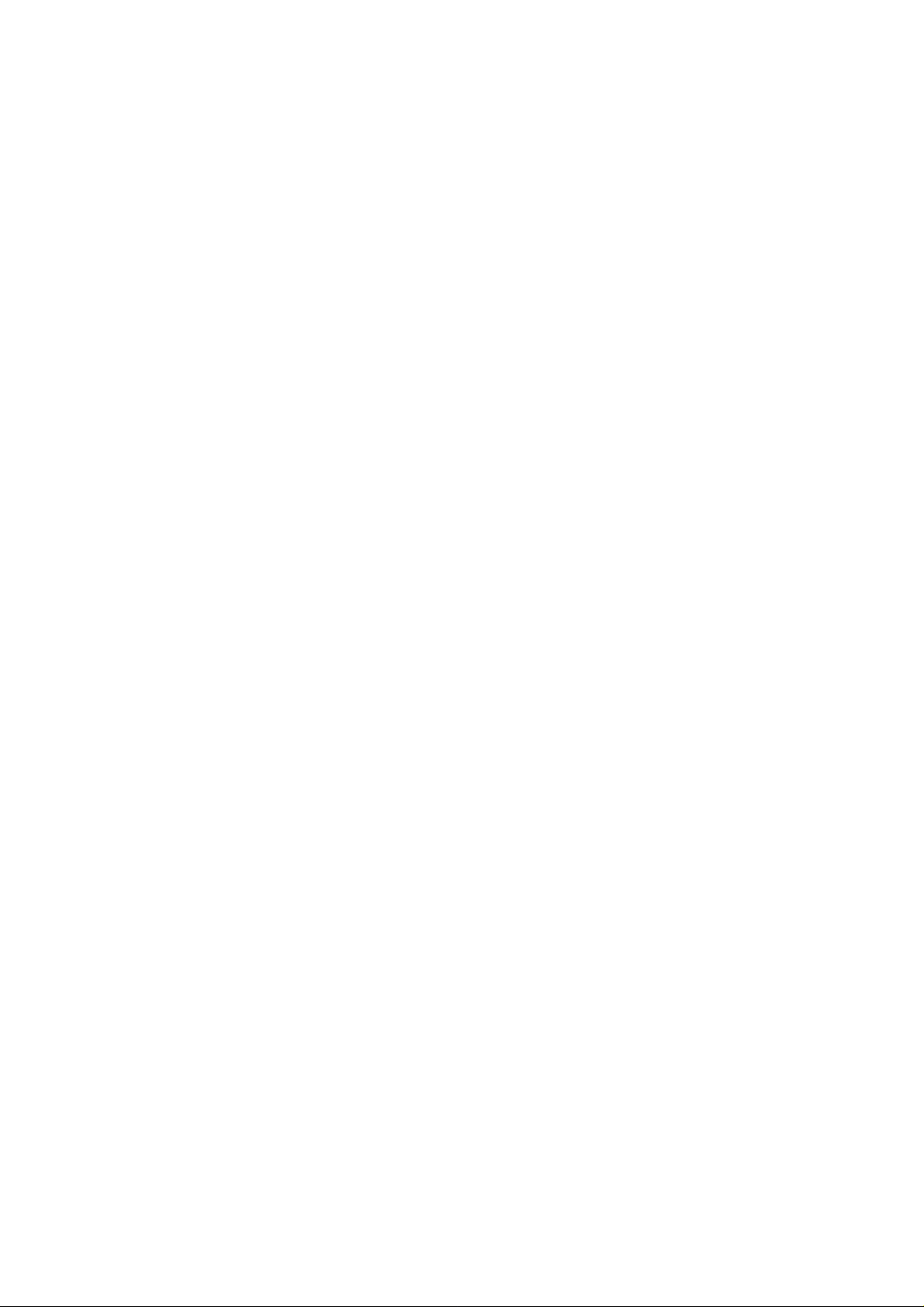
Page 3
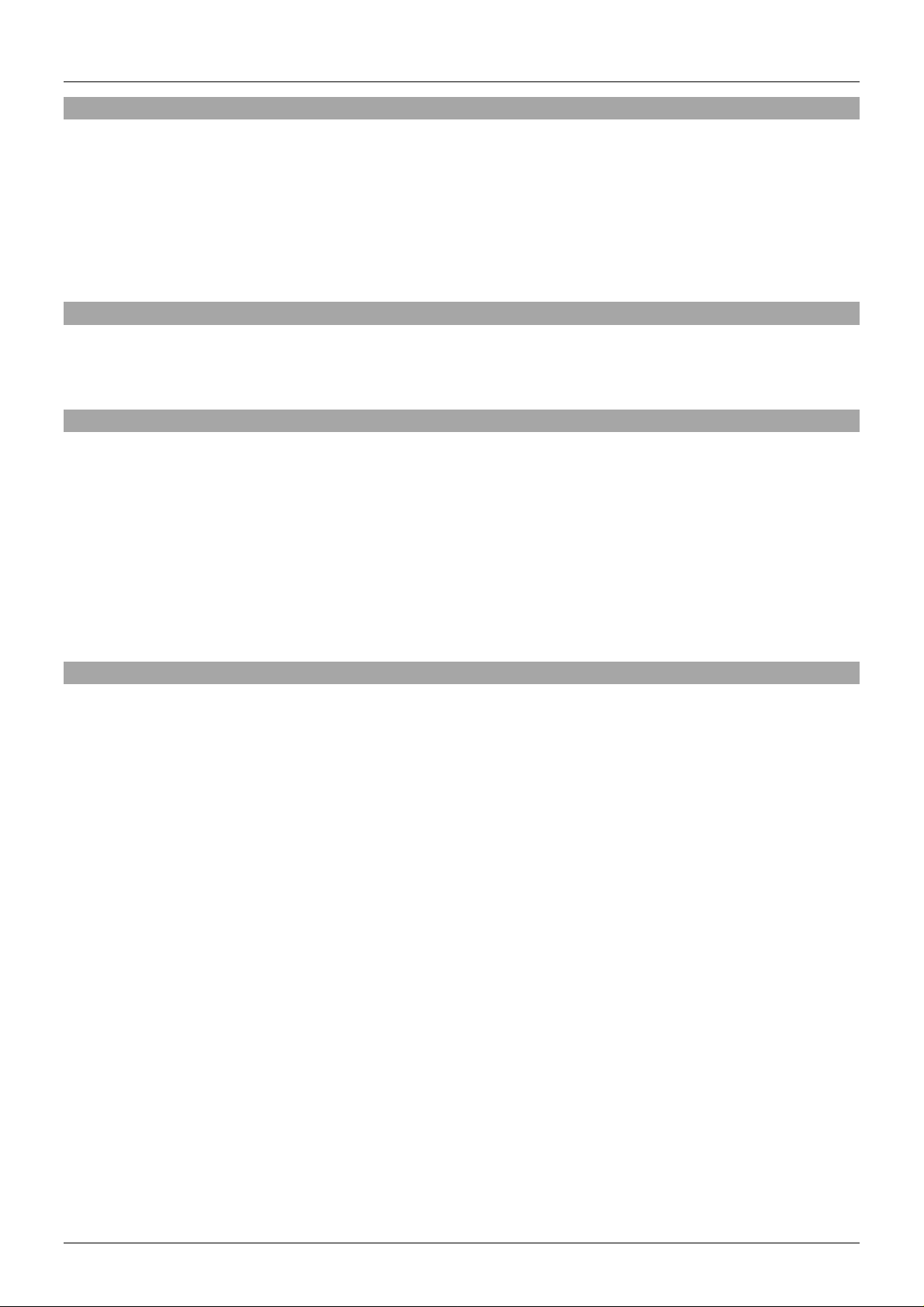
User Manual English
Introduction
We are glad that you have chosen a LINDY product and thank you for having placed your trust in us.
You can rely on our products and our good service at any time.
This USB 3.1 Type C Dual Display Adapter allows you to stream independent video displays from a
single desktop or notebook video output.
Please Note: A USB 3.1 Type C port with support for DisplayPort Alternate Mode is required.
Package Contents
• USB 3.1 Type C Dual Display Adapter
• This Manual
Features
• Compatible with all USB Type C equipped computers with DisplayPort Alternate Mode
• Input: USB 3.1 Type C connector - male
• Outputs: HDMI A female & VGA female
• Max. resolutions:
o 4K 3840 x 2160@30Hz (HDMI)
o 1920 x 1200@60Hz (VGA)
• Chipset: Synaptics VMM3332BJGR
• USB Bus powered
Installation & Operation
The DisplayPort Alternate Mode on the USB Type C connector standard uses the USB C connector as a
video output without the need for additional drivers or software.
To begin using the adapter simply connect the USB 3.1 Type C connector of the adapter to the USB 3.1
Type C port of your computer and the video sockets of the adapter to the video connectors of your
monitors using an appropriate male to male cable (not included).
The connected monitors can either use the same picture signal (mirror mode) or different signals
(extended mode), these parameters are set via the operating system.
Page 4

Benutzerhandbuch Deutsch
Einführung
Wir freuen uns, dass Ihre Wahl auf ein LINDY-Produkt gefallen ist und danken Ihnen für Ihr Vertrauen.
Sie können sich jederzeit auf unsere Produkte und einen guten Service verlassen.
Dieser USB 3.1 Typ C Dual Display Adapter ermöglicht die Ausgabe des Videosignals auf zwei Monitore
gleichzeitig. Voraussetzung ist ein Computer mit dem neuen USB Typ C Anschluss, der den DisplayPort
Alternate Mode unterstützt.
Lieferumfang
• USB 3.1 Typ C Dual Display Adapter
• Dieses Handbuch
Eigenschaften
• Kompatibel mit allen Computern mit USB Typ C Anschluss mit DisplayPort Alternate Mode
• Eingang: USB 3.1 Typ C Stecker
• Ausgänge: HDMI A Buchse, VGA Buchse
• Maximale Auflösung:
o 4K 3840 x 2160@30Hz (HDMI)
o 1920 x 1200@60Hz (VGA)
• Chipsatz: Synaptics VMM3332BJGR
• USB Bus powered
Installation & Betrieb
Der DisplayPort Alternate Mode verwendet den USB Typ C Anschluss als Videoausgang, eine
Installation von Treibern ist daher nicht erforderlich.
Stecken Sie den USB 3.1 Typ C Stecker des Adapters in die USB 3.1 Typ C Buchse Ihres Computers
und verbinden Sie die Videoanschlüsse des Adapters mit denen Ihrer Monitore. Dazu benötigen Sie je
ein Monitorkabel Stecker – Stecker (nicht enthalten), welches im Allgemeinen dem Monitor beiliegt.
Die Bildschirme können das gleiche Bildsignal (Mirror Mode) oder unterschiedliche Bildsignale
(erweiterter Desktop) anzeigen. Die Einstellung erfolgt über das Betriebssystem.
Page 5

Manuel Utilisateur Français
Introduction
Nous vous remercions d’avoir choisi ce produit LINDY et pour la confiance que vous nous accordez.
Vous pouvez compter à tout moment sur la qualité de nos produits et de notre service.
Cet adaptateur USB 3.1 Type C Dual Display permet d’afficher un signal vidéo sur deux écrans
simultanément. Un ordinateur possédant une connectique USB Type C, prenant en charge la fonction
DisplayPort Alternate Mode, est requis.
Contenu de la livraison
• Adaptateur USB 3.1 Type C Dual Display
• Ce manuel
Caractéristiques
• Compatible avec tout ordinateur équipé en USB Type C et prenant en charge la fonction DisplayPort
Alternate Mode
• Entrée: USB 3.1 Type C mâle
• Sorties: HDMI A femelle, VGA femelle
• Résolution Maximale:
o 4K 3840 x 2160@30Hz (HDMI)
o 1920 x 1200@60Hz (VGA)
• Chipset: Synaptics VMM3332BJGR
• Alimenté par le bus USB
Installation & Utilisation
La fonction DisplayPort Alternate Mode utilise le connecteur USB Type C en tant que sortie vidéo, aucun
pilote ou logiciel n’est requis.
Connectez la prise USB 3.1 Type C mâle de l’adaptateur dans le port USB 3.1 Type C femelle de votre
ordinateur et raccordez les sorties vidéo de l’adaptateur avec vos écrans. Pour ce faire, un câble
moniteur mâle/mâle est requis (non inclus) pour chaque écran connecté.
Les écrans peuvent afficher la même image (mode dupliqué ou miroir) ou des signaux différents (bureau
étendu). Les paramètres d’affichages sont disponibles via le système d’exploitation.
Page 6

Manuale Italiano
Introduzione
Grazie per aver scelto LINDY.
Questo adattatore USB 3.1 Tipo C Dual Display consente di gestire due monitor indipendenti da
un'unica sorgente.
Nota Bene: la sorgente deve avere una porta USB 3.1 Tipo C con funzione DisplayPort Alternate Mode.
Contenuto della confezione
• Adattatore USB 3.1 Tipo C Dual Display
• Questo manuale
Caratteristiche
• Compatibile con computer con porta USB Tipo C e funzione DisplayPort Alternate Mode
• Ingresso: USB 3.1 Tipo C - maschio
• Uscite: HDMI A femmina & VGA femmina
• Risoluzioni massime:
o 4K 3840 x 2160@30Hz (HDMI)
o 1920 x 1200@60Hz (VGA)
• Chipset: Synaptics VMM3332BJGR
• Alimentato dalla porta USB
Installazione & Utilizzo
La funzione DisplayPort Alternate Mode sulla porta USB Tipo C è in grado di sfruttare il connettore USB
come uscita video senza dover installare alcun driver o software addizionale.
Per utilizzare l’adattatore basta collegarlo ad una porta USB 3.1 Tipo C del computer e a due monitor
tramite i cavi appropriati maschio maschio (non inclusi).
I monitor connessi possono visualizzare la stessa immagine (mirror mode) o diversi segnali (extended
mode), questi comandi possono essere impostasti dal sistema operativo.
Page 7

CE/FCC Statement
CE Certification
This equipment complies with the requirements relating to Electromagnetic Compatibility Standards
EN55022/EN55024 and the further standards cited therein. It must be used with shielded cables only.
It has been manufactured under the scope of RoHS compliance.
CE Konformitätserklärung
Dieses Produkt entspricht den einschlägigen EMV Richtlinien der EU für IT-Equipment und darf nur
zusammen mit abgeschirmten Kabeln verwendet werden.
Diese Geräte wurden unter Berücksichtigung der RoHS Vorgaben hergestellt.
Die formelle Konformitätserklärung können wir Ihnen auf Anforderung zur Verfügung stellen
FCC Certification
This equipment has been tested and found to comply with the limits for a Class B digital device, pursuant
to part 15 of the FCC Rules. These limits are designed to provide reasonable protection against harmful
interference in a residential installation.
You are cautioned that changes or modification not expressly approved by the party responsible for
compliance could void your authority to operate the equipment.
This device complies with part 15 of the FCC Rules.
Operation is subject to the following two conditions:
1. This device may not cause harmful interference, and
2. This device must accept any interference received, including interference that may cause undesired
operation.
LINDY Herstellergarantie – Hinweis für Kunden in Deutschland
LINDY gewährt für dieses Produkt über die gesetzliche Regelung in Deutschland hinaus eine zweijährige
Herstellergarantie ab Kaufdatum. Die detaillierten Bedingungen dieser Garantie finden Sie auf der LINDY Website
aufgelistet bei den AGBs.
Hersteller / Manufacturer (EU):
LINDY-Elektronik GmbH Sadler Forster Way
Markircher Str. 20 Teesside Industrial Estate, Thornaby
68229 Mannheim Stockton-on-Tees, TS17 9JY
GERMANY United Kingdom
Email: info@lindy.com , T: +49 (0)621 470050 postmaster@lindy.co.uk , T: +44 (0)1642 754000
LINDY Electronics Ltd.
Page 8

Recycling Information
For Home
and Office Use!
WEEE (Waste of Electrical and Electronic Equipment),
Recycling of Electronic Products
Europe, United Kingdom
In 2006 the European Union introduced regulations (WEEE) for the collection and recycling of all waste electrical
and electronic equipment. It is no longer allowable to simply throw away electrical and electronic equipment.
Instead, these products must enter the recycling process.
Each individual EU member state has implemented the WEEE regulations into national law in slightly different
ways. Please follow your national law when you want to dispose of any electrical or electronic products. More
details can be obtained from your national WEEE recycling agency.
Germany / Deutschland
Die Europäische Union hat mit der WEEE Direktive Regelungen für die Verschrottung und das Recycling von
Elektro- und Elektronikprodukten geschaffen. Diese wurden im Elektro- und Elektronikgerätegesetz – ElektroG in
deutsches Recht umgesetzt. Dieses Gesetz verbietet das Entsorgen von entsprechenden, auch alten, Elektro- und
Elektronikgeräten über die Hausmülltonne! Diese Geräte müssen den lokalen Sammelsystemen bzw. örtlichen
Sammelstellen zugeführt werden! Dort werden sie kostenlos entgegen genommen. Die Kosten für den weiteren
Recyclingprozess übernimmt die Gesamtheit der Gerätehersteller.
France
En 2006, l'union Européenne a introduit la nouvelle réglementation (DEEE) pour le recyclage de tout équipement
électrique et électronique.
Chaque Etat membre de l’ Union Européenne a mis en application la nouvelle réglementation DEEE de manières
légèrement différentes. Veuillez suivre le décret d’application correspondant à l’élimination des déchets électriques
ou électroniques de votre pays.
Italy
Nel 2006 l’unione europea ha introdotto regolamentazioni (WEEE) per la raccolta e il riciclo di apparecchi elettrici
ed elettronici. Non è più consentito semplicemente gettare queste apparecchiature, devono essere riciclate. Ogni
stato membro dell’ EU ha tramutato le direttive WEEE in leggi statali in varie misure. Fare riferimento alle leggi del
proprio Stato quando si dispone di un apparecchio elettrico o elettronico.
Per ulteriori dettagli fare riferimento alla direttiva WEEE sul riciclaggio del proprio Stato.
1st Edition, May 2016
www.lindy.com
Tested to Comply with
FCC Standards
