Page 1
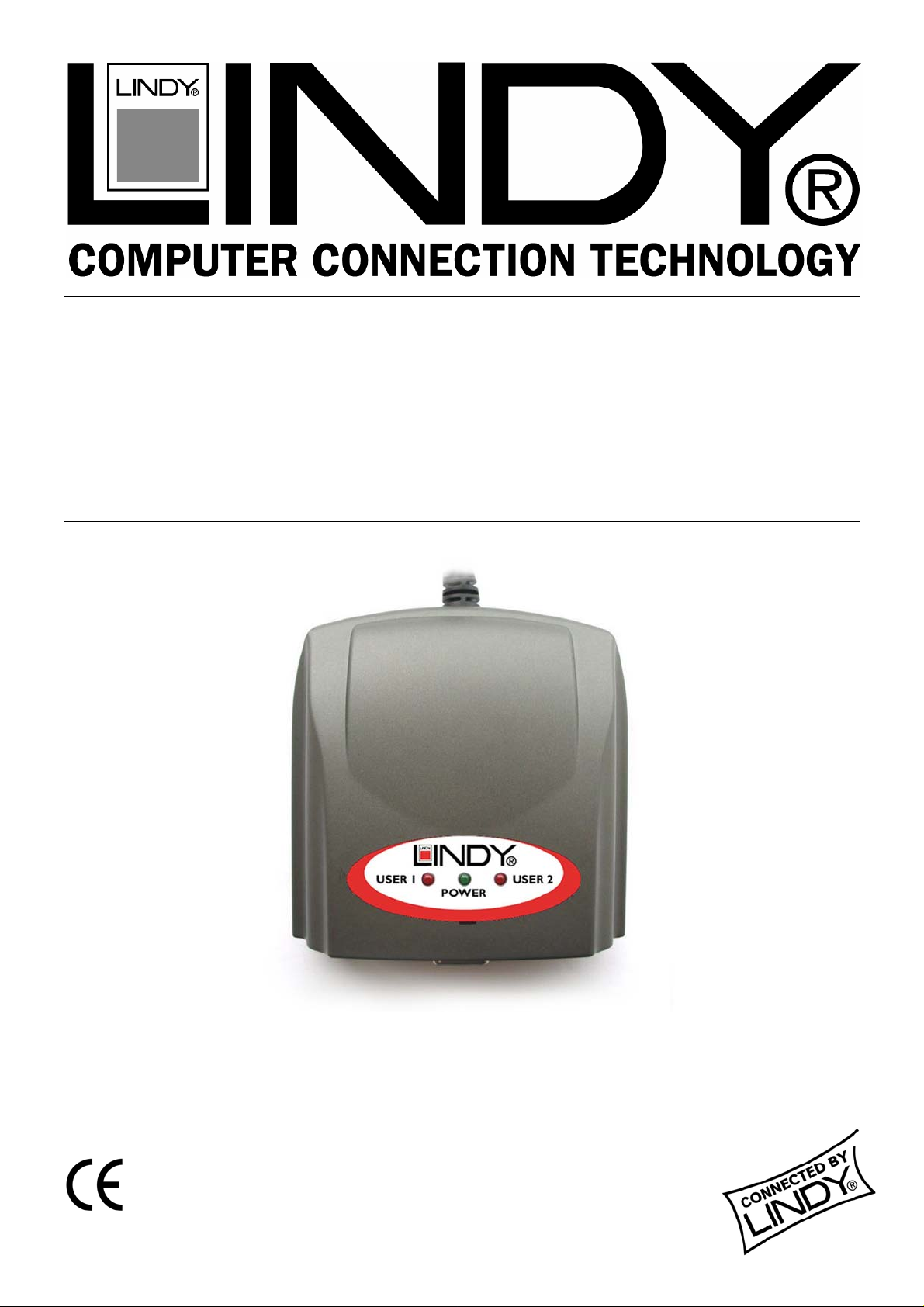
Console Switch
2 to 1
User Manual English
LINDY Art.No. 39122
www.LINDY.com
© LINDY ELECTRONICS LIMITED & LINDY-ELEKTRONIK GMBH - FIRST EDITION (June 2004)
Page 2

Page 3

Introduction
The LINDY Console Switch 2 to 1 allows you to share 1 PC between two user consoles
(Keyboard, Video & Mouse). The Switch supports easy hotkey control and features adjustable
Auto-scan operation.
Features
DDC2 ‘Plug & Play’ monitor support
Hotkey control
Auto-scan mode
Support for VGA, SVGA, XGA and MultiSync monitors
Compatible with PS/2 Keyboards, Scroll wheel mice and 5 button mice
Adjustable Auto-scan timeout operation
Specifications
Description: 2 Users to 1 PC Console Switch
PC Selection Method: Keyboard Hotkeys
Console Connectors: 2 x 15 Pin HD Female
4 x 6 Pin Mini DIN Female
PC Connectors: 1 x 15 Pin HD Male
2 x 6 Pin Mini DIN Male
Max. Video Resolution: 1600 x 1200
Video Bandwidth: 250MHz
Horizontal Frequency: 30-100KHz
Vertical Frequency: 43-120Hz
Transmission Distance: PC to Switch – 5m
Console to Switch – 3m
Dimensions: 57 x 70 x 31mm (WxDxH)
Package Contents
Console Switch with integrated PC cables
AC Adapter
This User Manual
Page 4

Installation
User 2
User 1
User 2
PSU
User 1
User 1 LED Power LED User 2 LED
User 1/User 2 LED: Shows which user is currently selected
Power LED: The power LED will be lit when the PC is
powered on
Powering On: Always power on the monitor before the PC
Page 5

Operation
1. Switch Between 2 users:
Press <CTRL> twice (within 3 seconds) to switch between users
2. Set-up Buzzer On/Off:
Press right <SHIFT> twice (within 3 seconds) to switch the buzzer On/Off
Right Right
3. Hot-key Control:
Press <SCROLL LOCK> twice (within 3 seconds) to enter hot-key mode
Under Hot-Key control, the LED on the user’s keyboard will flash according to the
timeout setting
A. Adjusting the timeout period –
Press ‘-‘ to reduce the timeout period
Press ‘+’ to increase the timeout period
The keyboard LEDs will light to correspond to the selected timeout period
CTRL
SHIFT SHIFT
SCROLL
LOCK
Timeout period and keyboard LED display:
Time Out Num Lock Caps Lock Scroll Lock
30 sec Off Off On
1 Min On Off Off
3 Min On Off On
5 Min Off On Off
10 Min Off On On
20 Min On On Off
CTRL
SCROLL
LOCK
Page 6

B. Disabling the other users display –
If you do not want the other user to see your display you can disable their monitor.
Under hotkey control press <L> to turn off the other users monitor display. Repeat
the process or return to manual control and switch users to re-enable both
displays
SCROLL
LOCK
C. Releasing console control –
Under hotkey control, to release the right of usage press <SPACE>
SCROLL
LOCK
D. Press the ESC key to exit Hot-Key mode and return to manual mode
ESC
Troubleshooting
Mouse Problems
Make sure the mouse driver is installed
Select the other user console then switch back
Try a different mouse
Test the mouse directly in the PS/2 port on the PC
Ensure all cables are plugged in correctly
Keyboard Problems
Select the other user console then switch back
Try a different keyboard
Test the keyboard directly in the PS/2 port on the PC
Ensure all cables are plugged in correctly
Video Problems
Ensure all cables are plugged in correctly
Always you use highest quality video cables
Other problems
Select the other user console then switch back
Do not move the keyboard or mouse until the PC has finished booting up
Turn off the PC for 5 seconds then try again
SCROLL
LOCK
LOCK
L
SPACE SCROLL
Page 7

Radio Frequency Energy
Shielded cables must be used with this equipment to maintain compliance
with radio frequency energy emission regulations and ensure a suitably
high level of immunity to electromagnetic disturbances.
FCC Warning
This equipment has been tested and found to comply with the limits for a Class B Digital device,
pursuant to part 15 of the FCC Rules. These limits are designed to provide reasonable protection
against harmful interference in a residential installation. This equipment generates, uses, and
can radiate radio frequency energy and, if not installed and used in accordance with the
instructions, may cause harmful interference to radio communications. However, there is no
guarantee that interference will not occur in a particular installation. If this equipment does
cause harmful interference to radio or television reception, which can be determined by turning
the equipment off and on, the user is encouraged to try to correct the interference by one or
more of the following measures:
y Reorient or relocate the receiving antenna
y Increase the separation between the equipment and receiver
y Connect the equipment into an outlet on a circuit different from that to which the receiver is
connected
y Consult the dealer or an experienced radio/TV technician for help
You are cautioned that changes or modifications not expressly approved by the party
responsible for compliance could void your authority to operate the equipment.
This device complies with part 15 of the FCC Rules.
Operation is subject to the following two conditions:
1. This device may not cause harmful interference, and
2. This device must accept any interference received, including interference that may cause undesired
operation
For Home and Office Use
Tested to comply
with FCC Standards
LINDY No. 39122
© LINDY ELECTRONICS LIMITED & LINDY-ELEKTRONIK GMBH - FIRST EDITION (June 2004)
