Page 1

Tested to Comply with
FCC Standards
For Home and Office Use!
2/4/8 Port HDMI 18G Splitters
User Manual English
Benutzerhandbuch Deutsch
Manuel Utilisateur Français
Manuale Italiano
No. 38240, 38241, 38242
www.lindy.com
© LINDY Group - FIRST EDITION (December 2016)
Page 2

Page 3
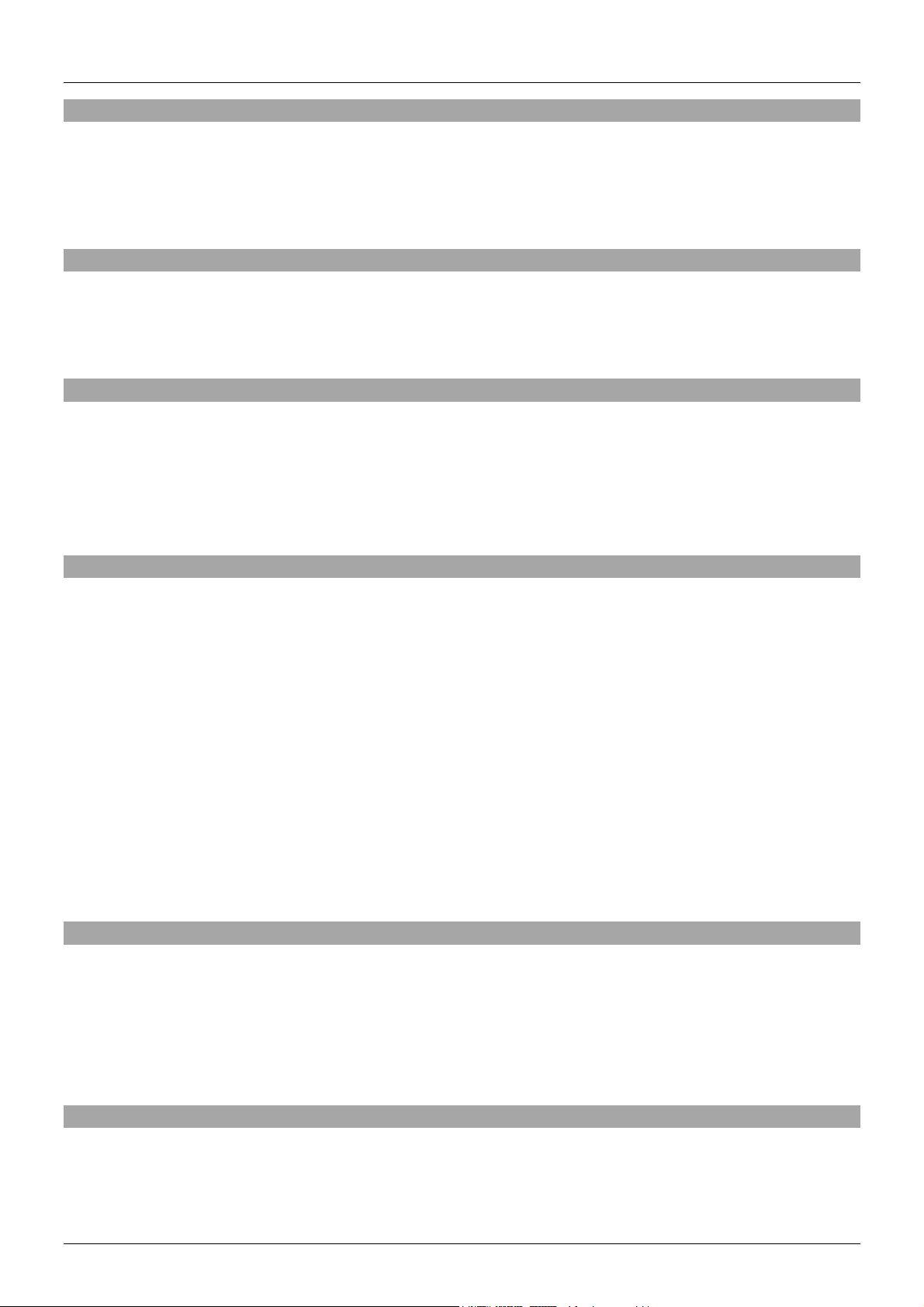
User Manual English
Introduction
Thank you for purchasing the 2, 4 or 8 Port HDMI 18G Splitter. This product has been designed to
provide trouble free, reliable operation. It benefits from both a LINDY 2 year warranty and free lifetime
technical support. To ensure correct use, please read this manual carefully and retain it for future
reference.
Package Contents
HDMI 18G Splitter
Multi country 5V Power Supply
LINDY quick start guide
Features
Supports HDMI 2.0, HDCP 2.2
Supports resolutions up to 4K2K@60Hz Including 3D 1080p
Supports full 18G bandwidth and 600Mhz TMDS
Supports 7.1 channel of LPCM, Dolby TrueHD and DTS-HD Master Audio digital audio signals
Micro dipswitches for EDID management
Specification
Dimensions: (WxDxH) mm
2 Port: 154 x 60 x 24
4 Port: 220 x 75 x 24
8 Port: 310 x 90 x 24
Operating temperature range: -15° - 55°
Weight:
2 Port: 0.335kg
4 Port: 0.530kg
8 Port: 0.854kg
Power requirements:
2 Port: Input AC 100-240V / Output DC 5V 2A – Max working current: 5w
4 Port: Input AC 100-240V / Output DC 5V 2A – Max working current: 7.5w
8 Port: Input AC 100-240V / Output DC 5V 3A – Max working current: 12.5w
Installation
Make sure all devices are switched off before making any connections! Once all the connections have
been made, switch on the devices in this order: displays, HDMI Splitter, source device.
Connect the source device such as a DVD player or games console to the HDMI splitter’s input port.
Then connect the high definition displays to the HDMI splitter’s output ports. When all the connections
are made, connect the power supply and switch on.
Operation
1. PSU Port
2. Power LED indicator
Page 4
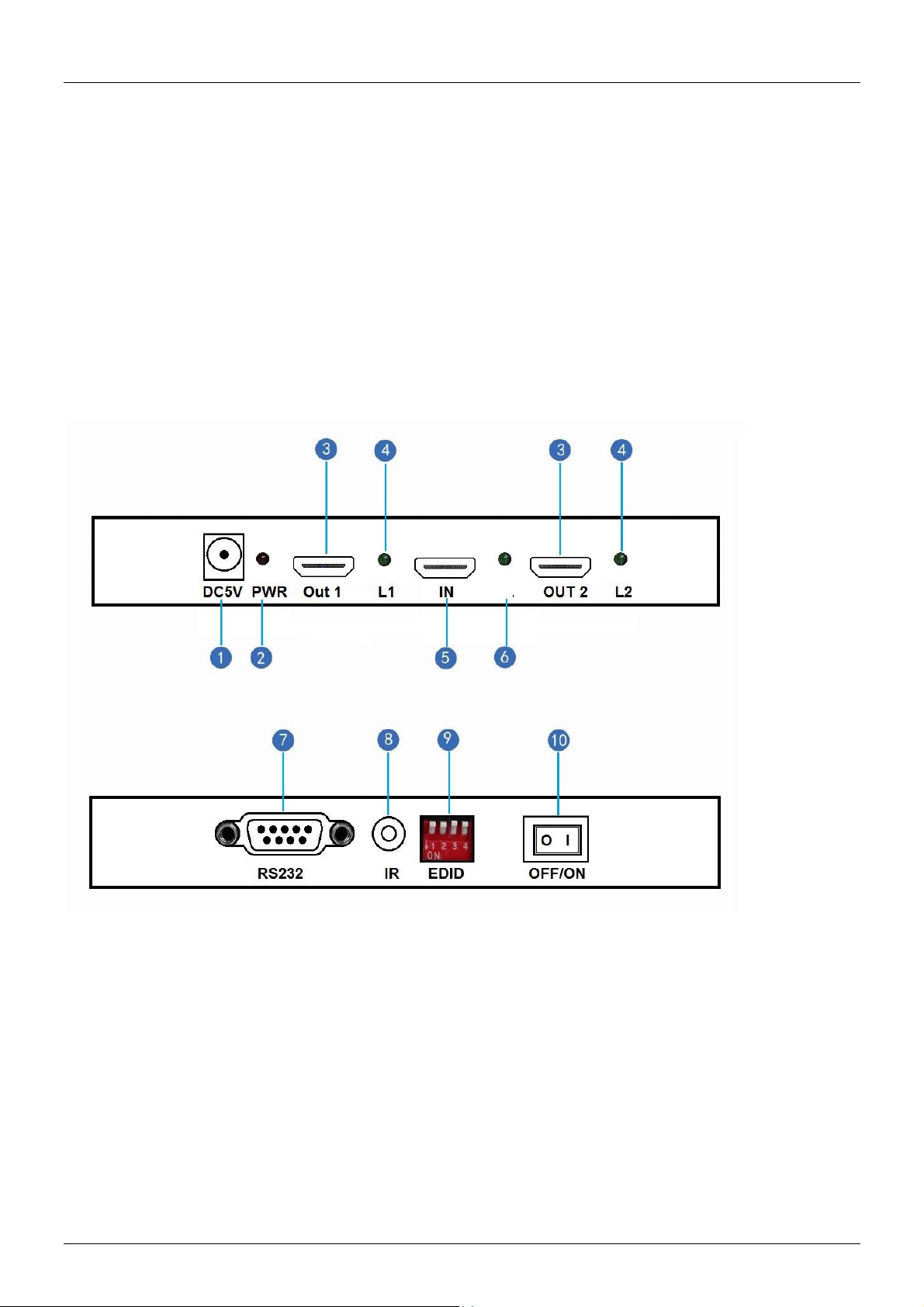
User Manual English
I
3. HDMI output ports
4. HDMI output port LED indicator
5. HDMI input port
6. HDMI input port LED indicator
7. RS232 upgrade port
8. IR extension interface (not used)
9. EDID dip switches
10. Power switch
EDID Dip switch:
DIP 1 2 3 4
X 0 0 0 : Copy output 1 EDID only
X 0 0 1 : EDID MIX
X 0 1 0 : EDID Download (RS232)
X 0 1 1 : 4K X 2K 30Hz
X 1 0 0 : 4K X 2K 60Hz
X 1 0 1 : 1080P 3D 2ch
X 1 1 0 : 1080P 2D 2ch
X 1 1 1 : 1080P 2D 5.1ch
Dip switch 1 is not used. 0 is up and 1 is down.
CEC is supported on output port 1 only.
Page 5

Benutzerhandbuch Deutsch
Einführung
Wir freuen uns, dass Ihre Wahl auf ein LINDY-Produkt gefallen ist und danken Ihnen für Ihr Vertrauen.
Sie können sich jederzeit auf unsere Produkte und einen guten Service verlassen. Dieser HDMI Splitter
unterliegt einer 2-Jahres LINDY Herstellergarantie und lebenslangem kostenlosen technischen Support.
Bitte lesen Sie diese Anleitung sorgfältig und bewahren Sie sie auf.
Lieferumfang
HDMI 18G Splitter
Steckernetzteil 100…240VAC/5VDC, mit 4 Wechselsteckern für Euro, US, UK & AUS/CN
Dieses Handbuch
Eigenschaften
Unterstüzt HDMI 2.0, HDCP 2.2
Unterstützt Auflösungen bis 4K2K@60Hz einschließlich 3D 1080p
Unterstützt die volle HDMI 2.0 Bandbreite von 18GBit/s und 600MHz TMDS
Unterstützt 7.1 Kanal LPCM, Dolby TrueHD und DTS-HD Master Audio digitale Audiosignale
Micro Dipswitches zum EDID Management
Spezifikationen
Abmessungen: (BxTxH) cm
2 Port: 15,4 x 6 x 2,4
4 Port: 22 x 7.5 x 2,4
8 Port: 31 x 9 x 2,4
Betriebstemperaturbereich: -15°C - 55°C
Gewicht, ca:
2 Port: 0.335kg
4 Port: 0.530kg
8 Port: 0.854kg
Netzteil und Leistungsaufnahme:
2 Port: Input AC 100-240V / Output DC 5V 2A – Max. Leistungsaufnahme: 5W
4 Port: Input AC 100-240V / Output DC 5V 2A – Max. Leistungsaufnahme: 7.5W
8 Port: Input AC 100-240V / Output DC 5V 3A – Max. Leistungsaufnahme: 12.5W
Installation
Schalten Sie bitte alle Geräte aus und schließen Sie dann alle Geräte an die HDMI Ein- und
Ausgänge an. Schalten Sie die Geräte in folgender Reihenfolge ein: Zuerst die an den HDMI
Ausgängen, dann den HDMI Splitter und zum Schluss die HDMI Signalquelle.
Sollten einzelne Geräte nicht funktionieren so trennen Sie die HDMI Verbindung zum Gerät für
einige Sekunden. Nach dem Wiedereinstecken dauert es einige Sekunden bis die Geräte den
HDMI Handshake ausgeführt haben und wieder ein Signal zeigen können. Verwenden Sie
ausschließlich HDMI Geräte die die gewollte Auflösung unterstützen!
Page 6

Benutzerhandbuch Deutsch
I
Anschlüsse und Elemente am Beispiel des 2 Port Splitters
1. Anschluss für Netzteil
2. Power LED
3. HDMI Ausgänge
4. HDMI Ausgang: LED Anzeige für etablierte Verbindung
5. HDMI Eingang
6. HDMI Eingang: Anzeige für etablierte Verbindung
7. RS232 Upgrade Anschluss
8. 3,5mm Anschluss – ohne Funktion
9. EDID Dip Umschalter
10. Power / Ein/Aus Schalter
EDID Dip Switch Einstellungen:
DIP 1 2 3 4 Funktion
X 0 0 0 : EDID von Ausgang 1 an HDMI Quelle durchreichen
X 0 0 1 : EDID Mix
X 0 1 0 : EDID Download (RS232)
X 0 1 1 : EDID Voreinstellung: 4K X 2K 30Hz
X 1 0 0 : EDID Voreinstellung: 4K X 2K 60Hz
X 1 0 1 : EDID Voreinstellung: 1080P 3D 2ch Audio
X 1 1 0 : EDID Voreinstellung: 1080P 2D 2ch Audio
X 1 1 1 : EDID Voreinstellung: 1080P 2D 5.1ch Audio
Dip Switch 1 hat keine Funktion. Einstellung 0 ist OBEN und 1 (ON) ist UNTEN.
HDMI CEC Funktion (Weiterleitung von IR Fernbedienungssignalen) funktioniert nur an Ausgang 1.
Page 7

Manuel Utilisateur Français
Introduction
Nous sommes heureux que votre choix se soit porté sur un produit LINDY et vous remercions de votre
confiance. Vous pouvez compter à tout moment sur la qualité de nos produits et de notre service. Ce
Splitter HDMI 18G 2, 4 ou 8 ports est soumis à une durée de garantie LINDY de 2 année(s) et d’une
assistance technique gratuite à vie. Merci de lire attentivement ces instructions et de les conserver pour
future référence.
Contenu
Splitter HDMI 18G
Alimentation multi-pays 5V
Guide de démarrage rapide LINDY
Caractéristiques
Prise en charge HDMI 2.0, HDCP 2.2
Prise en charge des résolutions jusqu’à 4K2K@60Hz, 3D 1080p inclus
Prise en charge de la bande passante totale 18G et de la fréquence d’horloge 600Mhz TMDS
Prise en charge audio 7.1 canaux en LPCM, Dolby TrueHD et DTS-HD Master Audio, signaux audio
numériques
Dip switch micro pour la gestion de l’EDID
Spécification
Dimensions: (LxlxH) mm
2 Ports: 154 x 60 x 24
4 Ports: 220 x 75 x 24
8 Ports: 310 x 90 x 24
Température de fonctionnement: -15° - 55°
Poids:
2 Ports: 0,335kg
4 Ports: 0,530kg
8 Ports: 0,854kg
Alimentation:
2 Ports: entrée AC 100-240V / sortie DC 5V 2A – puissance max.: 5w
4 Ports: entrée AC 100-240V / sortie DC 5V 2A – puissance max.: 7.5w
8 Ports: entrée AC 100-240V / sortie DC 5V 3A – puissance max.: 12.5w
Installation
Assurez-vous que tous les appareils soient hors tension avant toutes connexions ! Une fois toutes les
connexions réalisées, mettez les appareils en marche dans cet ordre: affichage, splitter HDMI, appareil
source.
Connectez la source (par ex. lecteur DVD ou console de jeux) au port d’entrée du splitter HDMI.
Connectez ensuite les affichages haute définition aux ports de sortie du splitter HDMI. Lorsque toutes
les connexions sont faites, branchez l’alimentation au splitter et mettez sous tension.
Utilisation
1. Port d’alimentation
Page 8

Manuel Utilisateur Français
I
2. LED d’alimentation
3. Ports de sortie HDMI
4. LED indicatrices de sortie HDMI
5. Port d’entrée HDMI
6. LED indicatrices de port d’entrée HDMI
7. Port de mise à jour RS232
8. Interface d’extension IR (non utilisé)
9. Dip switchs EDID
10. Bouton marche/arrêt
Dip switch EDID:
DIP 1 2 3 4
X 0 0 0 : copie de l’EDID en sortie 1 uniquement
X 0 0 1 : EDID MIX
X 0 1 0 : Download EDID (RS232)
X 0 1 1 : 4K X 2K 30Hz
X 1 0 0 : 4K X 2K 60Hz
X 1 0 1 : 1080P 3D 2ch
X 1 1 0 : 1080P 2D 2ch
X 1 1 1 : 1080P 2D 5.1ch
Le Dip switch 1 n’est pas utilisé. 0 est en haut et 1 est en bas.
Les signaux CEC ne sont pris en charge que sur le port de sortie 1 uniquement.
Page 9

Manuale Italiano
Introduzione
Vi ringraziamo per aver acquistato questo Splitter HDMI 18 G a 2, 4 o 8 Port. Questo prodotto è stato
progettato per garantirvi la massima affidabilità e semplicità di utilizzo ed è coperto da da 2 anni di
garanzia LINDY oltre che da un servizio di supporto tecnico a vita. Per assicurarvi di farne un uso
corretto vi invitiamo a leggere attentamente questo manuale e a conservarlo per future consultazioni.
Contenuto della confezione
Splitter HDMI 18G
Alimentatore Multi Country 5V
Guida di installazione rapida LINDY
Caratteristiche
Supporto HDMI 2.0, HDCP 2.2
Supporto risoluzioni fino a 4K2K@60Hz inclusa 3D 1080p
Supporto larghezza di banda 18G a 600Mhz TMDS
Supporto formati audio digitale multicanale 7.1 LPCM, Dolby TrueHD e DTS-HD
Fornito di switch per la gestione delle informazioni EDID
Specifiche
Dimensioni: (LxPxA) mm
2 Porte: 154 x 60 x 24
4 Porte: 220 x 75 x 24
8 Porte: 310 x 90 x 24
Temperatura operativa: -15° - 55°
Peso:
2 Porte: 0.335kg
4 Porte: 0.530kg
8 Porte: 0.854kg
Dati Alimentazione:
2 Porte: Ingresso AC 100-240V / Uscita DC 5V 2A – Corrente massima di lavoro: 5w
4 Porte: Ingresso AC 100-240V / Uscita DC 5V 2A – Corrente massima di lavoro: 7.5w
8 Porte: Ingresso AC 100-240V / Uscita DC 5V 3A – Corrente massima di lavoro: 12.5w
Installazione
Prima di tutto assicuratevi che tutti i dispositivi siano spenti prima di effettuare qualsiasi connessione!
Una volta che tutte le connessioni sono state effettuate accendete i componenti dell’installazione in
questo ordine: Schermi -> Splitter HDMI -> Sorgenti HDMI
Collegate le sorgenti come lettori DVD o Consolle alla porta HDMI in ingresso (Input) dello splitter.
Collegate gli schermi ad alta definizione alle porte in uscita (Output) dello splitter ed infine, una volta
terminate tutte le connessioni, collegate l’alimentatore ed accendete la catena come riportato sopra.
Utilizzo
1. Porta PSU (Alimentatore)
2. LED Power
Page 10

Manuale Italiano
I
3. Porte HDMI in uscita (Output)
4. LED Porte HDMI in uscita (Output)
5. Porta HDMI in ingresso (Input)
6. LED Porta HDMI in ingresso (Input)
7. Porta aggiornamento RS232
8. Interfaccia estensione IR (not utilizzata)
9. Dip Swtich EDID
10. Interruttore alimentazione (Power)
Dip switch EDID:
DIP 1 2 3 4
X 0 0 0 : Copia dell’EDID solo dalla porta Output 1
X 0 0 1 : EDID MIX
X 0 1 0 : EDID Download (RS232)
X 0 1 1 : 4K X 2K 30Hz
X 1 0 0 : 4K X 2K 60Hz
X 1 0 1 : 1080P 3D 2ch
X 1 1 0 : 1080P 2D 2ch
X 1 1 1 : 1080P 2D 5.1ch
Il dip switch 1 non è utilizzato. 0 corrisponde al dip switch in su ed 1 in giù. La funzione CEC è
supportata solo sulla porta in uscita (Output) 1.
Page 11

CE/FCC Statement
CE Certification
This equipment complies with the requirements relating to Electromagnetic Compatibility Standards.
It has been manufactured under the scope of RoHS compliance.
CE Konformitätserklärung
Dieses Produkt entspricht den einschlägigen EMV Richtlinien der EU.
Diese Geräte wurden unter Berücksichtigung der RoHS Vorgaben hergestellt.
Die formelle Konformitätserklärung können wir Ihnen auf Anforderung zur Verfügung stellen
FCC Certification
This equipment has been tested and found to comply with the limits for a Class B digital device, pursuant
to part 15 of the FCC Rules. These limits are designed to provide reasonable protection against harmful
interference in a residential installation.
You are cautioned that changes or modification not expressly approved by the party responsible for
compliance could void your authority to operate the equipment.
This device complies with part 15 of the FCC Rules.
Operation is subject to the following two conditions:
1. This device may not cause harmful interference, and
2. This device must accept any interference received, including interference that may cause undesired
operation.
LINDY Herstellergarantie – Hinweis für Kunden in Deutschland
LINDY gewährt für dieses Produkt über die gesetzliche Regelung in Deutschland hinaus eine zweijährige
Herstellergarantie ab Kaufdatum. Die detaillierten Bedingungen dieser Garantie finden Sie auf der LINDY Website
aufgelistet bei den AGBs.
Hersteller / Manufacturer (EU):.
LINDY-Elektronik GmbH LINDY Electronics Ltd
Markircher Str. 20 Sadler Forster Way
68229 Mannheim Stockton-on-Tees, TS17 9JY
GERMANY United Kingdom
Email: info@lindy.com , T: +49 (0)621 470050 postmaster@lindy.co.uk , T: +44 (0)1642 754000
Page 12

Recycling Information
Tested to Comply with
FCC Standards
For Home and Office Use!
WEEE (Waste of Electrical and Electronic Equipment),
Recycling of Electronic Products
Europe, United Kingdom
In 2006 the European Union introduced regulations (WEEE) for the collection and recycling of all waste electrical
and electronic equipment. It is no longer allowable to simply throw away electrical and electronic equipment.
Instead, these products must enter the recycling process.
Each individual EU member state has implemented the WEEE regulations into national law in slightly different
ways. Please follow your national law when you want to dispose of any electrical or electronic products. More
details can be obtained from your national WEEE recycling agency.
Germany / Deutschland Rücknahme Elektroschrott und Batterie-Entsorgung
Die Europäische Union hat mit der WEEE Direktive Regelungen für die Verschrottung und das Recycling von
Elektro- und Elektronikprodukten geschaffen. Diese wurden im Elektro- und Elektronikgerätegesetz – ElektroG in
deutsches Recht umgesetzt. Das Entsorgen von Elektro- und Elektronikgeräten über die Hausmülltonne ist
verboten! Diese Geräte müssen den Sammel- und Rückgabesystemen zugeführt werden! Dort werden sie
kostenlos entgegen genommen. Die Kosten für den weiteren Recyclingprozess übernehmen die Gerätehersteller.
LINDY bietet deutschen Endverbrauchern ein kostenloses Rücknahmesystem an, beachten Sie bitte, dass
Batterien und Akkus den Produkten vor der Rückgabe an das Rücknahmesystem entnommen werden müssen und
über die Sammel- und Rückgabesysteme für Batterien separat entsorgt werden müssen. Ausführliche
Informationen zu diesen Themen finden Sie stets aktuell auf der LINDY Webseite im Fußbereich.
France
En 2006, l'union Européenne a introduit la nouvelle réglementation (DEEE) pour le recyclage de tout équipement
électrique et électronique.
Chaque Etat membre de l’ Union Européenne a mis en application la nouvelle réglementation DEEE de manières
légèrement différentes. Veuillez suivre le décret d’application correspondant à l’élimination des déchets électriques
ou électroniques de votre pays.
Italy
Nel 2006 l’unione europea ha introdotto regolamentazioni (WEEE) per la raccolta e il riciclo di apparecchi elettrici
ed elettronici. Non è più consentito semplicemente gettare queste apparecchiature, devono essere riciclate. Ogni
stato membro dell’ EU ha tramutato le direttive WEEE in leggi statali in varie misure. Fare riferimento alle leggi del
proprio Stato quando si dispone di un apparecchio elettrico o elettronico.
Per ulteriori dettagli fare riferimento alla direttiva WEEE sul riciclaggio del proprio Stato.
LINDY No. 38240, 38241, 38242
1st Edition, December 2016
www.lindy.com
