Page 1
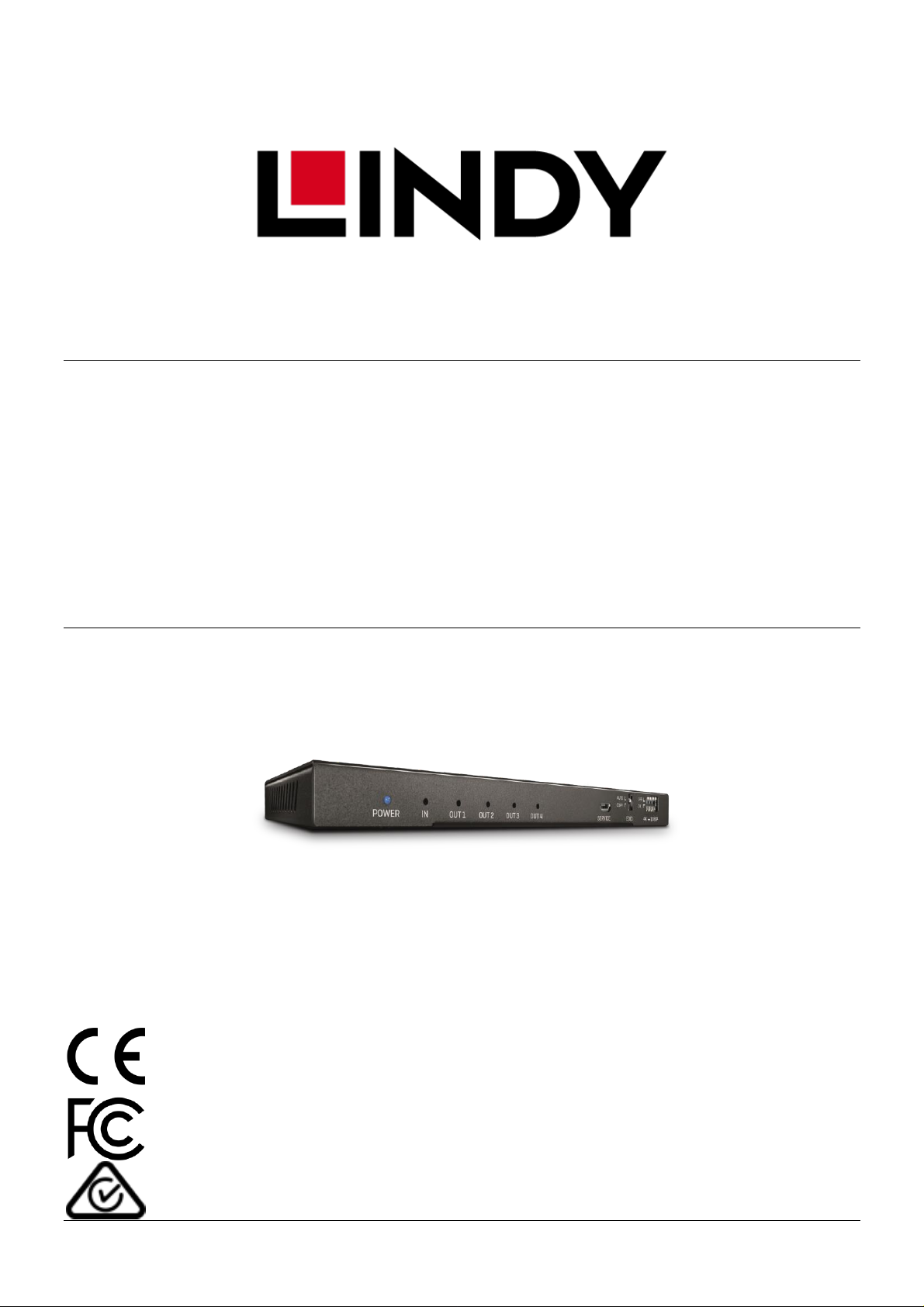
© LINDY Group - FIRST EDITION (December 2018)
4 Port HDMI 2.0 18G Splitter with
Audio
User Manual English
Benutzerhandbuch Deutsch
Manuel Utilisateur Français
Manuale Italiano
No. 38231
lindy.com
Tested to comply with
FCC Standards
For Home and Office Use!
Page 2

Page 3

User Manual English
Introduction
Thank you for purchasing the 4 Port HDMI 2.0 18G Splitter with Audio. This product has been designed to
provide trouble free, reliable operation. It benefits from both a LINDY 2 year warranty and free lifetime
technical support. To ensure correct use, please read this manual carefully and retain it for future
reference.
This splitter is a multi-function solution for distributing high quality HDMI signals across 4 displays
simultaneously from one source device, while extracting digital or analogue audio separately. The splitter
also features an integrated switch to downscale the input signal to Full HD, making installations with older
displays hassle free while always ensuring the viewer receives the optimum picture from their display.
Package Contents
▪ HDMI Splitter
▪ 5VDC 1A Multi-country Power Supply (UK, EU, US & AUS), 5.5/2.1mm Barrel Size
▪ This manual
Features
▪ HDMI 2.0 18G, HDCP 2.2 Compliant
▪ Supports resolution up to 3840x2160@60Hz 4:4:4 8bit, with support for HDR
▪ Extract Toslink (Optical) and 3.5mm Stereo audio from HDMI
▪ Downscale resolutions via integrated dipswitch
Specification
▪ Input: HDMI Type A (Female), Output: 4 x HDMI Type A (Female), 3.5mm Audio (Female), Toslink
(Optical) (Female)
▪ Metal Housing
▪ Operating Temperature: 0°C - 40°C (32°F - 104°F)
▪ Storage Temperature: -20°C - 60°C (-4°F - 140°F)
▪ Humidity: 20-90% RH (non-condensing)
▪ Power Requirements: 5V DC 1A
Installation
Please ensure all devices are switched off before making any connections. Once all the connections
have been made, switch on the devices in this order: displays, HDMI Splitter, source device.
Connect the source device to the HDMI splitter’s input port. Then connect the displays to the HDMI
splitter’s output ports. When all the connections are made, connect the power supply and switch on.
Page 4
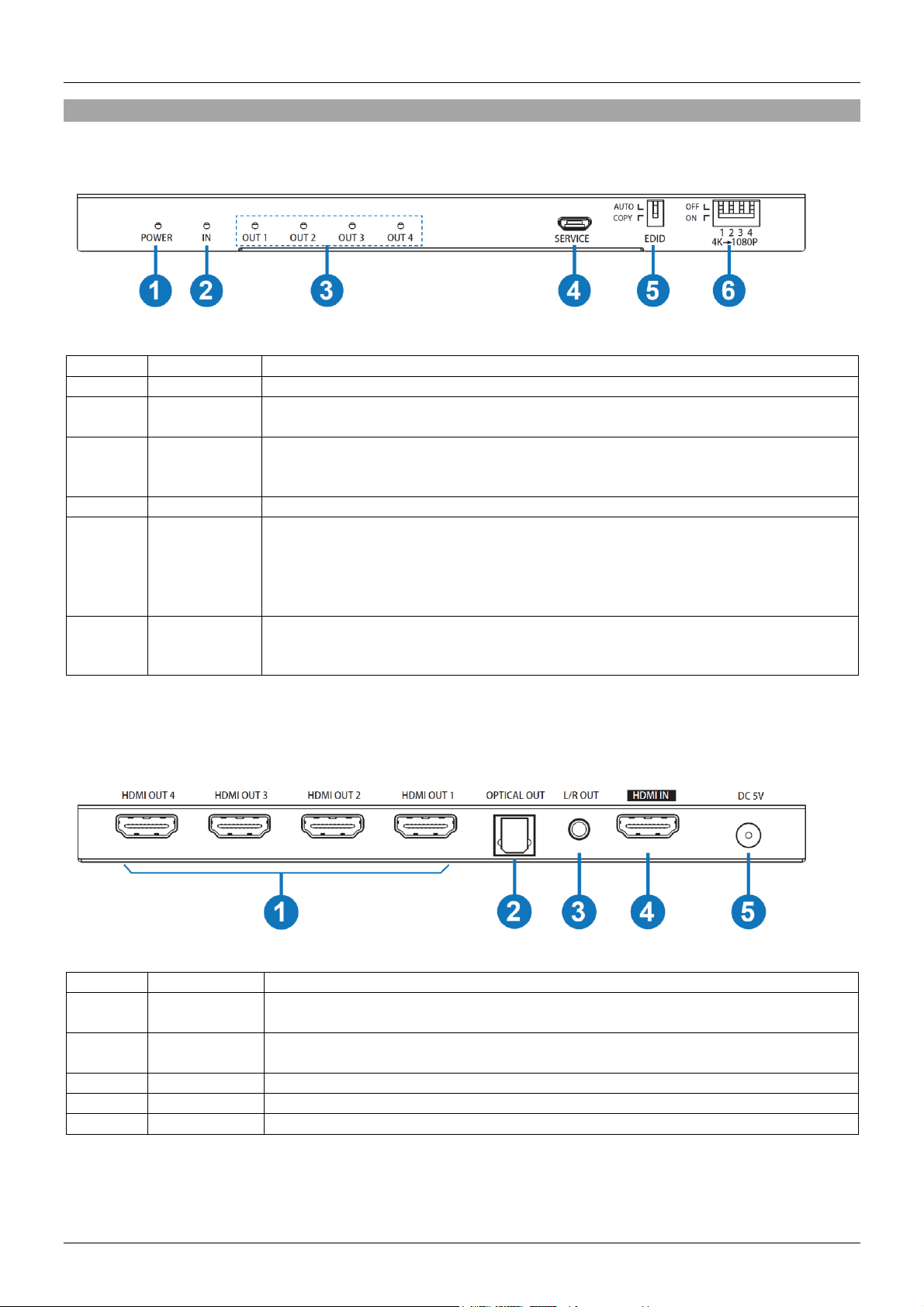
User Manual English
Operation
Front Panel
Please note: EDID switch should be set to Copy for 4K resolutions to then downscale each port to
1920x1080p.
Rear Panel
Number
Name
Function
1
Power LED
This LED will illuminate blue when the unit is connected to the power supply
2
HDMI Input
LED
This LED will illuminate blue when a HDMI source device is connected and
active
3
HDMI
Output
LEDs
These LEDs will illuminate blue when a HDMI display is connected and
active
4
Service
For Firmware Updates
5
EDID Switch
AUTO: Compares all displays EDID settings and outputs the most suitable
and highest resolution possible of all displays
COPY: Copies the EDID of Output 1’s display, This resolution will then be
sent to all displays. If no EDID is detected from output 1, output 2’s EDID will
be copied. The priority order of this will go from output 1 – 4.
6
Downscaling
Switch
OFF: The signal passes straight through to all outputs
ON: The signals downscales from 4K to 1080p, for use with displays with a
maximum resolution of 1080p.
Number
Name
Function
1
HDMI
Outputs
Connect to a HDMI display
2
Optical
Output
Connect to Toslink (Optical) audio devices for audio extraction
3
L/R Output
Connect to 3.5mm Stereo audio devices for audio extraction
4
HDMI In
Connect to a HDMI source device
5
DC 5V
Connect the 5VDC 1A Multi-country power supply
Page 5

Benutzerhandbuch Deutsch
Einführung
Wir freuen uns, dass Ihre Wahl auf ein LINDY-Produkt gefallen ist und danken Ihnen für Ihr Vertrauen.
Sie können sich jederzeit auf unsere Produkte und einen guten Service verlassen. Dieser 4 Port HDMI
2.0 18G Splitter mit Audio unterliegt einer 2-Jahres LINDY Herstellergarantie und lebenslangem
kostenlosen, technischen Support. Bitte lesen Sie diese Anleitung sorgfältig und bewahren Sie sie auf.
Dieser Splitter ist eine multifunktionale Lösung zum Verteilen qualitativ hochwertiger HDMI-Signale von
einem Quellgerät auf vier Displays simultan, wobei digitales bzw. analoges Audio separat extrahiert wird.
Der Splitter verfügt über einen integrierten Switch zum Herunterskalieren des Eingangssignals auf Full
HD. So sind auch Installationen mit älteren Displays problemlos und es wird immer das bestmögliche Bild
für das entsprechende Display geliefert.
Lieferumfang
▪ HDMI Splitter
▪ 5VDC 1A Multi-Country Netzteil (UK, EU, US & AUS), 5.5/2.1mm DC-Hohlstecker
▪ Dieses Handbuch
Eigenschaften
▪ HDMI 2.0 18G, kompatibel mit HDCP 2.2
▪ Unterstützt Auflösungen bis 3840x2160@60Hz 4:4:4 8Bit und HDR
▪ Extrahiert optisches Toslink und 3.5mm Stereo-Audio aus HDMI
▪ Herunterskalieren von Auflösungen durch integrierten Dipswitch
Spezifikationen
▪ Eingang: HDMI Typ A (Buchse), Ausgang: 4 x HDMI Typ A (Buchse), 3.5mm Audio (Buchse),
optisches Toslink (Buchse)
▪ Metallgehäuse
▪ Betriebstemperatur: 0°C - 40°C (32°F - 104°F)
▪ Lagertemperatur: -20°C - 60°C (-4°F - 140°F)
▪ Feuchtigkeit: 20-90% RH (nicht-kondensierend)
▪ Leistungsaufnahme: 5V DC 1A
Installation
Stellen Sie sicher, dass alle Geräte ausgeschaltet sind, bevor Anschlüsse vorgenommen werden. Wenn
alle Geräte angeschlossen sind, schalten Sie diese in folgender Reihenfolge ein: Displays, HDMI
Splitter, Quellgerät.
Verbinden Sie das Quellgerät mit dem Eingangsport des HDMI Splitters. Verbinden Sie dann die
Displays mit den Ausgangsports des HDMI Splitters. Zum Schluss schließen Sie das Netzteil an und
schalten den Switch ein.
Page 6

Benutzerhandbuch Deutsch
Betrieb
Vorderseite
Beachten Sie bitte, dass der EDID-Schalter auf "Kopieren" gestellt sein sollte, um 4K-Auflösungen für
jeden Port auf 1920x1080p herunterzuskalieren.
Rückseite
Number
Name
Function
1
Power LED
LED leuchtet blau, wenn das Netzteil am Gerät angeschlossen ist
2
LED HDMI-
Eingang
LED leuchtet blau, wenn ein HDMI-Quellgerät verbunden und aktiv ist
3
LEDs HDMI-
Ausgang
LEDs leuchten blau, wenn ein HDMI Display verbunden und aktiv ist
4
Service
Für Firmwareupdates
5
EDID Switch
AUTO: Vergleicht alle EDID-Einstellungen der Displays und gibt die am
besten geeignete und höchstmögliche Auflösung aus
COPY: Kopiert die EDID-Daten des Displays an Ausgang 1. Diese
Auflösung wird an alle Displays weitergegeben. Wenn keine EDID-Daten an
Ausgang 1 gefunden werden, werden die von Ausgang 2 kopiert. Die
Priorität bei der Reihenfolge geht von Ausgang 1 – 4.
6
Downscaling
Switch
OFF: Das Signal wird durchgeleitet zu allen Ausgängen
ON: Die Signale werden von 4K auf 1080p herunterskaliert, zur Verwendung
bei Displays mit maximaler Auflösung von 1080p.
Number
Name
Function
1
HDMI-
Ausgänge
Zum Anschluss eines HDMI Displays
2
Optische
Ausgänge
Zum Anschluss optischer Toslink-Audiogeräte für die Audioextraktion
3
L/R Ausgang
Zum Anschluss von 3.5mm Stereo-Audiogeräten für die Audioextraktion
4
HDMI-
Eingang
Zum Anschluss eines HDMI-Quellgeräts
5
DC 5V
Zum Anschluss des 5VDC 1A Multi-Country Netzteils
Page 7

Manuel Utilisateur Français
Introduction
Nous sommes heureux que votre choix se soit porté sur un produit LINDY et vous remercions de votre
confiance. Vous pouvez compter à tout moment sur la qualité de nos produits et de notre service. Ce
Splitter HDMI 2.0 18G 4 Ports avec Audio est soumis à une durée de garantie LINDY de 2 ans et d’une
assistance technique gratuite à vie. Merci de lire attentivement ces instructions et de les conserver pour
future référence.
Ce splitter est une solution multifonction pour distribuer des signaux HDMI haute qualité sur deux
affichages simultanément à partir d’une source, tout en ayant la possibilité d’extraire l’audio numérique ou
analogique séparément. Le splitter dispose également d’un bouton permettant de downscaler en Full HD
le signal d’entrée, simplifiant l’installation d’anciens écrans tout en assurant une image optimale pour le
spectateur.
Contenu de l’emballage
▪ Splitter HDMI
▪ Alimentation multi-pays 5VDC 1A (UK, EU, US & AUS), prise DC 5.5/2.1mm
▪ Ce manuel
Caractéristiques
▪ Conforme HDMI 2.0 18G, HDCP 2.2
▪ Prend en charge les résolutions jusqu’à 3840x2160@60Hz 4:4:4 8bit, avec HDR
▪ Extrait l’audio de l’HDMI en Toslink (optique) et 3.5mm stéréo
▪ Downscale les résolutions via dipswitch intégré
Spécifications
▪ Entrée: HDMI Type A (femelle), Sorties: 4 x HDMI Type A (femelle), 3.5mm audio (femelle), Toslink
(Optique) (femelle)
▪ Boitier métallique
▪ Température de fonctionnement: 0°C - 40°C (32°F - 104°F)
▪ Température de stockage: -20°C - 60°C (-4°F - 140°F)
▪ Humidité relative: 20-90% RH (sans condensation)
▪ Alimentation: 5V DC 1A
Installation
Veuillez-vous assurer que les appareils sont hors tension avant d’effectuer les connexions. Une fois
toutes les connexions réalisées, démarrez les appareils dans cet ordre: affichages, splitter HDMI,
appareil source.
Connectez la source au port d’entrée HDMI du splitter. Connectez ensuite les affichages aux ports HDMI
de sortie du splitter. Pour finir, connectez l’alimentation et démarrez l’appareil.
Page 8
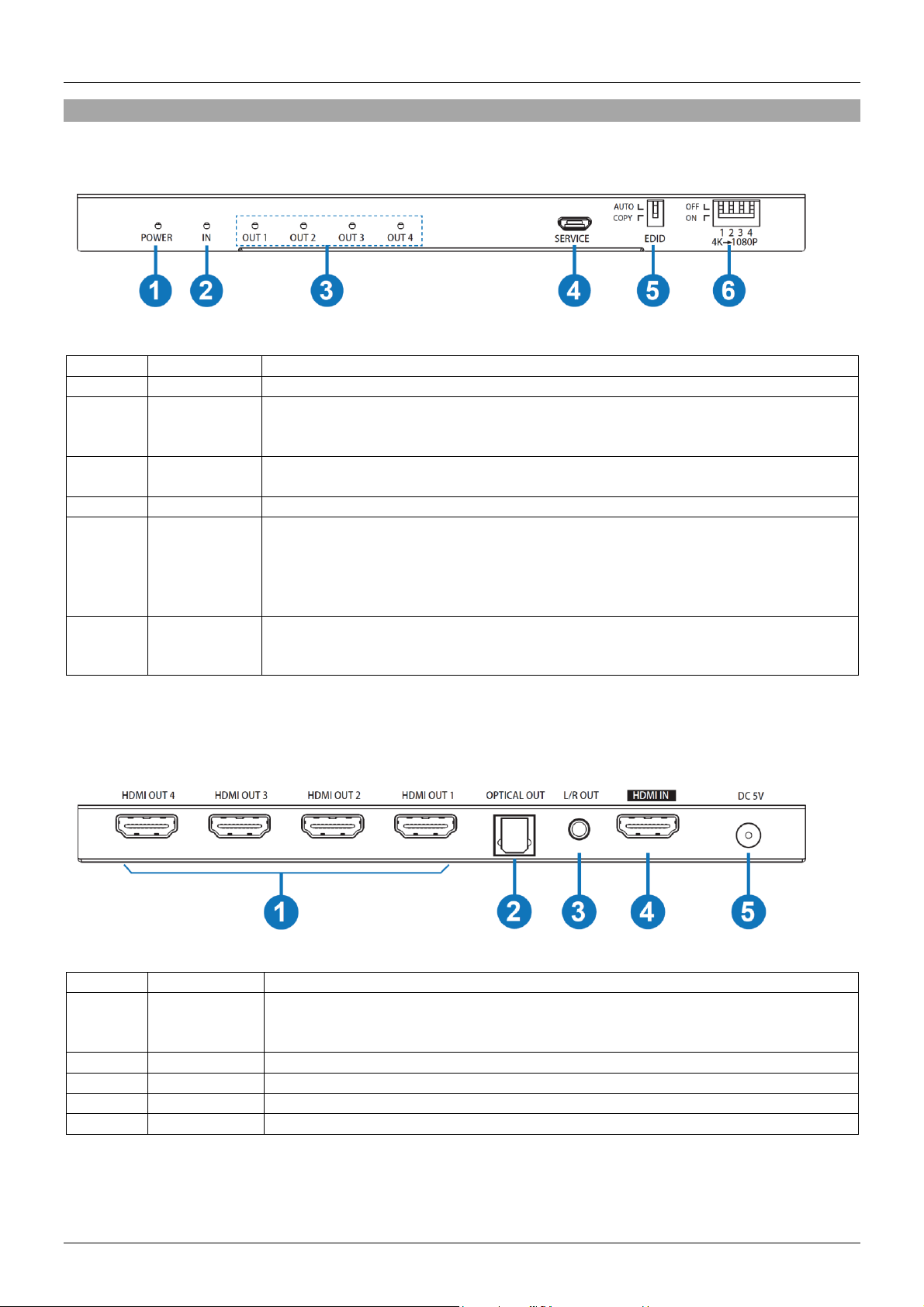
Manuel Utilisateur Français
Utilisation
Panneau avant
Remarque: le commutateur EDID doit être défini sur Copier pour les résolutions 4K afin de downscaler
chaque port en 1920x1080p.
Panneau arrière
Num.
Nom
Fonction
1
LED Power
Cette LED s’allume lorsque l’unité est alimentée
2
LED
d’entrée
HDMI
Cette LED s’allume lorsque une source HDMI active est connectée
3
LEDs de
sortie HDMI
Ces LED s’allument lorsqu’un affichage HDMI actif est connecté
4
Service
Réservé à la mise à jour Firmware
5
Switch EDID
AUTO: compare les EDID des affichages et sort la résolution la plus adaptée
et la plus élevée possible pour écrans
COPY: Copie l’EDID en sortie Output 1, cette résolution est ensuite
transmise à tous les écrans. S’il n’y a pas d’EDID en sortie 1, l’EDID de la
sortie 2 est copiée. L’ordre de priorité va de la sortie 1 à la sortie 4.
6
Switch
Downscaling
OFF: le signal est directement transmis à tous les écrans
ON: le signal est downscalé du 4K en 1080p, pour l’utilisation avec des
affichages ayant une résolution maximale en 1080p.
Num.
Nom
Fonction
1
Sorties
HDMI (Out
1- 4)
Connecte un affichage HDMI
2
Optical Out
Connecte un appareil audio en Toslink (optique) pour l’extraction audio
3
L/R Output
Connecte un appareil audio en stéréo 3.5mm pour l’extraction audio
4
HDMI In
Connecte une source HDMI
5
DC 5V
Connecte l’alimentation 5VDC 1A multi-pays fournie
Page 9

Manuale Italiano
Introduzione
Vi ringraziamo per aver acquistato lo Splitter HDMI 2.0 18G a 4 porte con Audio. Questo prodotto è stato
progettato per garantirvi la massima affidabilità e semplicità di utilizzo ed è coperto da 2 anni di garanzia
LINDY oltre che da un servizio di supporto tecnico a vita. Per assicurarvi di farne un uso corretto vi
invitiamo a leggere attentamente questo manuale e a conservarlo per future consultazioni.
Questo splitter è una soluzione multifunzione per distribuire segnali ad alta qualità HDMI su 4 schermi
simultaneamente da una sorgente estraendo nel contempo separatemente il segnale audio in formato
analogico o digitale. Questo splitter integra anche uno switch per effettuare il downscaling del segnale in
ingresso a Full HD, semplificando l’installazione con schermi non recenti e assicurando a chi fruisce il
segnale la migliore qualità possibile di visualizzazione consentita dal display utilizzato.
Contenuto della confezione
▪ Splitter HDMI
▪ Alimentatore 5VDC 1A Multi-country (UK, EU, US & AUS), con connettore DC da 5.5/2.1mm
▪ Questo manuale
Caratteristiche
▪ Conforme alle specifiche HDMI 2.0 18G, HDCP 2.2
▪ Supporto risoluzioni fino a 3840x2160@60Hz 4:4:4 8bit, con supporto HDR
▪ Estrazione audio dal segnale HDMI su porte Toslink (Optical) e Stereo 3.5mm
▪ Riduzione della risoluzione (Downscaling) tramite il dip switch integrato
Specifiche
▪ Ingressi: HDMI Tipo A (Femmina), Uscite: 4 x HDMI Tipo A (Femmina), 3.5mm Audio (Femmina),
Toslink Ottica (Femmina)
▪ Telaio in metallo
▪ Temperatura Operativa: 0°C - 40°C (32°F - 104°F)
▪ Temperatura di immagazzinamento: -20°C - 60°C (-4°F - 140°F)
▪ Umidità: 20-90% RH (senza condensa)
▪ Alimentazione: 5V DC 1A
Installazione
Vi preghiamo di assicurarvi che tutti i dispositivi siano spenti prima di effettuare qualsiasi connessione.
Dopo aver effettuato tutti i collegamenti accendete tutti gli apparati in quest’ordine: schermi, Splitter
HDMI e infine sorgenti.
Collegate la sorgente all’ingresso HDMI dello splitter. Collegate poi tutti gli schermi alle uscite HDMI ed
infine collegate l’alimentatore e procedete con l’accensione di tutti i dispositivi come indicato sopra.
Page 10

Manuale Italiano
Utilizzo
Pannello Frontale
Nota bene: il selettore EDID dovrebbe essere impostato su "Copy" per le risoluzioni 4K per poi
consentire il downscaling su ogni porta a 1920x1080p.
Pannello Posteriore
Numero
Nome
Funzione
1
LED Power
Questo LED si illumina in blu quando l’alimentazione è connessa allo splitter
2
LED
Ingresso
HDMI
Questo LED si illumina in blu quando una sorgente è collegata all’ingresso
HDMI dello splitter ed è attiva
3
LED Uscite
HDMI
Questi LED si illuminano in blu quando uno schermo HDMI è collegato al
rispettivo ingresso ed è attivo.
4
Service
Per aggiornamenti del firmware
5
Switch EDID
AUTO: Confronta gli EDID di tutti gli schermi e seleziona la massima
risoluzione supportata da tutti i dispositivi
COPY: Copia il segnale EDID dello schermo collegata all’uscita 1, inviando
poi la risoluzione selezionata a tutti gli schermi. Nel caso nessun EDID sia
disponibile all’uscita 1 lo splitter passerà ad utilizzare quello dell’uscita 2 e
così via.
6
Switch
Downscaling
OFF: Il segnale passa senza modiche a tutte le uscite
ON: Il segnale viene riscalato diminuendo la risoluzione da 4K a 1080p
consente l’utilizzo di schermi con risoluzione massima 1080p.
Numero
Nome
Funzione
1
Uscite HDMI
Connessone per schermi HDMI
2
Uscita Ottica
Collegate qui dispositivi con ingresso ottico Toslink (Optical) per utilizzare
l’audio digitale estratto dal segnale sorgente
3
Uscita L/R
Collegate qui dispositivi audio con ingresso Jack 3.5mm Stereo per
utilizzare l’audio analogico estratto dal segnale sorgente
4
Ingresso
HDMI
Connessione per la sorgente a HDMI
5
DC 5V
Collegate qui l’alimentatore multicountry5VDC 1A Multi-country fornito
Page 11

CE/FCC Statement
CE Certification
This equipment complies with the requirements relating to Electromagnetic Compatibility Standards.
It has been manufactured under the scope of RoHS compliance.
CE Konformitätserklärung
Dieses Produkt entspricht den einschlägigen EMV Richtlinien der EU für IT-Equipment und darf nur
zusammen mit abgeschirmten Kabeln verwendet werden.
Diese Geräte wurden unter Berücksichtigung der RoHS Vorgaben hergestellt.
Die formelle Konformitätserklärung können wir Ihnen auf Anforderung zur Verfügung stellen
FCC Certification
This equipment has been tested and found to comply with the limits for a Class B digital device, pursuant
to part 15 of the FCC Rules. These limits are designed to provide reasonable protection against harmful
interference in a residential installation.
You are cautioned that changes or modification not expressly approved by the party responsible for
compliance could void your authority to operate the equipment.
This device complies with part 15 of the FCC Rules.
Operation is subject to the following two conditions:
1. This device may not cause harmful interference, and
2. This device must accept any interference received, including interference that may cause undesired
operation.
LINDY Herstellergarantie – Hinweis für Kunden in Deutschland
LINDY gewährt für dieses Produkt über die gesetzliche Regelung in Deutschland hinaus eine zweijährige Herstellergarantie ab Kaufdatum. Die detaillierten Bedingungen dieser Garantie finden Sie auf der LINDY Website aufgelistet
bei den AGBs.
Hersteller / Manufacturer (EU):.
LINDY-Elektronik GmbH LINDY Electronics Ltd
Markircher Str. 20 Sadler Forster Way
68229 Mannheim Stockton-on-Tees, TS17 9JY
Germany England
Email: info@lindy.com , T: +49 (0)621 470050 postmaster@lindy.co.uk , T: +44 (0)1642 754000
Page 12

Recycling Information
WEEE (Waste of Electrical and Electronic Equipment),
Recycling of Electronic Products
Europe, United Kingdom
In 2006 the European Union introduced regulations (WEEE) for the collection and recycling of all waste electrical
and electronic equipment. It is no longer allowable to simply throw away electrical and electronic equipment. Instead,
these products must enter the recycling process.
Each individual EU member state has implemented the WEEE regulations into national law in slightly different ways.
Please follow your national law when you want to dispose of any electrical or electronic products. More details can
be obtained from your national WEEE recycling agency.
Germany / Deutschland Rücknahme Elektroschrott und Batterie-Entsorgung
Die Europäische Union hat mit der WEEE Direktive Regelungen für die Verschrottung und das Recycling von Elektround Elektronikprodukten geschaffen. Diese wurden im Elektro- und Elektronikgerätegesetz – ElektroG in deutsches
Recht umgesetzt. Das Entsorgen von Elektro- und Elektronikgeräten über die Hausmülltonne ist verboten! Diese
Geräte müssen den Sammel- und Rückgabesystemen zugeführt werden! Dort werden sie kostenlos entgegen
genommen. Die Kosten für den weiteren Recyclingprozess übernehmen die Gerätehersteller.
LINDY bietet deutschen Endverbrauchern ein kostenloses Rücknahmesystem an, beachten Sie bitte, dass Batterien
und Akkus den Produkten vor der Rückgabe an das Rücknahmesystem entnommen werden müssen und über die
Sammel- und Rückgabesysteme für Batterien separat entsorgt werden müssen. Ausführliche Informationen zu
diesen Themen finden Sie stets aktuell auf der LINDY Webseite im Fußbereich.
France
En 2006, l'union Européenne a introduit la nouvelle réglementation (DEEE) pour le recyclage de tout équipement
électrique et électronique.
Chaque Etat membre de l’ Union Européenne a mis en application la nouvelle réglementation DEEE de manières
légèrement différentes. Veuillez suivre le décret d’application correspondant à l’élimination des déchets électriques
ou électroniques de votre pays.
Italy
Nel 2006 l’unione europea ha introdotto regolamentazioni (WEEE) per la raccolta e il riciclo di apparecchi elettrici ed
elettronici. Non è più consentito semplicemente gettare queste apparecchiature, devono essere riciclate. Ogni stato
membro dell’ EU ha tramutato le direttive WEEE in leggi statali in varie misure. Fare riferimento alle leggi del proprio
Stato quando si dispone di un apparecchio elettrico o elettronico.
Per ulteriori dettagli fare riferimento alla direttiva WEEE sul riciclaggio del proprio Stato.
No. 38231
1st Edition, December 2018
lindy.com
Tested to comply with
FCC Standards
For Home and Office Use!
