Page 1
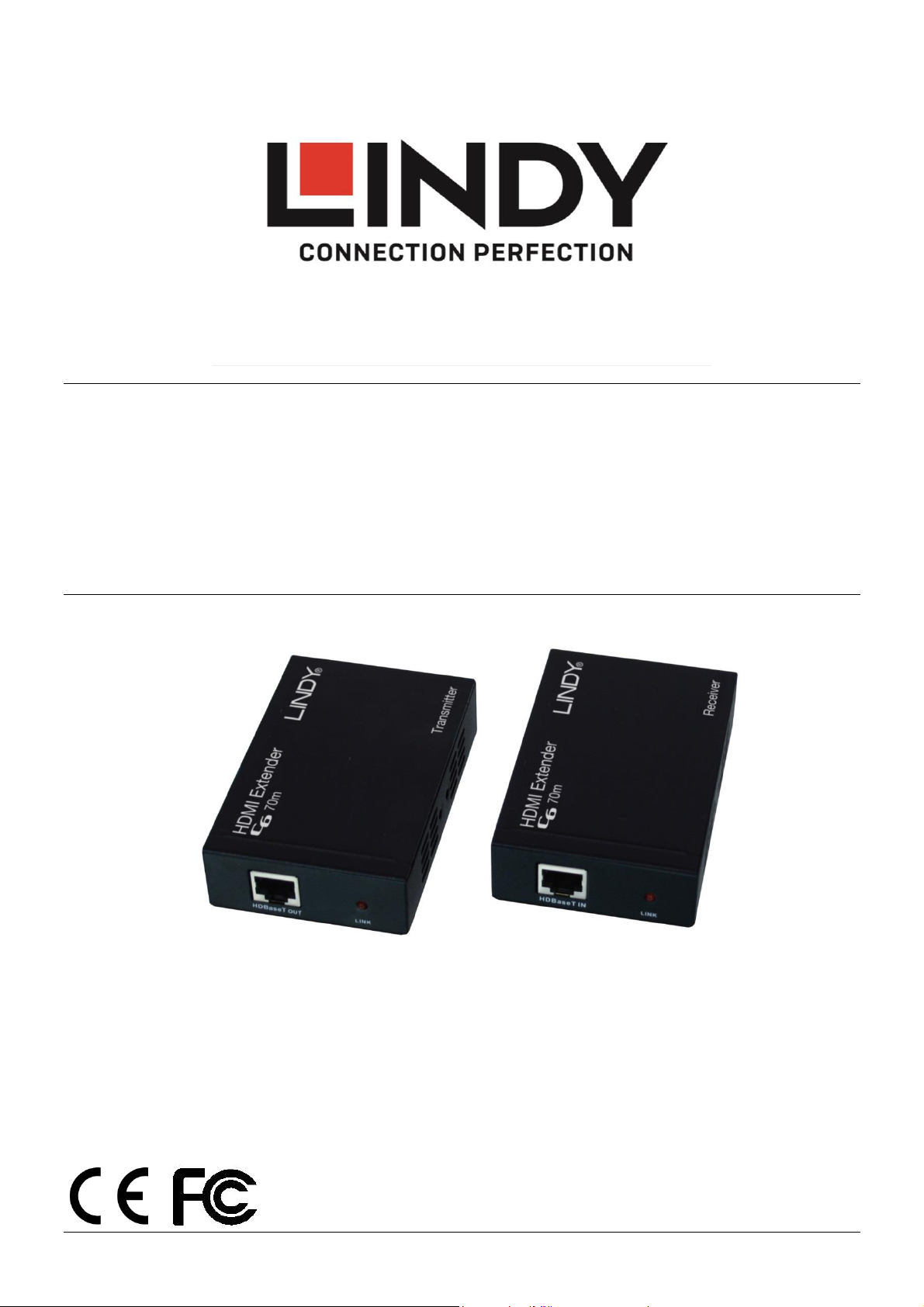
Tested to Comply
with FCC Standards
For Home and Office
C6 HDMI Extender, 70m
User Manual English
Benutzerhandbuch Deutsch
Manuel Utilisateur Français
Manuale d’uso Italiano
No. 38139
lindy.com
© LINDY Group - SECOND EDITION (JULY 2017)
Page 2
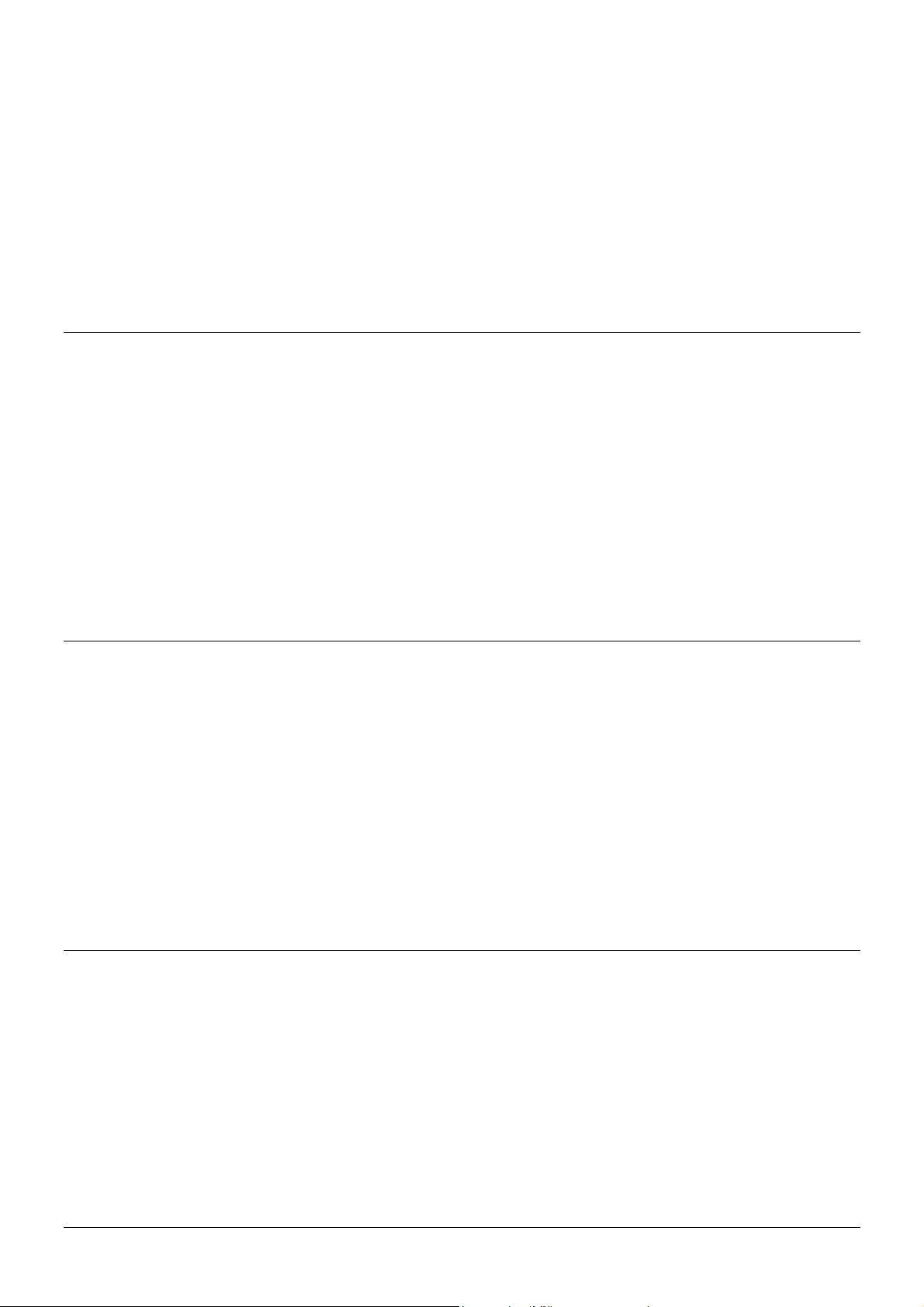
!!! IMPORTANT !!!
Only use a direct Cat.5e/6/7 cable connection between the
HDBaseT ports. Do not connect these ports to Network or
Ethernet equipment or any active components
!!!! WICHTIG !!!!
Verwenden Sie AUSSCHLIEßLICH eine direkte
Kabelverbindung zwischen den HDBaseT Anschlüssen
aber NIEMALS eine Netzwerkverbindung oder Ethernet
oder irgendwelche aktiven Komponenten
!!! ATTENTION !!!
N'utilisez qu'une connexion par câble Ethernet directe
entre les ports, sans passer par le réseau Ethernet, un
commutateur ou un quelconque périphérique connecté à
votre réseau !
!!! IMPORTANTE !!!
UTILIZZATE UN CAVO DEDICATO PER LA CONNESSIONE
TRA LE DUE UNITA', NON COLLEGATELO AD UNA RETE
O AD ALTRI COMPONENTI ATTIVI
Page 3

User Manual English
Introduction
Thank you for purchasing the LINDY C6 HDMI Extender with HDBaseTTM Technology. It
supports uncompressed HDMI signal transmission for resolutions up to Ultra HD 4K 60Hz,
making it ideal for use in Home Cinema, Professional AV and Digital Signage applications. In
addition to extending HDMI signals the Extender also supports the extension of bi-directional IR
signals, allowing you to control connected AV equipment such as a source or display from either
end of the installation.
For added convenience the Extender also supports Power-over-HDBaseT (PoH) which allows
the Transmitter and Receiver units to be powered from a single power supply, giving greater
flexibility and making the Extender ideal for discreet and retrofit installations.
Please Note: The quoted lengths and resolutions are possible with a direct connection between
Transmitter and Receiver using good quality Cat.6 solid core cable. Using a different cable type,
or introducing wall plates, couplers or patch panels will result in a reduction of possible
distances.
Package Contents
HDMI Extender C6 for HDMI (1 x Transmitter, 1 x Receiver)
Multi-Country Power Adapter (24V DC/1A) x 1
IR Extender Cable 1.4m x 4 (2 x Emitter, 2 x Receiver)
Mounting Brackets with screws x 4
This User Manual
Features
Extends HDMI & IR signals up to 70m via its HDBaseT connection
Supports resolutions up to Ultra HD 4K 60Hz including Full HD 1080p 3D
Power over HDBaseT allows a single power supply to power the Transmitter and Receiver
Bi-directional IR control of AV display and source equipment
Suitable for use with 3D/HDTV Home Theatre, professional HDTV installations, Computer
Systems, Multimedia and Control Centre system installations.
Specification
Maximum cable length for the HDBaseT connection: 70m (approx.)
Supports resolutions up to:
Full HD 1080p 60Hz (4:4:4 up to 16bpc) including 3D up to 70m
Ultra HD 4K 60Hz (4:2:0 12bpc) / 4K 24/30Hz (4:4:4 8bpc) up to 40m
Support for HDCP 2.2/1.4, CEC and Lip Sync pass-through
Audio Pass-through: LPCM 7.1 audio, Dolby® TrueHD, Dolby Digital® Plus, and DTS-HD
Master Audio™
IR Extension cables (included) can be attached to allow the bi-directional control of IR (30 –
60kHz) equipment via the extender
Maximum HDMI Cable length, 2m in/out
Power over HDBaseT (PoH)
Dimensions: 100 x 65 x 25mm (L x W x H) ; Weight: ~0.200 kg (each unit)
HDBaseT™ and the HDBaseT Alliance logo are trademarks of the HDBaseT Alliance.
1
Page 4
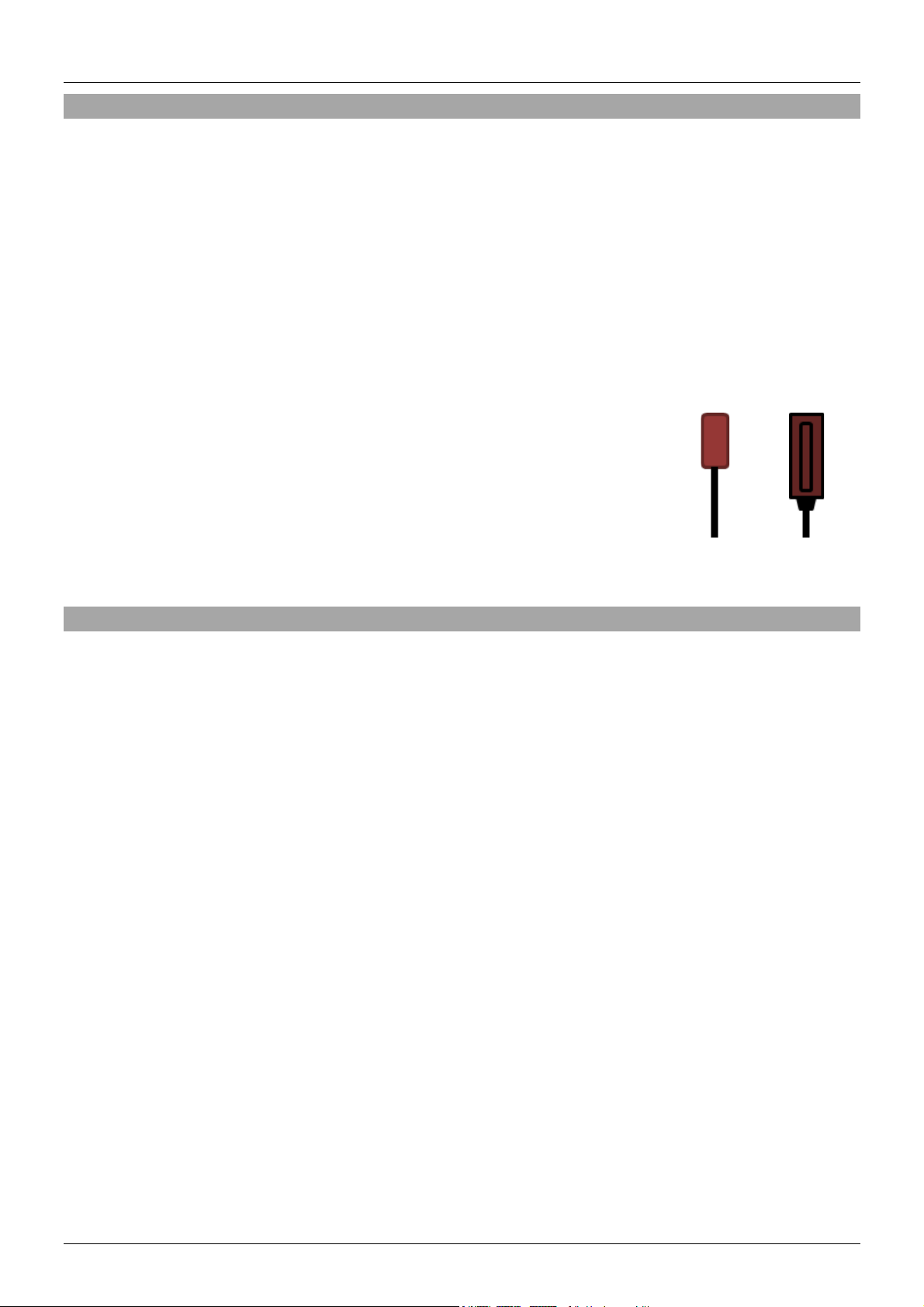
User Manual English
IR Emitter IR Receiver
Installation
Important! Before starting the installation, please ensure that all devices are powered off.
The following steps are for an installation using HDMI equipment, if you are using DVI
equipment, please substitute the HDMI cables for DVI to HDMI cables where required.
1. Connect your HDMI source to the HDMI Extender Transmitter unit using a HDMI cable
(maximum length 2m).
2. Connect one end of the Cat.5e/6/7 cable (max. length 70m) to the HDBaseT port on the
Transmitter and the other end to the HDBaseT port of the Receiver. Use solid core
installation cable of at least Cat.5e UTP.
3. Use another HDMI cable (maximum length 2m) to connect your HDMI display device to the
HDMI output port on the Receiver unit.
4. For additional Infrared remote signal functionality, connect the
included IR Emitter cables to the IR OUT ports and the IR Receiver
Cables to the IR IN ports on both the Transmitter and Receiver units.
5. The IR Emitters should be placed in front of the IR receiver of the
devices which are to be controlled. The IR Receivers should be
located where they may easily receive the signal of your IR remote.
6. Plug the DC power supply into the Transmitter and switch on.
7. Power on your HDMI Source and Display to complete the installation.
Troubleshooting
There is no display on the screen.
Check that the DC plug and jack used by external power supply is firmly connected and
screwed on securely
Check that the Cat.5e/6/7 cable is plugged in correctly and that the Link Status LED is lit.
Check that the HDMI source and display are both powered on and active
Power off all the devices, then power on in this order: first, the transmitter unit, then the
display and finally the source.
For several HDMI devices it may be helpful to unplug and replug their HDMI connection to
re-initiate the HDMI handshake and recognition.
Reduce the length of Cat.5e/6/7 or HDMI cable used, or use a higher quality cable.
General Guidelines
If you are terminating the Cat.5e/6/7 yourself, ensure that you untwist less than 13mm of
cable to make the connection; otherwise you may introduce cross-talk which will affect the
performance of the Extender.
Do not twist, kink or over extend the Cat.5e/6/7 cable, and ensure that its minimum bend
radius is observed (usually this is 4 x the outer dimension of the cable).
Do not use excessive force when pulling the cable.
2
Page 5

Benutzerhandbuch Deutsch
Einführung
Wir freuen uns, dass Ihre Wahl auf ein LINDY-Produkt gefallen ist und danken Ihnen für Ihr
Vertrauen. Sie können sich jederzeit auf unsere Produkte und einen guten Service verlassen.
Der LINDY HDMI Extender C6 überträgt mit HDBaseT Technologie unkomprimierte HDMI
Signale bis zu Auflösungen von 4K und ist damit die ideale Lösung für Home Cinema,
professionelle AV und Digital Signage Installationen. Zusätzlich zu den HDMI Signalen werden
IR-Signal bidirektional und Power-over-HDBaseT (PoH), die Stromversorgung über die
HDBaseT Verbindung vom Transmitter zum Receiver, übertragen.
Die angegebenen Kabellängen gelten für eine direkte Kabelverbindung zwischen Transmitter
und Receiver mit hochwertigem Cat.6 Installationskabel mit starren Adern. Zusätzliche
Steckverbindungen oder Wanddosen, Patchpanels sowie schlechtere Kabel verringern die
erreichbaren Distanzen erheblich.
Lieferumfang
HDMI Extender C6 für HDMI (1 x Transmitter, 1 x Receiver)
1x Multi-Country Netzteil 24V DC ~1A
4x IR Extender-Kabel 1.4m (2x Emitter, 2x Receiver)
4x Montagewinkel mit Schrauben
Dieses Handbuch
Eigenschaften
Sendet HDMI oder DVI-D Signale über seine HDBaseT Verbindung bis zu 70m Kabellänge
Unterstützt Auflösungsbis Ultra HD 4K @ 60Hz einschließlich Full HD 1080p 3D
Unterstützt PoH – Power-over-HDBaseT mit Netzteil nur am Transmitter
Bidirektionale IR Fernbedienungsunterstützung zur Fernsteuerung von beiden Seiten aus
Für Home Cinema und Home Theater, professionelle HDTV und Control Center
Installationen, Übertragung von Computer HDMI Signalen in höchster Qualität
Spezifikationen
Unterstützt Auflösungs-abhängig folgende Maximaldistanzen
Full HD 1080p 60Hz (4:4:4 bis zu 16bpc) einschließlich 3D: bis zu 70m
Ultra HD 4K 60Hz (4:2:0 12bpc) / 4K 24/30Hz (4:4:4 8bpc): bis zu 40m
Unterstützt HDCP 2.2/1.4, CEC und Lip Sync pass-through
Audio pass-through: LPCM 7.1 Audio, Dolby® TrueHD, Dolby Digital® Plus, und DTS-HD
Master Audio™
Bidirektionale IR Fernbedienungsunterstützung, Empfänger- und Sendekabel 30-60kHz
Maximale HDMI Kabellänge am Transmitter und Receiver: 2m
Unterstützt PoH, das Netzteil am Transmitter versorgt über das HDBaseT Kabel auch den
Receiver mit Strom
Abmessungen ca. 10 x 6,5 x 2,5 cm
HDBaseT™ und das HDBaseT Alliance Logo sind eingetragene Warenzeichen der HDBaseT Alliance.
1
Page 6

Benutzerhandbuch Deutsch
IR Emitter IR Receiver
Installation und Inbetriebnahme
Bitte schalten Sie vor Beginn der Installation alle Geräte aus.
Die folgenden Schritte beschreiben die Installation mit HDMI Geräten. Bei Verwendung von DVI
Geräten ersetzen Sie bitte die HDMI-Kabel durch HDMI-DVI-Kabel.
1. Verbinden Sie Ihre HDMI Signalquelle mit dem HDMI Extender Transmitter mit einem
HDMI Kabel (max. Länge 2m).
2. Schließen Sie das eine Ende des Cat.5e/6/7 Kabels (max. Länge 70m – siehe Hinweise
unter dem Punkt Spezifikationen) am HDBaseT Port am Transmitter und das andere Ende
am HDBaseT Port am Receiver an. Verwenden Sie Installationskabel mit starren Adern
(solid core) mindestens der Qualität 22/24AWG Cat.5e/6 UTP oder STP. Bis zu mittleren
Distanzen kann auch hochwertiges Patchkabel funktionieren.
3. Verwenden Sie ein weiteres HDMI Kabel (max. 2m Länge) zum Anschluss Ihres HDMI
Displays an den Receiver.
4. Schließen Sie die IR-Emitterkabel an den IR-Ausgangsports und die
IR-Receiverkabel an den IR-Eingangsports von Transmitter und
Receiver an, falls Sie diese zusätzliche Funktionalität nutzen wollen.
5. Platzieren Sie die IR-Emitter vor dem IR-Receiver der Geräte, die
gesteuert werden sollen. Die IR-Receiver sollten so platziert werden,
dass sie gut Signale von der IR-Fernbedienung empfangen können.
6. Schließen Sie das Netzteil am Transmitter an – der Receiver wird
über das HDBaseT Kabel vom Transmitter aus mit Strom versorgt.
7. Schalten Sie anschließend Ihre HDMI Signalquelle und den Monitor ein.
Fehlersuche und -behebung
Der Monitor zeigt kein Bild.
Stellen Sie bitte sicher, dass das Netzteil am Transmitter korrekt angeschlossen und
verschraubt ist.
Prüfen Sie dass das Cat.5e/6/7 Kabel korrekt angeschlossen ist und dass die Link Status
LEDs leuchten. Es muss eine direkte Kabelverbindung ohne aktive Komponenten sein,
eine Netzwerkverbindung über einen Switch etc. kann NICHT verwendet werden!
Stellen Sie sicher dass HDMI Quelle und HDMI Zielgerät eingeschaltet und aktiv sind.
Schalten Sie alle Geräte aus und in der folgenden Reihenfolge wieder ein: zuerst den HDMI
Monitor, dann den Receiver, dann den Transmitter und dann die HDMI Quelle.
Bei verschiedenen HDMI Geräten kann es erforderlich sein nochmals das HDMI Kabel
abzuziehen um den HDMI Handshake Link erneut zu initialisieren.
Verringern Sie versuchsweise die Kabellänge des Cat.5e/6/7 Kabels oder verwenden Sie
ein höherwertiges Verbindungskabel. Kontrollieren Sie ob die RJ45 Stecker korrekten
Kontakt und die richtige Pinbelegung analog zu 568-B verwenden.
Generelle Hinweise Cat.5e/6/7 Kabel
Wenn Sie das Cat.5e/6/7 Kabel selber herstellen, achten Sie
bitte darauf die Verdrillung maximal 13mm vor den Kontakten
aufzulösen.Das Cat.5e/6/7 Verbindungskabel darf nicht
geknickt oder hart um Ecken gebogen bzw. stark verdreht
werden. (Der Biegeradius beträgt i.d.R. mindestens das Vierfache des Kabeldurchmessers.)
2
Page 7

Manuel Utilisateur Français
Introduction
Merci d’avoir choisi l’extender C6 HDMI avec technologie HDBaseT
transmission de signaux HDMI non compressés pour des résolutions allant jusqu’à Ultra HD 4K
60Hz, le rendant indispensable pour les utilisations en Home Cinema et les applications AV et
Digital Signage professionnelles. En plus d’étendre les signaux HDMI, l’extender prend
également en charge la transmission bi-directionnelle de signaux IR, vous permettant de
contrôler les équipements AV connectés, comme une source ou un écran.Pour plus de
commodité l’extender prend également en charge la fonction Power-over-HDBaseT (PoH) qui
permet d’alimenter émetteur (Transmitter) et récepteur (Receiver) à partir d’une seule source
d’alimentation, apportant plus de flexibilité et rendant l’extender idéal pour des installations
discrètes.
Veuillez noter: les longueurs de câbles et les résolutions citées sont possibles avec une
connexion directe entre l’émetteur et le récepteur en utilisant un câble monobrin Cat.6 de bonne
qualité. L’utilisation de câble de type différent, ou en introduisant des connexions intermédiaires
(coupleurs, panneaux de brassages, etc) se traduira par une réduction des distances possibles.
TM
. Il prend en charge la
Contenu
Extender HDMI C6 (1 x Transmitter, 1 x Receiver)
Alimentation multi pays (100…240VAC / 24V DC/1A) x 1
Câble IR Extender 1.4m x 4 (2 x émetteurs, 2 x récepteurs)
Equerres de fixation avec visserie x 4
Ce manuel
Caractéristiques
Etend des signaux HDMI & IR jusqu’à 70m via sa connexion HDBaseT
Prend en charge les résolutions jusqu’à Ultra HD 4K 60Hz, FullHD 1080p 3D inclus
Prise en charge Power over HDBaseT permettant de faire fonctionner émetteur et récepteur
à l’aide d’une seule alimentation
Contrôle IR bidirectionnel d’équipements d’affichage ou source AV
Convient pour les installations Home Cinéma 3D/HDTV, installations HDTV
professionnelles, ordinateurs, installations multimédia ou de centre de contrôle.
Spécifications
La connexion HDBaseT est dédiée, ce n’est pas une connexion Gigabit Ethernet!
Longueur maximale du câble pour la connexion HDBaseT: 70m (environ)
Résolutions prises en charge jusqu’à:
Full HD 1080p 60Hz (4:4:4 jusqu’à 16bpc) 3D incluse jusqu’à 70m
Ultra HD 4K 60Hz (4:2:0 12bpc) / 4K 24/30Hz (4:4:4 8bpc) jusqu’à 40m
Prise en charge HDCP 2.2/1.4, CEC et Lip Sync pass-through
Audio: LPCM 7.1 audio, Dolby® TrueHD, Dolby Digital® Plus, et DTS-HD Master Audio™
Câbles d’extension IR (fournis) pouvant être raccordés pour le contrôle IR bi-directionnel (30
– 60kHz) des équipements
Longueur maximale de câbles HDMI, 2m entrée/sortie
Power over HDBaseT (PoH)
Dimensions: 100 x 65 x 25mm (L x l x H) ; Poids: ~0.200kg (pour chaque unité)
Les logos HDBaseT™ et HDBaseT Alliance sont des marques déposées de l’HDBaseT Alliance.
1
Page 8

Manuel Utilisateur Français
IR Emitter IR Receiver
Installation
Important! Avant de démarrer l’installation, merci de vérifier que tous les appareils sont éteints.
Les étapes suivantes sont pour l’installation d’un équipement HDMI, si vous êtes en DVI, merci
de remplacer vos câbles HDMI par des câbles DVI vers HDMI.
1. Connectez votre source HDMI à l’émetteur de l’extender HDMI en utilisant un câble HDMI
(longueur maximale : 2m).
2. Connectez une extrémité du câble cat.5e/6/7 (longueur maximale: 70m) sur le port
HDBaseT du Récepteur et l’autre sur port HDBaseT du Récepteur. Utilisez des câbles
réseau monobrin, au mieux 22/24AWG cat.6 UTP; en respectant la connectique RJ45 568B.
3. Utilisez un autre câble HDMI (longueur maximale: 2m) pour connecter votre écran HDMI
vers le port de sortie de l’unité réceptrice.
4. Pour profiter des fonctionnalités d’extension IR, connectez les câbles
émetteurs IR (Emitter) aux ports IR OUT et les câbles récepteurs IR
(Receiver) aux ports IR IN aux unités d’émission et de réception.
5. Les émetteurs IR doivent être placés en face des capteurs IR des
appareils à contrôler. Les récepteurs IR doivent être placés à un
endroit où ils reçoivent de façon fiable les signaux de votre
télécommande infrarouge.
6. Branchez l’alimentation sur l’émetteur et mettez sous tension.
7. Allumez la source HDMI et l’écran pour terminer l’installation.
Dépannage
Il n’y a pas d’affichage sur l’écran.
Vérifiez que la prise DC de l’alimentation est correctement connectée.
Vérifiez que le câble cat.5e/6/7 est bien connecté et que la LED “Link Status » soit allumée.
Vérifiez que la source HDMI et l’écran soient allumés et actifs, ainsi que la LED HDMI.
Eteignez tous les appareils, puis allumez-les dans cet ordre: d’abord l’émetteur, le récepteur
(le récepteur est immédiatement alimenté par le lien HDBaseT venant de l’émetteur), puis
l’écran et finalement la source.
Pour plusieurs appareils HDMI, il peut être utile de déconnecter/connecter leur connexion
HDMI pour réinitialiser la synchro HDMI.
Réduisez la longueur de câbles cat.5e/6/7 utilisés, ou utilisez-en de meilleure qualité.
Vérifiez si les connecteurs RJ45 soient bien maintenus par le câble et qu’ils utilisent un
câblage 568-B.
Utilisez des câbles HDMI plus courts pour des problèmes avec les appareils HDMI.
Recommendations générales
Si vous sertissez vous même le câble Cat.5e/6/, assurez-vous de ne pas détorsader plus de
13mm de câble pour ne pas engendrer un phénomène de cross-talk qui affecterai les
performances de l’extender.
Ne pas vriller, plier ou tirer sur le câble Cat.5e/6/7, et ne dépasser son rayon de courbure
minimum (en règle générale 4 x le diamètre extérieur du câble).
2
Page 9

Manuale d’uso Italiano
Introduzione
Vi ringraziamo per aver scelto l’Extender LINDY HDMI C6 con tecnologia HDBaseT
prodotto supporta la trasmissione di segnali HDMI non compressi fino alla risoluzione Ultra HD
4K 60Hz facendone una soluzione ideale per applicazioni Home Cinema, installazioni AV e
Digital Signage professionale. Oltre al segnale video questo dispositivo è in grado di
ritrasmettere segnali IR consentendo il controllo da remoto di sorgenti e schermi da entrambi i
lati dell’installazione.
Questo Extender supporta inoltre la tecnologia Power-over-HDBaseT (PoH) che consente al
trasmettitore ed al ricevitore di essere alimentati entrambi con un singolo alimentatore rendendo
l’installazione molto flessibile e permettendo di nascondere facilmente i dispositivi
N.B. : Le lunghezze e risoluzioni citate sono possibili quando unità trasmittente e ricevente
sono connessi con un cavo diretto Cat.6 solid core di buona qualità. Utilizzando cavi di diverso
tipo o inserendo giunzioni come prese a muro e similari i valori massimi raggiungibili potrebbero
ridursi anche sensibilmente.
TM.
Questo
Contenuto della confezione
Extender HDMI C6 (1 trasmettitore, 1 ricevitore)
1 x Alimentatore Multi-Country (24V DC/1A)
4 x cavi IR da 1.4m (2 trasmettitore, 2 ricevitore)
4 x Staffe di montaggio con viti
Questo manuale
Caratteristiche
Estende segnali HDMI & IR fino a 70m di distanza tramite una connessione HDBaseT
Supporta risoluzioni fino a Ultra HD 4K 60Hz inclusa la FullHD 1080p 3D
Supporto Power-over-HDBaseT permettendo l’alimentazione da un singolo punto di
entrambe le unità
Ritrasmissione dei segnali IR bidirezionale per il controllo di sorgenti e schermi.
Ideale per Home Theater 3D/HDTV, installazioni HDTV professionali, Computer,
applicazioni multimediali e sistemi di controllo centralizzato.
Specifiche
Lunghezza massima del cavo per una connessione HDBaseT : 70m ca.
Supporta risoluzioni fino a:
Full HD 1080p 60Hz (4:4:4 up to 16bpc) incluso 3D fino a 70m
Ultra HD 4K 60Hz (4:2:0 12bpc) / 4K 24/30Hz (4:4:4 8bpc) fino a 40m
Supporto HDCP 2.2/1.4, CEC e Lip Sync pass-through
Audio Pass-through: LPCM 7.1 audio, Dolby® TrueHD, Dolby Digital® Plus e DTS-HD
Master Audio™
I cavi IR (inclusi) possono essere collegati per consentire il controllo bidirezionale dei
dispositivi connessi tramite l’extender (supporta frequenze IR da 30 a 60kHz)
Lunghezza massima dei cavo HDMI: 2m in ingresso e in uscita
Supporto Power over HDBaseT (PoH)
Dimensioni: 100 x 65 x 25mm (L x P x A) ; Peso: ~0.200kg (per ogni unità)
HDBaseT™ e il logo HDBaseT sono marchi registrati dalla HDBaseT Alliance
1
Page 10

Manuale d’uso Italiano
Emettitore IR Ricevitore IR
Installazione
Importante! Prima di iniziare l’installazione assicuratevi che tutti i dispositivi siano spenti.
I passaggi seguenti sono riferiti ad un’installazione tipo con dispositivi HDMI, se utilizzate
apparecchiature DVI considerate cavi DVI / HDMI al posto di cavi HDMI dove indicato.
1. Collegate la vostra sorgente HDMI al Trasmettitore con un cavo HDMI (lunghezza max 2m).
2. Collegate un capo del cavo Cat.5e/6/7 (lungo fino a 70m) alla porta HDBaseT sul
Trasmettitore e l’altro capo alla porta HDBaseT del Ricevitore. Vi consigliamo di utilizzare
cavi solid core Cat.6.
3. Utilizzate un altro cavo HDMI (lungo non più di 2m) per collegare il monitor HDMI all’uscita
HDMI sul Ricevitore.
4. Per le funzionalità IR remoto aggiuntive collegate i cavi con l’emettitore IR alla porte IR OUT
e i cavi con i ricevitori IR alle porte IR IN sia sul trasmettitore che
sul ricevitore.
5. Gli emettitori IR dovrebbero essere posizionati di fronte al
ricevitore IR del dispositivo da controllare. I ricevitori IR vanno
invece posizionati in modo che possano facilmente ricevere il
segnale del vostro telecomando.
6. Collegate l’alimentatore all’ unità trasmittente ed accendetela
7. Accendete anche la sorgente HDMI e il monitor per completare l’installazione
Soluzione Problemi
Non compare nessun segnale video.
Controllate che il connettore DC dell’alimentatore sia inserito fermamente nella porta
dell’extender e la ghiera avvitata a fondo.
Controllate che il cavo Cat.5e/6/7 sia inserito correttamente e che il LED Link Stadtus sia
acceso
Controllate che la sorgente HDMI ed il monitor siano entrambi accesi ed attivi
Spegnete tutti i dispositivi e riaccendeteli nel seguente ordine: prima il trasmettitore, quindi il
monitor e infine la sorgente.
Per molti dispositivi HDMI può essere necessario scollegare e ricollegare i cavi HDMI per
riavviare il riconoscimento HDMI.
Ridurre la lunghezza del cavo Cat.5e/6/7 oppure utilizzarne uno di qualità superiore.
Utilizzate cavi HDMI più corti.
Linee Guida Generali
Se state crimpando voi il cavo Cat.5e/6/7 assicuratevi di sciogliere le trecce dei conduttori
interni per non più di 13mm di cavo. In caso contrario potreste introdurre di fenomeni di
cross-talk che influiranno sulle prestazioni dell’extender.
Non torcere, piegare o stirare eccessivamente il cavo Cat.5e/6/7 ed assicuratevi che il
raggio di curvatura minimo sia rispettato (di solito pari a non meno di 4 volte il diametro
esterno del cavo).
Non utilizzate una forza eccessiva nel tirare il cavo mentre lo posate in sede.
2
Page 11

CE/FCC Statement
CE Certification
This equipment complies with the requirements relating to Electromagnetic Compatibility
Standards.
It has been manufactured under the scope of RoHS compliance.
CE Konformitätserklärung
Dieses Produkt entspricht den einschlägigen EMV Richtlinien der EU für IT-Equipment und darf
nur zusammen mit abgeschirmten Kabeln verwendet werden.
Diese Geräte wurden unter Berücksichtigung der RoHS Vorgaben hergestellt.
Die formelle Konformitätserklärung können wir Ihnen auf Anforderung zur Verfügung stellen
FCC Certification
This equipment has been tested and found to comply with the limits for a Class B digital device,
pursuant to part 15 of the FCC Rules. These limits are designed to provide reasonable
protection against harmful interference in a residential installation.
You are cautioned that changes or modification not expressly approved by the party responsible
for compliance could void your authority to operate the equipment.
This device complies with part 15 of the FCC Rules.
Operation is subject to the following two conditions:
1. This device may not cause harmful interference, and
2. This device must accept any interference received, including interference that may cause
undesired operation.
LINDY Herstellergarantie – Hinweis für Kunden in Deutschland
LINDY gewährt für dieses Produkt über die gesetzliche Regelung in Deutschland hinaus eine
zweijährige Herstellergarantie ab Kaufdatum. Die detaillierten Bedingungen dieser Garantie
finden Sie auf der LINDY Website aufgelistet bei den AGBs.
Hersteller / Manufacturer (EU):.
LINDY-Elektronik GmbH LINDY Electronics Ltd
Markircher Str. 20 Sadler Forster Way
68229 Mannheim Stockton-on-Tees, TS17 9JY
GERMANY United Kingdom
Email: info@lindy.com , T: +49 (0)621 470050 postmaster@lindy.co.uk , T: +44 (0)1642 754000
Page 12

Recycling Information
WEEE (Waste of Electrical and Electronic Equipment),
Recycling of Electronic Products
Europe, United Kingdom
In 2006 the European Union introduced regulations (WEEE) for the collection and recycling of
all waste electrical and electronic equipment. It is no longer allowable to simply throw away
electrical and electronic equipment. Instead, these products must enter the recycling process.
Each individual EU member state has implemented the WEEE regulations into national law in
slightly different ways. Please follow your national law when you want to dispose of any
electrical or electronic products. More details can be obtained from your national WEEE
recycling agency.
Germany / Deutschland Rücknahme Elektroschrott und Batterie-Entsorgung
Die Europäische Union hat mit der WEEE Direktive Regelungen für die Verschrottung und das
Recycling von Elektro- und Elektronikprodukten geschaffen. Diese wurden im Elektro- und
Elektronikgerätegesetz – ElektroG in deutsches Recht umgesetzt. Das Entsorgen von Elektround Elektronikgeräten über die Hausmülltonne ist verboten! Diese Geräte müssen den Sammelund Rückgabesystemen zugeführt werden! Dort werden sie kostenlos entgegen genommen.
Die Kosten für den weiteren Recyclingprozess übernehmen die Gerätehersteller.
LINDY bietet deutschen Endverbrauchern ein kostenloses Rücknahmesystem an, beachten Sie
bitte, dass Batterien und Akkus den Produkten vor der Rückgabe an das Rücknahmesystem
entnommen werden müssen und über die Sammel- und Rückgabesysteme für Batterien
separat entsorgt werden müssen. Ausführliche Informationen zu diesen Themen finden Sie
stets aktuell auf der LINDY Webseite im Fußbereich.
France
En 2006, l'union Européenne a introduit la nouvelle réglementation (DEEE) pour le recyclage
de tout équipement électrique et électronique.
Chaque Etat membre de l’ Union Européenne a mis en application la nouvelle réglementation
DEEE de manières légèrement différentes. Veuillez suivre le décret d’application
correspondant à l’élimination des déchets électriques ou électroniques de votre pays.
Italy
Nel 2006 l’unione europea ha introdotto regolamentazioni (WEEE) per la raccolta e il riciclo di
apparecchi elettrici ed elettronici. Non è più consentito semplicemente gettare queste
apparecchiature, devono essere riciclate. Ogni stato membro dell’ EU ha tramutato le direttive
WEEE in leggi statali in varie misure. Fare riferimento alle leggi del proprio Stato quando si
dispone di un apparecchio elettrico o elettronico.
Per ulteriori dettagli fare riferimento alla direttiva WEEE sul riciclaggio del proprio Stato.
No. 38139
2nd Edition, July 2017
lindy.com
