Page 1
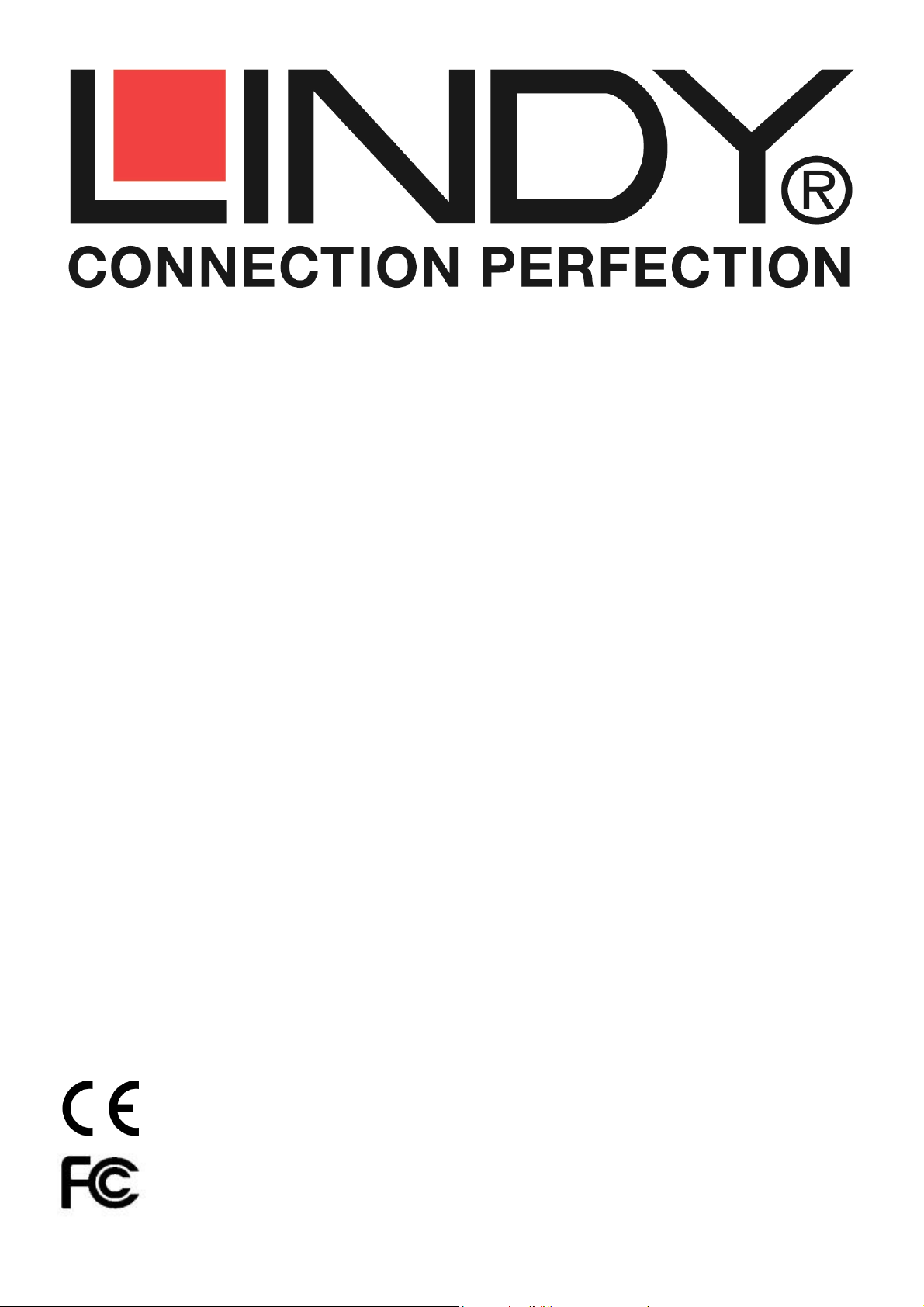
Tested to Comply with
FCC Standards
For Home and Office Use!
HDMI over Ethernet Extender Classic
User Manual English
Benutzerhandbuch Deutsch
Manuel d’utilisateur Français
Manuale d’uso Italiano
No.38137 Extender (TX & RX)
No.38138 Receiver (RX only)
www.lindy.com
© LINDY Group - LINDY ELECTRONICS LIMITED & LINDY-ELEKTRONIK GMBH - FIRST EDITION (December 2014)
Page 2

Page 3

User Manual English
Introduction
Thank you for purchasing the LINDY HDMI over Ethernet Extender Classic. This HDMI Extender allows
you to connect one transmitter to one receiver unit via Cat.5e/6 cable connection or to distribute an HDMI
and IR remote control signal up to 1080p via Ethernet network to one or multiple displays for applications
such as digital signage, public display and large scale video presentations.
These extenders convert the HDMI signal to UPnP Ethernet broadcast signals. Network devices can be
used to distribute the signals. These extenders support 1-to-1 and 1-to-many configurations, with the
requirement of using a separate network supporting UPnP broadcast protocol. Many-to-many
configurations can be arranged by separated networks.
Features
HDMI and IR signal extension through Ethernet or direct Cat.5e/6 cable connection
IR signal extension to control the HDMI source from the receiver side
Ability to cascade up to 4 layers of network switches
HDMI with HDCP support, 480i up to 1080p60@8bit supported, not 3D capable
Package Contents
No.38137: Extender (TX & RX) with IR TX & RX cables or
No.38138: Additional standalone Receiver (RX) with IR RX cable
2x/1x Multi Country Power Supply with AC adapters for EURO, US, UK, AUS/CN
This manual
Installation
1. Connect the HDMI display(s) to the Receiver(s) and the HDMI source to the Transmitter using
HDMI cable.
2. If required connect the IR TX cable to the Transmitter and the IR RX cable to the Receiver.
3. Connect the power supplies.
4. Connect your TX and RX Extenders. You may either use a 1-to-1 RJ45 cable connection up to
120m using Cat.6 or 100m using Cat.5e or use a 1-to-1 or 1-to-many dedicated Fast Ethernet.
5. Only use network switches that at least support port based VLAN management functions or use a
dedicated network with no other devices. UPnP broadcast protocol and Jumbo Frames must be
supported as well. IP addresses are not assigned - a DHCP server is not required.
Trouble Shooting
Please only use HDTV/SDTV resolutions like 1080i/p@50/60Hz, 720p@50/60Hz, 576i/p@50Hz or
480i/p@60Hz. Other resolutions may not work.
Please make sure all cable connections are seated well.
Press the small Reset buttons near the RJ45 port.
Yellow LED on RJ45 port is not lit: Network is not working or RJ45 cable is too long/faulty
If you are not using a separated network, i.e. via port VLAN configuration, your network may suffer
from extremely high traffic causing certain other network devices to fail. If this is the case please use
a dedicated network or contact an experienced network technician to set up your network
If you cannot locate the problem – and if it is NOT just a network problem – please contact LINDY
support team. The worldwide contact information is available from the LINDY website.
Page 4

Handbuch Deutsch
Einführung
Mit dieser HDMI over Ethernet Extender-Serie Classic können Sie HDMI- und IR-Fernbedienungssignale
bis 1080p über ein Ethernet-Netzwerk an eine Vielzahl von HDMI-Displays verteilen. Es ist ideal geeignet
für Digital Signage, öffentliche Bildschirmanzeigen und Videopräsentationen.
Die Extender konvertieren das HDMI- in ein UPnP-Broadcast-Signal. Dieses kann über Netzwerkgeräte
(Switches, …) verteilt werden. Die Extender unterstützen Übertragungen in den Modi „1-an-1“ und „1-an-
Viele“, was die Verwendung von Netzwerkswitches mit Managementfunktionen und mit Unterstützung der
UPnP Broadcast-Protokolle zwingend erfordert. Separierte Netzwerke erlauben n:n Konfigurationen.
Eigenschaften
HDMI & IR Verteilsystem über Ethernet oder 1:1 über ein direktes RJ45 Verbindungskabel
IR-Fernbedienungsunterstützung zur Steuerung der HDMI Quelle von der Receiverseite aus
Möglichkeit zur Kaskadierung über 4 Ebenen mit Netzwerkswitches
HDMI mit HDCP kompatibel, unterstützt 480i bis 1080p60@8 Bit, 3D nicht unterstützt
Lieferumfang
Nr. 38137: Extender (Transmitter TX & Receiver RX) mit IR TX und IR RX Kabel oder
Nr. 38138: zusätzlicher Stand Alone Receiver (RX) mit IR RX Kabel
2x bzw. 1x Steckernetzteile mit 4 Adaptern für EURO, US, UK, AUS/CN Steckdosen
Dieses Handbuch
Installation
1. Verbinden Sie das/die HDMI Display(s) mit dem/n Receiver/n (RX) und die HDMI Quelle mit dem
Transmitter (TX) mit hochwertigen HDMI-Kabeln
2. Falls benötigt schließen die IR Fernbedienungskabel an, IR TX am TX und IR RX am RX
3. Schließen Sie die Netzteile an
4. Verbinden Sie die RX und TX über ein direktes RJ45 Kabel Cat.5e bis 100m bzw. Cat.6 bis 120m
oder mit dem Netzwerk.
5. Bei Einsatz im Netzwerk verwenden Sie ein eigenes ohne weitere Geräte oder ein per Port based
VLAN abgeschottetes Netzwerk mit Unterstützung für das UPnP Protokoll. Ein DHCP Server ist
nicht erforderlich, IP-Adressen werden nicht vergeben.
Fehlersuche und -beseitigung
Verwenden Sie ausschließlich die HDTV/SDTV Auflösungen 1080i/p@50/60Hz, 720p@50/60Hz,
576i/p@50Hz or 480i/p@60Hz. Andere Auflösungen werden möglicherweise nicht funktionieren.
Prüfen Sie alle Kabelverbindungen auf festen Sitz
Drücken Sie die kleinen Reset Tasten neben den RJ45 Anschlüssen
Falls die gelbe RJ45 LEDs dunkel bleibt liegt ein Netzwerkproblem vor oder das RJ45 Kabel ist zu
lang oder defekt.
Falls Sie kein dediziertes oder via Port VLAN abgetrenntes Netzwerk verwenden kann es zu
Überlastungen und Ausfällen im Netzwerk kommen. Falls dies der Fall ist lassen verwenden Sie
ein getrenntes Netzwerk oder lassen Sie ihr Netzwerk von einem erfahrenen Netzwerktechniker
konfigurieren.
Falls Sie das Problem nicht lokalisieren können – und falls kein Netzwerkproblem vorliegt –
kontaktieren Sie bitte den LINDY Support weltweit unter den auf LINDY.com angegebenen
Kontaktadressen
Page 5

Manuel d‘utilisateur Français
Introduction
Merci d’avoir choisi cet Extender HDMI over Ethernet LINDY. Il vous permet de connecter un émetteur à une unité
de réception via une connexion par câble Cat.5e/6 ou de distribuer un signal HDMI et de télécommande IR jusqu’à
1080p via un réseau Ethernet vers un ou plusieurs affichages. C’est une solution idéale en Digital Signage, pour les
affichages publics et vos présentations vidéo.
Les extenders convertissent les signaux HDMI en signaux UPnP Broadcast, ce qui permettra de les distribuer au
travers de périphériques réseau (switchs,…). Les extenders prennent en charge les transferts dans les modes
« 1 :1 », « 1 vers plusieurs » et « plusieurs vers plusieurs », rendant nécessaire l’utilisation de commutateurs réseau
avec des fonctions de management et la prise en charge des protocoles de UPnP Broadcast. Une configuration
« plusieurs vers plusieurs » est obtenue via des réseaux séparés.
Caractéristiques
Système de distribution HDMI et IR sur Ethernet ou connexion directe par câble Cat.5e/6
Extension du signal IR pour le contrôle de la source HDMI du côté récepteur HDMI
Cascadable sur 4 niveaux avec switch Ethernet
Compatible HDMI avec HDCP, prise en charge du 480i au 1080p60@8 bit, la 3D n’est pas prise en charge
Livraison
N° Art. 38137 : extender (Tx & Rx) avec câble IR pour Tx & Rx ou
N° Art. 38138 : récepteur additionnel (Rx) avec câble IR (pour Rx)
1 ou 2 alimentations avec 4 adaptateurs EURO, US, UK, AUS/CN
Ce manuel
Installation
1. Connectez l’affichage(s) HDMI au récepteur(s), la source HDMI à l’émetteur avec du câble HDMI
2. Si nécessaire connectez le câble IR Tx à l’émetteur et le câble IR Rx au récepteur
3. Connectez les alimentations
4. Reliez les TX et RX. Vous pouvez utiliser une liaison directe 1-vers-1 à l’aide d’une connexion sur câble
RJ45 Cat.6 jusqu’à 120m ou 100m en Cat.5e ou sur un réseau Fast Ethernet en mode 1-vers-1 ou 1-versplusieurs.
5. Utilisez exclusivement des switchs Ethernet avec des ports prenant en charge la fonction VLAN ou un
réseau dédié sans autres appareils. Les protocoles UPnP Broacast et Jumbo Frames doivent être pris en
charge.Un serveur DHCP n’est pas requis, les adresses IP ne sont pas attribuées
Recherche de panne et dépannage
Veuillez, s’il vous plait, n’utiliser que des résolutions HDTV/SDTV 1080i/p@50Hz, 720p@50Hz/60Hz,
576i/p@50Hz ou 480i/p@60Hz. D’autres résolutions peuvent ne pas fonctionnés.
Testez toutes les connexions câblées et leurs raccordements
Appuyez sur le bouton Reset à côté des connecteurs RJ45
Si les LED du connecteur RJ45 ne s’allument pas, le problème est lié au réseau ou le câble RJ45 est trop
long ou défectueux
Si vous ne pouvez utiliser un réseau séparé via VLAN, une congestion ou des pannes réseau peuvent s’en
suivre. Dans ce cas faites appel à un technicien réseau pour configurer votre équipement.
Si vous ne pouvez localiser le problème, et s’il n’y a pas de problème au niveau de votre réseau, veuillez s’il
vous plait prendre contact avec le support technique LINDY sous les adresses indiquées sur LINDY.com.
Page 6

Manuale d’uso Italiano
Introduzione
Grazie per aver acquistato un Extender della serie HDMI over Ethernet Classic di LINDY. Questa linea di
prodotti consente di interconnettere un trasmettitore ed un ricevitore HDMI tramite un acavo cat.5e/6 su
una rete Ethernet verso display multipli per applicazioni come Digital Signage, Monitor Pubblici e
presentazioni su larga scala. Questi extender convertono il segnale HDMI in un segnale broadcast UPnP.
E’ possibile distribuire il segnale con normali apparati di rete e questa famiglia di prodotti consente di
realizzare distribuzioni 1-a-1 (punto-punto) e 1-a-molti (punto-multipunto) se collegato a reti con switch
“managed” con il supporto per trasmissioni broadcast UPnP. E’ possibile anche realizzare collegamenti
molti-a-molti ma utilizzando reti separate.
Caratteristiche
Distribuzione del segnale HDMI e IR via Ethernet o tramite connessione diretta su cavo Cat.5e/6
Estensione del segnale IR per controllare la sorgente dal lato del ricevitore.
Possibilità di cascata fino a 4 livelli di switch di rete
Supporta segnali HDMI con HDCP, risoluzioni da 480i fino a 1080p60@8bit (NON supporta il 3D)
Contenuto della confezione
Art. 38137: Extender (TX & RX) con cavi IR TX & RX
Art. 38138: Ricevitore (RX) addizionale con cavo IR RX
Alimentatore (2 pz per art. 38138 e 1x art.38138) Multi Country con 4 adattatori per prese
EURO, US, UK, AUS/CN
Questo manuale
Installazione
1. Collegate i display HDMI ai moduli ricevitori (RX) e la sorgente al modulo trasmettitore (TX)
utilizzando cavi HDMI standard
2. Se necessario collegate i cavi IR TX al trasmettitore e quello RX al ricevitore
3. Collegate gli alimentatori
4. Collegare trasmettitore e ricevitore. E possibile utilizzare una connessione diretta su cavo RJ45
1:1 lungo fino a 120m se cat.6 oppure 100m se cat.5e oppure utilizzare uno switch Fast Ethernet
per configurazioni 1-a-1 o 1-a-molti.
5. Utilizzate solo switch in grado di gestire almeno delle VLAN port based oppure utilizzate una rete
dedicata solo a questi dispositivi. Deve essere supportato anche il protocollo di broadcast UPnP e
i Jumbo Frames. Non verranno assegnati indirizzi IP quindi non è necessaria la presenza di un
server DHCP.
Risoluzione dei problemi
Per favore utilizzate solo risoluzioni HDTV / SDTV come 1080i/p @ 50/60Hz, 720p @ 50/60Hz,
576i/p @ 50 Hz o 480i/p @ 60Hz. Altre risoluzione potrebbero non funzionare.
Controllate sempre che tutti connettori siano inseriti correttamente e a fondo.
Provate a premere i tasti di Reset vicino alla porta RJ45
Se LED giallo sulla porta RJ45 non si accende: Network non funzionante o cavo RJ45 troppo lungo
o difettoso.
Se non state utilizzando una rete dedicata (es. una VLAN) la vostra infrastruttura può risultare
rallentata dall’elevato traffico generato dalle trasmissioni broadcast rendendo inaccessibili alcuni
dispositivi. In questo caso contattate un tecnico specializzato per ottimizzare e configurare
correttamente la vostra rete.
Nel caso non riusciate ad identificare il problema (e questo non sia specifico della vostra rete)
potete contattare il Team di Supporto LINDY ai recapiti riportati sui siti nazionali LINDY.
Page 7

CE/FCC Statement
Operating Temperature
Storage Temperature
-5 to +50°C - use only in well-ventilated areas
-20 to +70°C
Operating Humidity Range
5 to 90% RH (Non Condensing) – for inhouse use only
Supported HDMI Formats
1080i/p@50/60Hz, 720p@50/60Hz, 576i/p@50Hz or 480i/p@60Hz
Supported HDMI features
HDCP, 2 CH Audio, 3D not supported
Transmission Distance
100m over direct Cat.5e/24AWG/Solid Core, UTP or STP,
or max. 120m Cat.6/7
Or 4 layers of network switches
Power consumption
Power consumption 3 watts max.; RX and TX as well
Power supplies
100…240VAC / 5VDC ~ 2A , 5.5/2.1mm DC connector
Dimension (L×W×H)
10 x 6 x 2.6 cm each unit, TX and RX as well
Net Weight
~ 0.14 kg each unit, TX and RX as well, W/O PSU
Technical Specifications
FCC Certification
This equipment has been tested and found to comply with the limits for a Class B digital device, pursuant
to part 15 of the FCC Rules. These limits are designed to provide reasonable protection against harmful
interference in a residential installation.
You are cautioned that changes or modification not expressly approved by the party responsible for
compliance could void your authority to operate the equipment.
Operation is subject to the following two conditions:
1. This device may not cause harmful interference, and
2. This device must accept any interference received, including interference that may cause undesired
operation.
CE Certification
This equipment complies with the requirements relating to Electromagnetic Compatibility Standards
EN55022/EN55024 and the further standards cited therein. It must be used with shielded cables only.
It has been manufactured under the scope of RoHS compliance.
CE Konformitätserklärung - Deutsch
Dieses Produkt entspricht den einschlägigen EMV Richtlinien der EU für IT-Equipment und darf nur
zusammen mit abgeschirmten Kabeln verwendet werden.
Diese Geräte wurden unter Berücksichtigung der RoHS Vorgaben hergestellt.
Die formelle Konformitätserklärung können wir Ihnen auf Anforderung zur Verfügung stellen
LINDY Herstellergarantie – Hinweis für Kunden in Deutschland
LINDY gewährt für dieses Produkt über die gesetzliche Regelung in Deutschland hinaus eine zweijährige
Herstellergarantie ab Kaufdatum. Die detaillierten Bedingungen dieser Garantie finden Sie auf der LINDY
Website aufgelistet bei den AGBs.
Page 8

Recycling Information
Tested to Comply with
FCC Standards
For Home and Office Use!
WEEE (Waste of Electrical and Electronic Equipment),
Recycling of Electronic Products
Europe, United Kingdom
In 2006 the European Union introduced regulations (WEEE) for the collection and recycling of all waste
electrical and electronic equipment. It is no longer allowable to simply throw away electrical and electronic
equipment. Instead, these products must enter the recycling process.
Each individual EU member state has implemented the WEEE regulations into national law in slightly
different ways. Please follow your national law when you want to dispose of any electrical or electronic
products. More details can be obtained from your national WEEE recycling agency.
Germany / Deutschland
Die Europäische Union hat mit der WEEE Direktive Regelungen für die Verschrottung und das Recycling
von Elektro- und Elektronikprodukten geschaffen. Diese wurden im Elektro- und Elektronikgerätegesetz –
ElektroG in deutsches Recht umgesetzt. Dieses Gesetz verbietet das Entsorgen von entsprechenden,
auch alten, Elektro- und Elektronikgeräten über die Hausmülltonne! Diese Geräte müssen den lokalen
Sammelsystemen bzw. örtlichen Sammelstellen zugeführt werden! Dort werden sie kostenlos entgegen
genommen. Die Kosten für den weiteren Recyclingprozess übernimmt die Gesamtheit der
Gerätehersteller.
France
En 2006, l'union Européenne a introduit la nouvelle réglementation (DEEE) pour le recyclage de tout
équipement électrique et électronique.
Chaque Etat membre de l’ Union Européenne a mis en application la nouvelle réglementation DEEE de
manières légèrement différentes. Veuillez suivre le décret d’application correspondant à l’élimination des
déchets électriques ou électroniques de votre pays.
Italy
Nel 2006 l’unione europea ha introdotto regolamentazioni (WEEE) per la raccolta e il riciclo di apparecchi
elettrici ed elettronici. Non è più consentito semplicemente gettare queste apparecchiature, devono essere
riciclate. Ogni stato membro dell’ EU ha tramutato le direttive WEEE in leggi statali in varie misure. Fare
riferimento alle leggi del proprio Stato quando si dispone di un apparecchio elettrico o elettronico.
Per ulteriori dettagli fare riferimento alla direttiva WEEE sul riciclaggio del proprio Stato.
LINDY No. 38137, 38138
1st Edition, December 2014
www.lindy.com
