Page 1
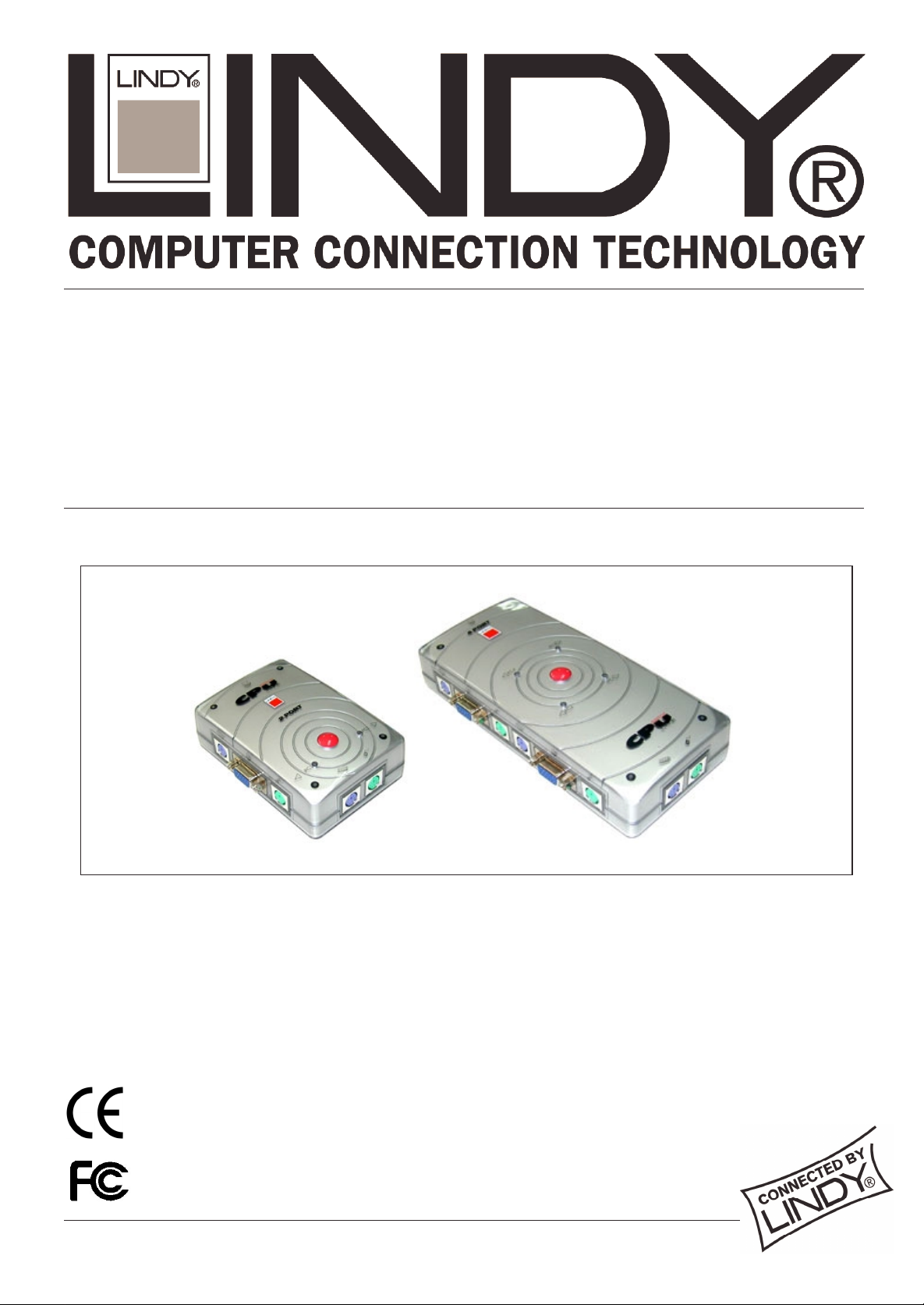
CPU Switch LITE
Manual English
Benutzerhandbuch Deutsch
Manuel Français
Manuale d’ Uso Italiano
2 Port Version
LINDY No. 32924, 32925 (2 Port Version)
4 Port Version
LINDY No. 32926, 32927 (4 Port Version)
© LINDY ELECTRONICS LIMITED & LINDY-ELEKTRONIK GMBH - FIRST EDITION (MAR 2003)
Page 2

Packing List CPU Switch LITE Bundle No. 32925, 32926
The complete LINDY CPU Switch LITE package consists of:
1. 1 LINDY CPU Switch LITE 2 or 4 Port
2. Two sets of KVM cable (4 sets for 4 port version) each cable is 2m in length
3. This manual
Please read this manual thoroughly, and follow the installation and operation
procedures carefully to prevent any damage to the LINDY CPU Switch unit, and/or
any of the devices connected to it.
Der Lieferumfang des LINDY CPU Switch LITE besteht aus:
1. 1 LINDY CPU Switch LITE 2 oder 4 Port
2. Zwei Kabelsätze (bzw. 4 bei 4 Port Version) à 2m zum Anschluss der Rechner
3. Dieses Handbuch
Lesen Sie dieses Handbuch bitte sorgfältig und befolgen Sie die hil freichen
Installations- und Bedienhinweise um Beschädigungen des CPU Switch oder der
angeschlossenen Rechner zu vermeiden.
ENGLISH
DEUTSCH FRANCAIS ITALIANO
L’emballage du LINDY CPU Switch LITE comprend les éléments suivants:
1. 1 LINDY CPU Switch Lite
2. 2 câbles KVM (ou 4 pour la version 4 Ports) de 2m pour la connexion aux PC
3. Le manuel de l’utilisateur
Veuillez lire ce manuel attentivement et suivez la méthode d’installation pour la
connexion du CPU Switch aux ordinateurs.
La confezione del LINDY CPU Switch LITE comprende:
1. 1 LINDY CPU Switch LITE
2. Due Set di cavi (4 per la versione a 4 porte) da 2m ciascuno.
3. Manuale d’Uso
Vi preghiamo di leggere completamente questo manuale e seguire le procedure di
funzionamento e dell' install a zione con attenzione per prevenire danni al LINDY CPU
Switch, e/o ai dispositivi ad esso collegati.
Page 3

Short Installation Manual
• Switch off all devices to be connected.
• Connect the CPU Switch LITE to the computers and to
your keyboard, monitor and mouse using the appropriate
cables.
• Switch on the monitor followed by the computers.
• Don’t switch the channels during boot up of the
connected computers. For operation you can change the
computer ports either by pressing the red push button or
by hotkey from your keyboard: press the SCROLL LOCK
key twice within less than 2 seconds and then use cursor
up or down.
Additional information can be found under the
Installation and Operation Sections of this manual.
Page 4
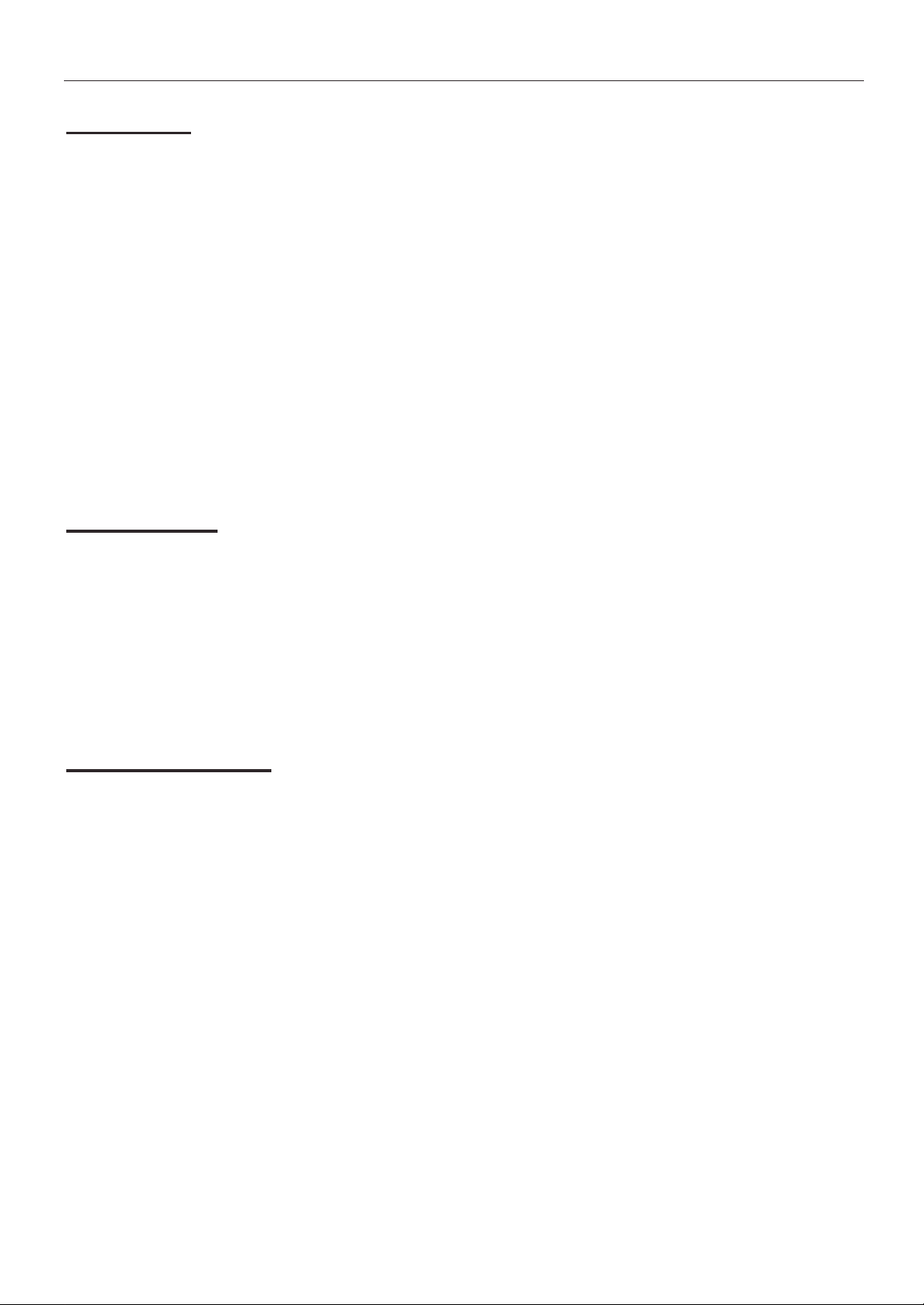
English Manual 1
Overview
The LINDY CPU Switch LITE allows you to access up to four PCs using one keyboard, monitor
and mouse. The keyboard and mouse connectors on the PCs both have to be PS/2 style. By
using this switch you can save on the additional cost of keyboards, monitors and mice. You will
also save on desk space and eliminate the problems of using the wrong keyboard or mouse and
all the trouble associated with this.
This unit is a pure hardware solution and will ther e fo r e work with a ll operating system s. This unit
does not require any software installation. You si mply connect the cables between the KVM
Switch LITE and your computers, and then turn on the computers.
The CPU Switch LITE supports two methods of switching between the connected computers: by
pressing the red push button, or via keyboard hotkeys.
The CPU Switch LITE emulates the keyboard and mouse connections for all connected PCs
permanently. This prevents error messages when switching between connected PCs.
FEATURES
• Supports monitor resolution up to 1920 x 1440
• Permanent keyboard and mouse emulation
• Supports PCs with PS/2 type connectors
• Serial Mice and connectors are NOT supported
• Runs with al l known operating systems
• Connection with standard LINDY cables for SVGA and PS/2
• No power supply required.
INSTALLATION
Before you start please switch off all the computers to be attached.
Apart from the PCs to be connected you will only need one keyboard, monitor, PS/2 mouse,
and the standard connection cables to connect the keyboard, monitor and mouse ports of your
PCs to the LINDY CPU Switch LITE. If some cables are not long enough we recommend that
the complete cable be replaced with a longer length rather than using extension cables.
Extension cables introduce additional plug to socket connections, which can affect the signal
quality, please, bear this in mind when using high resolutions or long distances.
Connect the keyboard, monitor and mouse directly to sockets of the LINDY CPU Switch LITE. If
your keyboard has a 5-pin DIN connector you can use a PS/2 adaptor (LINDY Art No. 70129) in
most cases this adaptor will work.
Serial Mice with 9 Way D or USB connectors are not supported and cannot be used.
Connect the PCs keyboard, monitor and mouse ports directly to the appropriate sockets on the
LINDY CPU Switch LITE labeled with the appropriate pictograms. Then connect the PC ports.
The mouse port on your PC must be a PS/2 type (6 pin Mini DIN socket).
When you have made all connections switch on the monitor first and then the PCs.
Page 5
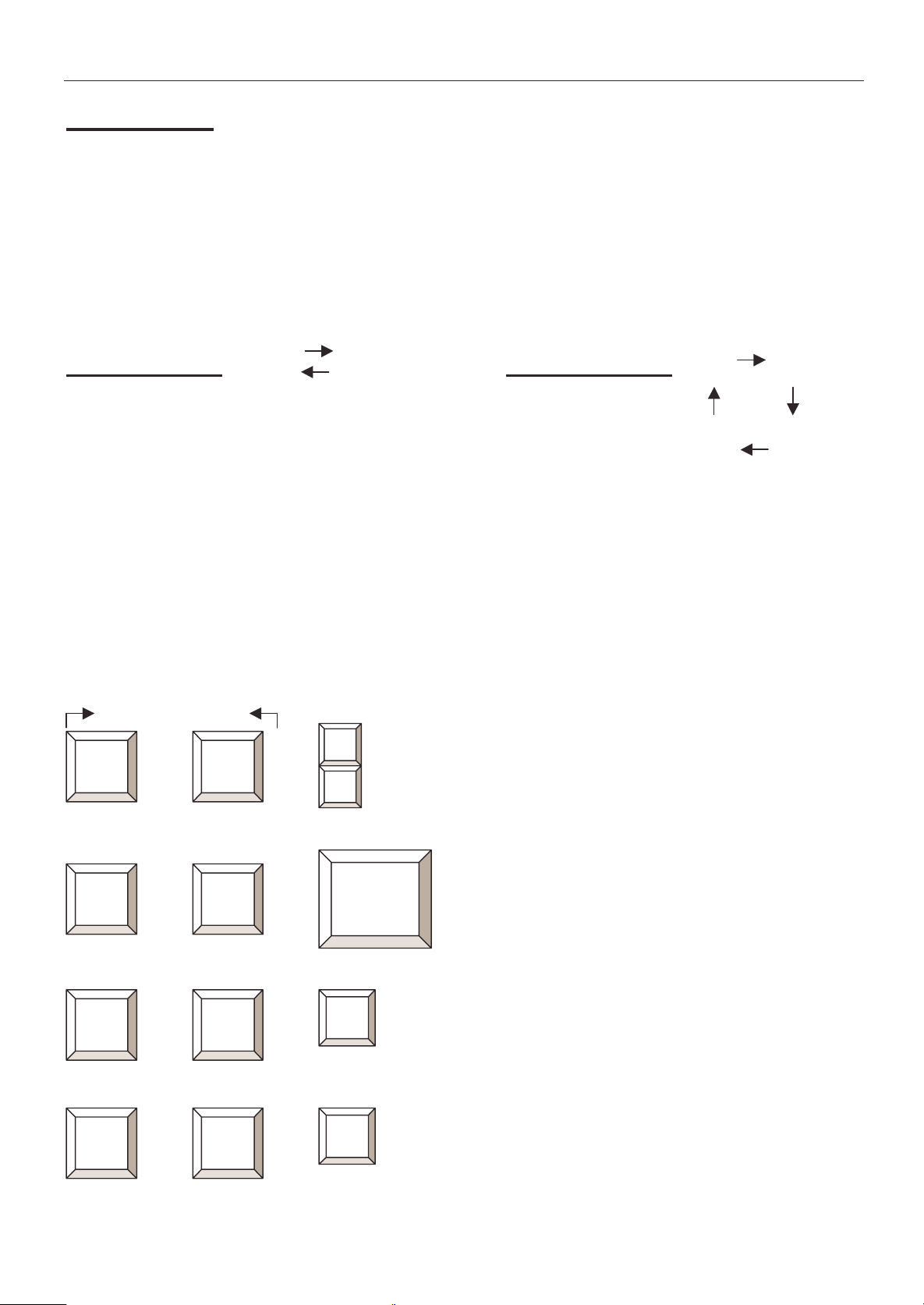
English Manual 2
↓
OPERATION
Your monitor will only display one PC signal at any one time. All keyboard and mouse
commands are sent to this PC only.
After initial power up, port 1 is active by default. W hen a PC is connected to this port and it is
not switched on or is in sleep mode, the monitor will not show any signal. Please note that this
is not the sign of a faulty CPU Switch!
The Red Push Button:
Pressing the button switches the PC ports cyclically:
Version 1:2 (No.): 1 2 Version 1:4 (No. ): 1 2
LED Indicators 4 3
LED Status Meaning
ON This PC port is selected and the PC is powered ON
OFF This PC port is not selected
Flashing This PC port is selected but the PC is powered OFF
Direct Port Selectio n / Keybo ard Hot Key Commands:
You can also conveniently command the CPU Switch LITE to switch the CPU port using simple
key sequences. To send commands to the KVM switch the SCROLL LOCK key must be
pressed twice within 2 seconds. You will hear a beep for confirmation.
Within 2 seconds
+ + = Previous Channel
Scroll
or
Lock
Scroll
Lock
↑
+ + = Next Channel
Select PC port :
Scroll
+ + = To select PC1 ~ PC2 or ~ PC4 directly
Lock
Scroll
Lock
Port No.
1…2/4
Beeper Function:
Scroll
+ + = Beeper
Lock
Scroll
Lock
B
Auto Scan Mode:
Scroll
Lock
Scroll
+ + = Auto Scan (The scan interval is 8 seconds)
Lock
To get out of Auto Scan Mode,
S
Press an y key or SPACE bar.
Page 6

English Manual 3
TROUBLESHOOTING
If you are experiencing problems, first ensure that all cables are properl y connected.
When a PC is not switched on, in sleep, or in standby mode then the monitor will not show any
display. Please note that this is not a sign of a faulty CPU Switch!
Before you check any further please ensure that all cables are well seated. You may wish to
label each of the cables for easy identification, and to avoid confusion later.
Power Adaptor Free Design:
The KVM switch draws it’s power from the keyboard port of each of the computers. In a very few
cases notebook computers may not be able to support enough power to the KVM switch via the
PS/2 port. If this is the case then the other attached computer(s) will need to be powered ON so
the KVM switch can operate correctly.
Booting up PC:
Don’t press any keys on the keyboard or mouse while the computers are booting up, otherwise,
it may cause an error! It’s also possibl e that the keyboard or mouse may not be detected and
you will then need to re-boot each computer.
Keyboard:
The computer boots up fine, but keyboard doesn’t work
• Make sure the keyboard works when directly plugged in to the computer.
• Try a different keyboard model with PS/2 connector.
Mouse:
1. The mouse is not detected during PC boot up or Windows start.
• Make sure the mouse works when directly plugged into the computer. You have to install
the appropriate mouse driver on all computers connected!
• Make sure the mouse is a true PS/2 mouse. A combo mouse will work just as long as it is
in PS/2 mode. Always use the adaptor originally supplied with your mouse; there are a lot
of different versions!
2. Avoid moving the mouse or pressing the mouse buttons when switching the ports.
3. Some advanced mice like radio frequency mice, 5 button mice and scroll wheel mice use
very uncommon proprietary signals. Although LINDY has carefully checked for the highest
compatibility, LINDY cannot guarantee that the CPU Switch will work with all known mice,
especially those devel oped and produced after the CPU Switch production.
Monitor picture is not sharp or shows shadows:
Make sure you have used high quality video cables with coaxial cores. If the diameter of the
cable is less then 6mm this cable may probably be not good enough. High quality cables
typically have a diameter of 8mm or more.
The CPU Switch LITE does not support cable lengths of more than 5m.
Limited Warranty
For Great Britain LINDY Electronics Ltd warrants that this product shall be free from defects in
workmanship and materials for a period of one year from the date of original purchase. If the
product should fail to operate correctly in normal use during the warranty period, LINDY will
replace or repair it free of charge. No liability can be accepted for damage due to misuse or
circu mstance s ou t s id e LI N DY’s c o n t ro l. A ls o L I N D Y will n o t be r e s ponsible for any loss, damage
or injury arising directly or indirectly from the use of this product. LINDY’s total liability under the
terms of this warranty shall in all circumstances be limited to the replacement value of this
product.
If any difficulty is experienced in the installation or use of this product that you are unable to
resolve, please contact your supplie r.
Page 7

Deutsches Benutzerhandbuch
Überblick
Der LINDY CPU Switch LITE erlaubt die einfache und komfortable Bedienung und Steuerung
von mehreren Computern von nur einem Eingabeplatz aus. Ihre Maus und Tastatur sollten
aktuelle Modelle mit PS/2 Anschluss sein. Mäuse mit 9 poligem oder USB-Anschluss werden
nicht unterstützt. Der CPU Switch erübrigt zusätzliche Monitore, Mäuse und Tastaturen auf dem
Schreibtisch und sorgt so für Ordnung, Übersicht und verhindert Verwechselungen.
Der CPU Switch benötigt keinerl ei Treiber- oder Softwareinstallation. Er funktioniert mit allen
verbreiteten Betriebssystemen. Einfach anschließen und fertig.
Der CPU Switch LITE kann auf unterschiedliche Arten zwischen den Computern hin und
herschalten: durch Tastaur-Hotkey (2x ROLLEN Taste drücken) oder über die rote Schalttaste
am Switch.
Der CPU Switch LITE emuliert elektronisch für alle angeschlossenen Computer permanent
Maus, Tastatur und Monitor. Nur dadurch wird verhindert, dass die Computer beim Umschalten
die Maus und Tastatur nicht „verlieren“.
Eigenschaften
• Unterstützt Monitorauflösungen bis 1920 x 1440
• Permanente Maus-, Tastatur- und Monitoremulation
• Unterstützt PCs mit PS/2 Anschlüssen (Mini-DIN 6 Pol für Maus und Tastatur)
• Serielle Mäuse und Rechneranschlüsse (9 polig) oder USB werden NICHT unterstützt
• Kompatibel zu allen verbreiteten PC Betriebssystemen
• Benöti g t kein Netzteil / keinen 220V Anschluss
INSTALLATION
Schalten Sie vor Installation alle anzuschließenden Geräte aus.
Neben den anzuschließenden Rechnern benötigen Sie nur einmal Monitor, Maus und Tastatur.
Letztere werden mit Ihren Kabeln direkt an den CPU Switch an den mit den Pictogrammen
gekennzeichneten Buchsen angeschlossen. Die Rechner werden mit den dem Bundle
beiliegenden Kombikabeln an die Ports mit den Bezeichnungen PC1, 2, 3 und 4
angeschlossen.
Sollten die Kabel nicht lang genug sein so empfehlen wir den Austausch gegen längere Kabel
anstelle von Verlängerungen. Verlängerungskabel führen aufgrund zusätzlicher
Stecker/Kupplung-Verbindungen immer zu Qualitätsverlusten besonders beim Monitorsignal!
Falls Ihre Tastatur oder der Tastaturport des Rechners einen 5poligen Anschluss hat, können
Sie versuchen LINDY Adapter zu verwenden (70129 für Tastatur, 70139 für Rechner). Meist
wird dies funktionieren. Maus und Mausport müssen PS/2 Version sein, 9polige Anschlüsse
funktionieren nicht.
Nachdem alle Verbindungen hergestellt wurden schalten Sie zuerst den Monitor und dann die
Rechner ein.
Page 8

Deutsches Benutzerhandbuch
Betrieb
Ihr Monitor zeigt immer nur das Bild des aktuell selektierten Ports bzw. Rechners. Gleichzeiti g
gehen alle Tastatur- und Mausbefehle ebenso nur an diesen einen Port bzw. Rechner.
Nachdem dem Ei nschalten ist Port 1 standardmäßig der aktive Port. Ist ein Rechner
angeschlossen und ist dieser ni cht im Standby-Zustand wird sein Monitorsignal angezeigt.
Sollte der Energiesparmodus allerdings das Bildschirmsignal abgeschaltet haben, so bleibt
auch Ihr Monitor dunkel bis Sie den Rechner wieder eingeschaltet bzw. aufgeweckt haben!
Die rote Umschalttaste:
Drücken Sie diese Taste um zwischen den Rechner zyklisch umzuschalten:
Version 1:2 (No.): 1 2 Version 1:4 (No. ): 1 2
Bedeutung der LED Anzeige: 4 3
LED Anzeige Bedeutung
AN Dieser PC Port ist ausgewählt / aktiv und der PC ist eingeschaltet
AUS Dieser PC Port ist nicht ausgewählt
BLINKEN Dieser PC ist ausgewählt / aktiv aber der PC ist nicht eingeschal tet
Direkte Port-Anwahl / Tastatur HotKey Kommandos:
Sie können auch bequem von der Tastatur aus die Ports bzw. Rechner anwählen. Dazu
drücken Sie zweimal kurz hintereinander die ROLLEN-Taste. Zur Bestätigung sendet der CPU
Switch einen Signalton. Drücken Sie dann enteder die Ziffer für den Port, S für Autoscan oder
Cursor-Taste RAUF oder RUNTER:
innerhalb 2 Sekunden
+ + = Nächster Port
Rollen
oder
+ + = Vorheriger Port
Rollen
↑
↓
Direkte Anwahl eines PC Ports :
Rollen
+ + = Zur Anwahl von PC1…PC2 oder PC4 direkt
Signalton:
Rollen
Port Nr.
1..2 / 4
Rollen
+ + = Signalton
Rollen
B
AutoScan-Modus:
Rollen
Rollen
+ + = AutoScan (das Scanintervall beträgt 8 Sekunden)
Um den AutoScan-Modus zu verlassen drücken
Sie eine beliebige oder die Leertaste.
S
Page 9

Deutsches Benutzerhandbuch
Fehlersuche
Sollten Sie wider Erwarten Probleme haben so prüfen Sie zuerts den korrekten Sitze aller
Kabel. Falls ein Rechner sich im Energiesparmodus mit abgeschaltetem Monitor befindet kann
er selbstverständlich kei n Bildsignal senden und der Monitor bl eibt dunkel. Wecken Sie ihn auf
die üblicher Art, als wäre er nicht über den CPU Switch angeschlossen wieder auf.
Prüfen Sie bitte auch ob eventuell Kabel an falschen Ports angeschlossen sind, beachten Sie
dabei die an der Oberseite des CPU Switch aufgedruckten Symbole sowie die farbli che
Kodierung für die Maus- (GRÜN) und Tastauranschlü sse (LILA).
Der LINDY CPU Switch bezieht seinen Strom über die Tastaturports der angeschlossenen
Computer. Er benötigt daher kein Netzteil. Sollte ein Computer, z.B. ein Mini-Notebook, nicht in
der Lage sein genug Strom zu liefern, so müssen die weiteren angeschlossenen Rechner
eingeschaltet bleiben.
Einschaltvorgang / Booten der PCs:
Schalten Sie zuerst den Monitor und dann die angeschlossenen PCs ein. Das gleichzeitig
Einschalten aller Geräte über eine Steckdosenleiste ist auch OK.
Drücken Sie bitte keine Tasten bis die Rechner hochgefahren sind.
Tastaurprobleme :
Der Rechner reagiert auf Tastatureingaben nicht
• Prüfen Sie ob die Tastatur bei direktem Anschlluss an den Rechner funktioniert
• Überprüfen Sie ob die Anschlüsse zwischen Rechner und Switch nicht verwechselt
wurden
• Versuchen Sie es mit einer anderen Tastatur mit PS/2 Stecker
Mausprobleme :
1. Die Maus wird beim Rechenrstart nicht erkannt
! Prüfen Sie ob die Maus bei direktem Anschluss am Rechner korrekt erkannt wird und
funktioniert. Sie müssen auf alle Fäll e den korrekten zur Maus passenden Maustreiber
auf JEDEM der angeschlossenen Rechner installieren!
! Stellen Sie sicher, dass Ihre Maus eine PS/2 Maus ist. Ein Multiprotokoll-Maus arbeitet
nur solange korrekt wie sie im PS/2 Modus ist. Verwenden Sie bei Multiprotokoll mäusen
immer den vom Maushersteller mitgelieferten Adapter; selbst bei gleichem Aussehen
unterscheiden sich solche Adpter intern!
2. Vermeiden Sie die Bewegung der Maus oder ein Klicken während des Bootvorganges oder
beim Umschalten auf einen anderen Rechner.
3. Nicht-Standard-Mäuse mit zusätzlichen Features, wie zum Beispiel Funkmäuse, 5Tastenmäuse und ähnliche, verwenden proprietäre nicht-Standard-konforme PS/2-Signale.
Obwohl LINDY auf eine möglichst große und umfangreiche Kompatibilität zu möglichst
vielen Maustypen geachtet hat, kann jedoch nicht sichergestellt werden, dass der CPU
Switch mit allen diesen Maustypen, besonders mit erst nachträglich auf den Markt
gekomm enen M austypen funktioniert. (Leider hebt sich hier besonders Logitech negativ vom
Markt ab weil fast jeder Maustyp andere Bussignale verwendet.) Sollten Sie auf ein solches
Problem treffen, versuchen Sie bitte, Microsoft-Treiber für die Maus zu installieren. Damit
sind möglicherweise nicht alle erweiterten Funktionen verfügbar aber Sie können arbeiten.
Das Mo nitorbild hat Schatten und/ode r ist unscharf:
Stellen Sie sicher, dass Sie nur Qualitätskabel mit Coaxleitungen veerwenden! Falls der
Durchmesser der VGA Kabel weniger als 6mm beträgt, kann dies ein Anzeichen für schlechte
Kabelqualität sein. Hochwertige VGA-Kabel haben in aller Regelk Durchmesser von 8mm und
mehr.
Der CPU Switch ist für den Einsatz mit Kabellängen bis 5m konzipiert!
Page 10

Manuel en français
Introduction
Le LINDY CPU Switch LITE permet le contrôle de plusieurs unités centrales PCs à partir d’un
seul écran, clavier et souris. Le clavier et la souris du PC doivent être tous deux de type PS/2.
Avec ce produit, vous pourrez éviter l’achat de clavie rs, souris, moniteurs supplémentaires.
Vous bénéficierez également d’un gain de place conséquent.
Ce produit est une solution entièrement matérielle et fonctionnera sans installation de système
d’exploitation. La seule chose à faire est de connecter les câbles et d’alimenter le commutateur.
Le CPU Switch LITE supporte deux types de commutation entre les ordinateurs: par touches de
raccourci clavier ou en appuyant sur le bouton rouge présent sur le périphérique.
Le CPU Switch LITE émule le signal clavier, souris et moniteurs pour tous les PCs connectés
en permanence. Ceci évite les messages d’erreur lors de la commutation entre les ordinateurs.
CARACTERISTIQUES
• Supporte des résolutions jusqu’à 1920 x 1440
• Emulation permanente du clavier, souris et moniteur
• Supporte l es PCs avec connexions PS/2
• Souris série NON supportées
• F onctionne avec tous les systèmes d’exploitation
• Connexion par câbles standard LINDY pour SVGA et PS/2
• Pas d’alimentation nécessaire.
INSTALLATION
Avant de commencer, éteignez tous les ordinateurs connectés.
En dehors de la connexion des PCs avec des câbles standards vous aurez seulement besoin
de connecter un clavier, souris et moniteur au LINDY CPU Switch LITE. Si certains câbles ne
sont pas assez longs, nous vous recommandons de remplacer ces câbles par des câbles plus
longs, sans ajouter de rallonges. Les rallonges font baisser la qualité du signal.
Ce cas s’applique surtout si vous utilisez une haute résolution avec des distances importantes.
Connectez le clavier, souri s et moniteur directement aux connecteurs du LINDY CPU Switch
LITE. Si votre clavier possède une connexion DIN-5, il est possible d’utiliser u n adaptateur PS /2
(LINDY No. 70129). Dans la plupart des cas, cette solution fonctionnera.
Les souris série Sub-D 9 ou USB ne sont pas supportées et ne peuvent pas être utilisées.
Connectez les ports des ordinateurs PCs directement aux ports du LINDY CPU Switch LITE
indiqués par les pictogrammes appropriés. Connectez ensuite les ports aux PCs.
Le type de port souris du PC doit être de type PS/2 (Mini DIN 6).
Lorsque vous avez effectué toutes les connexions, lancez les ordi nateurs.
Page 11

Manuel en français
↓
UTILISATION
Votre moniteur affichera seulement un affichage de PC à la fois.
Toutes les commandes clavier et souri s sont envoyées uniquement au PC sélectionné.
Après allumage, le port 1 est actif par défaut. Si un PC est connecté à ce port et n’est pas sous
tension ou est en veille, le moniteur n’affichera pas de signal.
Cela ne signifie pas que le CPU Switch est défectueux!
Le Bouton Rouge:
Une pression sur ce bouton vous permet de commuter entre les PCs de manière cyclique:
Version 1:2 (No.): 1 2 Version 1:4 (No. ): 1 2
Affichage LED 4 3
Status LED Correspondance
ALLUMEE Le port de ce PC est sélectionné et le PC est allumé
ETEINTE Ce port n’est pas sélectionné
Clignote Ce port PC est sélectionné mais le PC n’est pas allumé
Sélection de Ports Directe / Commandes de Raccourci Clavier:
Vous pouvez également commander le CPU Switch LITE pour la commutation entre les ports
suivant une séquence de touches clavier. Pour envoyer une commande clavier au
commutateur, appuyez deux fois sur la touche ARRET DEFIL en moins de deux secondes.
Vous entendrez un BIP de confirmation.
Moins de 2 secondes
+ + = Port Précédent
Arret
Defil
ou
Arret
Defil
↑
+ + = Port Suivant
Sélection du port PC :
Arret
+ + = Pour sélectionner PC1 ~ PC2 ou ~ PC4
Defil
Fonction Beeper:
Arret
+ + = Beeper
Defil
Arret
Defil
Arret
Defil
Port No.
1…2/4
B
directement
Mode Auto Scan:
Arret
+ + = Auto Scan (intervalle de scan de 8 secondes)
Defil
Arret
Defil
S
Page 12

Manuel en français
PROBLEMES RENCONTRES
Si vous rencontrez des problèmes, assurez-vous tout d’abord que tous les câbles soient
connectés correctement.
Lorsqu’un PC n’est pas allumé ou est en veille, le moniteur n’affichera aucun signal.
Cela ne signifie pas que le CPU Switch est défectueux!
Avant de vérifier, assurez-vous d’avoir connecté tous les câbl es. Eventuel lement attribuez des
numéros aux différents câbles pour les reconnaître.
Pas d’alimentation externe nécessaire:
Le commutateur KVM est alimenté par le port clavier des ordinateurs. Dans certains cas, les
ordinateurs comme les PCs portables ne peuvent pas fournir assez d’alimentation par le port
PS/2. Dans ce cas, les autres ordinateurs devront être mis sous tension pour fournir assez de
tension au CPU Switch.
Démarrage des PCs:
N’appuyez sur aucune touche du clavier pendant le démarrage des PCs.
Dans le cas contraire, cela peut créer une erreur au démarrage des PCs.
Clavier :
L’ordinateur démarre bien, mais le clavier ne fonctionne pas
• Assurez-vous que le clavier fonctionne bien lorsqu’il est connecté directement au PC
• Assurez-vous d’avoir un clavier en modèle PS/2
Souris:
1. La souris n’est pas reconnue au démarrage du PC ou au démarrage de Windows.
• Assurez-vous que la souris fonctionne directement connectée au PC. Vous devez
installer le pilote de souris appropri é à tous les ordinateurs connectés!
• Assurez-vous d’avoir une souris 100% PS/2. Une souris combo fonctionnera tant qu’elle
sera utilisée en mode PS/2. Veillez à toujours utiliser l’adaptateur fourni avec cette
souris, il existe plusieurs versions différentes!
2. Evitez d’appuyer sur les boutons de la souris lors de la commutation entre les PCs.
3. Certaines souris, comme les souris radio sans fils, les souris 5 boutons ou certaines souris à
molettes utilisent un signal propriétaire différent (comme Logitech). Bien que LINDY ait
vérifié minutieusement la compatibilité, il se peut que certaines souris ne fonctionnent pas.
L’image affichée n’est pas nette ou présente des échos:
Assurez-vous d’avoir utilisé des câbles prévus pour des hautes résolutions. Si le diamètre du
câble est de moins de 6mm, le câble est probablement de mauvaise qualité, utilisez dans ce
cas des câbles de diamètre 8mm ou plus.
Le CPU Switch LITE ne supporte pas des longueurs de câbles vi déo de plus de 5m.
Page 13

Manuale in italiano
CARATTERISTICHE
• Supporto di risoluzioni video fino a 1920 x 1440
• Emulazione permanente di tastiera, monitor e mouse
• Supporto PC con connettori di tipo PS/2
• Mouse e adattatori seriali NON sono supportati
• Funziona con tutti i sistemi operativi conosciuti.
• Collegamenti effettuabili con cavi SVGA e PS/2 standard LINDY.
• Non necessita di alimentazione elettrica.
INSTALLAZIONE
Prima di installare il CPU Switch LITE spegnete tutti i dispositivi (pc e monitor, ecc…) a cui lo
volete collegare.
Oltre ai PC da connettore necessitate solo di un mouse e una tastiera PS/2, un monitor e un set
di cavi di collegamento standard per collegare le porte PS/2 (tastiera e mouse) e SVGA del PC
al CPU Switch. Se i cavi non sono lunghi a sufficienza raccomandiamo di sostituirlo con uno
della lunghezza appropriata invece di utilizzare prolunghe che introducono sempre
deterioramenti del segnale. Connettete la tastiera, il monitor e il mouse direttamente alle porte
del CPU Switch Lite. Se la vostra tastiera ha un connettore di tipo AT (5 poli DIN) potete
provare ad utilizzare un adattare PS/2-AT (Lindy art. 70129). Nella maggior parte dei casi
questa soluzione funziona senza problemi. Mouse con connettori seriali o USB non sono
supportati e non possono essere utilizzati.
Una volta effettuate tutte le connessioni accendete prima il monitor e poi i PC.
UTILIZZO
Il vostro monitor visualizzerà il segnale proveniente da un solo PC alla volta. Tutti i comandi
inviati dalla tastiera e dal mouse giungeranno esclusivamente a questo PC. Dopo la prima
accensione la porta attiva di default è la numero 1. Quando il computer connesso a questo PC
è spento o è in modalità Power Saving sul monitor non comparirà alcun segnale. Questo non è
quindi un segno di malfunzionamento del CPU Switch!
Commutazione tramite il pulsante ROSSO:
Premendo il pulsante rosso presente sullo Switch i PC verranno selezionati ciclicamente come
illustrato dal seguente schema:
Versione 1:2 (No.): 1 2 Versione 1:4 (No. ): 1 2
Significato dello stato dei LED 4 3
Stato LED Significato
ON Questo PC è selezionato e acceso.
OFF Questo PC non è selezionato
Lampeggiante Questa porta è selezionato ma il PC connesso è spento.
Page 14

Manuale in italiano
B
B
↓
B
B
B
B
B
B
Selezione diretta della porta / utilizzo degli HotKeys:
E’ possibile anche selezionare direttamente il PC da utilizzare tramite una semplice sequenza di
tasti . Per inviare comandi al CPU switch premete due volte in sequenza (entro 2 secondi) il
tasto Blocco Scorr (Scroll Lock). Sentirete un bip che conferma l’ingresso in modalità comandi.
Entro 2 secondi
+ + = Porta Precedente
locco
o
Scorr
locco
Scorr
↑
+ + = Porta Seguente
Selezione porta PC :
locco
+ + = Per selezionare da PC1 a PC2 o 4 direttamente
Scorr
Funzione Bee per:
locco
Scorr
Porta No.
1…2/4
locco
+ + = = Beeper
Scorr
locco
Scorr
B
Modalità Auto Scan:
locco
Scorr
+ + = Auto Scan (L’intervallo di commutazione è 8 sec.)
Risoluzione Problemi
Se notate problemi nell’utilizzo per prima cosa assicuratevi che tutti i cavi siano correttamente
collegati. Quando i l PC selezionato non è acceso o è in sleep mode sul monitor non verrà
visualizzato alcun segnale. Questo non è un segno di malfunzionamento del CPU Switch! Prima
di qualsiasi altra verifica controllate che tutti i cavi siano collegati alla porta corretta.
Eventualmente etichettate tutti i cavi per meglio riconoscerli al momento di fare i collegamenti.
Problemi di alimentazione elettrica:
Il CPU Switch assorbe la corrente necessaria al suo funzionamento della porta della tastiera dei
computer collegati. In rari casi alcuni computer come i notebook non forniscono alimentazione
sufficiente per il funzionamento dello Switch. In questo caso l’altro (gli altri) PC deve (devono)
essere acceso(i) per compensare la mancata fornitura di energia.
Precauzioni durante il boot dei PC:
Non premete alcun tasto sulla tastiera o sul mouse durante il boot dei PC, in caso contrario il
PC potrebbe non rilevarli o potrebbero verificarsi errori non prevedibili durante il caricamente
del sistema operativo.
locco
Scorr
Per uscire da questa modalità premete la Barra
S
Spaziatrice.
Page 15

Manuale in italiano
Problemi con la tastiera :
Se il computer parte normalmente ma la tastiera non funziona
• Controllate che la tasti era funzioni se connessa direttamente al PC.
• Provate con un modello di tastiera PS/2 differente.
Problemi con il Mouse:
1. Se il mouse non viene rilevato durante il boot del PC o l’avvio di Windows:
• Controllate che il mouse funzioni connesso direttamente al PC. Dovrete installare il
corretto driver del mouse su tutti i computer connessi!
• Controllate che il Mouse sia un vero Mouse PS/2. Un combo mouse funzionerà solo se
connesso in modalità PS/2. Utilizzate sempre gli adattatori inclusi con il vostro mouse: ne
esistono di tante versioni molto differenti le une dalle altre.
2. Riprovate facendo attenzione a non muovere il mouse e a non premere i pulsanti durante il
boot e quando commutate fra i vari PC.
3. Alcuni mouse con funzioni avanzate come i radio mouse, i mouse a 5 pulsanti gli scroll
wheel mouse utilizzano segnali proprietari molto particol ari (specialmente i prodotti
Logitech). Nonostante Lindy abbia controllato con attenzione i propri prodotti per avere la
massima compatibilità possibile non può assicurare che il CPU Switch funzioni con tutte
queste tipologie di mouse specialmente con i m ouse sviluppati e prodotti dopo la produzione
del CPU Switch stesso.
Problemi con il Monitor:
Se l’immagine non è nitida o presenta ombre controllate che i cavi che state utilizzando siano di
alta qualià con conduttori a schermatura coassiale. Se il diametro del cavo è minore di 6mm
probabilmente non è un cavo di qualità sufficientemente elevata per un corretto funzionamento
con il CPU Switch Lite (I cavi di alta qualità di solito hanno un diametro di 8 mm o pi ù).
Il CPU Switch Lite non supporta cavi di lunghezza superiore a 5m.
Page 16

Radio Frequency Energy and Certifications
Specifications
unction 2 Port Model 4 Port Model
PC Ports 2 4
Port Sel ection Top Panel Switch Butto n or
Connectors
Computers 2x2 mini-DIN 6 female
Auto Scan Interval 8 seconds
Power Powere d by PCs connected via PS/2 ports
Operating Temperature 5 ~ 40o C
Storage Temperature -20 ~ 60o C
Humidity 0 ~ 80% RH, Noncondensing
Housing Transparent pastic inside silver couloured
Dimensions (L x W x H) 12 x 9 x 3,5 cm 19 x 9 x 3,5 cm
Keyboard 1x mini-DIN 6 female 1x mini-DIN 6 female
Mouse 1x mini-DIN 6 female 1x mini-DIN 6 female
Video 1x HD-15 female 1x HD-15 female
Keyboard Hot Keys (SCROLL LOCK)
2x1 HD-15 female
4x2 mini-DIN 6 female
4x1 HD-15 female
CE Statement
This device complies with the European Regulations for Electromagnetic Compatibility (EMC) of the European Union and it is equipped with the
CE mark. This unit has to be used with high quality shielded connection cables and with the enclosed pow er supply only. Only if these high
quality shielded cables are used it can be sure that the EMC compatibilty is not badly influenced.
FCC Statement
Shielded cables must be used with this equipment to maintain compliance with radio frequency energy emission regulations and ensure a
suitably high level of immunity to electroma g netic disturbances.
FCC Warning
This equipment has been tested and found to comply w ith the limits for a Class B Digital device, pursuant to part 15 of the FCC Rules. These
limits are designed to provide reasonable protection against harmful interference in a residential installation. This equipment generates, uses,
and can radia te radio frequency energy and, if not installed and used in accordance with the instructions, may cause harmful interference to
radio communications. Howev er, there is no guarantee that interference will not occur in a particular installation. If this equipment does cause
harmful interference to radio or television reception, which can be determined by turning the equipment off and on, the user is encouraged to try
to correct the interference by one or more of the following measures:
" Reorient or relocate the receiving antenna
" Increase the separation between the equipment and receiver
" Connect the equipment into an outlet on a circuit different from that to which the receive r is connected
" Consult the dealer or an experienced technician for help
You are cautioned that changes or modifications not expressly approved by the party responsible for compliance could void your authority to
operate the equipment.
This device complies with part 15 of the FCC Rules.
Operation is subject to the followin g two conditio n s:
1. This device may not cause harmful interference, and
2. This device must accept any interference received, including interference that may cause undesired operation
LINDY No. 32924, 32925, 32926, 32927
For Home and Office Use
Tested to comply with FCC Standards
© LINDY ELECTRONICS LIMITED & LINDY-ELEKTRONIK GMBH - FIRST EDITION (MAR 2003)
