Page 1
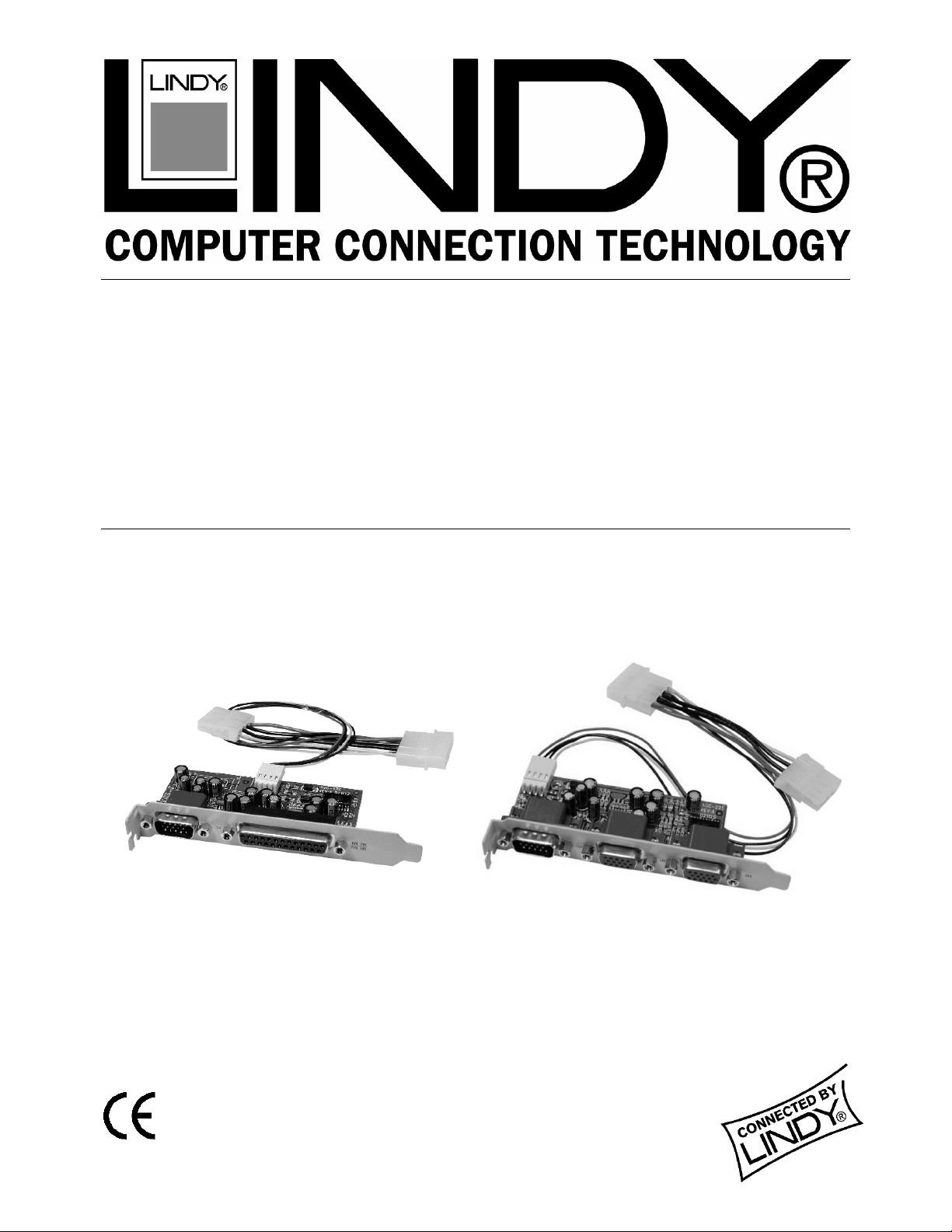
2 & 4 Port Monitor
Splitters
User Manual English
Benutzerhandbuch Deutsch
Manuel Utilisateur Francais
Manuale d’uso Italiano
LINDY No. 32407, 32408
www.LINDY.com
© LINDY ELECTRONICS LIMITED & LINDY-ELEKTRONIK GMBH - FIRST EDITION (Dec 2003)
Page 2
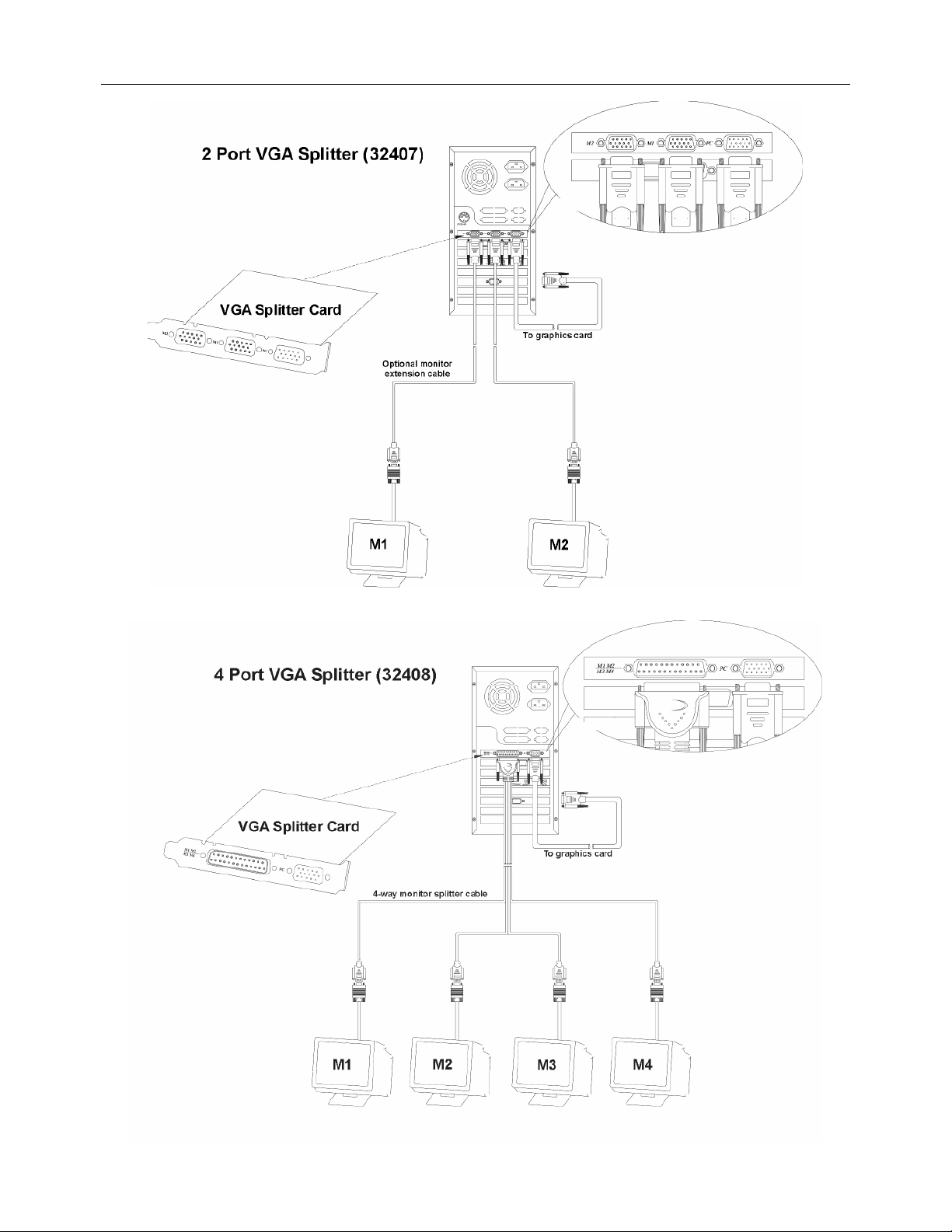
User Manual
Page 3

English
2m
37230
10m
37233
30m
37236
Introduction
LINDY 2 & 4 port monitor splitters allow you to duplicate the video signal from your PC for output to multiple
monitors.
The 2 port splitter (Part No. 32407) outputs video to two separate monitors, while the 4 port splitter (Part No.
32408) provides video output for up to 4 separate monitors.
Features
Supports VGA, SVGA, XVGA, and Multi-sync monitors
DDC2 function supports “Plug & Play” monitors
High bandwidth up to 250MHz
High resolution support (up to 1920 x 1440)
Transmission distance up to 50m
Package contents
2 port monitor splitter (32407)
2 port monitor splitter card
Internal power cable
VGA output connection cable
Fitting screw
Instruction manual
4 port monitor splitter (32408)
4 port monitor splitter card
Internal power cable
VGA output connection cable
4-way monitor splitter cable
Fitting screw
Instruction manual
Optional video cables
To maintain optimal image quality we recommend the following LINDY Premium Gold monitor extension cables.
Installation
1. Fit the card into a spare back-plate slot and secure using the supplied screw
2. Connect the internal power connector to a 5¼” connection from the computers power supply
3. Using the VGA output connection cable, connect the computers video output to the input on the splitter card
marked ‘PC’
4. For the 2 port model connect the monitors to the connections marked ‘M1’ & ‘M2’
5. For the 4 port model connect the 4-way monitor splitter cable to the connection marked ‘M1-M2-M3-M4’. Plug
each monitor into the individual connections on the splitter cable.
3m 37231 15m 37234 40m 37237
5m 37232 20m 37235 50m 37238
Page 4

Deutsch
2m
37230
10m
37233
30m
37236
Einführung
Die LINDY 2 & 4 Port VGA Splitter verteilen 1 VGA Signal auf 2 oder 4 Monitore. Sie sind als Interne
Slotblechlösung zum Einbau in einen freien Steckkarteneinbauslot eines Computergehäuses konzipiert. Sie
erhalten ihre Stromversorgung über das Rechnernetzteil und können in Slotblechaussparungen ohne zugehörigen
Mainboard Slot montiert werden.
Der 2 Port Splitter hat zwei VGA Buchsen zum Anschluss der Monitorkabel.
Der 4 Port Splitter hat eine Kombi -Buchsen zum Anschluss eines mitgelieferten Monitoradapterkabelpeitsche .
Eigenschaften
Unterstützt VGA, SVGA, XVGA, etc. und Multi-sync Monitore bis zu Auflösungen von 1920 x 1440.
DDC2 Funktion unterstützt “Plug & Play” Monitore
Bandbreite 250MHz
Lieferumfang
2 Port Monitor Splitter (32407)
2 Port Monitor Splitter Karte
Internes Stromversorgungskabel
VGA Kabel vom Eingangsport zum Ausgang der Grafikkarte
Slotblechschraube
Dies Handbuch
4 Port Monitor Splitter (32408)
4 Port Monitor Splitter Karte
Internes Stromversorgungskabel
VGA Kabel vom Eingangsport zum Ausgang der Grafikkarte
- VGA Adapterkabel für 4 Monitore
Slotblechschraube
Dies Handbuch
VGA Kabel Anmerkung
Um bestmöglich Bildqualität zu erhalten empfehlen wir besonders bei Kabellängen über 5m den Einsatz von
hochwertigen LINDY Premium Gold VGA Kabeln:
Installation
1. Schalten Sie den Rechner aus, öffnen Sie das Gehäuse und bauen Sie die Splitterkarte in eine freien
Slotblechplatz ein – es darf ein Platz ohne zugehörigen Mainboardslot sein.
2. Verbinden Sie das interne Stromkabel mit dem Computernetzteil
3. Verbinden Sie den Ausgang der Grafikkarte mit dem Eingang der Splitterkarte mit dem beiliegenden
kurzen VGA Kabel
4. Schließen Sie ihre Monitore an, beim 4 Port Modell mittels der mitgelieferten Kabelpeitsche
3m 37231 15m 37234 40m 37237
5m 37232 20m 37235 50m 37238
Page 5

Francais
2m
37230
10m
37233
30m
37236
Introduction
Les splitters pour moniteurs LINDY 2 & 4 ports vous permettent de dupliquer un signal vidéo provenant de la sortie
vidéo de votre PC et de l’afficher sur plusieurs moniteurs.
Le splitter 2 ports (N° Art. 32407) permet d’afficher une image identique sur deux moniteurs séparés, tandis que le
modèle 4 ports (N° Art. 32408) permet d’afficher une image identique sur 4 moniteurs séparés.
Caractéristiques
Support des moniteurs VGA, SVGA, XVGA et Multi-sync
Fonction DDC2 et support des moniteurs “Plug & Play”
Largeur de bande élevée jusqu’à 250MHz
Haute Résolution (jusqu’à 1920 x 1440)
Distance de transmission jusqu’à 50m
Contenu de l’emballage
Splitter moniteur 2 ports (32407)
Carte splitter 2 ports moniteur
Câble d’alimentation interne
Câble de connexion externe VGA
Vis de montage
Manuel d’instruction
Splitter moniteur 4 ports (32408)
Carte splitter 4 ports moniteur
Câble d’alimentation interne
Câble de connexion externe VGA
Câble de connexion 4 voies pour le splitter
Vis de montage
Manuel d’instruction
Câbles vidéo optionnels
Pour une qualité d’image optimale, nous vous recommandons les câbles d’extension Premium Gold suivants :
Installation
1. Installez la carte dans un slot libre et vissez-la à l’aide de la vis fournie
2. Connectez le câble d’alimentation interne à une connexion 5¼” de l’alimentation du PC
3. Connectez le câble VGA de la sortie vidéo de votre carte à l’entrée de la carte splitter marquée ‘PC’
4. Pour le modèle 2 ports, connectez les moniteurs directement sur les ports marqués ‘M1’ & ‘M2’
5. Pour le modèle 4 ports, connectez le câble 4 voies à la carte splitter puis connectez vos moniteurs aux
ports marqués ‘M1-M2-M3-M4’ du câble 4 voies.
3m 37231 15m 37234 40m 37237
5m 37232 20m 37235 50m 37238
Page 6

Italiano
2m
37230
10m
37233
30m
37236
Introduzione
LINDY 2 & 4 port monitor splitters consente la ripetizione del segnale video dal PC ad un certo numero di monitors.
Il 2 porte (Part No. 32407) permette il collegamento di 2 monitors, mentre il 4 porte (Part No. 32408) permette il
collegamento di 4 monitors.
Caratteristiche
Supporta VGA, SVGA, XVGA, e Multi-sync monitors
Compatibile con DDC2 “Plug & Play” monitors
High bandwidth fino a 250MHz
High resolution supportata (fino a 1920 x 1440)
Transmission fino a 50m
Package / Contenuto
Splitter 2 porte (32407)
2 porte monitor splitter card
Cavo alimentazione
Cavo VGA output connection
Set di viti per il montaggio
Manuale d’istruzioni
Splitter 4 porte (32408)
4 porte monitor splitter card
Cavo alimentazione
Cavo VGA output connection
Set di viti per il montaggio
Manuale d’istruzioni
Cavi Video Optional
Per mantenere immutati gli standard qualitative dello splitter, raccomandiamo I seguenti cavi LINDY Premium Gold
monitor extension cables.
Installazione
1. Inserire la card in uno slot libero ed assicurare la vite laterale
2. Collegare il cavetto interno d’alimentazione
3. Collegare l’uscita VGA del PC al video input della card (contrassegnata con PC)
4. Collegare i 2 o 4 monitor alle uscite dello splitter (contrassegnate con M1 / M2 – per il 2 porte – M1 / M2 /
M3 / M4 – per il 4 porte).
3m 37231 15m 37234 40m 37237
5m 37232 20m 37235 50m 37238
Page 7

Radio Frequency Energy
Shielded cables must be used with this equipment to maintain compliance
with radio frequency energy emission regulations and ensure a suitably
high level of immunity to electromagnetic disturbances.
FCC Warning
This equipment has been tested and found to comply with the limits for a Class B Digital device,
pursuant to part 15 of the FCC Rules. These limits are designed to provide reasonable protection
against harmful interference in a residential installation. This equipment generates, uses, and
can radiate radio frequency energy and, if not installed and used in accordance with the
instructions, may cause harmful interference to radio communications. However, there is no
guarantee that interference will not occur in a particular installation. If this equipment does
cause harmful interference to radio or television reception, which can be determined by turning
the equipment off and on, the user is encouraged to try to correct the interference by one or
more of the following measures:
Reorient or relocate the receiving antenna
Increase the separation between the equipment and receiver
Connect the equipment into an outlet on a circuit different from that to which the receiver is
connected
Consult the dealer or an experienced radio/TV technician for help
You are cautioned that changes or modifications not expressly approved by the party
responsible for compliance could void your authority to operate the equipment.
This device complies with part 15 of the FCC Rules.
Operation is subject to the following two conditions:
1. This device may not cause harmful interference, and
2. This device must accept any interference received, including interference that may cause undesired
operation
For Home and Office Use
Tested to comply
with FCC Standards
LINDY No. 32407, 32408
© LINDY ELECTRONICS LIMITED & LINDY-ELEKTRONIK GMBH - FIRST EDITION (Dec 2003)
