
USER’S
MANUAL
PMB-441LF
Pentium®4
ATX Motherboard
With VGA/Sound/2LAN
PMB-441LF M1

Copyright Notice
PMB-441LF Pentium® 4
ATX Motherboard
With VGA/ Sound/ 2LAN
OPERATION MANUAL
COPYRIGHT NOTICE
This operation manual is meant to assist both Embedded Computer
manufacturers and end users in installing and setting up the system. The
information contained in this document is subject to change without any
notice.
This manual is copyrighted in December, 2005. You may not reproduce or
transmit in any form or by any means, electronic, or mechanical, including
photocopying and recording.
ACKNOWLEDGEMENTS
All trademarks and registered trademarks mentioned herein are the
property of their respective owners.
CE NOTICE
This is a class A product. In a domestic environment this product may
cause radio interference in which case the user may be required to take
adequate measures.
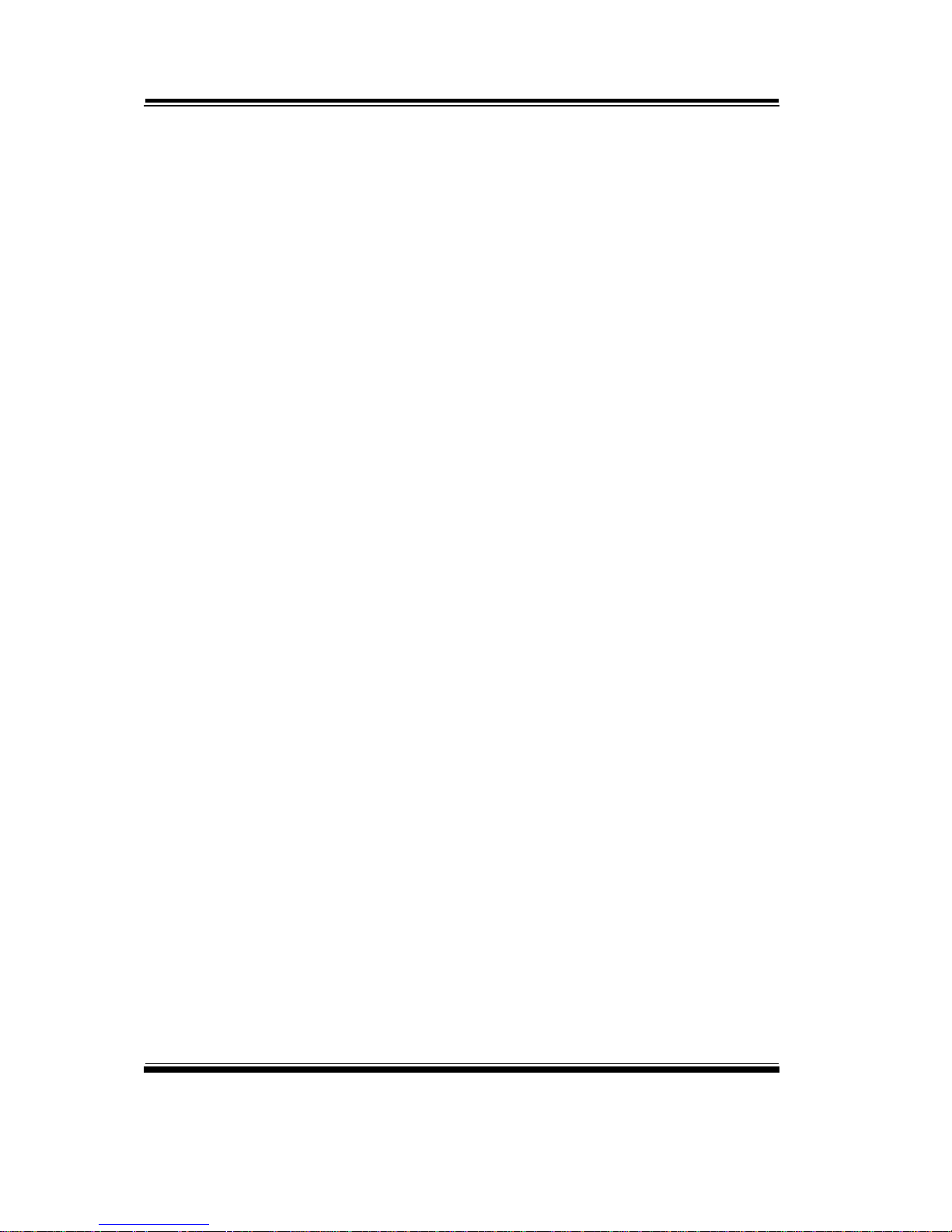
Copyright Notice
FCC NOTICE
This equipment has been tested and found to comply with the limits for a
Class A digital device, pursuant to part 15 of the FCC Rules. These limits
are designed to provide reasonable protection against harmful
interference when the equipment is operated in a commercial
environment. This equipment generates, uses, and can radiate radio
frequency energy and, if not installed and used in accordance with the
instruction manual, may cause harmful interference to radio
communications. Operation of this equipment in a residential area is
likely to cause harmful interference in which case the user will be
required to correct the interference at his own expense.
You are cautioned that any change or modifications to the equipment not
expressly approve by the party responsible for compliance could void
your authority to operate such equipment.

Contents
TABLE OF CONTENTS
CHAPTER 1 INTRODUCTION
1-1 About This Manual ........................................................ 1-2
1-2 System Specification ...................................................... 1-3
1-3 Safety Precautions ......................................................... 1-6
CHAPTER 2 HARDWARE CONFIGURATION
2-1 Jumper & Connector Quick Reference Table ................ 2-2
2-2 Component Locations .................................................... 2-3
2-3 How to Set the Jumpers ................................................. 2-4
2-4 COM Port Connector ……..…………………………... 2-6
2-5 COM3/4 RI& Voltage Selection ………………………. 2-8
2-6 RS232/422/485(COM2) Selection ................................ 2-10
2-7 Keyboard and PS/2 Mouse Connector .....................….. 2-11
2-8 Reset Connector ............................................................ 2-11
2-9 Hard Disk Drive LED Connector .................................. 2-12
2-10 ATX Power Button ….................................................... 2-12
2-11 External Speaker Connector .......................................... 2-12
2-12 PLed Connector ……..................................................... 2-13
2-13 KeyLock Connector ..………………………………… 2-13
2-14 External SMI Connector ……………………………… 2-13
2-15 Clear CMOS Data Selection ………………………… 2-14
2-16 CPU Fan Connector ………………………………….. 2-14
2-17 System Fan Connector ………………………………… 2-15
2-18 Power Fan Connector ………………………………….. 2-15
2-19 Hard Disk Drive Connector ........................................... 2-16
2-20 VGA Connector …………………..…………………… 2-17
2-21 Serial ATA Connector ………………………………… 2-18
2-22 Floppy Disk Drive Connector ....................................... 2-20
2-23 Printer Connector .......................................................... 2-21
2-24 Universal Serial Bus Connector ……………………… 2-22
2-25 USB & LAN Connector ……………………………… 2-23
2-26 LAN2 (10/100/1000 Mbps) Function Selection ……… 2-25
2-27 IrDA Connector ………………………………………. 2-25
2-28 ATX Power Connector ………………………………. 2-26
2-29 Sound Connector ……………………………………… 2-27
2-30 CD Audio-In Connector ………………………………. 2-28
2-31 FWH BIOS Write Protection Selection ………………. 2-28
2-32 LPC1 Case Open Selection …………………………… 2-29
2-33 Memory Installation ………………………………….. 2-29

Contents
CHAPTER 3 SOFTWARE UTILITIES
3-1 Introduction …………..........................................…....... 3-2
3-2 VGA Driver Utility ……………………………….…… 3-3
3-3 Flash BIOS Update ..............................................…....... 3-4
3-4 LAN Driver Utility …...........................................…...... 3-6
3-5 Sound Driver Utility …………………………………… 3-7
3-6 Intel Chipset Software Installation Utility …..……..….. 3-8
3-7 USB2.0 Software Installation Utility ………………….. 3-9
CHAPTER 4 AWARD BIOS SETUP
4-1 Introduction ................................................................... 4-2
4-2 Entering Setup ............................................................... 4-3
4-3 The Standard CMOS Features ………............................ 4-4
4-4 The Advanced BIOS Features ....................................... 4-8
4-5 Advanced Chipset Features ........................................... 4-11
4-6 Integrated Peripherals …............................................... 4-14
4-7 Power Management Setup ............................................. 4-18
4-8 PNP/PCI Configuration …............................................. 4-19
4-9 PC Health Status …….................................................... 4-21
4-10 Frequency Control ....................................…………...... 4-23
4-11 Load Fail-Safe Defaults ................................................. 4-24
4-12 Load Optimized Defaults .........................................…. 4-24
4-13 Password Setting ……………………………………… 4-25
4-14 Save & Exit Setup ......................................................... 4-26
4-15 Exit Without Saving ………………………………… 4-27
APPENDIX A EXPANSION BUS
PCI Bus Pin Assignment ..............................................…......... A-2
APPENDIX B TECHNICAL SUMMARY
Block Diagram ........................................................................... B-2
Interrupt Map ............................................................................ B-3
RTC & CMOS RAM Map ........................................................ B-4
Timer & DMA Channels Map .................................................. B-5
I/O & Memory Map ...............................................…................ B-6

Page:1-1
INTRODUCTION
This chapter gives you the information for PMB-441LF. It also
outlines the System specifications.
Section includes:
z About This Manual
z System Specifications
z Safety Precautions
Experienced users can skip to chapter 2 on page 2-1
for a Quick Start.
CHAPTER
1

Chapter 1 Introduction
Page: 1-2
PMB-441LF USER
′
S MANUAL
1-1. ABOUT THIS MANUAL
Thank you for purchasing our PMB-441LF Socket 775 Mainboard
enhanced with VGA/Sound/2LAN, which is fully PC / AT compatible.
The PMB-441LF provides faster processing speed, greater expandability
and can handle more tasks than before. This manual is designed to assist
you how to install and set up the system. It contains four chapters. The
user can apply this manual for configuration according to the following
chapters:
Chapter 1 Introduction
This chapter introduces you to the background of this manual, and the
specifications for this system. The final page of this chapter will indicate
how to avoid damaging this board.
Chapter 2 Hardware Configuration
This chapter outlines the component locations and their functions. In the
end of this chapter, you will learn how to set jumper and how to con figure
this card to meet your own needs.
Chapter 3 Software Utilities
This chapter contains helpful information for proper installations of the
VGA utility, LAN utility, Sound utility, and Flash BIOS Update. It also
describes the Watchdog-timer configuration.
Chapter 4 Award BIOS Setup
This chapter indicates you how to set up the BIOS configurations.
Appendix A Expansion Bus
This Appendix introduces you the expansion bus for PCI-E BUS, PCI
BUS and EPCI BUS.
Appendix B Technical Summary
This section gives you the information about the Technical maps.
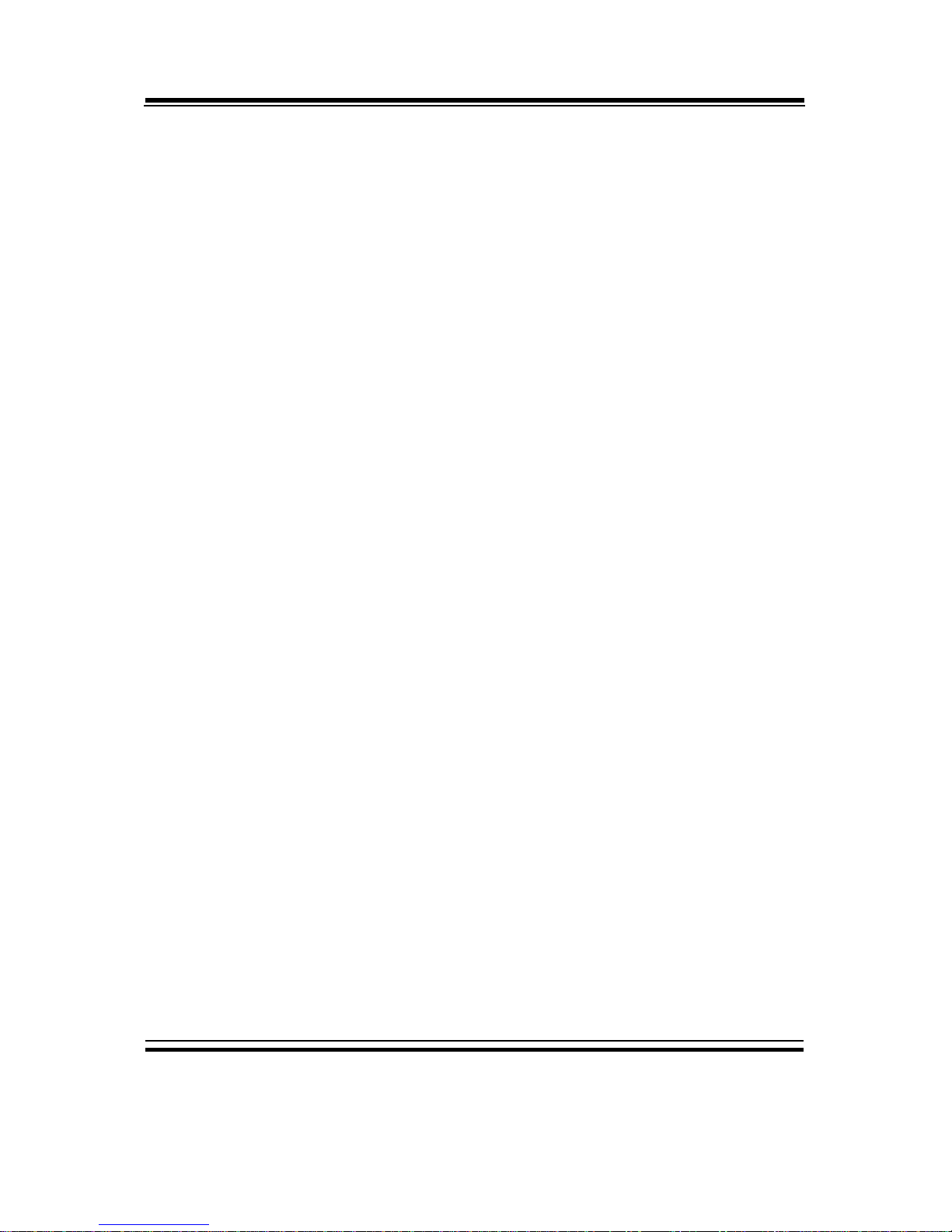
Chapter 1 Introduction
PMB-441LF USER′S MANUAL
Page: 1-3
1-2. SYSTEM SPECIFICATIONS
z CPU (mPGA775):
Intel® Pentium® 4 processor in mPGA775 Socket.
2.8~3.8 GHz clock generator.
Front Side Bus 400/533/800 MHZ.
Auto detect voltage regulator.
z MEMORY :
Supports up to 4GB DDR SDRAM.
Four 240-pin DDR2 DIMM sockets on board.
z CACHE :
Built-in CPU.
z REAL-TIME CLOCK :
256-byte battery backed CMOS RAM.
Hardware implementation to indicate century rollover.
z BIOS :
Phoenix-AwardBIOS™ for plug & play function
.
4/8MB with VGA BIOS.
Easy update 512KB flash EEPROM.
Support S/IO Setup.
z KEYBOARD CONNECTOR :
Mini DIN connector.
Supports for AT/PS2 keyboard.
z MOUSE CONNECTOR :
Mini DIN connector.
Supports for PS/2 Mouse.
z BUS SUPPORT :
1 PCI-E Slot (SDVO)
2 PCI-E Slots (1X)
3 PCI Slots
1 EPCI connector

Chapter 1 Introduction
Page: 1-4
PMB-441LF USER
′
S MANUAL
z DISPLAY :
Built-in Intel 915GV, support for CRT, PCI-E(SDVO).
Onboard 15-pin VGA D-SUB connector, support for resolution on SVGA
Monitor.
z IDE INTERFACE :
One IDE ports support up to two IED devices.
Supports Ultra DMA 33/66/100.
z SERIAL ATA PORT :
Four S-ATA connectors from ICH6.
z FLOPPY DISK DRIVER INTERFACE :
Support up to two Floppy Disk Drives, 3.5" and 5.25" (360K / 720K / 1.2M /
1.44M / 2.88M).
z USB CONNECTOR :
Support up to eight USB 2.0 ports.
z LAN ADAPTER :
Dual ports, Intel® 82562EM (10/100) & Intel 82541PI (10/100/1000)
LAN1: 10BaseT/100 BaseTx Ethernet
LAN2: 10/100/1000 BaseT (82541GI)
Support wake-on-LAN function.
z SERIAL PORT :
Four high speed 16550 Compatible UARTs with Send / Receive 16 Byte
FIFOs; COM1/3/4:RS-232; COM2: RS-232/422/485
MIDI Compatible
Programmable Baud Rate Generator
z SOUND :
Realtek ALC202A (AC’97 Codec).
Fully Compliant AC’97 Analog I/O Component
16-Bit Stereo Full-Duplex Codec
Four Analog Line-level Stereo Inputs for Connection.
High Quality CD Input with Ground Sense
Stereo Line-Level Output
Interface: Line-In, Line-Out, Microphone, and CD Audio-In.
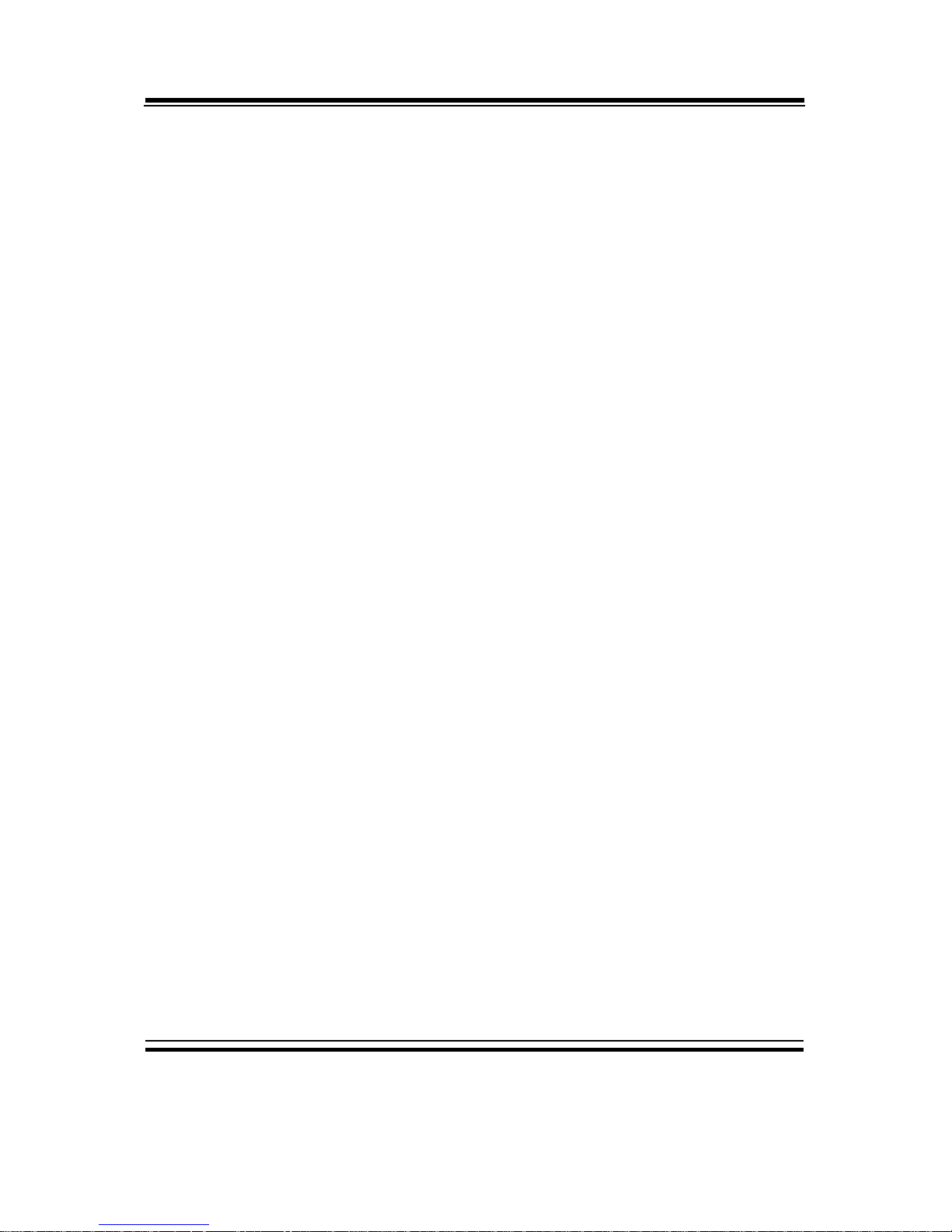
Chapter 1 Introduction
PMB-441LF USER′S MANUAL
Page: 1-5
z HARDWARE MONITORING FUNCTION :
Monitor Voltage, CPU temperature, & Cooling fan.
If CPU Temperature is over setting, the buzzer will send out a warming (only
under DOS system).
z IRDA PORT :
5-pin Infrared port, support IrDA v1.0 SIR protocol
z PARALLEL PORT :
SPP / ECP / EPP Function.
1 port, bi-directional parallel port.
z GREEN FUNCTION :
Controlled by hardware and software.
z LED INDICATOR :
System power
Hard Disk access
LAN LED indicator
z DMA CONTROLLER :
82C37 x 2
z DMA CHANNELS :
7
z INTERRUPT CONTROLLERS :
82C59 x 2
z INTERRUPT LEVELS :
15
z OPERATING TEMPERATURE :
0 to 60°C.
z BOARD DIMENSIONS :
305mm x 344mm, 12” x9.61”
z BOARD NET WEIGHT :
810 gram.

Chapter 1 Introduction
Page: 1-6
PMB-441LF USER
′
S MANUAL
1-3. SAFETY PRECAUTIONS
Follow the messages below to avoid your systems from damage:
1. Keep your system away from static electricity on all occasions.
2. Prevent electric shock. Don‘t touch any components of this card when the
card is power-on. Always disconnect power when the system is not in use.
3. Disconnect power when you change any hardware devices. For instance,
when you connect a jumper or install any cards, a surge of power may
damage the electronic components or the whole system.
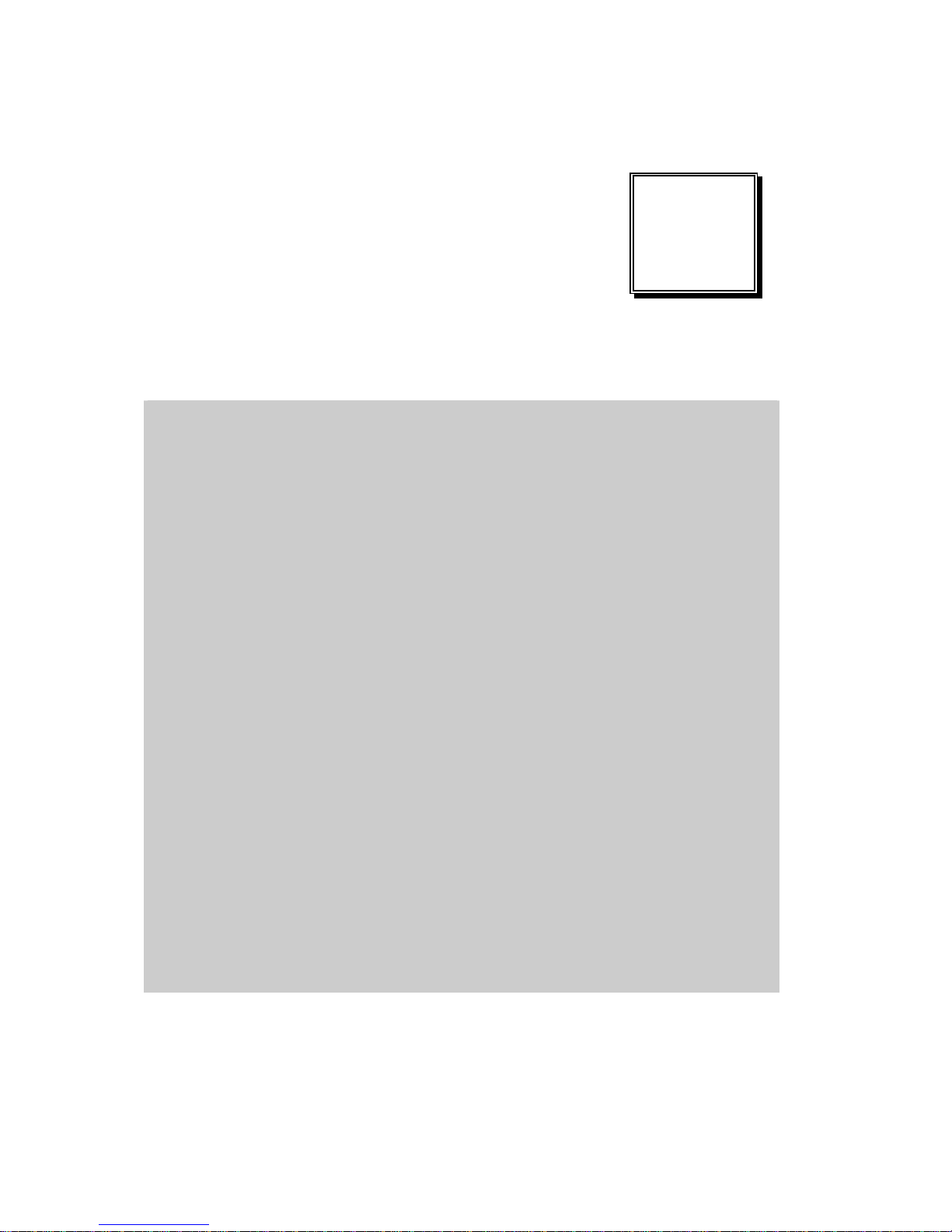
Page 2-1
HARDWARE
CONFIGURATION
** QUICK START **
CHAPTER
2
Helpful information describes the jumper & connector settings, and
component locations.
Section includes:
z Jumper & Connector Quick Reference Table
z Component Locations
z Configuration and Jumper settings
z Connector’s Pin Assignments

Chapter 2 Hardware Configuration
Page: 2-2
PMB-441LF USER
′
S MANUAL
2-1. JUMPER & CONNECTOR QUICK REFERENCE TABLE
COM Port Connector ....................…..................………
…………………………………..
COM1, COM2
COM3, COM4
COM3/4 Port RI/Voltage Selection ……………………
JP8
RS232/422/485 (COM2) Selection .....................………
JP7
Keyboard/Mouse Connector ..........….....………………
KB_MS1
Reset Connector .........................…....................……….
JP10 (5, 7)
Hard Disk Drive LED Connector .......................……….
JP10 (1, 3)
ATX Power Button ……………………………………..
JP10 (6, 8)
External Speaker Connector ....…........................………
JP10 (14, 16, 18, 20)
PLED Connector …………….…….…...............………
JP10 (2, 4)
KeyLock Connector ……………………………………
JP10 (13, 15)
External SMI Connector ……………..…………..…….
JP10 (17, 19)
Clear CMOS Data Selection ……………………………
JP1
CPU Fan Connector ……………………………………
CPU_FAN1
System Fan Connector ………………………………….
NB_FAN1
Power Fan Connector …………………………………..
PWR_FAN1
Hard Disk Drive Connector …..............…….........…….
IDE1
VGA Connector ………………………………………..
VGA1
Serial ATA Connector ………………………………….
SATA1, SATA2, SATA3, SATA4
Floppy Disk Drive Connector ……..........………....…...
FDD1
Printer Connector …….....................……………......…
LPT1
Universal Serial Bus Connector …….....................……
USB1, USB2
USB&LAN Connector …....................................………
USB_RJ1, USB_RJG1
LAN2 (10/100/1000 Mbps) Function Selection ………
JP4
IrDA Connector ………………………………………..
JP6
ATX Power Connector …………………………………
ATX_PWR1, ATX_PWR2
Sound Connector ………………………….……………
JAUDIO1
CD Audio-In Connector ………………………………..
CD_IN1
FWH BIOS Write Protection Selection ………………..
JP2
LPC1 Case Open Selection …………………………….
JP5
Memory Installation ..................................…......………
……………………………………
DIMM1, DIMM2, DIMM3,
DIMM4

Chapter 2 Hardware Configuration
PMB-441LF USER′S MANUAL
Page: 2-3
2-2. COMPONENT LOCATIONS
PMB-441LF Connector, Jumper and Component locations

Chapter 2 Hardware Configuration
Page: 2-4
PMB-441LF USER
′
S MANUAL
2-3. HOW TO SET THE JUMPERS
You can configure your board by setting jumpers. Jumper is consists of
two or three metal pins with a plastic base mounted on the card, and by
using a small plastic "cap", Also known as the jumper cap (with a metal
contact inside), you are able to connect the pins. So you can set-up your
hardware configuration by "open" or "close" pins.
The jumper can be combined into sets that called jumper blocks. When
the jumpers are all in the block, you have to put them together to set up
the hardware configuration. The figure below shows how this looks like.
JUMPERS AND CAPS
If a jumper has three pins (for examples, labelled PIN1, PIN2, and PIN3),
You can connect PIN1 & PIN2 to create one setting by shorting. You can
either connect PIN2 & PIN3 to create another setting. The same jumper
diagrams are applied all through this manual. The figure below shows
what the manual diagrams look and what they represent.

Chapter 2 Hardware Configuration
PMB-441LF USER′S MANUAL
Page: 2-5
JUMPER DIAGRAMS
2 pin Jumper
looks like this
Jumper Ca p
looks like this
3 pin Jumper
looks like this
Jumper Bl o ck
looks like this
JUMPER SETTINGS
Looks like this
3 pin Jumper
2-3 pin close(ena b led)
Looks like this
Jumper Block
1-2 pin close(ena b led)
2 pin Jumper close(enabled)
1
1
1
2
12
1
1
Looks like this

Chapter 2 Hardware Configuration
Page: 2-6
PMB-441LF USER
′
S MANUAL
2-4. COM PORT CONNECTOR
COM1 : COM1 Connector
COM1 is fixed as RS-232.
The pin assignment is as follows :
PIN ASSIGNMENT
1 COM1_DCD#
2 COM1_RX
3 COM1_TX
4 COM1_DTR#
5 GND
6 COM1_DSR#
7 COM1_RTS#
8 COM1_CTS#
9 COM1_RI#
COM2 : COM2 Connector
The COM2 is selectable as RS-232/422/485.
The pin assignment is as follows :
ASSIGNMENT
PIN
RS-232 RS-422 RS-485
1 COM2_DCD# TX- TX2 COM2_RX TX+ TX+
3 COM2_TX RX+ RX+
4 COM2_DTR# RX- RX5 GND GND GND
6 COM2_DSR# RTS- GND
7 COM2_RTS# RTS+ GND
8 COM2_CTS# CTS+ GND
9 COM2_RI# CTS- GND

Chapter 2 Hardware Configuration
PMB-441LF USER′S MANUAL
Page: 2-7
COM3 : COM3 Connector
COM3 is fixed as RS-232.
The pin assignment is as follows :
PIN ASSIGNMENT
1 COM3_DCD#
2 COM3_RX
3 COM3_TX
4 COM3_DTR#
5 GND
6 COM3_DSR#
7 COM3_RTS#
8 COM3_CTS#
9 COM3_RI#
COM4 : COM4 Connector
COM4 is fixed as RS-232.
The pin assignment is as follows :
PIN ASSIGNMENT
1 COM4_DCD#
2 COM4_RX
3 COM4_TX
4 COM4_DTR#
5 GND
6 COM4_DSR#
7 COM4_RTS#
8 COM4_CTS#
9 COM4_RI#

Chapter 2 Hardware Configuration
Page: 2-8
PMB-441LF USER
′
S MANUAL
2-5. COM3/4 RI & VOLTAGE SELECTION
JP8 : COM3/4 RI & Voltage Selection
The selections are as follows:
COM
SELECTION
JUMPER
SETTINGS
JUMPER
ILLUSTRATION
5V
1-3
12V 3-5
COM3
RI 7-9
***Manufacturing Default -- RI.

Chapter 2 Hardware Configuration
PMB-441LF USER′S MANUAL
Page: 2-9
5V 2-4
12V 4-6
COM4
RI 8-10
***Manufacturing Default -- RI.

Chapter 2 Hardware Configuration
Page: 2-10
PMB-441LF USER
′
S MANUAL
2-6. RS232/422/485 (COM2) SELECTION
JP7 : RS-232/422/485 (COM2) Selection
This connector is used to set the COM2 function.
The jumper settings are as follows :
COM 2
Function
Jumper Settings
(pin closed)
Jumper
Illustrations
RS-232 All Open
RS-422 1-2, 3-4, 9-10
RS-485 1-2, 5-6, 7-8
*** Manufacturing default -- RS-232.

Chapter 2 Hardware Configuration
PMB-441LF USER′S MANUAL
Page: 2-11
2-7. KEYBOARD AND PS/2 MOUSE CONNECTOR
KB_MS1 : Keyboard and PS/2 Mouse Connector
The pin assignments are as follows :
PIN ASSIGNMENT
1 KBDATA
2 NC
3 GND
4 VCC5
5 KBCLK
6 NC
7 MSDATA
8 NC
9 GND
10 VCC5
11 MSCLK
12 NC
2-8. RESET CONNECTOR
JP10 (5, 7) : Reset Connector.
The pin assignment is as follows :
PIN ASSIGNMENT
5 GND
7 RST_BTN

Chapter 2 Hardware Configuration
Page: 2-12
PMB-441LF USER
′
S MANUAL
2-9. HARD DISK DRIVE LED CONNECTOR
JP10 (1, 3) : Hard Disk Drive LED Connector
The pin assignment is as follows :
PIN ASSIGNMENT
1 HD_LED+
3 HD_LED-
2-10. ATX POWER BUTTON
JP10 (6, 8) : ATX Power Button
The pin assignment is as follows :
PIN ASSIGNMENT
6 PWRBTNSW
8 GND
2-11. EXTERNAL SPEAKER CONNECTOR
JP10 (14, 16, 18, 20) : External Speaker Connector
The pin assignment is as follows :
PIN ASSIGNMENT
14 SPK_VCC
16 SPEAKER SIGNAL
18 SPEAKER SIGNAL
20 SPEAKER SIGNAL

Chapter 2 Hardware Configuration
PMB-441LF USER′S MANUAL
Page: 2-13
2-12. PLED CONNECTOR
JP10 (2, 4) : PLED Connector
The pin assignment is as follows:
PIN ASSIGNMENT
2 PW_LED+
4 PW_LED-
2-13. KEYLOCK CONNECTOR
JP10 (13, 15) : Keylock Connector
The pin assignment is as follows:
PIN ASSIGNMENT
13 KEYLOCK
15 GND
2-14. EXTERNAL SMI CONNECTOR
JP10 (17,19) : External SMI Connector
The pin assignment is as follows:
PIN ASSIGNMENT
17 SLP_BTN
19 GND

Chapter 2 Hardware Configuration
Page: 2-14
PMB-441LF USER
′
S MANUAL
2-15. CLEAR CMOS DATA SELECTION
JP1 : Clear CMOS Data Selection
The selections are as follows :
FUNCTION
JUMPER SETTING
(pin closed)
JUMPER
ILLUSTRATION
Normal 1-2
Clear CMOS 2-3
*** Manufacturing Default -- Normal.
Note: To clear CMOS data, user must power-off the computer and set the jumper
to “Clear CMOS” as illustrated above. After five to six seconds, set the
jumper back to “Normal” and power-on the computer.
2-16. CPU FAN CONNECTOR
CPU_FAN1 : CPU Fan connector
The pin assignment is as follows:
PIN ASSIGNMENT
1 GND
2 VCC12
3 LPC1_FANIO1
4 LPC1_FANPWM1

Chapter 2 Hardware Configuration
PMB-441LF USER′S MANUAL
Page: 2-15
2-17. SYSTEM FAN CONNECTOR
NB_FAN1 : System Fan connector
The pin assignment is as follows:
PIN ASSIGNMENT
1 GND
2 VCC12
3 LPC1_FANIO2
2-18. POWER FAN CONNECTOR
PWR_FAN1 : Power Fan connector
The pin assignment is asfollows:
PIN ASSIGNMENT
1 GND
2 VCC12
3 LPC1_FANIO3

Chapter 2 Hardware Configuration
Page: 2-16
PMB-441LF USER
′
S MANUAL
2-19. HARD DISK DRIVE CONNECTOR
IDE1: Hard Disk Drive Connector
The PMB-441LF possesses two HDD connectors, IDE1 and IDE2. The
pin assignments are as follows:
PIN ASSIGNMENT PIN ASSIGNMENT
1 IDERST 2 GND
3 PD_D7 4 PD_D8
5 PD_D6 6 PD_D9
7 PD_D5 8 PD_D10
9 PD_D4 10 PD_D11
11 PD_D3 12 PD_D12
13 PD_D2 14 PD_D13
15 PD_D1 16 PD_D14
17 PD_D0 18 PD_D15
19 GND 20 NC
21 PD_DREQ 22 GND
23 PD_IOW# 24 GND
25 PD_IOR# 26 GND
27 PD_IORDY 28 PD_P28
29 PD_DACK# 30 GND
31 PD_IDEIRQ 32 NC
33 PD_DA1 34 FWH_PD_DET
35 PD_DA0 36 PD_DA2
37 PD_CS#1 38 PD_CS#3
39 PD_IDEACTP 40 GND
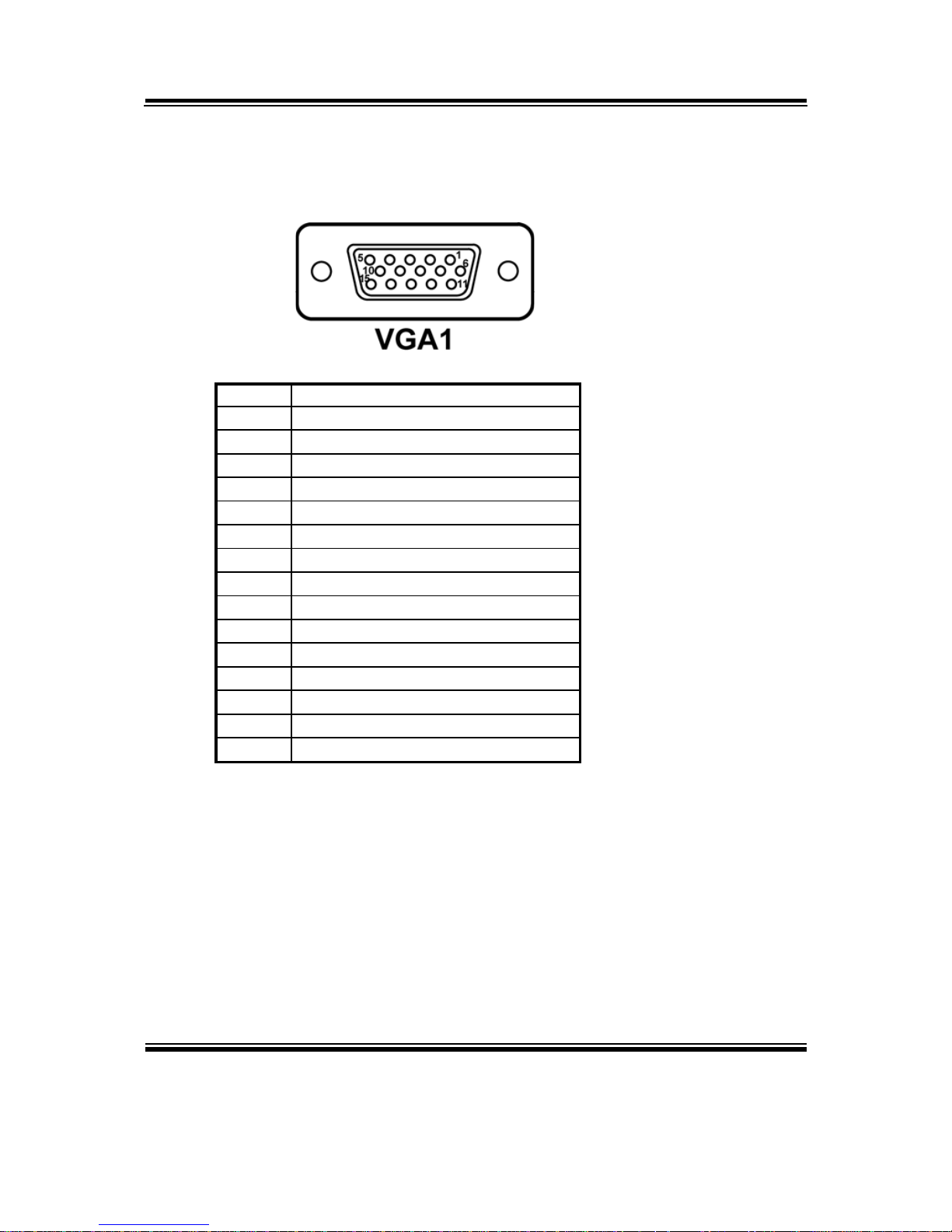
Chapter 2 Hardware Configuration
PMB-441LF USER′S MANUAL
Page: 2-17
2-20. VGA CONNECTOR
VGA1: VGA Connector
PIN ASSIGNMENT
1 RED
2 GREEN
3 BLUE
4 NC
5 GND
6 GND
7 GND
8 GND
9 VCC
10 GND
11 NC
12 DATA
13 HSYNC
14 VSYNC
15 CLK

Chapter 2 Hardware Configuration
Page: 2-18
PMB-441LF USER
′
S MANUAL
2-21. SERIAL ATA CONNECTOR
SATA1~SATA4: The PMB-441LF possesses four Serial ATA
Connector, SATA1~SATA4. The pin assignments are as follows:
SATA1:
PIN ASSIGNMENT
1 GND
2 SATA_TXPC0
3 SATA_TXNC0
4 GND
5 SATA_RXNC0
6 SATA_RXPC0
7 GND
SATA2:
PIN ASSIGNMENT
1 GND
2 SATA_TXPC1
3 SATA_TXNC1
4 GND
5 SATA_RXNC1
6 SATA_RXPC1
7 GND

Chapter 2 Hardware Configuration
PMB-441LF USER′S MANUAL
Page: 2-19
SATA3:
PIN ASSIGNMENT
1 GND
2 SATA_TXPC2
3 SATA_TXNC2
4 GND
5 SATA_RXNC2
6 SATA_RXPC2
7 GND
SATA4:
PIN ASSIGNMENT
1 GND
2 SATA_TXPC3
3 SATA_TXNC3
4 GND
5 SATA_RXNC3
6 SATA_RXPC3
7 GND

Chapter 2 Hardware Configuration
Page: 2-20
PMB-441LF USER
′
S MANUAL
2-22. FLOPPY DISK DRIVE CONNECTOR
FDD1 : Floppy Disk Drive Connector
You can use a 34-pin daisy-chain cable to connect two-FDDs. On one
end of this cable is a 34-pin flat cable to attach the FDD on the board,
and the other side is attaches two FDDs.
The pin assignments are as follows :
PIN ASSIGNMENT PIN ASSIGNMENT
1 GND 2 F_DENSEL#
3 GND 4 NC
5 GND 6 NC
7 GND 8 F_INDEX#
9 GND 10 F_MTRA#
11 GND 12 F_DRVB#
13 GND 14 F_DRVA#
15 GND 16 F_MTRB#
17 GND 18 F_DIR#
19 GND 20 F_STEP#
21 GND 22 F_WDATA#
23 GND 24 F_WGATE#
25 GND 26 F_TRK0#
27 GND 28 F_WPT#
29 GND 30 F_RDATA#
31 GND 32 F_HDSEL#
33 GND 34 F_DSKCHG#

Chapter 2 Hardware Configuration
PMB-441LF USER′S MANUAL
Page: 2-21
2-23. PRINTER CONNECTOR
LPT1: Printer Connector
As to link the Printer to the card, you need a cable to connect both
DB25 connector and parallel port.
The pin assignments are as follows :
PIN ASSIGNMENT PIN ASSIGNMENT
1 STB 14 AFD#
2 PDR0 15 ERR#
3 PDR1 16 INIT#
4 PDR2 17 SLIN#
5 PDR3 18 GND
6 PDR4 19 GND
7 PDR5 20 GND
8 PDR6 21 GND
9 PDR7 22 GND
10 ACK# 23 GND
11 BUSY 24 GND
12 PE 25 GND
13 SLCT 26 NC

Chapter 2 Hardware Configuration
Page: 2-22
PMB-441LF USER
′
S MANUAL
2-24. UNIVERSAL SERIAL BUS CONNECTOR
USB1: Universal Serial Bus Connector
The pin assignments are as follows:
PIN ASSIGNMENT
1 USB2_VCC5
2 USBN2
3 USBP2
4 GND
5 NC
6 USB2_VCC5
7 USBN3
8 USBP3
9 GND
10 NC
USB2: Universal Serial Bus Connector
The pin assignments are as follows:
PIN ASSIGNMENT
1 USB1_VCC5
2 USBN0
3 USBP0
4 GND
5 NC
6 USB1_VCC5
7 USBN1
8 USBP1
9 GND
10 NC

Chapter 2 Hardware Configuration
PMB-441LF USER′S MANUAL
Page: 2-23
2-25. USB&LAN CONNECTOR
USB_RJ1: USB & LAN Connector
The pin assignments are as follows:
LAN:
PIN ASSIGNMENT
1 LAN1_TXDP
2 LAN1_TXDN
3 LAN1_RXDP
4 LAN1_RXDN
11 LAN1_LILED
12 LAN1_ACTLED
13 LAN1_SPD100
14 LAN1_LEDVCC
USB:
PIN ASSIGNMENT
A1 USB4_VCC5
A2 USBN6
A3 USBP6
A4 GND
B1 USB4_VCC5
B2 USBN7
B3 USBP7
B4 GND

Chapter 2 Hardware Configuration
Page: 2-24
PMB-441LF USER
′
S MANUAL
USB_RJG1: USB & LAN Connector
The pin assignments are as follows:
LAN:
PIN ASSIGNMENT
1 LAN2_1MDI_P0
2 LAN2_1MDI_N0
3 LAN2_1MDI_P1
4 LAN2_1MDI_N1
5 LAN2_1MDI_P2
6 LAN2_1MDI_N2
7 LAN2_1MDI_P3
8 LAN2_1MDI_N3
11 LAN2_LILED
12 LAN2_ACTLED
13 LAN2_SPD100
14 LAN2_SPD1000
USB:
PIN ASSIGNMENT
A1 USB3_VCC5
A2 USBN4
A3 USBP4
A4 GND
B1 USB3_VCC5
B2 USBN5
B3 USBP5
B4 GND

Chapter 2 Hardware Configuration
PMB-441LF USER′S MANUAL
Page: 2-25
2-26. LAN2 (10/100/1000 Mbps) FUNCTION SELECTION
JP4 : LAN2 (10/100/1000 Mbps) Function Selection
The selections are as follows :
FUNCTION
JUMPER SETTING
(pin closed)
JUMPER
ILLUSTRATION
Disable close
Enable open
*** Manufacturing Default -- open.
2-27. IRDA CONNECTOR
JP6: IrDA (Infrared) Connector
The pin assignments are as follows:
PIN ASSIGNMENT
1 VCC5
2 NC
3 IRRX
4 GND
5 IRTX

Chapter 2 Hardware Configuration
Page: 2-26
PMB-441LF USER
′
S MANUAL
2-28. ATX POWER CONNECTOR
ATX_PW1 : ATX 12V Connector
The pin assignments are as follows:
PIN ASSIGNMENT
1 GND
2 GND
3 +12V
4 +12V
ATX_PW2 : ATX Power Connector
The pin assignments are as follows:
PIN ASSIGNMEN
T
PIN ASSIGNMEN
T
1 +3.3V 13 +3.3V
2 +3.3V 14 -12V
3 GND 15 GND
4 +5V 16 PSON
5 GND 17 GND
6 +5V 18 GND
7 GND 19 GND
8 POK 20 -5V
9 5VSB 21 +5V
10 +12V 22 +5V
11 +12V 23 +5V
12 +3.3V 24 GND

Chapter 2 Hardware Configuration
PMB-441LF USER′S MANUAL
Page: 2-27
2-29. SOUND CONNECTOR
JAUDIO1 : Sound Connector, including Line-In, Line-Out & Mic.
Also can support only MIC connector. The pin assignments are as
follows :
Line-In
PIN ASSIGNMENT
32 AC97_LINE-L
33 GND
34 GND
35 AC97_LINE-R
Line-Out
PIN ASSIGNMENT
22 AC97_OUT-L
23 NC
24 NC
25 AC97_OUT-R
Mic-In
PIN ASSIGNMENT
1 GND
2 AC97_MIC1
3 AC97_MIC_GND
4 NC
5 AC97_MIC_VCC

Chapter 2 Hardware Configuration
Page: 2-28
PMB-441LF USER
′
S MANUAL
2-30. CD AUDIO-IN CONNECTOR
CD_IN1 : CD Audio-In Connector
The pin assignments are as follows:
PIN ASSIGNMENT
1 CD-L
2 CD-REF
3 CD-REF
4 CD-R
2-31. FWH BIOS WRITE PROTECTION SELECTION
JP2: FWH BIOS Write Protection Selection
The selections are as follows:
SELECTION
JUMPER SETTING
(pin closed)
JUMPER
ILLUSTRATION
TOP Block Protect close
All Blocks Write
Enable
open
*** Manufacturing Default -- open.

Chapter 2 Hardware Configuration
PMB-441LF USER′S MANUAL
Page: 2-29
2-32. LPC1 CASE OPEN SELECTION
JP5: LPC1 Case Open Selection
The selections are as follows:
SELECTION
JUMPER SETTING
(pin closed)
JUMPER
ILLUSTRATION
Disable close
Enable open
*** Manufacturing Default -- open.
2-33. MEMORY INSTALLATION
PMB-441LF CPU Card can support up to 4GB in four DIMM sockets.
DRAM BANK CONFIGURATION
DIMM 1 DIMM 2 DIMM3 DIMM4 TOTAL MEMORY
128MB 128MB 128MB 128MB 512MB
256MB 256MB 256MB 256MB 1GB
512MB 512MB 512MB 512MB 2GB
1GB 1GB 1GB 1GB 4GB

Page: 3-1
SOFTWARE
UTILITIES
This chapter comprises the detailed information of VGA driver, LAN
driver, and Flash BIOS update. It also describes how to install the
watchdog timer configuration.
Section includes:
z VGA Driver Utility
z Flash BIOS Update
z LAN Driver Utility
z Sound Driver Utility
z Intel® Chipset Software Installation Utility
z USB2.0 Chipset Software Installation Utility
CHAPTER
3

Chapter 3 Software Configuration
Page:3-2
PMB-441LF USER
′
S MANUAL
3-1. INTRODUCTION
Enclosed with our PMB-441LF package is our driver utility, which may
comes in a form of a CD ROM disc or floppy diskettes. For CD ROM disc
user, you will only need some of the files contained in the CD ROM disc,
please kindly refer to the following chart:
Filename
(Assume that CD ROM drive is D:)
Purpose
D:\VGA
Intel 915GV
For VGA driver installation
D:\AWDFLASH For BIOS update utility
D:\LAN For LAN Driver installation
D:\SOUND Realtel ALC202A AC97
For Sound driver installation
D:\UTILITY Intel® Chipset Software
Installation Utility
For Win 2000, XP
D:\USB 2.0 USB 2.0 Software Installation
Utility
For Win 2000, XP
User should remember to install the Utility right after the OS fully installed.

Chapter 3 Software Configuration
PMB-441LF USER′S MANUAL
Page:3-3
3-2. VGA DRIVER UTILITY
The VGA interface embedded with our PMB-441LF can support a wide
range of display. You can display CRT, PCI-E (SDVO) simultaneously
with the same mode.
3-2-1. Installation of VGA Driver:
To install the VGA Driver, simply follow the following steps:
1. Place insert the Utility Disk into Floppy Disk Drive A/B or CD
ROM drive.
2. Under Windows 2000/XP system, go to the directory where VGA
driver is located.
3. Click Setup.exe file for VGA driver installation.
4. Follow the instructions on the screen to complete the installation.
5. Once installation is completed, shut down th e system and restart in
order for the changes to take effect.

Chapter 3 Software Configuration
Page:3-4
PMB-441LF USER
′
S MANUAL
3-3. FLASH BIOS UPDATE
3-3-1. System BIOS Update:
Users of PMB-441LF can use the program “Awdflash.exe” contained in
the Utility Disk for system BIOS and VGA BIOS update.
3-3-2. To update VGA BIOS for LCD Flat Panel Display:
As PMB-441LF user, you have to update the VGA BIOS for your
specific LCD flat panel you are going to use. For doing this, you need
two files. One is the “Awdflash.exe” file and the other is the VGA BIOS
for ATI Rage Mobility M6 file for LCD panel display. Both file must be
provided by the vendor or manufacturer. When you get these two files
ready, follow the following steps for updating your VGA BIOS:
1. Install “Awdflash.exe” from Utility Disk to Drive C.
2. Insert the VGA BIOS file you have obtained from the vendor.
Type the path to Awdflash.exe and execute the VGA BIOS update
with file H15bxxxx.bin
3. C:\UTIL\AWDFLASH>AWDFLASH H15bxxxx.bin
4. The screen will display as the table fount on the next page:
FLASH MEMORY WRITER v7.XX
(C) Award Software 2001 All Rights Reserved
Flash Type – SST 49LF004A /3.3V
File Name to Program: H20bxxxx.bin
Checksum: XXXXX
Error Message: Do You Want To Save BIOS (Y/N)
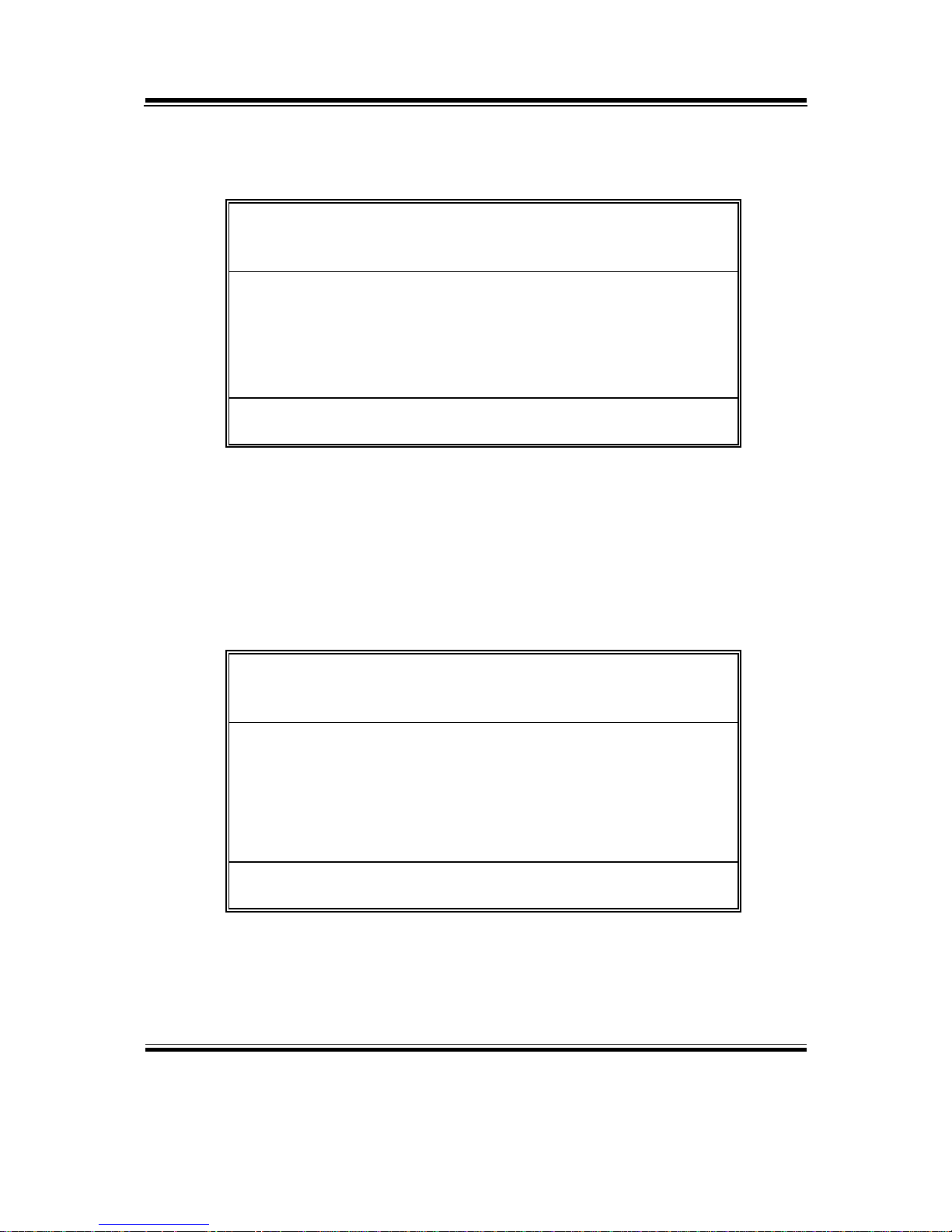
Chapter 3 Software Configuration
PMB-441LF USER′S MANUAL
Page:3-5
If you want to save up the original BIOS, enter "Y" and press < Enter >.
If you choose "N", the following table will appear on screen.
FLASH MEMORY WRITER v7.XX
(C) Award Software 2001 All Rights Reserved
Flash Type – SST 49LF004A /3.3V
File Name to Program: H20bxxxx.bin
Checksum: XXXXX
Error Message : Are You Sure To Program (Y/N)
Select "Y", and the BIOS will be renewed. When you are refreshin g the
BIOS, do not turn off or reset the system, or you will damage the BIOS.
After you have completed all the programming, the screen displays the
table below:
FLASH MEMORY WRITER v7.XX
(C) Award Software 2001 All Rights Reserved
Flash Type – SST 49LF004A /3.3V
File Name to Program: H20bxxxx.bin
Checksum: XXXXX
Reset System or Power off to
accomplish update process!
F1: Reset F10: Exit
Please reset or power off the system, and then the Flash BIOS is fully
implemented.

Chapter 3 Software Configuration
Page:3-6
PMB-441LF USER
′
S MANUAL
3-4. LAN DRIVER UTILITY
3-4-1. Introduction
PMB-441LF is enhanced with LAN function that can support various
network adapters. Installation programs for LAN drivers are listed as
follows:
For more details on Installation procedure, please refer to Readme.txt
file found on LAN DRIVER UTILITY.

Chapter 3 Software Configuration
PMB-441LF USER′S MANUAL
Page:3-7
3-5. SOUND DRIVER UTILITY
3-5-1. Introduction
The Realtek ALC202A sound function enhanced in this system is fully
compatible with Windows 2000 and Windows XP. Below, you will find
the content of the Sound driver :
3-5-2. Installation Procedure for Windows 2000/XP
1. From the task bar, click on Start, and then Run.
2. In the Run dialog box, type D:\Sound\path\setup, where
“D:\Sound\pathname” refers to the full path to the source files.
3. Click on the OK button or press the ENTER key.
4. Click on the “Next” and OK prompts as they appear.
5. Reboot the system to complete the driver installation.

Chapter 3 Software Configuration
Page:3-8
PMB-441LF USER
′
S MANUAL
3-6. INTEL® C HIPSET SOFTWARE INSTALLATION UTILITY
3-6-1. Introduction
The Intel® Chipset Software Installation Utility installs to the target
system the Windows* INF files that outline to the operating system how
the chipset components will be configured. This is needed for the
proper functioning of the following features:
- Core PCI and ISAPNP Services
- AGP Support
- IDE/ATA33/ATA66/ATA100 Storage Support
- USB Support
- Identification of Intel® Chipset Components in Device Manager
3-6-2. Installation of Utility for Windows 2000/XP
The Utility Pack is to be installed only for Windows 2000 and XP
program.
It should be installed right after the OS installation, kindly follow the
following steps:
1. Place insert the Utility Disk into Floppy Disk Drive A/B or CD
ROM drive.
2. Under Windows 2000/XP system, go to the directory where Utility
Disc is located.
3. Click Setup.exe file for utility installation.
4. Follow the instructions on the screen to complete the installation.
5. Once installation is completed, shut down th e system and restart in
order for the changes to take effect.

Chapter 3 Software Configuration
PMB-441LF USER′S MANUAL
Page:3-9
3-7. USB2.0 SOFTWARE INSTALLATION UTILITY
3-7-1. Installation of Utility for Windows 2000/XP
Intel USB 2.0 Enhanced Host Controller driver can only be used on
Windows 2000 and Windows XP on Intel Desktop boards. It should be
installed right after the OS installation, kindly follow the followin g steps:
1. Place insert the Utility Disk into Floppy Disk Drive A/B or CD
ROM drive.
2. Under Windows 2000, and XP system, go to the directory where
Utility Disc is located.
3. Start the “System” wizard in control panel. (Click
Start/Settings/Control Panel).
4. Select “Hardware” and click “Device Manager ” button.
5. Double Click “USB Root Hub”.
6. Select “Driver”.
7. Click “Install” to install the driver.
8. Follow the instructions on the screen to complete the installation.
9. Click “Finish” after the driver installation is complete.

Page: 4-1
AWARD
BIOS SETUP
This chapter shows how to set up the Award BIOS.
Section includes:
z Introduction
z Entering Setup
z The Standard CMOS Features
z The Advanced BIOS Features
z The Advanced Chipset Features
z Integrated Peripherals
z Power Management Setup
z PNP/PCI Configuration
z PC Health Status
z Frequency Control
z Load Fail-Safe Defaults
z Load Optimized Defaults
z Password Setting
z Save and Exit Setup
z Exit Without Saving
CHAPTER
4

Chapter 4 Award BIOS Setup
Page: 4-2
PMB-441LF USER
′
S MANUAL
4-1. INTRODUCTION
This chapter will show you the function of the BIOS in managing the
features of your system. The PMB-441LF Socket 775 Pentium 4 ATX
Motherboard is equipped with the BIOS for system chipset from Award
Software Inc. This page briefly explains the function of the BIOS in
managing the special features of your system. The following pages describe
how to use the BIOS for system chipset Setup menu.
Your application programs (such as word processing, spreadsheets, and
games) rely on an operating system such as DOS or OS/2 to manage such
things as keyboard, monitor, disk drives, and memory.
The operating system relies on the BIOS (Basic Input and Output system), a
program stored on a ROM (Read-only Memory) chip, to initialize and
configure your computer's hardware. As the interface between the hardware
and the operating system, the BIOS enables you to make basic changes to
your system's hardware without having to write a new operating system.
The following diagram illustrates the interlocking relationships between the
system hardware, BIOS, operating system, and application program:

Chapter 4 Award BIOS Setup
PMB-441LF USER′S MANUAL
Page: 4-3
4-2. ENTERING SETUP
When the system is powered on, the BIOS will enter the Power-On Self
Test (POST) routines and the following message will appear on the lower
screen:
PRESS <DEL> TO ENTER SETUP, ESC TO SKIP MEMORY TEST
As long as this message is present on the screen you may press the <Del>
key (the one that shares the decimal point at the bottom of the number
keypad) to access the Setup program. In a moment, the main menu of the
Award SETUP program will appear on the screen:
Phoenix - AwardBIOS CMOS Setup Utility
►Standard CMOS Features
►Advanced BIOS Features
►Advanced Chipset Features
►Integrated Peripherals
►Power Management Setup
►PnP/PCI Configurations
►PC Health Status
►Frequency Control
Load Fail-Safe Defaults
Load Optimized Defaults
Set Supervisor Password
Set User Password
Save & Exit Setup
Exit Without Saving
Esc : Quit ↑↓→← : Select Item
F10 : Save & Exit Setup
Time, Date, Hard Disk Type .…
Setup program initial screen
You may use the cursor the up/down keys to highlight the individual menu
items. As you highlight each item, a brief description of the highlighted
selection will appear at the bottom of the screen.

Chapter 4 Award BIOS Setup
Page: 4-4
PMB-441LF USER
′
S MANUAL
4-3. THE STANDARD CMOS FEATURES
Highlight the〝STANDARD CMOS FEATURES〞and press the <ENTER>
key and the screen will display the following table:
Phoenix - AwardBIOS CMOS Setup Utility
Standard CMOS Features
Date (mm:dd:yy)
Time (hh:mm:ss)
Wed, Feb
23 2005
9 : 32 : 52
Item Help
▶ IDE Primary Master
▶ IDE Primary Slave
▶ IDE Secondary Master
▶ IDE Secondary Slave
Drive A
Drive B
Video
Halt On
Base Memory
Extended Memory
Total Memory
[ None]
[ None]
[ None]
[ None]
[1.44M, 3.5 in.]
[None]
[EGA/VGA]
[All, But Keyboard]
640K
1013760K
1014784K
Menu Level ►
Change the day,
month, year and
century
↑↓→←: Move Enter: Select +/-/PU/PD:Value F10:Save ESC:Exit F1:General Help
F5: Previous Values F6: Fail-Safe Defaults F7:Optimized Defaults
CMOS Setup screen
In the above Setup Menu, use the arrow keys to highlight the item and then use
the <PgUp> or <PgDn> keys to select the value you want in each item.
Date:
< Month >, < Date > and <Year >. Ranges for each value are in the CMOS
Setup Screen, and the week-day will skip automatically.
Time:
< Hour >, < Minute >, and < Second >. Use 24 hour clock format, i.e., for PM
numbers, add 12 to the hour. For example: 4: 30 P.M. You should enter the
time as 16:30:00.
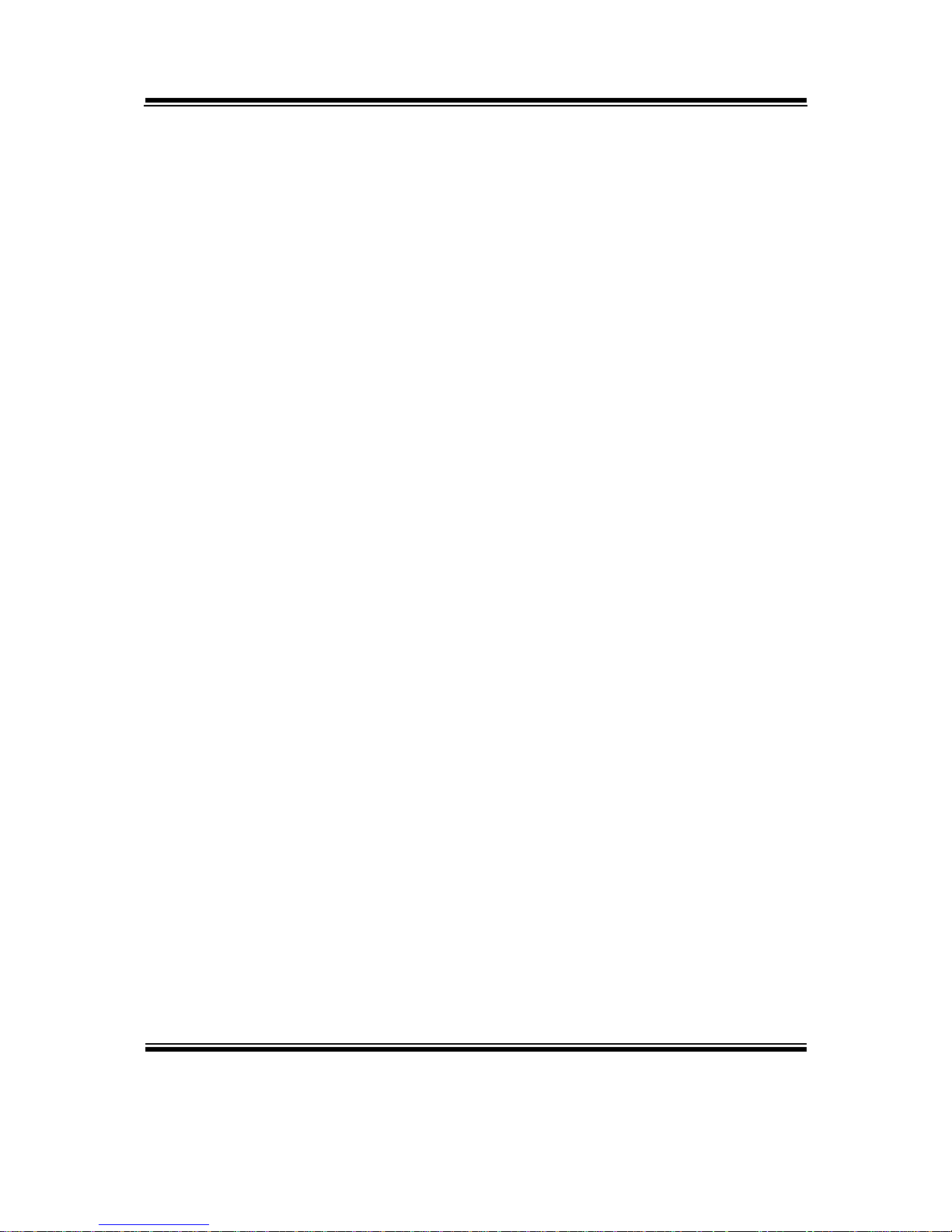
Chapter 4 Award BIOS Setup
PMB-441LF USER′S MANUAL
Page: 4-5
IDE Primary Master / Slave:
IDE Secondary Master / Slave:
The BIOS can automatically detect the specifications and optimal operating
mode of almost all IDE hard drives. When you select type AUTO for a hard
drive, the BIOS detect its specifications during POST, every time system
boots.
If you do not want to select drive type AUTO, other methods of selecting
drive type are available:
1. Match the specifications of your installed IDE hard drive(s) with the
preprogrammed values for hard drive types 1 through 45.
2. Select USER and enter values into each drive parameter field.
3. Use the IDE HDD AUTO DETECTION function in Setup.
Here is a brief explanation of drive specifications:
Type: The BIOS contains a table of pre-defined drive types. Each
defined drive type has a specified number of cylinders, number of heads,
write precompensation factor, landing zone, and number of sectors.
Drives whose specifications do not accommodate any predefine type are
classified as type USER.
• Size: Disk drive capacity (approximate). Note that this size is usually
greater than the size of a formatted disk given by a disk-checking
program.
• Cyls: number of cylinders.
• Head: number of heads.
• Precomp: write precompensation cylinders.
• Landz: landing zone.
• Sector: number of sectors.
• Mode: Auto, Normal, Large or LBA.
Auto: The BIOS automatically determines the optimal mode.
Normal: Maximum number of cylinders, heads, sectors
supported are 1024, 16 and 63.
Large: For drives that do not support LBA and have more
than 1024 cylinders.

Chapter 4 Award BIOS Setup
Page: 4-6
PMB-441LF USER
′
S MANUAL
LBA (Logical Block Addressing): During drive accesses, the
IDE controller transforms the data address described by
sector, head and cylinder number into a physical block
address, significantly improving data transfer rates. For
drives greater than 1024 cylinders.
DRIVE A AND DRIVE B:
Select the type of floppy disk drive installed in your system. The available
options are 360KB 5.25in, 1.2KB 5.25in, 720KB 3.5in, 1.44MB 3.5in,
2.88MB 3.5in and None.
VIDEO:
This category selects the type of video adapter used for the primary system
monitor. Although secondary monitors are supported, you do not have to
select the type in Setup. Available Options are as follows:
EGA/VGA Enhanced Graphics Adapter/Video Graphics Array.
For EGA, VGA, SEGA, SVGA or PGA monitor
adapters.
CGA 40 Color Graphics Adapter, power up in 40 column mode.
CGA 80 Color Graphics Adapter, power up in 80 column mode.
MONO Monochrome adapter, includes high resolution
monochrome adapters.
HALT ON:
This category allows user to choose whether the computer will stop if an error
is detected during power up. Available options are “All errors”, “No errors”,
“All, But keyboard”, “All, But Diskette”, and “All But Disk/Key”.
BASE MEMORY:
Displays the amount of conventional memory detected during boot up.
EXTENDED MEMORY:
Displays the amount of extended memory detected during boot up.
TOTAL MEMORY:
Displays the total memory available in the system.

Chapter 4 Award BIOS Setup
PMB-441LF USER′S MANUAL
Page: 4-7
HARD DISK ATTRIBUTES:
Type Cylinders Heads V-P comp LZone Sect Capacity
1 306 4 128 305 17 10
2 615 4 300 615 17 20
3 615 6 300 615 17 30
4 940 8 512 940 17 62
5 940 6 512 940 17 46
6 615 4 65535 615 17 20
7 642 8 256 511 17 30
8 733 5 65535 733 17 30
9 900 15 65535 901 17 112
10 820 3 65535 820 17 20
11 855 5 65535 855 17 35
12 855 7 65535 855 17 49
13 306 8 128 319 17 20
14 733 7 65535 733 17 42
15 000 0 0000 000 00 00
16 612 4 0000 663 17 20
17 977 5 300 977 17 40
18 977 7 65535 977 17 56
19 1024 7 512 1023 17 59
20 733 5 300 732 17 30
21 733 7 300 732 17 42
22 733 5 300 733 17 30
23 306 4 0000 336 17 10
24 977 5 65535 976 17 40
25 1024 9 65535 1023 17 76
26 1224 7 65535 1223 17 71
27 1224 11 65535 1223 17 111
28 1224 15 65535 1223 17 152
29 1024 8 65535 1023 17 68
30 1024 11 65535 1023 17 93
31 918 11 65535 1023 17 83
32 925 9 65535 926 17 69
33 1024 10 65535 1023 17 85
34 1024 12 65535 1023 17 102
35 1024 13 65535 1023 17 110
36 1024 14 65535 1023 17 119
37 1024 2 65535 1023 17 17
38 1024 16 65535 1023 17 136
39 918 15 65535 1023 17 114
40 820 6 65535 820 17 40
41 1024 5 65535 1023 17 42
42 1024 5 65535 1023 26 65
43 809 6 65535 852 17 40
44 809 6 65535 852 26 61
45 776 8 65335 775 33 100
47 AUTO
Award Hard Disk Type Table

Chapter 4 Award BIOS Setup
Page: 4-8
PMB-441LF USER
′
S MANUAL
4-4. THE ADVANCED BIOS FEATURES
Choose the〝ADVANCED BIOS FEATURES〞in the main menu, the screen
shown as below.
Phoenix - AwardBIOS CMOS Setup Utility
Advanced BIOS Features
Item Help
CPU Feature
Hard Disk Boot Priority
CPU L1 & L2 Cache
CPU L3 Cache
Hyper-Threading Technology
Quick Power On Self Test
First Boot Device
Second Boot Device
Third Boot Device
Boot Up Floppy Seek
Boot Up NumLock Status
Typematic Rate Setting
x Typematic Rate (Chars/Sec)
x Typematic Delay (Msec)
Security Option
APIC Mode
[Press Enter]
[Press Enter]
[Enabled]
[Enabled]
[Enabled]
[Enabled]
[Floppy]
[HDD-0]
[LS120]
[Enabled]
[On]
[Disabled]
6
250
[Setup]
[Enabled]
Menu Level ►
↑↓→←: Move Enter: Select +/-/PU/PD:Value F10:Save ESC:Exit F1:General Help
F5: Previous Values F6: Fail-Safe Defaults F7:Optimized Defaults
BIOS Features Setup Screen
The “BIOS FEATURES SETUP” allow you to configure your system for
basic operation. The user can select the system’s default speed, boot-up
sequence, keyboard operation, shadowing and security.
A brief introduction of each setting is given below.
CPU L1 & L2 CACHE :
This item allows you to enable L1 & L2 cache.
QUICK POWER ON SELF-TEST:

Chapter 4 Award BIOS Setup
PMB-441LF USER′S MANUAL
Page: 4-9
This item allows you to speed up Power On Self Test (POST) after power-up
the computer. When enabled, the BIOS will shorten or skip some check items
during POST.
FIRST/SECOND/ THIRD BOOT DEVICE:
The BIOS attempt to load the operating system from the devices in the
sequence selected in these items.
BOOT UP FLOPPY SEEK:
You may enable / disable this item to define whether the system will look for
a floppy disk drive to boot at power-on, or proceed directly to the hard disk
drive.
BOOT UP NUMLOCK STATUS:
Select power on state for NumLock.
TYPEMATIC RATE SETTING:
Enable this item if you wish to be able to configure the characteristics of
your keyboard. Typematic refers to the way in which characters are entered
repeatedly if a key is held down. For example, if you press and hold down
the "A" key, the letter "a" will repeatedly appear on your screen on your
screen until you release the key. When enabled, the typematic rate and
typematic delay can be selected.
TYPEMATIC RATE (CHARS/SEC):
This item sets the number of times a second to repeat a key stroke when you
hold the key down.
TYPEMATIC DELAY (MSEC):
The item sets the delay time after the key is held down before it begins to
repeat the keystroke.

Chapter 4 Award BIOS Setup
Page: 4-10
PMB-441LF USER
′
S MANUAL
SECURITY OPTION:
This category allows you to limit access to the system and Setup, or just to
Setup.
System The system will not boot and access to Setup will be
denied if the correct password is not entered at the
prompt.
Setup The system will boot, but access to Setup will be
denied if the correct password is not entered at the
prompt.
To disable security, select PASSWORD SETTING at Main Menu and
then you will be asked to enter password. Do not type anything and just
press <Enter>, it will disable security. Once the security is disabled, the
system will boot and you can enter Setup freely.
OS SELECT FOR DRAM >64MB :
Select the operating system that is running with greater than 64MB or RAM
on the system. You may choose OS2 or Non-OS2.
HYPER – THREADING TECHNOLOGY :
"Enabled" for Windows XP and Linux 2.4.x (OS optimized for Hyper
Threading Technology and "Disable" for other OS (OS not optimized for
Hyper Threading Technology)
APIC MODE:
To Enable Advanced Programmable Interrupt Controller

Chapter 4 Award BIOS Setup
PMB-441LF USER′S MANUAL
Page: 4-11
4-5. ADVANCED CHIPSET FEATURES
Choose the〝ADVANCED CHIPSET FEATURES〞from the main menu,
the screen shown as below.
Phoenix - AwardBIOS CMOS Setup Utility
Advanced Chipset Features
Item Help
DRAM Timing Selectable
X CAS Latency Time
X DRAM RAS# to CAS# Delay
X DRAM RAS# Precharge
X Precharge dealy (tRAS)
System Memory Frequency
System BIOS Cacheable
Video BIOS Cacheable
** VGA Setting **
PEG/Onchip VGA Control
PEG Force X1
On-Chip Video Memory Size
On-Chip Frame Buffer Size
DVMT Version
FIXED Memory Size
DVMT Memory Size
[By SPD]
[Auto]
[Auto]
[Auto]
[Auto]
[Auto]
[Enabled]
[Disabled]
[Auto]
[Disabled]
[Press Enter]
[8MB]
[DVMT 3.0]
[24MB]
[63MB]
Menu Level ►
↑↓→←: Move Enter: Select +/-/PU/PD:Value F10:Save ESC:Exit F1:General Help
F5: Previous Values F6: Fail-Safe Defaults F7:Optimized Defaults
Chipset Features Setup Screen
This parameter allows you to configure the system based on the specific
features of the installed chipset. The chipset manages bus speed and
access to system memory resources, such as DRAM and the external cache.
It also coordinates communications between conventional ISA bus and the
PCI bus. It must be stated that these items should never need to be altered.
The default settings have been chosen because they provide the best operating conditions for the system. The only time you might consider making
any changes would be if you discovered that data was being lost while
using your system.

Chapter 4 Award BIOS Setup
Page: 4-12
PMB-441LF USER
′
S MANUAL
DRAM TIMEING SELECTABLE:
The value in this field depends on performance parameters of the installed
memory chips (DRAM). Do not change the value from the factory setting
unless you install new memory that has a different performance rating than
the original DRAMs.
CAS LATENCY TIME:
When synchronous DRAM is installed, the number of clock cycles of CAS
latency depends on the DRAM timing.
DRAM RAS# TO CAS# DELAY:
This item let you insert a timing delay between the CAS and RAS strobe
signals, used when DRAM is written to, read from, or refreshed. Fast
gives faster performance; and Slow gives more stable performance. This
field applies only when synchronous DRAM is installed in the system.
The choices are 2 and 3.
DRAM RAS# PRECHARGE TIME:
If an insufficient number of cycles is allowed for the RAS to accumulate its
charge before DRAM refresh, the refresh may be incomplete and the DRAM
may fail to retain data. Fast gives faster performance; and Slow gives more
stable performance. This field applies only when synchronous DRAM is
installed in the system. The choices are 2 & 3.
PRECHARGE DEALY (tRAS):
RAM RAS Active Time.
SYSTEM BIOS CACHEABLE:
Selecting Enabled allows caching of the system BIOS ROM at F0000hFFFFFh, resulting in better system performance. However, if any program
writes to this memory area, a system error may result.
VIDEO BIOS CACHEABLE:
Select Enabled allows caching of the video BIOS, resulting in better system
performance. However, if any program writes to this memory area, a system
error may result.

Chapter 4 Award BIOS Setup
PMB-441LF USER′S MANUAL
Page: 4-13
PEG/ONCHIP VGA CONTROL:
To select the PCI-Express Graphics or onchip VGA Graphics
PEG FORCE X1:
To force the PCI-Express Graphics run in X1
ON-CHIP FRAME BUFFER SIZE
The On-Chip Frame Buffer Size can be set as 32MB. This memory is shared
with the system memory.
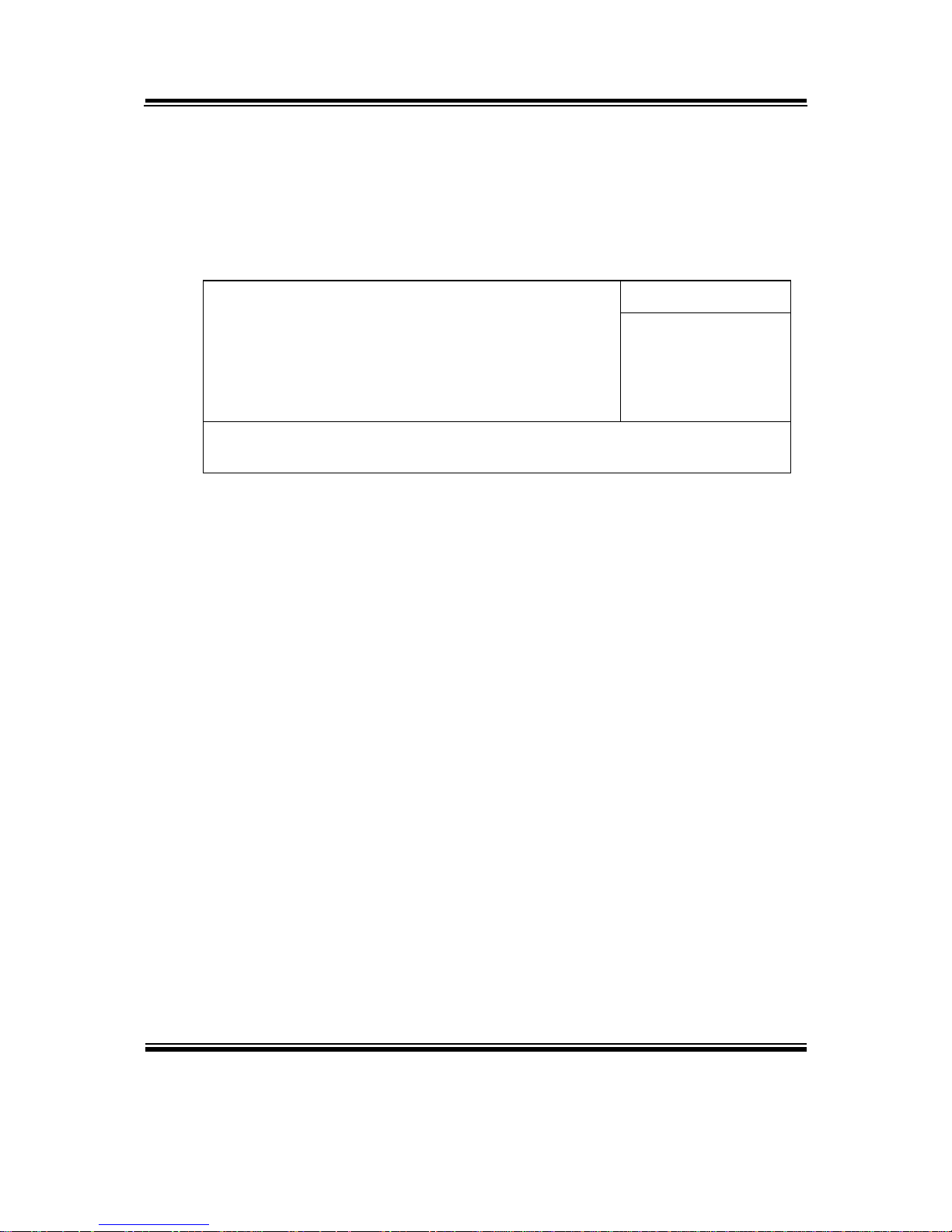
Chapter 4 Award BIOS Setup
Page: 4-14
PMB-441LF USER
′
S MANUAL
4-6. INTEGRATED PERIPHERALS
Choose〝INTEGRATED PERIPHERALS〞from the main setup menu, a
display will be shown on screen as below:
Phoenix - AwardBIOS CMOS Setup Utility
Integrated Peripherals
Item Help
X OnChip IDE Device
X Onboard Device
X SuperIO Device
Onboard Serial Port 3
Onboard Serial Port 4
[Press Enter]
[Press Enter]
[Press Enter]
[3E8/IRQ10]
[2E8/IRQ11]
Menu Level ►
↑↓→←: Move Enter: Select +/-/PU/PD:Value F10:Save ESC:Exit F1:General Help
F5: Previous Values F6: Fail-Safe Defaults F7:Optimized Defaults
Integrated Peripherals Setup Screen
By moving the cursor to the desired selection and by pressing the <F1> key,
the all options for the desired selection will be displayed for choice.
If bios setup menu item supports USB device boot, it will cause Win9x detects
the same storages twice when the system is rebooted, and USB HDD will fail.
Note: this cause just happen under Win9x, the phenomenon is a limitation.

Chapter 4 Award BIOS Setup
PMB-441LF USER′S MANUAL
Page: 4-15
VIA ONCHIP IDE DEVICE:
The options for these items are found in its sub menu. By pressing the
<ENTER> key, you are prompt to enter the sub menu of the detailed options
as shown below:
Phoenix – Award CMOS Setup Utility
OnChip IDE Device
Item Help
OnChip Primary PCI IDE
IDE Primary Master PIO
IDE Primary Slave PIO
IDE Primary Master UDMA
IDE Primary Slave UDMA
OnChip Secondary PCI IDE
IDE Secondary Master PIO
IDE Secondary Slave PIO
IDE Secondary Master UDMA
IDE Secondary Slave UDMA
*** On-Chip Serial ATA Setting ***
On-Chip Serial ATA
PATA IDE Mode
SATA Port
[Enabled]
[Auto]
[Auto]
[Auto]
[Auto]
[Enabled]
[Auto]
[Auto]
[Auto]
[Auto]
[Disabled]
[Primary]
P1, P3 is Secondary
Menu Level ►
↑↓→←:Move Enter: Select +/-/PU/PD:Value F10:Save ESC:Exit F1:General Help
F5: Previous Values F6:Fail-Safe Defaults F7:Optimized Defaults
Descriptions on each item above are as follows:
1. OnChip Primary PCI IDE
The integrated peripheral controller contains an IDE interface with
support for two IDE channels. Select Enabled to activate each channel
separately.
2. Primary Master/Slave PIO
Secondary Master/Slave PIO
The four IDE PIO fields allow you to set a PIO mode (0-4) for each of
the four IDE devices that the onboard IDE interface supports. Modes
0 through 4 provide successively increased performance. In Auto
mode, the system automatically determines the best mode for each
device.
3. Primary Master/Slave UDMA
Secondary Master/Slave UDMA
Ultra DMA/33 implementation is possible only if your IDE hard drive
supports it and the operating environment includes a DMA driver
(Windows 95 OSR2 or a third-party IDE bus master driver). If you

Chapter 4 Award BIOS Setup
Page: 4-16
PMB-441LF USER
′
S MANUAL
hard drive and your system software both support Ultra DMA/33,
select Auto to enable BIOS support.
4. On-Chip Serial ATA:
[Disabled]: Disabled SATA Controller.
[Auto]: Auto arrange by BIOS.
[Combined Mode]: PATA and SATA are combined. Max.of 2 IDE
drives in each channel.
[Enhanced Mode]: Enable both SATA and PATA. Max.of 6 IDE drives
are supported.
[SATA Only]: SATA is operating in legacy mode.
ONBOARD DEVICE:
The options for these items are found in its sub menu. By pressing the
<ENTER> key, you are prompt to enter the sub menu of the detailed options
as shown below:
Phoenix – Award CMOS Setup Utility
Onboard Device
Item Help
USB Controller
USB 2.0 Controller
USB Keyboard Support
USB Mouse Support
Azalia/AC97 Audio Select
Onboard LAN
[Enabled]
[Enabled]
[Disabled]
[Disabled]
[Auto]
[Enabled]
Menu Level ►
↑↓→←:Move Enter: Select +/-/PU/PD:Value F10:Save ESC:Exit F1:General Help
F5: Previous Values F6:Fail-Safe Defaults F7:Optimized Defaults
Descriptions on each item above are as follows:
1. USB Controller
This should be enabled if your system has a USB installed on the
system board and you want to use it. Even when so equipped, if you
add a higher performance controller, you will need to disable this
feature.
2. USB Keyboard Support
Select Enabled if your system contains a Universal Serial Bus (USB)
controller and you have a USB keyboard.
3. USB Mouse Support
Select Enabled if your system contains a Universal Serial Bus (USB)
controller and you have a USB Mouse.
4. Azalia/AC97 Audio:
This item allows you to enable/disable to support AC97 Audio.

Chapter 4 Award BIOS Setup
PMB-441LF USER′S MANUAL
Page: 4-17
SUPER IO DEVICE:
The options for these items are found in its sub menu. By pressing the
<ENTER> key, you are prompt to enter the sub menu of the detailed options
as shown below:
Phoenix – Award CMOS Setup Utility
SuperIO Device
Item Help
Onboard FDC Controller
Onboard Serial Port 1
Onboard Serial Port 2
UART Mode Select
X UR2 Duplex Mode
Onboard Parallel Port
Parallel Port Mode
X ECP Mode Use DMA
PWRON After PWR-Fail
[Enabled]
[3F8/IRQ4]
[2F8/IRQ3]
[Normal]
Half
[378/IRQ7]
[SPP]
3
[Off]
Menu Level ►
↑↓→←:Move Enter: Select +/-/PU/PD:Value F10:Save ESC:Exit F1:General Help
F5: Previous Values F6:Fail-Safe Defaults F7:Optimized Defaults
Descriptions on each item above are as follows:
1. Onboard FDC Controller
Select Enabled if the system has a floppy disk controller (FDC) installed
on the system board and you wish to use it. If you install and-in FDC or
the system has no floppy drive, select Disabled.
2. Onboard Serial Port 1/2
Select an address and corresponding interrupt for the first and second
serial ports.
3. UART Mode Select
This item allows you to select UART mode.
4. UR2 Duplex Mode
This item allows you to select the IR half/full duplex function.
5. Onboard Parallel Port
This item allows you to determine access onboard parallel port
controller with which I/O address.
6. Parallel Port Mode
Select an operating mode for the onboard parallel (printer) port.
Select Normal, Compatible, or SPP unless you are certain your
hardware and software both support one of the other available modes.
7. ECP Mode Use DMA
Select a DMA channel for the parallel port for use during ECP mode.

Chapter 4 Award BIOS Setup
Page: 4-18
PMB-441LF USER
′
S MANUAL
8. PWRON After PWR-Fail
This item allows you to select if you want to power on the system after
power failure. The choice: Off, On, Former-Sts.
ONBOARD SERIAL PORT 3:
ONBOARD SERIAL PORT 4:
Select a logical COM port name and matching address for the third and
forth serial ports. Select an address and corresponding interrupt for third
and forth serial port.
4-7. POWER MANAGEMENT SETUP
Choose〝POWER MANAGEMENT SETUP〞option on the main menu, a
display will be shown on screen as below :
Phoenix - AwardBIOS CMOS Setup Utility
Power Management Setup
ACPI Function
Power Management
[Enabled]
[User Define]
Item Help
Soft-Off by PWR-BTTN
Wake-Up by PCI card
Resume by Alarm
x Date (of Month) Alarm
x Time (hh:mm:ss) Alarm
[Instant-Off]
[Enabled]
[Disabled]
0
0 : 0 : 0
Menu Level ►
↑↓→←: Move Enter: Select +/-/PU/PD:Value F10:Save ESC:Exit F1:General Help
F5: Previous Values F6: Fail-Safe Defaults F7:Optimized Defaults
Power Management Setup Screen
The “Power Management Setup” allows the user to configure the system to
the most effectively save energy while operating in a manner consistent with
your own style of computer use.
ACPI FUNCTION:
Users are allowed to enable or disable the Advanced Configuration and
Power Management (ACPI).
POWER MANAGEMENT:
This item allows you to select the Power Management mode.

Chapter 4 Award BIOS Setup
PMB-441LF USER′S MANUAL
Page: 4-19
SOFT-OFF BY PWR-BTTN:
Pressing the power button for more than 4 seconds forces the system to
enter the Soft-Off state when the system has “hung”. The choices are
Delay 4 Sec and Instant-Off.
WAKE-UP BY PCI CARD:
An input signal from PME on the PCI card awakens the system from a soft
off state.
RESUME BY ALARM:
When Enabled, your can set the date and time at which the RTC (real-time
clock) alarm awakens the system from Suspend mode.
4-8. PNP/PCI CONFIGURATION
Choose 〝PNP/PCI CONFIGURATION〞 from the main menu, a display
will be shown on screen as below:
Phoenix - AwardBIOS CMOS Setup Utility
PnP/PCI Configurations
Reset Configuration Data [Disabled]
Item Help
Resources Controlled By
x IRQ Resources
PCI/VGA Palette Snoop
** PCI Express relative items **
Maximum Payload Size
[Auto (ESCD)]
Press Enter
[Disabled]
[4096]
Menu Level ►
Select Yes if you are
using a Plug and Play
capable operating
system Select No if
you need the BIOS to
configure non-boot
devices
↑↓→←: Move Enter: Select +/-/PU/PD:Value F10:Save ESC:Exit F1:General Help
F5: Previous Values F6: Fail-Safe Defaults F7:Optimized Defaults
PNP/PCI Configuration Setup Screen
The PNP/PCI Configuration Setup describes how to configure PCI bus system.
PCI, also known as Personal Computer Interconnect, is a system, which
allows I/O devices to operate at speeds nearing the speed of the CPU itself
uses when communicating with its own special components.

Chapter 4 Award BIOS Setup
Page: 4-20
PMB-441LF USER
′
S MANUAL
This section covers technical items, which is strongly recommended for
experienced users only.
INIT DISPLAY FIRST:
This item allows you to decide to active whether PCI Slot or on-chip VGA
first.
RESET CONFIGURATION DATA:
Normally, you leave this field Disabled. Select Enabled to reset Extended
System Configuration Data (ESCD) when you exit Setup if you have
installed a new add-on and the system configuration has caused such a
serious conflict that the operating system cannot boot.
RESOURCE CONTROLLED BY:
The Award Plug and Play Bios can automatically configure all of the booth
and Plug and Play-compatible devices. However, this capability means
absolutely nothing unless you are using a Plug and Play operating system
such as Windows 95. By choosing “manual”, you are allowed to
configure the IRQ Resources and DMA Resources.
IRQ RESOURCES:
The options for these items are found in its sub menu. By pressing the
<ENTER> key, you are prompt to enter the sub menu of the detailed options
as shown below:
Phoenix – Award CMOS Setup Utility
IRQ Resources
Item Help
IRQ-3 assigned to
IRQ-4 assigned to
IRQ-5 assigned to
IRQ-7 assigned to
IRQ-9 assigned to
IRQ-10 assigned to
IRQ-11 assigned to
IRQ-12 assigned to
IRQ-14 assigned to
IRQ-15 assigned to
[PCI Device]
[PCI Device]
[PCI Device]
[PCI Device]
[PCI Device]
[PCI Device]
[PCI Device]
[PCI Device]
[PCI Device]
[PCI Device]
Menu Level ►
Legacy ISA for devices
compliant with the original PC
AT bus specification, PCI/ISA
PnP for devices compliant
with the Plug and Play
standard whether designed for
PCI or ISA bus architecture
↑↓→←:Move Enter: Select +/-/PU/PD:Value F10:Save ESC:Exit F1:General Help
F5: Previous Values F6:Fail-Safe Defaults F7:Optimized Defaults

Chapter 4 Award BIOS Setup
PMB-441LF USER′S MANUAL
Page: 4-21
Descriptions on each item above are as follows:
1. IRQ-n Assigned to:
You may assign each system interrupt a type, depending on the type of
device using the interrupt.
MAXIMUM PAYLOAD SIZE:
Set maximum TLP payload size for the PCI Express devices.
The unit is byte.
4-9. PC HEALTH STATUS
Choose 〝PC HEALTH STATUS〞 from the main menu, a display will
be shown on screen as below:
Phoenix - AwardBIOS CMOS Setup Utility
PC Health Status
Item Help
Shutdown Temperature
CPU Smart Fan Support
Vcore
Vddr2
+3.3V
+ 5V
+12V
+1.5V
Voltage Battery
Current System Temperature
Current CPU Temperature
Power Fan Speed
System Fan Speed
CPU Fan Speed
[Disabled]
[Enabled]
Menu Level ►
↑↓→←: Move Enter: Select +/-/PU/PD:Value F10:Save ESC:Exit F1:General Help
F5: Previous Values F6: Fail-Safe Defaults F7:Optimized Defaults
PC Health Status Setup Screen
The PC Health Status Setup allows you to select whether to choose between
monitoring or to ignore the hardware monitoring function of your system.

Chapter 4 Award BIOS Setup
Page: 4-22
PMB-441LF USER
′
S MANUAL
CURRENT WARNING TEMPERATURE:
Select the combination of lower and upper limits for the CPU temperature.
If the CPU temperature extends beyond either limit, any warning
mechanism programmed into your system will be activated.
CURRENT CPU TEMPERATURE:
This item shows you the current CPU temperature.
CURRENT SYSTEM FAN SPEED:
This item shows you the current System FAN speed.
VCORE:
This item shows you the current system voltage.
3.3V / +5V / +12V / -12V / -5V / 5VSB:
Show you the voltage of 3.3V/+5V/+12V/-12V/-5V/5VSB.
SHUTDOWN TEMPERATURE:
This item allows you to set up the CPU shutdown Temperature. This
function is only effective under Windows 98 ACPI mode.
CPU SMART FAN SUPPORT:
This item Enable/Disable CPU fan control

Chapter 4 Award BIOS Setup
PMB-441LF USER′S MANUAL
Page: 4-23
4-10. FREQUENCY CONTROL
Choose 〝FREQUENCY CONTROL〞 from the main menu, a display
will be shown on screen as below:
Phoenix - AwardBIOS CMOS Setup Utility
Frequency Control
Item Help
Auto Detect PCI Clk
Spread Spectrum
[Enabled]
[Enabled]
Menu Level ►
↑↓→←: Move Enter: Select +/-/PU/PD:Value F10:Save ESC:Exit F1:General Help
F5: Previous Values F6: Fail-Safe Defaults F7:Optimized Defaults
Frequency Control Setup Screen
This setup menu allows you to specify your settings for frequency control.
AUTO DETECT PCI CLK:
This item allows you to enable or disable auto detect PCI Clock.
SPREAD SPECTRUM:
When the system clock generator pulses, the extreme values of the pulse
generate excess EMI. Enabling pulse spectrum spread modulation
changes the extreme values from spikes to flat curves, thus reducing EMI.
This benefit may in some cases be outweighed by problems with timingcritical devices such as a clock-sensitive SCSI device.

Chapter 4 Award BIOS Setup
Page: 4-24
PMB-441LF USER
′
S MANUAL
4-11. LOAD FAIL-SAFE DEFAULTS
By pressing the <ENTER> key on this item, you get a confirmation dialog
box with a message similar to the following:
Load Fail-Safe Defaults ( Y/N ) ? N
To use the BIOS default values, change the prompt to "Y" and press the
<Enter > key. CMOS is loaded automatically when you power up the
system.
4-12. LOAD OPTIMIZED DEFAULTS
When you press <Enter> on this category, you get a confirmation dialog
box with a message similar to the following:
Load Optimized Defaults ( Y/N ) ? N
Pressing "Y" loads the default values that are factory setting for optimal
performance system operations.

Chapter 4 Award BIOS Setup
PMB-441LF USER′S MANUAL
Page: 4-25
4-13. PASSWORD SETTING
User is allowed to set either supervisor or user password, or both of them.
The difference is that the supervisor password can enter and change the
options of the setup menus while the user password can enter only but do not
have the authority to change the options of the setup menus.
TO SET A PASSWORD
When you select this function, the following message will appear at the
center of the screen to assist you in creating a password.
Enter Password:
Type the password up to eight characters in length, and press < Enter >.
The password typed now will clear any previously entered password from
CMOS memory. You will be asked to confirm the password. Type the
password again and press the < Enter > key. You may also press < Esc >
to abort the selection and not enter a password.
User should bear in mind that when a password is set, you will be
asked to enter the password everything you enter CMOS setup Menu.
TO DISABLE THE PASSWORD
To disable the password, select this function (do not enter any key when
you are prompt to enter a password), and press the <Enter> key and a
message will appear at the center of the screen:
PASSWORD DISABLED!!!
Press any key to continue...
Press the < Enter > key again and the password will be disabled. Once the
password is disabled, you can enter Setup freely.

Chapter 4 Award BIOS Setup
Page: 4-26
PMB-441LF USER
′
S MANUAL
4-14. SAVE & EXIT SETUP
After you have completed adjusting all the settings as required, you must
remember to save these setting into the CMOS RAM. To save the settings,
select “SAVE & EXIT SETUP” and press <Enter>, a display will be shown
as follows:
Phoenix - AwardBIOS CMOS Setup Utility
►Standard CMOS Features
►Advanced BIOS Features
►Advanced Chipset Features
►Integrated Peripherals
►Power Management
►PnP/PCI Configura
►PC Health Status
►Frequency Control
Load Fail-Safe Defaults
Load Optimized Defaults
Set Supervisor Password
word
etup
Saving
Esc : Quit ↑↓→← : Select Item
F10 : Save & Exit Setup
Save Data to CMOS
When you confirm that you wish to save the settings, your system will be
automatically restarted and the changes you have made will be implemented.
You may always call up the setup program at any time to adjust any of the
individual items by pressing the <Del> key during boot up.
Save to CMOS and EXIT Y/N)? Y
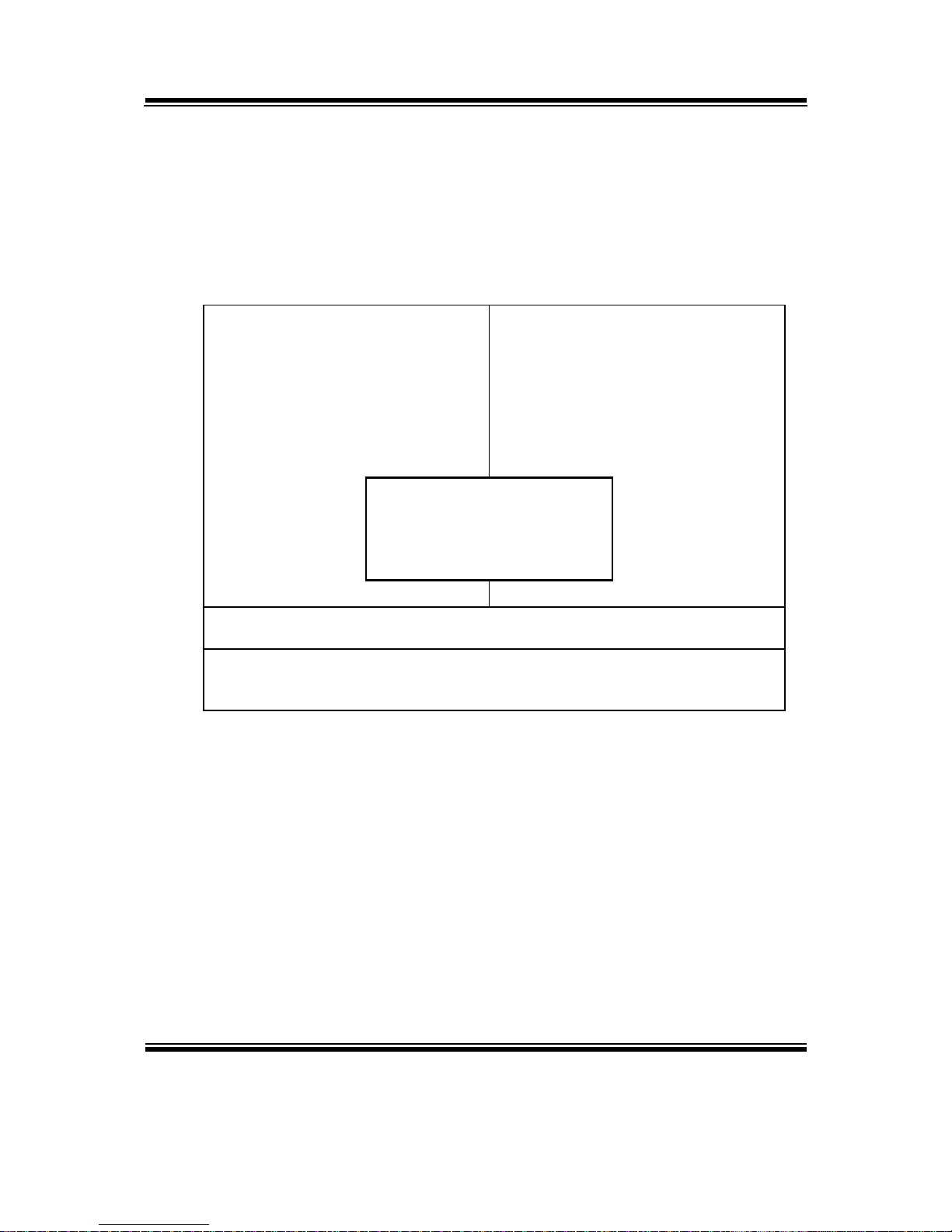
Chapter 4 Award BIOS Setup
PMB-441LF USER′S MANUAL
Page: 4-27
4-15. EXIT WITHOUT SAVING
If you wish to cancel any changes you have made, you may select the
“EXIT WITHOUT SAVING” and the original setting stored in the CMOS
will be retained. The screen will be shown as below:
Phoenix - AwardBIOS CMOS Setup Utility
►Standard CMOS Features
►Advanced BIOS Features
►Advanced Chipset Features
►Integrated Peripherals
►Power Management
►PnP/PCI Configura
►PC Health Status
►Frequency Control
Load Fail-Safe Defaults
Load Optimized Defaults
Set Supervisor Password
word
etup
Saving
Esc : Quit ↑↓→← : Select Item
F10 : Save & Exit Setup
Abandon all Datas
Quit Without Saving (Y/N)? N

Page: A-1
EXPANSION BUS
This appendix indicates the pin assignments.
Section includes:
z PCI BUS Pin Assignment
APPENDIX
A

Appendix A Expansion Bus
Page: A-2
PMB-441LF USER
′
S MANUAL
PCI BUS PIN ASSIGNMENT
Like ISA-BUS connector, the PCI-BUS edge connector is also divided into two
sets: one consists of 98-pin; the other consists of 22-pin.
The pin assignments are as follows :
B52
A52
B62
A
62
A49
B49
B1
A1
B A B A
PIN ASSIGNMENT PIN ASSIGNMENT PIN ASSIGNMENT PIN ASSIGNMENT
B1 -12V A1 TRST# B31 +3.3V A31 AD18
B2 TCK A2 +12V B32 AD17 A32 AD16
B3 GND A3 TMS B33 C/BE2# A33 +3.3V
B4 TDO A4 TDI B34 GND A34 FRAME#
B5 +5V A5 +5V B35 IRDY# A35 GND
B6 +5V A6 INTA# B36 +3.3V A36 TRDY#
B7 INTB# A7 INTC# B37 DEVSEL# A37 GND
B8 INTD# A8 +5V B38 GND A38 STOP#
B9 REQ3# A9 CLKC B39 LOCK# A39 +3.3V
B10 REQ1# A10 +5V(I/O) B40 PERR# A40 SDONE
B11 GNT3# A11 CLKD B41 +3.3V A41 SB0#
B12 GND A12 GND B42 SERR# A42 GND
B13 GND A13 GND B43 +3.3V A43 PAR
B14 CLKA A14 GNT1# B44 C/BE1# A44 AD15
B15 GND A15 RST# B45 AD14 A45 +3.3V
B16 CLKB A16 +5V(I/O) B46 GND A46 AD13
B17 GND A17 GNT0# B47 AD12 A47 AD11
B18 REQ0# A18 GND B48 AD10 A48 GND
B19 +5V(I/O) A19 REQ2# B49 GND A49 AD09
B20 AD31 A20 AD30 B52 AD08 A52 C/BE0#
B21 AD29 A21 +3.3V B53 AD07 A53 +3.3V
B22 GND A22 AD28 B54 +3.3V A54 AD06
B23 AD27 A23 AD26 B55 AD05 A55 AD04
B24 AD25 A24 GND B56 AD03 A56 GND
B25 +3.3V A25 AD24 B57 GND A57 AD02
B26 C/BE3# A26 GNT2# B58 AD01 A58 AD00
B27 AD23 A27 +3.3V B59 +5V(I/O) A59 +5V(I/O)
B28 GND A28 AD22 B60 ACK64# A60 REQ64#
B29 AD21 A29 AD20 B61 +5V A61 +5V
B30 AD19 A30 GND B62 +5V A62 +5V

Page: B-1
TECHNICAL
SUMMARY
This section introduce you the maps concisely.
Section includes:
z Block Diagram
z Interrupt Map
z RTC & CMOS RAM Map
z Timer & DMA Channels Map
z I / O & Memory Map
APPENDIX
B

Appendix B Technical Summary
Page: B-2
PMB-441LF USER
′
S MANUAL
BLOCK DIAGRAM

Appendix B Technical Summary
PMB-4411LF USER′S MANUAL
Page: B-3
INTERRUPT MAP
IRQ ASSIGNMENT
0 System TIMER
1 Keyboard
2 Cascade
3 Serial port 2
4 Serial port 1
5 Available
6 Floppy
7 Parallel port 1
8 RTC clock
9 Available
10 Available
11 Available
12 PS/2 Mouse
13 Math coprocessor
14 IDE1
15 IDE2

Appendix B Technical Summary
Page: B-4
PMB-441LF USER
′
S MANUAL
RTC & CMOS RAM MAP
CODE ASSIGNMENT
00 Seconds
01 Second alarm
02 Minutes
03 Minutes alarm
04 Hours
05 Hours alarm
06 Day of week
07 Day of month
08 Month
09 Year
0A Status register A
0B Status register B
0C Status register C
0D Status register D
0E Diagnostic status byte
0F Shutdown byte
10 Floppy Disk drive type byte
11 Reserve
12 Hard Disk type byte
13 Reserve
14 Equipment byte
15 Base memory low byte
16 Base memory high byte
17 Extension memory low byte
18 Extension memory high byte
30 Reserved for extension memory low byte
31 Reserved for extension memory high byte
32 Date Century byte
33 Information Flag
34-3F Reserve
40-7f Reserved for Chipset Setting Data

Appendix B Technical Summary
PMB-4411LF USER′S MANUAL
Page: B-5
TIMER & DMA CHANNELS MAP
Timer Channel Map
:
Timer Channel Assignment
0 System timer interrupt
1 DRAM Refresh request
2 Speaker tone generator
DMA Channel Map
:
DMA Channel Assignment
0 Available
1 Available
2 Floppy
3 Available
4 Cascade
5 Available
6 Available
7 Available

Appendix B Technical Summary
Page: B-6
PMB-441LF USER
′
S MANUAL
I/O & MEMORY MAP
Memory Map :
MEMORY MAP ASSIGNMENT
0000000-009FFFF System memory used by DOS and
application
00A0000-00BFFFF Display buffer memory for VGA/ EGA /
CGA / MONOCHROME adapter
00C0000-00DFFFF Reserved for I/O device BIOS ROM or
RAM buffer.
00E0000-00EFFFF Reserved for PCI device ROM
00F0000-00FFFFF System BIOS ROM
0100000-FFFFFFF System extension memory
I/O Map :
I/O MAP ASSIGNMENT
000-01F DMA controller (Master)
020-021 Interrupt controller (Master)
022-023 Chipset controller registers I/O ports.
040-05F Timer control regsiters.
060-06F Keyboard interface controller (8042)
070-07F RTC ports & CMOS I/O ports
080-09F DMA register
0A0-0BF Interrupt controller (Slave)
0C0-0DF DMA controller (Slave)
0F0-0FF Math coprocessor
1F0-1F8 Hard Disk controller
278-27F Parallel port-2
2B0-2DF Graphics adapter controller
2F8-2FF Serial port-2
360-36F Net work ports
378-37F Parallel port-1
3B0-3BF Monochrome & Printer adapter
3C0-3CF EGA adapter
3D0-3DF CGA adapter
3F0-3F7 Floppy disk controller
3F8-3FF Serial port-1
