
DE
musicbook:SOURCE
DE
| EN
BEDIENUNGSANLEITUNG
| MANUAL
1993-2018
www.lindemann-audio.com

2
DE
INHALTSVERZEICHNIS
TABLE OF CONTENTS
3 Lieferumfang
4 Sicherheitshinweise
5 Produktbeschreibung
6 Funktionsbeschreibung
8 Infrarot-Fernbedienung
9 Inbetriebnahme
13 Einstellungen
15 Technische Daten
EN
18 Safety introduction
19 Scope of delivery
20 Product description
21 Functional description
23 Infrared remote control
25 Set-up
28 Settings
30 Technical specications
16 Garantie
31 Warranty

Phono MM
GND
L
R
L
R
A1 A2 A3
Analog Inputs
Analog Outputs
Digital Inputs
USB 2.0
LAN
90 - 240V / 50-60Hz
D1 D2
WPS / Connect
LIEFERUMFANG
• musicbook Source
• Bedienungsanleitung
• Netzkabel 2 m
• Zwei Antennen für
WLAN & Bluetooth
• CAT 6 LAN Kabel, 2 m Länge
• Laborstecker 2 mm für
Masseverbindung Phono
(optional)
3
Bevor Sie starten
Lesen Sie diese Bedienungsanleitung bitte vollständig und sorgfältig durch. Sie ist ein Bestandteil dieses Produktes und enthält wichtige
Hinweise zur richtigen Benutzung. Bewahren Sie diese Bedienungsanleitung zum späteren Nachschlagen auf.
pTop

4 DE
SICHERHEITSHINWEISE
• Der Kontakt mit Netzspannungen ist lebensgefährlich! Verwenden Sie nur vorschriftsmäßige Netzsteckdosen und unbeschädigte Netzkabel zum Betrieb dieses Gerätes.
• Verwenden Sie zum Betrieb des Gerätes ausschließlich das beiliegende Netzgerät. Ein Betrieb mit einem anderen als dem beiliegenden Netzgerät führt zu Haftungsausschluss und Gewährleistungsverlust. Das Netzgerät ist nur spannungsfrei, wenn es
nicht mit einer Netzsteckdose verbunden ist!
• Betreiben Sie das Produkt an einem sicheren Platz und verlegen Sie Kabel so, dass niemand darüber stolpern kann. Halten
Sie das Produkt von Kindern fern. Betreiben Sie das Produkt
nicht unbeaufsichtigt.
• Öffnen Sie das Gerät nicht und nehmen Sie keine Veränderungen am Produkt vor. Haftungsausschluss und Gewährleistungsverlust sind die Folge.
• Das Gerät darf im Betrieb keinesfalls Feuchtigkeit oder Flüssigkeiten ausgesetzt werden. Schützen Sie das Produkt vor tropfenden oder spritzenden Flüssigkeiten und halten Sie es von
mit Wasser gefüllten Gefäßen fern.
• Überprüfen Sie vor der ersten Inbetriebnahme den Verpackungsinhalt auf Vollständigkeit und Beschädigungen. Nehmen
Sie beschädigte Geräte keinesfalls in Betrieb.
• Verwenden Sie das Produkt ausschließlich zu dem in den folgenden Kapiteln beschriebenen Zweck. Zweckentfremdung führt zu
Haftungsausschluss und Gewährleistungsverlust.
EU-Konformitätserklärung
Mit dem CE-Zeichen erklärt LINDEMANN audiotechnik GmbH,
dass das Produkt die grundlegenden Anforderungen und Richtlinien der Europäischen Union erfüllt.
Sachgemäße Entsorgung von Elektrogeräten
Elektronische Geräte dürfen nach der europäischen WEEE-Richtlinie nicht mit dem Hausmüll entsorgt werden. Sie können gemäß
Richtlinie 2012/19/EU am Ende Ihrer Lebensdauer an den Hersteller, den Verkäufer oder eine öffentliche Sammelstelle kostenlos zurückgegeben werden. Mit dieser Art der Entsorgung leisten
Sie einen wichtigen Beitrag zum Schutz der Umwelt. WEEE-RegNr.: DE 39271874.
pTop

PRODUKTBESCHREIBUNG
5DE
Die musicbook Source ist eine universelle Signalquelle, die Musikwiedergabe auf allerhöchstem Klangniveau bietet.
Sie verfügt über einen hochqualitativen Netzwerkspieler, der Musik
von Streamingdiensten, Musikservern (NAS) und anderen Speichermedien in Studio-Master-Qualität wiedergeben kann. Er wird mit
einem LAN-Kabel oder über WLAN mit dem Netzwerk verbunden.
Dieser Netzwerkspieler bietet eine große Auswahl an audiophilen
Streaming-Diensten und vielfältige Funktionen wie z.B. die Möglichkeit der CD-Wiedergabe mit einem externen DVD-ROM-Laufwerk.
Der Digital-Analog-Wandler im musicbook ist rund um den derzeit
klangstärksten Wandler-Baustein herum aufgebaut, den AK 4493 des
japanischen Digitalspezialisten AKM. Dieser Baustein brilliert messtechnisch durch extrem niedrige Verzerrungswerte und musikalisch durch natürliche Klangfarben und perfektes Timing. Die Wandler-Bausteine arbeiten im Mono-Mode, jeder Kanal hat einen eigenen
D/A-Wandler. Alle digitalen Signale werden vor der Wandlung in ein
Analogsignal einem aufwändigen Re-sampling unterzogen. Durch
Einsatz einer MEMS-Femto-Clock erreichen nur Daten die Wandler-Bausteine, die völlig frei von Jitter sind: die Grundvoraussetzung
für perfekten Klang bei digital gespeicherter Musik. Eine zusätzliche
Steigerung der Klangqualität bietet die Möglichkeit, alle Daten in ein
1-bit Signal (DSD) umzuwandeln. Diese Betriebsart ist musikalisch
gesehen das Tüpfelchen auf dem i und eröffnet klanglich eine völlig
neue Dimension.
Der analoge Vorverstärker des musicbooks bietet eine komplett
analoge Lautstärke-Regelung mit dem derzeit besten Regelnetzwerk, dem MUSES 72320. Dieser Baustein ist klanglich über jeden
Zweifel erhaben und bietet absolute Präzision. Der optional erhältliche MM-Phono-Verstärker bietet eine außergewöhnlich musikalische
Wiedergabe und ist direkt unserem hoch geschätzten Limetree Phono
entliehen. Der Kopfhörer-Verstärker des musicbooks bietet ebenfalls
Klang vom Feinsten und hat genügend Ausgangsleistung auch für anspruchsvolle Kopfhörer, wie z.B. den Magnetostaten von HiFi-Man.
Die Stromversorgung des musicbooks setzt neue Maßstäbe für Störungs- und Rauschfreiheit. Alle Funktionsbereiche verfügen über eigene, ultra-rauscharme Spannungsregler mit weniger als 10 µV Rauschen. Dadurch wird die wechselseitige Beeinflussung der einzelnen
Elemente des musicbooks ausgeschlossen. Die Referenzspannungen
des Digital-Analog-Wandlers setzen mit <1 µV Rauschen neue Maßstäbe in diesem Bereich.
pTop

6 DE
FUNKTIONSBESCHREIBUNG
1 2
VORDERSEITE
1. Netztaster zum Ein- und Ausschalten des musicbooks.
2. Multi-Funktions-Stellrad für Lautstärke (Drehen nach
links oder rechts), Mute (kurz Drücken) und Eingangswahl
(gedrückt halten und nach links oder rechts drehen).
musicbook: source
network music player
3
3. OLED Grafikdisplay (optisch gebondet)
mit nahezu 180° Ablesewinkel.
4. Kopfhörerausgang (1/4“ / 6,35 mm) mit analogem Class-A
Leistungsverstärker höchster Qualität für Kopfhörer von
16 bis 200 Ohm.
4
pTop

FUNKTIONSBESCHREIBUNG
7DE
7
A1 A2 A3
GND
R
L
L
5
Phono MM
RÜCKSEITE
Analog Inputs
6
5. Phono-MM-Eingang: 47 kOhm/150 pF (optional, ersetzt einen der
analogen Eingänge).
6. Drei analoge Line-Inputs zum Anschluss analoger Quellen wie Plat-
tenspielervorverstärker, Tonbandgeräten, CD-Spielern oder Tunern.
7. Masse-Anschluss für einen Plattenspieler (Durchmesser 2 mm).
8. Symmetrische und unsymmetrische Line Ausgänge, die unabhängig
voneinander und gleichzeitig betrieben werden können. Laststabile
XLR-Ausgänge für den Betrieb auch mit längeren Kabeln.
9. Antenne 1 und Antenne 2: Dual-Antennen-System für WLAN und
Bluetooth. Es sollten immer beide Antennen montiert werden.
10. Zwei digitale Eingänge, optisch und koaxial. Auflösung bis 192 kHz
koaxial und 96 kHz optisch. Anschlussmöglichkeit für digitale
Quellen wie TV oder externe CD-Laufwerke.
R
Analog Outputs
8
9
Antenna 1
D1 D2
USB 2.0
Digital Inputs
9
Antenna 2
LAN
WPS / Connect
90 - 240V / 50-60Hz
ytrewq
11. USB-A Host zum Anschluss von Speichermedien wie Festplatten,
USB-Sticks oder DVD-ROM Laufwerken. Strombelastbarkeit
bis 1,5 A
12. WPS / Connect Druckknopf zur einfachen Verbindung des
musicbooks mit dem Router. Zwei Sekunden gedrückt halten,
bis das Gerät im WPS-Modus ist.
13. LAN-Anschluss für die direkte, kabelgebundene Verbindung mit
dem DSL-Router.
14. Netzschalter zur vollständigen Trennung des musicbooks
vom Netz.
15. IEC-Kaltgerätebuchse zur Verbindung des musicbooks mit dem
Netzkabel und der Steckdose.
.
pTop

8 DE
INFRAROT-FERNBEDIENUNG
(OPTIONAL)
1. Info-Taste: Zeigt die Informationen/Einstellungen
des Gerätes auf dem Display an. Mehrfaches
Drücken blättert die Seiten durch.
2. Dimm-Taste: Steuert die Helligkeit des
Displays
3. Kanalwahl-Tasten: Wählen Sie hier den
wgewünschten Eingang.
1
2
3
input
9
9. LED: Leuchtet gelb bei Signal-Übertragung,
i
6
volume
4
5
rot beim Laden und blinkt rot bei defektem
Akku.
10. Micro-USB-Anschluss zum Laden der
Fernbedienung. Der Ladezustand der Batterie
lässt sich mit der Info-Taste im Display des
musicbooks anzeigen.
4. Stand-By Taste: Schaltet das Gerät ein- und aus.
5. Volume-Tasten: Einstellung der Lautstärke.
6. Mute-Taste: Schaltet die Lautstärke stumm.
7. Play/Pause-Taste: Abspielen oder pausieren des
angewählten Titels.
8. Skip-Tasten: Springen zum vorherigen/nächsten
Titel.
8
7 8
LINDEMANN
q
Die Fernbedienung ist aufladbar. Dazu verbinden
Sie die Fernbedienung per handelsüblichen MicroUSB-Kabel (Smartphone) mit einem USB-Ladeadapter. Alternativ können Sie auch den USB-Anschluss an der Rückseite des musicbooks zum Laden verwenden. Der Ladezustand der Batterie lässt
sich mit der Info-Taste im Display des musicbooks
anzeigen. Während des Ladevorgangs leuchtet die
LED der Fernbedienung rot. Sollte der eingebaute
Akku nicht mehr geladen werden können, blinkt die
LED in Rot. Der Akku muss dann ersetzt werden.
pTop

INBETRIEBNAHME
9DE
• Sie benötigen einen Netzwerkrouter mit aktueller Firmware.
Dieser sollte idealerweise den WLAN-Standard 802.11ac sowie
WPS unterstützen.
• Ihr Internet-Anschluss sollte mindestens 25 Mbit/s bereitstellen.
• Bei WLAN-Betrieb muss die Empfangsstärke am Aufstellungsort gut bis sehr gut sein. Um hohe Auflösungen übertragen zu
können, sollte der Abstand kleiner als 10 m sein.
• Sie benötigen ein aktuelles Smartphone oder Tablet. Bitte installieren Sie darauf die LINDEMANN App. Diese finden Sie im AppStore für iOS oder bei Google Play für Android.
Achtung: Die meisten Einstellungen der musicbook Source können ausschließlich über die LINDEMANN App bedient werden!
Die LINDEMANN App für iOS und Android verwandelt Ihr Smart-
phone oder Tablet in eine praktische Fernbedienung und ermöglicht so die komfortable und intuitive Steuerung praktisch aller
Funktionen des musicbooks.
Eine ausführliche Beschreibung der App sowie weitere Informationen finden Sie auf unserer Website:
www.lindemann-audio.de
Betrieb mit LAN-Kabel
Stellen Sie eine Verbindung zwischen Ihrem Router und
LAN
LAN-Kabel. Verbinden Sie das musicbook mit dem beiliegenden Netzkabel mit einer Netzsteckdose. Schalten Sie das musicbook ein. Das Gerät
meldet sich erstmalig im Netzwerk an. Hier benötigen Sie Geduld: Diese
Prozedur kann etwas Zeit in Anspruch nehmen.
Öffnen Sie auf Ihrem Smartphone/Tablet die LINDEMANN App. Wählen
Sie unter „Devices“ das musicbook als Abspielgerät aus. Los geht’s!
Wählen Sie die gewünschte Quelle und beginnen Sie mit dem Browsen.
WLAN
nen. Am einfachsten ist die „Push-Button-Verbindung“ durch WPS. Nehmen Sie dazu das musicbook wie oben beschrieben in Betrieb.
Drücken Sie die WPS-Taste Ihres Routers so lange, bis die WLAN-Anzeige dort blinkt (kann je nach Router abweichen). Drücken Sie dann
die WPS-Taste des musicbooks mit einem Stift so lange, bis im Display
„WPS active“ erscheint. Warten Sie, bis die Verbindung erfolgreich war.
dem musicbook her. Verwenden Sie dazu das beiliegende
Betrieb mit WLAN
Um das Gerät im WLAN-Netzwerk zu betreiben, muss es
dort angemeldet werden. Montieren Sie die beiden Anten-
pTop

10 DE
INBETRIEBNAHME
Sie können den Sicherheitscode Ihres Routers auch manuell eingeben - mit Hilfe der LINDEMANN App. Dazu müssen Sie das musicbook
zunächst mit einem LAN-Kabel mit dem Netzwerk verbinden. Auf der
App gehen Sie zu „Einstellungen“/„Netzwerk-Assistent“/„WLAN-Verbindung“/„Scannen“. Die verfügbaren Netzwerke werden angezeigt. Wählen
Sie das gewünschte aus und geben Sie das Passwort ein.
Wenn Sie sich nicht hundertprozentig sicher sind, was wohin gehört,
sollten Sie einen Fachmann hinzuziehen.
Los geht’s! Das LAN-Kabel wird nun nicht mehr benötigt. Sie können es
abstecken. Wählen Sie die gewünschte Quelle und beginnen Sie mit dem
Browsen.
Das musicbook Source ist „Roon Ready“, kann also zum Abspielen
von Musik mit dem Roon Core und der Roon App verwendet werden. Sobald das Gerät erfolgreich mit dem Netzwerk verbunden ist
(LAN oder WLAN), kann das Roon System darauf zugreifen.
Für weitere Informationen zu Roon besuchen
Sie bitte die offizielle Website:
https://roonlabs.com/
Das musicbook Source unterstützt „Spotify Connect“, eine Funktion, die es Spotify-Kunden ermöglicht, Spotify-Audiostreams über
einen LINDEMANN Netzwerkspieler abzuspielen. Verwenden Sie
dazu ihr Smartphone, Tablet oder ihren Computer als Fernbedienung für Spotify. Auf www.spotify.com/connect erfahren Sie mehr.
So benutzen Sie Spotify Connect:
1. Verbinden Sie Ihr musicbook mit dem Netzwerk.
2. Starten Sie die Spotify App auf Ihrem Smartphone, Laptop oder
Tablet (im selben Netzwerk).
3. Spielen Sie einen Song ab und wählen Sie „Verfügbare Geräte“.
4. Wählen Sie Ihr musicbook aus und legen Sie los!
Hinweis:
• Spotify Connect ist nicht überall verfügbar. Für eine Liste mit
verfügbaren Ländern besuchen Sie bitte den Support unter:
www.spotify.com/connect
• Die Spotify-Software unterliegt Drittanbieter-Lizenzen, die
unter der folgenden Adresse aufgerufen werden können:
www.spotify.com/connect/
third-party-licenses
pTop

INBETRIEBNAHME
11DE 11DE
Betrieb mit Bluetooth
Das musicbook verfügt über eine Bluetooth-Funktion, die
Bluetooth
drahtlos über den Netzwerkspieler wiederzugeben.
Für eine Bluetooth-Audioübertragung von einem Mobilgerät zum
musicbook muss das Mobilgerät das A2DP Bluetooth Audioübertragungsprotokoll unterstützen. Um das Mobilgerät mit dem Netzwerkspieler zu verbinden, wählen Sie auf der App „Bluetooth“. Öffnen Sie
nun auf dem Mobilgerät „Einstellungen“ und „Bluetooth“ und stellen
Sie eine Verbindung her, indem Sie das musicbook dort auswählen.
Die Lindemann App können Sie nun schließen.
USB
einen USB-Host Anschluss auf der Rückseite.
Der Speicher kann mit einem der folgenden Filesysteme formatiert sein:
FAT32, NTFS, ext3 oder ext4. Das USB-Speichermedium kann über die
USB Buchse mit Spannung versorgt werden, sofern der Stromverbrauch
des Gerätes 1,5 A nicht übersteigt. 2,5-Zoll-USB Festplatten können meist
es ermöglicht, Musik von z.B. Smartphones oder Tablets
Betrieb mit USB
Das musicbook kann Musik von USB-Speichermedien abspielen. Hierfür verfügt das Gerät über
ohne eigenes Netzteil verwendet werden. Der USB-Host-Anschluss kann
auch zum Laden von Smartphones verwendet werden.
Eine Besonderheit ist der Betrieb eines externen DVD-ROM-Laufwerks
(z.B. Apple Superdrive) an diesem Anschluss. Nach dem Anstecken erscheint ein CD Symbol im Source View, mit dem sich das musicbook als
CD-Player verwenden lässt.
Betrieb mit Phonoverstärker MM
Das musicbook wird optional mit einem Phono-Vorverstär-
ker für MM-Abtaster ausgeliefert. Die Verstärkung dieses
Eingangs beträgt 46 dB. Die Eingangsimpedanz ist normgerecht mit
47 kOhm und 150 pF. Diese Beschaltung ermöglicht den Anschluss von
MM-Systemen ohne weitere Einstellungen vornehmen zu müssen. Wichtig ist die Verbindung des Plattenspielers mit der Masse des musicbooks.
Dazu nden Sie eine entsprechende Buchse (2 mm Laborstecker) direkt
oberhalb der Eingangsbuchsen. Hier muss die separate Masse-Leitung
des Plattenspielers angeschlossen werden. Ein entsprechender Stecker
liegt dem musicbook Source bei. Bei manchen einfachen oder sehr alten
Plattenspielern erfolgt der Masseanschluss über das Signalkabel. Der
Masseanschluss wird dann nicht benötigt. Qualitativ ist es aber in jedem
pTop
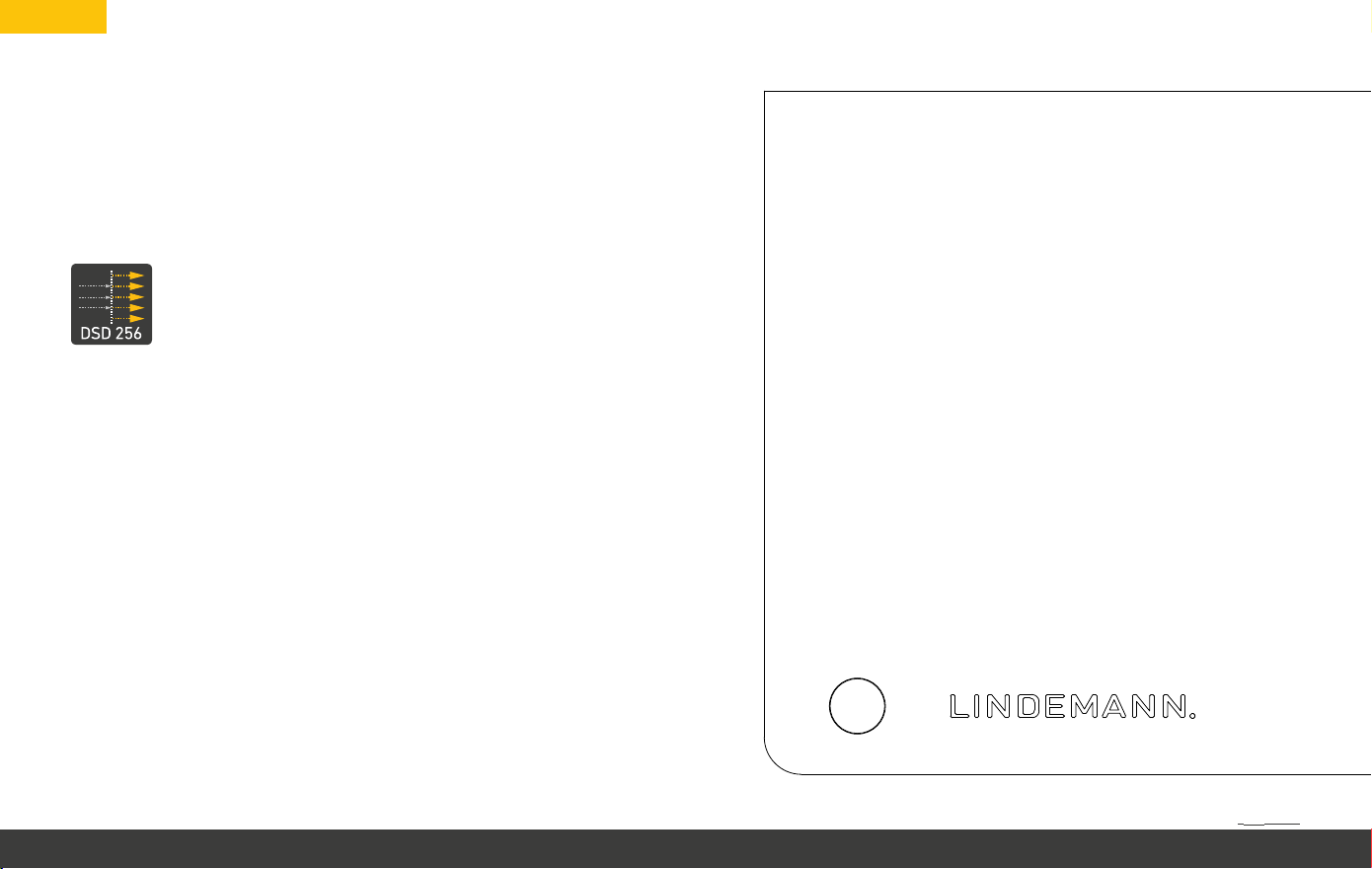
12 DE
INBETRIEBNAHME
Fall besser, eine separate Masseleitung vom Tonarm zum Gerät zu verlegen. Die möglichen Brumm-Störungen und Einstrahlungen ins Signal
werden so vermieden.
Klangliche Optimierung durch DSD-Re-Sampling
Das musicbook verfügt über eine ranierte Technik zur Verbesserung der Klangqualität. Beim DSD-Re-Sampling wer-
den alle PCM-Daten in ein hochauösendes 1-bit Signal umgerechnet,
das sogenannte DSD (Direct Stream Digital). Im DSD-Mode arbeiten die
Wandler als reine Filterschaltung ohne DSP-Beeinussung. Klanglich ist
dieser 1-bit Betrieb transparenter und natürlicher als PCM-Betrieb.
Ist der DSD-Mode nicht aktiv, arbeitet das musicbook mit intelligentem
Re-Sampling und synchronisiert die digitalen Daten mit einer ultra ge-
nauen MEMS-FemtoClock, um jeden Einuss von Takt-Jitter auf den
Klang zu eliminieren. Die Eingangsdaten werden ohne Veränderung
„bit-perfekt“ an die Wandler weitergeleitet.
pTop

EINSTELLUNGEN
13DE
Das musicbook Source erlaubt eine Vielzahl von Einstellungen des
DACs und der analogen Eingänge. Im Menu „Einstellungen“ gelangt
man zu den „Geräteeinstellungen“. Hier sind folgende Anpassungen
möglich:
DAC Mode:
Einstellung des Re-Sampling-Modes des Digital-Analog-Wandlers. In
der Einstellung „DSD“ werden alle digitalen Eingangssignale in ein
1-bit Signal (DSD) umgewandelt. In der Einstellung „PCM“ werden die
PCM-Signale „nativ“, d.h. ohne Veränderung der Sample-Rate einem
synchronen Re-Sampling unterzogen, um mögliche Jitter-Anteile zu
eliminieren. In dieser Einstellung werden DSD-Signale ebenfalls unverändert weitergeleitet.
Kopfhörer Pegel:
Die Lautstärke des Kopfhörers kann hier der Empfindlichkeit des
Kopfhörers angepasst werden. „Niedrig“ ist die Standardeinstellung
für normal laute Kopfhörer mit 100 – 105 dB/mW Wirkungsgrad. Die
Stellung „Hoch“ erhöht die Lautstärke um 12 dB. Sie ist ideal für wirkungsgradschwache Kopfhörer wie die Magnetostaten von HiFiMan.
pTop

14 DE
EINSTELLUNGEN
Balance:
Hier kann die Balance des Stereosignals in 0,5-dB-Schritten eingestellt werden. Der Regelbereich beträgt +/- 6 dB.
Verstärkung Analog 1 – 3:
Hier lässt sich die Eingangsempfindlichkeit der analogen Eingänge in
drei Stufen einstellen: Niedrig, Mittel, Hoch. Die Eingangsempfindlichkeit beträgt (in Bezug auf 5 V Ausgangsspannung an den symmetrischen Ausgängen): Niedrig = 2,5 V = Verstärkung 0 dB, Mittel = 1,25 V =
Verstärkung 6 dB, Hoch = 0,625 V = Verstärkung 12 dB.
Vorsicht! Eine zu hohe Verstärkung kann zu Verzerrungen führen. Generell sollte die Lautstärke der analogen Eingänge an die Lautstärke
der digitalen Quellen angepasst werden, nicht höher!
Verstärkung Phono:
Der Phono-Vorverstärker ist für MM-Systeme ausgelegt und hat eine
Verstärkung von 46 dB. Auch hier lässt sich die Verstärkung weiter erhöhen, z.B. zum Betrieb eines High-Output MC-Abtasters.
Display Helligkeit:
Die Helligkeit des Displays kann in 4 Stufen eingestellt werden: Aus
– Niedrig – Mittel – Hoch. In Stellung „Aus“ wird das Display bei jeder
Bedienung für ca. 10 Sekunden eingeschaltet und fällt dann wieder in
den ausgeschalteten Zustand zurück.
pTop

TECHNISCHE DATEN
15DE
Messbedingungen: 22° C, 230 V Netzspannung,
Audio Precision AP2722
Netzanschluss: 90 – 240 V, 50 – 60 Hz
Stromaufnahme: 0,2 W Stand-by, 8 W Betrieb, 18 W maximal
Abmessungen: 280 x 220 x 63 mm (B x T x H)
Gewicht: 2,6 kg
Netzwerkspieler
Ethernet: 100 Mbit/s
WLAN: Dual-Band 802.11a/b/g/n/ac, WPS-Unterstützung
Bluetooth: 4.2, A2DP, Codecs SBC/AAC
USB: High-Speed Host-Interface für Festplatten, USB-Sticks,
DVD-ROM-Laufwerke, maximaler Ausgangsstrom 1,5 A
Unterstützte Codecs: WAV, FLAC, AIFF, ALAC, MP3, AAC, Ogg Vorbis,
WMA, DSD
Unterstützung von UPnP und DLNA
Auflösung PCM: 44.1 kHz bis 384 kHz, 24 bit (WLAN bis 192 kHz)
Auflösung DSD: DSD 64 bis DSD 256 (WLAN bis DSD 128)
Gapless Playback
Streaming-Dienste: TIDAL, Qobuz, Deezer, HighResAudio, Spotify
Internet-Radio und Podcast
Roon Ready
D/A-Wandler
Auflösung: 768 kHz/32 bit und DSD 512
Dynamik-Umfang: > 125 dB
THD & Noise: < 0,001 % (@ 0 dB FS)
Master-Clock: Ultra-Low-Jitter MEMS-Femto-Clock
Re-Sampling: mit 180 dB Dynamik und 32 bit Auflösung,
bit-perfekt oder DSD
Jitter-Dämpfung des Re-samplings: > 60 dB
Wandler-Architektur: Zwei AK4493 DACs im Dual Differential Mono
Mode, AK4137 Re-Sampler
Ausgangsspannung: 2,5 V @ 0 dBFS RCA, 5 V @ 0 dBFS XLR
Analoger Vorverstärker
Eingänge: Drei analoge Line-Eingänge mit einer Eingangsimpedanz
von 20 kOhm. Maximale Eingangsspannung 3,5 V unsymmetrisch.
Optionaler MM-Eingang für den Anschluss eines Plattenspielers
(ersetzt Input 1). Anschlusswerte MM: 47 kOhm / 150 pF
Ausgänge: Ein symmetrischer und ein unsymmetrischer Ausgang. Die
Ausgänge können unabhängig voneinander verwendet werden. Ausgangs-Impedanz: RCA: 100 Ohm, XLR: 20 Ohm. Maximale Ausgangsspannung: 2,5 V unsymmetrisch, 5 V symmetrisch
pTop

16 DE
TECHNISCHE DATEN
Regelbereich Lautstärke: 0 bis 99 mit folgender Charakteristik:
0 bis 20 in 2 dB Stufen, 21 bis 60 in 1 dB Stufen, 61 bis 99 in
0,5 dB Stufen
Balance-Regler: + / - 6 dB in 1 dB Schritten
Frequenzgang: 2 – 200 kHz (-3 dB)
Verstärkung: 0 dB / 6 dB/ 12 dB einstellbar
THD & Noise: < 0,001 % @ 2,5 V Ausgang
Kopfhörer
Kopfhörer-Anschluss: 6,35 mm Klinkenstecker
Verstärkung Kopfhörer: 0 dB / 12 dB einstellbar
Empfohlene Impedanz des Kopfhörers: 16 - 200 Ohm
Dämpfungsfaktor Kopfhörerausgang: >100
This unit contains Transmitter Module FCC ID: 2AJYB-S810. This device complies with part 15 of the FCC rules. Operation is subject to
the following two conditions: (1) This device may not cause harmful
interference, and (2) this device must accept any interference received, including interference that may cause undesired operation.
GARANTIE
Unsere Produkte werden ausschließlich in Europa von ISO-zertifizierten Betrieben gefertigt. Jedes einzelne Gerät wird anschließend bei uns im Hause einer vollständigen, auch messtechnischen Funktionskontrolle unterzogen. Wir gewähren deshalb
guten Gewissens eine verlängerte Garantie von 3 Jahren. Wichtige Voraussetzung für die Inanspruchnahme dieser verlängerten
Garantie ist die Registrierung auf unsere Homepage. Wir empfehlen, die Registrierung unmittelbar nach dem Erwerb des Gerätes
durchzuführen.
Bitte beachten Sie: Die Garantie gilt nicht für Schäden, die durch
unsachgemäßen Gebrauch des Gerätes entstanden sind. Von der
Gewährleistung ausgeschlossen sind weiterhin Geräte, die geöffnet wurden, oder in denen Reparaturversuche oder Veränderungen durch Dritte vorgenommen wurden. Die Haftung für Folgeschäden, die dadurch entstehen, ist ausgeschlossen. Außerdem
ist jede Haftung über den Warenwert des Gerätes hinaus ausgeschlossen. Etwaige, abweichende Garantiezusagen durch den
Handel sind für uns nicht bindend.
pTop

musicbook:SOURCE
17DE
DE |
EN
1993-2018
BEDIENUNGSANLEITUNG |
MANUAL
www.lindemann-audio.com

18 EN
SAFETY INSTRUCTIONS
• A contact with mains voltages is potentially lethal! Use only regular
mains outlets and undamaged power cables to operate this device.
• Use the included power supply exclusively to operate the unit.
Operating the unit with any other than the included power supply
will result in an exclusion of liability and warranty forfeiture. The
power supply is only dead when it’s not connected to a power outlet!
• Operate the unit in a safe place and lay cables in such a way that
no one can trip over them. Keep the unit away from children. Do not
leave the running unit unattended.
• Do not open the unit and do not perform any modifications on the
product. This will result in an exclusion of liability and warranty
forfeiture.
• While in operation the unit must under no circumstances be exposed to moisture or liquids. Protect the unit from dripping or
splashing liquids and keep it away from vessels filled with water.
• Prior to initial operation, check the package contents for completeness and damages. A damaged unit must by no means put into
operation.
• Use the product only for the purpose described in the following
sections. Misuse will result in an exclusion of liability and warranty
forfeiture.
EU Declaration Of Conformity
With the CE symbol LINDEMANN audiotechnik GmbH declares that the
product meets the basic requirements and directives of the European
Union.
Proper disposal of electric appliances
In accordance with the European WEEE Directive, electronic devices
must not be disposed of with the household waste. Pursuant to
the Directive 2012/19/EU, they may be returned free of charge to
the manufacturer, the seller or a public collection point at the end
of their service life. With this kind of disposal you make a valuable
contribution to the protection of our environment. WEEE reg. no.:
DE 39271874.
pTop

Phono MM
GND
L
R
L
R
A1 A2 A3
Analog Inputs
Analog Outputs
Digital Inputs
USB 2.0
LAN
90 - 240V / 50-60Hz
D1 D2
WPS / Connect
SCOPE OF DELIVERY
• musicbook Source
• User manual
• Power cord, 2 m (6.5 ft.)
• Two antennas for WLAN operation
• CAT 6 LAN cable, 2 m (6.5 ft.)
• 2 mm laboratory plug for phono
ground connection (optional)
19EN
A First Note
Please read this operating manual completely and thoroughly. It is an integral part of this product and contains important notes on how
to use it correctly. Keep this manual for future reference.
pTop

20 EN
PRODUCT DESCRIPTION
The musicbook Source is a universal signal source which allows a
music reproduction on the very highest level of sound quality.
It features a high-grade network player which can play back music
from streaming providers, music servers (NAS) and other storage
media in studio master quality. It is connected to a network through
a LAN cable or via WLAN. This network player offers a large range
of audiophile streaming services and multiple functions such as the
possibility of CD playback on an external DVD-ROM drive.
The digital-analog converter in the musicbook has been designed
around the best sounding converter element that is currently available on the market, the AK 4493 from Japanese digital specialist AKM.
This component stands out metrologically by extremely low distortion
figures and musically by natural timbres and a perfect timing. The
converter modules work in mono mode, each channel has its own D/A
converter. Prior to their conversion into analog signals, all digital signals are submitted to an elaborate re-sampling process. By using an
MEMS Femto-Clock only such data will reach the converter modules
which are totally jitter-free: the basic prerequisite for perfect sound
with digitally stored music. The sound quality can be further enhanced
by the option of converting all data into a 1-bit signal (DSD). Musically
speaking, this operating mode is the cherry on the cake and opens up
a completely new dimension.
The musicbook’s analog preamp has a completely analog volume
control that uses the currently best regulatory network on the market, the MUSES 72320. Soundwise this component is unimpeachable and offers ultimate precision. The optionally available MM phono
stage offers an exceptionally musical reproduction and has been taken straight from our highly esteemed Limetree Phono. Likewise, the
headphone amplifier of the musicbook offers top-notch sound quality
and has sufficient output power even for delicate headphones such as
the HiFi-Man magnetostats.
The power supply of the musicbook sets a new standard regarding
the absence of interference and noise. All functional areas feature
proprietary, ultra low-noise voltage regulators with less than 10 µV of
noise. Any mutual interaction between the individual elements of the
musicbook is thus excluded. With <1 µV of noise the reference voltages of the digital-analog converter set new benchmarks in this field.
pTop

FUNCTIONAL DESCRIPTION
1 2
21EN
FRONT VIEW
1. Power button for turning the musicbook on and off.
2. Multi-function jog wheel for volume (turn left or right),
mute (press briefly) and input selection
(press & hold and turn left or right).
musicbook: source
network music player
3
3. OLED graphic display (optically bonded) with a viewing
angle of almost 180°.
4. Headphone output (1/4“ / 6.35mm): ultimate quality analog
class-A power amplifier for headphones with 16 to 200 ohms.
4
pTop

22 EN
FUNCTIONAL DESCRIPTION
7
A1 A2 A3
GND
R
L
L
5
Phono MM
REAR VIEW
Analog Inputs
6
5. Phono MM input: 47 kOhms/150 pF (optional, replaces A1).
6. 3 analog line inputs for connecting analog sources like phono
preamps, tape recorders, CD players or tuners.
7. Ground connection for a turntable (2 mm in diameter).
8. Balanced and unbalanced line outputs which can be used
independently and at the same time. Load stable XLR outputs for
operation also with longer cables.
9. Antenna 1 and antenna 2: dual-antenna system for WLAN and
Bluetooth. Both antennas should always be mounted.
10. 2 digital inputs: optical and coaxial. Max. resolution of 192 kHz
coaxial and 96 kHz optical. Connectivity for digital sources such
as TV or external CD drives.
R
Analog Outputs
8
9
Antenna 1
D1 D2
USB 2.0
Digital Inputs
9
Antenna 2
LAN
WPS / Connect
90 - 240V / 50-60Hz
ytrewq
11. USB-A host port: for connecting storage media like harddisks,
USB sticks or DVD-ROM drives. Max. ampacity 1.5A.
12. WPS / connect button: for an easy connection of the musicbook
with the router. Press & hold for 2 seconds until the device is in
WPS mode.
13. LAN socket: for a direct connection with the DSL router.
14. Power switch: for completely disconnecting the musicbook
from mains.
15. IEC power socket: for connecting the musicbook with the
power cord and the mains outlet.
pTop

INFRARED REMOTE CONTROL
(OPTIONAL)
1. Info button: shows the device settings on the
display. Press repeatedly to flip through the
settings.
1
i
9
4
23EN
9. LED: lights up yellow during signal transmissi-
on, red while charging and flashes red in case
of a defective battery.
2. Dim button: adjusts the display brightness.
3. Channel select buttons: select the desired input.
4. Standby button: turns the device on and off.
5. Volume buttons: adjust the volume level.
6. Mute button: mutes the volume.
7. Play/Pause button: plays or halts the selected
track.
8. Skip buttons: skip to the previous/next track.
2
3
input
8
6
7 8
LINDEMANN
q
volume
5
10. Micro-USB port for charging the remote. The
battery level can be viewed by pressing the
Info button on the musicbook display.
The remote control is rechargeable. For this purpose connect the remote with a common Micro-USB
cable (smartphone) to a USB charging adapter. Optionally you can also use the USB port on the back
of the musicbook for charging. The battery level
can be viewed by pressing the Info button on the
musicbook display. During the charge process the
LED on the remote lights up in red. If the built-in
battery cannot be charged any more, the LED will
flash red. The battery must be replaced then.
pTop

24 EN
SET-UP
• You need a network router with the latest firmware. Ideally it
should support the WLAN standard 802.11a/b/g/n/ac and also
WPS. For high resolutions only so-called AC routers are suitable.
• Your internet connection should provide at least 25 Mbit/s.
• With WLAN operation the signal strength at the installation site
must be good or very good. For the transmission of high resolutions the distance should be less than 10 m (33 ft.).
• You need a current smartphone or tablet. Please install the
LINDEMANN app on it. This can be found at the app store for
iOS or at Google Play for Android.
Note: Most functions and settings of the musicbook Source can
only be operated with the LINDEMANN app!
The LINDEMANN app for iOS and Android turns your smart-
phone or tablet into a practical remote and thus allows a convenient and intuitive control of all functions of the musicbook.
A detailed description of the app as well as further
information can be found on our website:
www.lindemann-audio.com
Operation on a LAN cable
Establish a connection between your router and the
LAN
ble. Connect the musicbook to a power outlet by using the included power cable. Turn the musicbook on. The device will log in to
the network for the first time. Be a little patient now: this procedure may take some time.
Open the LINDEMANN app on your smartphone/tablet. Under
“Devices“ select the musicbook as playback device and off you
go! Select the desired source and start browsing.
WLAN
iest way to connect is the “push-button connection“ via WPS. Set
the device as described above and turn it on. As soon as it has
connected to the app and the display reads “Network“, press the
WPS button on your router until the WLAN indicator there starts
flashing (may differ depending on router model). Now using an
entry pen, press the WPS button on your musicbook until the
musicbook. For this purpose use the included LAN ca-
WLAN operation
In order to run the device within a WLAN network, it
must be logged in there. Mount the antennas. The eas-
pTop

SET-UP
display reads “WPS active“. Wait until the connection set-up was
successful.
Using the LINDEMANN app, you can also enter the security code
for your router manually. First connect the musicbook to the network using a LAN cable. In the app go to “Settings”/”Network
assistant”/”WLAN connection”/”Manual”. Enter all your router
data here. If you are not 100 % sure which belongs to where, you’d
rather consult an expert.
Under “Devices“ select the musicbook as the playback device and
you’re ready to go! The LAN cable is no longer needed now, you
may pull it off. Select the desired source and start browsing.
The musicbook Source is “Roon Ready“, meaning that it’s designed for playing music via the Roon Core and the Roon software. As
soon as the device is successfully logged into the network (LAN or
WLAN), the Roon system will get access to it.
For more information about Roon please
visit the official website:
https://roonlabs.com/
25EN
The musicbook Source supports “Spotify Connect”, a feature that
enables users to play Spotify audio streams via a LINDEMANN
streamer.
Use your phone, tablet or computer as a remote control for Spotify.
Go to www.spotify.com/connect to learn how.
How to use Spotify Connect:
1. Connect your musicbook to your network.
2. Open up the Spotify app on your phone, tablet or laptop
using the same network.
3. Play a song and select “Devices Available”.
4. Select your musicbook and start listening.
Note:
• Spotify Connect is not available in all countries.
For a list of availability by country visit the support pages at
www.spotify.com/connect
• The Spotify software is subject to third
party licenses found here:
www.spotify.com/connect/
third-party-licenses
pTop

26 EN
SET-UP
Bluetooth operation
The musicbook has a Bluetooth function which enables
Bluetooth
lets over the network player.
For a Bluetooth audio transfer from a mobile device to the musicbook, the mobile device must support the A2DP Bluetooth audio
transfer protocol. To connect the mobile device to the network player, select “Bluetooth“ in the app. Now open “Settings“ and “Bluetooth“
on the mobile device and establish a connection by clicking on the
musicbook there. The app may be closed now. Important note: to
return to the network operation, you will need to cut the connection
to the network player on your mobile device.
USB
equipped with a rear USB host port. The memory can be formatted
using one of the following file systems: FAT16, FAT32, NTFS, ext2,
ext3 or ext4. The voltage for the USB storage medium can be supplied via the USB port unless the power consumption of the device
wireless music play back from e.g. smartphones or tab-
USB operation
The musicbook can play back music from USB
storage media. For this purpose the device is
will not exceed 1.5 A. Standard 2.5“ USB harddisks may be connected
there without the need for a separate power supply. The USB host
port may also be used to charge smartphones.
A special feature is the possibility to run an external DVD-ROM drive
(e.g. Apple Superdrive) on this connection: after docking the drive,
a CD playback menu will pop up in the app which allows to use the
musicbook as a CD player.
Operation on MM phono preamp
Optionally, the musicbook is delivered with a phono
preamp for MM pickup cartridges. This input has 46
dBs of gain. The input specications of 47 kOhms and 150 pF are
standard-conforming. These specications allow to connect MM
systems without any additional settings. It is important to connect
the turntable ground to the ground terminal of the musicbook. For
this purpose there’s an appropriate socket (2 mm laboratory plug)
directly above the input sockets. The separate ground wire of the
turntable must be connected here. A matching plug is included
with the musicbook Source. In some simple or very old turntables
the ground connection is made via the signal cable, in which case
pTop

SET-UP
the additional ground connection is not needed. However, it’s always better to connect a separate ground wire from the tonearm
to the preamp. That way potential hum problems and signal interference can be avoided.
Sound optimization by DSD re-sampling
The musicbook oers a sophisticated technology for
improving the sound quality. With DSD re-sampling all
PCM data are converted into a high-resolution 1-bit signal, the socalled DSD (Direct Stream Digital). In the DSD mode the converters
act as a pure lter circuit without any DSP processing. This 1-bit
mode sounds more transparent and natural than PCM.
When the DSD mode is deactivated, the musicbook uses an intelligent re-sampling and synchronizes the digital data with an ultra
precise MEMS-Femtoclock to eliminate any sonic inuence from
clock jitter. The input data are forwarded unaltered (“bit-perfect“)
to the converters.
27EN
pTop

28 EN
SETTINGS
The musicbook Source allows a multitude of settings for the DAC
and the analog inputs. From the “Settings“ menu you will get to the
“Device settings“. Here the following adjustments can be made:
DAC Mode:
Sets the re-sampling mode of the digital-analog converter. In the
“DSD“ setting all digital input signals are converted into a 1-bit
signal (DSD). In the “PCM“ setting the PCM signals are submitted
“natively“, i.e. without changing the sample rate, to a synchronous
re-sampling in order to eliminate potential amounts of jitter. In this
setting the DSD signals are equally passed on unaltered.
Headphone Level:
Here the headphone volume can be adapted to the headphone
sensitivity. “Low” is the default setting for standard headphones
with a normal sensitivity of 100 – 105 dB/mW. The “High” position
boosts the volume by 12 dBs. It is perfect for low-sensitivity headphones such as the HiFiMan magnetostats.
Balance:
This control adjusts the balance of the stereo signal in 0.5 dB
steps. The control range is +/-6 dB.
pTop

SETTINGS
Analog Gain 1 – 3:
This is used to set the input sensitivity of the analog inputs in three
steps: “Low”, “Medium”, “High”. The input sensitivity is (with reference
to 5 V output voltage at the balanced outputs): Low = 2.5 V = 0 dB gain,
Medium = 1.25 V = 6 dB gain, High = 0.625 V = 12 dB gain.
Caution: Too much gain may result in distortions. In general the
volume level of the analog inputs should be adapted to that of the
digital sources, not higher!
Phono Gain:
The phono preamp is designed for MM systems and offers 46 dBs
of gain. Here, too, the gain may be further increased, e.g. for using
a high-output MC pickup.
Display Brightness:
The brightness of the display is adjustable in 4 steps: “Off” – “Low”
– “Medium” – “High”. In the “Off“ position the display will light up
for about 10 seconds with every actuation and then fall back into
the off state.
29EN
pTop

30 EN
TECHNICAL SPECIFICATIONS
Measurement conditions: 22 °C, 230 V mains voltage,
Audio Precision AP2722
Mains connection: 90 – 240 V, 50 – 60 Hz
Power consumption: 0.2 W stand-by, 8 W operation, 18 W max.
Dimensions (W x H x D): 280 x 220 x 63 mm (11 x 8.7 x 2.5 in.)
Weight: 2.6 kg (5.73 lbs)
Network player
Ethernet: 100 Mbit/s
WLAN: Dual-band 802.11a/b/g/n/ac, WPS support
Bluetooth: 4.2, A2DP
USB: High-speed host interface for harddisks, USB sticks,
DVD ROM drives, max. output current 1.5 A
Supported codecs: WAV, FLAC, AIFF, ALAC, MP3, AAC,
Ogg Vorbis, WMA, DSD
UPnP and DLNA support
PCM resolution:
DSD resolution: DSD 64 up to DSD 256 (WLAN up to DSD 128)
Gapless playback
Streaming services: TIDAL, Qobuz, Deezer, HighResAudio, Spotify
Internet radio and podcast
Roon Ready
44.1 kHz up to 384 kHz, 24bit (WLAN up to 192 kHz)
D/A converter
Resolution: 768 kHz/32 bit and DSD 512
Dynamic range: >125 dB
THD & Noise: <0.001 % (@ 0 dB FS)
Master-Clock: Ultra low jitter MEMS Femto Clock
Re-Sampling: with 180 dB dynamics and 32 bit resolution,
bit-perfect or DSD
Re-sampling jitter damping: >60 dB
Converter architecture: two AK4493 DACs in dual differential
mono mode, AK4137 re-sampler
Output voltage: 2.5 V @ 0 dBFS RCA, 5 V @ 0 dBFS XLR
Analog preamp
Inputs: three analog line inputs with 20 kOhms of input impedance. Max. input voltage 3.5 V unbalanced. Optional MM input
for connecting a turntable (replaces input 1). Connection values
MM: 47 kOhms / 150 pF.
Outputs: one balanced and one unbalanced output. The outputs
may be used independently. Output impedance: RCA: 100 ohms,
XLR: 20 ohms. Max. output voltage: 2.5 V unbalanced, 5 V balanced
pTop

31EN
TECHNICAL SPECIFICATIONS
Volume level control range: 0 to 99 with the following
charakteristic: 0 to 20 in 2 dB steps, 21 to 60 in 1 dB steps,
61 to 99 in 0.5 dB steps.
Balance control: + / - 6 dB in 1 dB steps
Frequency response: 2 – 200 kHz (-3 dB)
Gain: 0 dB / 6 dB / 12 dB switchable
THD & Noise: < 0.001 % @ 2.5 V output
Headphone
Headphone connector: 6.35 mm (1/4“) jack socket
Headphone gain: 0 dB / 12 dB switchable
Recommended headphone impedance: 16 - 200 ohms
Damping factor of headphone output: >100
This unit contains Transmitter Module FCC ID: 2AJYB-S810. This device complies with part 15 of the FCC rules. Operation is subject to
the following two conditions: (1) This device may not cause harmful
interference, and (2) this device must accept any interference received, including interference that may cause undesired operation.
WARRANTY
Our products are manufactured exclusively in Europe by ISO-certified plants. Each single device is then put to a full, also metrological functional check at our premises. Therefore with a clear
conscience we grant an extended 3-year warranty period. An important prerequisite for making claims under this extended guarantee is the online registration on our website. We suggest you do
the registration right after purchasing the device.
Please note: the guarantee does not cover damages arising from
improper use of the device. Also excluded from warranty coverage are such devices which were opened or on which repair attempts or modifications were performed by third parties. Liability
for consequential damages arising thereof is excluded. Moreover,
any liability beyond the product value is excluded. Any deviating
guarantee commitments by dealers shall not be binding for us.
pTop

32
Lindemann audiotechnik GmbH | Am Anger 4 | D-82237 Wörthsee | www.lindemann-audio.de
info@lindemann-audio.de | Tel.: +49 (0)8153 95 333 90 | Fax: +49 (0)8153 95 333 99
pTop
