
885 Integrated Power Amplifier
2
Important Safety Precautions
•
Use only an approved power cable and plug or distribution board to connect your
amplifier to a power outlet. Do not use an extension cable.
•
Never touch the mains plug if your hands are wet.
•
Do not attempt to open the equipment. Refer servicing and repair to qualified
service personnel. Touching live components inside the case can result in a fatal
electrical shock!
•
Read the Owner's Manual and Safety Precautions before operating the equipment.
•
Keep this Manual in a safe place so that you can refer to it later.
•
Please heed all warnings on the equipment itself and in the Owner's Manual.
•
Please follow the instructions contained in your Owner's manual and never use this
equipment for any purpose other than is explained in this Owner's Manual.
•
Only connect this equipment to a power source of the type described in the Owner's
Manual and specified for this equipment.
•
Make sure that there is adequate ventilation around the equipment to allow proper
cooling. Keep the equipment away from direct sunlight. Avoid installing the unit
close to sources of heat or in spaces such as bookshelves or cupboards where heat
radiation may be obstructed. Avoid excessive temperatures in the room, as these
could ultimately damage sensitive components and reduce the service life of your
player.
•
Never use the unit in damp rooms, at temperatures of below 15°C, or in the open air.
When bringing your amplifier in from the cold, allow it time to achieve room
temperature before plugging it in.
•
Always switch the unit off before removing or inserting interconnects. Doing this
with the amplifier switched on can damage not only the amplifier itself but also
equipment connected to it.
•
If you ever spill water or any other liquid onto the equipment: Do not touch the case!
Remove the plug from the wall outlet and contact your dealer or our service
department.
•
Never remove the earth connection from the plug. It is there to ensure your safety.
•
Arrange the power cable so that no one can accidentally stand on it. Avoid locating it
under objects that might put pressure on the cable. Pay particular attention to areas
where the cable exits from plugs, AC outlets and from the unit itself.
•
Never operate the unit without being present. Disconnect the plug from the wall
outlet and remove all aerial connections (including cable aerials) when: you clean
the unit, you do not expect to use the unit for long periods of time, during an
electrical storm.
•
If you have an external antenna or cable antenna connected to your hi-fi system, we
recommend that you use a signal isolating filter to avoid interference or damage
during thunderstorms.
•
Problems: If you lose the sound while the amplifier is operating, or if you notice
smoke or burning, switch the unit off immediately and contact your dealer or our
service department.
•
Only replace defective fuses after you have traced and removed the cause of the
fault and then only with a fuse of the same rating. Remove the mains plug before
changing fuses. Use an insulated screwdriver to remove and replace the fuse.

885 Integrated Power Amplifier
3
Dear Music Lover,
Congratulations on becoming the owner of this new Integrated Amplifier. The
885 is an exclusive high-end audio component, built in Germany in limited
quantities.
Our team designed this integrated amplifier to the highest standards so that you
could enjoy the highest level of audio reproduction. Because we use only the
finest components and the most modern production technologies, we
confidently guarantee that our products will retain their superb qualities for
many years.
Keep the carton and packaging materials that your 885 came in. They will protect
your integrated amplifier should you need to transport it in the future.
Transporting the 885 in anything other than the original packaging may result in
physical damage not covered by your warranty.
A final note: Please take the time to read this Owner's Manual before using the
equipment for the first time. It contains a number of useful tips gathered from
our many years of experience, which will help you get the most from your hi-fi
system.
Copyright and trade mark acknowledgements
This manual is provided for informational use only. Its content is subject to
change without notice and should not be construed as a commitment on the
part of Lindemann audiotechnik GmbH. The publisher assumes no responsibility
or liability for any errors or inaccuracies that may appear in this manual.
Copyright and trademark information
Copyright © 2011 Lindemann audiotechnik GmbH. All rights reserved.
No part of this publication may be reproduced, stored in a retrieval system or
transmitted, in any form or by any means, electronic, mechanical or otherwise,
without the prior written permission of the publisher.

885 Integrated Power Amplifier
4
Table of Contents
Copyright and trade mark acknowledgements 3
Table of Contents 4
Accessories supplied 4
Front view 6
Rear view 8
Remote control 10
Using the 885 for the first time 11
Basic amplifier controls 12
Switching on and off 12
Input select 12
Adjusting the volume 13
Balance 13
Mute 13
Speakers 13
Cooling 14
Protection circuits 14
Configuration menu 15
Balance 16
Volume Display 16
Max. Volume 16
Mute level 16
Display Brightness 16
Reset to default (factory settings) 16
Inputs 17
Name (input name) 17
Enable (activating inputs) 17
Link Mode 17
Troubleshooting 18
Specifications 19
CE declaration of conformity 20
Guarantee and Service 21
Directive on waste electrical and electronic equipment 22
Accessories supplied
• 885 Integrated Power Amplifier
• System remote control
• Power cable, 2 metres
• SYSCOM cable, 1 metre
• Owner's Manual
We recommend that you keep the packaging for use when transporting the 885 in the future.

885 Integrated Power Amplifier
5
• Place your integrated amplifier on a stable support and use a spirit level to
make sure it is perfectly level. We recommend the use of a solidly
constructed hi-fi rack with adjustable shelves. In our experience, you will
achieve good results with racks using MDF shelves. Glass, metal or stone
being less suitable for use as hi-fi equipment supports. Avoid placing the
integrated amplifier close to loudspeakers or any other source of vibration.
The 885 will respond to these measures by performing at its best. Never stack
the 885 directly on other items of equipment. Vibrations from mains
transformers and electro-magnetic interference from other components can
have a negative impact on the integrated amplifier’s sound quality. 800
series products are not suitable for installation in enclosures such as 19” racks
or cabinets. The on/off switch at the rear of the unit must always be
accessible.
• Take some time to organize your cabling. Try to keep power cables away
from interconnect and speaker cables. The included SYSCOM cable is used to
connect all other components to the 885. Warning: never connect the
amplifier to any non compatible equipment like telephones or computers.
Doing so might destroy all connected components.
• Make sure that the polarity of the mains wiring is the same for all system
components. You can achieve this by connecting all system components
through a single high quality mains distribution board. The lower the
contact resistance between the power outlets of your signal source and your
integrated amplifier, the less the audio signal will be polluted and the better
your hi-fi system will sound. Connecting your components with the correct
mains polarity is particularly important. Use a phase tester to determine
which pole is life. Mark the appropriate side.
• Cleaning and maintenance: To clean your integrated amplifier, use a soft
cloth. Use a proprietary glass cleaner to remove stubborn dirt from the front
panel. Do not use water! Never use solvents or white spirit. These will cause
irreparable damage to the surface of the unit.
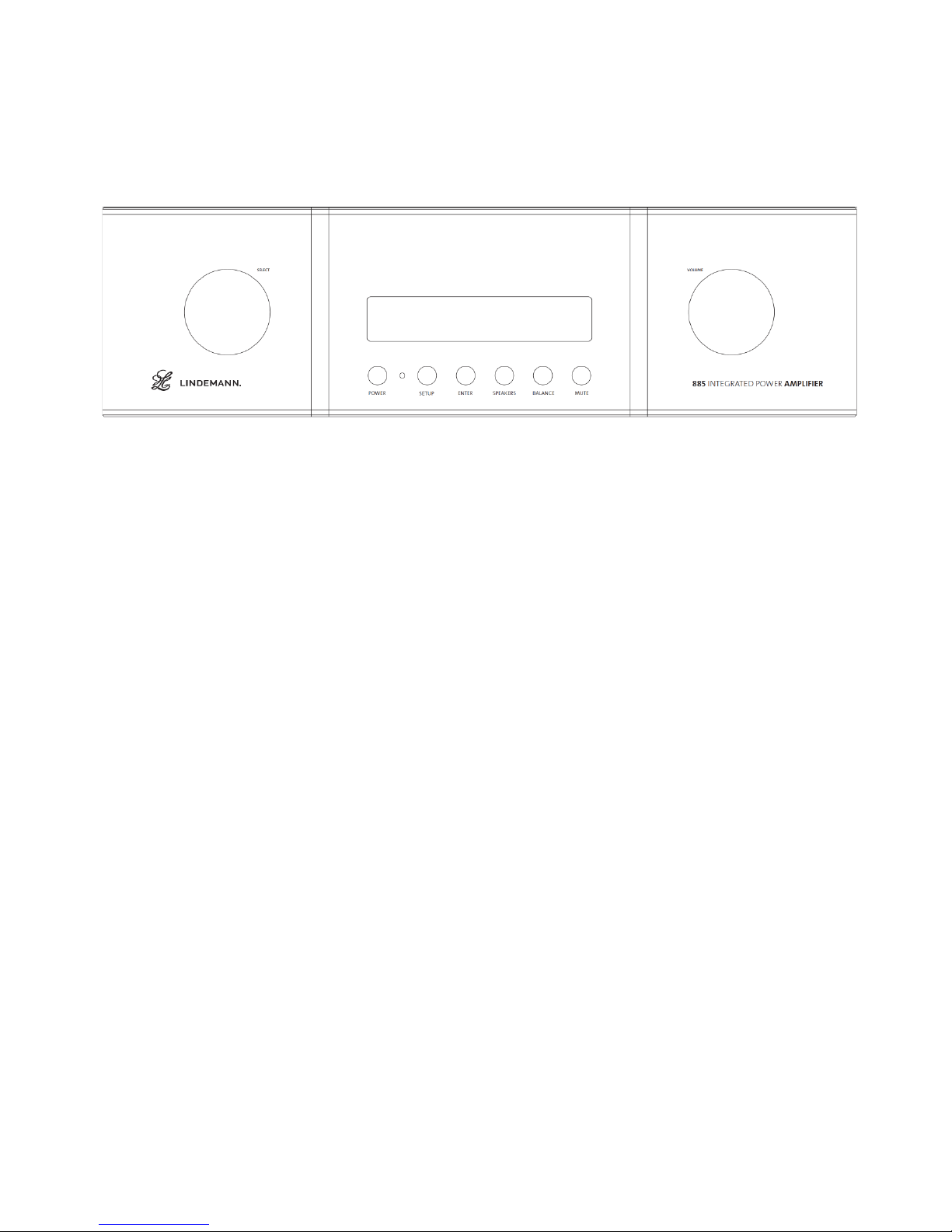
885 Integrated Power Amplifier
6
Front view
1. Input selector
Input selector
Turn this knob to select the source you require. The operation of the input
selector is described in more detail under Basic Amplifier Controls - Input
selector.
The input selector is the equivalent of the LEFT/RIGHT buttons on the remote
control.
Power
Press the POWER button to turn the unit on and off. The 885 must be connected
to the mains, with the power switch on the rear panel in the 'on' position
(position I).
Standby LED
When you switch the 885 on using the power switch on the rear panel, the unit
initially enters its standby mode and the standby LED illuminates. As soon as the
885 is ready for use, the standby LED extinguishes and the display becomes
active. When you switch the integrated amplifier off, the LED flashes for
approximately 5 seconds, during which time you cannot switch the unit back on
again.
1 Input Select
2 Power
3 Standby LED
4 Setup
5 Enter
6 Speakers
7 Balance
8 Mute
9 Volume Control
3 4 5 6 7 1 2 8 9

885 Integrated Power Amplifier
7
Setup
This button opens the configuration menu and provides access to the more
advanced integrated amplifier functions. To quit, press the SETUP button
repeatedly until the standard display reappears.
Enter
Confirm your input. This is the equivalent of the OK button on the remote
control.
Speakers
Control the speaker outputs. You will find a description of how to adjust the
speaker outputs in Configuration menu – Speakers.
Balance
Adjust the soundstage balance. To quit the balance menu, press the BALANCE
button a second time.
You will find a description of how to adjust the balance in Configuration menu
– Balance.
Mute
Select the mute function. To cancel muting, press the MUTE a second time, or
alter the volume.
Volume control
The volume control knob adjusts the listening volume. Turning the knob
clockwise increases the volume.
The volume control is the equivalent of the UP/DOWN buttons on the remote
control.
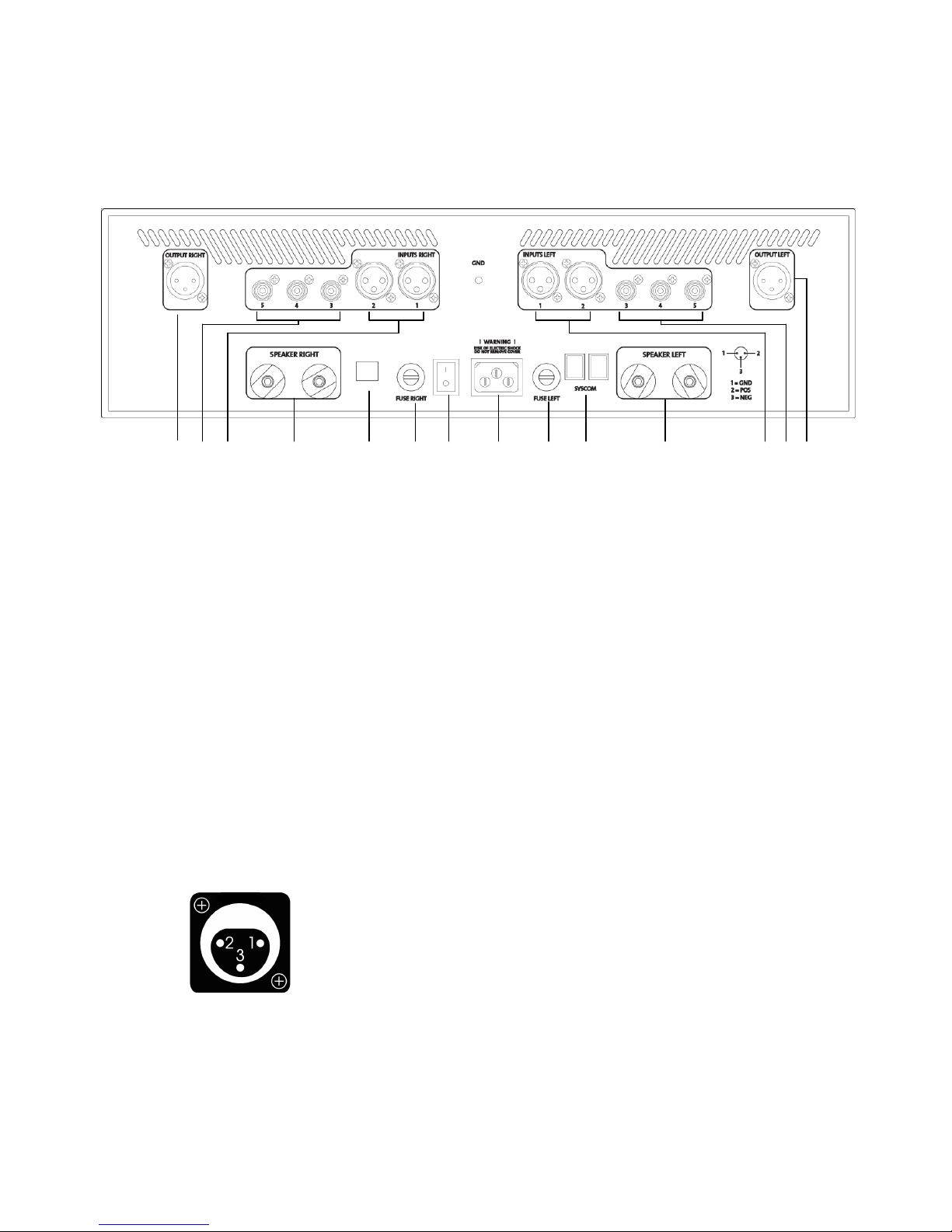
885 Integrated Power Amplifier
8
Rear view
Analog inputs
The 885 is equipped with both balanced (XLR) and unbalanced (RCA) analog
inputs. Connect the outputs from your source equipment to the appropriate
inputs on your integrated amplifier.
Make sure that the plugs are a snug fit! Poorly fitting RCA plugs can detract
considerably from the sound quality of your hi-fi system. Use gold-plated plugs
whenever possible, as these have the lowest contact resistance.
1 A
nalog output
XLR right
2 Inputs 3-5 RCA right
3 Inputs 1-2 XLR right
4 Speaker terminals right
5 USB port (maintenance only)
6 Fuse right
7 Power (on/off) switch
8
AC power socket
9 Fuse left
10 SYSCOM
11 Speaker terminals left
12 Inputs 1-2 XLR left
13 Inputs 3-5 RCA left
14 Analog output XLR left
Pin 1:
Ground
Pin 2: Signal +
Pin 3: Signal -
3 4 1 2 5 6 7 8 9 10 11 12 13 14

885 Integrated Power Amplifier
9
Analog outputs
The 885 is equipped with a volume controlled balanced (XLR) output, level
adjusted at the factory to match power amplifiers with a gain of 26dB. When you
connect an 852 or 855 amplifier, or any other power amplifier with a gain of
26dB, it will produce exactly the same voltage at the speaker outputs as the 885.
This is useful for bi-amping setups or when playing music in two rooms.
Speaker terminals
The speaker outputs on the 885 are in the form of terminal posts. These are for
use with cables terminated with spades or 4mm (banana) plugs.
Please remember: the 885 is a fully balanced amplifier! This means that both the
red and the black speaker terminals on each channel are connected directly to
an amplifier output. Never connect the black terminal to ground – this will
damage the power amplifier!
Power switch
The power switch fully disconnects the 885 from the AC mains supply.
SYSCOM
SYSCOM allows you to network several 800 Series components (link mode). It
provides central control of switch-on and the display functions. To use this
facility, you must be using the appropriate power amplifiers or CD/SACD player.
Please ensure that all system components are switched off before changing any
SYSCOM connections. Use only the SYSCOM cables supplied. Do not use any
other type of cable, as this could damage your equipment! If you need longer
SYSCOM cables, please contact Lindemann audiotechnik directly (see back page
for contact details) or your dealer. You will find a detailed description of all link
mode functions in the link mode section of this manual.
Pin 1:
Ground
Pin 2: Signal +
Pin 3: Signal -

885 Integrated Power Amplifier
10
Remote control
①
ON button
Switches the unit on and off from standby.
②
Navigation cluster
Normal operation:
UP/DOWN: Volume adjustment +/-
LEFT/RIGHT: Input selection
OK: Confirms your selection
Menu selection:
UP/DOWN/LEFT/RIGHT: Selects menu items
OK: Confirms your selection
③
Menu selection
SET A:
Selects the amplifier's configuration menu.
④
MUTE button
Reduces the level of the outputs to zero.
⑤
INFO button
Press the INFO button to see all the important basic settings in
the alpha-numeric display.
When using the remote control, always point it directly at the
Integrated Amplifier. Please remember that direct sunlight or
artificial light (particularly fluorescent lighting) can affect the
signal.
If you notice a decrease in the range of the remote control, this
is normally a sign that the batteries are weak. Always replace
batteries with new ones of the same type.
To change the batteries, open the battery compartment cover
on the rear of the remote handset. Take out the discharged
batteries and replace them with new ones of the same type
(Alkaline AAA), making sure that they are positioned as shown
on the drawing in the battery compartment.
Please dispose of your used batteries carefully. Stores that sell
batteries should provide containers for the collection of used
batteries. You can also dispose of them at your nearest
recycling centre.
①
②
③
⑤
④

885 Integrated Power Amplifier
11
Using the 885 for the first time
•
Turn the power switch (on the rear panel) to its off position.
•
When connecting source equipment to your integrated amplifier, always use
good quality XLR or RCA phono interconnects. We recommend the use of the
Lindemann "Kind of Blue" signal interconnect, which is perfectly suited to
this amplifier.
•
Also, use a high quality power cord from the AC mains supply to your
integrated amplifier. The cable supplied with your amplifier is for testing
purposes only. We recommend the Lindemann "Kind of Blue" unscreened
power cord. When you do later change your power cord, please remember to
switch the amplifier off first – otherwise, you could damage it.
• We have provided controls on the front panel to allow you to access the
important control functions of the 885. The remote control allows you to
access these and all the other functions of the unit.
• Switch on the unit using the power switch on the rear panel. Your integrated
amplifier is now in standby mode and ready for use. This is indicated by the
blue Standby LED.

885 Integrated Power Amplifier
12
Basic amplifier controls
Switching on and off
To switch the unit on, press the POWER button on the front panel or on the
remote control.
To switch the integrated amplifier off, press the POWER button a second time.
This will switch the unit into standby mode. You will see the message: Power
Down... in the display.
After a short interval this will disappear and the blue standby LED will flash for
about 5 seconds. It is not possible to switch the component on again during this
time.
Use the POWER button to switch the unit on and off in everyday use. If the
integrated amplifier is connected to a Lindemann power amplifier and/or CD
player, the power amplifier and/or CD player will be powered up and down at
the same time as the integrated amplifier.
Input select
Remote control:
Use the LEFT/RIGHT- button to select the signal source.
Front panel:
Turn the input selector knob to select the signal source.
If you have deactivated certain inputs using the Input Enable menu option, these
will not be shown and cannot be selected.

885 Integrated Power Amplifier
13
Adjusting the volume
To adjust the volume, use the UP or DOWN buttons on the remote control, or the
volume control knob on the front panel. The volume control provides an
adjustment range of 100 dB in 1 dB steps. The actual volume setting will appear
in the display in figures or dB (depending on the setting). When min appears in
the display, you have reached the lower volume adjustment limit. When max
appears in the display, you have reached the upper volume limit.
You can reduce the maximum volume setting by up to 20dB using the Max.
Volume menu. This menu allows you to adjust or limit the volume adjustment
range to suit your normal listening levels.
Balance
You will find a description of how to adjust the balance in Configuration menus
– Balance.
Mute
You can activate the mute function by pressing the MUTE button on the remote
control. To cancel muting, press the MUTE button a second time, or alter the
volume.
Speakers
The SPEAKERS button disconnects the speakers from the amplifier. Press the
SPEAKERS button again to reconnect the loudspeakers. This facility can be useful,
for example, in systems where a second power amplifier is connected to the
preamplifier output.

885 Integrated Power Amplifier
14
Cooling
The amount of heat generated by the 885 depends on how hard it is driven. It
is very important to ensure that there is unimpeded circulation of fresh air
from below and that hot air can escape behind and above the unit. When you
install your amplifier, therefore, make sure to provide adequate clearance
above and behind the unit. Make sure also that the location is protected
against direct sunlight. Operating the amplifier at room temperatures higher
than 30°C can lead to heat dissipation problems and is not recommended. The
885 is equipped with active cooling via a speed-controlled fan, which switches
on according to the ambient temperature and how hard the amplifier is
driven. At normal listening volumes, however, this is unlikely to happen.
Protection circuits
Intelligent protection circuits constantly ensure the proper functioning of the
885 Integrated Amplifier. If a fault such as a DC, under-voltage or overtemperature should occur, power to the electronics is immediately shut down
to prevent damage to the amplifier and speakers. A built-in inrush current
limiter operates at turn-on to protect the amplifier's components and prevent
the mains circuit breaker or fuse from tripping.
Over-temperature
If the operating temperature becomes too high while the amplifier is running,
the fan will attempt to cool the amplifier down to a safe temperature. If this is
not successful and the temperature is rising further, the amp will be shut down
and an error message will be displayed.
DC voltage
If a DC voltage is detected at the output, the 885 disconnects the power to the
amplifier circuits and displays an error message. If this happens, the amplifier
must be switched off at the rear side and restarted. However, if the amplifier
will not restart, it has been damaged and must be serviced!
Under-voltage
If the supply voltage of the amplifier is not high enough for safe operation or a
mains fuse is broken, the 885 disconnects the power to the amplifier circuits
and an error message is displayed. If this happens, the amplifier must be
switched off at the rear side and restarted.
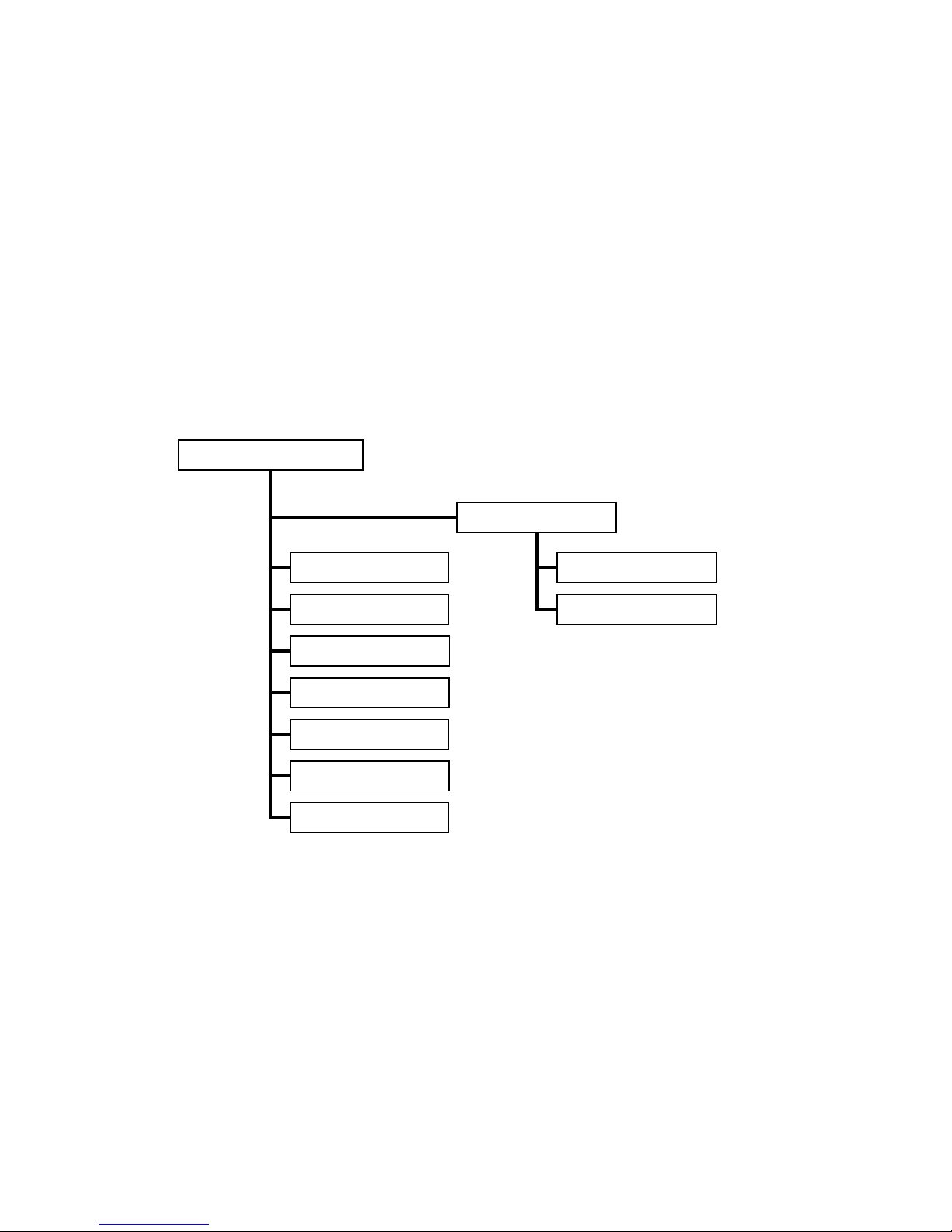
885 Integrated Power Amplifier
15
AMP SETUP
Inputs
Mute Level
(-40dB bis -80dB)
Brightness
(75%/50%/25%)
Volume Display
(dB oder Numerisch)
Max. Volume
(0dB bis -20dB)
Name
Enable
(Yes/No)
Balance
(± 5dB)
Speakers
(On/Off)
Reset to Default
(Yes/No)
Configuration menu
The 885 provides many adjustment options in addition to the basic controls.
You can access these functions in AMP Setup. To open the menu, press the AMP
or SETUP buttons. To navigate within the Setup, use the LEFT or RIGHT buttons on
the remote control, or use the input selector on the front panel. Press the OK or
the ENTER button to confirm a setting. The new setting will then be applied. In
the menu you can use the SETUP button to navigate back, i.e. to move back one
level without changing any settings. To quit Setup, press the SETUP button
repeatedly until the standard display reappears.
The available settings are shown as follows:

885 Integrated Power Amplifier
16
Balance
Adjust the balance with the LEFT or RIGHT button on the remote, or the input
selector knob on the front panel. The balance can be adjusted to the left or right
in ten steps. The centre is the neutral setting. One step alters the balance by 0.5
dB. The maximum available adjustment is ± 5dB. Press OK to confirm your
selection.
Volume Display
You can display the volume either as a number or in dB. In Numeric mode, the
volume is shown from 0 to 100. In Decibel mode, the volume is shown from -100
to 0dB. Choose the type of display you prefer using the LEFT or RIGHT buttons.
Press OK to confirm your selection.
Max. Volume
Max. Volume lets you limit the maximum listening volume anywhere between
0dB (max. volume) and -20dB (party setting/child-proofing). Set the maximum
volume in 1dB steps using the UP or DOWN button. Press OK to confirm your
selection.
Mute level
Set the mute level in 1dB steps using the UP or DOWN button. Press OK to
confirm your selection.
Display Brightness
When you start using the 885, its display is set to maximum brightness. After
about 15 seconds, the display changes to the brightness setting you have
specified in the display brightness menu. To avoid wearing out the display
prematurely, do not set the display brightness too high.
You can choose three brightness levels (75%, 50% or 25%) using the LEFT or
RIGHT buttons. Press OK to confirm your selection.
Reset to default (factory settings)
Use this option to restore the configuration menu to the standard settings. To
carry out a reset, choose Yes following the warning message, and confirm with
the OK button.

885 Integrated Power Amplifier
17
Inputs
In addition to the general configuration described earlier, which works equally
on all inputs, you also have the option of adjusting individual inputs to match
different signal sources.
Name (input name)
You can assign whatever name you wish to the inputs. Press the LEFT or RIGHT
button to select the desired input (1-5) and confirm by pressing OK. Now select a
name from the list or enter a name, by confirming CUSTOM. A< will now appear
in the display, at which point you can enter the name you want to use. Use the
UP or DOWN button to select letters or special characters. Use the LEFT or RIGHT
button to move to the letter you wish to change. Names may be up to 8
characters in length. Once you have finished entering the name, confirm it with
the OK button.
Possible names to use:
Enable (activating inputs)
It is always advisable to disable any inputs that are not being used. When
selecting inputs, any input that has been disabled will be skipped.
Link Mode
The 885 is able to communicate with other Lindemann components of the 800
range via SYSCOM. This Link Mode allows a single remote control to be used for
all Lindemann components.
To use this feature, all components must be linked with a SYSCOM cable (see
diagram below). You must switch off all components before changing any
SYSCOM connections, as a re-start is required to ensure that the system
recognizes all of the components.
CUSTOM
SAT
CD PC
SACD
MAC
DVD D680
TUNER
820
PHONO 820S
TAPE
822
AV 825
TV USBDAC

885 Integrated Power Amplifier
18
Troubleshooting
The display is dark and the unit does not work:
• The 885 is in standby mode. -> Press the POWER button.
• The 885 is not connected to a power outlet, or the power switch (on the
rear panel) is in the off position. -> Plug the 885 into a power outlet and
switch the unit on.
The display illuminates but there is no sound:
• The volume setting is too low. -> Turn up the volume.
• There is no signal from the source component or the wrong source has
been selected.
• The unit is in mute mode. -> Press the MUTE button.
• The Speaker outputs are disabled. -> Press the SPEAKERS button.
The unit does not respond to the remote control.
• The remote control battery is discharged or has been inserted incorrectly. -
> Change the battery.
• The distance, or angle, between the remote control handset and the 885 is
too great.
• The IR receiver on the 885 is obstructed. -> make sure that there is clear
line of sight between the remote control and the IR receiver.

885 Integrated Power Amplifier
19
Specifications
Measuring conditions: 22°C, 230V supply voltage, Audio Precision AP2522
Input sensitivity
500 mV balanced
for 200 W @ 4 Ω
Input impedance
20 k Ω balanced
Voltage gain
35 dB
Maximum input
voltage
6,0 V balanced
Adjustment range volume
100 dB in 1 dB-steps
Adjustment range Balance
-5 dB…..+5 dB
Level accuracy
0.05 dB min.
Channel balance
< 0.05 dB
Maximum output voltage
speakers
-26 dBr speaker-level
Minimum speaker impedance
2 Ω
Output power
140 W/channel @ 8 Ω,
260 W/channel @ 4 Ω
Frequency response
1 Hz –200 kHz (-3 dB)
THD
< 0.01%
Signal to noise
>106 dB
(A-weighted, related to
200 W @ 4 Ω)
Crosstalk L>>R
> 100 dB @ 1kHz
Crosstalk inputs
> 90 dB @ 1kHz
Dimentions
440 x 135 x 360 mm
(W x H x D incl. feet)
Weight
20.0 kg
Power supply
100 V, 120 V, 230 V (50-60Hz)
Factory set for destination
country
Power consumption
(idle)
75 W
Power consumption
(full power)
1000 W max.
Power consumption
(stand-by)
1.0 W
Inputs
2 line inputs (XLR)
3 line inputs (RCA)
Outputs
1 line outputs (XLR)
1 pair speaker terminals
Other connectors
1 SYSCOM, RJ-45
1 IEC Power inlet

885 Integrated Power Amplifier
20
CE declaration of conformity
Product type: Integrated Amplifier
Model: 885 Stereo Integrated Power Amplifier
LINDEMANN audiotechnik GmbH declares that this product complies with the
Low Voltage Directive 73/23/EEC and the Electromagnetic Compatibility
Directive 89/336/EEC, amended by the directives 92/31/EEC and 93/68/EEC.
The conformity of the designated product with the provisions of directive
number 73/23/EEC is proved by full compliance with the following standards:
EN 60065 (Date of issue 1998)
EN 61000-3-2 (Date of issue 2000)
EN 61000-3-3 (Date of issue 2001)
The conformity of the designated product with the provisions of directive
number 89/336/EEC is proved by full compliance with the following standards:
EN 55013 (Date of issue 2001)
EN 55020 (Date of issue 2002)

885 Integrated Power Amplifier
21
Guarantee and Service
At Lindemann we value our customers. When a Lindemann product leaves our
factory we do not see this as the last step of the process, rather it is the beginning
of our long-standing relationship with you. Thereafter we seek to support you in
every way that we can. Should you require any further information feel free to
contact us at Lindemann audiotechnik.
This product is guaranteed under the conditions that apply in the country of
purchase and your statutory rights are not limited. In addition to any statutory
rights you may have, Lindemann undertake to replace any parts that have failed
due to faulty manufacture. To help us, please ask your Lindemann retailer about
the Lindemann warranty scheme in operation in your country.
In parts of Europe and some other markets, extended warranty may be available
to customers who register their purchase with the local Lindemann distributor. A
warranty registration card is included with the product and should be stamped
by your retailer and returned to the local distributor as soon as possible.
Warning
Unauthorised servicing or dismantling of the product invalidates the
manufacturers warranty. There are no user serviceable parts inside the product
and all enquiries relating to product servicing should be referred to authorised
retailers only.
Technical support and information
For technical support, product queries and information, please contact either
your local retailer, the local Lindemann distributor or Lindemann audiotechnik.
Full details of your local distributor can be found on the Lindemann website:
www.lindemann-audio.de
Important
Please keep a copy of the sales receipt to establish the purchase date of the
product.
Please ensure that your equipment is insured by you during any transit or
shipment for repair.
Lindemann audiotechnik GmbH
Felix-Wankel-Str.4
D-82152 Krailling
Germany
Tel: +49 (0)89 8913679-0
Fax: +49 (0)89 8913679-29
Website: www.lindemann-audio.de
E-mail: info@lindemann-audio.de
service@lindemann-audio.de

885 Integrated Power Amplifier
22
Directive on waste electrical and electronic
equipment
Electronic equipment should not be disposed of with household waste but in
compliance with the Directive 2002/96/EU of the European Parliament and of the
Council of 27 January 2003 on waste electrical and electronic equipment. When
this equipment reaches the end of its working life, please take it to one of the
available collection points.
The symbol (below) is attached to this product.

885 Integrated Power Amplifier • Owners´s Manual / English /Rev.1.0 • 107
Lindemann audiotechnik GmbH • Felix-Wankel-Str. 4 • D-82152 Krailling • Germany
Web www.lindemann-audio.de • E-mail info@lindemann-audio.de
Tel +49 (0)89 8913679-0 • Fax +49 (0)89 8913679-29
