Lincoln Electric SPIRIT II Series, SPIRIT II 275, SPIRIT II 400 Quick Start Manual

QUICK START GUIDE
SPIRIT® II
April 10, 2019
Copyright 2019
Lincoln Electric® Cutting Systems
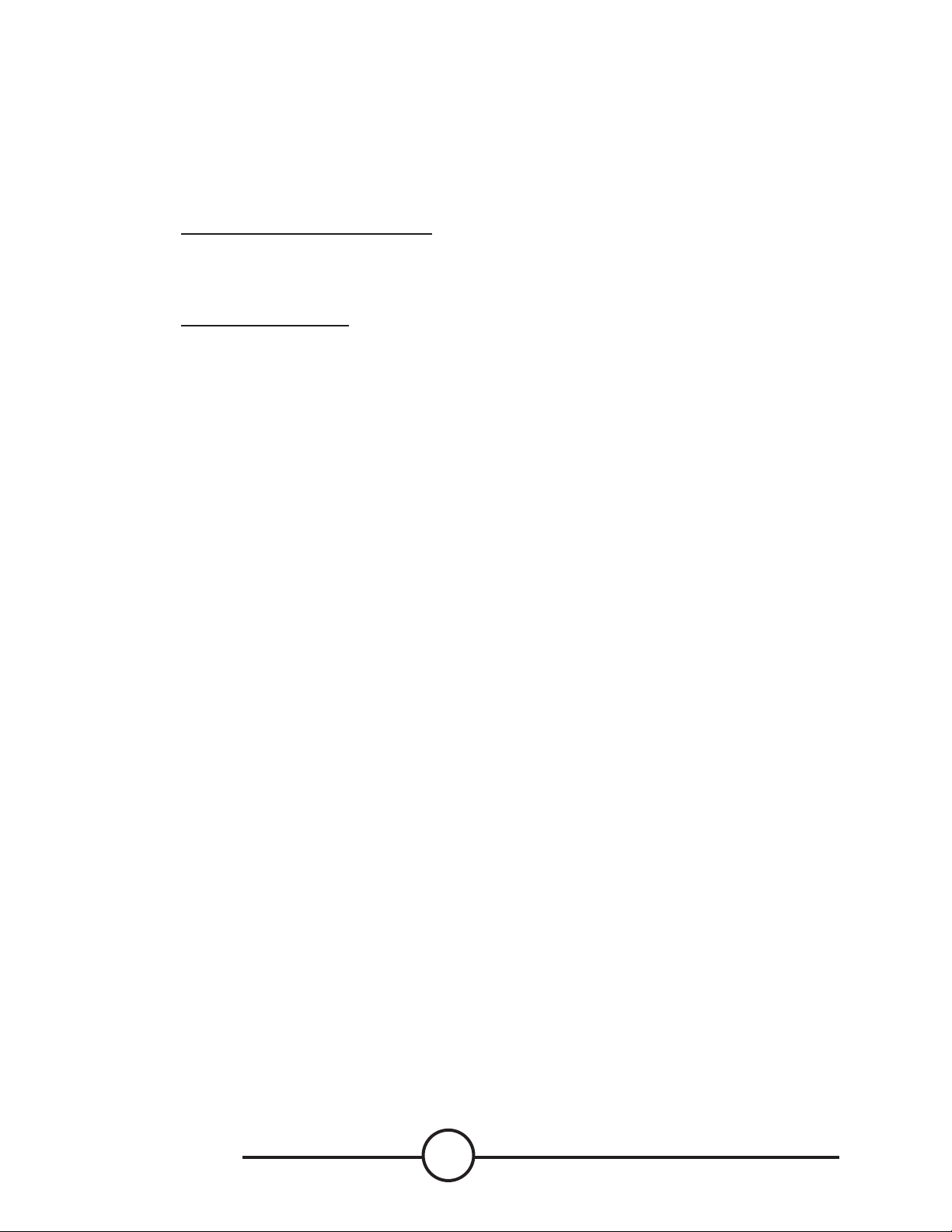
Table of Contents
Page: Contents
i Title Page
ii Table of Contents
1 Machine Overview, Torchmate 5100, Front
2 Machine Overview, Torchmate 5100, Side
3 Machine Overview, Torchmate 5100, Rear
4 Overview, Spirit II
5 Powering up the Torchmate 5100
6 Running a Job
7 Running a Job, continued
8 Overview, Plasma Console
9 Overview, Plasma Console, continued
10 Overview, Plasma Console, continued
11 Performing your rst Test Cut, Non Bevel
12 Performing your rst Test Cut, Bevel
13 Customer Assistance Policy
Torchmate 5100
ii
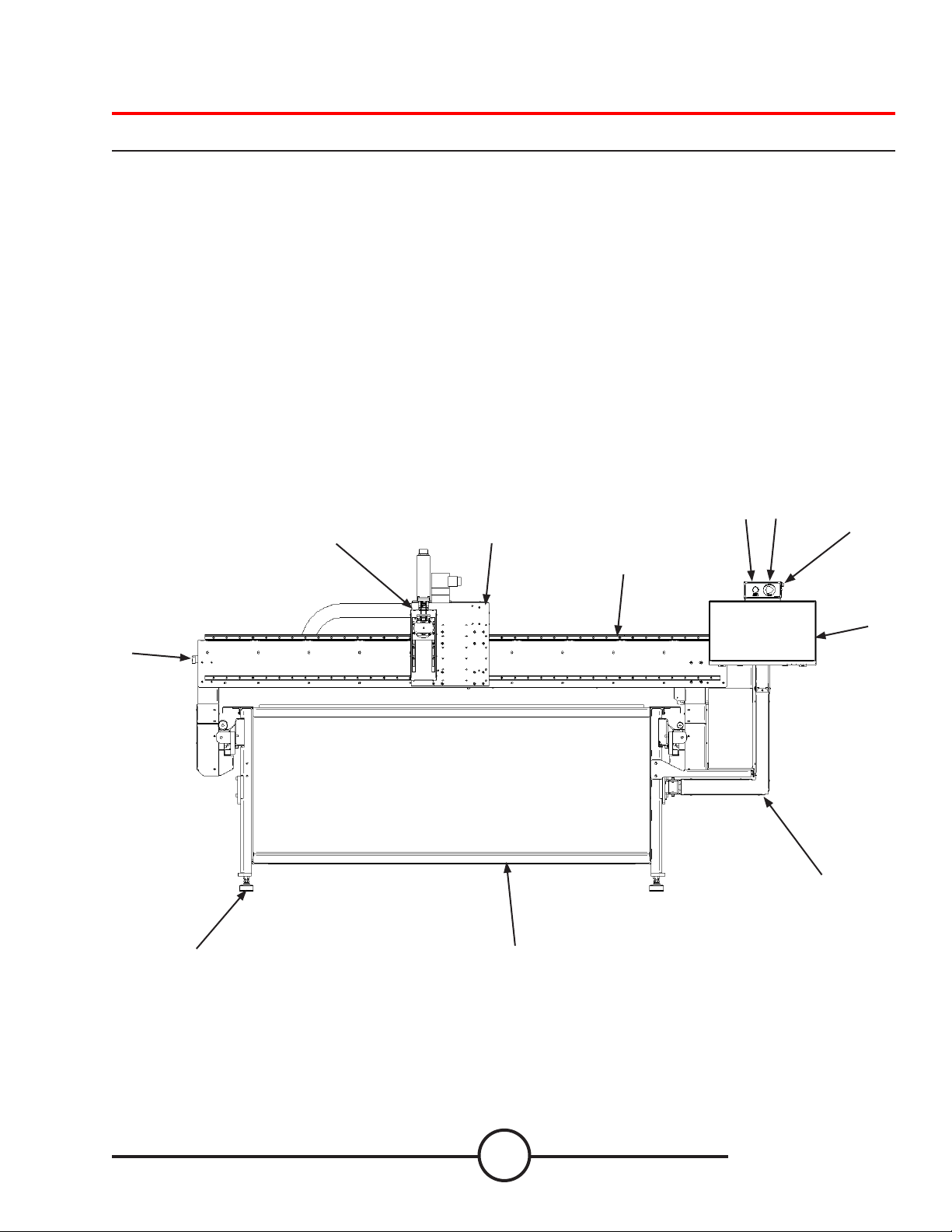
Machine Overview, Torchmate 5100, Front
This section will provide a brief overview of the components of your Torchmate 5100 machine
Front:
1. Emergency Stop button
2. Lifter Station
3. Tool Mounting Plate
4. Gantry
5. Drive Enable button
6. Emergency Stop button
7. USB Port
8. Touchscreen/Human Machine Interface (H.M.I.)
9. Monitor Arm
10. Machine Bed
11. Leveling Foot
2
3
5 6
7
4
8
1
9
11
10
1
Quick Start Guide, Spirit II
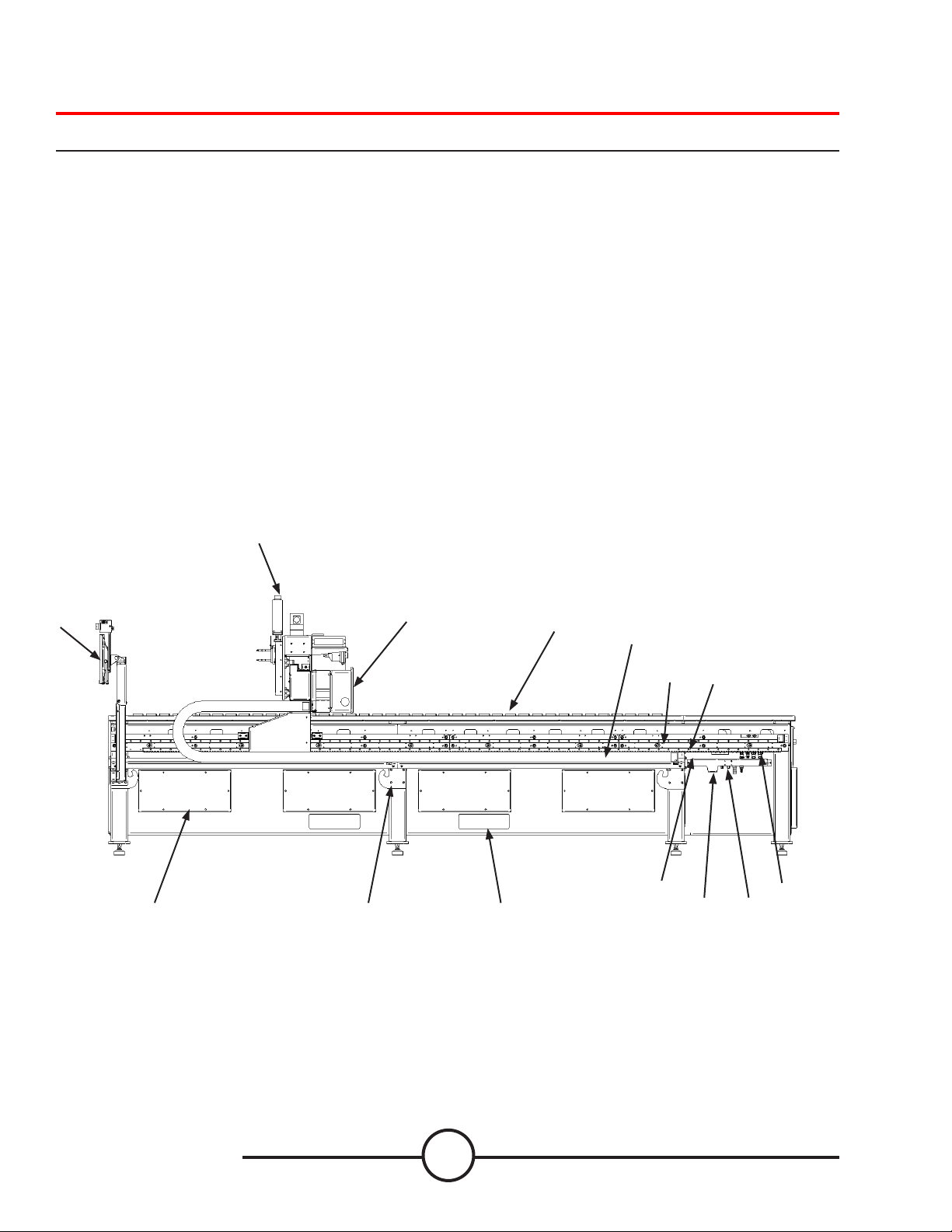
Machine Overview, Torchmate 5100, Side
This section will provide a brief overview of the components of your Torchmate 5100 machine
Cable Carrier Side:
1. Touchscreen/Human Machine Interface (H.M.I.)
2. Z Axis Motor
3. Remote Arc Start control box (FlexCut® 200 and Spirit II systems only)
4. Material Support Slats
5. Cable Carrier (Y Axis)
6. Linear Rail (Y axis)
7. Helical Gear Rack
8. Electrical Bulkhead
9. Pneumatic Manifold
10. Pneumatic Pressure Regulator for Collision sensor (FlexCut 200 or Spirit II models only)
11. Star Ground
12. Fork Pockets
13. Tie Down Hooks
14. Downdraft Zone Door Access Panel (downdraft models only)
2
1
14
3
13
12
4
5
6
11
10
7
8
9
Torchmate 5100
2
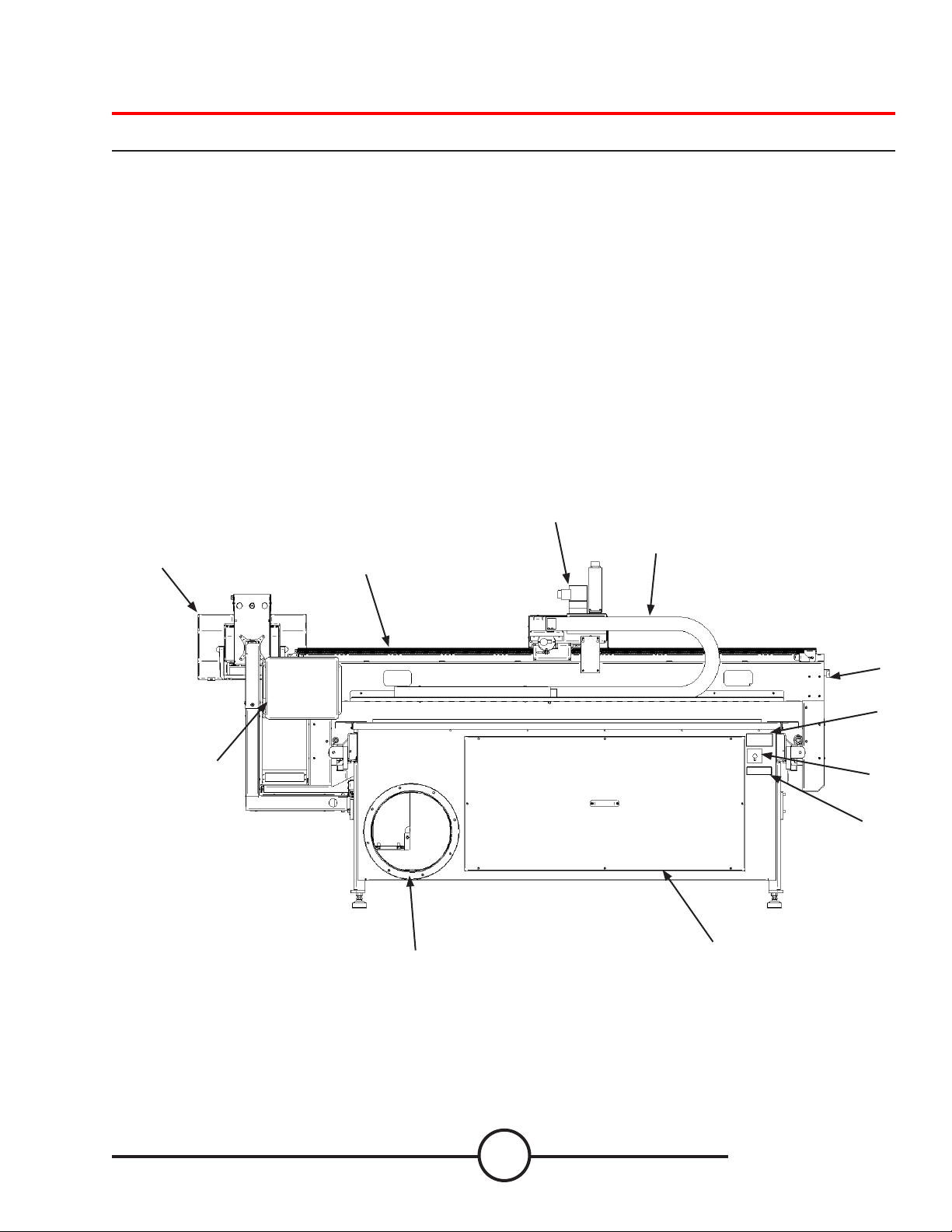
Machine Overview, Torchmate 5100, Rear
This section will provide a brief overview of the components of your Torchmate 5100 machine
Rear:
1. Touchscreen/Human Machine Interface (H.M.I.)
2. Linear Rail/Helical Gear Rack (X axis)
3. X axis servo motor
4. Cable Carrier (X axis)
5. Emergency Stop button
6. Machine Serial Number Placard
7. Power On/O
8. QuickCAM/Nest Serial Number
9. Electrical Panel Access door
10. 14” ducting ange (downdraft model only)
11. Remote Arc Start control box (FlexCut 200 and Spirit II systems only)
3
1
11
2
10
4
5
6
7
8
9
3
Quick Start Guide, Spirit II
