Page 1

IM3056
11/2017
REV01
LGA Interface
OPERATOR’S MANUAL
ENGLISH
Lincoln Electric Bester Sp. z o.o.
ul. Jana III Sobieskiego 19A, 58-263 Bielawa, Poland
www.lincolnelectric.eu
Page 2
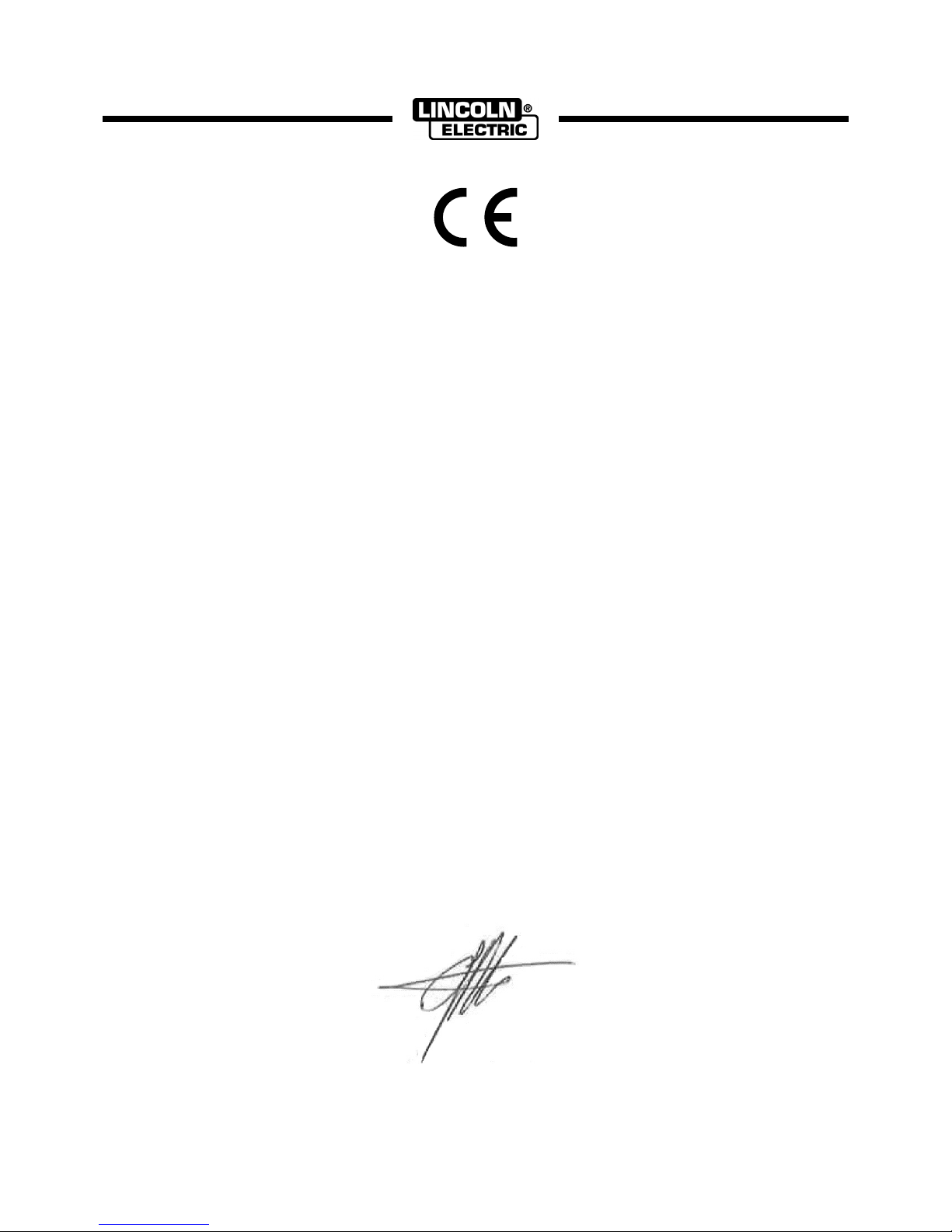
English English
1
Declaration of conformity
Lincoln Electric Bester Sp. z o.o.
Declares that the device:
K14140-1 LGA Interface – PROFINET
K14140-2 LGA Interface – DEVICENET
K14140-3 LGA Interface – PROFIBUS
conforms to the following directives:
2014/30/CE
and has been designed in compliance with the
following standards:
EN 60974-10:2014
15.11.2017
Piotr Spytek
Operations Director
Lincoln Electric Bester Sp. z o.o., ul. Jana III Sobieskiego 19A, 58-263 Bielawa, Poland
07/11
Page 3

English English
2
12/05
THANKS! For having chosen the QUALITY of the Lincoln Electric products.
Please Examine Package and Equipment for Damage. Claims for material damaged in shipment must be notified
immediately to the dealer.
For future reference record in the table below your equipment identification information. Model Name, Code &
Serial Number can be found on the machine rating plate.
Model Name:
………………...…………………………….…………………………………………………………………………………………..
Code & Serial number:
………………….……………………………………………….. …………………………………………………….……………..
Date & Where Purchased:
…………………………………………………………………... ……………………….…………………………………………..
ENGLISH INDEX
Technical Specifications .................................................................................................................................................. 3
Electromagnetic Compatibility (EMC) .............................................................................................................................. 3
Safety .............................................................................................................................................................................. 4
Introduction ...................................................................................................................................................................... 5
Installation and Operator Instructions .............................................................................................................................. 5
Appendix ........................................................................................................................................................................ 18
WEEE ............................................................................................................................................................................ 21
Spare Parts .................................................................................................................................................................... 21
Authorized Service Shops Location ............................................................................................................................... 21
Electrical Schematic ...................................................................................................................................................... 21
Page 4
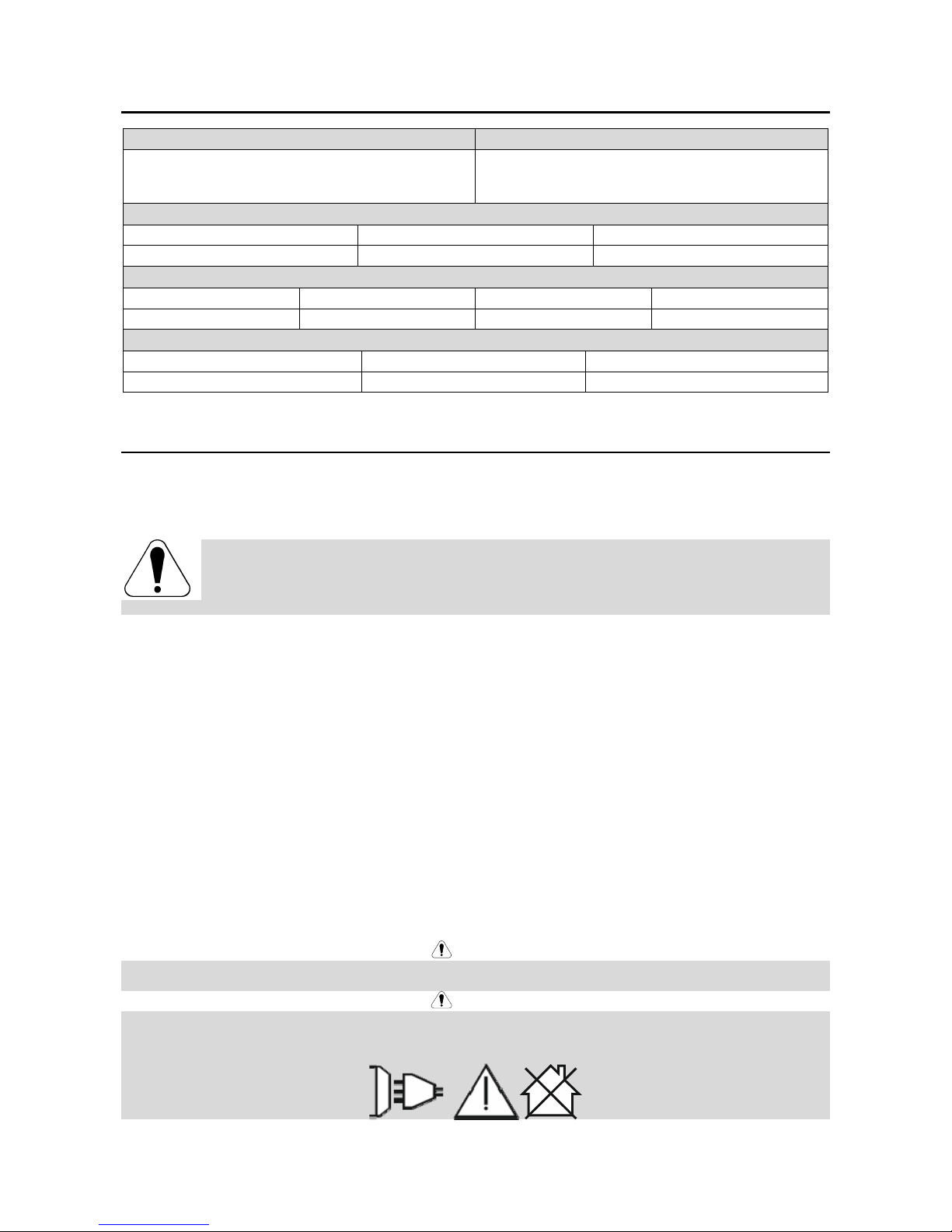
English English
3
Technical Specifications
NAME INDEX
LGA Interface – PROFINET
LGA Interface – DEVICENET
LGA Interface – PROFIBUS
K14140-1
K14140-2
K14140-3
INPUT
Input Voltage U1 Input Amperes I1 EMC Class
40 Vdc 0.2 A A
DIMENSION
Weight Height Width Length
0.5 kg 170 mm 140 mm 50 mm
Protection Rating Operating Temperature Storage Temperature
IP20 from -10°C to +40°C from -25°C to 55°C
Electromagnetic Compatibility (EMC)
01/11
This machine has been designed in accordance with all relevant directives and standards. However, it may still generate
electromagnetic disturbances that can affect other systems like telecommunications (telephone, radio, and television) or
other safety systems. These disturbances can cause safety problems in the affected systems. Read and understand
this section to eliminate or reduce the amount of electromagnetic disturbance generated by this machine.
This machine has been designed to operate in an industrial area. To operate in a domestic area it is
necessary to observe particular precautions to eliminate possible electromagnetic disturbances. The
operator must install and operate this equipment as described in this manual. If any electromagnetic
disturbances are detected the operator must put in place corrective actions to eliminate these disturbances
with, if necessary, assistance from Lincoln Electric.
Before installing the machine, the operator must check the work area for any devices that may malfunction because of
electromagnetic disturbances. Consider the following.
Input and output cables, control cables, and telephone cables that are in or adjacent to the work area and the
machine.
Radio and/or television transmitters and receivers. Computers or computer controlled equipment.
Safety and control equipment for industrial processes. Equipment for calibration and measurement.
Personal medical devices like pacemakers and hearing aids.
Check the electromagnetic immunity for equipment operating in or near the work area. The operator must be sure
that all equipment in the area is compatible. This may require additional protection measures.
The dimensions of the work area to consider will depend on the construction of the area and other activities that are
taking place.
Consider the following guidelines to reduce electromagnetic emissions from the machine.
Connect the machine to the input supply according to this manual. If disturbances occur if may be necessary to take
additional precautions such as filtering the input supply.
The output cables should be kept as short as possible and should be positioned together. If possible connect the
work piece to ground in order to reduce the electromagnetic emissions. The operator must check that connecting
the work piece to ground does not cause problems or unsafe operating conditions for personnel and equipment.
Shielding of cables in the work area can reduce electromagnetic emissions. This may be necessary for special
applications.
WARNING
EMC classification of this product is class A in accordance with electromagnetic compatibility standard EN 60974-10 and
therefore the product is designed to be used in an industrial environment only.
WARNING
The Class A equipment is not intended for use in residential locations where the electrical power is provided by the public
low-voltage supply system. There can be potential difficulties in ensuring electromagnetic compatibility in those locations,
due to conducted as well as radio-frequency disturbances.
Page 5
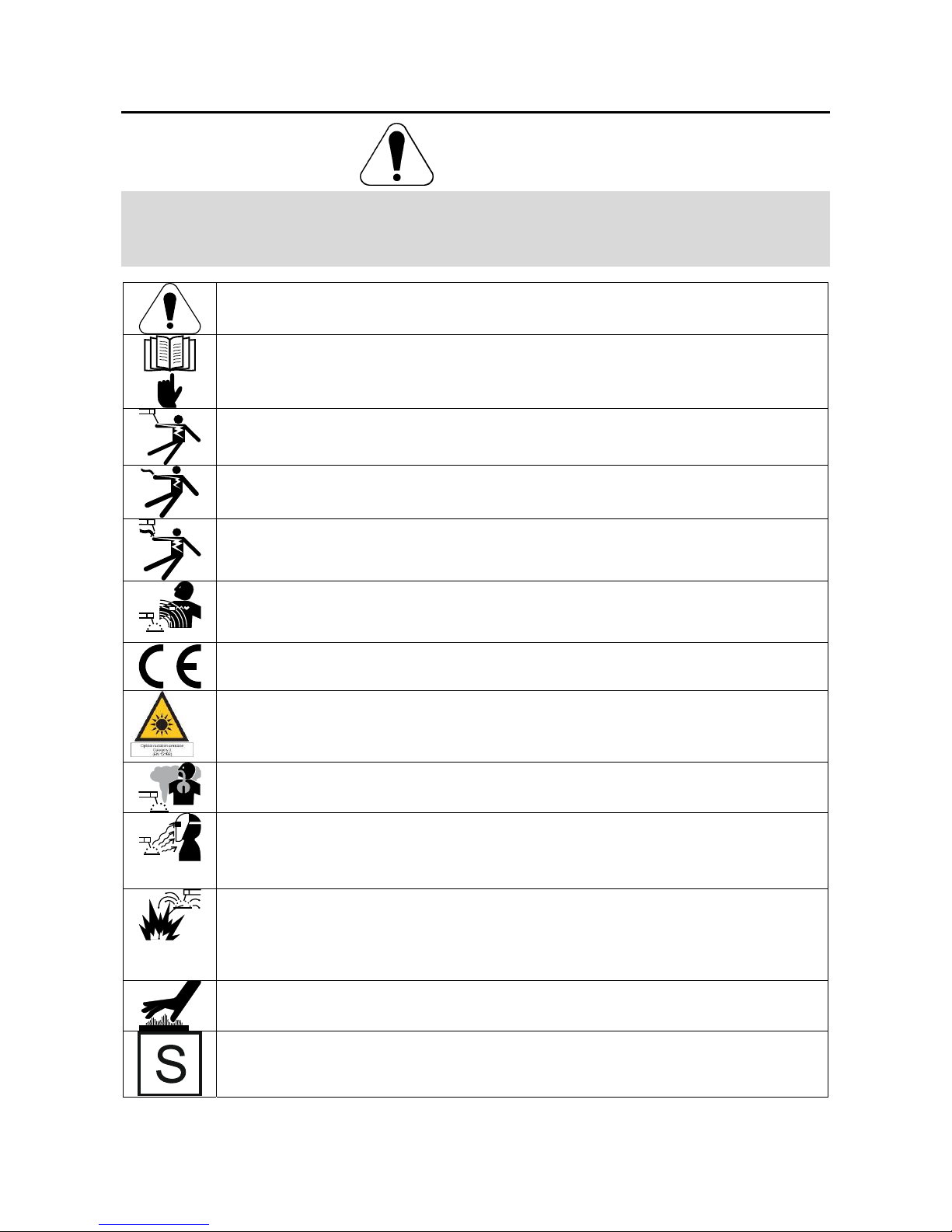
English English
4
Safety
01/11
WARNING
This equipment must be used by qualified personnel. Be sure that all installation, operation, maintenance and repair
procedures are performed only by qualified person. Read and understand this manual before operating this equipment.
Failure to follow the instructions in this manual could cause serious personal injury, loss of life, or damage to this
equipment. Read and understand the following explanations of the warning symbols. Lincoln Electric is not responsible
for damages caused by improper installation, improper care or abnormal operation.
WARNING: This symbol indicates that instructions must be followed to avoid serious personal injury,
loss of life, or damage to this equipment. Protect yourself and others from possible serious injury or
death.
READ AND UNDERSTAND INSTRUCTIONS: Read and understand this manual before operating
this equipment. Arc welding can be hazardous. Failure to follow the instructions in this manual could
cause serious personal injury, loss of life, or damage to this equipment.
ELECTRIC SHOCK CAN KILL: Welding equipment generates high voltages. Do not touch the
electrode, work clamp, or connected work pieces when this equipment is on. Insulate yourself from
the electrode, work clamp, and connected work pieces.
ELECTRICALLY POWERED EQUIPMENT: Turn off input power using the disconnect switch at the
fuse box before working on this equipment. Ground this equipment in accordance with local electrical
regulations.
ELECTRICALLY POWERED EQUIPMENT: Regularly inspect the input, electrode, and work clamp
cables. If any insulation damage exists replace the cable immediately. Do not place the electrode
holder directly on the welding table or any other surface in contact with the work clamp to avoid the
risk of accidental arc ignition.
ELECTRIC AND MAGNETIC FIELDS MAY BE DANGEROUS: Electric current flowing through any
conductor creates electric and magnetic fields (EMF). EMF fields may interfere with some
pacemakers, and welders having a pacemaker shall consult their physician before operating this
equipment.
CE COMPLIANCE: This equipment complies with the European Community Directives.
ARTIFICIAL OPTICAL RADIATION: According with the requirements in 2006/25/EC Directive and
EN 12198 Standard, the equipment is a category 2. It makes mandatory the adoption of Personal
Protective Equipments (PPE) having filter with a protection degree up to a maximum of 15, as
required by EN169 Standard.
FUMES AND GASES CAN BE DANGEROUS: Welding may produce fumes and gases hazardous to
health. Avoid breathing these fumes and gases. To avoid these dangers the operator must use
enough ventilation or exhaust to keep fumes and gases away from the breathing zone.
ARC RAYS CAN BURN: Use a shield with the proper filter and cover plates to protect your eyes from
sparks and the rays of the arc when welding or observing. Use suitable clothing made from durable
flame-resistant material to protect you skin and that of your helpers. Protect other nearby personnel
with suitable, non-flammable screening and warn them not to watch the arc nor expose themselves to
the arc.
WELDING SPARKS CAN CAUSE FIRE OR EXPLOSION: Remove fire hazards from the welding
area and have a fire extinguisher readily available. Welding sparks and hot materials from the welding
process can easily go through small cracks and openings to adjacent areas. Do not weld on any
tanks, drums, containers, or material until the proper steps have been taken to insure that no
flammable or toxic vapors will be present. Never operate this equipment when flammable gases,
vapors or liquid combustibles are present.
WELDED MATERIALS CAN BURN: Welding generates a large amount of heat. Hot surfaces and
materials in work area can cause serious burns. Use gloves and pliers when touching or moving
materials in the work area.
SAFETY MARK: This equipment is suitable for supplying power for welding operations carried out in
an environment with increased hazard of electric shock.
Page 6
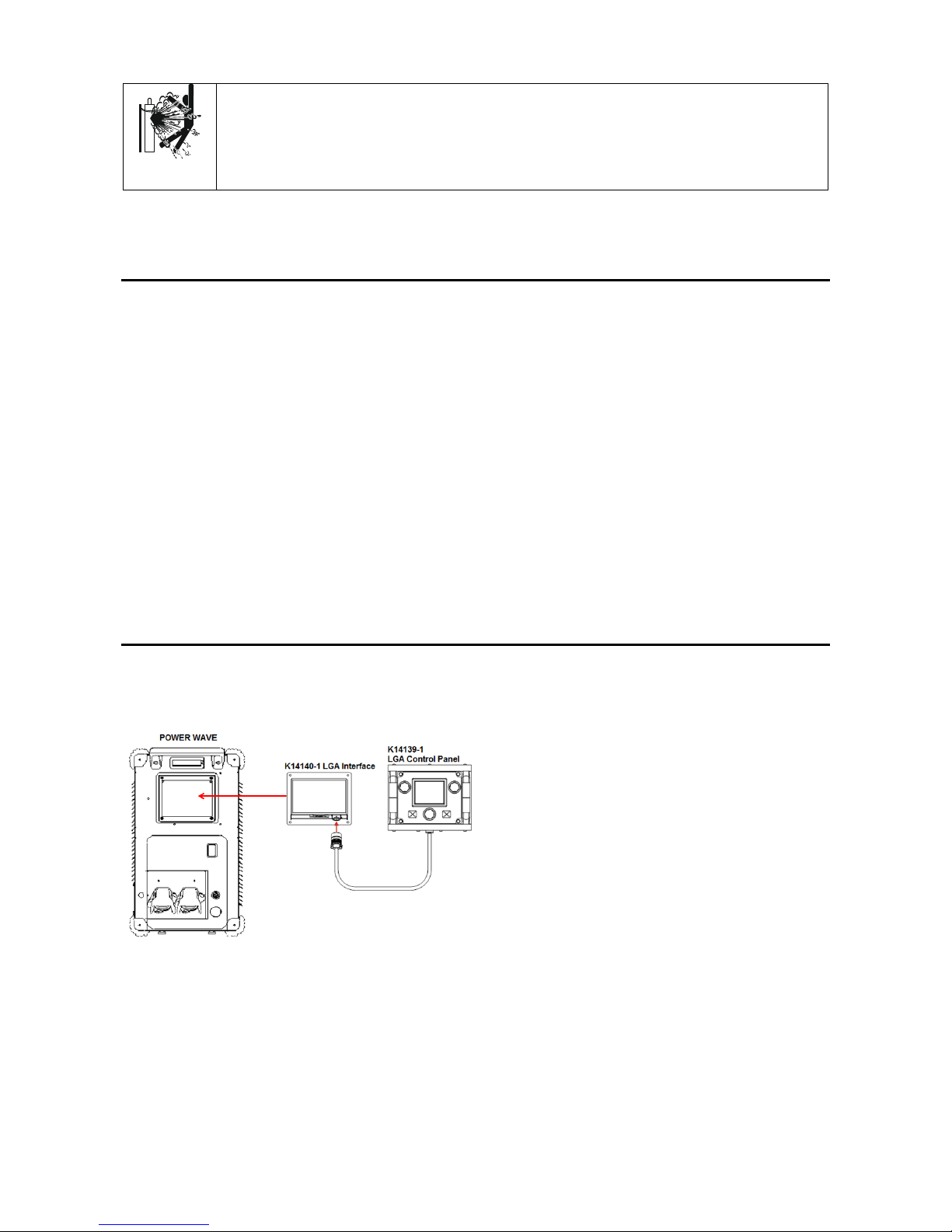
English English
5
CYLINDER MAY EXPLODE IF DAMAGED: Use only compressed gas cylinders containing the
correct shielding gas for the process used and properly operating regulators designed for the gas and
pressure used. Always keep cylinders in an upright position securely chained to a fixed support. Do
not move or transport gas cylinders with the protection cap removed. Do not allow the electrode,
electrode holder, work clamp or any other electrically live part to touch a gas cylinder. Gas cylinders
must be located away from areas where they may be subjected to physical damage or the welding
process including sparks and heat sources.
The manufacturer reserves the right to make changes and/or improvements in design without upgrade at the same time
the operator’s manual.
Introduction
LGA Interface is an add-on module intended to be used
with Lincoln Electric Arclink welders such as Power
Wave R450 and S500,. The module attaches to the
front of a machine in place of a User Interface. The
LGA Interface add-on contains a Lincoln Electric
L16616 Anybus board with an HMS Anybus
CompactCom M30 module.. LGA works as a gate
between an industrial network and the welder’s internal
Arclink network. It also works as the welding sequencer
for the welder and is capable of storing up to 1000
welding jobs. A welding job contains all necessary
welding parameters: from PostFlow, to Striking,
Ramping up, Welding, Ramping down, Crater fill,
Burnback operation, and Post Flow.
Configuration of the job can be done in one of two
different ways, using the LGA Control Panel or through
the Power Wave Manager software. The jobs are saved
on the L16616 board in the LGA Interface module.
When replacing a LGA Interface module or this board,
the Jobs should be backed up first, and then restored
when the new module/board is installed.
The LGA Interface is designed for ease of configure
and use with a PLC. There are two modes of operation,
Job Mode and Job Mode with Parameter Inputs. Each
of these modes of operation requires that 12 bytes of
data be sent to and from the Master to the welder. In its
simplest implementation, Job Mode, all that is required
to initiate welding is to send over a valid Job Number
and then to set the Trigger input bit to true. All the
welding parameters are contained from the Job setup
parameters. With Job Mode with Parameters Inputs, the
weld state inputs are obtained from IO inputs from the
PLC interface to the welder. In this mode of operation,
the Master has direct control of the weld state welding
parameters and these inputs parameters can be
changed during the weld.
LGA is designed to work in different welding
configurations. The LGA will control turn on and off the
Wire Drive motor and Gas output automatically during
the welding sequence.
Installation and Operator Instructions
Read this entire section before installation or operation
of the machine.
Connection Digram
Figure 1
Note: All welding parameters are stored in the LGA
Interface and it can work without LGA Control Panel
connected. It is recommended to connect/disconnect
LGA Control Panel when Power Source is switched off.
Connecting/disconnecting LGA Control Panel during
operation will stop welding process and restart the
system.
Requirements
A Robotic Wire Drive must be present or the Module
will go fatal with a 0x5211 (Required Object Not
Found), with an instance code of 1. A semiautomatic wire drive will not work.
A Power Wave Control board (“G4800”, “G6683”, or
“L11088”) must be present or the Module will go
fatal with a 0x5211 (Required Object Not Found),
with an instance code of 2.
If an Autodrive SA or S is found, the Module will go
fatal with a 0x5611 (Arclink Bad Object).
Page 7
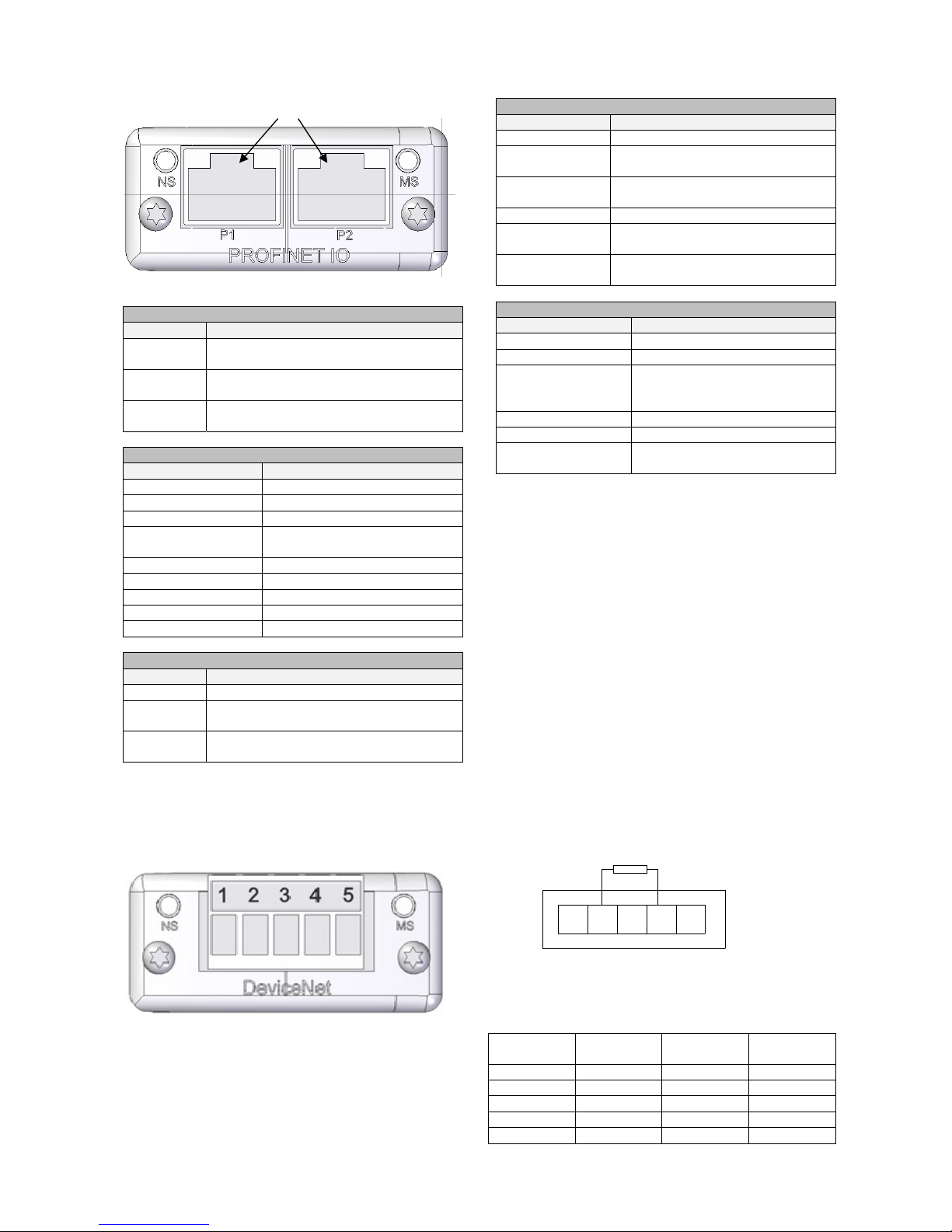
English English
6
Anybus Module LEDs - PROFINET
Figure 2
NS – Network Status
State Indication
Off No Power/No connection with IO
Controller
Green Online. Connection with IO Controller
Established, in Run State
Green,
Flashing
Online. Connection with IO Controller
Established, in Stop State
MS – Module Status
State Indication
Off Not Initialized
Green Operating in Normal Condition
Green (1 flash) Diagnostic Event Present
Green (2 flashes) Blink, Used by tools to Identify
the node on network
Red Exception Error
Red, (1 flash) Configuration Error
Red, (2 flashes) IP Address Error (Not Set)
Red, (3 flashes) Station Name Error (Not Set)
Red, (4 flashes) Internal Error.
Link/Activity
State Indication
Off No Link, No Communication Present
Green Link, Ethernet link Established, No
Communication Present
Green,
flickering
Activity, Ethernet link Established,
Communication Present
Cable
Use PROFINET cable 4x22AWG PVC GREEN.
AnyBus Modules LEDs & Connector
IO - DeviceNet
Figure 3
IO Connector:
Pin 1 = V Pin 2 = CAN L
Pin 3 = Drain
Pin 4 = CAN H
Pin 5 = V+
NS – Network Status
State Indication
Off Not On-Line/ No Power
Green On-Line, one or more connections
are Established
Flashing Green
(1Hz)
On-Line, no connections
established
Red Critical link failure
Flashing Red
(1Hz)
One or more connections timed-out
Alternating
Red/Green
Self Test
MS – Module Status
State Indication
Off No Power
Green Operating in Normal Condition
Flashing Green
(1Hz)
Missing or incomplete
configuration, device needs
commissioning
Red Unrecoverable Fault(s)
Flashing Red (1Hz) Recoverable Fault(s)
Alternating
Red/Green
Self Test
Power Supply
The total number of units that can be connected to the
DeviceNet bus is limited by the maximum current that
the power supply can deliver to the bus. Maximum
current consumption per unit is specified in the
DeviceNet specification to 750mA. If e.g. the supply can
deliver 9A and all units consume maximum current, the
maximum numbers of units allowed on the bus are 12
(12x750mA=9A).
The anybus CompactCom 30 DeviceNet module accepts
11 – 25V on the industrial network side of the module.
Maximum current consumption at 11 – 25V is 36 – 38
mA/module.
PE Connection
Terminating Resistors
The termonating resistor reduces reflections of the
communication signals on the network.
You must attach a terminating resistor equal to 121
ohms, 1%, 1/4W or greater wattage, to each end of the
trunk cable. You must connect these resistors directly
across the blue and white wires of the DeviceNet™
cable.
1
23
4
5
V-
CAN L
Drain
CAN H
V-
Parameters of the Cable
Use only Devicenet™ media that meet or exceed ODVA
specifications.
Wire Colo
r
Wire
Identity
Usage
Round
Usage Flat
White CAN_H Signal Signal
Blue CAN_L Signal Signal
Bare Drain Shield n/a
Black V- Power Power
red V+ Power Power
Link Activity
Page 8

English English
7
You can connect components using three cable options:
Use this cable Fo
r
Round (thick) The trunk line on the DeviceNet™
network with a nominal outside
diameter of 12.2mm. You can also
use this cable for drop lines.
Round (mid) The trunk line on the DeviceNet™
network where smaller cable
diameters and smaller bend radii are
required. Its outside diameter is
specified by the vendor. This cable
can also be used for drop lines.
Round (thin) The drop line connecting devices to
the main line with an outside
diameter of 6.9mm. This cable has a
smaller diameter and is more flexible
than thick cable. You can also use
this cable for the trunk line.
Note: these generic cable types are available in a variety
of different offerings such as FLEX, HAZ-DUTY, CLASS
I (600V), UV RESISTANT, etc.
All deviceet™ cabling components selected shall be
suitable for the environment in which they are
installed and in particular, corrosion resistance, IP
rating and Ultra Violet stabilization.
NOTE: DeviceNet™ cables are available in a variety
of different types including: High Flexibility,
Hazardous duty, Class I – 600 Volt, UV resistant.
Consideration must be also given to environmental
protection of the cable components when individual
nodes are removed for maintenance and for testing.
Excessive bending of DeviceNet™ cables can
reduce their ability to meet the
DeviceNet™specification. Standard thick cables
have a bending radius of greter than 75mm.
standard thin cables have a bending radius of
greater than 50mm.
Round shielded cable (thick, mid and thin) contains
five wires: one twisted pair (red and black) for 24V
dc power, one twisted pair (blue and white) for
signal, and a drain wire (bare).
Network Topology
Understand the Topoly.
The DeviceNet™ cable system uses a trunk/drop line
topology.
Trunk line
Drop Line
Device or node
Terminating resistor
You must terminate the trunk line at ends with 121
Ohms, 1%, 1/4 W terminating resistors.
Determine the Maximum Trunk Line
Distance
The maximum cable distance is not necessary the trunk
length only. It is the maximum distance between any two
devices.
The distance between any two points must not exceed
the maximum cable distance allowed for the data rate
used.
Data rate Maximum
distance
(thick cable)
Maximum
distance
(mid cable)
Maximum
distance
(thin cable)
125k bit/s 500m 300m 100m
250k bit/s 250m 250m 100m
500k bit/s 100m 100m 100m
Determine the Cumulative Drop Line
Lenght
The data rate you choose determines the maximum
trunk line and the cumulative drop line lengths.
The maximum cable distance from any device on a
branching drop line to the trunk line is 6m.
The cumulative drop line length refers to the sum of all
drop lines, thick, thin, or mid cable, in the cable system.
This sum cannot exceed the maximum cumulative length
allowed for the data rate used.
Data rate Cumulative drop line length
125k bit/s 156m
250k bit/s 78m
500k bit/s 39m
AnyBus Module LEDs - Profibus
Figure 4
Re
f
Item
1 Operation Mode
2 Status
3 Profibus Connector, 9-pin
female D-Sub
Page 9

English English
8
OP – Operation Mode
OP – Operation Mode
State Indication Comments
Off Not on line/ no
power
-
Green Online, data
exchange
-
Flashing
Green
Online, clear -
Flashing
Red (1flash)
Parameterization
error
See
"Parameterization
Data Handing"
Flashing
Red (2
flashes)
PROFIBUS
Configuration error
See
"Configuration
Data Handing"
OP – Operation Mode
State Indication
Off Not On-Line/ No Power
Green Data Exchange
Flashing Green Clear
Red Critical link failure
Flashing Red (1
flash)
Parameterization Data Handling
Flashing Red (2
flashes)
Configuration Data Handling
ST - Status
ST - Status
State Indication Comments
Off Not initialized Anybus
state="SETUP" or
"NW_INIT"
Green Initialized Anybus module has
left the "NW_INIT"
state
Flashing
Green
Initialized,
diagnostic
event(s)
present
Extended diagnostic
bit is set
Red Exception error Anybus
state="EXCEPTION"
ST –Status
State Indication
Off Not Initialized
Green Initialized
Flashing
Green
Initialized, Diagnostic Event
Present
Red Exception Error
Profibus Connector (DB9F)
Pin Signal Description
1 - 2 - 3 B Line Positive RxD/TxD,
RS485 level
4 RTS Request to send
5 GND Bus Ground (isolated)
6 +5V Bus Output +5V termination power
(isolated, short-circuit
protected)
7 - 8 A Line Negative RxD/TxD,
RS485 level
9 - Housing Cable Shield Internally connected to
the Anybus protective
earth via cable shield
filters according to the
PROFIBUS standard.
Cable specification
it is recommended to use cable Type A
Type A Technical specification:
Impedance: 35 up to 165 Ohm at frequencies from 3
to 20 Mhz.
Cable capacity: < 30 pF per meter.
Core diameter: > 0,34 mm², corresponds to AWG
22.
Cable type: twisted pair cable. 1x2 or 2x2 or 1x4
lines.
Resistance: < 110 Ohm per km.
Signal attenuation: max. 9 dB over total length of
line section.
Shielding: CU shielding braid or shielding braid and
shielding foil.
Max. Bus length: 200 m at 1500 kbit/s, up to 1,2 km
at 93,75 kbit/s.
Terminators
Terminators at both ends of the cable must be enabled.
Termination of the bus prevents signal reflections on the
PROFIBUS cable. Wrong or missing termination results
in transmission errors when the worst case result is that
the communication link is lost.
Page 10

English English
10
I/O Format
I/O from Welder to Master
Cyclic I/O From Welder to Master
Byte B7 B6 B5 B4 B3 B2 B1 B0
0 Misc
Module
Fault
Wire Stick WC Fault Water
Fault
WD Fault Gas Fault Touch
Sense
Arc
Detect
1 Anybus
Fault
PM Limit PM Fault Weld
Complete
Limit Error
2 Weld Sequencer Current State
3
4 Voltage Feedback, Low Byte (In Volts with 1 implied decimal places)
5 Voltage Feedback, High Byte
6 Current Feedback, Low Byte (In Amps with 1 implied decimal places)
7 Current Feedback, High Byte
8 Wire Drive Motor Current, Low Byte (Signed value In Amps with 2 implied decimal places)
9 Wire Drive Motor Current, High Byte
10 Wire Feed Speed Feedback, Low Byte
11 Wire Feed Speed Feedback, High Byte
I/O Bit Description to Master
Item Description
Arc Detect A True value indicates sufficient arc voltage and arc current have been detected. Arc voltage and
arc current levels are addicted to mode. When there is no longer sufficient Arc current and Arc
voltage then go to False.
Touch Sensed A True value indicates that the Touch Sense detected a short between the work piece and the
electrode.
Gas Fault A True value indicates there is a failure in the gas controller. If a fault occurs the weld Power Wave
will turn the output off and welding will not be possible until the problem is corrected and the fault
is cleared.
WD Fault Asserted when there is a fault in the Wire Drive. This fault occurs also when Shutdown input is
open on the external I/O connector Ref. Power Wave / Power Feed Wire Feeder Interconnections
section describing External I/O Connector in the Operator’s Manual. If a fault occurs the weld
Power Wave will turn the output off and welding will not be possible until the problem is corrected
and the fault is cleared.
Water Fault True when Arclink Water Cooler reports an error. If a fault occurs the weld Power Wave will turn
the output off and welding will not be possible until the problem is corrected and the fault is
cleared.
WC Fault True when there is a Weld Controller fault. Refer to “Troubleshooting” in the Operator’s Manual
for a list of possible errors. If a fault occurs the weld Power Wave will turn the output off and
welding will not be possible until the problem is corrected and the fault is cleared.
Wire Stick True value indicates that after the welding output is turned off there is a short between the
electrode and the workpiece. This will stay true until the welding output is turned on and the error
is cleared or if a Touch Sense Command is asserted and the short has been cleared. This check
is disabled by default and be enabled using the option “Enable Wire Stick Check”.
Misc Module
Fault
True value indicates that a module, like the Advance Module, STT Switch, High Frequency Switch
has a fault.
Limit Error Indicates that one of the Welding Job Parameters is out of limits. This will not stop welding
process.
Weld
Complete
Indicates that the weld has completed (subsequent to the trigger going false) including any
downslope, crater, burnback and postflow times. Goes false when the next weld begins (trigger
going true).
PM Fault This bit is used to indicate that the Production Monitoring object is faulty, a common cause is that
the Production Monitoring object detected a limit error while welding and the Out of limit action
was set to Alarm Latch. This faulty condition must be cleared before welding; toggling the PM Flt
Reset bit to the welder should clear this condition.
PM Limit This bit is used to indicate that the Production Monitoring (PM) object detected a limit error. This
bit is clear automatically when the trigger input goes on or when the PM Flt Reset bit to the welder
goes on.
This bit is basically just a status item indicating a PM limit fault occurred, but depending on how
PM is configured, other behavior can occur when this bit goes on. If PM is set to Fault System,
then PM will shut the Power Source output off automatically when a limit error occurs, this will
cause the LGA sequencer to fault and stop welding. If PM is set to Alarm Latch and a limit error
occurs, then the PM object will fault after the weld is over and welding can not resume until the PM
fault is cleared (see the PM Fault bit).
Anybus Fault This bit is used to indicate that the Anybus module has a fault. This includes selecting a job with
invalid Workpoint or Trim units, or selecting an invalid Job number.
Page 11

English English
11
Weld
Sequencer
Current State
This 4-bit field returns the state that the welding sequencer is currently in, where 0=Idle (Not
welding), 2=Preflow, 3=Strike, 4=Start, 5=Upslope, 6=Weld, 8=Downslope, 9=Crater,
10=Burnback, 11=Postflow, 12=Restrike.
Voltage
Feedback
Returns the Voltage feedback value. This value is in Volts with an implied decimal place.
Current
Feedback
Returns the Current feedback value. This value is in Amps with an implied decimal place.
WD Motor
Current
Feedback
Returns the Wire Drive Motor Current feedback value. This is a signed value In Amps with 2
implied decimal places. A negative value means that the motor is in reverse.
WFS
Feedback
Returns the Wire Feed Speed feedback value. The units depend on the setting of the option WFS
Feedback Units. This can be either in English (Inches per Minute) or in Metric (CM per Minute).
The default settings is Metric.
I/O from Master to Welder
I/O Format while in Job Mode
Cyclic I/O To Welder From Master
Byte B7 B6 B5 B4 B3 B2 B1 B0
0 Control Bit 1 Control Bit 0 Trigger
1 PM Flt
Reset
Weld
Disable
Touch
Sense
CI Rev CI Fwd Gas
Purge
2 Job Number (low byte)
3 Job Number (high byte)
4
5
6
7
8 Production Monitoring Profile Number (1 to 200)
9
10
11
Format while using I/O Parameter Inputs
Cyclic I/O To Welder From Master
Byte B7 B6 B5 B4 B3 B2 B1 B0
0 Control Bit 1 Control Bit 0 Trigger
1 PM Flt
Reset
Weld
Disable
Touch
Sense
CI Reverse CI Forward Gas
Purge
2 Job Number (low byte) 1 to 1000
3 Job Number (high byte)
4 WorkPoint, Low Byte 0 to 32767 (Low Limit to High Limit)
5 WorkPoint, High Byte
6 Trim, Low Byte 0 to 32767 (Low Limit to High Limit)
7 Trim, High Byte
8 Production Monitoring Profile Number (1 to 200)
9
10 Non-Synergic Welding Speed. Low Byte (0 – 3048 cm/min or 0 – 1200 IPM)
11 Non-Synergic Welding Speed, High Byte
Page 12

English English
12
I/O Bit Description to Welder
I/O Control Bits
Cyclic I/O to Welder Control Bits
Control Bit # Mode Description
1 0
0 0 Job Mode Uses Job Mode and all parameters from the stored settings.
0 1 Job Mode using
I/O Parameter
Inputs
Uses Job Mode, but welding parameters are from the inputs from the Cyclic I/O to
the welder. Note that the Trim might not be relevant for all weld modes.
1 0 N/A Reserved for future use.
1 1 N/A Reserved for future use.
Item Description
Trigger The trigger is used to enable/disable welding.
Can not trigger on when a cold inching input or when the Touch Sense Input is on. Trigger will only
come On when these inputs are off. If set Trigger to On when one of these are On, then when
these go off, must set Trigger to Off, then set Trigger back On. Before trigger on, make sure a valid
Job No is set.
Gas Purge Gas can be controlled directly by this bit if a preflow and postflow is desired. But Gas will come on
and go off according to the sequencer’s machine state; regardless of this bit if the Job is set to use
a Preflow/Postflow if the selected mode requires Gas.
Touch Sense This input will cause the power supply emit only a low current low voltage output used to detect a
short or zero voltage condition indicating that the wire has touched the workpiece. The Touch
Sense output bit is true when touching; false otherwise. This bit should not be set while the Trigger
input is true.
Weld Disable When bit is true in the idle state, this will prevent any welding. If this is turned on during welding and
“Enable Burnback on a Fault” is true, then weld sequencer will transition to the Burnback state and
then disable the weld controller preventing any welding. If this is turned on during welding and
“Enable Burnback on a Fault” is set to false, then the welding will be stopped immediately and the
weld controller will be disabled preventing any welding.
CI Fwd
CI Rev
Cold Inch Forward or Cold Inch in Reverse.
These inputs will cause the wire to “cold inch”. The direction is determined by the true bit (the
second bit set true is ignored). The wire feed speed is determined by the value of the Cold Inch
Speed on the Wire drive.
Note that these inch command inputs are ignored during welding (Trigger = true).
PM Flt Reset Production Monitoring Fault Reset. This bit is used when using Production Monitoring, to clear a
production monitoring fault or alarm.
Job Number This input to the welder is used to select the desired Job Number to weld with. The valid range is
from 1 to 1000. Note that there must be a valid job “programmed” for the inputted job number and
the programmed Job WorkPoint and Trim units must match the present units for these items in
order to weld.
Job Number can be changed many times during the weld. If a job numbers changes during
upsloping, upsloping will stop and the sequencer will go to the weld state. If a Job number changes
during downsloping, downsloping will stop, and the sequener will proceed to the next enabled end
state.
If a Job number is actually updated, any new welding settings will not take effect during the
welding. After the welding is complete, the job parameters will be updated with any new settings.
Page 13

English English
13
Operation of Module
There are two modes of operation for the module : Job
Mode and Job Mode with Parameter Inputs. The I/O
Control Bits on the Cyclic I/O to the welder controls
which of these modes are operational. The two modes of
operation assume that a “Job” or “Jobs” have been
preconfigured using a pendant or perhaps by the Power
Wave Manager.
A Job is basically the welding sequence that will
preformed when the trigger input is activated on the
Cyclic I/O. The selected job will select the welding wave
form (the weld mode), the welding parameters for the
wave form, and the welding sequence. The welding
sequence refers to things like ramping up or down,
performing a crater fill, burnback, etc (see the section on
LGA Weld Sequencer). During welding, the actual job
number can be changed at any time, however there are
some limitations of this, see the LGA Weld Sequencer,
Sequencer Notes.
Modes of Operation
Job Mode
This is the most basic mode of operation for the
interface. All what is required for a welding, provide that
the jobs have been setup already, is to set a valid Job
number, then assert the trigger bit. Then during welding
monitor the digital feedback bits for any faults or possible
issues like the Arc Detect bit not coming on. The
interface will automatically turn on the gas controller if a
weld mode “requires” gas and turn on the Wire Drive if
the weld mode uses wire and a wire drive is present.
Job Mode with Parameter Inputs
This mode of operation is similar to the Job Mode,
except for while in the Weld sequencer state (see LGA
Weld Sequencer). When in the Weld sequencer state,
the state wave form parameters will be set using I/O
coming from the interface instead of the parameters from
the Job setup. These I/O parameters can be changed as
many times as desired. If the Job is setup to perform
something like ramping or crater, it will still do it. If it is
desired for the interface to perform these functions, then
make sure that selected Job is not setup to perform
them. Note that the Trim and Non-Synergic WFS input
might not be relevant for all welding modes. The NonSynergic WFS is active for Non-Synergic wave forms
only. Note the actual internal units, limits, and decimal
places of the parameters can vary depending on the
welding mode. For example for Synergic pulse modes,
Trim controls “Trim” with engineer units from 0.50 to 1.50
with a midpoint of 1.00, but for Synergic CV modes, Trim
typically controls voltage that does not have a “midpoint”.
The parameters inputs for the Workpoint and Trim do not
use engineering units. These values range from 0 to
32767 where 0 will select the parameter low limit and
32767 will select the parameter high limit.
Weld Sequencer
The LGA Interface has a built in welding sequencer that
controls time and event related sequences of the
welding process and operation of standard peripherals
objects. For standardization purposes of application
descriptions, communicating case and effects
relationships, a generalized model (shown below) was
chosen for the sequencer. Sequencer states are shown
on Figure 5.
Figure 5
Not all these sequencer states need to be used for a
Job. For the Preflow, Up Slope, Down Slope, Crater,
Burnback, and Post Flow states, these states are
entered only if a state time is set for them. If their state
time is 0, then the state will be bypassed. For the most
basic welding, the only necessary states are Idle, Strike,
and Weld; these states are always enabled. For the
“welding” states (Strike, Upslope, Weld, Downslope,
Crater, and Burnback), each of these states has their
own parameters that control the wave form. For every
welding state that is used, the state’s control parameters
must be initialized before the welding. The only
exception to this rule is if Job mode with Parameter
Inputs is being used, then the welding state parameters
are obtained from the I/O parameters inputs.
Page 14

English English
14
Sequencer State Description
State Purpose Exit
Conditions
Equipment
State
IDLE
Ready to weld. 1) Trigger On Output: Off
Wire: Off
Gas: Off
PREFLOW
Gas purge before welding. 1) Preflow Timer
2) Trigger Off
Output: Off
Wire: Off
Gas: On
STRIKE
Allow arc to establish. This is a Non-synergic state where
Strike Speed is set independently of strike workpoint.
1) Arc Established
2) Strike Timer
3) Trigger Off
Output: On
Wire: On
Gas: On
START
Allow process to stabilize following initial arc
establishment and prior to steady state.
1) Start Timer
2) Trigger Off
3) Arc Out
Output: On
Wire: On
Gas: On
UPSLOPE
Welding parameters are ramped (linearly) to their steady
state welding (WELD) values.
1) Upslope Timer
2) Trigger Off
3) Arc Out
Output: On
Wire: On
Gas: On
WELD
Steady welding state. 1) Trigger Off
2) Arc Out
Output: On
Wire: On
Gas: On
DOWNSLOPE
Welding parameters are ramped (linearly) from their
steady state welding values to arc ending values.
1) Downslope Timer
2) Trigger On
3) Arc Out
Output: On
Wire: On
Gas: On
CRATER
Allows the welding crater to be “filled”. 1) Crater Timer
2) Trigger On
3) Arc Out
Output: On
Wire: On
Gas: On
BURNBACK
Allows for proper wire stick out following a weld. 1) Burnback Timer
2) Trigger On
3) Arc Out
Output: On
Wire: Off
Gas: On
POSTFLOW
Gas purge after welding. 1) Postflow Timer
2) Trigger On
Output: Off
Wire: Off
Gas: On
RESTRIKE
Allows the arc to re-establish if extinguished
unexpectedly during the weld. This is a Non-synergic
state where “Restrike Speed” is set independently of
strike workpoint.
1) Arc Established
2) Restrike Timer
3) Trigger Off
Output: On
Wire: On
Gas: On
Page 15

English English
15
Sequencer State Transitions
LGA Weld Sequencer State Transitions
Current State Trigger On Trigger Off Arc On Arc Off Time Expires
(0) Idle If Preflow time goes
to Preflow, else go
to Strike.
- - - -
(2) Preflow
-
Go to Idle -
-
When time expires,
go to Strike
(3) Strike
-
Go to Idle If Start time go to
Start, else if
Upslope time go
to Upslope , else
go to Weld
-
If Strike fault timer
set, go to Idle
(4) Start
-
if Burnback
time go to BB,
else if
Postflow time
go to
Postflow, else
go to Idle
-
Go to
ReStike
if Upslope time go
to Upslope , else go
to Weld
(5) UpSlope
-
if Burnback
time go to BB,
else if
Postflow time
go to
Postflow, else
go to Idle
-
Go to
ReStike
Go to Weld
(6) Weld
-
If Downslope
time go to
D.S., else if
Crater time go
to Crater,
else if
Burnback time
go to BB, else
if Postflow
time go to
Postflow, else
go to Idle
-
Go to
ReStike
-
(8) DownSlope Go to Weld
- -
if Postflow
time go to
Postflow ,
else go to
Idle
if Crater time go to
Crater, else if
Burnback time go to
BB, else if Postflow
time go to Postflow,
else go to Idle
(9) Crater Go to Weld
- -
if Postflow
time go to
Postflow ,
else go to
Idle
if Burnback time go
to BB, else if
Postflow time go to
Postflow, else go to
Idle
(10) Burnback Go to Weld
- -
if Postflow
time go to
Postflow ,
else go to
Idle
if Postflow time go
to Postflow , else go
to Idle
(11)PostFlow Go to Strike
- - -
Go to Idle
(12) ReStrike
-
if Postflow
time go to
Postflow, else
go to Idle
Go back to
previous state
for the Start &
Weld states, for
the Upslope
state go to Weld
-
Go to Idle
Page 16

English English
16
Sequencer Notes
Item Description
States The LGA Weld Sequencer supports the Idle, Preflow, Strike, Start, Upslope, Weld,
Downslope, Crater, Burnback, Postflow, and Restrike states.
State Numbers The state numbers follow the standard Weld Sequencer state numbering – Idle (0),
Preflow (2), Strike (3), Start (4), Upslope (5), Weld (6), Downslope (8), Crater (9),
Burnback (10), Postflow (11), and Restrike (12) states. This number is used only for
certain events which might be logged when there is an issue.
Have a Downslope time,
but no Crater time.
If have a Downslope Time, but no Crater time, then the Downslope time will be divided
between the Downslope and Crater states.
Switching Jobs If change Jobs numbers during a state with a State timer, then the new settings will be
switched too, but the interface will continue using the old state timer from the last Job
# for the current weld.
Upslope/Downslope The time between slope updates is fixed at 100ms and the total slope time will always
be rounded off to a 100ms. Always one step will be done, even if the slope time is less
than 100ms.
The number of slope steps that are done is equal to the slope time divide by 100, with
the reminder dropped. For example if a time of 240 ms is inputted, then 2 steps will be
done.
WorkPoint, Trim, and WFS will be sloped.
Sloping can go in a positive or negative direction for both Upslope and Downslope.
Upslope goes from the Start settings to the Upslope settings.
Downslope goes from the Downslope Settings to the Crater settings.
If Job numbers will be change during upsloping, upsloping will stop and it will go to the
welding state.
If Job numbers will be change during downsloping, downsloping will stop, and it will
proceed to the next enabled end state.
Page 17

English English
17
Miscellanous Notes
Item Description
WorkPoint in Amps, Trim
in Volts
These settings should be set to the desired values in the weld control before any jobs
are setup. Once a job(s) is setup, these values must not be changed, else the job will
be considered invalid. If these values are changed, then the welder must be reset in
order to welding with the LGA Interface.
Sending an Invalid Job If an invalid job is sent to the board, it will be accepted and saved, but you can not
weld with it. An invalid job is a job that has a non-existent welding mode or a
WorkPoint or Trim value with the wrong units.
Updating the current Job
Number in use.
If an updated Job is download to the board, any new setting will not take effect if that
Job is currently in use and welding. When the welding goes to idle, it will be updated.
If weld mode uses gas If the welding mode has the Gas as a required, the gas will be turned on when the
Preflow or Strike is entered first. So the user does not have to turn on the Gas Purge
bit on the I/O.
Using GTAW processes When a GTAW process is currently selected and a Tig Gas object is detected in the
system, then this Gas solenoid will be enabled when the Sequencer turns on gas or
when the I/O Gas Purge bit is enabled. When a non-GTAW process is used, the gas
solenoid found on the Wire Drive will be enabled. If a gas solenoid is on and a new job
is selected and the process type is changed, the previous turned gas solenoid will
stay on. After this solenoid is turned off, then the correct solenoid type will be turned
on when commanded.
Setting Feedback Rate Used to set the feedback rate in the Weld Controller for the Current and Voltage and
the WFS feedback rate in the Wire Drive. This takes effect only after reset. If this
value is greater than the present setting, then no update will be done.
Enable Wire Stick Check After change this setting the system must be reset in order to take effect.
Enable Burnback on a
Fault
If Enable Burnback on a Fault is false, then if welding and a fault occurs, the
sequencer should turn everything off and go to the Idle state immediately. If the
Enable Burnback on a Fault is True, then if welding and a fault occurs, the sequencer
will transition to the Burnback state if a Burnback state time is set. If it was the Weld
controller that actually faulted, it stil will transition to the Burnback state, but the weld
output will be off so no actual burnback will be done.
Production Monitoring
Profile
The LGA Interface can be setup to select the Production Monitoring Profile number
when a job is selected. The valid profiles numbers range from 1 to 200. If an invalid
profile number is set in the job setup, then the LGA Interface will not write any profile
number out and Production Monitoring should remain using the last valid profile
number.
Job Mode with Parameter
Inputs
The I/O control bit to put the interface into this mode must be set to True before the
welding state is entered. If this not done the welder will use the values defined in the
Job setup when the weld state is first entered.
If the input is set to False when in the weld state, the welder will keep using the last
inputted values that were sent over the I/O interface.
Page 18

English English
18
Trace Function in Power Wave Manager Software
Items displayed by Trace Function
Item Description
Time (in seconds) This is just a running counter that gets incremented approximately every millisecond. This can
be used to see the relative time when the events happened. Note: It is possible that this
counter can roll over and new events have an older time stamp. Also since this is just a
counter that gets updated, this might not actually reflect the true timing of some events.
I/O Out Shows the I/O bytes (in Hex) from the welder. See the section, for the meaning of this data.
I/O In Shows the I/O bytes (in Hex) going to the welder. See the section to Welder, for the meaning
of this data.
A520 Rq Displays the welding parameters that were sent to the welder’s weld controller. The set mask
is a bit mask (in hex) that shows what items were sent, where 0x01=Weld Mode,
0x02=WorkPoint, 0x04=Trim, 0x08=Wave Control 1, 0x01=Wave Control 2, 0x02=Wave
Control 3, and 0x04=Wave Control 4.
A520 Rs Displays the response from the weld controller from receiving the welding parameters. The
Syn WFS displays the calculated Synergic Wire Feed Speed for the given Workpoint for
Synergic weld modes. If all parameters were in limit, the Error Mask will be 0, else it will be
non-zero if an item was out of limit.
Arc Status Displays the present status of the arc, where 0=No Voltage or Current, 1=Voltage Only (OCV
condition), 2=Current Only (Shorted Condition), 3=Both Voltage and Current present.
Weld State Displays the weld state that the machine went too.
Set WFS Displays the Wire Feed Speed that went to the wire drive.
Commands Displays when certain items were turned on or off, this includes: WC (Weld Controller) Output
On, WC Output Off, Gas On, Gas Off, WD (Wire Drive) Motor On, WD Motor Off.
Events Show when some type of event happened. Use Power Wave Manager and the Lookup Error
section to interpret what the return code means.
Trace Attributes
Attribute Description
Trace Logging Selects when the trace stops logging information. When “Stop when buffer full” is selected then
the trace will stop logging when the buffer can no longer store new logs. When “Continuous” is
selected, then the trace will always keep inputting new information. When the end of the buffer
is reached, it will roll-over and start to erase any old logs with new ones.
Filter Selects what is logged in the trace.
Using Trace
Step Description
1. Setup Select the desired Trace Logging method and what to log with the Filter.
2. Start Click on the Start trace button to start logging. Note that the trace function has a limited buffer
space, so after the trace is started, it is best to cause the event you want to capture and stop
the trace as quickly as possible.
3. Run Make a weld or cause the action you want to capture happen.
4. Stop Click on the Stop trace button to stop logging.
5. Read Click on the Read trace button to read in the trace data.
6. Save Click on the Save trace button if you want to save the trace to a file.
Appendix
PROFINET Configuration
Item
V
alue
PROFINET Vendor ID 733 (0x2DD)
Device ID 7
Lincoln Electric Bester Order Number K14140-1
GSD File GSDML-V2.31-LincolnElectric-K14140-1-
20141202.xml
Default Device Name lincoln0001
Page 19

English English
19
DeviceNet Configuration
Item
V
alue
Vendor ID 346 (0x15A)
Device ID/Product code 20
Lincoln Electric Bester Order
Number
K14140-2
EDS File LGA_DN_1-1.EDS
Default MAC ID 5
Default Baud Rate AUTO
DeviceNet requires to configure module parameters with
Power Wave Manager Software that You can
downloadfrom http://powerwavesoftware.com or with
LGA Control Panel (ref. IM3055).
Figure 6
MAC ID – unique node address (0 – 63),
Baud rate – three bit rates are available: 125 Kbit/s,
250 Kbit/s and 500 Kbit/s. There is also the AUTO
option – the bit rate is recognized and set
automatically.
PROFIBUS Configuration
Item
V
alue
Vendor Name HMS Industrial Networks
Ident Number 0x1811
Lincoln Electric Bester Order
Number
K14140-3
GSD File HMSB1811_LE.gsd
Default Node Address 5
PROFIBUS requires to configure module parameters
with Power Wave Manager Software that You can
download from http://powerwavesoftware.com or with
LGA Control Panel (ref. IM3055).
Figure 7
Node Address – unique node address (1 – 125),
Maintenance
WARNING
For any repair operations, modifications or maintenance,
it is recommended to contact the nearest Technical
Service Center or Lincoln Electric. Repair and
modification performed by unauthorized service or
personnel will cause the manufacturer’s warranty to
become null and void.
Any noticeable damage should be reported immediately
and repaired.
WARNING
Do not touch electrically live parts.
WARNING
Before the case of machine will be removed, the
machine has to be turned off and the power lead has to
be disconnected from mains socket.
WARNING
Mains supply network must be disconnected from the
machine before each maintenance and service. After
each repair, perform proper test to ensure safety.
Page 20

English English
20
Customer Assistance Policy
The business of The Lincoln Electric Company is
manufacturing and selling high quality welding
equipment, consumables, and cutting equipment. Our
challenge is to meet the needs of our customers and to
exceed their expectations. On occasion, purchasers may
ask Lincoln Electric for advice or information about their
use of our products. We respond to our customers
based on the best information in our possession at that
time. Lincoln Electric is not in a position to warrant or
guarantee such advice, and assumes no liability, with
respect to such information or advice. We expressly
disclaim any warranty of any kind, including any
warranty of fitness for any customer’s particular purpose,
with respect to such information or advice. As a matter of
practical consideration, we also cannot assume any
responsibility for updating or correcting any such
information or advice once it has been given, nor does
the provision of information or advice create, expand or
alter any warranty with respect to the sale of our
products.
Lincoln Electric is a responsive manufacturer, but the
selection and use of specific products sold by Lincoln
Electric is solely within the control of, and remains the
sole responsibility of the customer. Many variables
beyond the control of Lincoln Electric affect the results
obtained in applying these types of fabrication methods
and service requirements.
Subject to Change – This information is accurate to the
best of our knowledge at the time of printing. Please
refer to www.lincolnelectric.com for any updated
information.
Page 21

English English
21
WEEE
07/06
English
Do not dispose of electrical equipment together with normal waste!
In observance of European Directive 2012/19/EC on Waste Electrical and Electronic Equipment (WEEE)
and its implementation in accordance with national law, electrical equipment that has reached the end of its
life must be collected separately and returned to an environmentally compatible recycling facility. As the
owner of the equipment, you should get information on approved collection systems from our local
representative.
By applying this European Directive you will protect the environment and human health!
Spare Parts
12/05
Part List reading instructions
Do not use this part list for a machine if its code number is not listed. Contact the Lincoln Electric Service
Department for any code number not listed.
Use the illustration of assembly page and the table below to determine where the part is located for your particular
code machine.
Use only the parts marked "X" in the column under the heading number called for in the assembly page (# indicate
a change in this printing).
First, read the Part List reading instructions above, then refer to the "Spare Part" manual supplied with the machine, that
contains a picture-descriptive part number cross-reference.
Authorized Service Shops Location
09/16
The purchaser must contact a Lincoln Authorized Service Facility (LASF) about any defect claimed under Lincoln's
warranty period.
Contact your local Lincoln Sales Representative for assistance in locating a LASF or go to
www.lincolnelectric.com/en-gb/Support/Locator.
Electrical Schematic
Refer to the "Spare Part" manual supplied with the machine.
