Page 1

IM10055
RETURN TO MAIN MENU
AUTO-DARKENING HELMET
January, 2010
Cleveland, Ohio 44117-1199 U.S.A. TEL: 216.481.8100 FAX: 216.486.1751 WEB SITE: www.lincolnelectric.com
GRAPHICS MAY VARY
OPERATOR’S MANUAL
Copyright © Lincoln Global Inc.
• World's Leader in Welding and Cutting Products •
• Sales and Service through Subsidiaries and Distributors Worldwide •
Page 2

TABLE OF CONTENTS Page
SAFETY WARNINGS – READ BEFORE USING 1
HELMET INFORMATION 2
SPECIFICATIONS 3
OPERATING INSTRUCTIONS 4
CARTRIDGE OPERATIONS/FEATURES 5
SHADE GUIDE SETTINGS 6
HELMET CARE AND MAINTENANCE 7
TROUBLE SHOOTING 8
WARRANTY INFORMATION 9
REPLACEMENT PARTS 9
Page 3
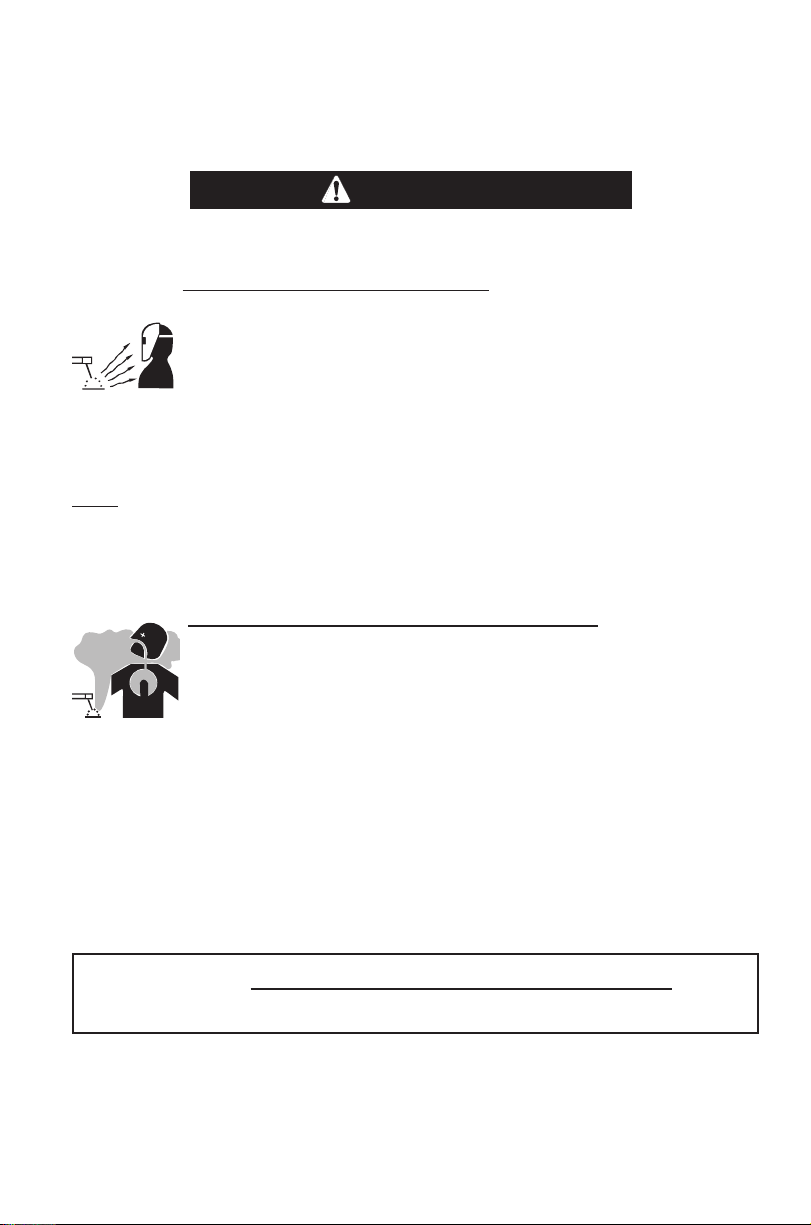
SAFETY WARNINGS – READ BEFORE USING
WARNING
ARC Rays can injure eyes and burn skin
• Before welding, always inspect helmet and filter lens to be sure they are fitted
properly, in good condition and not damaged.
• Check to see that the clear lens is clean and securely attached to the helmet.
• Always wear safety glasses or goggles under the welding helmet and protective
clothing to protect your skin from radiation, burns and spatter.
• Ensure that optical radiation from other welder’s arcs in the immediate area
does not enter in from behind the helmet and auto-darkening filter.
Auto-darkening filters in Lincoln helmets are designed to protect the user against harmful
Note:
ultra-violet and infrared rays both in the dark and light states. No matter what shade the filter is
set to, the UV/IR protection is always present.
FUMES AND GASES can be dangerous to your health.
• Keep your head out of fumes.
• Use enough ventilation or exhaust at the arc or both to keep fumes and gases
from your breathing zone and general area.
• When welding with electrodes which require special ventilation such as
stainless or hard facing (see instructions on container or MSDS) or on
lead or cadmium plated steel and other metals or coatings which produce highly toxic fumes, keep exposure as low as possible and within
applicable OSHA PEL and ACGIH TLV limits using local exhaust or
mechanical ventilation. In confined spaces or in some circumstances,
outdoors, a respirator may be required. Additional precautions are also
required when welding on galvanized steel.
Refer to http://www.lincolnelectric.com/safety
for additional safety information.
1
Page 4

HELMET INFORMATION
This Auto-Darkening Welding Helmet will automatically change from a light
state (shade 3.5) to a dark state (Shade 9-13) when arc welding starts.
The filter automatically returns to a light state when the arc stops.
Shade control adjustments can be made while welding.
Match your welding application to the shade indicated on the shade chart.
(See Page 6)
• Operating temperature: 14°F ~ 131°F (-10°C ~ 55°C).
• Do not use or open the auto-darkening filter if damaged by shock, vibration or pressure.
• Keep the sensors and solar cell clean. Clean the filter cartridge using a
soapy water solution and soft cloth which should be damp but not saturated.
This Auto-Darkening Welding Helmet is designed for use with GMAW, GTAW,
MMAW welding, or Plasma Arc and air carbon arc cutting.
The cartridge provides protection from harmful UV and IR radiation, in both
dark and light states.
The cartridge contains two sensors to detect the light from the welding arc,
resulting in the lens darkening to a selected welding shade.
• Do not use solvents or abrasive cleaning detergent.
• If cover lens is spattered or covered with dirt, it should be replaced immediately.
• Use only replacement parts specified in this manual.
• Do not use the helmet without inside and outside cover lenses properly
installed.
2
Page 5

SPECIFICATIONS
CROWN
AD
JUSTMENT
T
ILT ADJUSTMENT
RATCHET KNOB
PIN HOLES FOR
A
DJUSTMENT
LCD Viewing Area
Cartridge size
UV/IR Protection
Arc Sensors
Light State Shade
Variable Welding Shades
Shade Control
Power Supply
Power On/Off
Light to Dark Switching Time
Sensitivity Control
Delay Control (Dark to Light)
TIG Rating
97 x 44mm (3.82 x 1.73in)
110 x 90mm (4.33 x 3.54in)
Up to Shade DIN 16 at all times
2
DIN 4
DIN 9 to 13
External knob - full adjustment
Solar cells - no battery required
Fully automatic
0.00004 sec (1/25,000 sec)
High (normal) and Low (extreme ambient light)
(0.25~0.35s <fast>) (0.60~0.80s<slow>)
10 amps
(1)
Operating Temperature
Storage Temperature
Total Weight
Compliance
Headgear compliance with ANSI Z87.1 is without sweatband installed.
(1)
14°F ~ 131°F (-10°C ~ 55°C)
-4° ~ 158°F (-20°C ~ 70°C)
440g (15.5 Oz.)
ANSI Z87.1-2003/CSA Z94.3
3
Page 6

OPERATING INSTRUCTIONS
CROWN
AD
JUSTMENT
T
ILT ADJUSTMENT
RATCHET KNOB
PIN HOLES FOR
A
DJUSTMENT
Headgear Adjustment
Head Size Adjustment: Headband tightness is adjusted by pushing in the
ratchet knob and turning to adjust to desired comfort level. This knob is
located at the back of the helmet. HEAD GEAR CROWN ADJUSTMENT is
made by adjusting crown strap for vertical placement on the head and snapping the pin into the hole to lock securely in place.
Tilt: Tilt is adjusted on the left side of the helmet. TILT is adjusted by loosening outside tension knob and releasing the adjustment lever from its current location and moving it to another location. Retighten the outside tension
knob when finished.
4
Page 7

CARTRIDGE OPERATION/FEATURES
SENSITIVITY DELAY TIME
LOW
HIGH
SLOW
FAST
GUIDE FOR SHADE NUMBERS
OPERATION ELECTRODE SIZE ARC MINIMUM SUGGESTED
(1)
1/32 in. (mm) CURRENT (A) PROTECTIVE SHADE NO.
S
HADE (COMFORT)
Shielded metal arc Less than 3 (2.5) Less than 60 7 –
welding 3-5 (2.5–4) 60-160 8 10
5-8 (4–6.4) 160-250 10 12
More than 8 (6.4) 250-550 11 14
Gas metal arc Less than 60 7 –
welding and flux 60-160 10 11
cored arc welding 160-250 10 12
250-500 10 14
Gas tungsten arc Less than 50 8 10
welding 50-150 8 12
150-500 10 14
Air carbon (Light) Less than 500 10 12
Arc cutting (Heavy) 500-1000 11 14
Plasma arc welding Less than 20 6 6 to 8
20-100 8 10
100-400 10 12
400-800 11 14
Plasma arc cutting (Light
)
(2)
(2)
(2)
Less than 300 8 9
(Medium) 300-400 9 12
(Heavy) 400-800 10 14
Torch brazing – – 3 or 4
Torch soldering – – 2
Carbon arc welding – – 14
PLATE THICKNESS
in. mm
Gas welding
Light Under 1/8 Under 3.2 4 or 5
Medium 1/8 to 1/2 3.2 to 12.7 5 or 6
Heavy Over 1/2 Over 12.7 6 or 8
Oxygen cutting
Light Under 1 Under 25 3 or 4
Medium 1 to 6 25 to 150 4 or 5
Heavy Over 6 Over 150 5 or 6
(1)
As
a
rule
of thumb, start with a shade that is too dark, then go to a lighter shade which gives sufficient view of the weld zone without going
below the
minimum. In oxyfuel gas welding or cutting where the torch produces a high yellow light, it is desirable to use a filter lens that absorbs
the
yellow or
sodium line the visible light of the (spectrum) operation
(2)
These values apply where the actual arc is clearly seen. Experience has shown that lighter filters may be used when the arc is hidden by the
workpiece.
.
Data from ANSI Z49.1-2005
Variable Shade Control
The shade can be adjusted from shade 9 to 13 based upon welding process or
application (refer to Shade selection chart on page 6). The variable shade control
knob is mounted to shell for external adjustment.
Sensitivity Control
You can adjust the light sensor by selecting the HIGH or LOW position of the
sensitivity switch as shown in figure below. Generally, the HIGH setting is selected for normal use. Where the helmet is used in the presence of excess ambient
light or with another welding machine close by, the LOW setting may be selected
for better performance.
Delay Time Control
This control is designed to protect the welder’s eyes from the strong residual rays
after welding. You can delay the time of change to light state from the darkened
state with setting delay control switch on FAST or SLOW. The SLOW setting is
recommended for high amperage applications where the weld puddle is still very
bright after the welding arc has ceased and for situations where the filter may be
temporarily blocked from seeing the welding arc.
Solar Power
This helmet is powered by solar energy. As such, there is no battery that requires
replacement.
Variable shade
control Knob
5
Page 8

ALWAYS TEST TO BE SURE THE ADF CARTRIDGE IS CHARGED
GUIDE FOR SHADE NUMBERS
OPERATION ELECTRODE SIZE ARC MINIMUM SUGGESTED
(1)
1/32 in. (mm) CURRENT (A) PROTECTIVE SHADE NO.
S
HADE (COMFORT)
Shielded metal arc Less than 3 (2.5) Less than 60 7 –
welding 3-5 (2.5–4) 60-160 8 10
5-8 (4–6.4) 160-250 10 12
More than 8 (6.4) 250-550 11 14
Gas metal arc Less than 60 7 –
welding and flux 60-160 10 11
cored arc welding 160-250 10 12
250-500 10 14
Gas tungsten arc Less than 50 8 10
welding 50-150 8 12
150-500 10 14
Air carbon (Light) Less than 500 10 12
Arc cutting (Heavy) 500-1000 11 14
Plasma arc welding Less than 20 6 6 to 8
20-100 8 10
100-400 10 12
400-800 11 14
Plasma arc cutting (Light
)
(2)
(2)
(2)
Less than 300 8 9
(Medium) 300-400 9 12
(Heavy) 400-800 10 14
Torch brazing – – 3 or 4
Torch soldering – – 2
Carbon arc welding – – 14
PLATE THICKNESS
in. mm
Gas welding
Light Under 1/8 Under 3.2 4 or 5
Medium 1/8 to 1/2 3.2 to 12.7 5 or 6
Heavy Over 1/2 Over 12.7 6 or 8
Oxygen cutting
Light Under 1 Under 25 3 or 4
Medium 1 to 6 25 to 150 4 or 5
Heavy Over 6 Over 150 5 or 6
(1)
As
a
rule
of thumb, start with a shade that is too dark, then go to a lighter shade which gives sufficient view of the weld zone without going
below the
minimum. In oxyfuel gas welding or cutting where the torch produces a high yellow light, it is desirable to use a filter lens that absorbs
the
yellow or
sodium line the visible light of the (spectrum) operation
(2)
These values apply where the actual arc is clearly seen. Experience has shown that lighter filters may be used when the arc is hidden by the
workpiece.
.
Data from ANSI Z49.1-2005
BEFORE WELDING. The helmet can be placed in sunlight to charge. Do not
store the helmet in a dark cabinet or other storage area for long periods.
While welding, the arc also charges the ADF cartridge.
SHADE GUIDE SETTINGS
If your helmet does not include any one of the shades referenced above, it is
recommended you use the next darker shade.
6
Page 9

HELMET CARE AND MAINTENANCE
Figure 1
Figure 2 Figure 3
Replacing Front Cover Lens: Replace the front cover lens if it is damaged
– cracked, soiled or pitted. Place your finger or thumb into recess (C) at the
bottom edge of the cover lens and flex the lens upwards until it releases from
the edges marked A and B. (Refer to figure 1). Use only the replacement
front cover lenses specified in this manual.
Replace the Inside Cover Lens: if it is damaged (cracked, soiled or pitted).
Place your fingernail in recess above cartridge view window and flex lens
upwards until it releases from edges of cartridge view window.
Change the Shade Cartridge (See figure 2)
Fitting New Cartridge: Take the new shade cartridge and pass the poten-
tiometer cable under the wire loop before placing the cartridge into its retaining frame inside the helmet. Hinge down the wire loop and ensure the front
edge of the loop (D) is properly retained under the retaining lugs (E) as
shown in (figure 3).
Position the shade potentiometer to the inside of the helmet with the shaft
protruding through the hole. Secure potentiometer to shell. On the outside of
the helmet, push the shade control knob onto the shaft.
Cleaning: Clean helmet by wiping with a soft cloth. Clean cartridge surfaces
regularly. Do not use strong cleaning solutions. Clean sensors and solar cells
with soapy water solution and a clean cloth and wipe dry with a lint-free cloth.
Do NOT submerge shade cartridge in water or other solution.
Storage: Store in a clean, dry location.
7
Page 10

TROUBLE SHOOTING GUIDE
Test your shade cartridge prior to welding by directing the front of the cartridge toward a bright source of light, then using your fingers rapidly cover
and uncover the sensors. The cartridge should darken momentarily as the
sensor is exposed. A torch striker can also be used.
PROBLEM
POSSIBLE CAUSE
SOLUTION
Difficult to see through
filter.
Filter does not darken
when arc is struck.
Filter darkening without arc being struck.
Filter remains dark after
completing a weld.
ADF is
cracked.
Front cover lens dirty.
Cartridge dirty.
Sensitivity is set on LOW.
Front cover lens dirty.
Front cover lens is damaged.
Sensors are blocked or
Solar panel is blocked.
Sensitivity set to HIGH.
Delay time set to SLOW.
WARNING
Cease (STOP) using this product if this problem
exists. UV/IR protection may be compromised
resulting in burns to the eyes and skin.
Clean or replace front
cover lens.
Clean the Auto-Darkening
cartridge with soapy water
solution and soft cloth.
Set sensitivity to HIGH
Clean or replace front
cover lens.
Check for cracked or pitted front cover lens and
replace as required.
Make sure you are n ot
blocking the sensors or
sol ar pane ls w ith you r
arm or other obs tacl e
while welding. Adjust your
position so that the sensors can see the weld arc.
Set sensitivity to LOW
Set delay time to FAST.
Weld spatter
is damaging
the filter.
Missing, damaged,
broken, cracked or
distorted front cover
lens
8
Replace front cover lens
as needed.
Page 11

WARRANTY INFORMATION
1
2
3
4
HELMET
SHELL
WARRANTY INFORMATION: These helmets are warranted for a period of
two years. Please contact us at 1 (800) 833-9353 for any service or warranty
questions.
SPATTER DAMAGE IS NOT COVERED BY WARRANTY:
Do not use this product without the correct protective clear cover lenses
installed properly on both sides of the Auto-Darkening Filter cartridge (ADF).
The cover lenses supplied with this helmet are properly sized to work with
this product and substitutions from other suppliers should be avoided.
REPLACEMENT PARTS
ITEM
1
2
3
4
5*
PART NO.
S27978-1
S27978-5
S27978-2
S27978-24
S27978-4
DESCRIPTION
OUTSIDE COVER LENS
ADF CARTRIDGE
INSIDE COVER LENS
HEADGEAR ASSEMBLY
(INCLUDING SWEATBAND)
SWEATBAND
QTY
1
1
1
1
1
*Not illustrated
9
Page 12

• World's Leader in Welding and Cutting Products •
• Sales and Service through Subsidiaries and Distributors Worldwide •
Cleveland, Ohio 44117-1199 U.S.A. TEL: 216.481.8100 FAX: 216.486.1751 WEB SITE: www.lincolnelectric.com
