Page 1

SERVICE MANUAL
(INTERNATIONAL)
IMPINGER COUNTERTOP OVEN
MODEL 1100-000-A SERIES
(SN 2038615 & BELOW)
SERVICE MANUAL
Lincoln Foodservice Products, LLC
1111 North Hadley Road
Fort Wayne, Indiana 46804
United States of America
Phone : (800) 374-3004
U.S. Fax: (888) 790-8193 • Int’l Fax: (260) 436-0735
Technical Service Hot Line
(800) 678-9511
www.lincolnfp.com
1100advexport REV 1/5/07
Page 2

SEQUENCE OF OPERATIONS
(For serial numbers before 2038616 w/ analog control)
MODEL 1154-000-EA NAT. GAS 230 VAC 50 HZ. 1 PHASE
MODEL 1155-000-EA LP GAS 230 VAC 50 HZ. 1 PHASE
POWER SUPPLY
Electrical power to be supplied to the oven by a three conductor service.
CONTROL BOX AUTO COOL DOWN
When the temperature in the control box reaches 120° F, ± 3° (48.9°C, ± 1.7°C), the cooling fan thermostat will
switch power to the control box cooling fan. The thermostat will interrupt power to the cooling fan when the control
box temperature falls to 100° F, ± 3° (37.8°C, ± 1.7°C).
MAIN FAN CIRCUIT
Power is permanently supplied through the 10A oven fuse, through the normally closed control box hi-limit
thermostat (opens at 140° F, 60° C) to the normally open double pole oven fan switch and to the cooling fan.
Closing the oven fan switch supplies line voltage to the main fan motor. Closing the fan switch also supplies
voltage to the cooling fan. The conveyor, burner and temperature display are also energized.
BURNER CIRCUIT
Closing the oven fan switch supplies line voltage through the normally open gas pressure switch (located in the
gas valve and closed when gas pressure is present), through the normally open air pressure switch (closed by air
pressure from the main fan), through the normally closed oven cavity hi-limit thermostat (opens at 662° F, 350°C
which is manually resettable after a drop in temperature of 18° F, 10° C), and to the ignition control.
IGNITION CONTROL
The ignition control switches line voltage to the combustion blower motor, the combustion air switch switches from
normally closed to normally open upon sensing air pressure in the burner housing. After a pre-purge period of
between 30 and 60 seconds, the spark generator is energized, the main gas valve and the burner pilot light are
energized, and ignition should now occur.
TEMPERATURE CONTROL
Closing the oven fan switch supplies line voltage to the temperature control. The 1K ohm temperature pot. is
adjusted to desired temperature. The thermocouple will provide varying millivolts to the temperature control. The
temperature control supplies line voltage to the temperature regulation valve at intermittent intervals to maintain
desired temperature. The heat lamp is energized with the temperature regulation valve.
CONVEYOR DRIVE
Closing the oven fan switch supplies line voltage to the motor control board. AC volts are converted to DC volts
and are supplied to the conveyor motor at terminals A+ and A-. Adjustment of the speed control potentiometer will
change resistance at terminals P1 and P2, varying the DC voltage to the motor. The speed of the conveyor motor
will increase or decrease as the DC voltage from the board increase or decreases respectively.
NOTE: The conveyor control uses a sensor and magnet, mounted on the conveyor motor, that senses the motor
speed. Any change in motor load (± RPM) is detected by the sensor and the voltage to the motor is adjusted
accordingly.
TEMPERATURE DISPLAY
Closing the switch supplies line voltage to primary of the temperature display transformer. The secondary of this
transformer supplies 12VAC to the temperature display. The thermocouple supplies DC millivolts to the
temperature display. The display converts this millivolt reading to a temperature reading.
2
Impinger II – 1100-000-A Series (SN 2038615 & Below) Service Manual –Int’l
Page 3

SEQUENCE OF OPERATIONS
MODEL 1164-000-EA 400/230 VAC 50 HZ. 3 PHASE
POWER SUPPLY
Electrical power to be supplied to the oven by a four conductor service.
Brown conductor is Hot.
Black conductor is Hot.
Black conductor is Hot.
Green conductor is ground.
CONTROL BOX AUTO COOL DOWN
When the temperature in the control box reaches 120° F, ± 3° (48.9°C, ± 1.7°C), the cooling fan thermostat will
switch power to the control box cooling fan. The thermostat will interrupt power to the cooling fan when the control
box temperature falls to 100° F, ± 3° (37.8°C, ± 1.7°C).
MAIN FAN CIRCUIT
Power is permanently supplied through the normally closed oven cavity hi-limit, through the 10A fuse, through the
normally closed control box hi-limit thermostat, to the normally open main fan switch. Power is also supplied to the
normally open cooling fan thermostat. Closing the main fan switch supplies 230 VAC to the main fan motor, the
cooling fan motor, to the primary of the temperature display transformer and to the heat and conveyor circuits.
HEAT CIRCUIT
Closing the oven fan switch supplies 230VAC, through the normally open air pressure switch (closed by air
pressure from the main fan) to the electronic temperature control. The 1K ohm temperature potentiometer is
adjusted to desired temperature. The thermocouple will provide varying millivolts to the temperature control. The
temperature control then supplies 230 VAC to the coil of the contactor at intermittent intervals to maintain the
desired temperature. The heat lamp is energized with the contactor.
CONVEYOR DRIVE
Closing the oven fan switch supplies 230 VAC through the EMI filter to the motor control board. AC volts are
converted to DC volts and are supplied to the conveyor motor at terminals A+ and A-. Adjustment of the speed
control potentiometer will change resistance at terminals P1 and P2 varying the DC voltage to the motor. The
speed of the conveyor motor will increase or decrease as the DC voltage from the board increases or decreases
respectively.
NOTE: The conveyor control uses a sensor and magnet, mounted on the conveyor motor, that senses the motor
speed. Any change in motor load (± RPM) is detected by the sensor and the voltage to the motor is adjusted
accordingly.
TEMPERATURE DISPLAY
Closing the main fan switch supplies 230 VAC to the primary of the temperature display transformer. The
secondary of this transformer supplies 12 VAC to the temperature display. The thermocouple supplies DC
millivolts to the temperature display. The display converts this millivolt reading to a temperature reading.
Impinger II – 1100-000-A Series (SN 2038615 & Below) Service Manual –Int’l
3
Page 4

SCHEMATIC DIAGRAM
MODEL 1154-000-EA, 1155-000-EA
4
Impinger II – 1100-000-A Series (SN 2038615 & Below) Service Manual –Int’l
Page 5

SCHEMATIC DIAGRAM
MODEL 1164-000-EA
Impinger II – 1100-000-A Series (SN 2038615 & Below) Service Manual –Int’l
5
Page 6

TROUBLESHOOTING GUIDE
GAS OVENS
1154-000-EA NAT. GAS 230VAC 50 HZ. 1 PHASE
1155-000-EA LP GAS 230VAC 50 HZ. 1 PHASE
REFER TO PROPER SCHEMATIC FOR IDENTIFIED COMPONENTS
SYMPTOM POSSIBLE CAUSE EVALUATION
Oven fan will not run
No control box cooling
No automatic control box
cooling
Oven will not heat
Incoming power supply Check breakers, reset if required. Check power
plug to be sure it is firmly in receptacle.
Measure incoming power, call power co. if
needed
Fuse, 10A Check, replace if necessary.
Fuse holder Check, replace if necessary.
Hi-limit thermostat, control
box
Main fan switch With power off, Check continuity between
Main fan motor Check for opens, shorts or grounds. With
Capacitor Check for shorts or grounds.
Incoming power supply Check main circuit breakers, reset if required.
Main fan switch With power off, Check continuity between
Cooling fan Line voltage should now be at the cooling fan.
Incoming power supply Check main circuit breakers, reset if required.
Cooling fan thermostat Check the cooling fan thermostat (thermostat
Gas supply Check for adequate gas supply and be sure
Main fan If not operating, refer to “Main fan will not run”
Gas pressure switch This switch is located inside the gas valve and
Check for voltage on both sides of the switch.
Terminals are normally closed. If open, reset
and test oven for proper operation. If
thermostat will not hold, and control box
temperature is not exceeding 140° F (60° C)
replace thermostat.
switch terminals. Replace as needed.
power off, turn fan blade to check for locked
rotor.
WARNING: Capacitor has a stored charge,
discharge before testing.
Call power co. if needed.
switch terminals. Replace as needed.
If voltage is present, check motor for shorts or
opens. With power off, check for locked rotor.
Call power co. if needed.
closes at 120° F and opens at 100° F). With the
cooling fan thermostat preheated, check for
continuity. If switch is open, replace thermostat.
that manual gas shut off valve is open. Also
check flexible gas line connection.
should close when gas pressure is present.
WITH POWER OFF: Remove 3 prong plug (on
gas valve) and measure continuity between
terminals 2 and 3. If no continuity, check the
following: Proper gas pressure supply to gas
valve as marked on the oven specification
plate. Check for proper adjustment of gas
pressure switch, 10 for Nat. gas, 27 for LP gas
or 4.5 for town gas. Check the filter in gas
valve for blockage or damage. If above checks
are okay, but pressure switch is still not closed,
replace gas valve.
6
Impinger II – 1100-000-A Series (SN 2038615 & Below) Service Manual –Int’l
Page 7

Air pressure switch Check air switch terminals for supply voltage to
terminals NO 2 and COM. If voltage is present
on one side only, check for air tube blockage or
misalignment. If these are okay, adjust switch
or replace if necessary.
Oven cavity hi-limit
thermostat
Terminals are normally closed, opens at 660° F
(350° C). If open, push in reset button and
retest. If thermostat will not hold for maximum
oven temperature, and oven is not exceeding
temperature dial setting, check for proper
location of capillary bulb in its spring holder. If
above checks are okay, replace hi-limit
thermostat.
Ignition control Check for proper supply voltage to ignition
control. Check for proper line voltage to the
burner blower motor. This can be checked at
motor connecting plug terminals 2 and 5. If
voltage is present, proceed with next step, if
not, wait 30 seconds, push reset button and try
to restart. If this fails, check wires from
thermostat and burner blower motor to the
ignition control. If all above checks okay,
replace ignition control.
Burner blower motor Check for supply voltage to motor. WITH
POWER OFF: Turn blower wheel to check for
locked rotor. If proper supply voltage is present
at motor connecting plug, terminals 2 and 5,
and motor does not run, replace motor.
Air pressure switch
(burner blower)
Check for proper supply voltage switching from
“NC” to “NO” on ignition control. Check for air
switch adjustment, air tube blockage or
misalignment. If these fail, replace air pressure
switch.
Spark generator A pre-purge time of 30 to 60 seconds occurs
after blower motor starts. Check for supply
voltage at spark generator. If voltage is not
present, check reset button for the ignition
control. If voltage is still not present, replace
ignition control. If there is input voltage but
there is no output voltage, replace spark
generator.
Igniter/sensor assembly Check this assembly for visible damage.
Replace as needed. If there is no visible
damage, check for supply voltage to
igniter/sensor assembly. If there is supply
voltage to igniter/sensor assembly, but there is
no spark, replace igniter/sensor assembly.
Gas valve Gas valve should open when proper supply
voltage is present. If no voltage is present,
check the reset button on ignition control, and
all connections for tightness. If there is still no
voltage at gas valve, replace the ignition
control. If there is voltage present, check for
gas pressure at the gas pressure tap (located
in the gas piping just prior to the burner). If
there is no gas pressure, replace the gas valve.
Impinger II – 1100-000-A Series (SN 2038615 & Below) Service Manual –Int’l
7
Page 8

Flame will not stay on
Flame sensor To check for flame sensor operation, connect a
Power supply Turn the temperature to the lowest temperature
Ignition control If there is sufficient flame sensor current, but
NOTE: Flame should be lit at
this time
Low flame is on, but no main
Temperature control Check for supply voltage at terminal #7 to L2
flame
Thermocouple With power on and thermocouple leads
Temperature potentiometer Disconnect the potentiometer leads from the
Temperature regulation valve If supply voltage is present on the temperature
Intermittent heating Thermal overload of main fan
and burner blower motors
8
Impinger II – 1100-000-A Series (SN 2038615 & Below) Service Manual –Int’l
digital multimeter (capable of measuring DC
microamps) between the flame sensor wire and
terminal #1 on the ignition control. Sensor
current is to be 3 microamps, minimum. If
these readings are not achieved, replace
igniter sensor assembly. Also, check for any
type of damage to flame sensor wire and
connections. NOTE: The DC microamp test
must be conducted with the oven in low flame
(bypass) operation.
setting. If there is sufficient microamp current,
but the flame will not stay lit, check for proper
polarity of the power supply.
the burner will not remain ignited, check the
reset button on ignition control. If all above test
okay, replace ignition control.
on temperature control. If there is no voltage,
trace wiring back to oven fan switch. Turn the
temperature adjustment knob to maximum
temperature position and check for supply
voltage at the load terminal #8 and L2. If
voltage is present and unit is not heating, refer
to “Temperature regulation valve” for next
check. If voltage is not present, proceed.
attached to the temperature control board:
Measure the DC millivolt output of these leads.
Refer to thermocouple chart in “removal and
installation” section for proper readings. If
these readings are not achieved, replace
thermocouple.
temperature control board. Place ohmmeter
test leads on the blue and green pot. leads.
Reading should be 1K ohms. Place meter
leads on the blue and purple pot. leads and
rotate knob from high to low. Repeat on green
and purple leads. Check for an even rise and
fall of ohms reading to insure that there are no
open or dead spots in the potentiometer.
Check each lead to ground for any short
circuits to ground. Replace as needed.
control board at load terminals #8 and L2,
check for voltage at temperature regulation
valve. If voltage is present, listen for valve to
open and close. Also check for opens or shorts
in the operating coil. Replace as needed.
The main fan motor and burner blower motor
are equipped with internal thermal protection
and will cease to operate if overheating occurs.
As these motors overheat and then cool, the
burners will cycle on and off intermittently.
Improper ventilation or a lack of preventive
maintenance may cause this condition. Also,
Page 9

most of the problems listed under “Oven will
not heat” can cause intermittent failure.
Conveyor will not run
Power supply Check incoming power supply, If no voltage is
present, check circuit breakers.
Fan switch With power off, Check continuity between
switch terminals. Replace as needed.
Speed adjustment
potentiometer
This is a 0 to 10K ohm, 1 turn potentiometer.
With power off, remove the black and white
pot. leads from the motor control board at
terminals P1 and P2. Place the meter leads on
the black and white pot. leads. Rotating the
pot. slowly, from low to high, the meter reading
should show an even transition from 0 to 10K
ohms ± 5%. There should be no dead or open
spots throughout the rotation of the
potentiometer. Check both pot. leads to
ground. There should be no continuity to
ground. If any of the above checks fail, replace
the potentiometer.
DC motor control board Check for supply voltage input to the control
board at terminals L1 and L2. If voltage is not
present, check wiring back to the oven fan
switch. If supply voltage is present, check both
fuses on control board (8A line and 1A
armature). Check the DC voltage output at
terminals A+ and A-. If there is power in to the
control board but no power at A+ and A-, check
the following:
Hall effect sensor Disconnect the Hall effect sensor from the DC
motor control board. If the motor begins to run,
replace the Hall effect sensor.
DC motor control board If, after disconnecting the Hall effect sensor,
the motor is still not running, check for DC
voltage from terminals A+ and A-. If there is no
DC voltage, replace the DC motor control
board.
Circuit breaker If there is DC voltage output from the DC motor
control board, but the motor is still not running,
check the 0.4 Amp circuit breaker. Disconnect
wires from the circuit breaker and check for
continuity through the circuit breaker. Reset
circuit breaker or replace as needed.
Conveyor gearmotor Check the leads to the motor for evidence of
any shorts or opens, and each lead to ground.
If the motor fails the above tests, replace
motor. Rotate motor shaft to determine if there
is a locked rotor or a locked gearbox (use care
so that magnet and sensor are not damaged).
Check motor brushes for damage or excessive
wear, replace brushes if needed. Replace
motor if needed. Also check to be sure that the
conveyor drive coupling is tight and properly
engaged to the conveyor shaft.
Conveyor Check for any mechanical misalignment. Also,
check for worn bearings. A conveyor belt that is
too tight may cause excessive bearing wear
and sometimes, irregular speed.
Conveyor speed unsteady Power supply Check power supply at the DC motor control
board for supply voltage at terminals L1 and
L2. Supply voltage should be steady.
Impinger II – 1100-000-A Series (SN 2038615 & Below) Service Manual –Int’l
9
Page 10

Temperature display
inoperative
Temperature display
inaccurate, or erratic
10
Speed adjustment
potentiometer
This is a 0 to 10K ohm, 1 turn potentiometer.
With power off, remove the black and white
pot. leads from the motor control board at
terminals P1 and P2. Place the meter leads on
the black and white pot. leads. Rotating the
pot. slowly, from low to high, the meter reading
should show an even transition from 0 to 10K
ohms ± 5%. There should be no dead or open
spots throughout the rotation of the
potentiometer. Check both pot. leads to
ground. There should be no continuity to
ground. If any of the above checks fail, replace
the potentiometer.
Magnet Check to insure that the magnet (cemented to
shaft of conveyor drive motor) has not been
damaged, or come loose from the motor shaft.
Re-glue or replace as needed.
Hall effect sensor Check for any physical damage to hall effect
sensor (mounted on conveyor drive motor).
Check all wiring and connections for damage.
Replace as needed.
Hall effect sensor cable Check continuity through the wires in the cable.
Check all wiring and connections for visible
damage. Replace as needed.
DC motor control board With motor running, measure DC voltage
across the red wire and black wire in the hall
effect cable (all wires must be connected
during this test). Voltage reading should be
approx. 12VDC and steady. If this reading is
not achieved, replace DC motor control board.
Hall effect sensor With the motor running at maximum speed,
measure the frequency across the white wire
and the black wire in the hall effect cable (all
wires must be connected during this test).
Reading should be approx. 327 Hz. And
steady. If there is no reading, replace hall effect
sensor. If the reading is unsteady, calibrate the
DC motor control board.
Display transformer Measure the transformer primary for supply
voltage input. If voltage is not present, trace
wiring back to the oven fan switch. Measure
the secondary output, which will normally be
12-15VAC. Voltage across terminals 1-3
should be 12-15VAC. Terminals 1-2 and 2-3
should be ½ the voltage reading 1-3. If the
above secondary readings are not achieved,
replace transformer.
Temperature display If proper voltage is present at terminals 1,2 and
3 on temperature display, but the display is not
lighted, recheck all connections for tightness. If
temperature display is still not operating,
replace the temperature display.
Thermocouple Place the thermocouple of a pyrometer into the
center of the top finger. The pyrometer will
indicate oven temperature. Measure DC
millivolts of thermocouple at the temperature
display. See thermocouple chart in “Removal
and Installation” section for proper readings.
Replace thermocouple if proper readings are
not achieved. If readings are correct on the
thermocouple, recalibrate or replace
Impinger II – 1100-000-A Series (SN 2038615 & Below) Service Manual –Int’l
Page 11

temperature display.
TROUBLESHOOTING GUIDE
ELECTRIC OVENS
MODEL 1164-000-EA 400/230 VAC 50 HZ. 3 PHASE
REFER TO PROPER SCHEMATIC FOR IDENTIFIED COMPONENTS
SYMPTOM POSSIBLE CAUSE EVALUATION
Oven fan will not run
No control box cooling
No automatic control box
cooling
Control box cooling fan
continues to run
Incoming power supply Check circuit breakers. Reset if required. Call
power company if needed.
Oven cavity hi-limit
thermostat
Fuse, 10 Amp Check, replace if necessary.
Fuse holder Check, replace if necessary.
Control box hi-limit thermostat Check for voltage on both sides of the switch.
Main fan switch With power off, Check continuity between
Main fan motor Check for opens, shorts or grounds. With
Capacitor Check for shorts or grounds.
Check for main fan operation. If not operating,
Cooling fan Line voltage should now be at the cooling fan.
Incoming power supply Check circuit breakers. Reset if required. Call
Oven cavity hi-limit
thermostat
Cooling fan thermostat Check the cooling fan thermostat (thermostat
Cooling fan Line voltage should now be at the cooling fan.
Cooling fan thermostat This normally open thermostat should close at
Terminals are normally closed. If open, reset
and test oven for proper operation. If
thermostat will not hold for maximum oven
temperature, and oven is not exceeding
temperature dial setting, check for proper
location of capillary bulb in its spring holder. If
above checks okay, replace hi-limit thermostat.
Terminals are normally closed. If open, reset
and test oven for proper operation. If
thermostat will not hold, and control box
temperature is not exceeding 140° F (60° C)
replace thermostat.
switch terminals. Replace as needed.
power off, turn fan blade to check for locked
rotor.
WARNING: Capacitor has a stored charge,
discharge before testing.
refer to “Oven fan will not run”.
If voltage is present, check motor for shorts or
opens. With power off, check for locked rotor.
power company if needed.
Terminals are normally closed. If open, reset
and test oven for proper operation. If
thermostat will not hold for maximum oven
temperature, and oven is not exceeding
temperature dial setting, check for proper
location of capillary bulb in its spring holder. If
above checks okay, replace hi-limit thermostat.
closes at 120° F and opens at 100° F). With the
cooling fan thermostat preheated, check for
continuity. If switch is open, replace thermostat.
If voltage is present, check motor for shorts or
opens. With power off, check for locked rotor.
120°F (48.9°C) and reopen at 100°F (37.8°C).
Replace as needed.
Impinger II – 1100-000-A Series (SN 2038615 & Below) Service Manual –Int’l
11
Page 12

Oven will not heat
Main fan motor Check for main fan operation. If fan is not
operating, refer to "Oven fan will not run".
Air pressure switch This normally open switch should close when
the main fan is activated. Check air switch tube
for blockage or obstructions. Adjust switch if
necessary (see “Removal and installation”
section for instructions). Replace air pressure
switch as needed.
Temperature control Check for supply voltage at temperature
control. If no voltage is present, trace wiring
back to air pressure switch. Turn the
temperature adjustment knob to maximum
temperature position and check for 230VAC at
the load terminals #8 and neutral. If 230VAC is
present and unit is not heating, refer to
“Mercury contactor” for next check. If 230VAC
is not present, proceed.
Thermocouple probe With power on and thermocouple leads
attached to the temperature control board:
measure DC millivolt output of these leads.
Refer to “Removal and installation” for proper
readings. If these readings are not achieved,
replace thermocouple.
Temperature control
potentiometer
Disconnect the potentiometer leads from the
control board. Place ohmmeter test leads on
the blue and green pot. wires. Reading should
be 1K ohms. Place meter leads across the blue
and purple pot. leads and rotate knob from low
to high. Repeat on green and purple leads.
Check for an even rise and fall of ohms reading
to insure that there are no open or dead spots
in the potentiometer. Check each lead to
ground for short circuits. Replace
potentiometer as needed.
Mercury contactor Check for supply voltage to the contactor coil. If
voltage is present and the contactor will not
activate, replace the contactor. Also, check
each contactor for proper high voltage input
and output.
Heater elements Check the amp draw on each leg of the power
supply for proper load. Check the oven
specification plate for rating information. If the
amp draw is low or high, check the individual
elements for opens, shorts and proper
resistance. WITH POWER OFF: To check
resistance of the elements, remove all wires
from the elements. The element resistance
should be:
230VAC – 33 ohms approx.
Oven heats with switch off Mercury contactor The mercury contactor has probably
malfunctioned in the closed position. If there is
no voltage to the operating coil, but there is
high voltage at the contactor output, replace
the mercury contactor.
Intermittent heating Thermal overload of main fan
motor
The main fan motor is equipped with internal
thermal protection and will cease to operate if
overheating occurs. As the motor overheats
and then cools, the heat circuit will cycle on
and off intermittently. Improper ventilation or a
lack of preventive maintenance may cause this
condition. Also, most of the problems listed
12
Impinger II – 1100-000-A Series (SN 2038615 & Below) Service Manual –Int’l
Page 13

under “Oven will not heat” can cause
intermittent failure.
Conveyor will not run
Power supply Check incoming power supply, If no voltage is
present, check circuit breakers.
Fan switch With power off, Check continuity between
switch terminals. Replace as needed.
Speed adjustment
potentiometer
This is a 0 to 10K ohm, 1 turn potentiometer.
With power off, remove the black and white
pot. leads from the motor control board at
terminals P1 and P2. Place the meter leads on
the black and white pot. leads. Rotating the
pot. slowly, from low to high, the meter reading
should show an even transition from 0 to 10K
ohms ± 5%. There should be no dead or open
spots throughout the rotation of the
potentiometer. Check both pot. leads to
ground. There should be no continuity to
ground. If any of the above checks fail, replace
the potentiometer.
DC motor control board Check for supply voltage input to the control
board at terminals L1 and L2. If voltage is not
present, check wiring back to the oven fan
switch. If supply voltage is present, check both
fuses on control board (8A line and 1A
armature). Check the DC voltage output at
terminals A+ and A-. If there is power in to the
control board but no power at A+ and A-, check
the following:
Hall effect sensor Disconnect the Hall effect sensor from the DC
motor control board. If the motor begins to run,
replace the Hall effect sensor.
DC motor control board If, after disconnecting the Hall effect sensor,
the motor is still not running, check for DC
voltage from terminals A+ and A-. If there is no
DC voltage, replace the DC motor control
board.
Circuit breaker If there is DC voltage output from the DC motor
control board, but the motor is still not running,
check the 0.4 Amp circuit breaker. Disconnect
wires from the circuit breaker and check for
continuity through the circuit breaker. Reset
circuit breaker or replace as needed.
Conveyor gearmotor Check the leads to the motor for evidence of
any shorts or opens, and each lead to ground.
If the motor fails the above tests, replace
motor. Rotate motor shaft to determine if there
is a locked rotor or a locked gearbox (use care
so that magnet and sensor are not damaged).
Check motor brushes for damage or excessive
wear. Replace brushes if needed. Replace
motor if needed. Also check to be sure that the
conveyor drive coupling is tight and properly
engaged to the conveyor shaft.
Conveyor Check for any mechanical misalignment. Also,
check for worn bearings. A conveyor belt that is
too tight may cause excessive bearing wear
and sometimes, irregular speed.
Conveyor speed unsteady Power supply Check power supply at the DC motor control
board for supply voltage at terminals L1 and
L2. Supply voltage should be steady.
Impinger II – 1100-000-A Series (SN 2038615 & Below) Service Manual –Int’l
13
Page 14
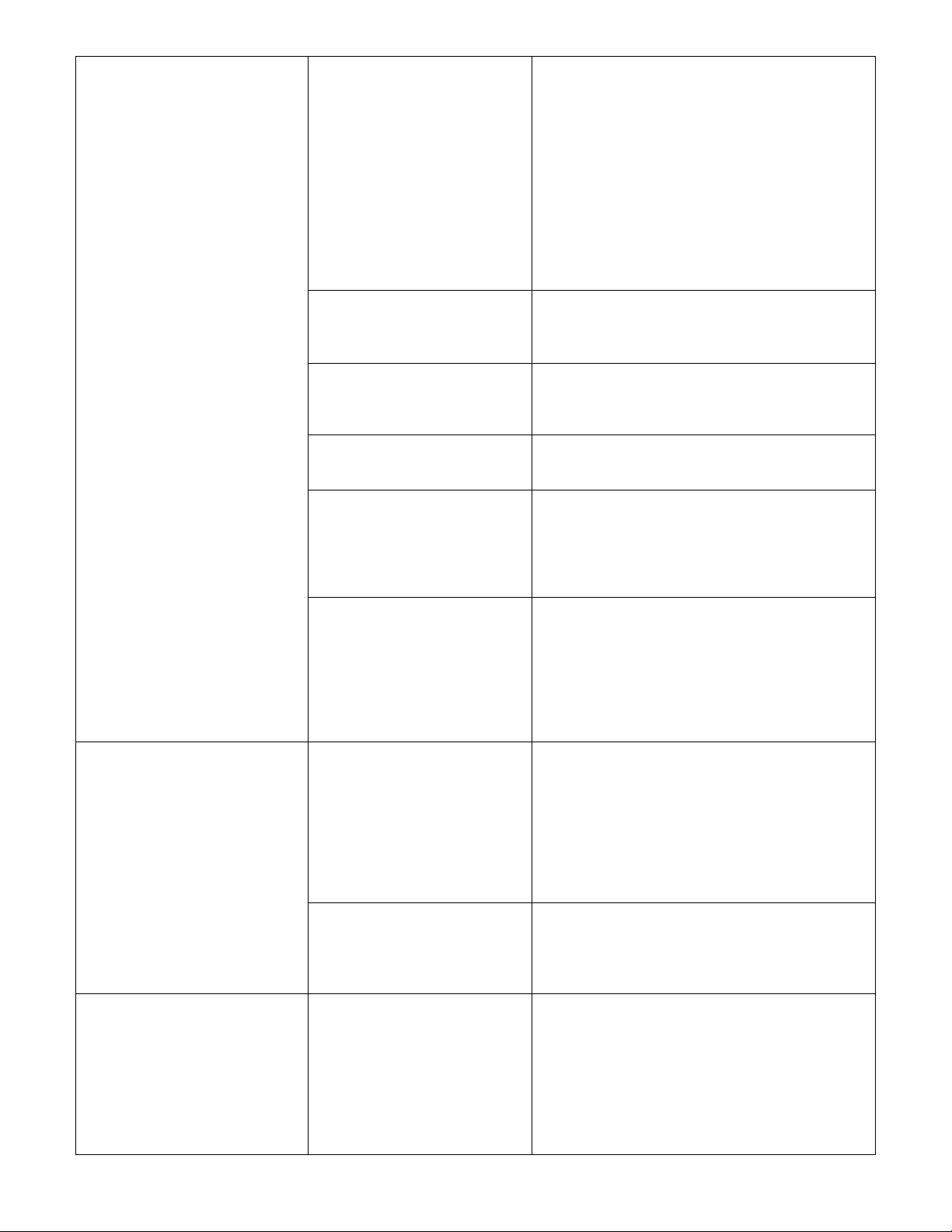
Temperature display
inoperative
Temperature display
inaccurate, or erratic
14
Speed adjustment
potentiometer
This is a 0 to 10K ohm, 1 turn potentiometer.
With power off, remove the black and white
pot. leads from the motor control board at
terminals P1 and P2. Place the meter leads on
the black and white pot. leads. Rotating the
pot. slowly, from low to high, the meter reading
should show an even transition from 0 to 10K
ohms ± 5%. There should be no dead or open
spots throughout the rotation of the
potentiometer. Check both pot. leads to
ground. There should be no continuity to
ground. If any of the above checks fail, replace
the potentiometer.
Magnet Check to insure that the magnet (cemented to
shaft of conveyor drive motor) has not been
damaged, or come loose from the motor shaft.
Re-glue or replace as needed.
Hall effect sensor Check for any physical damage to hall effect
sensor (mounted on conveyor drive motor).
Check all wiring and connections for damage.
Replace as needed.
Hall effect sensor cable Check continuity through the wires in the cable.
Check all wiring and connections for visible
damage. Replace as needed.
DC motor control board With motor running, measure DC voltage
across the red wire and black wire in the hall
effect cable (all wires must be connected
during this test). Voltage reading should be
approx. 12VDC and steady. If this reading is
not achieved, replace DC motor control board.
Hall effect sensor With the motor running at maximum speed,
measure the frequency across the white wire
and the black wire in the hall effect cable (all
wires must be connected during this test).
Reading should be approx. 327 Hz. And
steady. If there is no reading, replace hall effect
sensor. If the reading is unsteady, calibrate the
DC motor control board.
Display transformer Measure the transformer primary for supply
voltage input. If voltage is not present, trace
wiring back to the oven fan switch. Measure
the secondary output, which will normally be
12-15VAC. Voltage across terminals 1-3
should be 12-15VAC. Terminals 1-2 and 2-3
should be ½ the voltage reading 1-3. If the
above secondary readings are not achieved,
replace transformer.
Temperature display If proper voltage is present at terminals 1,2 and
3 on temperature display, but the display is not
lighted, recheck all connections for tightness. If
temperature display is still not operating,
replace the temperature display.
Thermocouple Place the thermocouple of a pyrometer into the
center of the top finger. The pyrometer will
indicate oven temperature. Measure DC
millivolts of thermocouple at the temperature
display. See thermocouple chart in “Removal
and Installation” section for proper readings.
Replace thermocouple if proper readings are
not achieved. If readings are correct on the
thermocouple, recalibrate or replace
Impinger II – 1100-000-A Series (SN 2038615 & Below) Service Manual –Int’l
Page 15

temperature display.
REMOVAL, INSTALLATION AND ADJUSTMENT
INTERNATIONAL IMPINGER II ADVANTAGE
CAUTION!
BEFORE REMOVING OR INSTALLING ANY COMPONENT IN THE IMPINGER
OVEN, BE SURE TO DISCONNECT ELECTRICAL POWER AND GAS SUPPLY.
MOTOR, MAIN FAN - REPLACEMENT
A. Shut off power at main breaker.
B. Remove motor cover from back of oven.
C. Remove wires for motor and mark for reassembly.
D. Remove bolts from the oven back and slide oven back assembly straight out of the oven.
E. Loosen bolt from fan hub and remove fan from motor shaft.
NOTE: Measure distance from fan blade to rear wall assembly before removal to aid in reassembly.
F. Remove the bolts from the motor mount and remove motor clamp. Slide the motor assembly out of the oven
back.
G. Remove motor by removing the four mounting nuts and washers.
H. Reassemble in reverse order. When motor mount assembly is set on the oven back, align motor shaft in the
center of the hole. Set fan assembly on the motor shaft.
NOTE: It is recommended that anti-seize compound be applied to the bolts before assembly.
MAIN FAN - REPLACEMENT
A. Shut off power at main breaker.
B. Remove back assembly. (see “MOTOR, MAIN FAN”)
C. Reinstall and locate fan so that the bottom of the fan spider is 1 ½ inches from the top of the oven back cone.
(see drawing)
CAPACITOR, MOTOR - REPLACEMENT
A. Shut off power at main breaker.
B. Remove control box cover and front panel.
C. Discharge capacitor.
D. Remove capacitor and reassemble in reverse order.
ON/OFF SWITCH – REPLACEMENT
A. Shut off power at main breaker.
B. Remove control box cover.
C. Remove front panel.
D. Depress spring clips on sides of switch and push switch out.
E. Remove wires from switch, note wire numbers and location.
F. Reassemble in reverse order and check system operation.
NOTE: make sure that switch housing is fully seated in opening in control box.
Impinger II – 1100-000-A Series (SN 2038615 & Below) Service Manual –Int’l
15
Page 16

FUSE HOLDER – REPLACEMENT
A. Shut off power at main breaker.
B. Remove control panel top and front cover.
C. Remove wires from fuse holder and mark for reassembly.
D. Remove mounting screws or mounting nut from fuse holder and remove fuse holder.
E. Reassemble in reverse order and check system operation.
THERMOSTAT, CONTROL BOX HI-LIMIT – REPLACEMENT
A. Shut off power at main breaker.
B. Remove control panel top and front cover.
C. Remove wires from thermostat and mark for reassembly.
D. Remove mounting screws and remove thermostat.
E. Reassemble in reverse order and check system operation.
NOTE: Push reset button on new thermostat.
COOLING FAN, CONTROL BOX – REPLACEMENT
A. Shut off power at main breaker.
B. Remove control panel top and front cover.
C. Remove four screws from fan frame.
D. Disconnect cord and plug from fan and remove fan.
E. Reassemble in reverse order and check system operation.
THERMOSTAT, COOLING FAN – REPLACEMENT
A. Shut off power at main breaker.
B. Remove control panel top and front cover.
C. Remove wires and mark for reassembly.
D. Remove mounting screws and remove thermostat.
E. Reassemble in reverse order and check system operation.
BURNER BLOWER MOTOR – REPLACEMENT
A. Shut off power at main breaker.
B. Remove control panel top and front cover.
C. Unplug motor connector.
D. Remove three mounting screws at burner housing and remove motor.
E. Remove air shutter assembly from old motor and install on new motor.
F. Reassemble in reverse order and check system operation.
NOTE: Set air shutter at approximately ½ open and adjust to get a good blue flame in high flame operation.
THERMOSTAT, OVEN CAVITY HI-LIMIT – REPLACEMENT
A. Shut off power at main breaker.
B. Remove control panel top and front cover.
C. Remove conveyor and bottom finger assembly.
D. Remove capillary tube from mounting bracket in oven chamber and pull through tube into control box.
E. Remove wires from thermostat and mark for reassembly.
F. Remove mounting nut and remove thermostat.
G. Reassemble in reverse order and check system operation. Make sure capillary tube is mounted in the
mounting bracket.
NOTE: Push reset button on new thermostat.
16
Impinger II – 1100-000-A Series (SN 2038615 & Below) Service Manual –Int’l
Page 17

THERMOCOUPLE – REPLACEMENT
A. Shut off power at main breaker.
B. Remove control panel top and front cover.
C. Remove conveyor and bottom finger assembly.
D. Remove thermocouple from mounting bracket in oven chamber, pull through tube into control box.
E. Remove two thermocouple wires from temperature control and mark for reassembly.
F. Reassemble in reverse order and check system operation.
THERMOCOUPLE MEASUREMENT CHART
INFORMATION:
When two wires composed of dissimilar metals are joined together and one of the ends is heated, a
continuous current flow as generated. We use an iron constant (type J) thermocouple. The iron wire
increases the number of dissimilar junctions.
It is possible to check a thermocouple with a properly calibrated D. C. millivolt meter. At 32°F, the millivolt
reading should be 0.00. Inserting the thermocouple into an ice bath can check this.
The millivolt reading at 72°F should be 1.134.
When using the following chart, the temperature at the terminal connections must be noted. This
temperature is called the junction temperature.
The following chart lists the thermocouple millivolt readings from 200°F to 600°F.
Thermocouple Measurement Chart:
Explanation: The junction temperature is the ambient air temperature where the thermocouple fastens to
the electronic temperature control board.
J
90°F 3.26 4.77 6.30 7.06 7.83 9.37 10.14 10.91 12.46 14.00 15.53
U
88°F 3.32 4.83 6.36 7.12 7.89 9.43 10.20 10.97 12.51 14.05 15.59
N
86°F 3.37 4.88 6.41 7.17 7.94 9.49 10.26 11.03 12.57 14.11 15.65
C
84°F 3.43 4.94 6.47 7.23 8.00 9.54 10.31 11.09 12.63 14.19 15.71
T
82°F 3.49 5.00 6.53 7.29 8.06 9.60 10.37 11.14 12.69 14.23 15.76
I
80°F 3.55 5.06 6.59 7.35 8.12 9.66 10.43 11.20 12.74 14.28 15.82
O
78°F 3.60 5.11 6.64 7.40 8.17 9.72 10.49 11.26 12.80 14.34 15.86
N
76°F 3.66 5.17 6.70 7.46 8.23 9.77 10.55 11.32 12.86 14.40 15.94
75°F 3.69 5.20 6.73 7.49 8.26 9.80 10.57 11.35 12.89 14.43 15.97
74°F 3.72 5.23 6.76 7.52 8.29 9.83 10.60 11.37 12.92 14.46 15.99
72°F 3.78 5.29 6.82 7.58 8.35 9.89 10.66 11.43 12.97 14.51 16.05
T
70°F 3.83 5.34 6.87 7.63 8.40 9.95 10.72 11.49 13.03 14.57 16.11
E
68°F 3.89 5.40 6.93 7.69 8.46 10.00 10.78 11.55 13.09 14.63 16.17
M
66°F 3.95 5.46 6.99 7.75 8.52 10.06 10.83 11.61 13.15 14.69 16.23
P
64°F 4.01 5.52 7.05 7.81 8.58 10.12 10.89 11.66 13.20 14.74 16.28
62°F 4.06 5.57 7.10 7.86 8.63 10.18 10.95 11.72 13.26 14.80 16.34
60°F 4.12 5.63 7.16 7.92 8.69 10.24 11.01 11.78 13.32 14.86 16.40
200°F 250°F 300°F 325°F 350°F 400°F 425°F 450°F 500°F 550°F 600°F
O V E N T E M P
ELECTRONIC TEMPERATURE CONTROL – REPLACEMENT
. Shut off power at main breaker.
. Remove control panel top and front cover.
. Disconnect all wiring and mark for reassembly.
. Depress nylon clips and remove electronic temperature control from mounting bracket.
. Reassemble in reverse order and check system operation.
Impinger II – 1100-000-A Series (SN 2038615 & Below) Service Manual –Int’l
17
Page 18
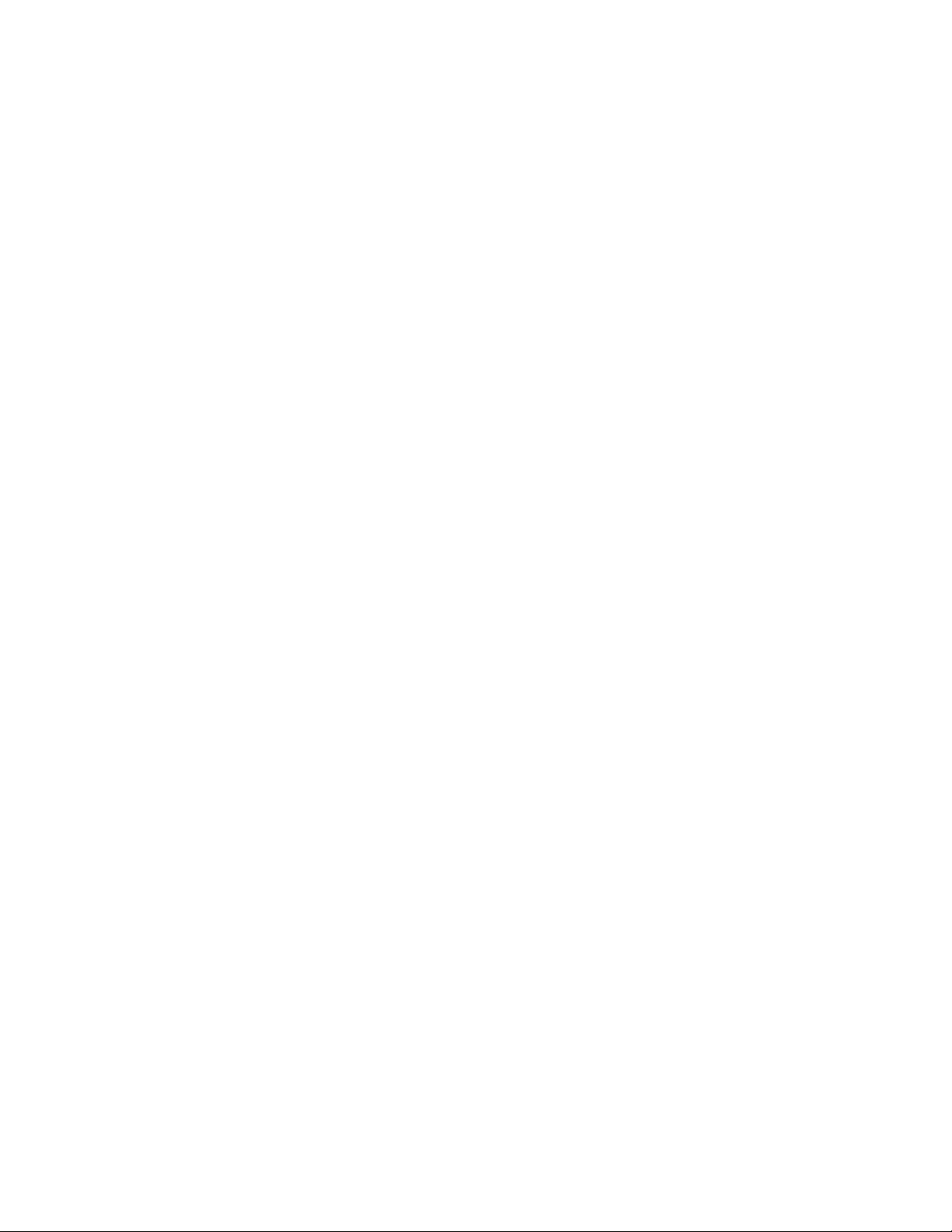
ELECTRONIC TEMPERATURE CONTROL – CALIBRATION
. Place the thermocouple of your test meter through a finger hole in the top center of the oven.
. With temperature dial fully counter clockwise, align red line on dial over the “CAL” mark on temperature scale
and tighten dial knob.
. Turn temperature dial fully clockwise, adjust pot on temperature control to achieve 575° F on temperature
meter. (There are two adjustment pots on control, adjust pot that is closest to the edge of the board.)
. Set dial to 500° F. Adjust dial to match actual temperature.
. Seal adjustment pot with glyptol or nail polish.
TEMPERATURE CONTROL POTENTIOMETER – REPLACEMENT
. Shut off power at main breaker.
. Remove control panel top and front cover.
. Loosen two allen screws and remove knob by sliding off shaft.
. Remove mounting nut from potentiometer shaft and remove potentiometer.
. Disconnect potentiometer wires from temperature control and mark for reassembly.
. Reassemble in reverse order and check system operation.
HEAT LIGHT – REPLACEMENT
. Shut off power at main breaker.
. Remove control panel top and front cover.
. Remove two wires from light and mark for reassembly.
. Grasp body of light and slide sideways to remove light.
. Reassemble in reverse order and check system operation.
IGNITION CONTROL – REPLACEMENT
. Shut off power at main breaker.
. Remove control panel top and front cover.
. Remove front portion of control from base by releasing tabs on sides of control and pulling control from base.
. Remove wires from terminal strip on control base and mark for reassembly.
. Remove two mounting screws and remove control base.
. Reassemble in reverse order and check system operation.
GAS VALVE – REPLACEMENT AND ADJUSTMENT
. Shut off power at main breaker and disconnect gas supply.
. Disconnect gas piping from back of unit.
. Remove four screws from the incoming piping nipple mounting bracket. Remove incoming piping nipple.
. Remove all wires from gas valve and mark for reassembly.
. Disconnect pilot tube from gas piping. Disconnect pipe union and remove gas valve.
. Remove piping from gas valve.
. Reassemble in reverse order and check system operation. Check all gas line fittings for leaks.
. Check for proper adjustment of gas pressure switch. Switch should be set as follows: 10 on dial for Nat. gas,
27 for LP or 4.5 for town gas. Adjust as needed.
. Check and adjust manifold pressure. Remove pressure tap at burner manifold and install manometer. Adjust
gas pressure as follows: 3.5” WC for Nat. gas, 10” WC for LP or 2.0” WC for town gas.
. If needed, check gas filter by removing cover plate on side of gas valve and sliding filter out of valve.
Reassemble in reverse order and check system operation. Check for gas leaks.
18
Impinger II – 1100-000-A Series (SN 2038615 & Below) Service Manual –Int’l
Page 19

BYPASS ORIFICE – REPLACEMENT
. Shut off power at main breaker.
. Shut off gas supply to oven.
. Remove control panel top and front cover.
. Remove pilot tube from bypass orifice and remove orifice.
. Reassemble in reverse order and check system operation.
. Check gas line fittings for leaks.
TEMPERATURE REGULATION VALVE – REPLACEMENT
. Shut off power at main breaker.
. Shut off gas supply to oven.
. Remove control panel top and front cover.
. Remove bypass tube from burner.
. Disconnect wires from temperature regulation valve and mark for reassembly.
. Remove four nuts from burner manifold and disconnect pipe union.
. Remove temperature regulation valve and piping from oven.
. Remove piping from valve and reassemble in reverse order and check system operation. Check all gas line
fittings for leaks.
IGNITER/SENSOR ASSEMBLY – REPLACEMENT
. Shut off power at main breaker.
. Shut off gas supply to oven.
. Remove control panel top and front cover.
. Remove gas valve assembly.(see “GAS VALVE”)
. Remove temperature regulation valve. (see “TEMPERATURE REGULATION VALVE”)
. Disconnect all wires from burner and mark for reassembly.
. Remove screws from burner tube and remove burner venturi.
. Remove two mounting screws and remove igniter/sensor assembly from burner venturi.
. Reassemble in reverse order and check system operation. Check all gas line fittings for leaks.
Impinger II – 1100-000-A Series (SN 2038615 & Below) Service Manual –Int’l
19
Page 20

BURNER ALARM – REPLACEMENT
. Shut off power at main breaker.
. Remove control panel top and front cover.
. Remove two wires from burner alarm and mark for reassembly.
. Remove mounting ring from burner alarm and remove from control box.
. Reassemble in reverse order and check system operation.
SPARK GENERATOR – REPLACEMENT
. Shut off power at main breaker.
. Remove control panel top and front panel.
. Remove all wires from spark generator and mark for reassembly.
. Remove two mounting screws and remove spark generator.
. Reassemble in reverse order and check system operation.
MAIN BURNER ORIFICE – REPLACEMENT
. Shut power at main breaker.
. Shut off gas supply to oven.
. Remove control panel top and front cover.
. Remove burner manifold. (See “TEMPERATURE REGULATION VALVE”)
. Remove main burner orifice from burner manifold.
. Reassemble in reverse order and check system operation. Check all gas line fittings for leaks.
MERURY CONTACTOR – REPLACEMENT
. Shut off power at main breaker.
. Remove control panel top and front cover.
. Disconnect all wires from mercury contactor and mark for reassembly.
. Remove mounting screws and remove mercury contactor.
. Reassemble in reverse order and check system operation.
AIR PRESSURE SWITCH – MAIN FAN - REPLACEMENT AND ADJUSTMENT
. Shut off power at main breaker.
. Remove control panel top and front cover.
. Disconnect all wires and mark for reassembly.
. Disconnect air switch tube from air pressure switch.
. Remove mounting screws and remove air pressure switch.
. Reassemble in reverse order and check system operation. Adjust air pressure switch as needed.
. To adjust air pressure switch, turn adjusting screw fully counter clockwise. With heat on, turn adjusting screw
clockwise until heat shuts off. Turn adjusting screw ¼ turn counter clockwise and unit should heat.
AIR PRESSURE SWITCH – BURNER MOTOR – REPLACEMENT AND CALIBRATION
. Shut off power at main breaker.
. Remove control panel top and front cover.
. Disconnect all wires and mark for reassembly.
. Remove air tube from air pressure switch and remove air pressure switch from hanger.
. Reassemble in reverse order and check system operation. Adjust air pressure switch as needed.
. To adjust air pressure switch, remove cover over terminals to access adjustment screw. To increase
sensitivity, turn screw counter clockwise. Check for proper line voltage switching from N.C. to N.O. as the air
pressure switch closes.
HEATING ELEMENT – REPLACEMENT
. Shut off power at main breaker.
. Remove back cover.
. Disconnect motor wires and heating element wires and mark for reassembly.
. Remove oven back from oven.
20
Impinger II – 1100-000-A Series (SN 2038615 & Below) Service Manual –Int’l
Page 21

. Remove fan shroud.
. Remove heating element(s) from oven back.
. Reassemble in reverse order and check system operation. Apply anti-seize compound to all mounting bolts
on elements and back bolts.
NOTE: Be sure all wiring connections are tight. Loose connections at on the elements may cause the
terminals to burn off and damage the elements or wiring.
CONVEYOR CONTROL POTENTIOMETER – REPLACEMENT
. Shut off power at main breaker.
. Remove control panel top and front cover.
. Loosen two allen screws and remove knob by sliding knob off of shaft.
. Remove mounting nut from potentiometer shaft and remove potentiometer.
. Disconnect potentiometer wires and mark for reassembly.
. Reassemble in reverse order and check system operation.
CONVEYOR CONTROL BOARD – REPLACEMENT
. Shut off power at main breaker.
. Remove control panel top and front cover.
. Disconnect wiring from conveyor control board and mark for reassembly.
. Remove conveyor control board from its mounting bracket.
. Reassemble in reverse order. Calibrate new conveyor control board and check system operation.
NOTE: Be sure that jumper (on conveyor control) is set to the proper input voltage (120/240) position.
CONVEYOR CONTROL BOARD – CALIBRATION
. Connect digital voltmeter to the hall effect sensor. Black meter lead connected to black hall effect sensor lead,
red meter lead to white hall effect sensor lead.
. Turn conveyor control knob fully counter clockwise. Loosen knob and align with calibration mark and tighten
knob.
. Set conveyor control knob to the 1-minute setting. Adjust “MAX” pot on conveyor control to 327.5Hz.
. Set conveyor control knob to the 30-minute setting. Adjust “MIN” pot on conveyor control to 10.9 Hz. Recheck
at 1 minute and 30 minute settings until proper readings are achieved. Seal pots with glyptol or nail polish.
CIRCUIT BREAKER – REPLACEMENT
. Shut off power at main breaker.
. Remove control panel top and front cover.
. Disconnect two wires from circuit breaker and mark for reassembly.
. Remove mounting nut from circuit breaker and remove circuit breaker.
. Reassemble in reverse order and check system operation.
NOTE: Be sure to reset circuit breaker before operation.
CONVEYOR DRIVE MOTOR – REPLACEMENT
. Shut off power at main breaker.
. Remove control panel top and front cover.
. Remove conveyor.
. Disconnect wiring from motor and mark for reassembly.
. Remove coupling from motor drive shaft.
. Remove four mounting screws and remove conveyor motor and mounting bracket.
. Remove mounting bracket from conveyor motor.
. Reassemble in reverse order and check system operation.
REVERSING CONVEYOR DIRECTION
. Shut off power at main breaker.
. Remove control panel top and front cover.
. Reverse wires fastened to terminals A+ and A- on conveyor control board. (See schematic diagram for wire
numbers.)
. Reassemble in reverse order and check system operation.
Impinger II – 1100-000-A Series (SN 2038615 & Below) Service Manual –Int’l
21
Page 22

HALL EFFECT SENSOR – REPLACEMENT
. Shut off power at main breaker.
. Remove control panel top and front cover.
. Remove conveyor motor assembly (see “CONVEYOR DRIVE MOTOR”).
. Remove two mounting screws and remove sensor and bracket from conveyor motor.
. Remove Hall effect sensor from mounting bracket.
. Reassemble in reverse order and check system operation.
TEMPERATURE DISPLAY TRANSFORMER – REPLACEMENT
. Shut off power at main breaker.
. Remove control panel top and front cover.
. Remove all wires from transformer and mark for reassembly.
. Remove two mounting screws and remove transformer.
. Reassemble in reverse order and check system operation.
TEMPERATURE DISPLAY – REPLACEMENT
. Shut off power at main breaker.
. Remove control panel top and front cover.
. Remove wires from temperature display and mark for reassembly.
. Gently pry temperature display from mounting tabs to remove display. (This is a pressure fit.)
. Reassemble in reverse order and check system operation.
TEMPERATURE DISPLAY – CALIBRATION
. Place the thermocouple of your test meter through a finger hole in the top center of the oven. Pre- heat the
oven to 500°F for 30 minutes.
B. Set switch on back of temperature display to read desired temperature (°F or °C).
C. Adjust “temp adj.” on back of temperature display until display matches actual oven temperature.
BEARING, CONVEYOR – REPLACEMENT
A. Remove conveyor from oven and place on a flat work surface.
B. Remove connecting links from conveyor belt and remove belt from conveyor frame.
C. Move drive shaft or idler shaft toward end of conveyor, and bearing will now slip out of holding bracket.
D. Remove bearing from shaft.
E. Reassemble in reverse order and check system operation.
22
Impinger II – 1100-000-A Series (SN 2038615 & Below) Service Manual –Int’l
Page 23

This page intentionally left blank.
Impinger II – 1100-000-A Series (SN 2038615 & Below) Service Manual –Int’l
23
Page 24

24
GENERAL VIEW
IMPINGER II ADVANTAGE
LETTER PART NUMBER DESCRIPTION
A 369390 Caster, 4” with mounting plate
B 369502 Bottom finger cover
C Columnating plate, see Installation Operations
manual
D 370010 Bottom finger housing
E 369504 Top finger housing
F Columnating plate, see Installation Operations
manual
G 369503 Top finger cover
H 369511 Oven top
I 369659 Conveyor hole cover
J 369225 Baffle
K 369211 Thumb screw
L 370118 Cross support
M 369231 Caster, 4” with threaded stem
N 369232 Adjustable leg
O 369919 Stand side
P 370066 Plug
Impinger II – 1100-000-A Series (SN 2038615 & Below) Service Manual –Int’l
Page 25

Impinger II – 1100-000-A Series (SN 2038615 & Below) Service Manual –Int’l
25
Page 26

CONTROL BOX VIEW
IMPINGER II ADVANTAGE
MODELS 1154-000-EA, 1155-000-EA
LETTER PART NUMBER DESCRIPTION
A 370108 Control box top
B 369467 Pilot light
C 370073 Temperature display
D 370107 Side panel
E 370214 Operation label
F 369316 Knob
G 350224 Lens, yellow
H 369432 On/off switch
I 369809 Conveyor potentiometer
J 369449 Temperature potentiometer
K 369378 Cooling fan
L 369579 Solid state alarm
M 369131 Thermocouple
N 370061 Conveyor motor assembly,
includes “O” and “P”
O 369823 Hall effect sensor
P 370065 Magnet, 16 pole
Q 369901 Manifold, burner
R 369654 Venturi, natural gas
369939 Venturi, LP gas
S 369590 Igniter/sensor assembly
T 370186 Temperature regulation valve
U 369589 Burner blower motor
V 369401 Air shutter assembly
W 369173 Transformer, temperature display
X 369580 Gas valve
Y 370031 Bypass orifice, natural gas
369557 Bypass orifice, LP gas
Z 353082 Ground lug
AA 370064 Circuit breaker, 0.4 A
BB 357067 Thermostat, oven cavity hi-limit
CC 369192 Capacitor
DD 369573 Ignition control
EE 369507 Thermostat, cooling fan
FF 369431 Thermostat, control box hi-limit
GG 369465 Electronic temperature control
HH 370177 Conveyor control
II 369856 Stand-off, support
JJ 369014 Fuse, 10A
KK 357107 Fuse holder
LL 369331 Finger guard
MM 369566 Main burner orifice, natural gas
369524 Main burner orifice, LP gas
NN 369771 Reset switch, ignition control
OO 369689 Plug, pressure test
PP 369575 Air pressure switch, Dungs
369025 Air pressure switch, Johnson
QQ 369574 Spark generator
RR 370178 Junction box
SS 369376 Terminal block, 3 pole
TT 369698 Cover
UU 370176 Filter, E.M.I.
VV 370184 Filter, R.F.I.
26
Impinger II – 1100-000-A Series (SN 2038615 & Below) Service Manual –Int’l
Page 27

Impinger II – 1100-000-A Series (SN 2038615 & Below) Service Manual –Int’l
27
Page 28

28
CONTROL BOX VIEW
IMPINGER II ADVANTAGE
MODEL 1164-000-EA
LETTER PART NUMBER DESCRIPTION
A 370108 Control box top
B 369467 Pilot light
C 370073 Temperature display
D 370107 Side panel
E 370214 Operations label
F 369316 Knob
G 350224 Lens, yellow
H 369432 On/off switch
I 369809 Conveyor potentiometer
J 369449 Temperature potentiometer
K 370065 Magnet, 16 pole
L 369823 Hall effect sensor
M 370061 Conveyor motor assembly, includes “K” and “L”
N 369131 Thermocouple
O 369378 Cooling fan
P 369479 Mercury contactor, 3 pole
Q 370173 Transformer, temperature display
R 369575 Air pressure switch
S 369431 Thermostat, control box hi-limit
T 369507 Thermostat, cooling fan
U 369465 Electronic temperature control
V 369856 Stand-off, support
W 370177 Conveyor control
X 369192 Capacitor
Y 369368 Thermostat, oven cavity hi-limit
Z 370064 Circuit breaker
AA 369698 Electric box
BB 370178 Electric box cover
CC 370177 Terminal block
DD 357107 Fuse holder
EE 369014 Fuse, 10A
FF 369331 Finger guard
GG 370176 Filter, E.M.I.
HH 353082 Ground lug
Impinger II – 1100-000-A Series (SN 2038615 & Below) Service Manual –Int’l
Page 29

Impinger II – 1100-000-A Series (SN 2038615 & Below) Service Manual –Int’l
29
Page 30

CONVEYOR/DOOR VIEW
IMPINGER II ADVANTAGE
LETTER PART NUMBER DESCRIPTION
A 369611 Coupler
B 369664 Coupling center
C 369269 Ball plunger
D 370116 Set screw
E 369223 Crumb pan, right
F 369224 Crumb pan, left
G 369666 Conveyor frame assembly
H 369226 Pan stop
J 369516 Conveyor bearing
K 369514 Idler shaft
L 369515 Sprocket
369978 Set screw
M 369238 Drive shaft
N 369513 Hinge
O 369510 Door assembly, includes “N”, “P” and “Q”
P 370016 Impinger nameplate
Q 369501 Door latch & catch
R 1123D Door with window, includes “N”, “P” and “Q”
S 369927 Window frame top
T 369925 Glass, access window
U 369926 Window frame bottom
W 369929 Retainer, window
X 369165 Splice clip, conveyor belt
Y 369194 Conveyor belt, complete
369394 Conveyor belt, 1ft. section
30
Impinger II – 1100-000-A Series (SN 2038615 & Below) Service Manual –Int’l
Page 31

Impinger II – 1100-000-A Series (SN 2038615 & Below) Service Manual –Int’l
31
Page 32

32
OVEN BACK VIEW
IMPINGER II ADVANTAGE
LETTER PART NUMBER DESCRIPTION
A 369182 Fan
B 369899 Fan shroud
C 369655 Stand-off
D 370164 Heating element, 230 volt
E 369549 Rear wall
F 369581 Motor mount
G 369196 Motor, 240 volt, 50Hz.
H 369695 Bracket, motor
I 369033 Clamp, motor
J 369681 Cover, back
K 369979 Bracket, hi-limit thermostat
L 369227 Spring
M 369541 Thermocouple bracket
Impinger II – 1100-000-A Series (SN 2038615 & Below) Service Manual –Int’l
Page 33

Impinger II – 1100-000-A Series (SN 2038615 & Below) Service Manual –Int’l
33
Page 34

This page intentionally left blank.
34
Impinger II – 1100-000-A Series (SN 2038615 & Below) Service Manual –Int’l
Page 35

This page intentionally left blank.
Impinger II – 1100-000-A Series (SN 2038615 & Below) Service Manual –Int’l
35
Page 36

36
Impinger II – 1100-000-A Series (SN 2038615 & Below) Service Manual –Int’l
