Page 1
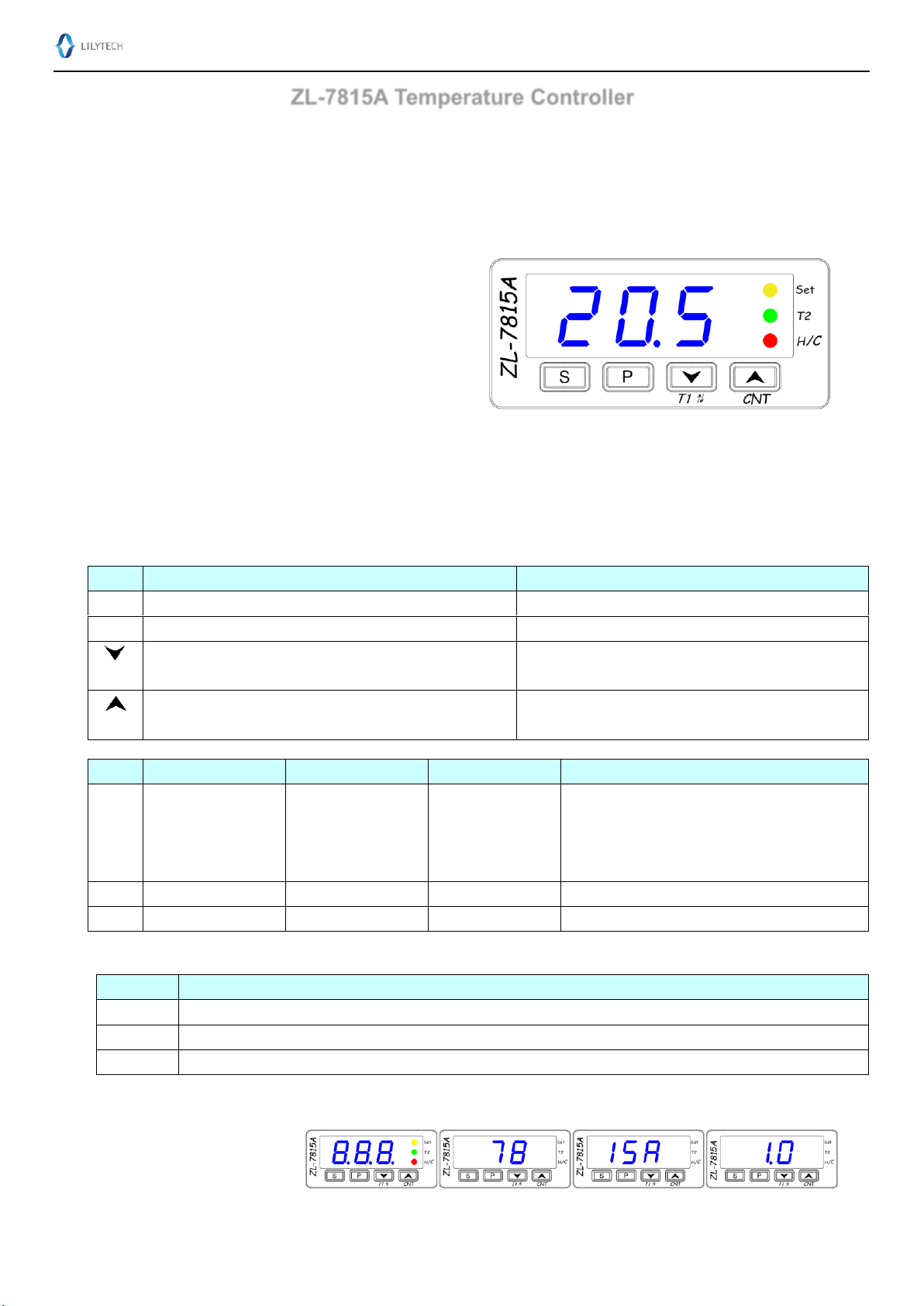
Suzhou Lily Tech. CO., Ltd.
Page 1, Total 4 Pages
ZL-7815A Temperature Controller
Version 1.0b
Feature
ZL-7815A thermostat has two universal timer outputs:
One timer output (R5) could be used as timer air exhaustion, and/or over temperature protecting exhaustion.
Another timer has two outputs (R3/R4). It could control 2 wires motor, or 3 wires/2 direction motor.
Function
Besides the function introduced in Feature, it has:
Heating / Cooling mode option,
Temperature output delay protection,
Over temperature warning,
Buzzing hint and warning.
Specification
Power supply: 100 ~ 240Vac, 50/60Hz
Sensor: NTC, R
25℃
= 10K, B
25/85℃
= 3435K
Setting range: 1.0 ~ 75.0℃
Display range: -9.9 ~ 99.9℃
Terminal: 2*1.5mm2, or 1*2.5mm
2
Outputs (resistive specification):
Temperature control R1 16A, R3/R4 3A, R5 5A
Working: -10~45℃, 5~85%RH without dew
Case materials: PC + ABS, fireproof
Protection level: IP65 (Front side only)
Dimension: W78 x H34.5 x D71 (mm)
Installation drilling: W71 x H29 (mm)
Keypad and Display
Key
Key
Function 1
Function 2
P
Keep depressed for 3 sec. to set system parameters
S Keep depressed for 3 sec. to set set-point
T1
⇅
Set value down
Keep depressed for 5 sec. to switch timer 1’s outputs
(R3/R4) status
CNT
Set value up
Short press to display for 2 sec. the times of R3 or R4
status changed. Lamp
Set
blinks in 2Hz
Lamp
Lamp
Function
On
Off
Blink
Set
Set
set-point
or
system parameter
Setting
set-point
----
Slow blink: Setting system parameter
Fast blink: the times of R3 or R4 status changes
has reached U24. R3 and R4 will not
switch any more
T2
R5 status
R5 energized for T2
R5 de-energized
R5 energized for over hot protection, ref. U16
H/C
Temperature output
R1 energized
R1 de-energized
R1 under delay protection, ref. U12
Display Code
When there is problem, the code and the room-temperature will display alternatively.
Code
Remark
E1
Sensor failure, short or open
Hi
High temperature alarming
Lo
Low temperature alarming
Power up (Reset) display
Display the following information consecutively:
All units are on,
Model name (78 15A),
Software version (1.0):
Page 2
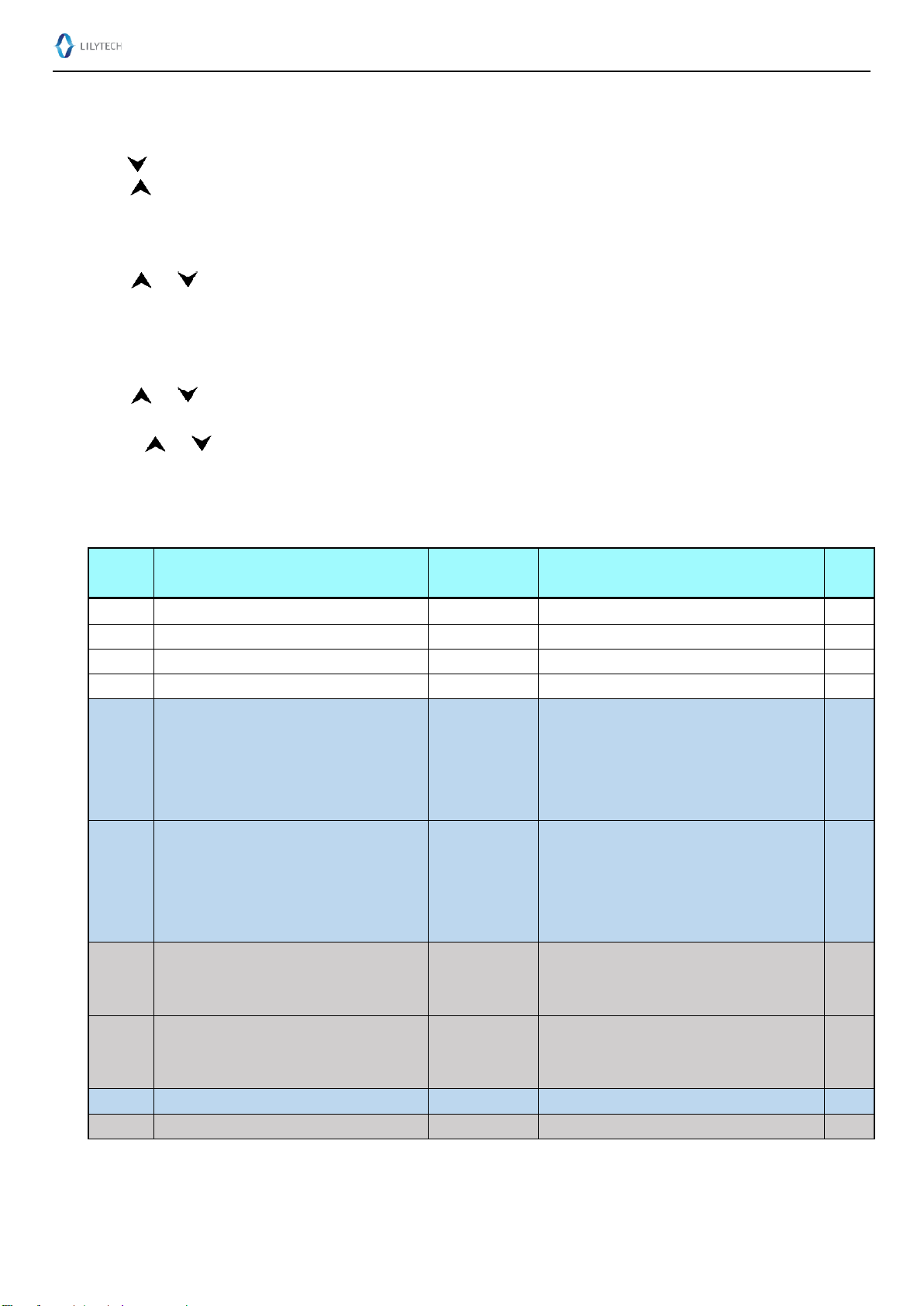
Suzhou Lily Tech. CO., Ltd.
Page 2, Total 4 Pages
Operation
Fast check
Keep
(
T1
⇅
)
depressed for 5 sec. to switch the outputs (R3 and R4) status.
Press (CNT)to display the counter value for 2 sec., and the Lamp Set blinks at 2Hz.
The counter value counts the switching times of R3 or R4.
Set set-point (factory default setting is 37.8℃)
Keep “S”
key
depressed for 3 sec.: Lamp
Set
on, the current set-point displays.
Press or to set the new value. Keeping depressed can fast set.
Press “S” to exit, and the setting will be saved.
The status will exit, and the setting will be saved, if there is no key operation for 30 sec.
Set system parameters
Keep “P” key depressed for 3 sec.: Lamp
Set
blinks, one system parameter code displays.
Press or to select a code.
Press “S” to display the value of the code.
Press or to set the value of the code. Keeping depressed can fast set.
Press “S” to return to code display, for code selection.
Keep “P” key depressed for 3 sec. to exit the status, and the settings will be saved.
The status will exit, and the setting will be saved, if there is no key operation for 30 sec.
System parameter table
Code
Function
Range
Remark
Factory
Set
U10
Control mode
CO/HE
CO: Cool; HE: Heat
HE
U11
Hysteresis
0.1 ~ 20.0℃
0.1
U12
Delay protection time for Temp. output (R1)
0 ~ 999 sec.
0
U13
Temperature calibration
-9.9 ~ +9.9℃
0.0
U14
Temp. high warning point (relative value)
0.0 ~ 99.9℃
If Room-temp ≥ Set-point + U14
warning (display Hi, buzzing);
If Room-temp < Set-point + U14
stop warning
0.0: disable Temp. high warning function
0.0
U15
Temp. low warning point (relative value)
0.0 ~ 99.9℃
Room-temp ≤ Set-point – U15
warning (display Lo, buzzing);
Room-temp > Set-point – U15
stop warning
0.0: disable Temp. low warning function
0.0
U16
Temp. high protecting point (relative value)
0.0~20.0℃
If Room-temp ≥ Set-point + U16, for U19
protecting exhausting on, R5 energized
0.0: disable Temp. high protecting function
0.2
U17
Temp. high protecting hysteresis
0.0~20.0℃
Room-temp < Set-point + U16 - U17,
protecting exhausting stops
0.0: disable Temp. high protecting function
0.1
U18
1st Temp. warning delay time
0~600 min.
0 U19
Delay time for Temp. high protecting
0~600 sec.
0
Page 3

Suzhou Lily Tech. CO., Ltd.
Page 3, Total 4 Pages
System parameter table (continued)
Code
Function
Range
Remark
Factory
Set
Timer 1
U20
Time unit for R3 being energized
0 ~ 2
0: sec.; 1: min.; 2: hour
1
U21
Time for R3 being energized
1 ~ 999
60
U22
Time unit for R4 being energized
0 ~ 2
0: sec.; 1: min.; 2: hour
1
U23
Time for R4 being energized
1 ~ 999
60
U24 *
Times for R3 or R4 being energized.
0 ~ 999
If U24 = 0, R3 and R4 never stop switching
0
Timer 2
U30
Time unit for R5 being energized
0 ~ 2
0: sec.; 1: min.; 2: hour
0
U31
Time for R5 being energized
1 ~ 999
30
U32
Time unit for R5 being de-energized
0 ~ 2
0: sec.; 1: min.; 2: hour
1
U33
Time of R5 being de-energized
1 ~ 999
30
U34
Working mode for R5
0 ~ 3
0: No function at all for R5
1: Timer 2
2: Temp. high protecting
3: Timer 2 + Temp. high protecting
1
U40
Buzzing warning
0 ~ 1
0: Shut down buzzing warning
1: Enable buzzing warning
0
* Note: When set U24 a new value, the counter value of timer 1 will be reset to zero.
Example 1: U24 = 200, the counter of timer 1 is 90, R3 or R4 status will still change 110 times. Now set U24 = 201, the counter
will become 0, R3 or R4 status will change 201 times.
Example 2: U24 = 200, the counter of timer 1 is now 200, R3 or R4 status will not change any more. Now set U24 = 201, the
counter will become 0, R3 or R4 status will change 201 times.
Control
Temperature control
Cooling
If Temp. ≥ Set-point + Hysteresis (U11), and R1 has been de-energized for protection time (U12), R1 will be energized.
If Temp. ≤ Set-point, R1 will be de-energized.
Heating
If Temp. ≤ Set-point - Hysteresis (U11), and R1 has been de-energized for protection time (U12), R1 will be energized.
If Temp. ≥ Set-point, R1 will be de-energized.
Delay protection for R1
After power supplied, R1 could be energized after protection time (U12) has passed.
After R1 is de-energized, it could be energized again after protection time (U12) has passed.
Timer 1, to control R3 and R4, set by U20 to U24
R3/R4 switching counter
The counter counts the switching times. From the start of R3 on to next start of R3 on, it is one period, counter adds 1.
If U24 = 0, R3/R4 will keep switching without stop. Else, when the counter value reaches U24, R3/R4 stops switching.
Check the value of the counter: press (CNT), the value will display for 2 sec., and the Lamp Set will blink in 2Hz.
Manually switching R3/R4
Keep
(
T1
⇅
)
depressed for 5 sec. to switch outputs (R3 and R4) status.
After switched, it will take full set time (U20 to U23) for next status switching.
Page 4
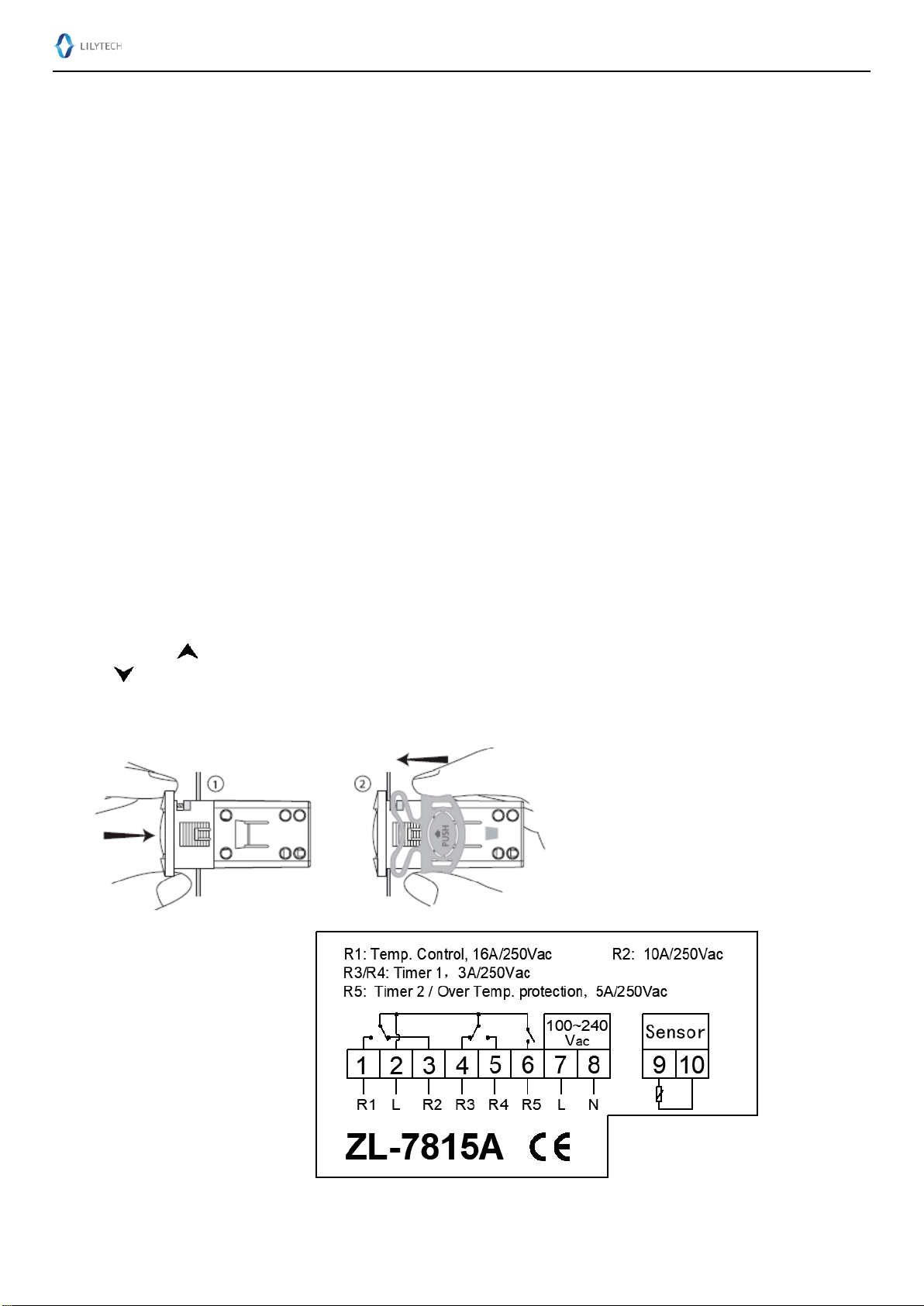
Suzhou Lily Tech. CO., Ltd.
Page 4, Total 4 Pages
Multifunction R5
As timer 2 output (when U34 = 1 or 3)
During the time set by U30 and U31, R5 will be energized.
During the time set by U32 and U33, R5 will be de-energized.
As temp. high protecting output (only in heating mode, when U34 = 2 or 3)
If Temp. ≥ Set-point + U16 for U19 time, R5 will be energized.
If Temp. < Set-point + U16 – U17, stop
temp. high protecting
.
Temp. warning
When U40 = 0, no buzzing warning, only display warning code.
After power supplied, the
temp. warning
will not be effective, until the U18 (1st
Temp. warning
delay time) time has passed.
Temp. high warning
If Temp. ≥ Set-point + U14, warning: beep, and display “Hi” and Temp. alternatively.
If Temp. < Set-point + U14, stop warning.
Temp. low warning
If Temp. ≤ Set-point - U15, warning: beep, and display “Lo” and Temp. alternatively.
If Temp. > Set-point - U15, stop warning.
Sensor
When the measured Temp. is not accurate enough, we could calibrate by setting the deviation to U13.
When the sensor is not connected well, or broken, display “E1”, R1 will be de-energized.
Do not install or dismount sensor under power supplied.
Buzzer Warning
When U40 = 0, there is no beeping warning, only display the warning code if any problem.
When U40 = 1, there will be beeping warning, and display of warning code if any problem. Pressing any key could stop beeping.
Restore to Factory Default Settings
Keep P key and key depressed simultaneously for 3 seconds, controller displays “UnL”.
Press key twice, all the settings will be restored to Fctory Set (see System parameter table).
Installation
Installation
1st: Insert into drilling hole 2nd: Clamp
Wiring diagram
The parameter in the wiring
diagram is resistant value.
