Lil' Jumbl Wireless Baby Monitor User Manual
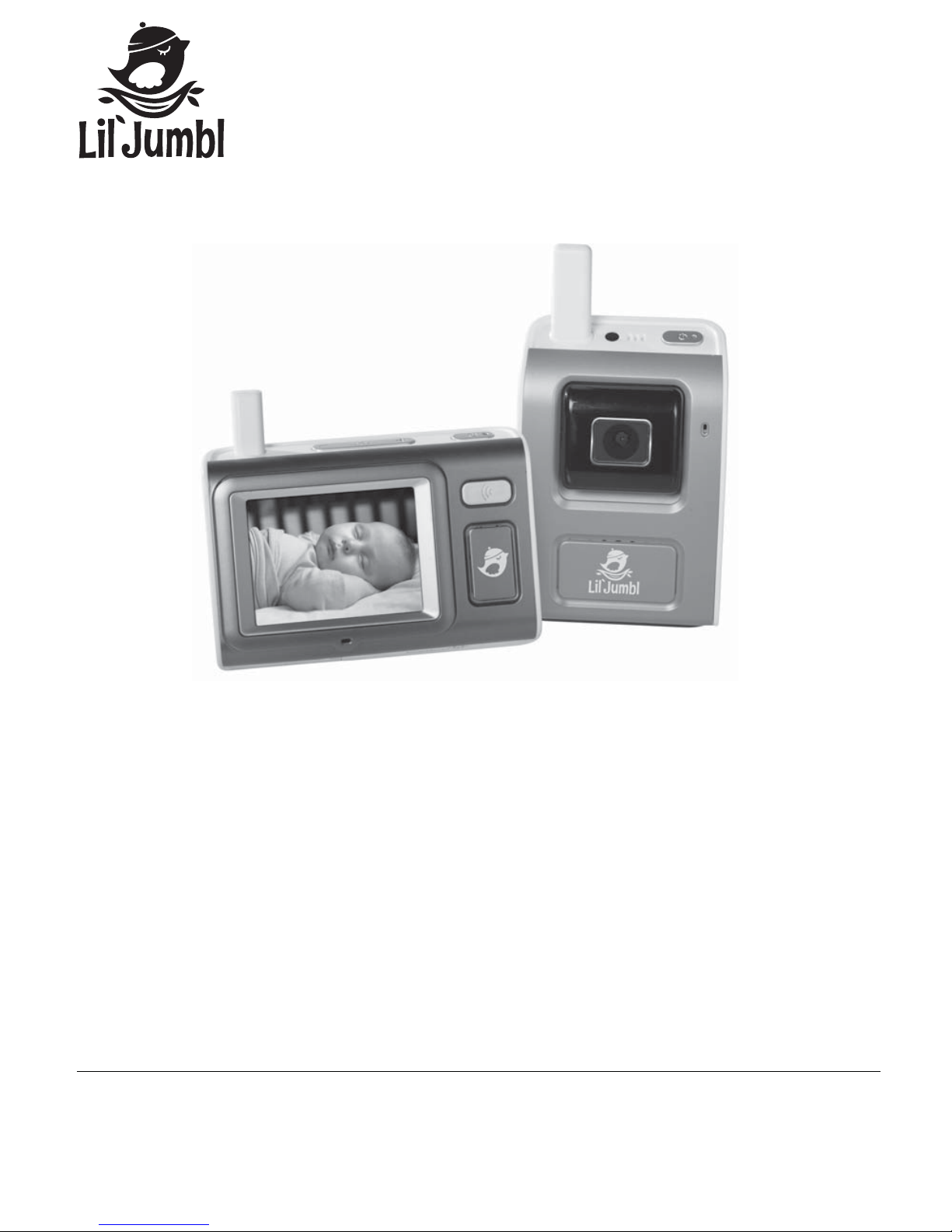
Wireless Baby
Monitor
User Guide
Thank you for purchasing the Lil' Jumbl Wireless Monitoring System. This User Guide is intended to
provide you with guidelines to ensure that operation of this product is safe and does not pose risk
to the user. Any use that does not conform to the guidelines described in this User Guide may void
the limited warranty.
Please read all directions before using the product and retain this guide for reference. This product
is intended for household use only.
This product is covered by a limited one-year warranty . Cov erage is subject to limits and exclusions.
See warranty for details.
This package includes :
• Monitor unit
• Camera unit
• 2x Rechargeable batteries (for monitor and
camera unit)
• 2x A/C adaptors (for monitor and camera unit)
• 4x Interchangeable Front panels (for monitor
and camera uni t )
• Wall mounting bracket (for camera unit)
• User Guide
Customer Service:
info@liljumbl.com
866-849-3049
Distribute d by
C & A Marketing
2 Bergen Turnpike
Ridgefield Park, NJ 07660
liljumbl.com
info@liljumbl.com
Made in C hin a
Lil' Jumbl is a trademark of
C&A IP Holdings, L LC
©2015 All rights reserved

Safety Warning:
Please read this user guide carefully before operating the Lil' Jumbl Wireless Monitoring System to
ensure safe and proper operation of the unit. Failure to do so may result in injury or death.
• Keep A/C adapters and cords out of the reach of children.
• Keep A/C adapter cords protected. Do not allow them to be pinched by furniture or other household
items. Do not place them in areas of high foot traffic where they can be walked on which compromises
their function.
• Use ONLY the A/C adapters included with this unit. Third party adapters may cause irreparable damage
to the unit and cause malfunction and/or injury.
• Ensure that the A/C adapters are compatible with the voltage in your home.
• Do NOT place this monitor or its cord within three feet of the baby’s crib/bed and within a child’s reach.
• Provide proper ventilation for the unit while in operation. Do not cover the monitor or camera with any
material (ie. blanket or towel). Do not place the monitor or camera in poorly ventilated areas or enclosed
spaces (ie . dr aw er).
• Do NOT immerse the monitor or camera in water and clean ONL Y with a dry cloth.
• Do NOT use the monitor or camera in wet or damp areas (ie. shower, bathtub, sink, water basin or laundry
tub, etc.).
• Do NOT use the monitoring system outdoors.
• Keep the monitor and camera away from heat sources (ie. fireplace, furnace, radiator, stove, etc.)
• Do NOT open the monitor or camera unit for any reason. There are no user serviceable parts.
Doing so presents a risk of personal injury including electric shock, fire or death.
• Only use the batteries supplied with this product. Dispose of batteries according to local regulations.
• Ensure that the power outlet is near the equipment and is easily accessible.
• This monitoring system is not a toy. Do not allow children access to it.
• The monitoring system is an aide ONLY , and not a substitute for responsible adult supervision.
FCC Statement:
WARNING: Modifications not authorized by the manufacturer may void users’ authority to operate this device.
This device complies with part 15 of the FCC Rules. Operation is subject to the following two conditions:
(1 ) This device may not cause harmful interference, (2) this device must accept any interference received,
including interference that may cause undesired operation. Changes or modifications not expressly approved by
the party responsible for compliance could void the user’s authority to operate the equipment.
This equipment has been tested and found to comply with the limits for a Class B digital device, pursuant to Part
15 of FCC Rules. These limits are designed to provide reasonable protection against harmful interference in a
residential installation. This equipment generates, uses, and can radiate radio frequency energy and, if not
installed and used in accordance with the instructions, may cause harmful interference to radio communications.
However, there is no guarantee that interference will not occur in a particular installation. If this equipment
does cause harmful interference to radio or television reception, which can be determined by turning the
equipment off and on, the user is encouraged to try to correct the interference by one or more of
following measures:
• Reorient or relocate the receiving antenna.
• Increase the separation between the equipment and receiver.
• Connect the equipment into an outlet on a circuit different from that to which the receiver is connected.
• Consult the dealer or an experienced radio / TV technician for help.
This device complies with part 15 of the FCC Rules. Operation is subject to the following two conditions:
1. This device may not cause harmful interference, and
2. This device must accept any interference received, including interference that may cause
undesired operation.
This device shall be installed and operated with a minimum distance of 20cm (8 inches) between the radiator
and your body.
FCC ID: XGGH11 1 M1 5 / FCC ID: XGGH1 11C 1 5
2

T able of C on te nts
1 . Features 4
2. Product Overview 4
3. Getting Started 5
3.1 Monitor Unit Installation 5
3.1.1 Battery And A/C Adapter 5
3.1.2 Antenna 6
3.1.3 Stand 6
3.2 Camera Unit Installation 6
3.2.1 Battery And A/C Adapter 6
3.2.2 Wall Mount 6
3.2.3 Temperature Sensor 6
4. General Operation 7
4.1 P ow er On/Off 7
4.2 Adjusting the Volume of the Monitor Unit 7
4.3 Intercom / Two w ay talk 7
4.4 On Screen Status Bar 7
4.5 Menu And Navigation 7
4.6 Clock, Day, Feeding Timer and Alarm 8
4.7 Adjusting the Brightness and Contrast 8
4.8 Temperature 9
4.9 Language Selection 9
4.1 0 ECO / A uto Mute 9
4.11 R estore Default Setting 9
4.12 Zoom Mode 10
4.13 Camera Pairing Menu 10
4.14 Camera Properties Menu 10
4.15 Lullabies Menu 11
5. Troubleshooting and FAQ 11
3
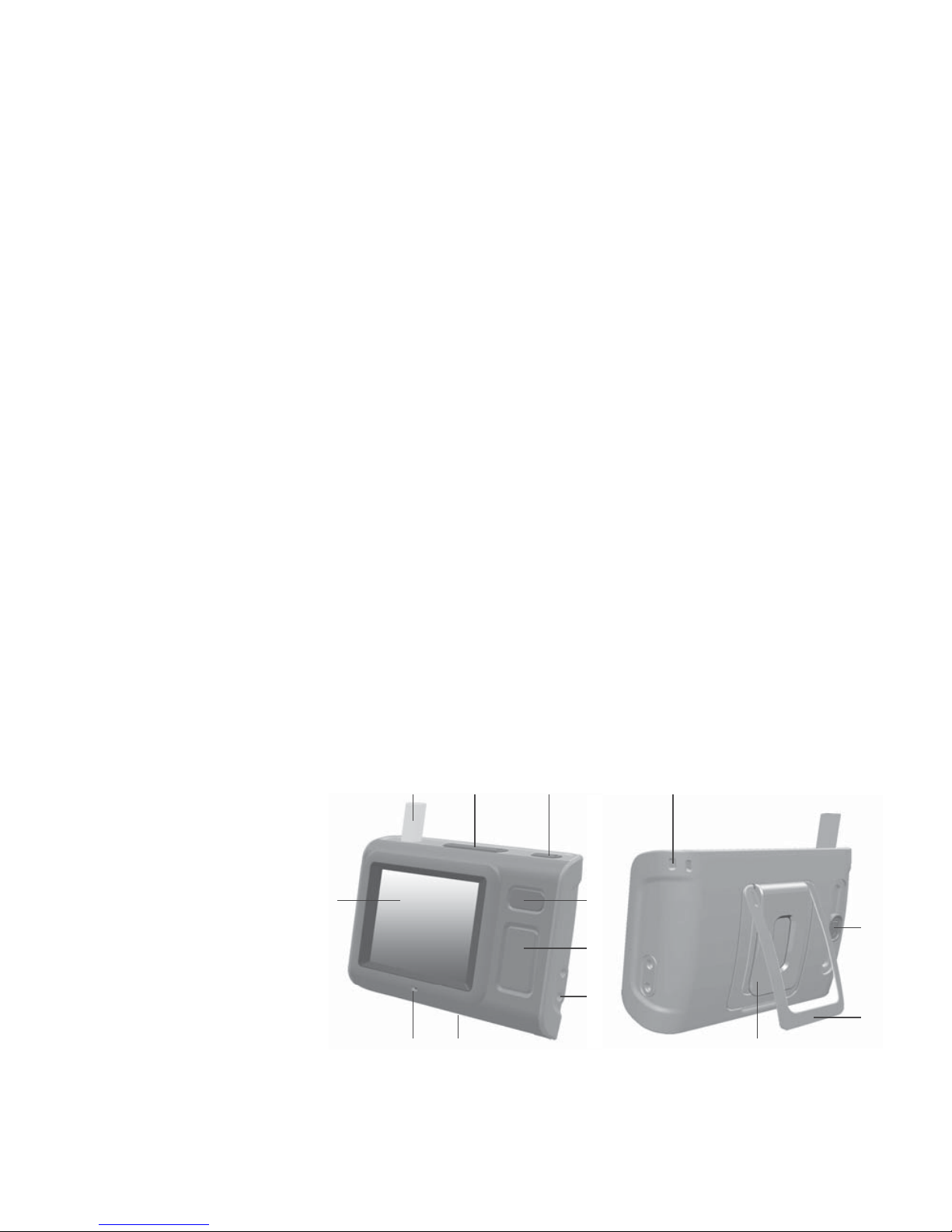
1. Features
• Digital 2.4GHz (FHSS) Wireless Transmission.
• Extended transmission distance up to 900 feet in open area.
• Colored icons UI (user interface) integrated with touch panel control.
• Night vision capabilities when operating in dim area.
• Soft glowing night light helps to maintain a calming atmosphere.
• Features five (5) preset lullabies.
• Built-in temperature sensor.
• Interchangeable front panel for both monitor and camera units.
• Built-in battery charging function for both monitor and camera units.
• Supports up to 4 camera units simultaneously.
2. Product Overview
Technical Specifications of Monitor Unit
Display: 2.8" TFT at 320 X 240 resolution
Audio: Built-in microphone and speak er
VO X: Remot e sound ac tiv a tion from c amera unit with adjust able sensi tivity
Intercom: Push to talk button
Front Panel: Interchangeable front panel
Power: A/C adaptor or Lithium rechargeable battery
Mounting mechanism: Flip out stand and clip
Control / buttons: Touch panel, Volume +/-, Power, PTT (Push to talk)
Dimensions: 4.45" x 3.10" x 1.34"
Monitor Unit
1. Microphone
2. Power Button
3. Speaker
4. Battery Door (bottom)
5. Retractable Antenna
6. Volume Control Button
7. Push to talk (PTT)
8. DC IN Jac k
9. Touch Screen
10. Table Stand
11. Antenna Slider
12. Strap Hole
13. Clip
1 134
2
3
6 125
8
7
9
10
11
4
