Lil' Jumbl MealPro User Manual

MealPro
Bab y Food
Blender
User Guide

Introduction
Lil’ Jumbl™ offers innovative, attractive products for your little one at reasonable prices. From feeding time
to play time, Lil’ Jumbl designs toys and tools that are appealing to parents and children.
Prepare healthy, quick meals for baby using the Lil' Jumbl Meal Pro Baby Blender. This multi-function unit
blends, steam-cooks, sterilizes, and warms for easy, fast food preparation.
Safety Information
• Keep this appliance away from children.
• Do not reach into the blender without first unplugging the unit.
• The blades are very sharp; handle with extreme caution.
• This appliance is not immersible.
• Unplug the blender when you are not using it.
• This appliance uses steam which can emerge from the bowl and water reservoir; avoid burning danger
by keeping hands and face away from the steam.
• Do not use this unit if the cord or plug is damaged.
• Do not make any alterations to this unit.
Product Features
• Steam cooks to preserve vitamins and flavor
• Cooks and blends in the same bowl
• Large, clear LCD display keeps you informed
• Double flavor basket preserves separate flavors
• Different blending modes for just the right texture for your baby’s eating stage
• Blender bowl locks in place for safety; the blade does not move unless the bowl is locked in place with
the cover properly attached
• Digital controls
Box Contents
• Appliance base with motor
• Bright LDC display
• Water reservoir decorative cap
• Water reservoir lid
• Upper steaming basket
• Magic board
• Lower steaming basket
• Blender jar
• Blade
• Blade seal ring
• Blade base
• User Guide
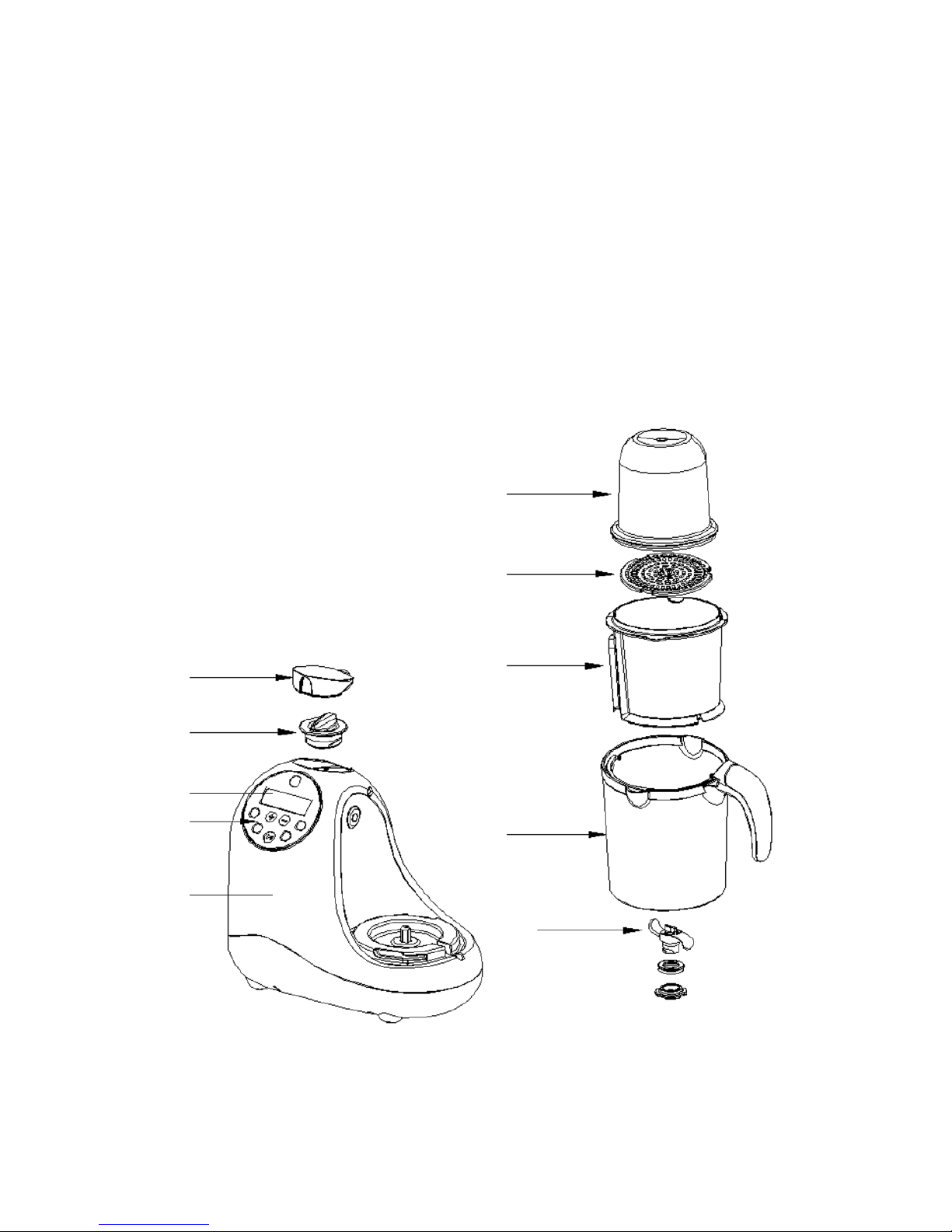
Parts/Controls
1 Appliance base with motor
2 Water reservoir decorative cap
3 Water reservoir lid
4 Two steaming baskets to enable warming multiple foods and to prevent flavor blending
to develop the palate
5 The magic board separates the upper and lower steaming baskets
6 Blender jar holds the food to be chopped and blended
7 The blade sits in the seal ring which is affixed to the base and secured to the appliance
8 Digital controls
9 Bright LCD display shows icons representing the selected options as well as timer status
2
3
8
9
4
4
6
5
7
1
