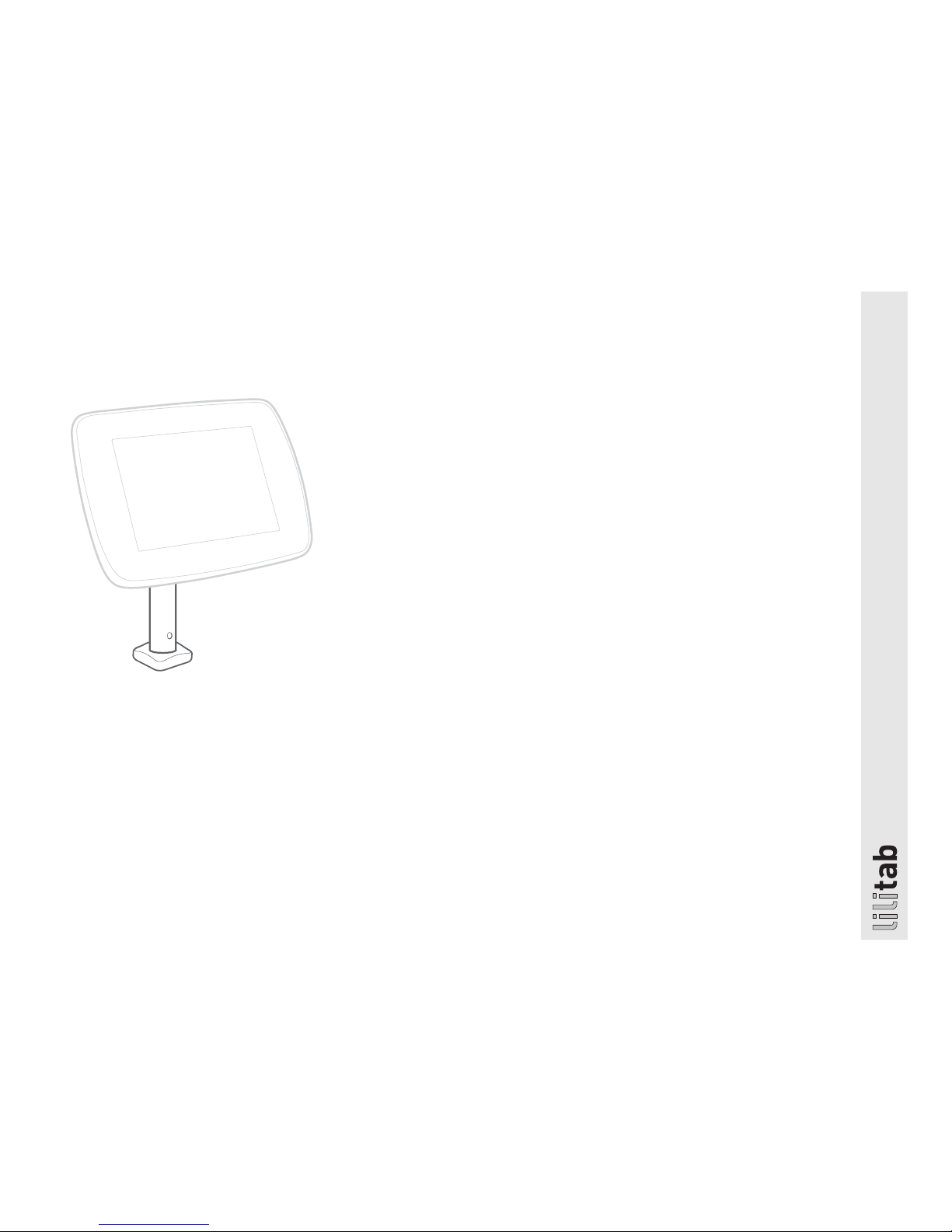
39 Larkspur Street | Suite B t: 888.705.0190
San Rafael, CA 94901 e: support@lilitab.com www.lilitab.com
lilitab Counter Basic Mount
Assembly Instructions
v3.0

lilitab Counter Basic Mount Assembly Instructions v3.0
2
TABLE OF CONTENTS
Assembly Preparation and Packing List.............3
Features ......................................4
Assembly Instructions ...........................5
Bolt Down Installation ...........................7
GOT QUESTIONS? WE’RE HERE TO HELP!
EMAIL support@lilitab.com PHONE 888.705.0190
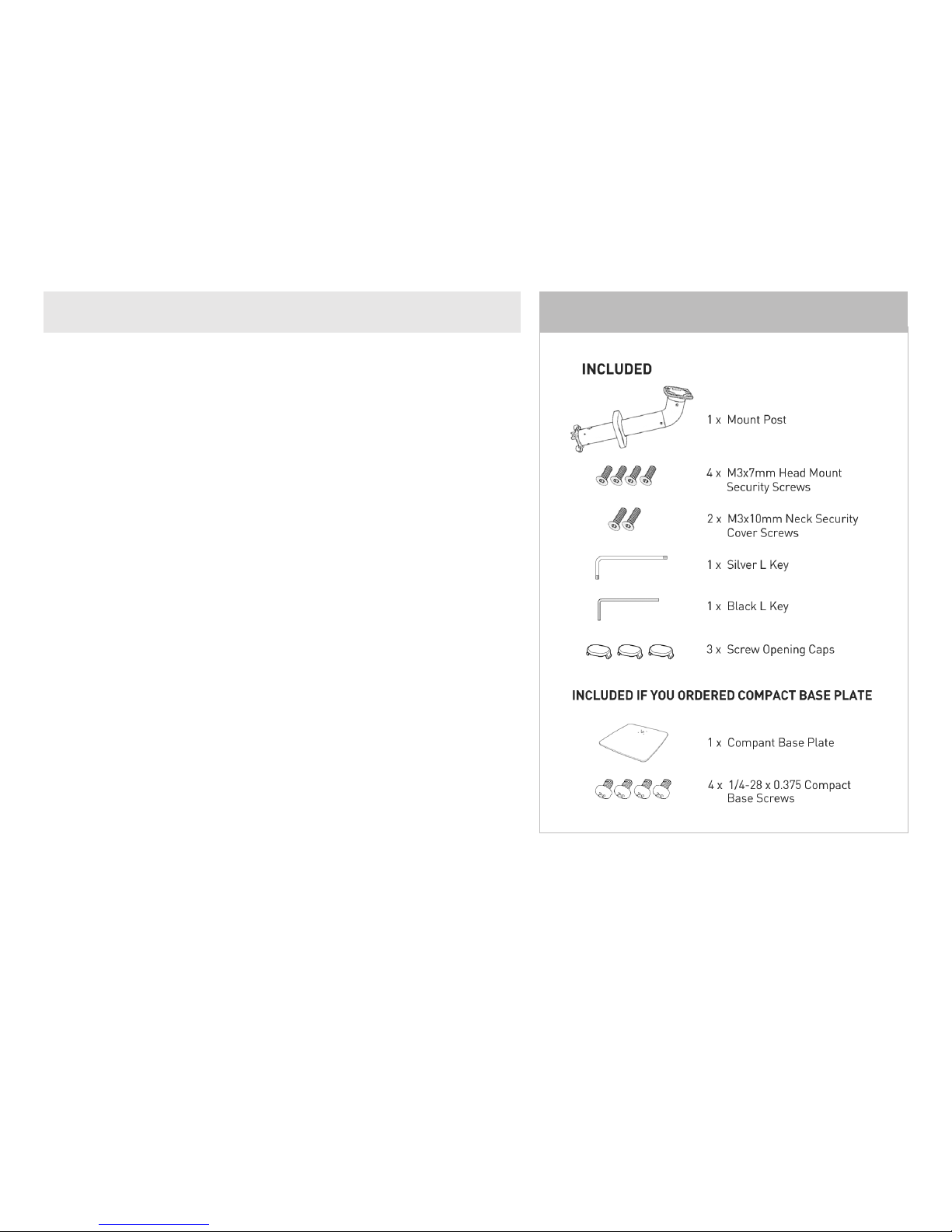
lilitab Counter Basic Mount Assembly Instructions v3.0
3
MOUNT ASSEMBLY PREPARATION
FOR BASE PLATE INSTALLATION, YOU’LL NEED:
4 Phillips screwdriver
FOR BOLT DOWN INSTALLATION, YOU’LL NEED:
4 Powered drill/driver, preferably with impact action
4 4 x bolts or wood screws (m5, no.10, no.11, 3/16” or
13/64 diameter)
PACKING LIST

lilitab Counter Basic Mount Assembly Instructions v3.0
4
FEATURES
ROTATE FEATURE
The lilitab Counter can be
configured to allow 90,° 180°
or no rotation. By default it
is set to 180. °
To disable rotation (and/ or adjust
rotation tension) tighten the screw in
the upper rear opening of the vertical
tube to the desired level.
To switch from 180° to 90° remove
the lower screw visible through the
lower rear facing opening in the tube
using the short black L Key provided
and insert it into the threaded opening
visible through the lower front opening.
90°
180°
Head unit shown for illustrative
purposes only. Your head unit may
vary depending upon your tablet
choice. Please refer to your head
unit instructions for more details.
All lilitab head units do not
cause radio interference.

lilitab Counter Basic Mount Assembly Instructions v3.0
5
ASSEMBLY INSTRUCTIONS
2. Center your mount arm. After you thread
the USB cable through the bottom, pull the
other side through the top and allow some
give. Next, be sure the mount arm is positioned so that the center point of its rotation
is located appropriately for your installation
scenario. You can determine the center
point by aligning the openings on the rear of
the tube with the two screws visible through
the openings, as pictured.
4. Install the base cover by sliding the it gently
down to pole to cover the screws (velcro will
hold it in place once positioned).
5. Set rotation tension. To disable rotation
(and/ or adjust rotation tension) tighten
the screw in the upper rear opening of
the vertical tube to the desired level with
the Silver L Key provided.
3. Install mount post. Line up the bottom of the
lilitab mount with the four (4) screw holes in
the base plate. Secure together using the
four (4) 1/4-28 x 0.375 Compact Base Screws.
NOTE: You will need to hold the foot cover up and out
of your way while securing.
1. Cable routing. Choose your method of how
you thread your USB cable that came with
your tablet:
A: Exit out the back of the base cover.
B: Exit through the compact base plate
(no wire showing). This will require cable
routing through your substrate.
A
B

lilitab Counter Basic Mount Assembly Instructions v3.0
6
ASSEMBLY INSTRUCTIONS
7. Fit screw opening caps. Once you have
adjusted the tension and degree of rotation,
insert the three (3) Screw Opening Caps to
conceal the screw openings.
8. Insert the USB cable through the hole in the
back of your head unit (packaged separately).
6. Set degree of rotation. The lilitab Counter
Basic can be configured to allow 90,° 180°
or no rotation. By default it is set to 180.°
To switch from 180° to 90° remove the lower
screw visible through the lower rear facing
opening in the tube using the Black L Key
provided and insert it into the threaded opening
visible through the lower front opening.
FRONT VIEW
REAR VIEW
10. Install the neck security cover. by using
the two (2) M3x10mm Security Cover
Screws and Silver L Key.
NOTE: The security cover screws should be
oriented such that they are parallel to the long
edge of the head unit, as shown in the picture.
If they’re not, simply rotate the security cover.
9. You will attach your head unit using the
four (4) M3x7mm Head Mount Security
Screws and Silver L Key.
NOTE: Rotating the neck security cover 90° will make
access to the screw openings easier to access.
Refer to your lilitab Head owner’s manual
for tablet installation instructions.

lilitab Counter Basic Mount Assembly Instructions v3.0
7
The lilitab Counter Basic can be mounted to
any hard surface, see below.
BOLT DOWN
Use two (2) bolts,
wood screws or
other fastener
suitable for your
surface’s substrate
(m6, no.14 or 1/4”
diameter). Use the
mounting pattern to
the right for proper
alignment.
Mounting pattern
BOLT DOWN INSTALLATION
1.50
38.10
1.50
38.10
4X M6 OR
1/4-20
1.63
41.44
.71
18
SLOT FOR
POWER CABLE:
USB TYPE A,
~12" PIGTAIL
Power supply cable can run
under or on top of surface.
