Page 1
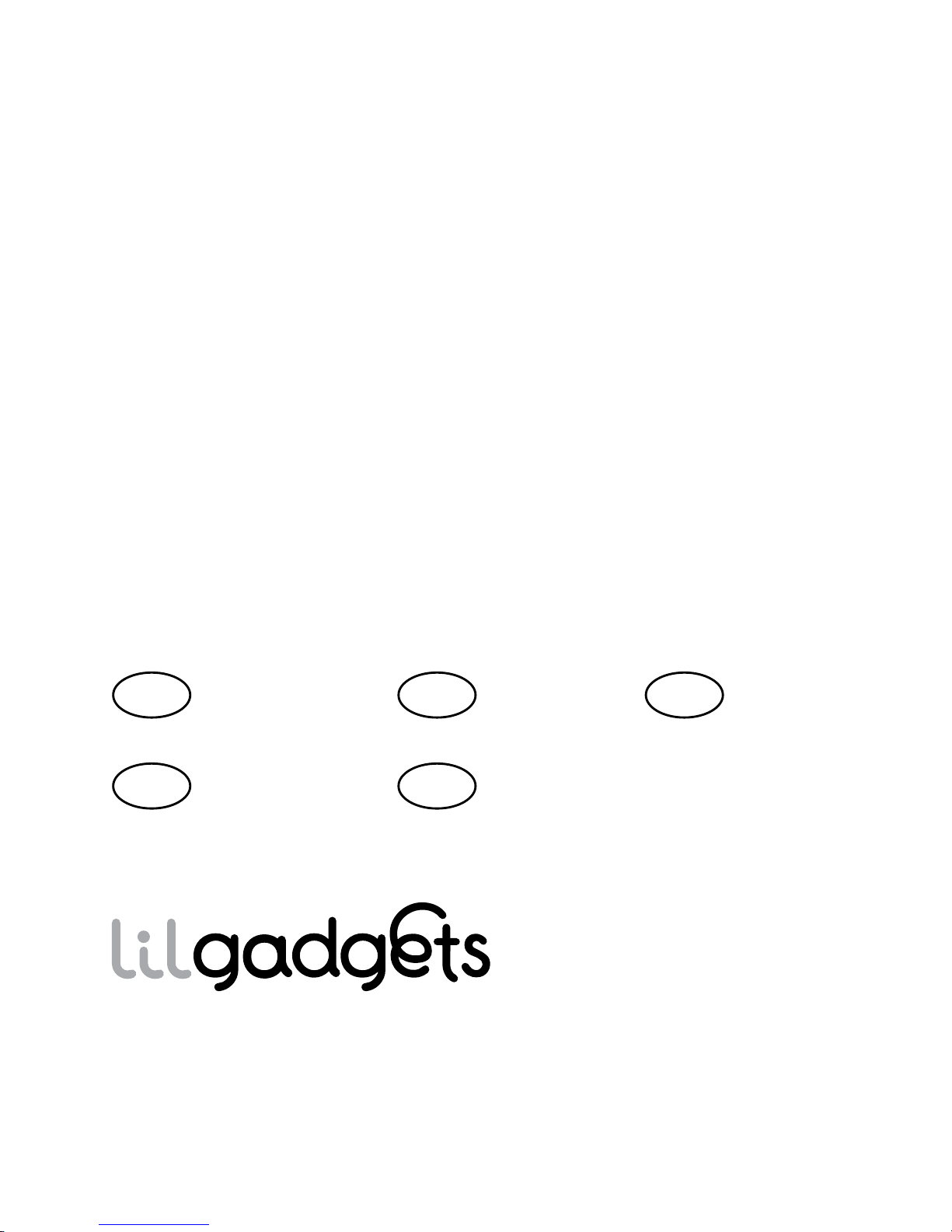
Untangled Pro
Children’s Bluetooth Headphones
INSTRUCTION
MANUAL
DE
ITES
FREN
p. 2 p. 7
p. 45
p. 31
p. 60
Page 2
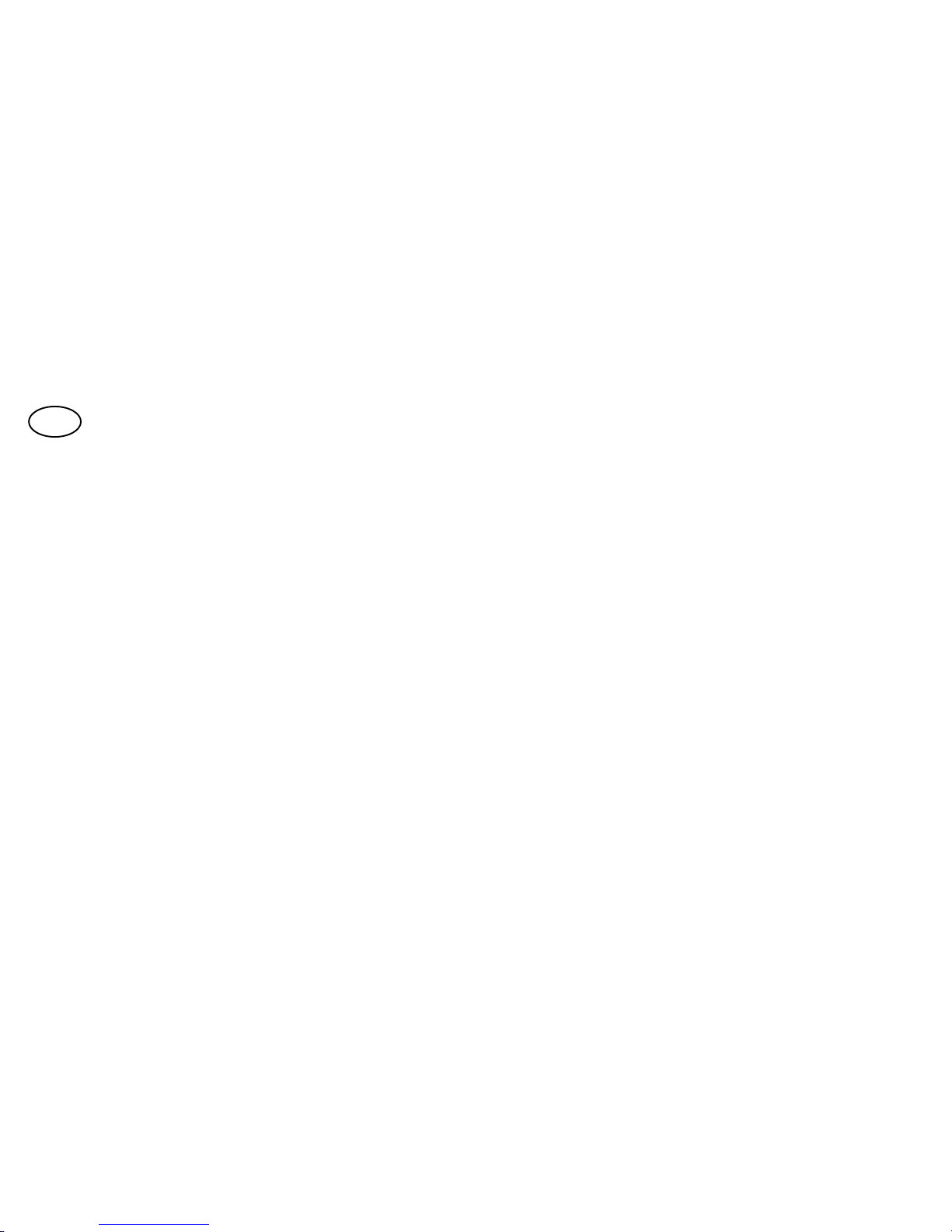
2 3
SAFETY INFORMATION
1. Please follow all local, state, and federal laws concerning
electronic equipment.
2. Please follow the instructions of the crew when traveling by airplane
in order to comply with any civil aviation laws.
3. Please check with your doctor before using these if you use personal
medical equipment (such as a pacemaker).
4. Please do not disassemble or modify the headphones. Aside from
losing the warranty it could be dangerous.
EN
SPECIFICATIONS – HEADPHONES
1. Bluetooth Protocol Standards: Bluetooth V4.0
2. Receiver Range: Approximately 10 meters / 30 feet
3. Carrier Frequency: 2402Mhz - 2480Mhz
4. USB Interface: High speed USB 2.0
5. Battery: Chargeable lithium-ion polymer battery (3.7V / 400mAh)
6. Charge Power: Use with DC5V (500MA) base units or a computer
7. Battery Life: 180 hours standby, 12 hours listening
8. Frequency: 20Hz - 20kHz
9. S / N Ratio: 95dB (Line-in) / 60dB (Bluetooth)
*If the headphones run out of battery they can still be used with the
included 3.5mm audio cable as if they were a corded high quality
headphone instead of a Bluetooth pair.
Page 3
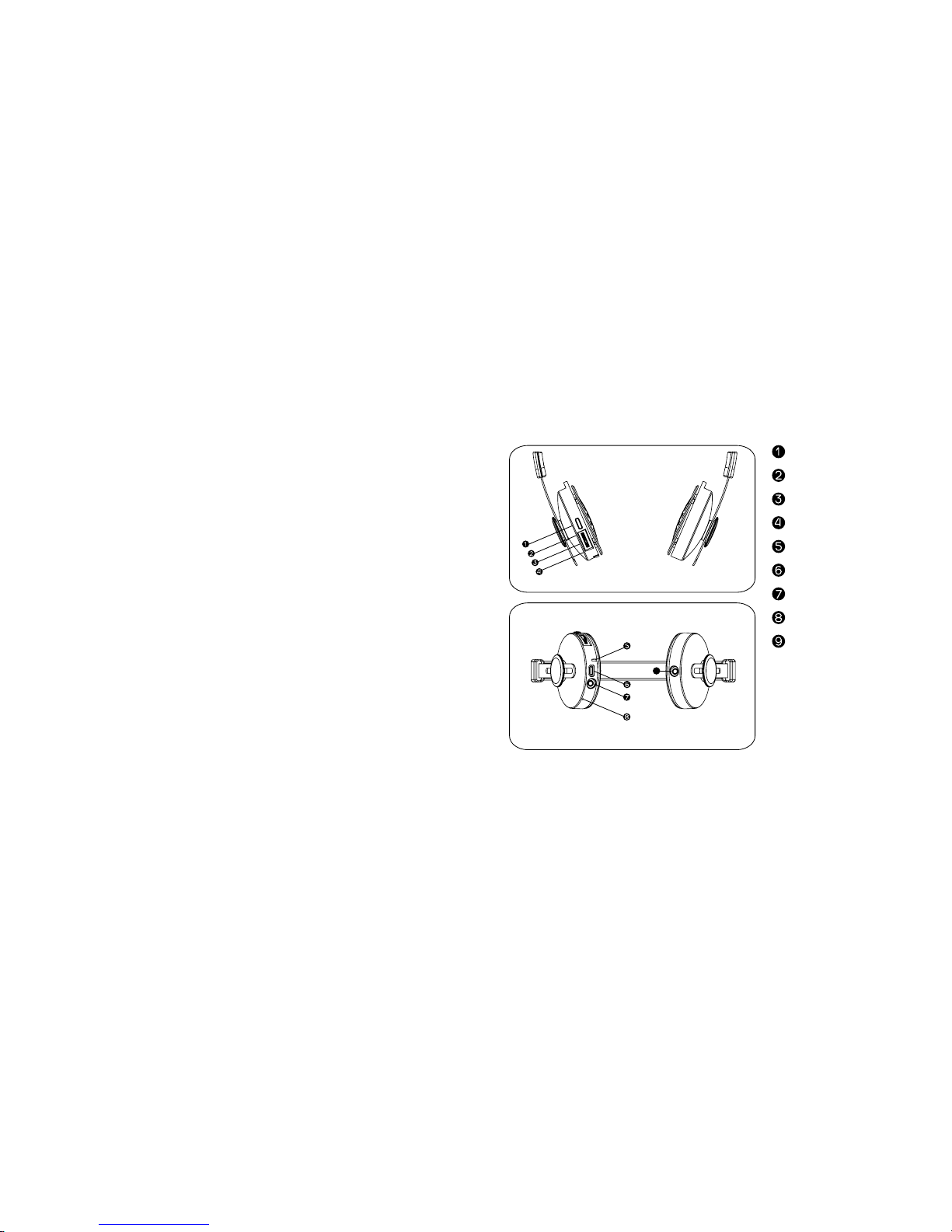
4 5
BUTTONS AND INDICATORSSPECIFICATIONS – SPEAKERS
1. Diameter: 40 mm
2. Impedance: 32 ohms
3. SPL: 93dB at 1KHz
4. Rated Power: 20mW
5. Aggregate Capability: 40mW
6. Frequency Response: 20Hz - 20kHz
SPECIFICATIONS – MICROPHONE
1. Microphone size: 4mm x 1.5mm
2. Directivity: 360 degree
3. SPL: -42 +/- 3dB
4. Impedance: Less than or equal to 2.2k ohms
5. Frequency Response: 30Hz - 16000Hz
6. Operating Voltage: 4.5V
9
Power
Previous / Volume +
Pause / Play
Next / Volume LED Indicator
Micro USB jack
3.5mm audio jack
Microphone
SharePort™
Page 4
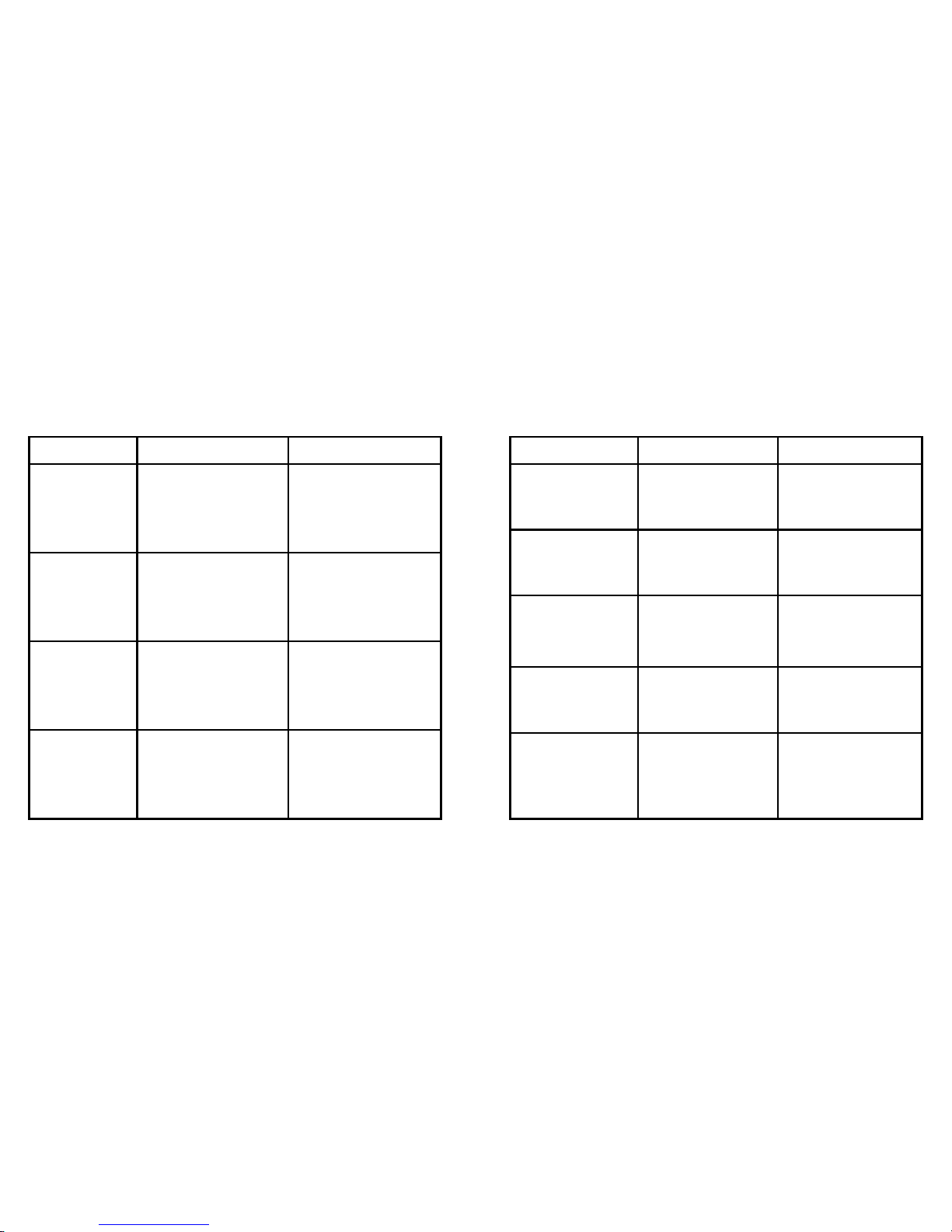
6 7
LED INDICATORS
Operation LED Indicator Status Action
Power On
Blue LED FLashing
Press and hold the power key
for 2 seconds until the blue
LED blinks
Pairing
Blue, red, red, and then blue/
red alternating
Press the power key until the
light flashes blue, red, red,
and then blue/red alternates
(Done from power off mode)
Power Off
Red LED on then turns off
Press the power key for 3
seconds until the red LED
blinks and turns off
Charging
Red LED remains on until
fully charged, then turns blue
Connect the headphone to
the included micro USB and
plug into computer or base
station for charging
Operation LED Indicator Status Action
Fully Charged
Blue LED on
While connected to a
power source, the blue LED
will be on
Pairing
Successfully
Blue LED blinking
The blue LED will flash then
turn off
Call Receiving
Blue LED blinking quickly
The blue LED will flash
quickly and repeatedly until
you press the power key to
answer the call
In Conversion
Blue LED blinking
The blue LED will flash
every 5 seconds
Low Battery
Red LED on full time
When the battery has
less than 20% remaining
the red LED will come on
and remain on until fully
discharged or re-charged
Page 5
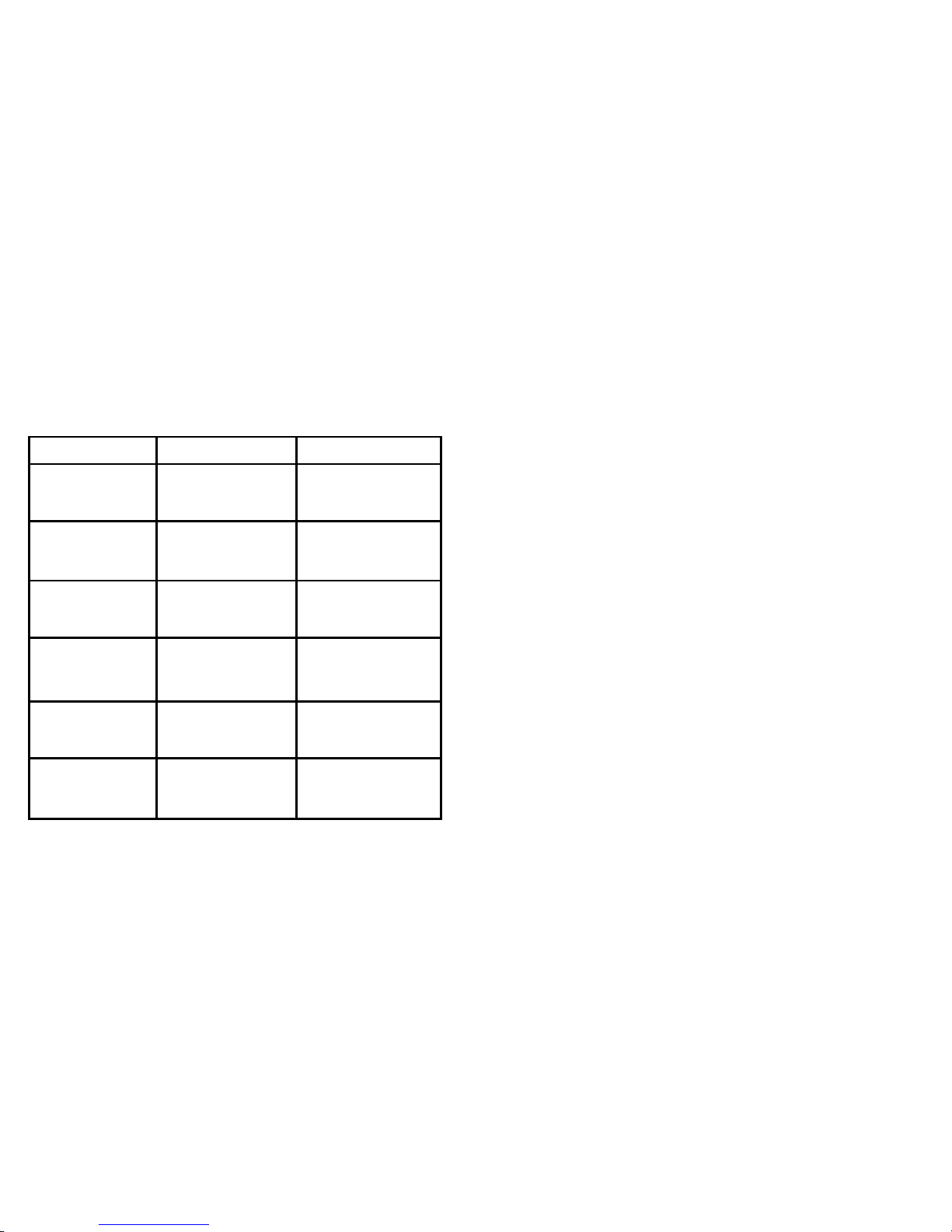
8 9
TONE INDICATORS
Operation LED Indicator Status Action
Power On
1 high beep
Press the power key for
1-2 seconds
Pairing
2 consecutive high beeps
Press the power key for 5-6
seconds (done from power
of mode)
Power Off
1 low beep followed by
1 high beep
Press the power key for
3 seconds
Pairing
Successfully
2 consecutive high beeps None
Call Receiving
Device ring tone
Press power key to
answer call
In Conversion
1 beep upon answering
Press power key to
answer call
PAIRING THE HEADPHONES
Your Untangled Pro Children’s Bluetooth Headphones can be used with
most electronic devices that support Bluetooth technology. For computers, you may need to consult with your manufacturer to confirm the
Bluetooth driver is installed so the headphones can pair properly.
For computers, mobile phones, tablets, phablets and the like, you
should consult your user manual in order to find the Bluetooth settings
on your device.
Once you have confirmed that your device is able and ready to be
paired. Please follow these steps to complete the process:
1. Set your computer or other device into pairing mode by following the
device’s instructions to turn on Bluetooth.
2. With the headphones powered off, please press the power button
and hold it. The light will flash blue, red, red and then blue/red alternating. Now it’s in pairing mode so please check your Bluetooth list on
the device for “Untangled Pro” and select it. The headphones’ LED will
flash blue to confirm successful pairing.
3. Now on your computer or device you should see the equipment
called “Untangled Pro” and once your select it, the pairing process will
be complete.
Page 6

10 11
• Once the product has less than 20% battery remaining, the red LED
indicator will come on.
• The control on the in-line microphone on the cable allows for play,
pause, call, answer, and call ending.
• Power on: When they are powered off, press and hold the power
button for 2 seconds until the blue LED flashes and you hear the power
up tone accordingly.
• Power off: When they are powered on, press and hold the power
button for 3 seconds until the blue LED flashes and you hear the power
down tone accordingly.
• Volume Adjustment: When listening to music or taking a call,
holding the volume dial forward (volume +) will increase the volume
until you reach the maximum and holding the volume dial backward
(volume -) will decrease the volume until you reach the minimum.
• Pause/Play: When playing music, press the pause/play switch one
time to pause and one more time to resume playing.
• Previous/Next: When playing music, press the Next dial one time to
go to the next song or press the Previous dial once to go back one song.
4. If a password is required to confirm, it will be 0000 (zero zero
zero zero).
5. Once the pairing is successful the blue LED will flash several times
to confirm.
6. If the pairing is unsuccessful please turn off the headphones and
repeat steps 1 through 5.
USING THE HEADPHONES
• Since these are going to be used by your child or children, it
is STRONGLY recommended that you use your device’s built-in
volume limiter and restrict the maximum volume allowed. Turn the
headphones to full volume using the switch on the bottom of the
headphone. Then, on the device limit the volume accordingly. You can
consult with your device’s user manual or do a quick web query to
locate the volume limit setting. Volume limiting on the device may only
affect the Untangled Pro in wired mode.
• Please be sure to correctly wear the headphones as well. The L
should go on the left ear and the R should go on the right ear.
• If you need to clean the product, please use a dry and soft cloth.
Page 7

12 13
USING AS A PHONE
• The blue LED will flash blue every 5 seconds while you are holding
a conversation.
• Answer Calls: If you are listening to music and paired with a mobile
phone, when a call comes through you will hear a notification tone. By
pressing the power button you will switch to conversation mode automatically and the song you are listening to will be paused throughout
the duration of the phone call.
• Reject Calls: If you are listening to music and paired with a mobile
phone, when a call comes through you will hear a notification tone.
By pressing the power button down for 2 seconds, you will reject the
phone call.
USING THE SHAREPORT™
We have included the SharePort™ so that your children can easily
share their audio with you or their friends in either Bluetooth or wired
mode, just plug in another 3.5mm audio cable to the SharePort™ and
start listening!
WARRANTY
The LilGadgets warranty covers defects in material and product workmanship under normal use for a period of one (1) year. The warranty
does not cover damages resulting from misuse, abuse, immersion,
normal wear and tear or unauthorized modification.
Should these headphones require service or replacement while under
warranty, please contact LilGadgets for trouble shooting and/or return
authorisation:
Phone:
1-866-291-8635: 10-5 EST, M-F
Email:
support@lilgadgets.com
Warranty is only valid if purchased through an authorized retailer. Please
contact support@lilgadgets.com to confirm our authorized retailers.
There are no expressed warranties except as listed above. This warran-
ty gives you specific legal rights which may vary form state to state.
NOT LEGAL FOR TRADE.
Page 8

14 15
Federal Communications Commission (FCC) Statement
FCC ID: 2AFEC-UNTANGLEDPRO
You are cautioned that changes or modifications not expressly approved by the party responsible for compliance could void the user’s
authority to operate the equipment.
This product has been tested and complies with the specifications
for a Class B digital device, pursuant to Part 15 of the FCC Rules.
These limits are designed to provide reasonable protection against
harmful interference in a residential installation. This equipment
generates, uses, and can radiate radio frequency energy and, if not
installed and used according to the instructions, may cause harmful
interference to radio communications. However, there is no guarantee
that interference will not occur in a particular installation, this device
may not cause harmful interference and this device must accept any
interference received, including interference that may cause undesired
operation.
If this equipment does cause harmful interference to radio or television
reception, which is found by turning the equipment off and on, the user
is encouraged to try to correct the interference by one or more of the
following measures:
- Reorient or relocate the receiving antenna
- Increase the separation between the equipment or devices
- Connect the equipment to an outlet other than the receiver’s
- Consult a dealer or an experienced radio/TV technician for assistance
FCC RF Radiation Exposure Statement
This equipment complies with FCC radiation exposure limits set forth
for an uncontrolled environment. End users must follow the specific
operating instructions for satisfying RF exposure compliance. This
transmitter must be at-least 20 cm from the user and must not be
co-located or operating in conjunction with any other antenna or
transmitter.
Page 9
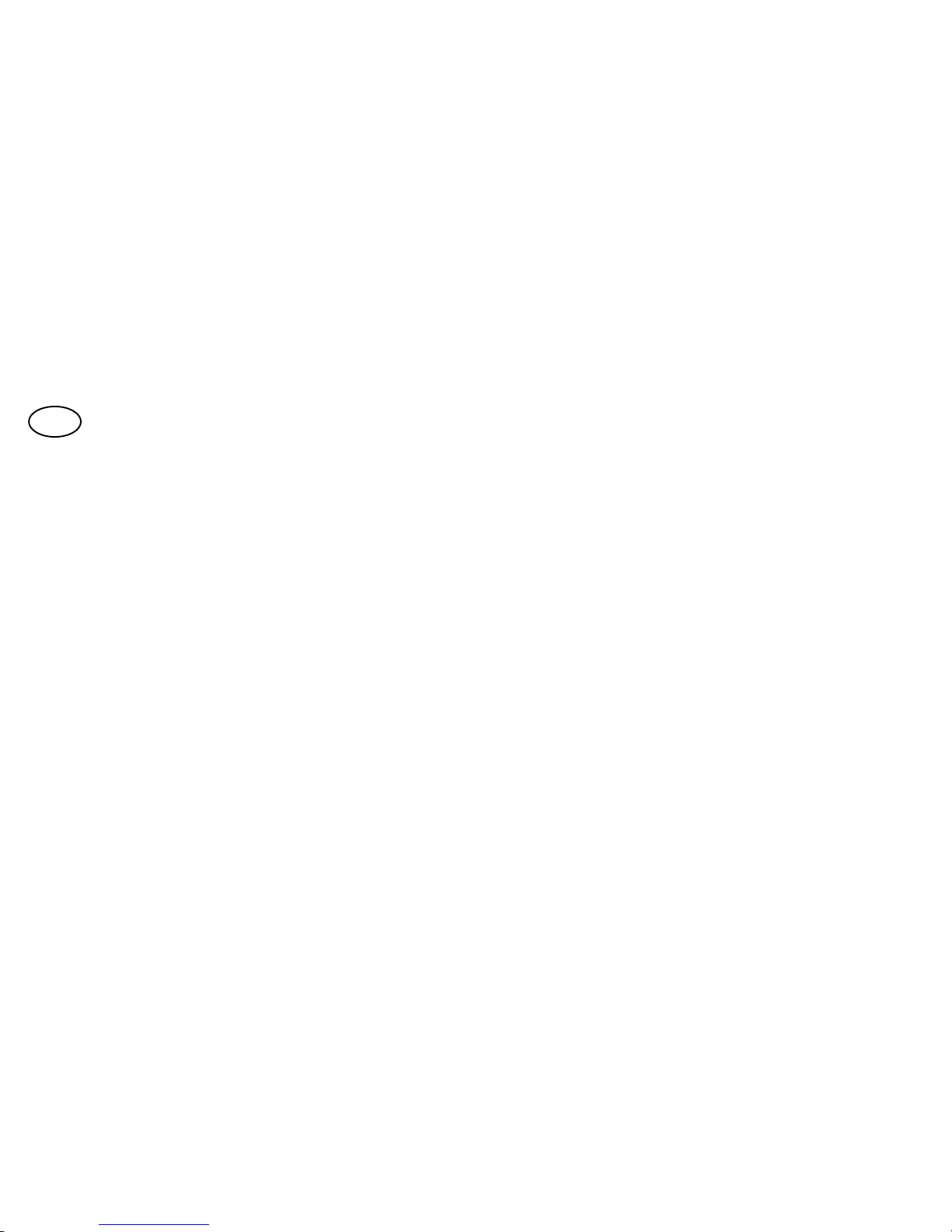
16 17
INFORMATION DE SÉCURITÉ
1. Veuillez respecter toutes les lois locales, d’état et fédérales concernant les appareils électroniques.
2. Veuillez suivre les instructions de l’équipage lorsque vous voyagez
en avion fin de respecter toutes les lois de l’aviation civile.
3. Veuillez consulter votre médecin avant d’utiliser les écouteurs si
vous utilisez des appareils médicaux personnels (comme par exemple
un pacemaker).
4. Veuillez ne pas démonter ou modifier les écouteurs. Non seulement
vous perdriez la garantie mais cela pourrait également être dangereux.
FR
SPÉCIFICATIONS – ÉCOUTEURS
1. Normes de Protocole Bluetooth: Bluetooth V4.0
2. Distance de Réception: Approximativement 10 mètres / 30 pieds
3. Fréquence Porteuse: 2402 MHz - 2408 MHz
4. Interface USB: USB Haut Débit USB 2.0
5. Batterie: Batterie chargeable polymère lithium-ion (3,7 V / 400 mAh).
6. Puissance de Charge: Utiliser avec des modules de base DC5V (500
ma) ou un ordinateur.
7. Autonomie: 180 heures standby, 12 heures d’écoute
8. Fréquence: 20 Hz - 20 kHz9. Ratio S / N: 95 dB (Line-in)
/ 60 dB (Bluetooth)
* Si la batterie est déchargée, vous pouvez toujours utiliser les écou-
teurs avec le câble de 3.5 mm inclus comme s’il s’agissait d’écouteurs
avec fil de haute qualité au lieu d’un modèle Bluetooth.
Page 10
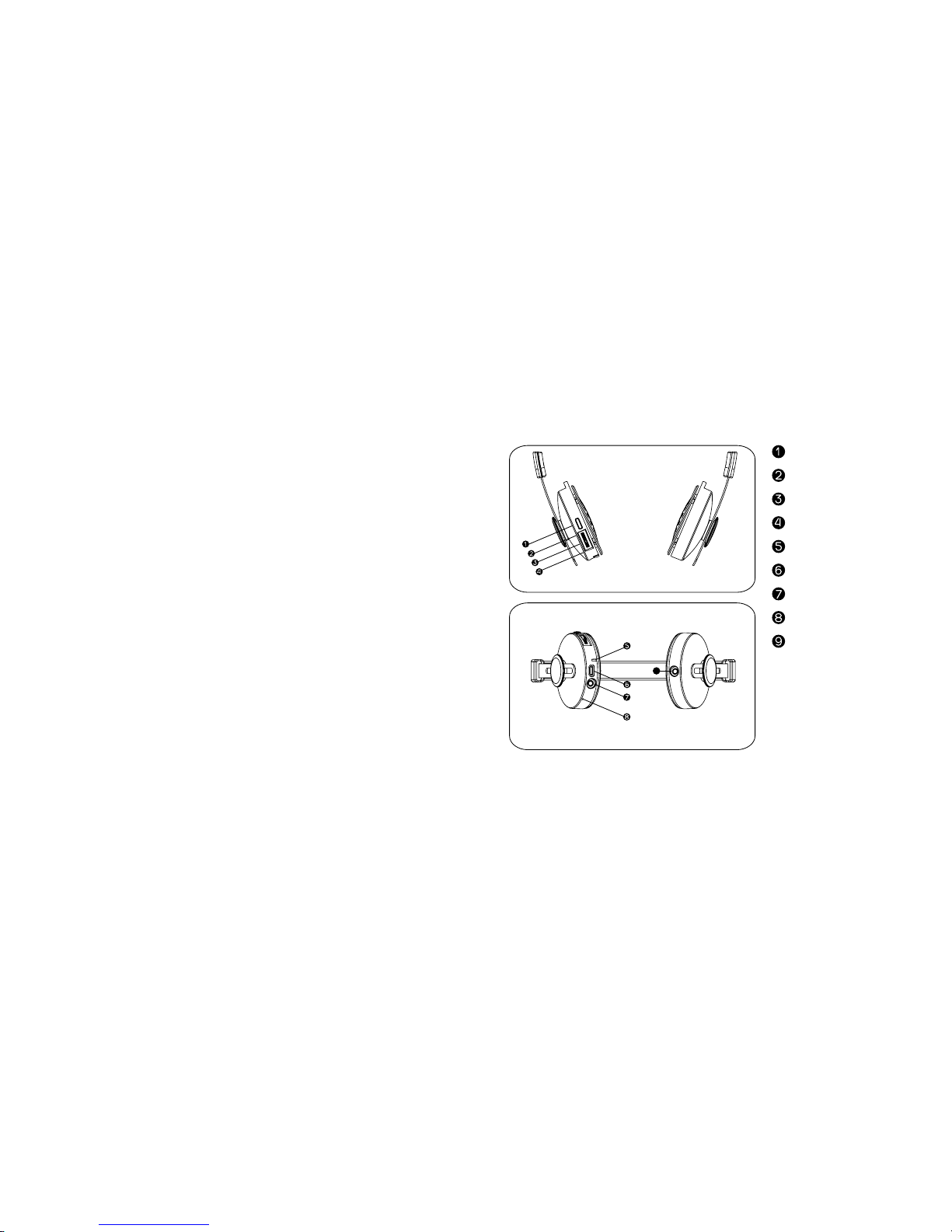
18 19
BOUTONS ET INDICATEURS
9
Marche / Arrêt
Précédent / Volume +
Pause / Lecture
Suivant / Volume Indicateur LED
Jack Micro USB
Jack audio 3.5mm
Microphone
SharePort™
SPÉCIFICATIONS – HAUT-PARLEURS
1. Diamètre: 40 mm
2. Impédance: 32 ohms
3. SPL: 93 dB à 1kHz
4. Puissance Nominale: 20 mW
5. Capacité Globale: 40 mW
6. Réponse en Fréquence: 20Hz - 20kHz
SPÉCIFICATIONS – MICROPHONE
1. Taille du Microphone: 4 mm x 1.5 mm
2. Directivité: 360 degrés
3. SPL: -42 +/- 3dB
4. Impédance: Inférieure ou égale à 2.2K ohms
5. Réponse en Fréquence: 30 Hz - 16000 Hz
6. Tension d’Exploitation: 4,5 V
Page 11
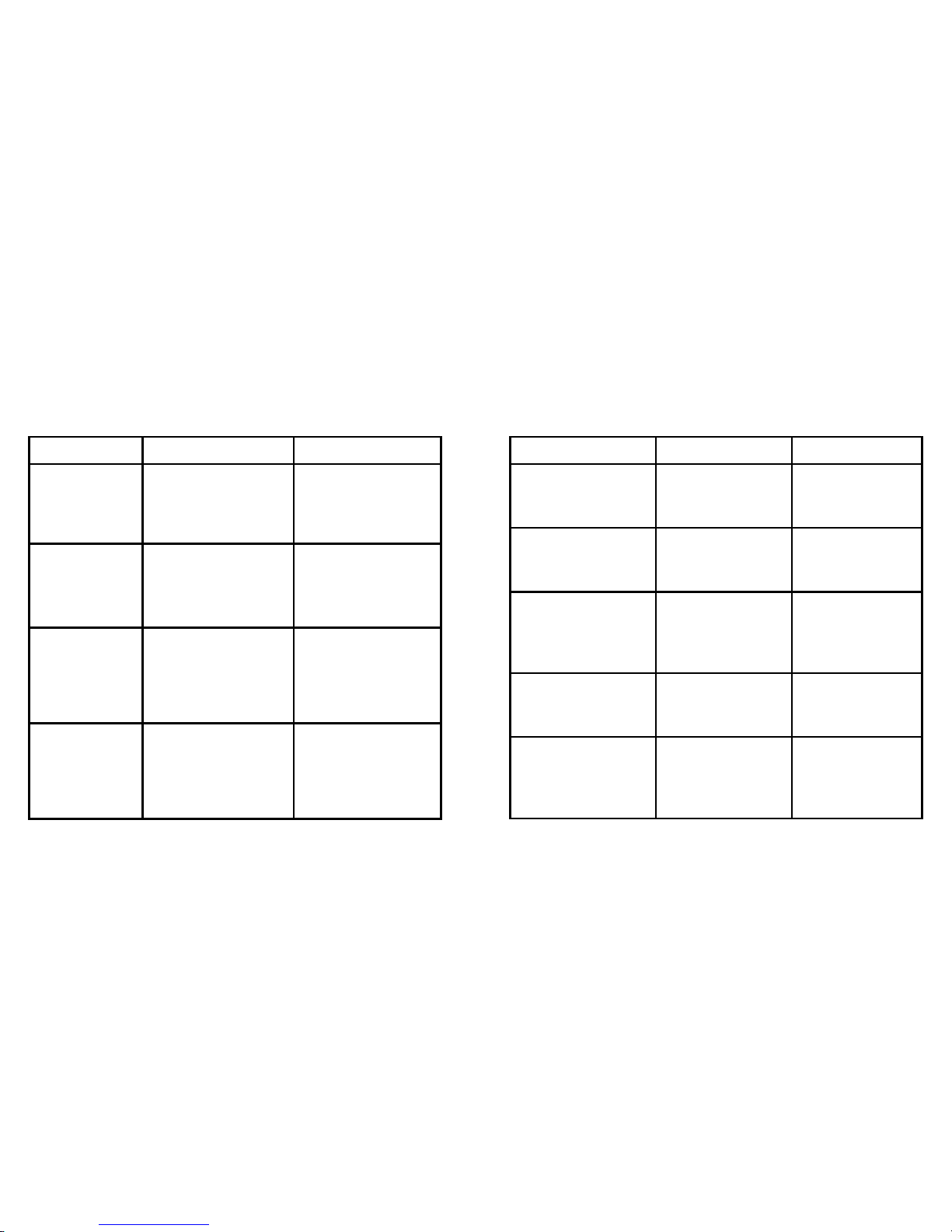
20 21
INDICATEURS LED
Fonctionnement Statut Indicateur LED Action
Marche
LED Bleu Clignotant
Appuyez sur la touche marche/
arrêt et maintenez-la appuyée
pendant 2 secondes jusqu’à ce
que le LED bleu clignote
Couplage
Bleu, rouge, rouge, et ensuite
bleu/rouge en alternance
Appuyez sur la touche
marche/arrêt jusqu’à ce que la
lumière clignote bleu, rouge,
rouge, et ensuite bleu/rouge en
alternance (Effectué à partir de
la position arrêt)
Arrêt
LED Rouge s’allume puis s’éteint
Appuyez sur la touche marche/
arrêt pendant 3 secondes
jusqu’à ce que le LED rouge
cligne puis s’éteigne.
Charge
Le LED rouge reste allumé
jusqu’à la pleine charge, puis
devient bleu
Connectez les écouteurs au
micro USB inclus et branchez-le à votre ordinateur ou
poste de base pour la charge
Fonctionnement LED Indicator Status Action
Pleine Charge
LED bleu allumé
Pendant la connexion à une
source d’alimentation, le
LED bleu reste allumé
Couplage Réussi
LED bleu clignotant
Le LED bleu clignotera
puis s’éteindra
Réception d’appel
LED bleu clignotant
rapidement
Le LED bleu clignotera
rapidement et de façon
répétée jusqu’à ce que
vous pressiez la touche
marche/arrêt pour répondre
à l’appel
En Communication
LED bleu clignotant
Le LED bleu clignotera
toutes les 5 secondes
Batterie Faible
LED rouge sur plein temps
Quand il reste moins de
20% à la batterie le LED
rouge s’allume et reste
allumé jusqu’à ce que la
batterie soit totalement
déchargée ou rechargée
Page 12
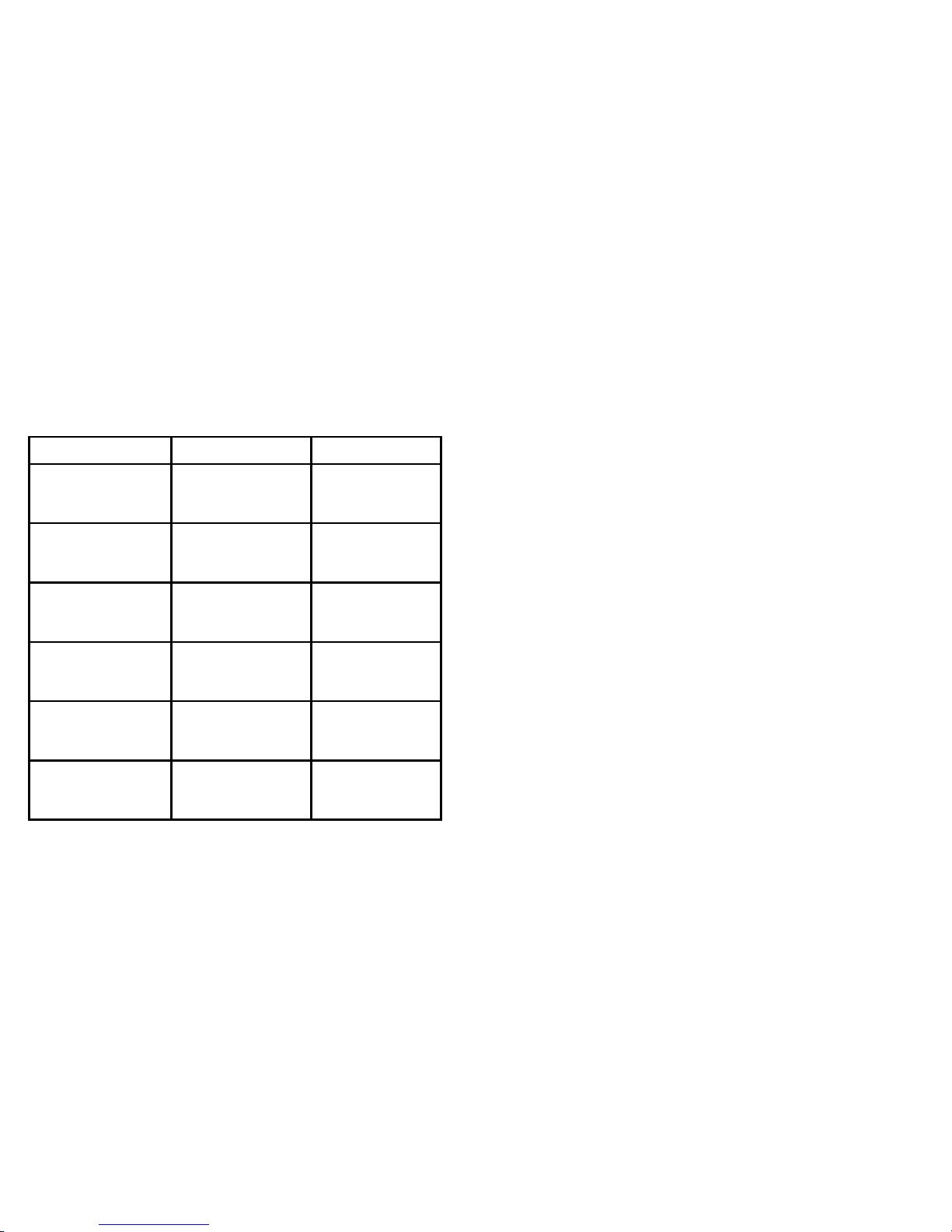
22 23
INDICATEURS DE TONALITÉ
Fonctionnement LED Indicator Status Action
Marche
1 bip aigu
Appuyez sur la touche
marche/arrêt pendant
1-2 secondes
Couplage
2 bips aigus consécutifs
Appuyez sur la touche
marche/arrêt pendant 5-6
secondes (effectué à partir
de la position arrêt)
Arrêt
1 bip grave suivi par 1 bip aigu
Appuyez sur la touche
marche/arrêt pendant
3 secondes
Couplage Réussi
2 bips aigus consécutifs Aucun
Réception d’appel
Tonalité d’appel du dispositif
Appuyez sur la touche
marche/arrêt pour répondre à l’appel
En Communication
1 bip lorsque vous répondez
Appuyez sur la touche
marche/arrêt pour répondre à l’appel
COUPLAGE DES ÉCOUTEURS
Vos Écouteurs Bluetooth Pour Enfants Entangled Pro peuvent être
utilisés avec tout dispositif électronique supportant la technologie
Bluetooth. Pour les ordinateurs, vous devriez consulter votre fabricant
pour confirmer que les pilotes Bluetooth sont bien installés afin que les
écouteurs puissent être couplés correctement.
Pour les ordinateurs, téléphones portables, tablettes, phablets et
autres, vous devriez consulter votre manuel d’utilisation pour trouver
les réglages Bluetooth sur votre dispositif.
Une fois que vous avez confirmé que l’appareil est compatible et
prêt à être couplé, veuillez suivre les étapes suivantes pour compléter le processus:
1. Réglez votre ordinateur ou autre dispositif sur le mode couplage
en suivant les instructions de l’appareil pour mettre le Bluetooth
sous tension.
2. Avec les écouteurs en position arrêt, veuillez appuyer sur le bouton
marche/arrêt et le maintenir. La lumière clignotera avec une couleur
bleue, rouge, rouge, et ensuite bleu/rouge en alternance. Le mode
couplage est maintenant activé donc vérifiez votre liste Bluetooth sur
le dispositif jusqu’à trouver Untangled Pro, puis sélectionnez-le. Le LED
Page 13

24 25
clignotera en bleu pour confirmer le couplage réussi.
3. Maintenant, sur votre ordinateur ou appareil vous devriez visionner
l’installation appelée Untangled Pro et une fois que vous la sélectionnez, le processus de couplage est terminé.
4. Si un mot de passe est requis pour confirmer, ce sera 0000 (zéro
zéro zéro zéro).
5. Une fois que le couplage est réussi le LED bleu clignotera plusieurs
fois pour confirmer.
6. Si le couplage échoue veuillez éteindre les écouteurs et reprendre
les étapes 1 à 5.
UTILISATION DES ÉCOUTEURS
• Puisque c’est votre ou vos enfants qui s’en serviront, il est FORTEMENT recommandé d’utiliser le limiteur de volume intégré de votre
dispositif pour restreindre le volume maximum permis. Positionnez le
volume des écouteurs au maximum en utilisant le commutateur situé
à la base des écouteurs. Puis limitez le volume sur votre dispositif
en conséquence. Vous pouvez consulter le manuel d’instructions de
votre dispositif ou faire une rapide recherche internet pour trouver les
réglages de limite de volume. La limitation de volume sur le dispositif
n’affectera Untangled Pro qu’en mode câblé.
• Assurez-vous également de porter correctement les écouteurs. Le L
doit aller sur l’oreille gauche et le R sur l’oreille droite.
• Si vous devez nettoyer ce produit, veuillez utiliser un chiffon doux
et sec.
• Quand il reste moins de 20% à la batterie de ce produit le LED
rouge s’allume.
• Le boitier de contrôle situé sur le câble du microphone permet de
contrôler la lecture, la pause, l’émission, la réception et la fin d’appels.
• Mettre en marche: Lorsque les écouteurs sont en position arrêt,
appuyez pendant 2 secondes sur le bouton marche/arrêt jusqu’à ce
que le LED bleu clignote et que vous entendiez le bruit de mise sous
tension en conséquence.
• Mettre sur arrêt: Lorsque les écouteurs sont sous tension, appuyez
sur le bouton marche/arrêt pendant 3 secondes jusqu’à ce que le LED
bleu clignote et que vous entendiez le bruit de mise hors circuit en
conséquence.
• Ajuster le volume: Lorsque vous écoutez de la musique ou prenez un
appel, en maintenant le sélecteur de volume vers l’avant (volume +)
vous augmentez le volume jusqu’à atteindre le maximum et en mainte-
Page 14

26 27
couplé avec un téléphone portable, lorsqu’un appel est reçu vous
entendez une sonnerie de notification. En appuyant sur le bouton
marche/arrêt pendant 2 secondes, vous rejetez l’appel.
UTILISATION DU SHAREPORT™
Nous avons inclus le SharePort™ pour que vos enfants puissent
aisément partager leur audio avec vous ou leurs amis aussi bien en
Bluetooth qu’en mode avec fil. Connectez simplement un câble audio
de 3.5 mm au SharePort™ et commencez l’écoute.
nant le sélecteur de volume vers l’arrière (volume -) vous diminuez le
volume jusqu’à atteindre le minimum.
• Pause/Lecture: Lorsque vous passez de la musique, appuyez sur la
touche pause/lecture une fois pour mettre en pause et une seconde
fois pour relancer le morceau.
• Précédent/Suivent: Lorsque vous passez de la musique, appuyez sur
la touche Suivant une fois pour atteindre la chanson suivante ou sur
Précédent une fois pour atteindre la chanson précédente.
UTILISATION COMME TÉLÉPHONE
• Le LED bleu clignotera toutes les 5 secondes pendant que vous êtes
en communication.
• Répondre aux Appels: Si vous écoutez de la musique et que vous
êtes couplé avec un téléphone portable, lorsqu’un appel est reçu vous
entendez une sonnerie de notification. En appuyant sur le bouton
marche/arrêt, vous basculerez en mode communication et la chanson
que vous écoutez sera automatiquement mise en pause pendant la
durée de l’appel.
• Rejeter les Appels: Si vous écoutez de la musique et que vous êtes
Page 15

28 29
Déclaration Federal Communications Commission (FCC)
FCC ID: 2AFEC-UNTANGLEDPRO
Vous êtes averti que les changements ou modifications n’étant pas
expressément approuvés par la partie responsable de la conformité
peuvent annuler votre autorisation pour utiliser cet appareil.
Ce produit a été testé et est conforme avec les spécifications pour un
appareil Digital de Classe B, en vertu de la Partie 15 des règles FCC.
Ces limites sont conçues pour fournir une protection raisonnable contre les interférences nuisibles dans une installation résidentielle. Cet
appareil génère, utilise, et peut irradier de l’énergie haute fréquence
et, s’il n’est pas installé et utilisé en accord avec les instructions,
peut causer des interférences nuisibles aux communications radio.
Toutefois il n’y a aucune garantie que les interférences ne se produiront pas dans une installation particulière, cet appareil ne devrait
causer aucune interférence nuisible et cet appareil devrait accepter
toute interférence reçue, incluant les interférences pouvant causer un
fonctionnement non désiré.
Si L’appareil cause des interférences nuisibles aux communications
radio et à la réception télé, ce qui peut se vérifier en allumant et éteignant l’appareil, vous êtes encouragé à tenter de corriger l’interférence
par l’une ou plusieurs des mesures suivantes:
GARANTIE
La garantie LilGadgets couvre les défauts matériels et main d’œuvre
dans des conditions d’utilisation normales et pour une période d’un (1)
an. La garantie ne couvre pas les dégâts causés par un mauvais usage,
un usage abusif, l’immersion, l’usure normale ou les modifications
non autorisées.
Dans le cas ou ces écouteurs doivent être réparés ou remplacés alors
qu’ils sont sous garantie, veuillez nous contacter pour le dépannage
et/ou l’autorisation de retour:
Téléphone:
1-866-291-8635: 10-5 EST, M-F
Email:
support@lilgadgets.com
La garantie n’est valide que si l’achat a été effectué par le biais d’un
distributeur autorisé. Veuillez contacter support@lilgadgets.com pour
confirmer si le distributeur est autorisé.
Il n’y a aucune autre garantie formelle excepté celles listées ci-dessus.
Cette garantie vous octroie des droit légaux spécifiques qui peuvent
varier d’un état à l’autre.
NON LÉGAL POUR LE COMMERCE.
Page 16

30 31
- Réorienter ou déplacer l’antenne réceptrice.
- Augmenter l’écart entre les appareils ou équipements.
- Connecter l’appareil à une sortie différente du récepteur.
- Consulter un fournisseur ou un technicien radio/TV expérimenté.
FCC RF Déclaration d’Exposition aux Radiations
Ce dispositif est conforme avec les règles FCC de limite d’exposition aux radiations établies pour un environnement non contrôlé.
Les usagers doivent suivre les instructions d’utilisation spécifiques
pour satisfaire aux conditions d’exposition RF requises. Cet émetteur doit se trouver à au moins 20 cm de l’utilisateur et ne doit pas
être placé à côté ou fonctionner conjointement avec toute autre
antenne ou émetteur.
SICHERHEITSINFORMATION
1. Bitte befolgen Sie alle lokalen, länderrechtlichen und bundesstaatlichen Gesetze bezüglich elektronischer Geräte.
2. Bitte befolgen Sie die Anweisungen der Besatzung bei Flugreisen um
das Zivilluftfahrtrecht zu beachten.
3. Bitte fragen Sie Ihren Arzt bevor Sie dieses Gerät in Verbindung mit
persönlichem medizinischen Geräten (wie z.B. Herzschrittmacher)
verwenden.
4. Bitte versuchen Sie nicht die Kopfhörer zu modifizieren oder auseinanderzubauen. Abgesehen von dem Verlust der Garantie, könnte dies
gefährlich sein.
DE
Page 17

32 33
TECHNISCHE DATEN – KOPFHÖRER
1. Bluetooth-Protokoll-Standards: Bluetooth V4.0
2. Empfänger Reichweite: ca. 10 Meter / 30 Fuß
3. Trägerfrequenz: 2402 MHz - 2480 MHz
4. USB-Schnittstelle: High-Speed USB 2.0
5. Batterie: Aufladbarer Lithium-Ionen-Polymer-Akku (3,7 V /
400mAh)
6. Ladeleistung: Laden Sie das Gerät mit einem DC5V (500MA)
Netzteil oder einen Computer
7. Akkulaufzeit: 180 Stunden Standby, 12 Stunden lang Musik hören
8. Frequenz: 20Hz - 20kHz
9. S / N Verhältnis: 95dB (Line-in) / 60dB (Bluetooth)
*Wenn die Kopfhörer keine Akkulaufzeit mehr haben können sie
weiterhin mit dem mitgelieferten Audiokabel verwendet werden.
TECHNISCHE DATEN – LAUTSPRECHER
1. Durchmesser: 40 mm
2. Widerstand: 32 Ohm
3. Schalldruckpegel: 93 dB bei 1 kHz
4. Leistung: 20mW
5. Gesamtkapazität: 40mW
6. Frequenzgang: 20Hz - 20kHz
TECHNISCHE DATEN – MIKROFON
1. Mikrofon Größe: 4mm x 1.5mm
2. Richtwirkung: 360 Grad
3. SPL: -42 +/- 3dB
4. Widerstand: Kleiner oder gleich 2,2k Ohm
5. Frequenzgang: 30Hz - 16000Hz
6. Betriebsspannung: 4,5 V
Page 18

34 35
TASTEN UND ANZEIGEN
LED-ANZEIGEN
9
Power
Vorheriger / Lauter +
Pause / Abspielen
Nächster / Leiser LED-Anzeige
Micro-USB Buchse
3,5mm Klinkenbuchse
Mikrofon
SharePort™
Betrieb LED-Anzeige Status Aktion
Einschalten
Blaue LED blinkt
Halten Sie die Power-Taste für
2 Sekunden gedrückt, bis die
blaue LED blinkt
Paarung
Blau, rot, rot und dann blau/
rot Wechsel
Drücken Sie die Einschalten-Taste, bis die LED
blau, rot, rot und dann blau/
rot wechselnd blinkt (aus
dem ausgeschalteten Modus)
Ausschalten
Rote LED leuchtet auf
und erlischt
Drücken Sie die Power-Taste
für 3 Sekunden, bis die rote
LED blinkt und erlischt
Aufladen
LED bleibt rot bis das Gerät
voll aufgeladen ist, danach
wird sie blau
Schließen Sie den Kopfhörer
an den enthaltenen Micro-USB Stecker und stecken
Sie diesen in einen Computer
oder eine Basisstation zum
Aufladen
Page 19

36 37
Betrieb LED-Anzeige Status Aktion
Voll aufgeladen
Blaue LED an
Sobald das Gerät an eine
Stromquelle angeschlossen
ist, wird die blaue LED
aufleuchten
Paarung erfolgreich
Blaue LED blinkt
Die blaue LED blinkt und
erlischt
Eingehender Anruf
Blaue LED blinkt schnell
Die blaue LED blinkt schnell
bis Sie die Power-Taste
drücken, um den Anruf
entgegenzunehmen
Im Gespräch
Blaue LED blinkt
Die blaue LED blinkt alle 5
Sekunden
Akku schwach
LED bleibt rot bis das
Gerät voll aufgeladen ist
Wenn weniger als 20%
der Batterie verbleiben wird
die rote LED aufleuchten
bis die Batterie vollständig
entladen ist oder bis sie
wieder aufgeladen wird.
TONSIGNALE
Fonctionnement LED Indicator Status Action
Einschalten
1 hoher Piepton
Drücken Sie die Einschalten-Taste für
1-2 Sekunden
Paarung
2 aufeinanderfolgende hohe
Pieptöne
Drücken Sie die
Einschalten-Taste für
5-6 Sekunden (im ausgeschalteten Modus)
Ausschalten
1 tiefer Piepton, danach
1 hoher Piepton
Drücken Sie die Einschalten-Taste für
3 Sekunden
Paaring erfolgreich
2 aufeinanderfolgende
hohe Pieptöne
Keine
Eingehender Anruf
Gerät Klingelton
Drücken Sie die Einschalten-Taste um Anruf
anzunehmen
Im Gespräch
1 Piepton bei Anrufannahme
Drücken Sie die Einschalten-Taste um Anruf
anzunehmen
Page 20

38 39
PAARUNG DER KOPFHÖRER
Ihre Untangled Pro Kinder Bluetooth Kopfhörer können mit den meisten Bluetooth-unterstützten Geräten verwendet werden. Bei Computern müssen Sie sich unter Umständen an den Hersteller wenden, um
zu erfahren ob Bluetooth-Treiber auf Ihrem Gerät installiert sind.
Bei Computern, Handys, Tablets, Phablets etc, können Sie in der Betriebsanleitung nachschauen wo Sie die Bluetooth Einstellungen auf
Ihrem Gerät finden können.
Sobald Sie sicher sind dass Ihr Gerät Bluetooth-fähig und bereit zur
Paarung ist, befolgen Sie bitte die folgenden Schritte:
1. Schalten Sie die Bluetooth-Paarung Ihres Geräts ein indem Sie
den Anweisungen in der Betriebsanleitung folgen.
2. Wenn die Kopfhörer ausgeschaltet sind, drücken und halten Sie
den Einschalten-Knopf. Die LED wird blau, rot, rot und dann blau/rot
wechselnd aufleuchten. Jetzt ist die Bluetooth-Paarung eingeschaltet
und Sie können die “Untangled Pro” aus der Bluetooth Liste Ihres
Geräts auswählen. Sobald die Kopfhörer erfoglreich gepaart wurden
wird die LED blau blinken.
3. Jetzt sollten Sie die “Untangled Pro” auf Ihrem Computer angezeigt bekommen und sobald Sie diese auswählen ist die Paarung abgeschlossen.
4. Wenn ein Passwort erfordert wird, ist es 0000 (null null null null).
5. Sobald die Paarung erfolgreich ist, wird die LED mehrmals aufleuchten.
6. Wenn die Paarung nicht erfolgreich abgeschlossen wurde, schalten
sie die Kopfhörer aus und wiederholen Sie Schritt 1 bis 5.
VERWENDUNG DER KOPFHÖRER
• Da diese Kopfhörer von Ihren Kindern verwendet werden, ist es
DRINGEND empfohlen den eingebauten Lautstärkebegrenzer Ihres
Geräts zu verwenden um die maximale Lautstärke zu verringern. Stellen Sie die Kopfhörer auf Ihre maximale Lautstärke mit dem Schalter
an der Unterseite. Begrenzen Sie die maximale Lautstärke danach
entsprechend. Lesen Sie die Bedienungsanleitung Ihres Geräts oder
suchen Sie online, um die Einstellungen für die Lautstärkebegrenzung
zu finden. Die Lautstärkebegrenzung des Geräts könnte unter Umständen nur in Kombination mit Verwendung des Kabels der Untangled Pro
funktionieren.
• Bitte stellen Sie sicher, dass Sie die Kopfhörer richtig tragen. Das L
gehört in Ihr linkes Ohr, das R in Ihr rechtes.
• Wenn Sie das Produkt reinigen müssen, sollten Sie ein trockenes und
weiches Tuch verwenden.
Page 21

40 41
• Sobald weniger als 20% Batterie verbleiben, wird die LED rot
leuchten.
• Der Schalter an dem In-line Mikrofon am Kabel kann abspielen, pausieren, Anrufe beantworten und beenden.
• Einschalten: Wenn die Kopfhörer ausgeschaltet sind, drücken und
halten Sie den Einschalten-Knopf für 2 Sekunden bis die blaue LED
blinkt und Sie den Einschalten-Ton hören.
• Ausschalten: Wenn die Kopfhörer eingeschaltet sind, drücken und
halten Sie den Einschalten-Knopf für 2 Sekunden bis die blaue LED
blinkt und Sie den Ausschalten-Ton hören.
• Lautstärkeregelung: Wenn Sie Musik hören oder telefonieren, wird
das Halten der Lauter-Taste die Lautstärke bis zum Maximum
erhöhen. Halten der Leiser-Taste wird die Lautstärke bis zum Minimum verringern.
• Pause/Abspielen: Während Sie Musik hören, drücken Sie die
Pause/Abspielen Taste um zu pausieren, drücken Sie die Taste
erneut um fortzufahren.
• Vorheriger/Nächster: Während Sie Musik hören, drücken Sie die
Nächster Taste um den nächsten Song zu spielen und die Vorheriger
Taste um den vorherigen Song zu spielen.
VERWENDUNG ALS TELEFON
• Die blaue LED wird alle 5 Sekunden blinken während Sie telefonieren.
• Anrufe annehmen: Wenn Sie angerufen werden während Sie mit den
Bluetooth Kopfhörern Musik hören werden Sie einen Signalton hören.
Indem Sie auf den Einschalten-Knopf drücken können Sie automatisch zum Gespräch wechseln. Der Song wird während des gesamten
Gesprächs pausiert.
• Anrufe ablehnen: Wenn Sie angerufen werden während Sie mit den
Bluetooth Kopfhörern Musik hören, werden Sie einen Signalton hören.
Indem Sie den Einschalten-Knopf für 2 Sekunden gedrückt halten,
können Sie Anrufe ablehnen.
VERWENDUNG VON SHAREPORT™
Der SharePort™ Splitter ermöglicht Ihren Kindern Musik auf einfachste
Art und Weise im Bluetooth- oder Kabelmodus mit Freunden und Familie zu teilen. Verbinden Sie einfach ein weiteres 3.5mm Audiokabel mit
dem SharePort™ und es kann losgehen!
Page 22

42 43
GARANTIE
Die LilGadgets Garantie deckt Material- und Produktmängel unter
normalen Einsatz für einen Zeitraum von einem (1) Jahr. Die Garantie
gilt nicht für Schäden, die durch Missbrauch, Wasserschäden, normale
Abnutzung oder unbefugte Veränderung entstanden sind.
Sollten diese Kopfhörer Service oder Ersatz während der Garantiezeit benötigen sollten, kontaktieren Sie uns für die Fehlersuche und/
oder Rückgabe:
Telefon:
1-866-291-8635: 10-5 EST, M-F
Email:
support@lilgadgets.com
Dieser Garantie-Service ist nur gültig wenn das Gerät bei einem autorisierten Händler erworben wurde. Bitte kontaktieren Sie uns unter
support@lilgadgets.com, um zu erfahren ob Ihr Händler autorisiert ist.
Es gibt keine weiteren Garantieleistungen als die oben genannten.
Diese Garantie gewährt Ihnen bestimmte Rechte; und möglicherweise
verfügen Sie über weitere Rechte, die von Bundesstaat zu Bundesstaat
variieren können.
NICHT FÜR DEN HANDEL ZUGELASSEN.
Federal Communications Commission (FCC) Erklärung
FCC ID: 2AFEC-UNTANGLEDPRO
Sie werden hiermit darauf hingewiesen dass nicht ausdrücklich von der
für Konformität verantwortlichen Körperschaft genehmigte Änderungen oder Modifizierungen an diesem Gerät die Berechtigung des
Nutzers zum Betrieb dieses Gerätes ungültig machen könnten.
Dieses Gerät wurde geprüft, dabei wurde festgestellt, dass es die
Anforderungen von Teil 15 der FCC-Vorschriften für ein digitales Gerät
der Klasse B erfüllt. Diese Beschränkungen sind dazu ausgelegt, bei
Anschluss an einer Heimanlage einen angemessenen Schutz gegen
schädliche Interferenzen zu bieten. Dieses Gerät erzeugt Hochfrequenzenergie und könnte diese ausstrahlen. Wird es nicht gemäß den
Anweisungen installiert und verwendet, kann es schädliche Interferenzen im Funkverkehr verursachen. Es kann jedoch nicht gewährleistet
werden, dass bei einer Einrichtung keine Interferenzen auftreten. Das
Gerät darf keine schädlichen Störungen verursachen; und muss den
Empfang von Interferenzen zulassen, einschließlich von Interferenzen,
die einen ungewünschten Betrieb verursachen können.
Falls dieses Gerät schädliche Interferenzen bei Funk- oder TV-Empfang
verursacht, die durch Ein- und Ausschalten des Gerätes festgestellt
werden können, kann der Nutzer versuchen, die Interferenzen durch
eine der folgenden Maßnahmen zu korrigieren:
Page 23

44 45
- Die Empfangsantenne verstellen oder neu positionieren.
- Den Abstand zwischen Gerät und Empfänger erhöhen.
- Das Gerät an einen anderen Stromkreislauf anschließen, als den, an
den der Empfänger angeschlossen ist.
- Den Händler oder einen erfahrenen Radio-/TV-Techniker zu Rate
ziehen.
FCC RF Strahlenbelastungsrichtlinien
Dieses Gerät entspricht den FCC-Grenzwerten für Strahlenbelastung, die für eine nicht kontrollierte Umgebung festgelegt wurden.
Endnutzer müssen die spezifischen Betriebsanweisungen befolgen, um
die entsprechenden RF Bedingungen einzuhalten. Diese Sendeanlage
muss mindestens 20 cm vom Benutzer entfernt sein und darf nicht in
Verbindung mit einer anderen Antenne oder einer anderen Sendeanlage betrieben werden.
INFORMACIÓN DE SEGURIDAD
1. Por favor respete todas las leyes locales, etatales y federales relativas a materiales electrónicos.
2. Por favor siga las instrucciones de la tripulación cuando viaje en
avión para cumplir con las leyes relativas a la aviación civil.
3. Por favor consulte con su medico antes de usar el dispositivo para verificar si usted usa un equipo medico personal (tal como un marcapasos).
4. Por favor no desarme o modifique los auriculares. Aparte de perder
la garantía podría ser peligroso.
ES
Page 24

46 47
ESPECIFICACIONES – AURICULARES
1. Normas de Protocolo Bluetooth: Bluetooth V4.0
2. Distancia de Recepción: Aproximadamente 10 metros / 30 pies
3. Frecuencia Portadora: 2402mHz - 2408mHz
4. Interfaz USB: USB Alta velocidad 2.0
5. Batería: Batería cargable polímero ion-litio (3,7 V / 400mAh)
6. Potencia de Carga: Usar con unidades básicas DC5V (500ma) o un
ordenador.
7. Autonomía: 180 horas standby, 12 horas de escucha
8. Frecuencia: 20 Hz - 20 kHz
9. Relación S / N: 95 dB (Line-in) / 60 dB (Bluetooth)
*Si la batería esta descargada, puede seguir usando los auriculares
con un cable de 3.5 mm incluido como si se tratara de auriculares con
cable de alta calidad en vez de un modelo Bluetooth.
ESPECIFICACIONES – ALTAVOCES
1. Diámetro: 40 mm
2. Impedancia: 32 ohms
3. SPL: 93dB a 1 kHz
4. Potencia nominal: 20mW
5. Capacidad Global: 40mW
6. Respuesta en Frecuencia: 20Hz - 20kHz
ESPECIFICACIONES – MICRÓFONO
1. Tamaño del Micrófono: 4 mm x 1.5 mm
2. Directividad: 360 grados
3. SPL: -42 +/- 3dB
4. Impedancia / Inferior o igual a 2.2K ohms
5. Respuesta en Frecuencia: 30 Hz - 16000 Hz
6. Tensión Nominal: 4.5V
Page 25

48 49
BOTONES E INDICADORES
INDICADORES LED
9
Power
Anterior / Volumen +
Pausa / Play
Siguiente / Volumen Indicador LED
Salida de audio de
3,55 mm
Salida Micro USB
Micrófono
SharePort™
Operación Situación Indicador LED Acción
Encendido
LED Azul Parpadeando
Pulse la tecla power y
manténgala pulsada durante
2 segundos hasta que el LED
azul parpadee
Emparejar
Azul, rojo, rojo, y después azul/
rojo alternos (Realizado desde
el modo apagado)
Pulse la tecla power hasta
que la luz parpadee azul,
rojo, rojo, y después azul/rojo
alternos (Realizado desde el
modo apagado)
Apagado
LED rojo se enciende y se
apaga
Pulse la tecla power durante
3 segundos hasta que el LED
rojo parpadee y se apague
Cargando
El LED rojo queda encendido
hasta plena carga, y cambia
a azul
Conecte los auriculares al
micrófono USB incluido y
enchúfelo a su ordenador o
estación base para cargarlos
Page 26

50 51
Operación Situación Indicador LED Acción
Plena Carga
LED azul encendido
Mientras este conectado a una fuente de
alimentación, el LED azul
quedara encendido
Emparejamiento
Exitoso
LED Azul Parpadeando
El LED azul parpadeara y
se apagara
Recepción
de llamadas
LED azul parpadeando rápidamente
El LED azul parpadeara
rápidamente y repetidamente hasta que pulse
la tecla power para
contestar la llamada
Comunicando
LED Azul Parpadeando
El LED azul parpadeara
cada 5 segundos
Low Battery
LED rojo en tiempo completo
Cuando queda menos de
20% a la batería el LED
rojo se enciende y queda
encendido hasta la total
descarga o recarga
INDICADOR LED
Operación Situación Indicador LED Acción
Encendido
1 bip agudo
Pulse la tecla power durante
1-2 segundos
Emparejar
2 bips agudos consecutivos
Pulse la tecla power durante
5-6 segundos (realizado
desde el modo apagado)
Apagado
1 bip grave seguido por
1 bip agudo
Pulse la tecla power durante
3 segundos
Emparejamiento
exitoso
2 bips agudos consecutivos Ninguno
Recepción
de llamadas
Tono de llamada del dispositivo
Pulse la tecla power para
contestar la llamada
Comunicando
1 bip cuando contesta
Pulse la tecla power para
contestar la llamada
Page 27

52 53
EMPAREJAR LOS AURICULARES
Los Auriculares Bluetooth Para Niños Entangled Pro pueden utilizarse
con cualquier equipo que soporte la tecnología Bluetooth. Para ordenadores, puede necesitar consultar con el fabricante para confirmar
que los pilotos Bluetooth están instalados a fin que los auriculares
puedan ser emparejados correctamente.
Para ordenadores, móviles, Tablet, phablets y parecidos, puede
necesitar consultar el manual de uso para encontrar los ajustes
Bluetooth de su dispositivo.
Cuando haya confirmado que su dispositivo es compatible y listo
para ser emparejado, por favor sigua las etapas a continuación para
finalizar el proceso:
1. Ajuste su ordenador u otro dispositivo en el modo emparejamiento
siguiendo las instrucciones del equipo para encender el Bluetooth.
2. Con los auriculares apagados, pulse la tecla power y manténgala
pulsada. La luz parpadeara azul, rojo, rojo, y después azul/rojo alternos. El modo emparejamiento esta ahora activado y usted tiene que
chequear la lista Bluetooth del dispositivo hasta encontrar Untangled
Pro, y seleccionarlo. El LED de los auriculares parpadeara azul para
confirmar el emparejamiento exitoso.
3. Debería visualizar ahora las herramientas llamadas Untangled Pro en su
ordenador o dispositivo y en cuanto las seleccione el proceso de emparejamiento estará acabado.
4. Si una contraseña esta requerida para confirmar, será 0000 (cero
cero cero cero).
5. Cuando el emparejamiento es exitoso, el LED azul parpadea varias
veces para confirmar.
6. Si el emparejamiento falla por favor apague los auriculares y repita
las etapas 1 a 5.
USAR LOS AURICULARES
• Dado que serán los niños que van a usar los auriculares, es MUY
recomendable que utilice el limitador de volumen integrado de su
equipo y restrinja el volumen máximo permitido. Aumente el volumen
de los auriculares al máximo usando el interruptor situado a la base
de los auriculares. A continuación, ajuste el limite de volumen de su
dispositivo en consecuencia. Puede consultar el manual de uso de su
dispositivo o hacer una rápida búsqueda internet para encontrar los
ajustes de limite de volumen. La limitación de volumen de su dispositivo solo podrá afectar Untangled Pro en modo alámbrico.
Page 28

54 55
• Por favor asegúrese de ponerse los auriculares correctamente.
El L debe ir en el oído izquierdo y el R en el oído derecho.
• Si se necesita limpiar el producto, por favor use un trapo suave y seco.
• Cuando queda menos de 20% a la batería de este producto, el LED
rojo se enciende.
• El control situado sobre el cable del micrófono permite controlar
la reproducción, la pausa, las llamadas, la recepción de llamadas y
su finalización.
• Encendido: Cuando los auriculares se encuentran en modo apagado,
pulse durante 2 segundos la tecla power hasta que el LED azul parpadee y que oiga el sonido del encendido en consecuencia.
• Apagado: Cuando los auriculares están encendidos, pulse la tecla
power durante 3 segundos hasta que el LED azul parpadee y que oiga
el sonido del apagado en consecuencia.
• Ajuste de Volumen: Cuando escucha música o contesta una llamada,
manteniendo el selector de volumen hacia delante (volumen +)
aumentara el volumen hasta alcanzar el máximo y manteniendo el
selector de volumen hacia atrás (volumen -) disminuirá el volumen
hasta alcanzar el mínimo.
• Pausa/Play: Cuando esté escuchando música, pulse la tecla pausa/
play una vez para pausar la canción, y otra vez para reanudarla.
• Anterior/Siguiente: Cuando esté escuchando música, pulse la tecla
Siguiente una vez para alcanzar la canción siguiente o pulse una vez la
tecla Anterior para alcanzar la canción anterior.
UTILIZAR COMO UN TELÉFONO
• El LED azul parpadeara cada 5 segundos mientras esté conversando.
• Contestar las Llamadas: Si escucha música y esta emparejado con
un teléfono móvil, en cuanto reciba una llamada, podrá oír un sonido
de notificación. Pulsando la tecla power, pasara en modo comunicación y la canción que esté escuchando quedara pausada mientras
dure la llamada.
• Rechazar las Llamadas: Si escucha música y que esta emparejado
con un teléfono móvil, en cuanto reciba una llamada podrá oír un
sonido de notificación. Pulsando la tecla power durante dos segundos,
rechazara la llamada.
Page 29

56 57
USAR EL SHARE PORT SHAREPORT™
Hemos incluido el SharePort™ para que vuestros niños puedan
fácilmente compartir su audio con usted o los amigos tanto en modo
Bluetooth que con cable conectado. Simplemente enchufe un cable
audio de 3.5 mm al SharePort™ y empiece a escuchar.
GARANTÍA
La garantía LilGadgets cubre los defectos materiales y de fabricación
bajo condiciones normales de uso para un plazo de un (1) año. La
garantía no cubre los daños resultantes de uso inadecuado, abuso,
inmersión, uso normal o modificación no autorizada.
Si estos auriculares necesitaran reparación o sustitución mientras
estén bajo garantía, por favor póngase en contacto con nosotros para
el mantenimiento u la autorización de retorno:
Teléfono:
1-866-291-8635: 10-5 EST, M-F
Email:
support@lilgadgets.com
La garantía es valida solo si la compra se hace mediante un distribuidor autorizado. Por favor contacte support@lilgadgets.com para
comprobar si el distribuidor esta autorizado.
No hay garantías expresas excepto lo enumerado anteriormente. Esta
garantía le otorga derechos legales específicos que pueden variar de
un estado a otro.
NO LEGAL PARA EL COMERCIO.
Page 30

58 59
Declaración Federal Communications Commission (FCC)
FCC ID: 2AFEC-UNTANGLEDPRO
Se le advierte que cualquier cambio o modificación no aprobada expresamente por la parte responsable de la conformidad puede invalidar su
permiso para operar este equipo.
Este producto ha sido probado y cumple con las especificaciones para
un dispositivo digital de Clase B, según la Parte 15 des las Reglas FCC.
Estos limites están diseñados para proporcionar una protección razonable contra las interferencias nocivas en una instalación residencial.
Este equipo genera, usa, y puede radiar energía radioeléctrica, y si no
esta instalado y usado en acuerdo con las instrucciones, puede causar
interferencias nocivas a las comunicaciones radio. No obstante, no hay
ninguna garantía que no ocurrirá interferencia en una instalación particular, este equipo no debería causar interferencias nocivas y este
equipo debería aceptar cualquier interferencia recibida, incluyendo
interferencias pudiendo causar un funcionamiento no deseado.
Si el equipo causara interferencias nocivas a las comunicaciones radio
o a la recepción de la televisión, lo que se puede comprobar apagando
y encendiendo el equipo, se le alienta a intentar corregir la interferencia por una o varias de las medidas a continuación:
- Reorientar o reubicar la antena receptora.
- Aumentar la separación entre los equipos o aparatos.
- Conectar el equipo a una salida diferente del receptor.
- Consultar con un proveedor o un técnico radio/TV experimentado
FCC RF Declaración de Exposición a la Radiación
Este equipo esta conforme con las reglas FCC de limite de exposición a
las radiaciones establecidas para un entorno no controlado. Los usuarios deben seguir las instrucciones especificas de uso para satisfacer a
la conformidad de exposición RF. Este transmisor debe estar situado
como mínimo a 20 cm de distancia del usuario y no estar ubicado
junto u operarse en conjunción con cualquier otra antena.
Page 31

60 61
INFORMAZIONI DI SICUREZZA
1. Seguire tutte le leggi locali, statali e federali in materia di attrezzature elettroniche
2. Seguire le istruzioni dell’equipaggio quando si viaggia in aereo, al
fine di rispettare tutte le leggi dell’aviazione civile
3. Prima dell’utilizzo, verificare con il proprio medico se si utilizzano
apparecchi medicali personali (ad esempio, un pacemaker).
4. Si prega di non smontare o modificare le cuffie. Oltre a invalidare la
garanzia, potrebbe essere pericoloso
IT
SPECIFICHE - CUFFIE
1. Standard di protocollo bluetooth: Bluetooth V4.0
2. Portata del ricevitore: circa 10 metri
3. Frequenza portante: 2402MHz - 2480MHz
4. Interfaccia USB: USB 2.0 ad alta velocità
5. Batteria: batteria ricaricabile ai polimeri di litio (3.7V/400mAh)
6. Potenza di carica: usare con unità di base DC5V (500mA) o
computer
7. Durata della batteria: 180 ore in standby, 12 ore in ascolto
8. Frequenza: 20Hz - 20kHz
9. Rapporto S/N: 95dB (in linea)/60dB (Bluetooth)
* Se la batteria si scarica, le cuffie possono ancora essere utilizzate con
il cavo audio da 3,5 mm in dotazione, come se fossero delle cuffie di
alta qualità con cavo, invece di una coppia di Bluetooth.
Page 32

62 63
SPECIFICHE - ALTOPARLANTI
1. Diametro: 40 mm
2. Impedenza: 32 ohm
3. SPL: da 93dB a 1KHz
4. Potenza nominale: 20mW
5. Capacità aggregata: 40mW
6. Risposta in frequenza: 20Hz - 20kHz
SPECIFICHE - MICROFONO
1. Dimensioni del microfono: 4 mm x 1,5 mm
2. Direzionalità: 360 gradi
3. SPL: - 42 +/- 3dB
4. Impedenza: minore o uguale a 2.2K ohm
5. Risposta in frequenza: 30Hz - 16000Hz
6. Tensione di funzionamento: 4.5V
PULSANTI E INDICATORI
9
Alimentazione
Precedente / Volume +
Pausa / Riproduzione
Successivo / Volume Indicatore LED
Jack audio da 3,55 mm
Micro jack USB
Microfono
SharePort™
Page 33

64 65
INDICATORI LED
Funzionamento Stato dell’indicatore LED Azione
Accensione
LED blu lampeggiante
Tenere premuto il tasto di
accensione per 2 secondi finché
il LED blu non lampeggia
Abbinamento
Blu, rosso, rosso, e poi blu /rosso
alternati
Premere il tasto di accensione
fino a quando la spia lampeggia
blu, rosso, rosso e poi blu/
rosso alternati (effettuato dalla
modalità di spegnimento)
Spegnimento
Il LED rosso si accende, poi
si spegne
Premere il tasto di accensione
per 3 secondi fino a quando
il LED rosso non lampeggia e
si spegne
Ricarica
Il LED rosso rimane acceso fino
a quando non è completamente
carica, poi diventa blu
Collegare le cuffie in dotazione
alla micro USB e inserirla
nel computer o nella base di
ricarica.
Funzionamento Stato dell’indicatore LED Azione
Carica completa
LED blu acceso
Quando collegato ad
una fonte di alimentazione, il LED blu sarà
acceso
Abbinamento completato
con successo
LED blu lampeggiante
Il LED blu lampeggia,
poi si spegne
Ricezione delle chiamate
LED blu lampeggia rapidamente
El LED azul parpadeara
rápidamente y repetidamente hasta que pulse
la tecla power para
contestar la llamada
In conversazione
LED blu lampeggiante
Il LED blu lampeggia
ogni 5 secondi
Batteria scarica
LED rosso fisso
Quando la batteria è
inferiore al 20%, il led
rosso si accenderà e
rimarrà acceso fino
a quando non sarà
completamente scarica
o ricaricata
Page 34

66 67
INDICATORI LED
Funzionamento Stato dell’indicatore LED Azione
Abbinamento
1 bip alto
Premere il tasto di accensione per 1-2 secondi
Emparejar
2 bip alti consecutivi
Premere il tasto di
accensione per 5-6 secondi
(effettuato dalla modalità
di spegnimento)
Spegnimento
1 bip basso seguito da 1 bip alto
Premere il tasto di accensione per 3 secondi
Abbinamento concluso con successo
2 bip alti consecutivi Nessuno
Ricezione delle
chiamate
Ricezione delle chiamate Suoneria del dispositivo
In conversazione
1 bip alla risposta
Premere il tasto di accensione per rispondere alla
chiamata
ABBINAMENTO CUFFIE
Le cuffie Bluetooth Untangled Pro per bambini possono essere
utilizzate con la maggior parte dei dispositivi elettronici che
supportano la tecnologia Bluetooth. Per i computer, potrebbe essere
necessario consultare il produttore per avere la conferma che il driver
Bluetooth sia installato in modo che le cuffie possano abbinarsi in
modo corretto.
Per computer, telefoni cellulari, tablet, phablet e simili, si consiglia
di consultare il manuale utente al fine di trovare le impostazioni
Bluetooth sul dispositivo.
Dopo aver confermato che il dispositivo può ed è pronto a essere
abbinato, seguire questi passi per completare il processo
1. Impostare il computer o altro dispositivo in modalità di abbinamento,
seguendo le istruzioni del dispositivo per accendere il Bluetooth
2. Con le cuffie spente, premere il pulsante di accensione e tenerlo
premuto. La luce lampeggerà blu, rosso, rosso e poi blu/rosso
alternati. Ora è in modalità di abbinamento, perciò si prega di cercare
“Untangled Pro” sulla lista Bluetooth sul dispositivo e selezionarlo.
Il LED delle cuffie lampeggerà blu per confermare il completamento
dell’abbinamento.
Page 35

68 69
3. Ora sul computer o dispositivo si dovrebbe vedere l’apparecchiatura
denominata “Untangled Prop” e, una volta selezionata, il processo di
abbinamento sarà completo.
4. Se è necessaria una password per confermare, sarà 0000 (zero zero
zero zero).
5. Una volta che l’abbinamento sarà completato, il LED blu lampeggerà
più volte per confermare.
6. Se l’abbinamento non riesce, spegnere le cuffie e ripetere i passaggi
da 1 a 5.
UTILIZZARE LE CUFFIE
• Dal momento che le cuffie saranno utilizzate da bambini, si consiglia
VIVAMENTE di utilizzare il limitatore di volume incorporato nel
dispositivo e limitare il volume massimo consentito. Accendere le
cuffie a tutto volume utilizzando l’interruttore sulla parte inferiore
della cuffia. Poi, sul dispositivo limitare il volume di conseguenza. È
possibile consultare il manuale utente del dispositivo o fare una rapida
ricerca sul web per individuare l’impostazione del limite di volume. La
limitazione del volume sul dispositivo può influire sulle Untangled Pro
solo in modalità wired (con il cavo).
• Assicurarsi anche di indossare correttamente le cuffie. La L dovrebbe
andare sull’orecchio sinistro e la R sull’orecchio destro.
• Se è necessario pulire il prodotto, si prega di utilizzare un panno
asciutto e morbido.
• Quando il prodotto avrà meno del 20 per cento della batteria,
l’indicatore LED rosso si accenderà.
• Il comando sul microfono in linea sul cavo permette riproduzione,
pausa, chiamata, risposta e fine di chiamata.
• Accensione: quando sono spente, premere e tenere premuto il tasto
di accensione per 2 secondi, finché il LED blu non lampeggerà e non si
sentirà il relativo tono di accensione.
• Spegnimento: quando sono accese, premere e tenere premuto
il pulsante di accensione per 3 secondi fino a quando il LED blu
lampeggerà e si sentirà il relativo tono di spegnimento.
• Regolazione del volume: quando si ascolta musica o si effettua una
chiamata, girare la manopola del volume in avanti (volume +) aumenta
il volume fino al raggiungimento del massimo e girare la manopola
del volume all’indietro (volume -) diminuisce l’unità di volume fino al
raggiungimento del minimo.
• Pausa/Play: durante la riproduzione di musica, premere l’interruttore
Page 36

70 71
pausa/play una volta per mettere in pausa e ancora una volta per
riprendere la riproduzione.
• Precedente/successivo: durante la riproduzione di musica, premere
il tasto Successivo (Next) una volta per passare al brano successivo o
premere il tasto Precedente (Previous) una volta per tornare indietro
di un brano.
UTILIZZO COME TELEFONO
• Mentre si sta tenendo una conversazione, il LED blu lampeggia ogni
5 secondi
• Rispondere alle chiamate: se si sta ascoltando la musica in
abbinamento con un telefono cellulare, all’arrivo di una chiamata si
sentirà un tono di segnalazione. Premendo il pulsante di accensione, si
passerà automaticamente alla modalità di conversazione, e la canzone
che si sta ascoltando verrà messa in pausa per tutta la durata della
telefonata.
• Rifiutare le chiamate: se si sta ascoltando la musica in abbinamento
con un telefono cellulare, quando arriva una chiamata si sente un tono
di segnalazione. Premendo il pulsante di accensione per 2 secondi, si
rifiuta la telefonata.
UTILIZZARE LA SHAREPORT
Abbiamo incluso la SharePort in modo che i bambini possano
facilmente condividere il loro audio con genitori o amici sia in modalità
Bluetooth, sia in modalità cablata; basta collegare un altro cavo audio
da 3,5 mm alla SharePort e iniziare l’ascolto!
GARANZIA
La garanzia LilGadgets copre i difetti di materiale e di lavorazione del
prodotto in condizioni di utilizzo normale per un periodo di un (1) anno.
La garanzia non copre i danni derivanti da uso improprio,negligenza,
immersione, normale usura o modifiche non autorizzate.
Qualora queste cuffie richiedessero il servizio o la sostituzione
durante il periodo di garanzia, si prega di contattare LilGadgets per la
risoluzione dei problemi e/o l’autorizzazione al reso:
Telefono:
1-866-291-8635; 10-5 EST, M-F
Email:
support@lilgadgets.com
Garanzia valida solo se acquistato tramite un rivenditore autorizzato.
Contattare support@lilgadgets.com per conoscere gli indirizzi dei
Page 37

72 73
nostri rivenditori autorizzati.
Non ci sono garanzie esplicite, ad eccezione di quella riportata sopra.
Questa garanzia conferisce diritti legali specifici che possono variare
da stato a stato.
NON È LEGALE PER IL COMMERCIO.
Dichiarazione della Federal Communications Commission (FCC)
ID DELLA FCC: 2AFEC-UNTANGLEDPRO
Si avverte che qualsiasi cambiamento, o modifica, non espressamente
approvato dal responsabile della conformità potrebbe invalidare il
diritto dell’utente a utilizzare l’apparecchiatura.
Questo prodotto è stato testato ed è conforme alle specifiche per
i dispositivi digitali di Classe B, ai sensi della Parte 15 delle norme
FCC. Tali limiti sono concepiti per fornire una ragionevole protezione
contro le interferenze pericolose in una struttura residenziale. Questo
apparecchio genera, utilizza e può irradiare energia a radiofrequenza
e, se non installato e usato in conformità con il manuale di istruzioni,
può causare interferenze dannose alle radiocomunicazioni. Non è
tuttavia possibile garantire l’assenza di interferenze in una determinata
struttura. (1) Questo dispositivo non può causare interferenze dannose
e (2) questo dispositivo deve essere in grado di tollerare le interferenze
prodotte da altre apparecchiature, incluse le interferenze che potrebbero comprometterne il funzionamento.
Se questa apparecchiatura causasse interferenze dannose alla radioricezione e alla telericezione (come è possibile appurare disattivando e
attivando l’apparecchiatura), l’utente è invitato a provare a correggere
l’interferenza applicando una o alcune delle misure di seguito indicate:
Page 38

74 75
Riorientare o riposizionare l’antenna di ricezione
Aumentare la distanza fra le apparecchiature.
Collegare l’apparecchiatura a una presa diversa da quella del ricevitore
Per assistenza, consultare un rivenditore o un tecnico radio/TV
qualificato
Dichiarazione della FCC sull’esposizione alle radiofrequenze (Radio
frequencies, RF)
Questa apparecchiatura è conforme ai limiti di esposizione alle radiazioni stabiliti dalla FCC per un ambiente non controllato. Gli utenti finali
devono seguire le istruzioni operative specifiche per la soddisfazione
della conformità all’esposizione RF. Questo trasmettitore deve stare ad
almeno 20 cm dall’utente e non deve essere posizionato o funzionare
insieme ad altre antenne o trasmettitori.
Thank You!
Merci beaucoup !
Danke!
¡Muchas gracias!
Grazie!
Page 39

175-35 148th Road
Jamaica, New York 11434
1-866-291-8635; 10-5 EST, M-F
support@lilgadgets.com
www.lilgadgets.com
