Lilascale ST Series User Manual

USER MANUAL
CHANGZHOU LILANG ELECTRONIC CO.,LTD.
2017-01-23

1. Instruction
1.1
Product Overview
1.2
Safety Instructions
1.3
Key Panel
2 Installation
2.1 packing list
2.2 Installation steps
3 Calibration
3.1 Calibration
3.2 Multi-point calibration
3.3 single-point calibration
4 Weighing operation
4.1 Weighing mode
4.2 Counting Weighing mode
4.3 Percentage weighing mode
5 System setting
5.1 Filter setting
5.2 unit setting
5.3 print setting
5.4 Power management setting
5.5 Reset
5.6 other functions
6 Care and maintenance
7 Technical Parameters
8 Failure and exclusion
Catalogue
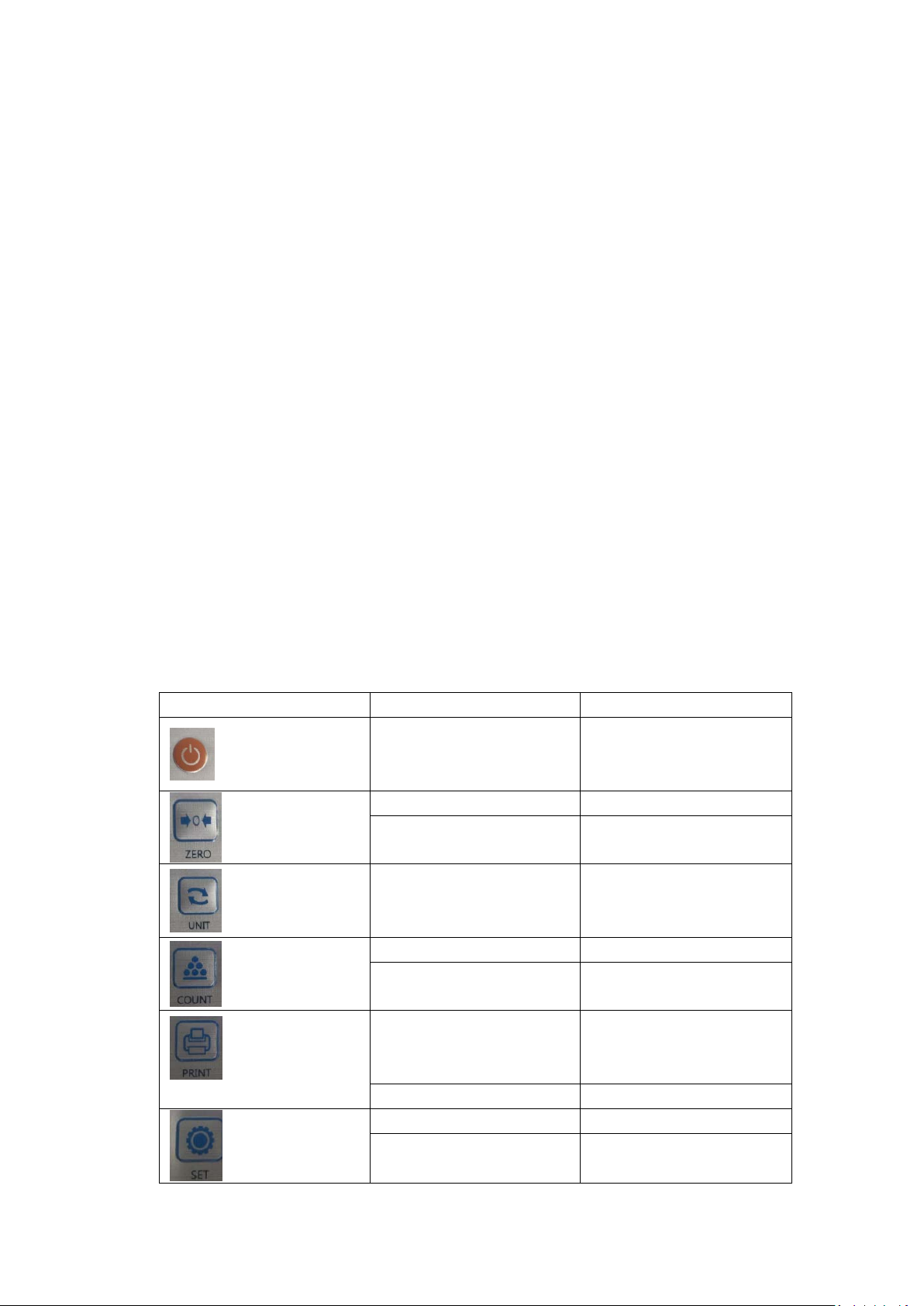
1 Instruction
Manual print,enter
Enter system setting,enter
1.1
product instruction
Thanks for using Lilascale’s ST series electronic balance.ST series electronic balance
use
Single - chip micro - processing technology, Low power A / D conversion technology,
and High stability sensor. Applicable to
schools, laboratory analysis of precision instruments.The ST series electronic balance is very
easy to use and operate.But for a successfully installation,operation,it is better to read this
user manual carefully to make full use of all the functions.
1.2 Safety instructions.
ST series electronic balance technology is advanced and it can meet the safety requirements
of the instruments.But a wrong operation will also cause damage to the instrument.
to ensure safe and reliable,please follow the steps below:
--Please use the product in the environmental conditions specified in the operating
instructions, do not operate in the environment does not meet the requirements of the use
of the machine
--This instrument is intended for use by special trained person,who is familiar with
the property of the sample.
--Check that if the balance power supply input voltage matches your local supply
voltage
--
--The balance can not be supported by the weighing pan or the pan-mounted shaft
--
1.3 key panel
Button Function operation
Do not drop the object to the weighing pan
Only authorized personnel may provide service
Short press Turn on/off
Chemical, textile, construction, scientific research,
In order
Short press Zero,exit other mode
Long press calibration
Short press
Short press return
Long press Counting mode
Short press
Long press Turn off the key sound
Short press Set the parameter value
Long press
Unit conversion
setting, Move the selection
bit
percentage mode
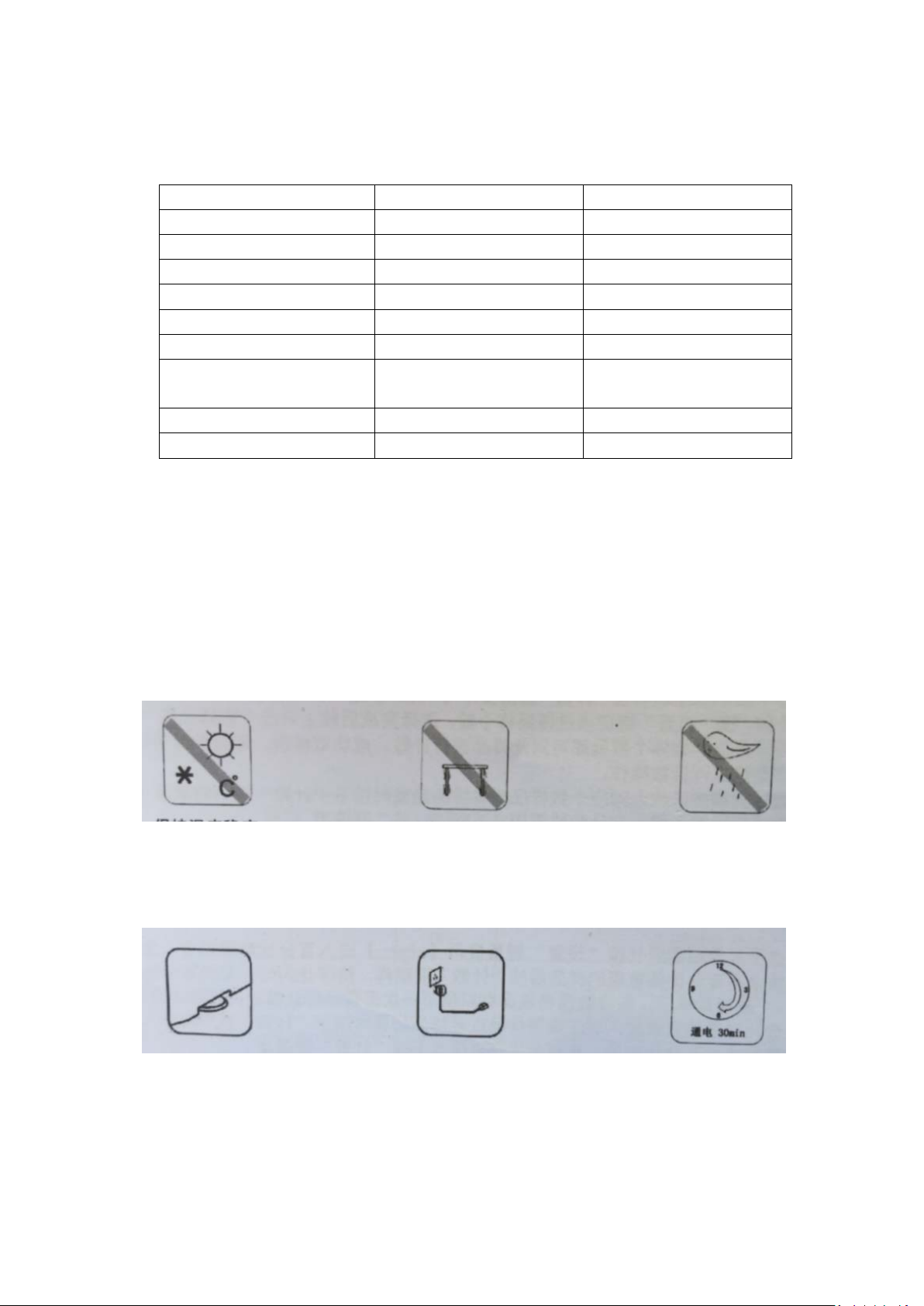
RS232 cables,printer’s
RS232 cables,printer’s
RS232 cables,printer’s
2 installation
2.1 packing list
0.1g 0.01g 0.001g
Balance host Balance host Balance host
Power Adapter Power Adapter Power Adapter
Weighing pan Weighing pan Weighing pan
Weighing pan bracket Weighing pan bracket -
Warranty Card Warranty Card
Warranty Card
User manual User manual User manual
cable(optional)
cable(optional)
cable(optional)
Calibration weights(optional) Calibration weights(optional) Calibration weights(optional)
Windshield(optional) Windshield(optional) Windshield(optional)
Unpack the packing of the instruments,check if there is any transport damage.If you find
some problems,please contact the supplier or the original manufacture directly.
Please save all the packages well.when need a transport again,the original packing is the best
protection.
2.2 installation steps.
Proper placement is the key to obtaining accurate weighing results, so make sure you are
doing like below:
1. placement location
keep temperature stable stable desktop Moisture-proof, no airflow
2.
Level adjustment and power connection
-Place the instrument in the selected location,
Adjust the leveling feet to make the level bubble in the central location
-connect the power supplier(note:the power supplier should have a good grounding.
