likomagic MK802IV S User Manual
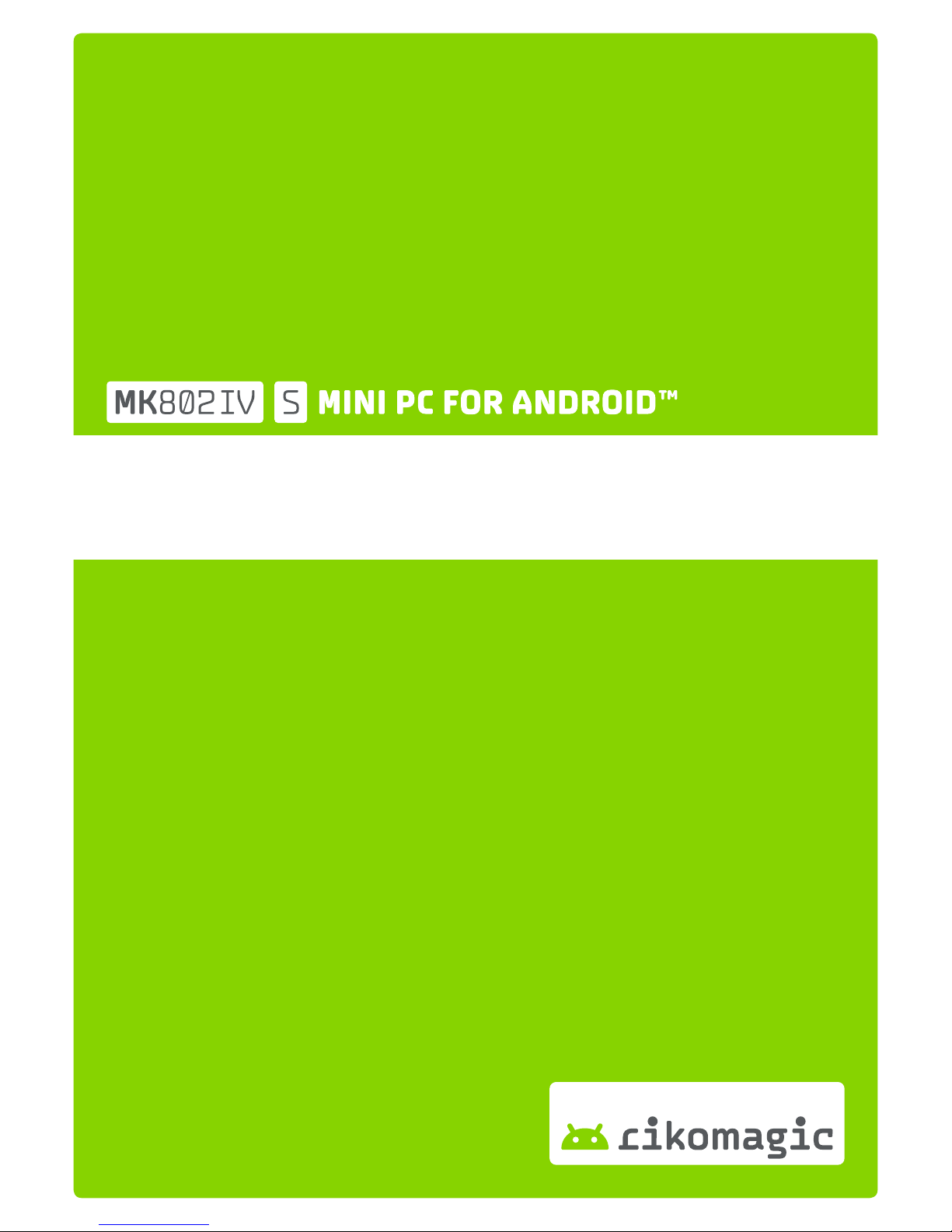
1
users guide

2
Declaration .................................................................................................... 3
Disclaimer ...................................................................................................... 3
Examples of use ............................................................................................... 3
Product and Accessories .................................................................................... 3
Interface ........................................................................................................ 4
Quick install guide ........................................................................................... 5
Device connection Instruction ............................................................................ 5
Boot state ...................................................................................................... 5
Your Homescreen .............................................................................................6
Settings ...................................................................................................... 7-9
Applications ..................................................................................................10
Airplay ..........................................................................................................11
Bluetooth .......................................................................................................11
Question and Answer........................................................................................ 12
Specifications ................................................................................................ 13
Principal office and distribution ........................................................................14
Dealer inquiries .............................................................................................. 14
Technical support ............................................................................................14
Other Informations .......................................................................................... 14
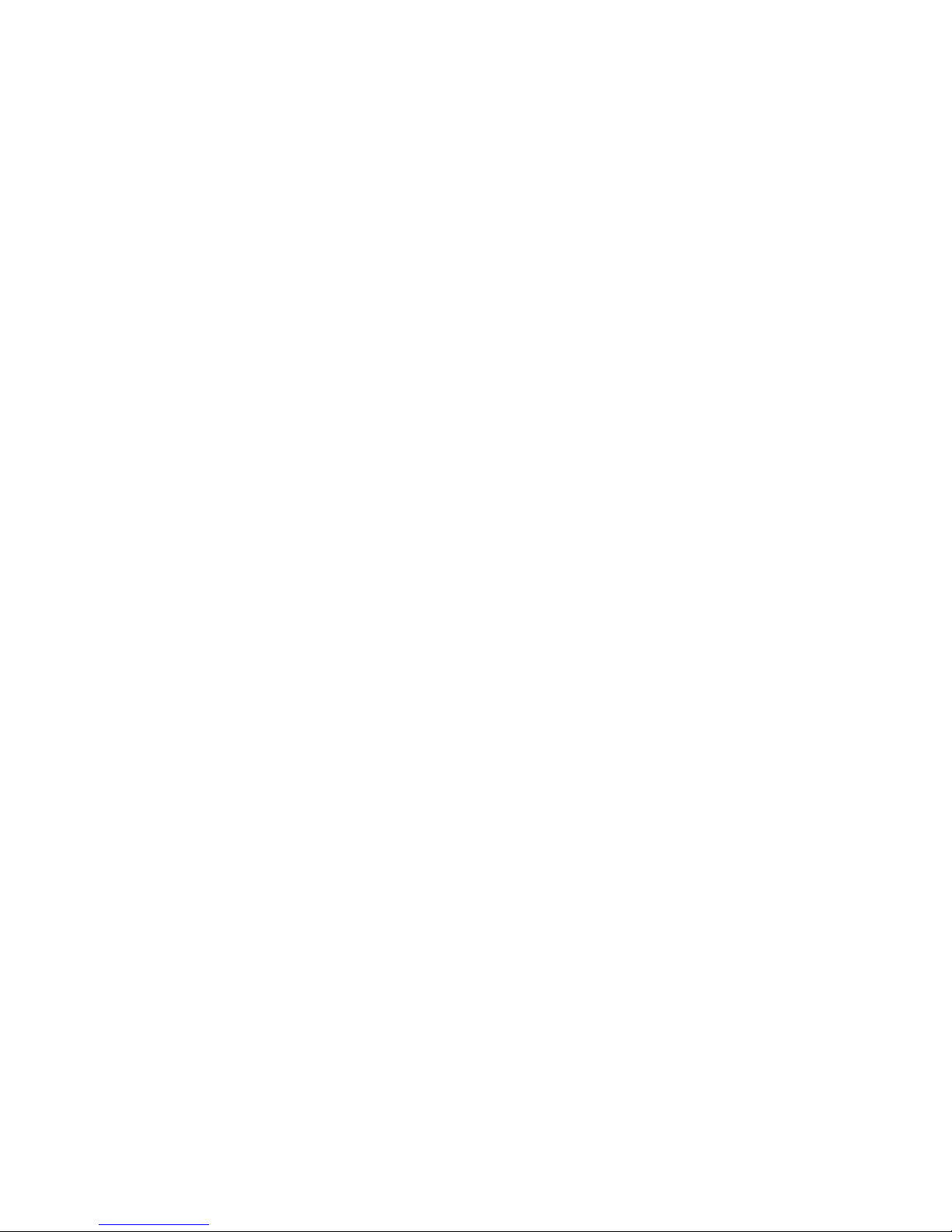
3
DECLARATION
The user manual includes all the information of safe and correct operation instruction. To
avoid accident and product damaged, please make sure go through all the content carefully
before using the product.
Please keep the product away from high temperature, humid and dusty environment.
Do not drop or crash the product.
Do not cut off the device when it is formatting, or upgrading, otherwise it will cause operation system error.
Do not dismantle the device. Do not clean it by alcohol, thinner and Benzene.
We keep the right to upgrade and modify the product.
DISCLAIMER
We only take the responsibility to provide the warranty and after service. The users have to
take care of their data in the device by themselves. We do not responsible for any data or
related lost. The product is not water-proof. All the pictures in the instruction are just for
reference.
EXAMPLES OF USE
rikomagic MK802 IV S is based on Android OS. You can use it:
· Surf the Internet via Wi-Fi
· Communicate with your friends via SNS applications
· Enjoy movies, music and photos
PRODUCT AND ACCESSORIES
· rikomagic MK802 IV S Mini PC
· HDMI extention Wire (~ 20cm)
· USB Power Supply Wire (~110cm)
· USB OTG Adapter (~7cm)
· USB AC Adapter 5V/2A
· User Manual is only online available on www.rikomagic.de
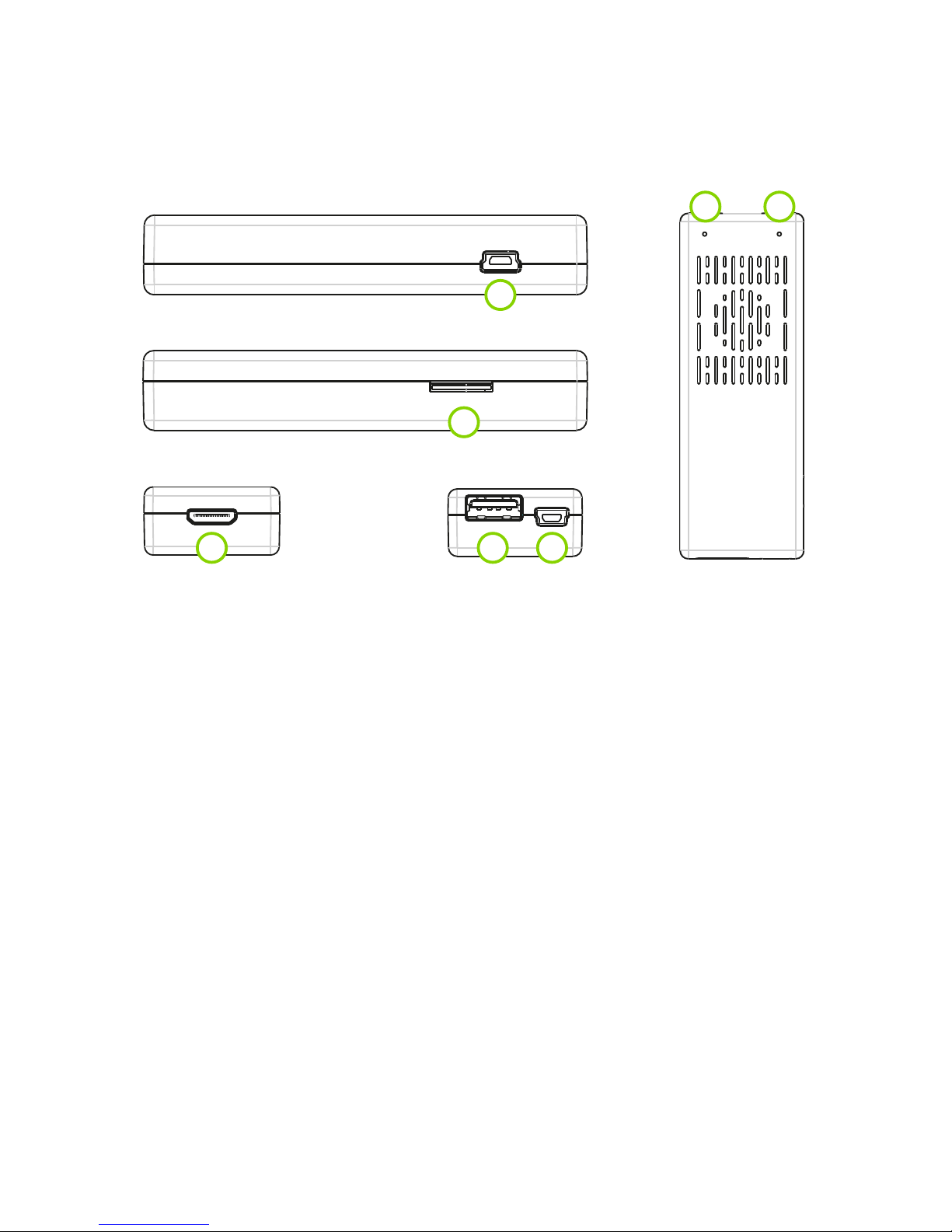
4
INTERFACE
1 = Mini USB support OTG/HOST
2 = TF card slot
3 = Physical button
4 = LED
5 = Mini HDMI port
6 = Standard USB support USB mouse and keyboard
7 = Mini USB for charging
1
2
3 4
5 6 7

5
QUICK INSTALL GUIDE
Normal Condition
Insert MINI TV Dongle into TV’s HDMI input interface.
Connect Dongle mini USB port to adapter via USB power
supply wire for power supply.
DEVICE CONNECTION INSTRUCTION
Take out the device insert into your TV HDMI port (if there is no enough space around HDMI
interface for MK802 IV S, please use HDMI adapter connect), setup the TV data receive mode
to HDMI port (Refer to TV set user manual).
Power supply connection: take out Micro USB cable, connect it with the players Micro USB2
port, then connect USB2 with TVs USB port (notice: if there is no USB2.0 port in your TV or
you need connect external HDD box, please connect power adapter directly)
This product suggest using 2.4G wireless keyboard or mouse. Plug 2.4G receiver on USB Host
connector. Or plug on USB OTG port by port converter. If only mouse plugged, the device will
provide soft keyboard in operation system. If the device detected the physical keyboard,
the soft keyboard will be hidden by OS automatically.
Mouse left button for ok, right button for return, rolling for page up and page down, Hold
left button to pull icon or copy and paste file. Hold middle button for Properties.
BOOT STATE
After connect with power adapter for about 10 seconds, the boot screen would appear.
Then access to Rikomagic boot logo, for about 30 seconds, device would access to main
screen.
