ligra LIG0312-V2.0 User Manual

Spe cific ation s
Input por ts 1 x HDMI
Output po rts 2 x HDMI
Power indi cator led
1 xLED
Signal in dicator led
2 xLED
Working te mperature
0℃~60℃
Power supp ly
DC5V/1A
Power cons umption
<5W
Dimensi on
Weight
Color
Black
Item s
The product name and brand name may be registered trademark of related
manufacturer s.TM and ® may be omitted on the user manual. The pictures
on the user manual are just for reference,and there may be some slight
difference with the real products.
We reserve the rights to make changes without further notice to a product
or system described here in to imp rove rel iabil ity, fun ction o r desig n.
Disclaimer
• SPECI FICATION
96mm (W)x5 9mm(D )x16. 8mm(H )
98g
HDM I Resolu tion
480i/480p/756i/756p/720p/1080i/1080p/
4K×2K@24/25/30/60Hz
HDM I Versio n Com patibl e with DV I1.0, H DMI1. 4,HDM I2.0
HDC P Versio n Comp atibl e with HD CP1.4 ,HDCP 2.2
Freq uency R ange 25M Hz~60 0MHz
Vide o form
Input and output
TMDS signal
0.5 ~1.5Vp -p(TM DS)
Input and output
DDC signal
5Vp- p(TTL )
1X2 HDMI Sp
litter
User
manual
Audio
Suppor t standard aud io and DSD(Direct St ream
Digital)a nd HD(HBR) aud io
4K X 2K
UHD
Support 12 bit full HD video, 3D video and
4K×2K@30/60Hz ultra HD video
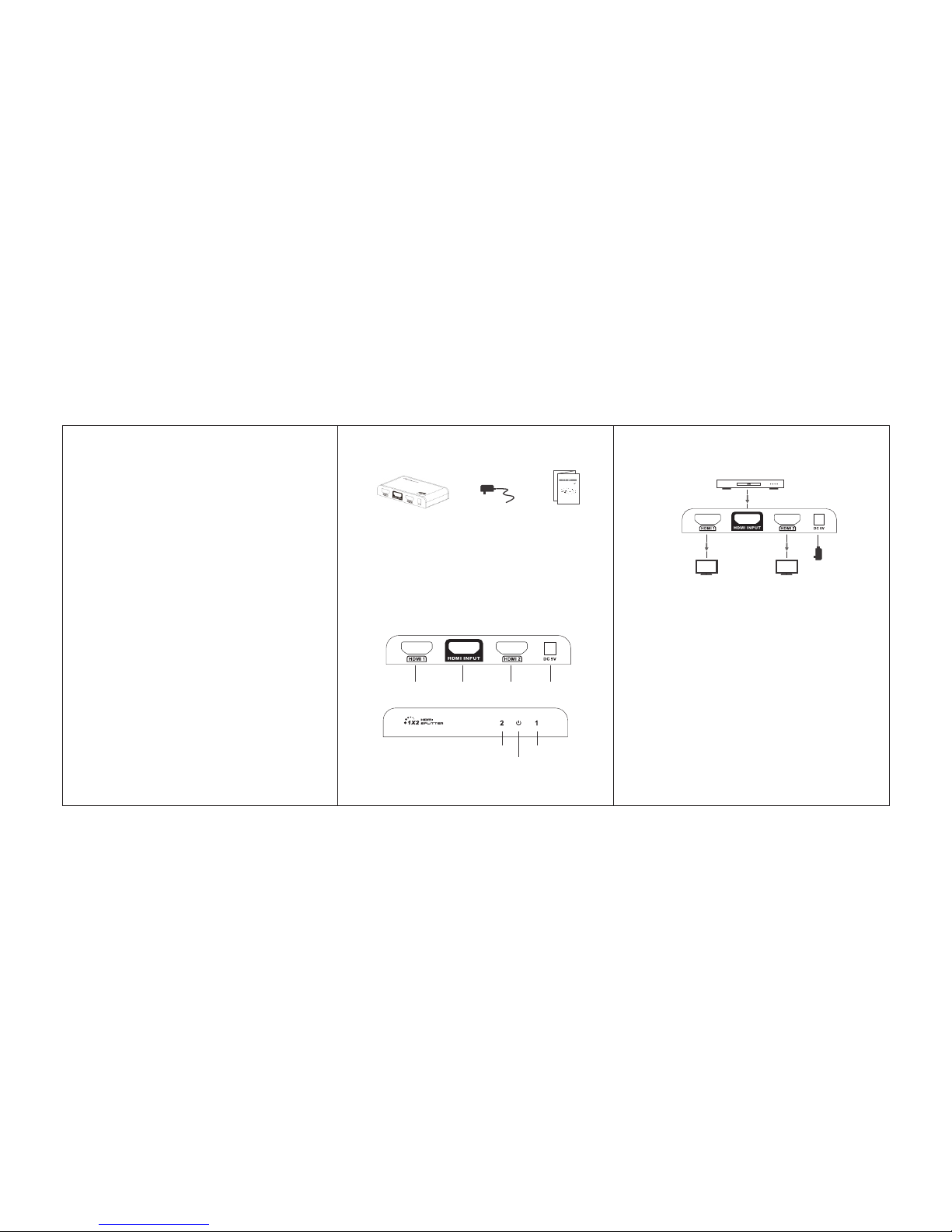
• INTRODUCT ION
1x2 HDM I splitter di stributes 1 H DMI source to 2 HDMI displa ys simul taneo usly. Apply for S TB, DVD, Media P layer, Laptop, D -VHS and othe r
HD-Pl ayer devices . It's compati ble with HDMI 3D and 4Kx2K.
HDMI Spli tter×1
User Manu al×1
• PACKAGE CONTENTS
DC5V/1A Po wer
Adapter×1
1. S ourc e: HDM I vid eo sou rce, such a s DVD, P S3, S TB, PC , Etc .
2. D ispl ay: H DTV, pro ject or or o ther disp lay wi th HD MI por t
3. C able : Hig h stan dard H DMI c able ( can s uppo rt 4K x2K)
• INSTALLATION R EQUIREMEN T
HDMI Output
Port
Power Inpu t
(DC5V/1A)
• INTE RFACE SPECIFICATION
HDMI Input
Port
HDMI Output
Port
1. Conn ection
• INSTALLATION
1) Connect th e HDMI video sou rce output po rt to the split ter input por t
by HDMI c able
2)C on nect the split ter output po rt to HDMI disp lay by HDMI cab le
3)S et t he TV input to r ight HDMI chan nel
4)P ower o n the splitte r(Power indic ator led will li ght on)
Output L ED
Power Supp ly
Socket
Output L ED
HDMI Splitter
Display
1
DVD
2
Q: No imag e output?
• FAQ
A: 1) Check the po wer supply of spl itter, make sure the p ower light is on.
2) Check if the HD MI cables conn ected well.
3) Check and make s ure the TV has be en set up to the righ t channel.
4) While conne ct with PC or note book via HDMI, p lease make sure th e
output m ode is mirror or ex tend.
Q: Displ ay is unstable , splash screen , snowflakes o r audio stuck?
A: 1) Check a nd make sure all con nections are g ood and correct .
2) Try to directly c onnect HDMI so urce to display, if i t is the same,
please c hange the sourc e device.
3) Use high-qu ality HDMI 1.4 a nd HDMI 2.0 cabl e for transmit ting
4K×2K UHD si gnal.
1. Use DC 5V power supp ly only. Make sur e the specifi cation match ed if
using 3 party DC ada pters.
2. Put pr oduct in dr y and ventila ted place for normal heat d issipation.
3. Keep p roduct away f rom strong sta tic and magne tic environ ment.
rd
• Impo rtant Saf ety in stru ctions:
1. Dist ribute 1 HDMI s ource to 2 HDM I displays
2. Supp ort ultra HD resolution 4 K×2K@60Hz
3. Supp ort HDMI 3D
4. Plug a nd play
5. Good c ompatibili ty
6. Meta l heat sink de sign
• FEATUR ES:
Thank yo u for purchasing t his product. For op timum perfo rmance and
safet y, pleas e read the inst ructio ns carefu lly and ke ep the ma nual f or
future re ference.
