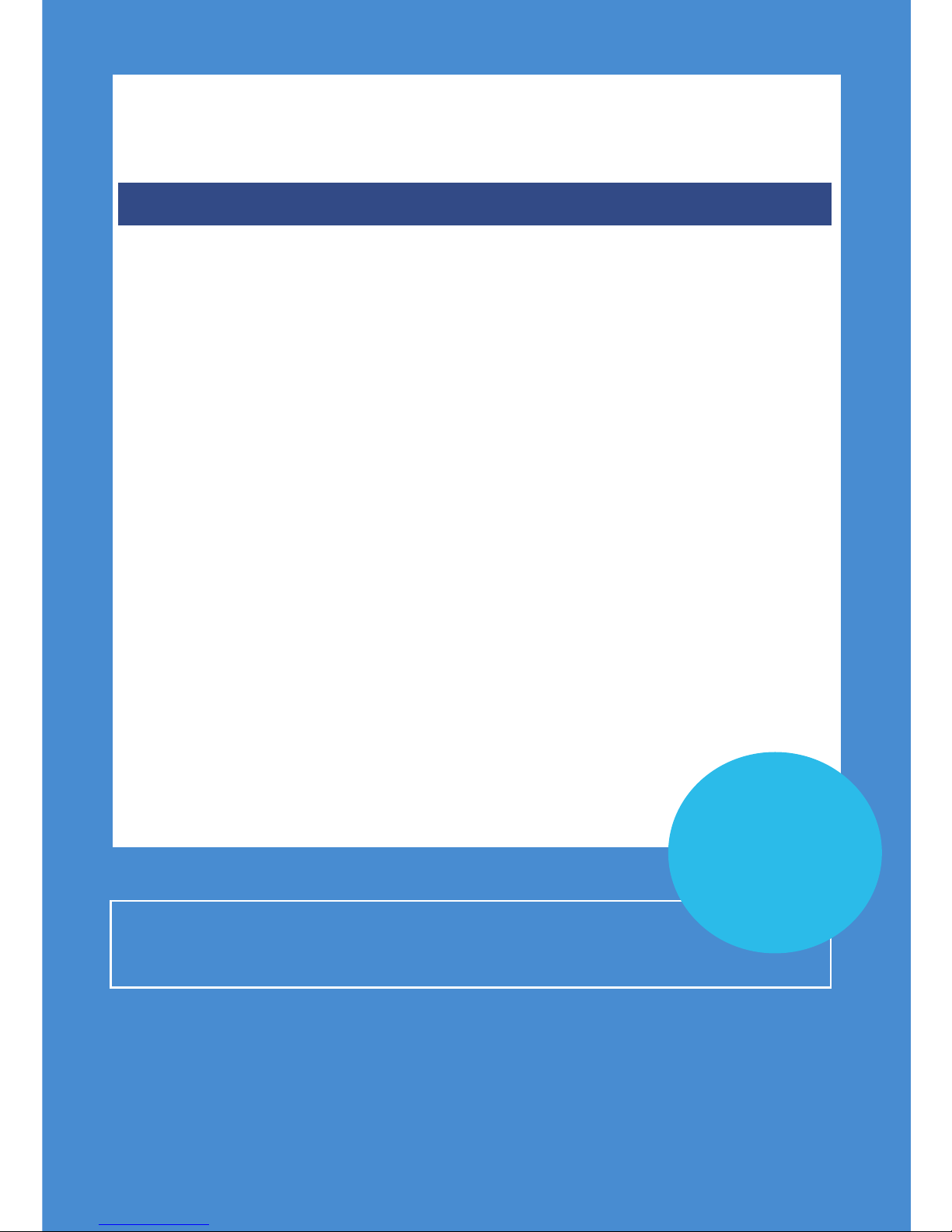
INTERQUARTZ IQ10
SET UP & USER GUIDE
Find more user manuals and product information at www.liGo.co.uk/manuals/
www.liGo.co.uk
For all the latest product news, reviews and advice
from liGo, please visit www.liGo.co.uk/blog/
TELEPHONES |HEADSETS |TWO WAY RADIOS
PERSONAL CARE |BABY MONITORS |AND MUCH MORE
GET £5 OFF
*
your next purchase over £50
with voucher code:
liGo5reward
*
Not in conjunction
with any other oer
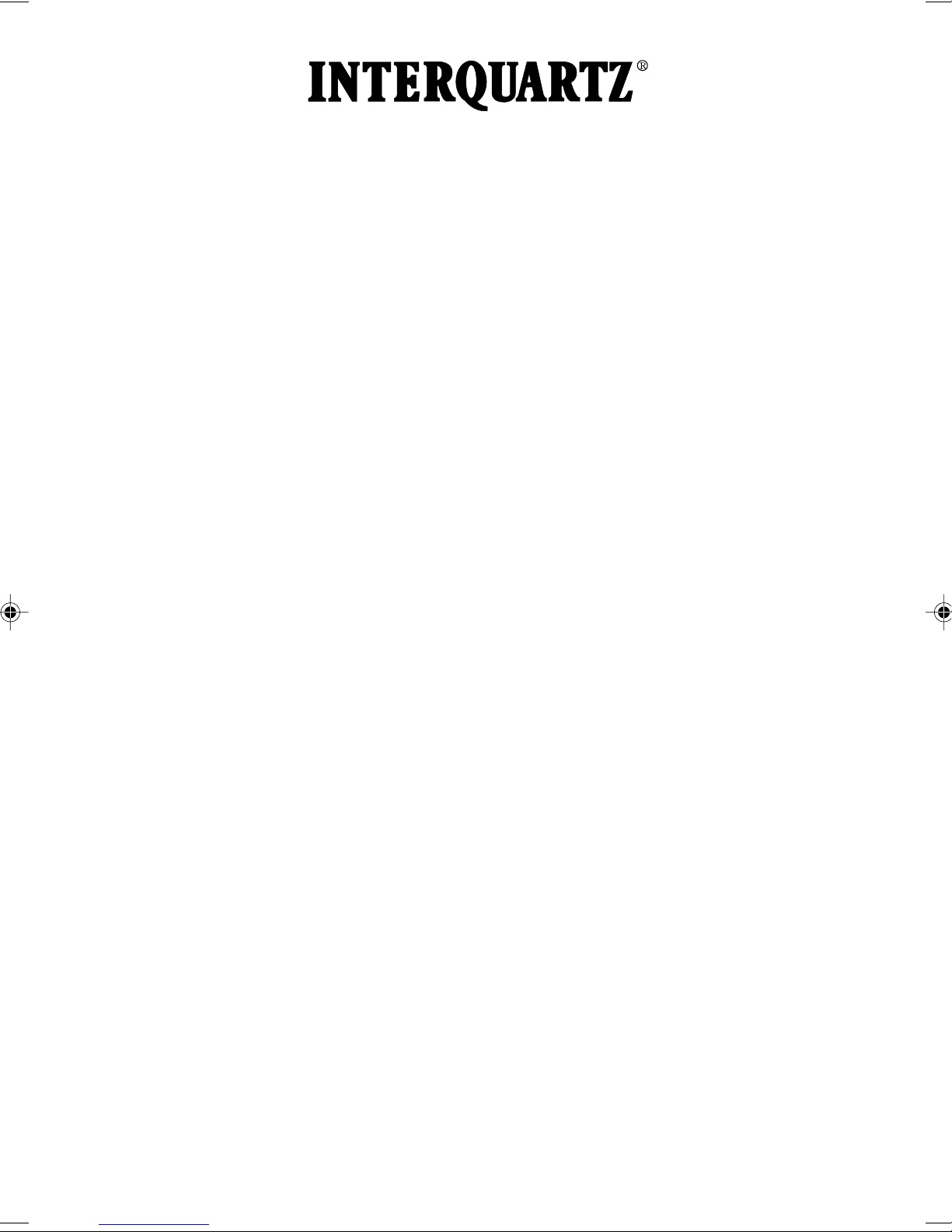
IQ10 Basic Phone 9310
General
This INTERQUARTZ telephone is intended for use on 2 wire analogue PSTN and PABX circuits within
Europe.
Declaration of Conformity
Interquartz (UK) Limited declares under its sole responsibility that this product
Model: IQ10 Basic Phone
Is in conformity with the following relevant harmonized standards
Electromagnetic Compatibility EN55022: 1998 & EN55024: 1998
Tel ecoms EN301437:1999 & TBR38:1998
Following the provisions of Council Dire ctive on radio equi pment a nd tele communication s terminal equi pment
May 2003
Notes
1. The REN number of this telephone is 1.
2. The European code f or e mergency service s is 112. Y ou can still use 999 in the UK. An access code may
be required, if the phone is connected to a P ABX.
Installation
1. Insert the line cord into the line socket (refer to Figure 2).
2. Insert the handset cord into the ha ndset socket.
3. Set the ringer volume control a s desired.
4. Position the telephone where you want to wall mount. Drill two holes and fix roundheaded screws,
leaving them slightly proud of the surfa ce. Position the telephone over the screws and slide downwards
into place.
5. Before you attempt to change the ER/TBR Recall switch, you should disconnect the phone from the
network. Contact your PABX Manager or Network Supplier if you need to adjust the Recall switch
(ER/TBR) and V oice Message (S1/S2/N) switch.

HANDSET
CORD
HANDSET
1
INDICATOR
KEYPAD
RECALL KEY
5
RINGER
REDIAL KEY
4
MUTE KEY
(Press to mute button)
2
3
P AUSE KEY
FIGURE 1 - GENERAL APPEARANCE
1. Ringer Indicator
Flashes when the telephone rings with an incoming call.
2. Mute button (press-to-mute)
Pressing this button to cut off speech tra nsmission during a conversation. Release it to resume normal
conversation.
3. Pause Button
Lift handset, dial any digits required before the pause. Press the Pause button to insert a 3.6 second
pause in the number sequence.
4. Redial Button
Lift the handset, wait for the dial tone, and press the Redial button. The last number that you dialled will
automatically be redialled (up to 32 digits).
5. Recall Button
For PABX use, to carry out call transfer, and access other PABX facilities.

LINE JACK
DATA JACK
10
8
VOICE
MESSAGING
(S1 / S2 / N )
SWITCH
7
TIMED BREAK /
EARTH RECALL
SWITCH
9
WALL MOUNT
HANDSET
JACK
6
RINGER
HI / LOW / OFF
FIGURE 2 - BOTTOM VIEW
6. Ringer Volume switch (Hi/Low/Off)
Select for no sound (OFF), muted sound (LOW) or full sound (HIGH) ringing on incoming call.
7. Earth Recall / Timed Break (ER/TBR) switch
See installation section in full manual to select Earth Recall (ER) or Time break (TBR) for meeting your
system.
8. Voice Messaging (S1/S2/N) switch
See installation section in full manual to sele ct normal or reverse message wait signal for meeting your
system.
9. Wall Mounting
See installation section in full manual for wall mounting.
10. Data Port
The data port provides access to the telephone line f or equipment. e.g. computers with a modem.

OPERATION
For details of maintena nce, problem solving, warra nty & service, please contact your PABX Manager
or Network Supplier. For further advice or a more detailed manual for this product, you may visit our
website www.interquartz.co.uk
3C931001-12B
