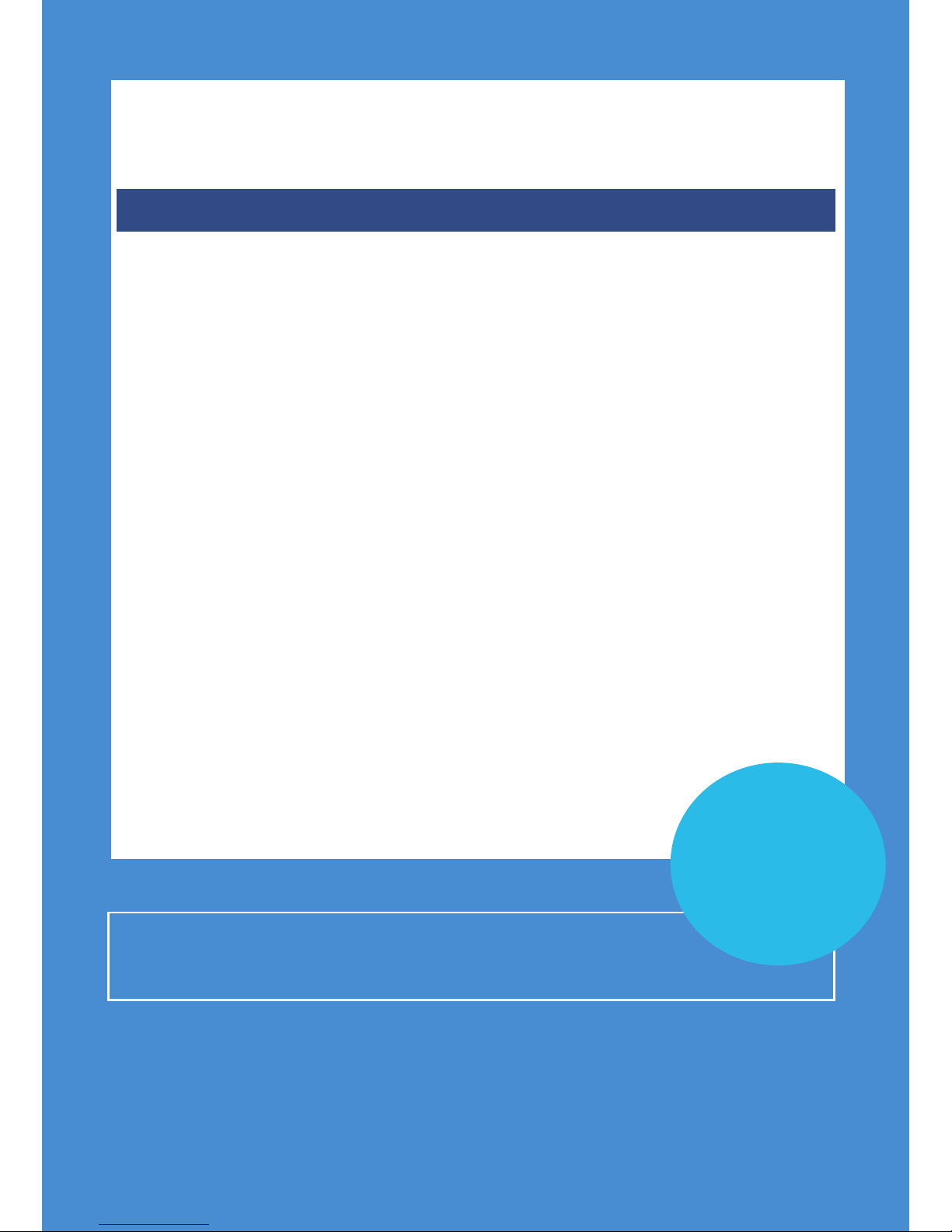
DORO COMFORT 3005
SET UP & USER GUIDE
Find more user manuals and product information at www.liGo.co.uk/manuals/
www.liGo.co.uk
For all the latest product news, reviews and advice
from liGo, please visit www.liGo.co.uk/blog/
TELEPHONES |HEADSETS |TWO WAY RADIOS
PERSONAL CARE |BABY MONITORS |AND MUCH MORE
GET £5 OFF
*
your next purchase over £50
with voucher code:
liGo5reward
*
Not in conjunction
with any other oer

DoroComfort3005
English
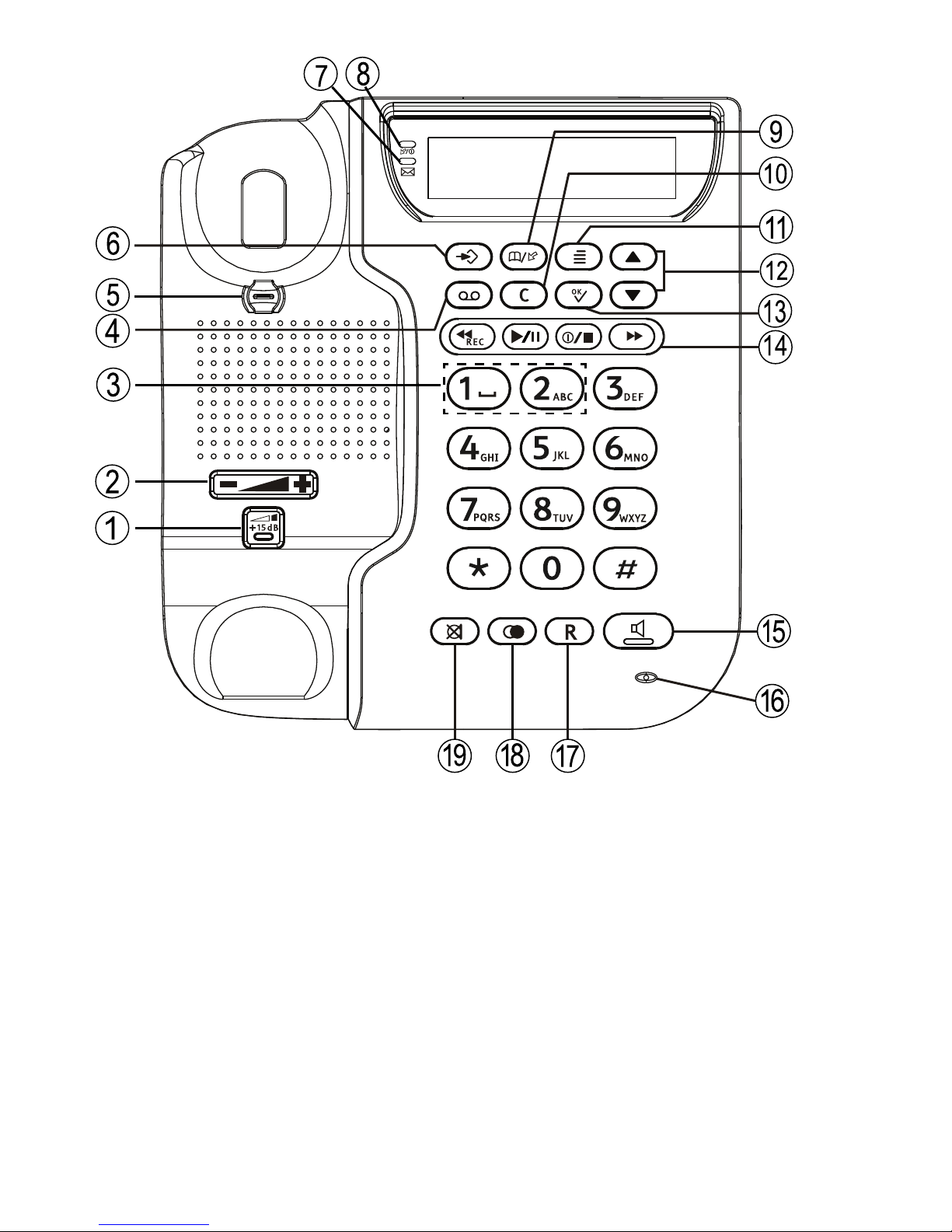
English
1.Extraamplication(boost)
2.Handset/Speakervolumecontrol
3.Serviceaccesskeys
4.MEMO
5.Hangingpegforhandset
6.Store
7.Messagewaitingindicator
8.Newcallandansweringmachine
on/offindicator
9.Phonebook/CallerID
10.Clear
11.Menu
12.UP/DOWN
13.OK/Callkey
14.Answeringmachinefunctions
15.Speaker/Headset
16.Microphone
17.Recall
18.Redial
19.Mute

English
Contents
Installation........................................................................................................1
Connection..................................................................................................1
Setup.........................................................................................................1
Wallmounting..............................................................................................2
Operation..........................................................................................................2
Thedisplay.................................................................................................2
Makingacall...............................................................................................2
Mute..........................................................................................................3
Timer.........................................................................................................3
Volumecontrol.............................................................................................3
Serviceaccess.............................................................................................3
Phonebook........................................................................................................3
Charactertable.............................................................................................3
Storingcontacts...........................................................................................4
Phonebookdialling.......................................................................................4
Editcontacts...............................................................................................4
Deletingcontacts..........................................................................................5
Deletingallcontacts.....................................................................................5
Calllist.............................................................................................................5
Retrievinganddialling...................................................................................5
Messages....................................................................................................5
Deletingnumbers.........................................................................................6
Transfernumberstothephonebook..................................................................6
Answeringmachine.............................................................................................6
Settings......................................................................................................6
OGM(outgoingmessage)................................................................................7
ICM(incomingmessage)................................................................................8
Callmonitoring............................................................................................9
MEMO(personalmessage)..............................................................................9
Two-wayrecording.........................................................................................9
Remotecontrol.............................................................................................9
Outofmemory.............................................................................................10
Other...............................................................................................................11
PBXMessageWaitingIndicator.......................................................................11
Ringsignal..................................................................................................11
ConnectingaHeadset....................................................................................11
HearingAidCompatible.................................................................................11
Troubleshooting............................................................................................12
CareandMaintenance...................................................................................12
DeclarationofConformity...............................................................................13
Warranty.....................................................................................................13
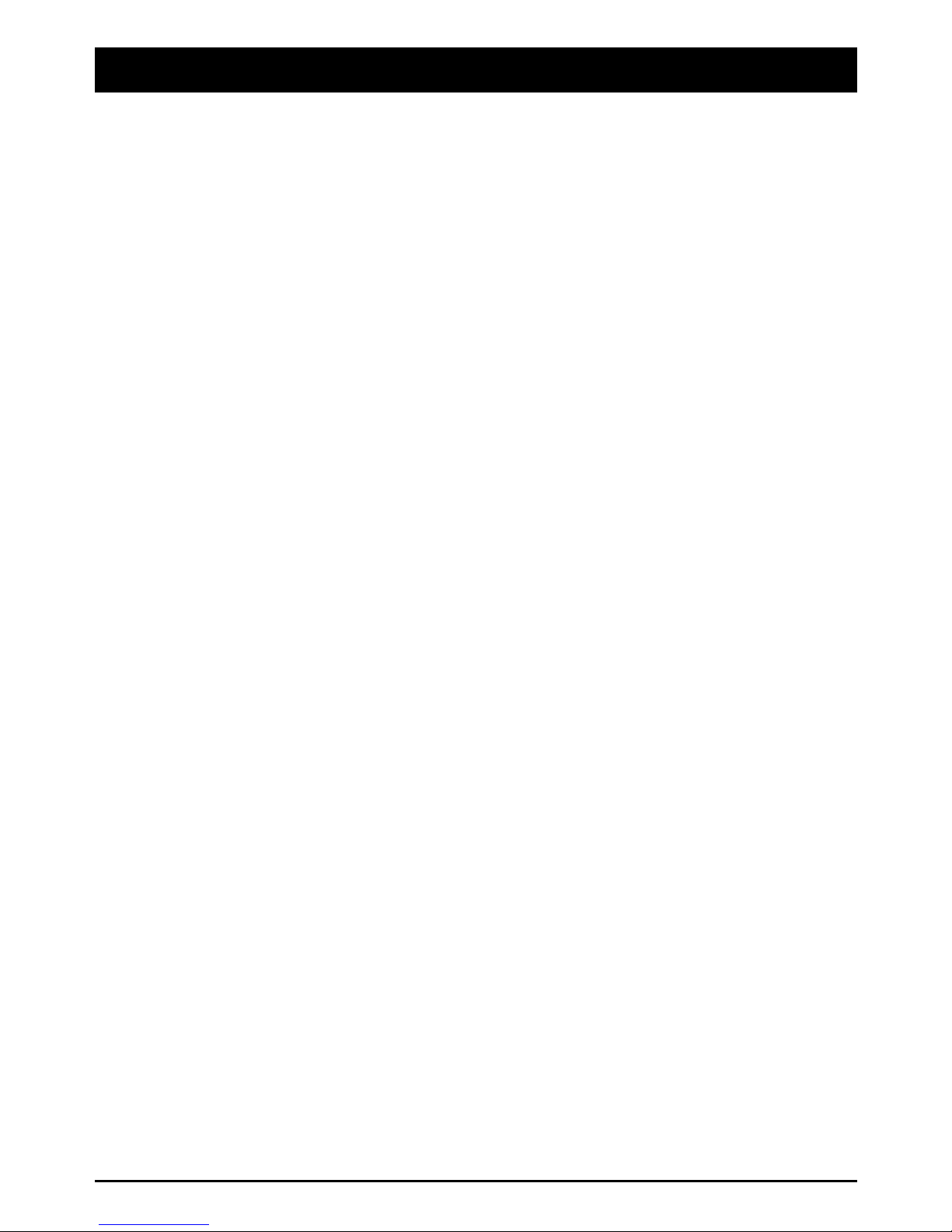
English
Installation
ThisdeviceisintendedfortheanaloguetelephonenetworklinesinAT,BE,BG,CH,CY,
CZ,DE,DK,EE,ES,FI,FR,GB,GR,HU,IE,IS,IT,LV ,LT,LU,MT,NL,NO,PL,PT,RO,
SI,SK,SE.
Connection
1.Connectthecurlycordtothehandsetandthentothesocketmarkedqontheunit.
2.Connectthemainsadapter(ifincluded)toanelectricalwallsocketandthentothe
socketmarkedDC9Vontheunit.
3.Connectthetelephonelinecordtoanetworkwallsocketandthentothesocketmarked
Kontheunit.
4.Liftthehandsetandlistenforthedialtone.
5.Positionthecablesinthegroovesunderneaththeunit.
Note!
Usesuppliedtelephonelinecord,anexistingcordfromapreviousphonemaynotbecompatible.
Setup
1.Pressw.
2.CONTRASTisdisplayed.Press0tochange,pressVtocontinuewithoutchanges.
3.Selectdesiredcontrastsetting(2=normal)usingv/V.Press0.
4.TIME/DATEisdisplayed.Press0tochange,pressVtocontinue.
5.Tosethour(00-23)usev/V.Press0.
6.Selectdesiredminuteusingv/V.Press0.
7.Selectdesiredmonthusingv/V.Press0.
8.Selectdesireddateusingv/V.Press0.
9.Selectdesiredweekdayusingv/V.Press0.
10.ENGLISHisdisplayed.Press0tochange,pressVtocontinue.
11.Selectdesiredlanguageusingv/V.Press0.
12.VOICEisdisplayed.Press0tochange,pressVtocontinue.
13.SelectONorOFFusingv/V.Press0.
14.RECALLisdisplayed.Press0tochange,pressVtocontinue.
15.Selectthedesiredsettingusingv/V.100forAU/UK/EU,270forFRand600for
NZ.Press0.
16.ANSWERDELAYisdisplayed.Presstochange,pressVtocontinue.
17.Select2,4orTSusingv/V.Press0.
18.ANSWERMODEisdisplayed.Press0tochange,pressVtocontinue.
19.SelectANSWER/RECORDorANSWERONL Yusingv/V.Press0.
20.PINCODEisdisplayed.Press0tochange,pressVtocontinue.
21.Usethenumerickeypadtoenterthecode(default=0000).Press0.Enterthenew
code(4digits).Press0.Ifthecodeisnotaccepted/correctyouwillhearashortbeep,
repeatstep19and20.
22.PRIVACYMODEisdisplayed.Press0tochange,pressVtocontinue.
23.SelectONorOFFusingv/V.Press0.
Tochangesettingsfortime,languageorcontrastetc.lateron,repeatstepsasabove.
1
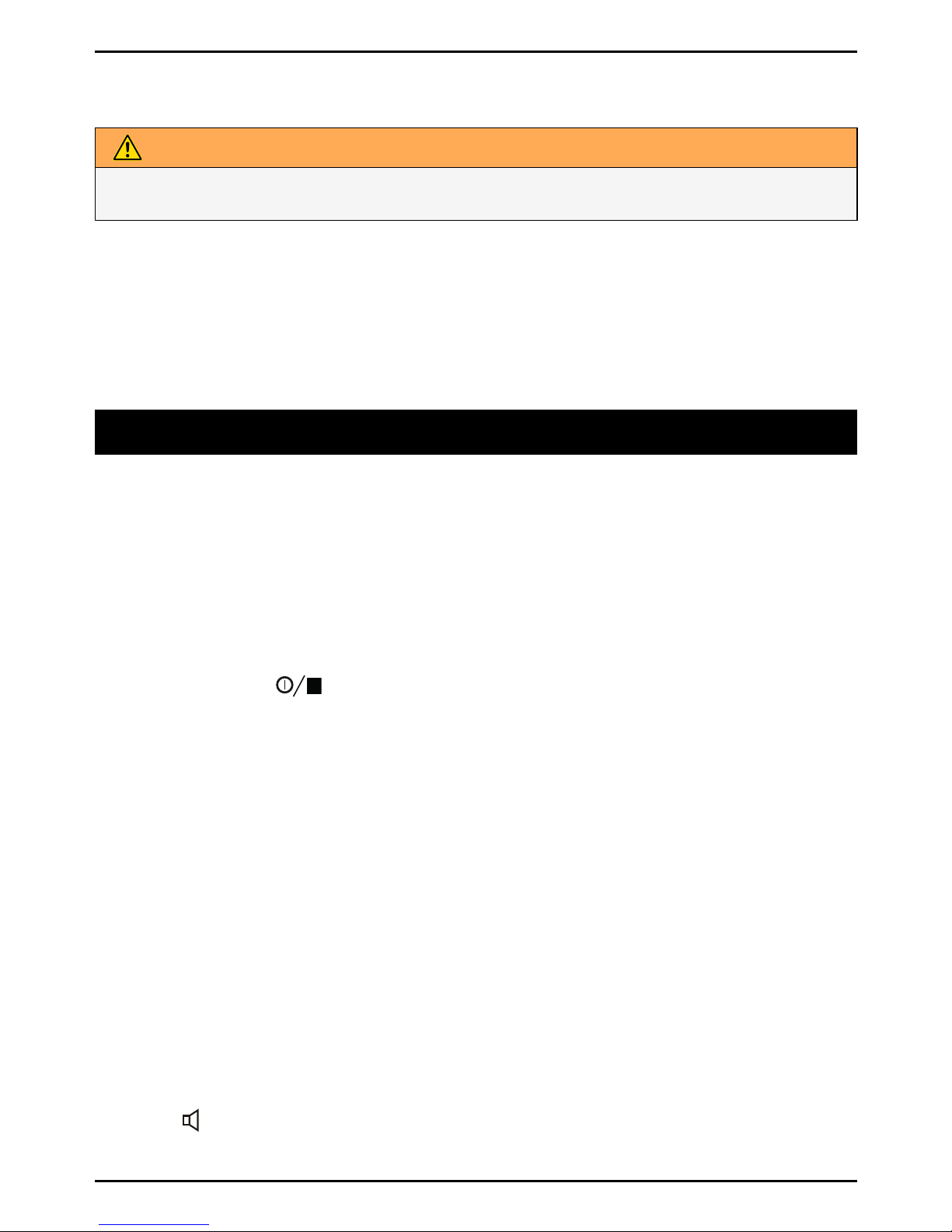
English
Wallmounting
Thephonecanbewallmounted.
WARNING
Makesurethatnocables,waterpipesorgaspipesarelocatedinsidethewallbeforedrilling
intoit.
1.Drilltwoholesinthewall,vertically102mmmmapart.
2.Insertthescrews,allowingthemtoproject~5mmoutfromthewall.
3.Unplugandremovethehandset.
4.Positionthephonesothatthescrewsonthewalltintotheslotsinthebracket,then
slidethephonedownwardsuntilitishangingonthescrews.
5.Activatethehangingpeg(locatedbythehookswitch)byrotatingit180degrees.
6.Replacethehandset,onthehangingpeg,inthehookswitch.
Operation
Thedisplay
Instandbymodethedateandtimeisindicatedonthedisplay,thetotalnumberofcallsthat
havebeenstoredintheCalllistmemory,andthenumberofnewcalls.
Note!
ThereareseparatelogsforansweringmachineandCallerIDandseparateredLED’s.Inorderto
stoptheashingLEDthecorrespondinglogmustbereviewed.
Tip:
Youcanalwayspresstoreturntostandby.
Makingacall
Regulardialling
1.Liftthehandset.
2.Enterdesiredphonenumber.
Pre-dialling
Allowsyoutoenterandchangeaphonenumberbeforeitisdialled.
1.Enterdesiredphonenumber.Mistakescanbedeletedusingc.
2.Liftthehandset.
Redialling
Lastdialledphonenumberscaneasilybedialledagain.
1.Repeatedlypressrtoscrollthroughthediallednumbers.
2.Liftthehandsettodialthenumber,
orliftthehandsetandthenpressrtodialthemostrecentlydiallednumber.
Handsfreedialling
1.Press,handsfreefunctionisactivated.
2.Enterdesiredphonenumber.
2
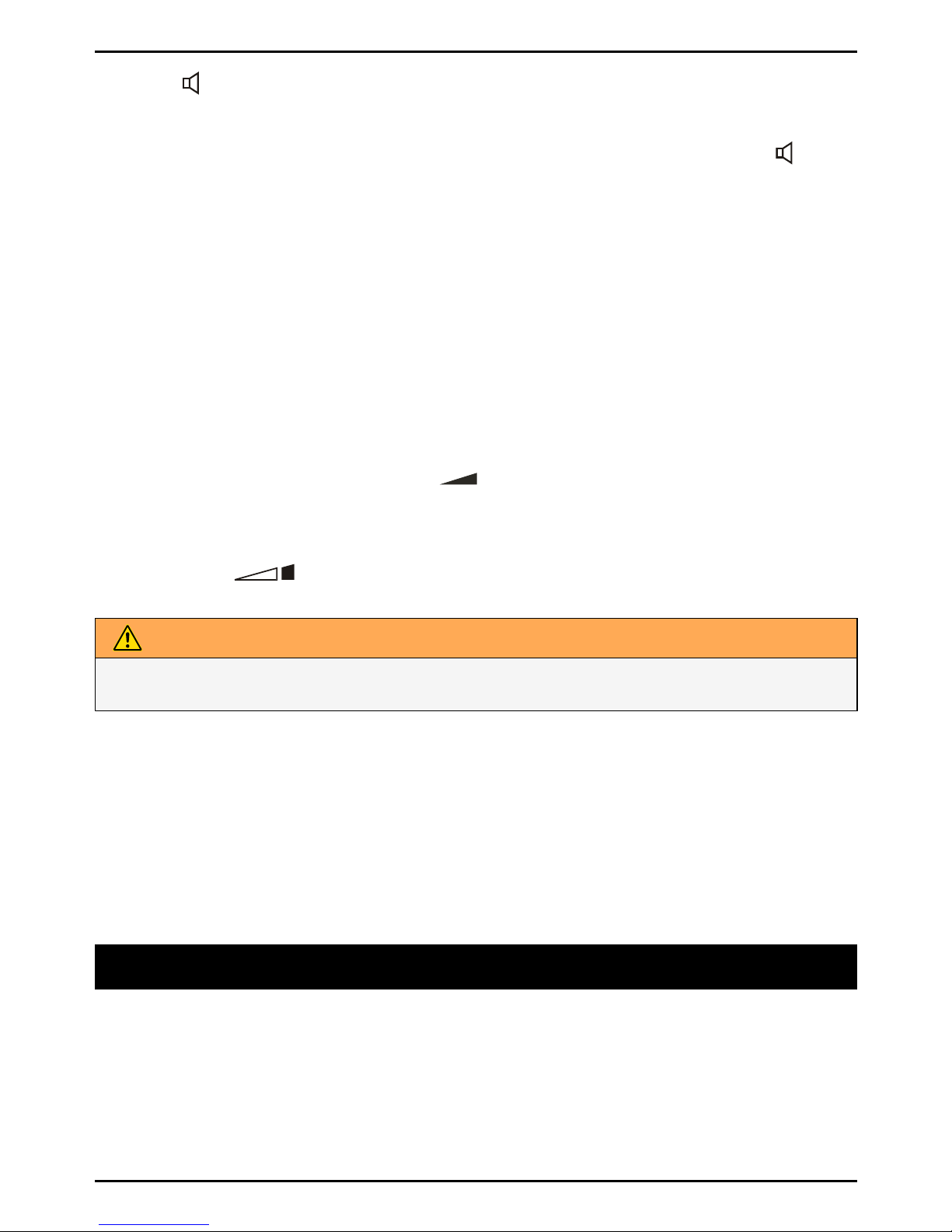
English
3.Presstoterminatethecall.
Note!
Ifyouwish,youcanswitchbetweenhandsetandhandsfreemodebysimplypressingor
liftingthehandset.Pleaserememberthatinhandsfreemodeitisonlypossibleforoneperson
atatimetotalk.Theswitch-overbetweenspeakerandmicrophoneisautomatic.Itistherefore
essentialthattherearenoloudnoises,e.g.music,intheimmediatevicinityofthephone,
asthiswilldisruptthehandsfreefunction.
Mute
Pressandholdztodisconnectthehandset'smicrophone,releaseztoresumethe
conversation.
Timer
Duringacallthedisplayshowsacalltimer,indicatingthedurationofthecall.Thetimerisa
simplewaytohelpyoukeeptrackofhowlongthecalllasts.
Volumecontrol
Adjusthandsetvolumeduringacallwith.
Adjustspeakervolume(handsfree)duringacallwithv/V.
Extraamplication(boost)
Pressthebuttontoactivateamplication.Theamplicationisdeactivatedattheend
ofeachcalltoavoidharmingpeoplewithnormalhearing.
WARNING
Thehandset/headsetvolumecanbeturnedupveryloud.Theamplicationshouldonlybe
usedbypeoplewithimpairedhearingability.
Serviceaccess
Key
1
and
2
canbeprogrammedwithaservicenumber.
1.Pressandhold
1
or
2
.ENTERNUMBERisdisplayed.Usethekeypadandctoedit
theaccessnumber.Pressp.
2.ENTERNAMEisdisplayed.Usethekeypadtoedittheaccessname.Presspto
conrmthechanges.
Todial,pressandhold
1
or
2
andpress0orliftthehandset.
Phonebook
Thephonebookwillstore99setsofnamesandphonenumbers.Contactsinthephonebook
arearrangedalphabetically.Eachnamecanbeupto14charactersinlength,andphone
numberscanbeupto22digitsinlength.
IfyousubscribetoaCallerIDservice,thename/numberofthecallerwillbeshownwhenyou
receiveanincomingcall(forthosenumbersstoredinthephonebookorthememories).
Charactertable
Eachnumberkeyhasbeenallocatedcertaincharacters.
3

English
Key
Letters/symbols
1
[Spacecharacter]+&-/X1
2
ABCЕДЖжедЯ2
3
DEFë3
4
GHIï4
5
JKL5
6
MNOÑñÖö6
7
PQRS7
8
TUVÜü8
9
WXYZ9
*
`@()*<>
0
,.:?=0
#
$_%!;#
Storingcontacts
1.Pressb/toselectphonebookmode.Ensurebisdisplayed.
2.Pressp.NEWCONTACT?isdisplayed.
3.Presspagain.
4.Enterphonenumber.Pressp.
5.Entername.Pressthecorrespondingnumberkeyoneormoretimesfortherstletter
(seethetableabove).
6.Pressp.
7.Presspifyouwanttoaddmorecontacts,orpresstoreturntostandby.
Note!
Pressrtoinsertapauseinthephonenumber.Ifyouwishtochangeanumber,storethenew
numberinthesamelocationastheoldone.
Phonebookdialling
1.Pressb/toselectphonebookmode.Ensurebisdisplayed.
2.Selectrequiredmemorylocationusingv/V.Toquick-searchinthephonebookpress
thecorrespondingnumberkeyoneormoretimesfortherstletter(seeCharactertable,
p.3).
3.Liftthehandsettodialdisplayednumber.Ifyoudonothingthephonewillreturnto
standbymode.
Editcontacts
1.Pressb/toselectphonebookmode.Ensurebisdisplayed.
4

English
2.Selectrequiredmemorylocationusingv/V.
3.PressandholdpuntilEDITCONTACT?isdisplayed.Pressp.
4.Changedisplayedphonenumberwithcandv/V.Pressp.
5.Changestodisplayednamecanbemadeusingcandv/V.
6.Pressptoconrmthechanges.
Deletingcontacts
1.Pressb/toselectphonebookmode.Ensurebisdisplayed.
2.Selectrequiredmemorylocationusingv/V.
3.Pressc.DELETE?isdisplayed.
4.Pressandholdcuntildisplayedphonenumberdisappears.
Deletingallcontacts
1.Pressb/toselectphonebookmode.Ensurebisdisplayed.
2.Selectrequiredmemorylocationusingv/V.
3.PressandholdcuntilDELETEALL?isdisplayed.
4.PressandholdcuntilEMPTYisdisplayed.
Calllist
CallerID(calleridentication)allowsyoutoseewhoiscallingbeforeyouansweracall
andtoseewhohascalledinyourabsence.Ifthenumberisstoredinthephonebook,the
caller’snameisdisplayed.Receivedcallsarestoredchronologically,thesequentialnumberis
displayed.
WhentheCallerlistmemoryisfull,theoldestnumberwillbedeletedautomaticallyasthe
newcallislogged.NewcallsareindicatedwiththeNewcallindicator
/1ashing.
Note!
Inorderfornumberstobedisplayed,theCallerIDservicemustbeprovidedbyyournetwork
operatorandacurrentsubscriptioninplace.Contactyouoperatorformoreinformation.There
areseparatelogsfortheansweringmachineandtheCallerIDandseparateredLED’s.Inorder
tostoptheashingLEDthecorrespondinglogmustbereviewed.
Retrievinganddialling
1.Pressb/toselectCALLLISTmode.Ensureisdisplayed.
2.PressvorVtoreviewthenumbersstoredintheCallerlistmemory.
3.Liftthehandsettodialthedisplayednumber.
Note!
Duringaconversation,youcanswitchfromthehandsettohandsfreemodeatanytimeby
pressing.Pressagaintoterminatethecall.
Messages
Varioustextmessagesandsymbolscanbedisplayed:
5

English
OUTOFAREANoinformationreceived,e.g.aninternationalcall
PRIVATE
ThecallcomesfromawithheldnumberoraPBX
Q
Numbernotpreviouslyseen
T
AcallisreceivedwhileusingtheCallWaitingfunction
5
MessageWaitingindication.
Deletingnumbers
1.Pressb/toselectCALLLISTmode.Ensureisdisplayed.
2.Selectthenumberyouwishtoeraseusingv/V.
3.Pressc.DELETE?isdisplayed,alternativelypressandholdcuntilDELETEALL?is
displayed.
4.PressandholdcuntilEMPTYisdisplayed.Presstoreturntostandby.
5.Ifyoudonothingthephonewillreturntostandbymode.
Note!
ThisdeletestheCalllistmemory,notthePhonebookmemory.
Transfernumberstothephonebook
1.Pressb/toselectCALLLISTmode.Ensureisdisplayed
2.Selectthenumberyouwishtocopyusingv/V.
3.Pressp.
4.COPYTOPBOOK?isdisplayed.Pressp.
5.Changedisplayedphonenumberwithcandv/V.Pressp.
6.Enternameusingcandv/V.
7.Pressptoconrmthechanges.
Answeringmachine
Settings
Switchingtheansweringmachineonandoff
TheansweringmachinecanbeswitchedONorOFFusingthe-key.
InONposition,incomingcallswillbeansweredbytheansweringmachineandthered
indicator/1willbeon.
InOFFposition,nocallswillbeansweredandtheredindicator/1willbeoff.
Note!
Althoughtheansweringmachineisturnedoffitwillansweracallafter10rings,toenablethe
remotecontrolcommands.
NumberofRings(Answerdelay)
Thenumberofringsbeforetheansweringmachineanswerscanbeselectedbetween2,4or
TS.WithTS(TollSaver/Timesaver)selected,callswillbeansweredafterfourringsuntilanew
incomingmessagehasbeenrecorded,anysubsequentcallswillbeansweredaftertworings.
6

English
Oncetheseincomingmessageshavebeenerasedorreadthiscyclewillberepeated.Thisis
usefulwhenremotelyaccessingyourunit.Ifthereisnoanswerafterthreerings,noincoming
messageshavebeenrecordedandyoucanterminatethecallbeforeyouarecharged.
Pincode
ThePINCODE(default=0000)isneededinordertogainaccesstotheremotecontrol
functionsoftheansweringmachine.ThesamecodeisusedforPRIVACYMODE.Youcan
alterthecode,seeSetup,p.1.
Note!
UsingaPINcodepreventsotherpeoplefromaccessingyourmachinewithoutpermission.For
securityreasons,itisrecommendedthatyouchangethePINcodefromthedefaultsetting
of0000.
Voice
WithVOICEsettoONyouwillbeannouncedthetimeforwhentheincomingmessagewas
recorded.WithVOICEsettoOFFthetimeanddatewillnotbeannouncedbutyoucanstill
seewhentheincomingmessagewasrecordedinthedisplay.
Answeronly
ANSWERONLYisyourannouncementmessagetoacallerinwhichcontactinformationcan
besuppliedbutnoincomingmessagewillberecorded.WhenANSWERONL Yisselected
A2isdisplayed.
Note!
Youneedtorecordyourowngreetingmessage,thereisnopre-recordedmessage.SeeRecord
outgoingmessageforinstructionsonhowtorecordanoutgoingmessage.
"Hello,weareunabletotakeyourcallrightnow.Pleasedonotleaveamessageasthisis
notrecorded.Thanksforcalling."
Privacymode
Useprivacymodeifyouwanttopreventunauthorizedpeoplefromaccessingyourincoming
messages.WithPRIVACYMODEsettoONyouwillbeaskedtoenterthePINCODEbefore
listeningtoyourincomingmessages.
Note!
PRIVACYMODEandremoteaccessusesthesamePINcode.
OGM(outgoingmessage)
Theoutgoingmessageisyourmessagetoanincomingcallerandmaybeupto60secondsin
length.Youmaywantthemessagetotellthecallerthattheymaystartspeakingoncethe
beepisheardafteryouroutgoingmessage.
"Hello,weareunabletotakeyourcallrightnow,pleaseleaveamessageafterthebeep.
Thanksforcalling."
Recordoutgoingmessage
1.Pressandhold.Youwillhearashortbeep,theLEDwillashandRECORDOGMis
displayed,donotreleaseuntilyouaredonerecording.
7

English
2.Recordyouroutgoingmessage.Speakclearlytowardsthemachinefromadistance
of15-20cm.
3.Releasetostoprecording.
4.Theoutgoingmessagewillberepeatedafterafewseconds.Repeatthisprocedureif
youwanttochangethemessage,anyoldoutgoingmessagewillautomaticallybeerased
whenanewoneisrecorded.
Checkoutgoingmessage
Press.Thecurrentoutgoingmessagewillnowbeplayed.
Restorethepre-recordedmessage
1.Pressandhold.Youwillhearashortbeep,theLEDwillashandRECORDOGMis
displayed,release
.
2.Thepre-recordedoutgoingmessageisplayedafterafewseconds.
Note!
Youcanrecord2differentoutgoingmessages,onefor(normal)ANSWER/RECORDandonefor
ANSWERONL Y.SeeAnsweronly,p.7onhowtoselectANSWERMODE.
ICM(incomingmessage)
Theredindicator/1ashestoindicatethatnewmessageshavebeenreceived.
Playbackwillalwaysbeginwithanynewmessages,forexampleiftherearethreeold
messagesandtwonewones,onlythetwonewoneswillbeplayedback,thentheanswering
machinewillreturntostandbymode.
Presstheplaykeyonceagaintolistentoallmessages,startingwiththeoldestmessages.
1.Presstostartplayback.
WithPRIVACYMODEactivatedyouneedtoenterthePINCODE(default=0000)and
thenpress0.Theanswermachinewillthenplaytheincomingmessage(s).
2.Aftereachmessageashortbeepwillbeheard.
3.Whenplaybackisnishedyouwillhearashortbeep,andthemachinewillreturnto
standbymode.Allincomingmessagesaresaved(unlessyouhaveerasedanyduring
playback),newmessageswillthenberecordedaftertheoldones.
Followingfunctionsareavailableduringplayback
Key
Function
Repeatthecurrentmessage,orpresstwicetostepbackthroughthemessage
Skiptonextmessage
Stopplayback
c
Erasemessages
v/V
Increaseordecreasethespeakervolume
Pauseduringplayback(max.7seconds).Pressagaintoresumeplayback
8

English
Deleteincomingmessage
Ifyouwanttodeleteasingleincomingmessagepresscwhilethemessageisplaying.
Toeraseallmessagesafterplayback,pressandholdcuntilunitbeeps.
Note!
Newmessagescannotbedeleteduntiltheyhavebeenplayed.
WithPRIVACYMODEactivatedyouneedtoenterthePINCODE(default=0000)andthen
press0.
Callmonitoring
Incomingmessagescanbeheardthroughtheloudspeakerastheyarereceived.Ifthereis
nosound,adjustthevolumeusingv/V.
Note!
WithPRIVACYMODEactivatedCallMonitoringwillbedisabled.
MEMO(personalmessage)
Apersonalmessage–MEMO–isamessagerecordeddirectlyontotheansweringmachine
(120secondsmaximum)withoutdialling.Thismeansthattheansweringmachinemaybe
usedasanelectronicnotebook,wheremessages,remindersorothernotestofamilymembers
orcolleaguescanberecorded.
1.Pressandholdthea-key.Youwillhearabeep.
2.Startspeakingclearlytowardsthemachinetorecordyourmessage.Thisfunctiononly
workswhenthehandsetisonthebase(on-hook).
3.Releaseatostoprecording.
4.Memosareplayedbackinthesamewayasregularincomingmessages.
Note!
WithPRIVACYMODEactivatedyouneedtoenterthePINCODE(default=0000)andthenpress
0.TheansweringmachinewillthenplaytherecordedMEMO(s).
Two-wayrecording
Youcanrecordphoneconversationsastheyoccur.Thereisapproximately40minutes
availablerecordingtimeinmemory,withtheansweringmachinehandlingtwo-wayrecordings
asaregularincomingcall.
1.Acallisconnected.
2.Pressa.2WAYRECORDINGisdisplayedanda,indicatingthattwo-way
recordingisinprogress.
3.Presstoterminaterecording.
Remotecontrol
Theansweringmachinecanberemotelyaccessedusinganordinarytonediallingphone.
1.Calltheansweringmachine(thenumberthatyouransweringmachineisconnected
to,usuallyyourhomenumber).
2.EnterthePINcode(defaultcodeis0000)whentheoutgoingmessageisplayed.
3.Selectremoteaccesscommand(s):
9

English
Remotecontrolcommands
CommandFunction
1#
Playnewmessages
2#
Playallmessages
Duringplayback:
3#
Erasesinglemessageduringplayback
4#
Skiptopreviousmessage
5#
Stopplayback
6#
Skiptonextmessage
Afterplayback:
7#
Switchingtheansweringmachineonandoff
8#
Recordanewoutgoingmessage,tostoprecordingpress
5#
9#
RecordaMEMO,tostoprecordingpress
5#
0#
Roommonitoring(activefor2minutesand30seconds,press
0#
tocontinue)
Note!
Ifthemachinedoesn’trespondcorrectlytotheremotecontrolcommands,trypressingthe
phonekeysforalongerorshortertime.Ifyoudonotenteranyremotecontrolcommand,the
answeringmachinewilldisconnectafterafewseconds.Ifyoulistentoanyincomingmessages
formorethan2minutesand40seconds,youwillheartwobeeps.Pressanykeytocontinue.
Remoteactivation
Theansweringmachinecanbeactivatedusingtheremotecontrolfunctions.
1.Calluptheansweringmachine.Afterapproximately10rings,themachinewillanswer
andemitalongtone.
2.EnterthePINCODEduringyouroutgoingmessage.Ifthecodeisaccepted,youwill
heartwoshortbeeps.
3.Press
7#
.Onebeepconrmsthattheansweringmachineisnowon.Replacethe
handset.
Roommonitoring
ThisremoteaccessfeatureenablesyoutocallyourhomeandturnONtheanswering
machine’smicrophonefunction,allowingyoutomonitorsoundsintheroomwherethe
answeringmachineissituated.
Outofmemory
Thetotalcapacityoftheansweringmachine’smemoryisapproximately40minutes.The
memoryspaceissharedbetweentheoutgoingmessage,personalmemos,andregular
incomingmessages.
10

English
WhenthememoryisfullMEMORYFULLisdisplayed,theansweringmachinewillanswer
after10ringstoallowremoteplaybackanddeletionofmessages,nonewmessageswillbe
accepteduntiltheexistingmessageshavebeenplayedanderased.
Other
PBXMessageWaitingIndicator
SomePBXsystemsuseafunctioncalledMessageWaiting.Thephonewillindicatewhen
acallwasreceivedbytheMessageWaitinglight(5)nexttothedisplay.Theswitchis
locatedunderthebatterycover.
TheMWfunctionoperatesdifferentlydependingonthePBXinquestion.Pleasecontact
thesystemcontrollerformoreinformation.Thefollowingalternativesareavailable:ringer
indicator(
),highDCvoltage(HV),+and–.Whenthephoneisusedinsystemswithouta
PBX,ringerindicator()shouldbeselected.
Ringsignal
Theringervolume,melodyandtonecanbesetusingtheswitcheslocatedunderthebattery
cover.
Ringmelody
Ringertone
ConnectingaHeadset
Youcanconnectaheadsettothesocket=.Whenaheadsetisconnectedthespeakerkey
isusedtoconnect/disconnectacall(equivalenttoliftingandputtingdownthehandset).
Thevolumeintheheadsetcanbeadjustedduringacallusingv/V.
Aneckloop/extrahandsetcanbeconnectedtothissocketinsteadofaheadset.DORO
originalheadsetsaretestedandadaptedforthismodel.Othertypesandmakesofheadsets
maybeused,thoughthefunctionandsoundqualitycannotbeguaranteed.Intheworst
case,thesecoulddamagetheheadsetandphone.Thistypeofdamageisnotcoveredbythe
phone’sguarantee.
Selectingheadsetorhandsfreemode
Selectheadset-/handsfreemodebysettingtheswitch=/onthebackofthephone.
Note!
Ondelivery ,thephoneissettohandsfreemode.Thehandsfreefunctionwillnotworkwhenthe
headsetfunctionisactivatedandviceversa.
HearingAidCompatible
Thisphoneishearingaidcompatible.SelecttheT-modeonyourhearingaidtoenable
thisfeature.
11

English
Troubleshooting
Checkthatthetelephonecordisundamagedandproperlypluggedin.Disconnectany
additionalequipment,extensioncordsandotherphones.Iftheproblemisresolved,thefault
iswithsomeotherequipment.
Testtheequipmentonaknownworkingline(e.g.ataneighbour’shouse).Iftheequipment
workstherethefaultisprobablywithyourtelephoneline.Pleaseinformyournetworkoperator.
Theansweringmachinedoesnotrespondtoremoteaccess
•Checkthatyouareusingatonedialtelephone.
•Tryholdingthekeysdownlonger,approximately1secondperdigit.
Theansweringmachineisnotanswering
•Memorymaybefull.Deleteoldmessages.
•Checkthattheadapter/phonecordisconnectedcorrectly.
•Checkthattheansweringmachinefunctionisturnedon.
Ifthetelephonestilldoesnotwork,pleasecontacttheplaceofpurchaseforservice.Don’t
forgetthereceiptoracopyoftheinvoice.
CareandMaintenance
CAUTION
Onlyusebatteries,mainsadapterandaccessoriesthathavebeenapprovedforusewiththis
particularmodel.Connectingotheraccessoriesmaybedangerousandmayinvalidatethe
phone'stypeapprovalandguarantee.Themainsadapteristhedisconnectdevicebetween
theproductandmainspower.Themainssocketoutletmustbeclosetotheequipmentand
easilyaccessible.
Yourunitisatechnicallyadvancedproductandshouldbetreatedwiththegreatestcare.
Negligencemayvoidthewarranty.
•Protecttheunitfrommoisture.Rain/snowfall,moistureandalltypesofliquidcan
containsubstancesthatcorrodetheelectroniccircuits.Iftheunitgetswet,youshould
removethebatteryandallowtheunittodrycompletelybeforeyoureplaceit.
•Donotuseorkeeptheunitindusty,dirtyenvironments.Theunit’smovingpartsand
electroniccomponentscanbedamaged.
•Donotkeeptheunitinwarmplaces.Hightemperaturescanreducethelifespanfor
electronicequipment,damagebatteriesanddistortormeltcertainplastics.
•Donotkeeptheunitincoldplaces.Whentheunitwarmsuptonormaltemperature,
condensationcanformontheinsidewhichcandamagetheelectroniccircuits.
•Donottrytoopentheunitinanyotherwaythanthatwhichisindicatedhere.
•Donotdroptheunit.Donotknockorshakeiteither.Ifitistreatedroughlythecircuits
andprecisionmechanicscanbebroken.
•Donotusestrongchemicalstocleantheunit.
Theadviceaboveappliestotheunit,batteryandotheraccessories.Iftheunitisnotworking
asitshould,pleasecontacttheplaceofpurchaseforservice.Don’tforgetthereceiptora
copyoftheinvoice.
12

English
DeclarationofConformity
DoroherebydeclaresthatDoroComfort3005conformstotheessentialrequirementsand
otherrelevantregulationscontainedintheDirectives1999/5/EC(R&TTE)and2002/95/EC
(RoHS).AcopyoftheDeclarationofConformityisavailableatwww.doro.com/dofc
Warranty
Thisproductisguaranteedforaperiodof12monthsfromthedateofpurchase.Inthe
unlikelyeventofafaultoccurringduringthisperiod,pleasecontacttheplaceofpurchase.
Proofofpurchaseisrequiredforanyserviceorsupportneededduringtheguaranteeperiod.
Thisguaranteewillnotapplytoafaultcausedbyanaccidentorasimilarincidentordamage,
liquidingress,negligence,abnormalusage,non-maintenanceoranyothercircumstances
ontheuser’spart.Furthermore,thisguaranteewillnotapplytoanyfaultcausedbya
thunderstormoranyothervoltageuctuations.Asamatterofprecaution,werecommend
disconnectingthechargerduringathunderstorm.
13

English
14



LASTPAGE
English
Version1.0
©DoroAB.Allrightsreserved.
www.doro.com
REV3672—STR1 1 1025
