Page 1

COMPACT PORTABLE DIMMER
OWNERS MANUAL
XC-40
Revision 0.3
02/21/2008
www.lightronics.com 20080221 drp
Lightronics Inc. 509 Central Drive Virginia Beach, VA 234354 757 486 3588
Page 2

Page 2 of 16
XC-40 COMPACT DMX DIMMER
Version 0.3 OWNERS MANUAL 02/21/2008
TABLE OF CONTENTS
XC-40 UNIT DESCRIPTION 3
INSTALLATION 3
POWER REQUIREMENTS 3
LOCATION AND MOUNTING 3
LOADS AND LOAD CONNECTIONS 3
DMX CONTROL SIGNAL CONNECTIONS 3
OPERATION 4
SETUP AND OPERATING CONFIGURATION 4
FACTORY DEFAULT CONFIGURATION 4
DISPLAY STATUS INDICATORS 4
MENU ACCESS AND USE 4
QUICK PACK ADDRESSING 4
CHANNEL TEST 4
DIMMER SETUP 5
CHANNEL ADDRESSING (SOFTPATCHING) 5
TO SET CHANNEL SOFTPATCH ADDRESSES 5
CHANNEL LIMITING 5
RESPONSE CURVE SELECTION 5
CHASE OPERATION 6
SETTING CHASE PATTERNS AND PARAMETERS 6
CHASE PATTERN SELECTION 6
CHASE RATE 6
CHASE FADE 6
CHASE BRIGHTNESS 6
SYSTEM SETUP 6
CONTROL SOURCE SELECTION (CnFG) 6
SELECTING A CONTROL SOURCE 7
OTHER SYSTEM SUB MENUS 7
XC-40 WIRELESS OPTION 8
DESCRIPTION 8
INSTALLATION AND SETUP 8
LINKING TO A WIRELESS EQUIPPED CONSOLE 8
TO LINK AN XC-40 TO A CONSOLE 8
UNLINKING AN XC-40 FROM A CONSOLE 8
TO RELEASE THE LINK AT THE XC-40 9
TO RELEASE ALL LINKS AT THE CONSOLE 9
SETTING THE XC-40 TO WIRELESS MODE 9
WALL STATION REMOTE CONTROL 10
BUTTON AND IR SMART REMOTES 10
FADER SMART REMOTES 10
SMART REMOTE CONNECTIONS 10
EXAMPLE SYSTEM - XC42s AND SMART REMOTES 11
XC-40 TO SMART REMOTE CABLE 11
XC-40 INTERCONNECT CABLE 11
REMOTES INTERCONNECT CABLE 11
XC-40 AND SMART REMOTES CONNECTORS 12
www.lightronics.com 20080221 drp
Lightronics Inc. 509 Central Drive Virginia Beach, VA 234354 757 486 3588
SMART REMOTES CONNECTOR DETAILS 12
XC-40 CONNECTOR DETAILS FOR REMOTE USE 12
UNIT ADDRESS ASSIGNMENT 12
TO SET THE UNIT ADDRESS 12
CREATING AND SAVING SCENES 12
TO RECORD A SCENE 13
MENU AND DISPLAY OPERATION DIAGRAM 14
MAINTENANCE AND REPAIR 15
TROUBLESHOOTING 15
FUSE REPLACEMENT 15
SPECIFICATIONS AND FEATURES 15
WARRANTY 16
Page 3
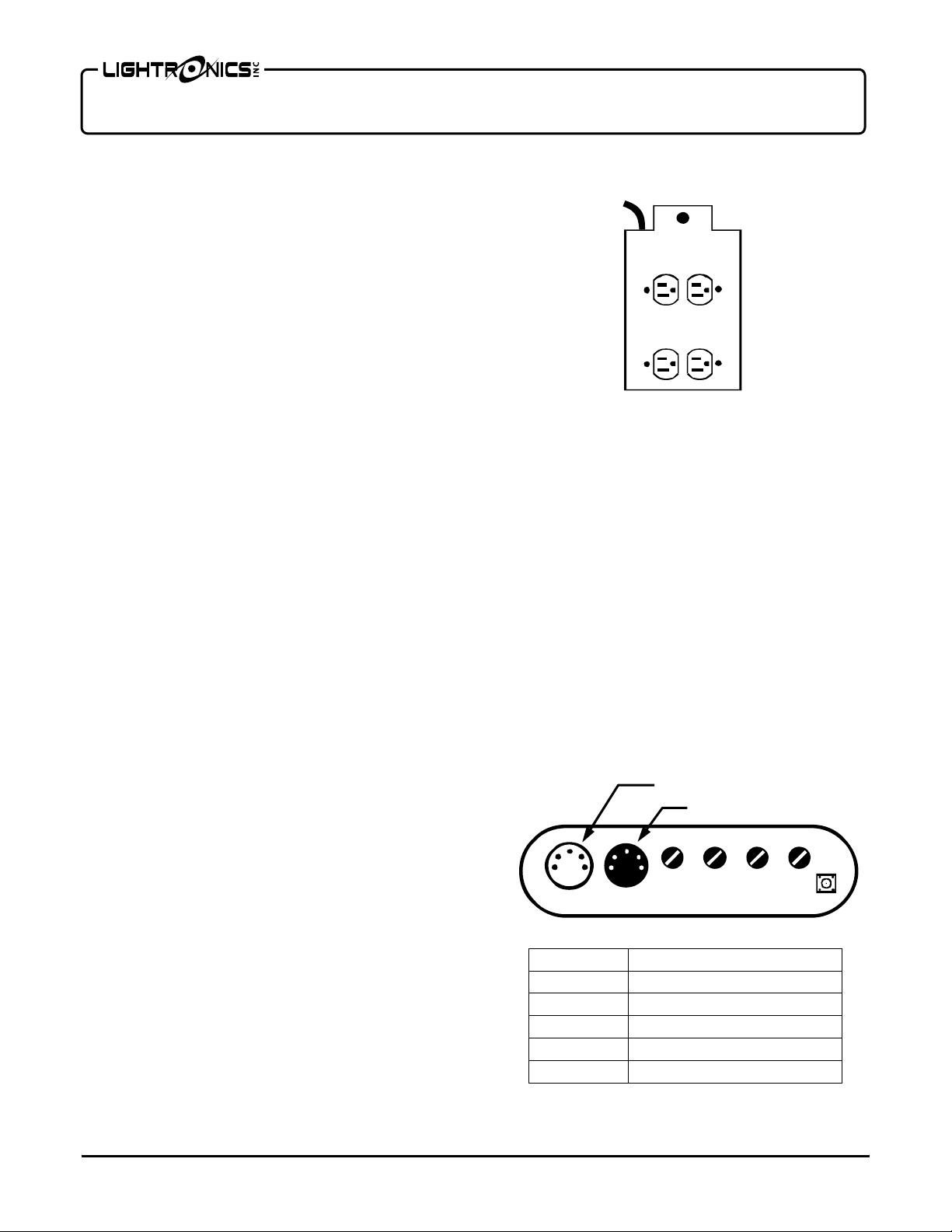
Page 3 of 16
XC-40 COMPACT DMX DIMMER
Version 0.3 OWNERS MANUAL 02/21/2008
XC-40 UNIT DESCRIPTION
The XC-40 is a four circuit compact dimmer with a
load capacity of 600 Watts per circuit. Each circuit is
protected by a 5 Amp fuse. It can be controlled in
several ways - the most common being DMX-512.
Other control modes are also provided for stand alone
operations. These include individual channel control
and chaser functions. Individual circuits may be
operated as non-dim (relay) circuits. Individual
circuits may be set for one of several response curves
and may be limited to less than full intensity. In
addition to full soft patch capability there is a quick
pack address function which enables rapid setup.
The XC-40 can optionally be provided with a wireless
DMX receiver.
INSTALLATION
POWER REQUIREMENTS
The XC-40 operates from a 120VAC, 20 Amp
service. The feed must include a NEUTRAL and a
safety GROUND. The unit is provided with a power
cord stub containing Edison plugs for this purpose.
LOCATION AND MOUNTING
Locate the unit in a well ventilated area away from
moisture and heat. The unit should be operated in free
air to ensure good air flow around all sides. Do not
block any of the vent holes.
THE XC-40 COMPACT DIMMER PACK IS
INTENDED FOR INDOOR USE ONLY.
Two 1/2" diam. holes are provided at the top of the
unit for a lighting bar pipe clamp and a safety cable.
LOADS AND LOAD CONNECTIONS
Lighting fixtures connect to the 4 edsion outlets on
one side of the unit. They are designated as "A"
through "D". There is one load connections per
circuit. Each circuits is referred to as a "channel". A
diagram is provided on the unit which identifies each
channel.
LIGHTING LOAD CONNECTIONS
B
A
D
C
Each XC-40 channel has a 600 Watt MAXIMUM
rating and is protected by a 5 Amp fuse. 5 Amps
equates to 600 Watts at 120VAC. If you operate a
channel at 600 Watts then you are very close to
blowing its fuse. This will occur if AC line voltages
are high or you have power surges. Other conditions
which may cause the fuse to blow include turning a
cold lamp quickly on to full intensity.
A practical working load is 500 Watts per channel.
DMX CONTROL SIGNAL CONNECTIONS
DMX control is connected via the male 5 pin XLR
connector located in the end of the dimmer. A female
5 pin XLR is also provided so you can chain the
connection to other dimmers or other DMX devices.
Wiring information for the XLR connectors is shown
below.
DMX OUT
DMX IN
FEMALE
MALE
XLR PIN # SIGNAL DESCRIPTION
1 DMX Common
2 DMX Data 3 DMX Data +
4 Not Used
5 Not Used
www.lightronics.com 20080221 drp
Lightronics Inc. 509 Central Drive Virginia Beach, VA 234354 757 486 3588
Page 4
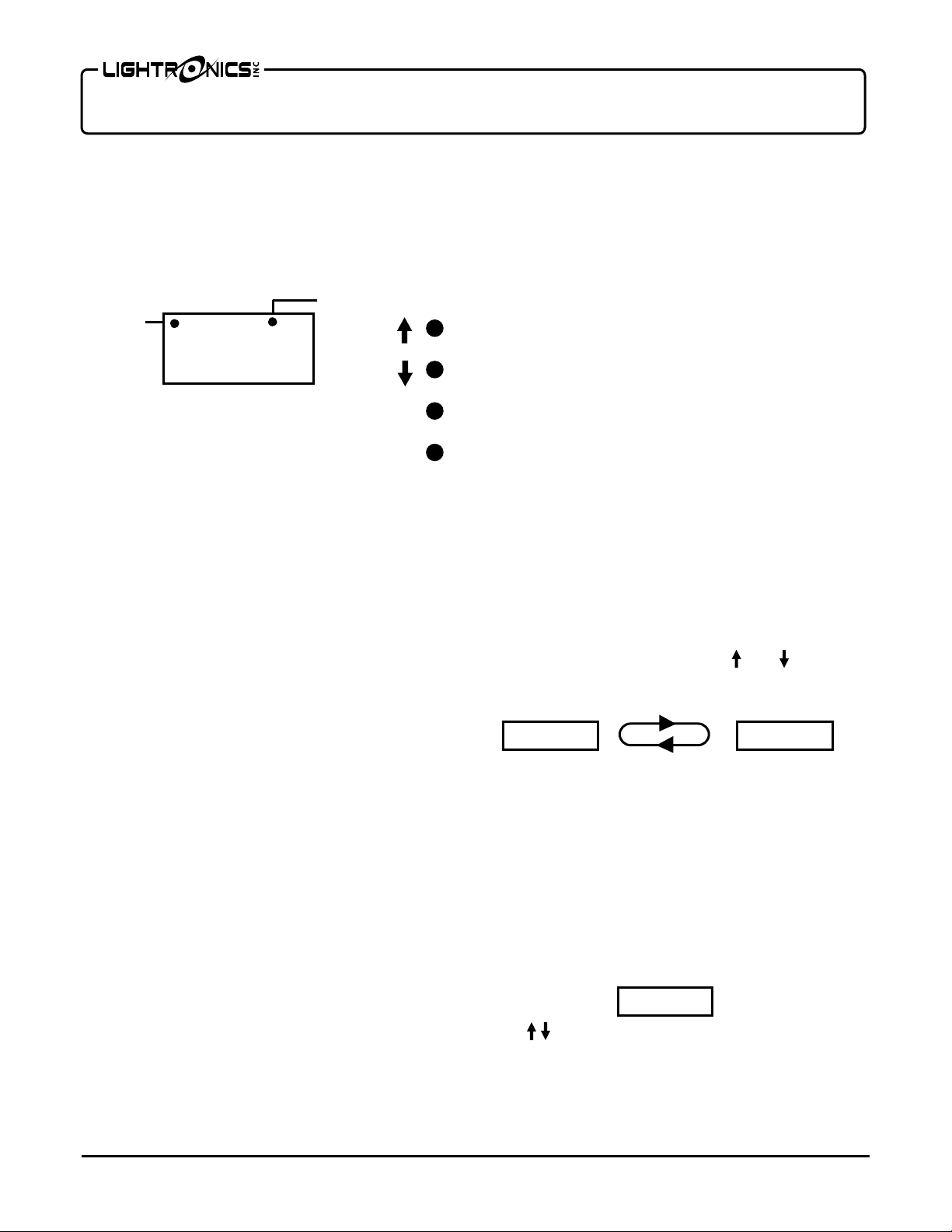
Page 4 of 16
XC-40 COMPACT DMX DIMMER
Version 0.3 OWNERS MANUAL 02/21/2008
OPERATION
SETUP AND OPERATING CONFIGURATION
All operating functions and settings for the XC-40 are
menu controlled using the LED Display and the 4
buttons located near it on the back surface of the unit.
DMX VALID
WIRELESS
STATUS
PACA
MENU
NEXT
SELECT
FACTORY DEFAULT CONFIGURATION
The XC-40 is supplied with a factory default setup
configuration. The unit may be reset to this condition
by keeping the SELECT button held down while
power is applied. The display briefly shows
FACt
while the reset is being performed. The XC-40 is set
as follows when a reset is performed:
1. The unit is set for DMX (
2. The DMX pack address (
address 1 (
P001).
5Pin) operation.
PACA) will be set to
3. Softpatch is set to DMX addresses 1 - 4
4. All channels curves are set for incandescent
dimming (
5. Channel limiting is turned off (
Dim).
255).
6. Chase functions are set as follows:
Pattern #:
Rate:
Fade:
Brightness:
7. The architectural Unit ID is set to
01
004 (1 sec. per step)
050 (%)
100 (%)
01
8. Power type is set to AUTO
DISPLAY STATUS INDICATORS
The LED display shows a dot near the upper left
corner when a valid DMX signal is being received.
If equipped with the wireless option, another dot at the
top of the display indicates the status of an active
wireless link.
MENU ACCESS AND USE
Hold the MENU/NEXT button down for aprox. 5
seconds to gain access to the complete menu system.
If there is no button activity for 1 minute while inside
the menus then the unit will revert back to the normal
display (
PACA).
To exit from anywhere in the menus - Hold down
MENU/NEXT for aprox. 5 seconds. The unit will
revert back to the normal display (
PACA).
A flow diagram of menu/display operation is provided
at the back of this manual.
QUICK PACK ADDRESSING
The XC-40 has a quick DMX address setup which
enables you to set the starting address of the pack (the
address for channel "A") without accessing the rest of
the menu system. When this is used, the remaining 3
channels ("B", "C", and "D") are set to the next
consecutive addresses.
During normal operation the LED display toggles
back and forth between
address such as
P001. Use the and buttons
PACA and the current pack
to set different pack address. Push SELECT to
save the setting when done.
PACA P001
If you set the pack address to
will run in soft patch mode. In this mode you can set
ANY channel of the pack (A - D) to ANY DMX
address (000-512) by using the dimmer setup (
menus. See
CHANNEL ADDRESSING for details.
CHANNEL TEST
You can test the operation of each dimmer channel by
pushing MENU/NEXT. The display will show the
intensity of channel A (00 - 99%) as shown below.
A-00
Use to adjust the intensity to the desired level.
Push MENU/NEXT to advance to the next channel
(Channel B). The dimmer will return to its normal
display when you go past the last channel.
P000 then the unit
dSEt)
www.lightronics.com 20080221 drp
Lightronics Inc. 509 Central Drive Virginia Beach, VA 234354 757 486 3588
Page 5
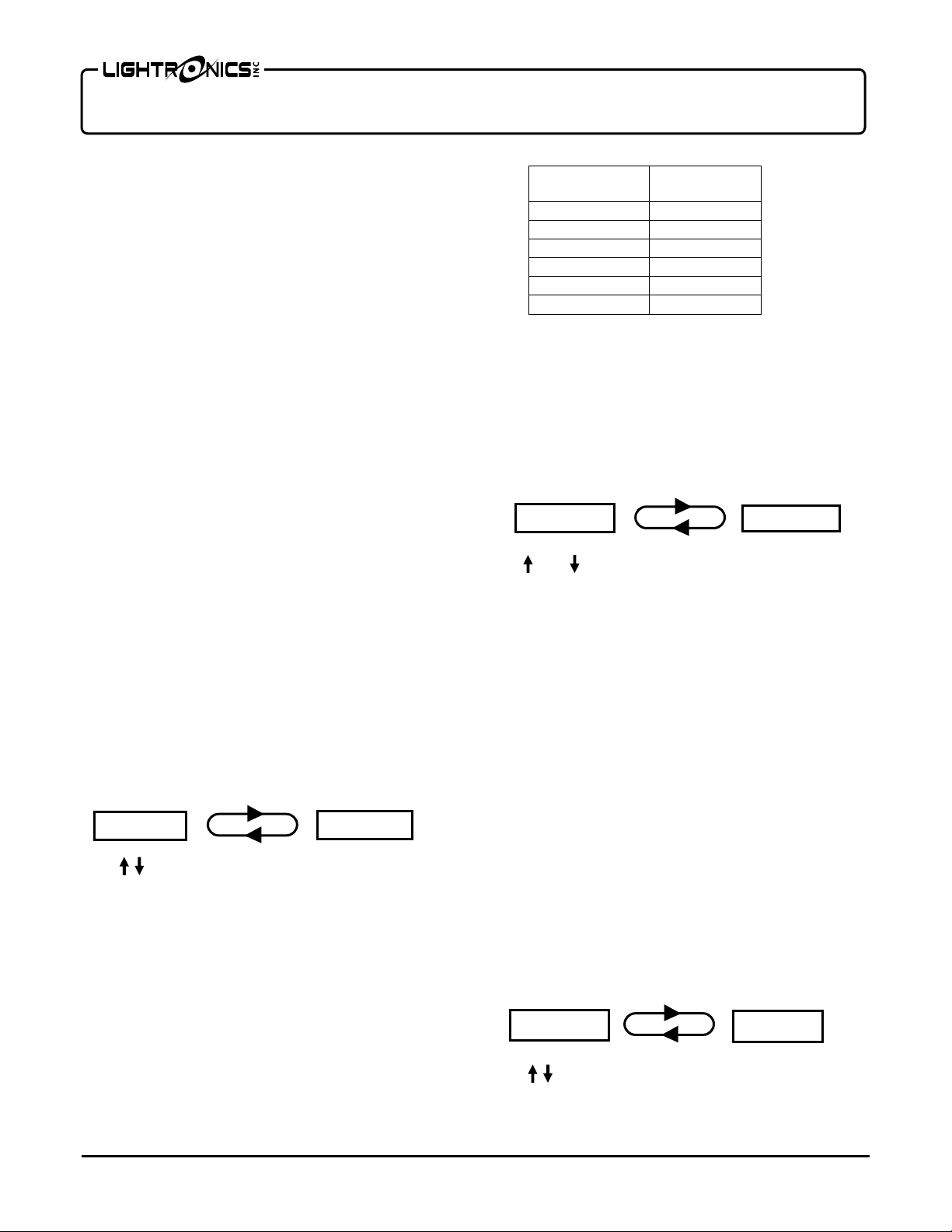
A
Page 5 of 16
XC-40 COMPACT DMX DIMMER
Version 0.3 OWNERS MANUAL 02/21/2008
The channel levels will remain when you set them.
The control console can turn off the test setting by
raising the applicable channel fader to full then back
down. The channel test feature operates much like the
LOCAL mode. The difference is that local mode
LOCKS OUT all other control sources.
A usefull feature of the channel test mode is that the
display shows the current intensity level of the
channel regardless of the control signal source.
DIMMER SETUP
The dimmer setup menu (dSEt) enables you to set
several parameters which control how each individual
channel will operate. You can set a DMX address, set
a maximum intensity limit, and set a response curve.
Hold MENU/NEXT for aprox. 5 sec. to access the
dimmer setup menu. The display will show
dSET.
CHANNEL ADDRESSING (SOFTPATCHING)
In order to invoke the softpatching settings you must
first set the pack address (
PACA) to P000. You
can set the channel DMX softpatch addresses at any
time but they will be ignored if
P000.
PACA is not at
TO SET CHANNEL SOFTPATCH ADDRESSES
Push SELECT at the dSEt menu. The display will
toggle between the
dA-A and the current DMX
address assignment number.
dA-
001
Use to set the desired DMX address (000 - 512)
for that channel. Push SELECT to save the change.
Push MENU/NEXT move to the next channel.
CHANNEL LIMITING
Each channel in the XC-40 can be set to limit the
maximum power applied to a channel. This feature
can lengthen the life of lamps and prevent premature
failures from power surges and high line voltage. The
following table gives the approximate XC-40 menu
setting for some typical limit percentage settings.
www.lightronics.com 20080221 drp
Lightronics Inc. 509 Central Drive Virginia Beach, VA 234354 757 486 3588
% MAX.
Intensity
100 255
90 230
75 190
50 130
25 65
10 25
Dimmer Limit
Setting
Note that limiting reduces the voltage applied to the
channel. The perceived light from the fixture will not
necessarily appear to track the limit setting in a linear
fashion.
Push SELECT at the dSEt menu. Then push
MENU/NEXT until the display toggles between
dL-A and the actual limit value 010 - 255.
dL-A
255
Use and to set the desired limiting value for that
channel. Push SELECT to save the change.
Push MENU/NEXT to advance to the next channel.
RESPONSE CURVE SELECTION
The XC-40 provides a selection of five response
curves to select from to accommodate a variety of
lamp and fixture types:
DIM:
Used for normal incandescent lamps.
RELAY: Used for devices which cannot be dimmed or
for ON/OFF only control.
LED1 / LED2: Two curve settings for LED fixtures.
FLUORESCENT: For dimmable fluorescent ballasts
which can be used with a conventional dimmer.
These are sometimes referred to generically as "two
wire" ballasts.
Push SELECT at the dSEt menu. Then push
MENU/NEXT until the display toggles between
dC-A and the current curve setting.
dC-A
Dim
Use to set the desired curve for that channel.
Push SELECT to save the change.
Page 6

Page 6 of 16
XC-40 COMPACT DMX DIMMER
Version 0.3 OWNERS MANUAL 02/21/2008
Push MENU/NEXT to advance to the next channel
or hold down MENU/NEXT for aprox. 5 seconds to.
exit back to the display (
CHASE OPERATION
PACA).
The XC-40 can run one of 16 chase patterns which
can be selected from the
CHAS menus. The rate,
fade time, and brightness of these patterns may be
controlled by the user. These settings apply to ALL
chase patterns.
The sYst, CnFG menu, which selects the dimmer
control source, must be set to
chAS in order to run
chase patterns.
SELECTING CHASE PATTERN 00 TURNS OFF
CHASE OPERATIONS.
SETTING CHASE PATTERNS AND PARAMETERS
Hold MENU/NEXT for aprox. 5 seconds to access
the menus. The display will show
dSEt.
CHASE PATTERN SELECTION
Push MENU/NEXT until the display shows
CHAS.
Push SELECT. The display will toggle between
ChPt and the currently selected chase pattern
number.
ChPt 01
Use to set the desired pattern number. Push
SELECT to save the change.
Push MENU/NEXT to move to the next chase
parameter (chase rate).
CHASE RATE
The chase rate is actually set by selecting a step
duration time. This time is shown on the display in
1/4 sec. increments. Therefore a 1 chase step per
second rate will show as setting of 4 on the display.
The display will toggle between Chrt and the
current chase rate.
Chrt 004
www.lightronics.com 20080221 drp
Lightronics Inc. 509 Central Drive Virginia Beach, VA 234354 757 486 3588
Use and to set the desired chase rate.
Push SELECT to save the change.
Push MENU/NEXT to advance to the next chase
parameter (Chase Fade).
CHASE FADE
The display will toggle between ChFd and the
current fade setting (% of the step time). Times of 0,
25,50 and 100% are available.
ChFd
100
Use to set the desired fade time. Push SELECT
to save the change.
Push MENU/NEXT move to the next chase
parameter (chase brightness).
CHASE BRIGHTNESS
The display will toggle between Chbr and the
current chase brightness level (0 = 100%).
Chbr 100
Use to set the desired brightness. Push
SELECT to save the change.
Hold MENU/NEXT for aprox. 5 seconds to exit
from the menus.
SYSTEM SETUP
The system setup menu (SYSt) controls how the
overall dimmer pack is configured. The
has 5 submenus:
and Pwr
CONTROL SOURCE SELECTION (CnFG)
CnFG, Log-, ScEn, ArcU,
.
SYSt menu
The CnFG menu selects what source will control the
dimmer pack. The 6 choices are:
1. Normal wired DMX (5Pin)
2. Stand alone chase (
3. Local (
LocL)
4. Architectural Station (
5. RS485 (
r485)
6. Wireless DMX (
chAS)
Arch)
Antd)
Page 7

Page 7 of 16
XC-40 COMPACT DMX DIMMER
Version 0.3 OWNERS MANUAL 02/21/2008
DMX:
When selected, the dimmer pack responds to
USITT DMX-512 signals received on the male 5 pin
XLR connector in one end of the unit. The female 5
pin XLR connector is used to pass the DMX signal on
to another DMX dimmer pack.
STAND ALONE CHASE: This menu enables chaser
operation. The dimmer will ignore other signal
OTHER SYSTEM SUB MENUS
The wireless logoff menu (
Log-) will function only
if the optional wireless hardware is installed in the
XC-40. Otherwise it is ignored.
sources when chaser operation is active.
LOCAL: Local control enables you to operate the
XC-40 channels manually without an external
controller. You can set a static scene and leave the
unit as is. This may be useful for a store display or
other situation where a continuous lighting scene is
needed. The dimmer will IGNORE OTHER
CONTROL SIGNAL SOURCES when local
operation is active.
See the section for CHANNEL TEST for more about
operating channels locally.
ARCH: Operation from Lightronics architectural
smart remote stations.
RS-485: Operation from RS-485 devices is not
currently available.
WIRELESS DMX:
The XC-40 wireless option allows
the unit to be run from a console or other controller
which transmits DMX over a wireless link.
SELECTING A CONTROL SOURCE
Hold MENU/NEXT for aprox. 5 seconds to access
the menus. The display will show
dSET.
Push MENU/NEXT until the display shows
SYSt.
Push SELECT. The display will toggle between
CnFG and the currently selected control source.
CnFG
5Pin
Use to select the desired source. Push
SELECT to save the change.
Push MENU/NEXT to advance to the next system
setup menu display.
www.lightronics.com 20080221 drp
Lightronics Inc. 509 Central Drive Virginia Beach, VA 234354 757 486 3588
Page 8

Page 8 of 16
XC-40 COMPACT DMX DIMMER
Version 0.3 OWNERS MANUAL 02/21/2008
XC-40 WIRELESS OPTION
DESCRIPTION
The XC-40 dimmer can be supplied with additional
components which enable it to use a wireless DMX
control signal. The option includes an antenna.
When operated as a wireless unit the XC-40 receives
the same information it would get using a cable
connected to a DMX lighting console. For wireless
operation the XC-40 can be used only with a console
which has an compatible wireless DMX transmitter.
The wireless system uses the 2.45 GHz band and
operates at low power (< 100mW). The operating
range is aproximately 1400 ft. indoors and about 4000
ft. for outdoor operation. This range could vary
significantly depending on the surrounding conditions.
A link between an XC-40 dimmer and a specific
single console is invoked to enable wireless operation.
The linking operation is performed at the console.
Once linked, the XC-40 can operate as wireless
ONLY with that console. The link is retained even
when the dimmer and/or console are powered off.
The XC-40 will not link to any other console until the
established link it released. The link can be released
either at the XC-40 or at the transmitting console.
INSTALLATION AND SETUP
There are only three steps to perform to operate the
XC-40 in the wireless mode.
1. Install the supplied antenna. The antenna threads
onto a SMA connector located in the end of the unit.
Do not overtighten it or wrench it down. It can be
rotated into a convenient position when installed.
2. Link the unit to a compatible console. This is done
at the console.
3. Set the control source to wireless (Antd). This is
done using the
SYSt, CnFG menu on the XC-40
dimmer.
www.lightronics.com 20080221 drp
Lightronics Inc. 509 Central Drive Virginia Beach, VA 234354 757 486 3588
LINKING TO A WIRELESS EQUIPPED CONSOLE
A link between an XC-40 dimmer and console is
performed by using a button on the console. This
causes the console to search out and link all wireless
dimmers within its range which are not already
linked to another wireless control source. The
wireless link LED on the console is ON when the
wireless transmitter section is getting a DMX signal
from the main console circuits.
The XC-40 has two indicators which show wireless
status. One is a green LED in the end of the unit near
the antenna. The other is a dot in the main display.
These indicators function identically as follows:
Not linked to a console - indicators OFF.
Linked but not receiving a signal - indicators FLASH.
Link process in progress - indicators FLASH FAST
Linked and receiving a signal - indicators ON
Before linking to a console you should perform a
link release at the XC-40. It may be linked to a
different console. If this is the case then the
console you are going to use CANNOT release it.
TO LINK AN XC-40 TO A CONSOLE
Push (DO NOT HOLD DOWN) the wireless link
button on the console. The green wireless link LED
on the console and the dimmer indicators will flash.
After aprox. 10 seconds the console LED will revert
to ON but the dimmer indicators will continue to flash
at a rapid rate for several more seconds until a solid
link is established. The XC-40 indicators will be ON
when a link is fully established.
The XC-40 can link can even if is not in the wireless
mode but since the unit can operate in several other
modes it will not respond to the wireless commands
unless switched into wireless operation
the display
SYSt, CnFG menu.
(Antd) from
The XC-40 factory reset function does not log the unit
off but it does take it out of wireless mode.
Page 9

Page 9 of 16
XC-40 COMPACT DMX DIMMER
Version 0.3 OWNERS MANUAL 02/21/2008
UNLINKING AN XC-40 FROM A CONSOLE
An unlink operation can be done either at the dimmer
or at the console. If done from the dimmer then only
that specific XC-40 will be released from the link and
it can then be linked by another compatible wireless
controller or relinked to the same one. If the unlink
operation is done at the console then ALL dimmers
linked to it and in receiving range will be released.
TO RELEASE THE LINK AT THE XC-40
The XC-40 link can be released regardless of whether
or not it is in the wireless operation mode
(Antd).
1. Hold down MENU/NEXT for about 5 seconds to
access the menus. The display will show
dSEt.
2. Push
3. Push SELECT. The display will toggle between
CnFG and the currently selected control signal
source.
MENU/NEXT until SYSt is displayed.
4. Push MENU/NEXT. The display will toggle
between
LOG - and OFF?.
Log- Off?
5. Hold down
SELECT for about 5 seconds. The
XC-40 wireless status indicators will go OFF and
the unit will be released from the console.
TO RELEASE ALL LINKS AT THE CONSOLE
Note that releasing links at the console will
release ONLY dimmers which are linked to itself.
Hold down the wireless link button on the console for
about 3 seconds. The LED indicator will flash for
about 10 seconds then return to ON.
The XC-40 wireless indicators will go OFF.
SETTING THE XC-40 TO WIRELESS MODE
1. Hold MENU/NEXT for aprox. 5 seconds to
access the menus. The display will show
dSEt.
2. Push MENU/NEXT until
SYSt is displayed.
3. Push SELECT. The display will toggle between
CnFG and the currently selected control source.
CnFG Antd
4. Use to select
Antd.
5. Push SELECT to save the change.
Hold MENU/NEXT for aprox. 5 seconds to exit
from the menus.
www.lightronics.com 20080221 drp
Lightronics Inc. 509 Central Drive Virginia Beach, VA 234354 757 486 3588
Page 10

Page 10 of 16
XC-40 COMPACT DMX DIMMER
Version 0.3 OWNERS MANUAL 02/21/2008
WALL STATION REMOTE CONTROL
The XC-40 can be controlled using Lightronics
architectural smart remote wall stations. This is done
using a NON-DMX wiring bus to connect the units.
Multiple XC-40's and/or multiple smart remote wall
stations may be connected together.
The XC-40 can store 64 preset scenes which can be
activated by the smart remotes. These scenes are
grouped according to which type of smart remote can
access them. Scenes 1 - 32 are reserved for push
button and IR remotes. Scenes 51 - 63 are used with
fader remotes. Both push button and fader remotes
may be connected to the same smart remote bus.
If multiple XC-40 units are connected to a smart
remote then each XC-40 will activate its own
corresponding scene.
The XC-40 cannot be operated as a DMX controlled
dimmers when connected for smart remote operation
since the 5 pin XLR connectors are used to connect to
the remotes.
BUTTON AND IR SMART REMOTES
These remotes activate individual scenes within a
block of scenes which have been stored in the XC-40.
Scenes will activate on an "exclusive" basis. In other
words only one scene may be on at a time. Currently
available button remotes are the AC-1009, AC-2016
and AI-1001.
You can select which block of scenes will be activated
by the remote. This is done by DIP switches on the
back of the remote. For instance, an AC-1009 can be
set to control scenes 1 - 8 , scenes 9-16, or other
blocks of 8 consecutive scenes. There are a total of 4
scene blocks available covering scenes 1 thru 32.
The scene activation buttons will toggle. In other
words a scene will go OFF if you push its button
while the scene is active.
The OFF button invokes a system wide BLACKOUT.
(all scenes will beturned off regardless of their
source).
Refer to the smart remote owner manual for specific
info on setting scene addressing. Multiple remotes of
this type may be but are not required to be set to the
same block of scenes.
FADER SMART REMOTES
These units use specific individual scenes which have
been stored in the XC-40 on a "pile on" basis. In other
words multiple scenes will merge together in a
"greatest of " fashion. This means that the intensity of
any given channel will go to the highest level of all
the scenes which use it. Currently available fader
remotes are the AF-2004, AF-3007 and AF-5013.
All fader remotes will interact with scenes beginning
at scene 51. This refers to the lowest numbered fader
on the remote. The other faders on that remote will
use the next consecutively numbered scenes (52, 53,
54, etc.).
SMART REMOTE CONNECTIONS
All remotes connect to a RS-485 bus which is
controlled by a XC-40 dimmer pack. Additional XC40 dimmers may also be connected on the same bus.
One of them will be set as the master controller by
making
UNIT ADDRESS ASSIGNMENTS. A smart
remote bus should be daisy chained to all its receiving
units. It should NOT be connected in a star
arrangement with multiple "home runs".
Smart remote signals to the XC-40 are carried over a
two twisted pair, shielded, low capacitance cable. One
pair carries the RS-485 signal. The wires in the other
pair are provide low voltage power to the remotes.
The shield is used as common for both the data and
power.
Each smart remote has a 4 pin connector with screw
down terminals to connect to the RS-485 bus.
YOU MUST GET THE EXACT WIRING PINOUT
INFORMATION FOR THE REMOTE UNIT FROM
ITS OWNERS MANUAL.
A general system connection example and cable
wiring arrangements are shown on the next page.
www.lightronics.com 20080221 drp
Lightronics Inc. 509 Central Drive Virginia Beach, VA 234354 757 486 3588
Page 11
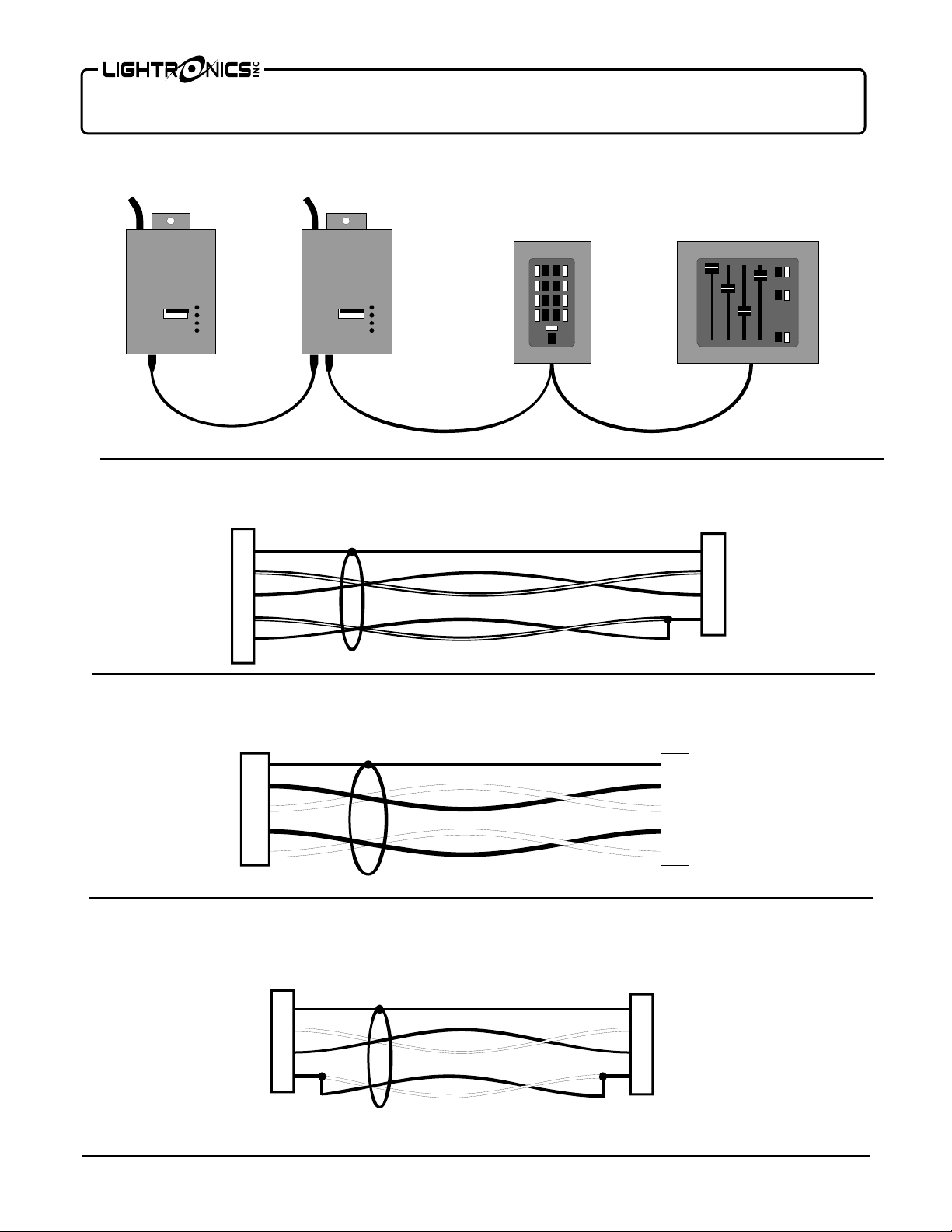
N
N
N
N
Page 11 of 16
XC-40 COMPACT DMX DIMMER
Version 0.3 OWNERS MANUAL 02/21/2008
EXAMPLE SYSTEM USING XC-40s AND SMART REMOTES
XC-40 XC-40
AC-1009
AF-2004
REMOTE COMMON
REMOTE DATA +
NOT USED REMOTE V+
REMOTE V+
FEMALE
XC-40 TO SMART REMOTE CABLE ARRANGEMENT
5 PIN
XLR
1
2
3
4
5
SHIELD
TW PAIR
TW PAIR
4 PIN
SMART REMOTE
CONNECTOR
1
REMOTE COMMO
2
REMOTE DATA -REMOTE DATA -
3
REMOTE DATA +
4
XC-40 INTERCONNECT CABLE FOR SMART REMOTE APPLICATION
REMOTE COMMON
REMOTE DATA REMOTE DATA +
NOT USED
REMOTE V +
MALE
5 PIN XLR
1
2
3
4
5
SHIELD
TW PAIR
TW PAIR
FEMALE
5 PIN XLR
1
2
3
4
5
REMOTE COMMO
REMOTE DATA REMOTE DATA +
NOT USED
REMOTE V +
REMOTES INTERCONNECT CABLE FOR XC-40 SMART REMOTE APPLICATION
SMART REMOTE
REMOTE COM MO
REMOTE DATA -
REMOTE DATA +
REMOTE V+
4 PIN
CONNECTOR
1
2
3
4
SHIELD
TW PAIR
TW PAIR
4 PIN
SMART REMOTE
CONNECTOR
REMOTE COMMO
1
REMOTE DATA -
2
REMOTE DATA +
3
REMOTE V+
4
www.lightronics.com 20080221 drp
Lightronics Inc. 509 Central Drive Virginia Beach, VA 234354 757 486 3588
Page 12
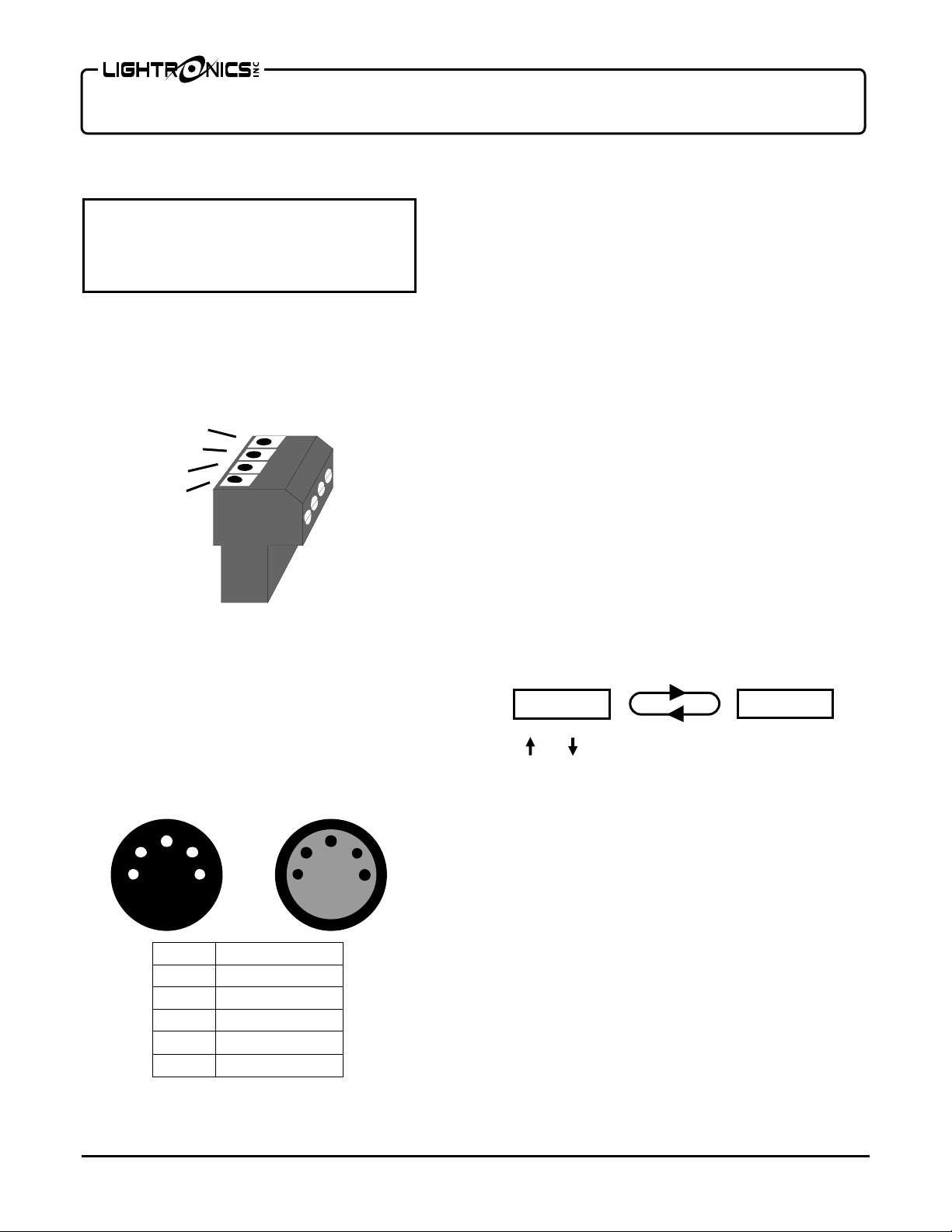
A
Page 12 of 16
XC-40 COMPACT DMX DIMMER
Version 0.3 OWNERS MANUAL 02/21/2008
XC-40 AND SMART REMOTES CONNECTORS
REMOVE ALL POWER FROM THE XC-40
BEFORE MAKING OR CHANGING SMART
SMART REMOTES CONNECTOR DETAILS
REMOTE CONNECTIONS.
CAUTION
The diagram below shows the signals for the 4 Pin,
smart remotes connector.
REMOTE COMMON
REMOTE V+
REMOTE DATA +
REMOTE DATA -
4
3
2
1
XC-40 CONNECTOR DETAILS FOR REMOTE USE
The diagram below shows the signals for both of the
5 Pin XLR connectors when used with smart remotes.
www.lightronics.com 20080221 drp
Lightronics Inc. 509 Central Drive Virginia Beach, VA 234354 757 486 3588
MALE
5 PIN
XLR
3
4
5
PIN #
2
1
REMOTE COMMON
1
2
3
4
5
REMOTE DATA REMOTE DATA +
SIGNAL
NOT USED
REMOTE V +
FEMAL E
5 PIN
XLR
3
4
2
1
5
UNIT ADDRESS ASSIGNMENT
The smart remote connection bus used with XC-40s
must have a single controlling (master) unit on it.
Assigning the master unit on the bus is accomplished
by setting unit addressess for the dimmers.
When using only one XC-40 with smart remotes
control, the unit must be set to UNIT ADDRESS 00.
If multiple XC-40s are used then one of them (and
ONLY one of them) must be set to UNIT ADDRESS
00. The remaining units may be set to any other unit
address. It is recommended that they be set to
consecutive numbers starting at 01 for future use.
TO SET THE UNIT ADDRESS
Hold MENU/NEXT for aprox. 5 seconds to access
the menus. The display will show
dSET.
Push MENU/NEXT until the display shows
SYSt.
Push SELECT. The display will toggle between
CnFG and the currently selected control source.
Push MENU/NEXT until the display toggles
between
ArcU and the current unit address number.
rcU 00
Use and to change the unit address number. Then
push SELECT to save the selection.
Hold MENU/NEXT for aprox. 5 seconds to exit
from the menus.
CREATING AND SAVING SCENES
Scenes to be activated by an XC-40 dimmer must first
be created and stored (recorded) in the dimmer pack.
Scene recording stores the current intensity levels of
all four channels in the unit regardless of how they
were set.
Intensity levels can be set using only the dimmer, in
the local mode, or by operating the unit with a DMX
console. Each scene created has an associated user
settable fade time.
Page 13

Page 13 of 16
XC-40 COMPACT DMX DIMMER
Version 0.3 OWNERS MANUAL 02/21/2008
A universal BLACKOUT scene (all channels OFF) is
also available. It appears as scene number 00 in the
menus. The blackout scene has a user settable fade
time.
TO RECORD A SCENE
Set the intensity for each channel in the unit to the
desired brightness.
Hold MENU/NEXT for aprox. 5 seconds to access
the menus. The display will show
dSET.
Push MENU/NEXT until the display shows
SYSt.
Push SELECT. The display will toggle between
CnFG and the currently selected control source.
Push MENU/NEXT until the display toggles
between
ScEn and the 00 (scene 00).
ScEn
00
Use and to change the scene number. Then push
SELECT to record the intensity levels.
The menu will advance to allow you to set the fade
time for that scene. The display will toggle between
FAdE and the current fade time (seconds).
FAdE
00
Use and to change the the time. Then push
SELECT to save the setting.
The display will revert to the scene number selection
menu. If you are operating with a DMX console you
can change the channel intensities and record to
another scene. If operating in local mode you will
have to exit from the menus to set the new channel
intensities.
Hold MENU/NEXT for aprox. 5 seconds to exit
from the menus.
www.lightronics.com 20080221 drp
Lightronics Inc. 509 Central Drive Virginia Beach, VA 234354 757 486 3588
Page 14
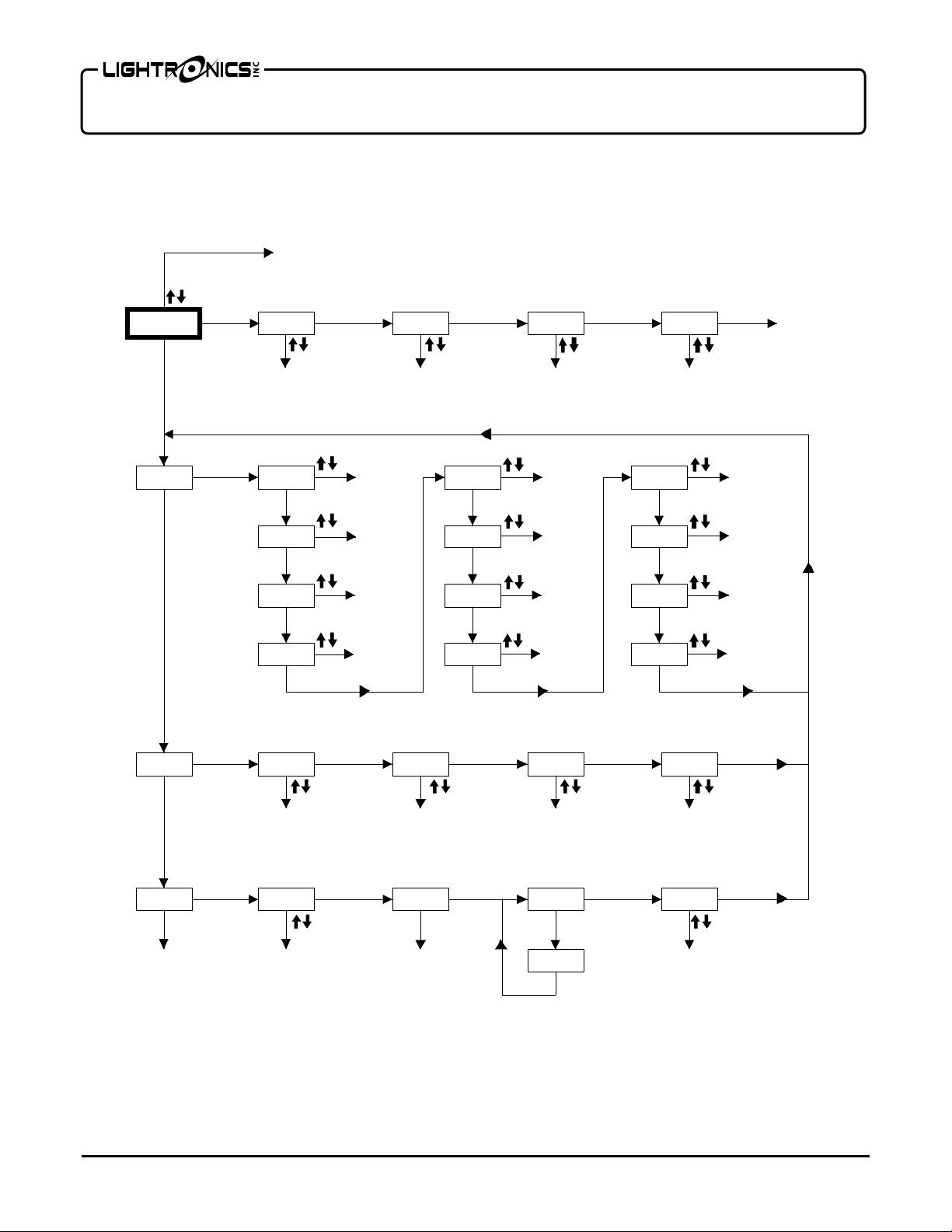
A
Page 14 of 16
XC-40 COMPACT DMX DIMMER
Version 0.3 OWNERS MANUAL 02/21/2008
MENU AND DISPLAY OPERATION
Set
Pa c k Addres s
P000 - P512
MENU
NEXT
5 SEC.
HOLD
MENU
NEXT
A-00 B-00 C-00 D-00
Set Channel A
Intensity
0 - 99%
PACA
MENU
NEXT
Set C hannel B
Intensity
0 - 99%
MENU
NEXT
Set Channel C
Intensity
0 - 99%
MENU
NEXT
Set Channel D
Intensity
0 - 99%
MENU
NEXT
Exit
PACA
dSEt
MENU
NEXT
SELECT
dA-A
MENU
NEXT
dA-B
MENU
NEXT
dA-C
MENU
NEXT
dA-D
MENU
NEXT
Set Ch A
Address
000-512
Set Ch B
Address
000-512
Set Ch C
Address
000-512
Set Ch D
Address
000-512
dL-A
MENU
dL-B
MENU
dL-C
MENU
dL-D
MENU
NEXT
NEXT
NEXT
NEXT
Set Ch A
Limit
010-255
Set Ch B
Limit
010-255
Set Ch C
Limit
010-255
Set Ch D
Limit
010-255
dC-A
MENU
NEXT
dC-B
MENU
NEXT
dC-C
MENU
NEXT
dC-D
MENU
NEXT
Select
Ch A
Curve
Select
Ch B
Curve
Select
Ch C
Curve
Select
Ch D
Curve
MENU
NEXT
SELECT
ChPt
Set Chase
Pattern #
0 - 16
CHAS
MENU
NEXT
Chrt
Set Chase
S tep Ti me
1 - 255
MENU
NEXT
ChFd
Set Chase
Fade Time
0, 25, 50, 100%
MENU
NEXT
Chbr
Set Chase
Brightness
0 - 100%
MENU
NEXT
PACA
SELECT
MENU
NEXT
CnFG
Select
Control Source
= DMX 5 Pin XLR
5Pin
chAS
LocL
= Architectural
Arch
r = RS485
485
ntd
= Wireless DMX
SYSt
Exit to
MENU
= Chase
= Local
NEXT
LOG-
SELECT
Log Off
Wireless Link
Hold
SELECT
> 5 sec.
to
Log OFF
MENU
NEXT
ScEn
FAdE
SELECT
Save a scene (01-63)
scene fade time (0-99 sec.)
and
MENU
NEXT
SELECT
ArcU
Set
Arch. Unit ID
0 - 63
MENU
NEXT
www.lightronics.com 20080221 drp
Lightronics Inc. 509 Central Drive Virginia Beach, VA 234354 757 486 3588
Page 15

Page 15 of 16
XC-40 COMPACT DMX DIMMER
Version 0.3 OWNERS MANUAL 02/21/2008
MAINTENANCE AND REPAIR
TROUBLESHOOTING
• Check that you have power applied to the dimmer.
• Check that all light fixtures are functional.
• Check the fuses.
• Check the DMX cable.
• Check the console setup for correct patching.
REPAIR
FUSE REPLACEMENT
The only user serviceable parts are externally
accessible fuses. Replace fuses ONLY with 5 Amp,
250VAC, fast blow fuses. The diagram below
identifies the fuse for each channel
F1 - Channel A
F2 - Channel B
F3 - Channel C
F4 - Channel D
Internal service on the unit by other than Lightronics
authorized agents will void the warranty.
If service is required, contact the dealer from whom
you purchased the dimmer, or Lightronics Service
Department, 509 Central Drive, Virginia Beach, VA
23454. Tel: 757 486 3588.
SPECIFICATIONS AND FEATURES
Channels 4
Channel Capacity 600 Watts
Total Power 2400 Watts
Power Requirements 120VAC, 20 Amps
Power Connections 2 Edison Plugs
Control Protocol DMX-512, RS-485, Architectural,
Optional Wireless DMX
Control Connections Dual 5 pin XLR
Frequency 50/60 Hz
Fusing 5 Amps each channel
Preheat Control Soft Start
Response Curves Incandescent, LED, Fluorescent,
Relay Mode
Filter Rise Time 350 Microseconds
Efficiency 97%
Size 8.5"L X 6.75"W X 2.5"D
Weight 3.25 Pounds
www.lightronics.com 20080221 drp
Lightronics Inc. 509 Central Drive Virginia Beach, VA 234354 757 486 3588
Page 16

W
Y
All Lightronics products are warranted for a period of TWO/FIVE YEARS from the date of
purchase against defects in materials and workmanship.
This warranty is subject to the following restrictions and conditions:
A) If service is required, you may be asked to provide proof of purchase from an authorized
Lightronics dealer.
B) The FIVE YEAR WARRANTY is only valid if the warranty card is returned to Lightronics
accompanied with a copy of the original receipt of purchase within 30 DAYS of the purchase
date, if not then the TWO YEAR WARRANTY applies. Warranty is valid only for the original
purchaser of the unit.
C) This warranty does not apply to damage resulting from abuse, misuse, accidents, shipping,
and repairs or modifications by anyone other than an authorized Lightronics service
representative.
D) This warranty is void if the serial number is removed, altered or defaced.
E) This warranty does not cover loss or damage, direct or indirect arising from the use or
inability to use this product.
F) Lightronics reserves the right to make any changes, modifications, or updates as deemed
appropriate by Lightronics to products returned for service. Such changes may be made
without prior notification to the user and without incurring any responsibility or liability for
modifications or changes to equipment previously supplied. Lightronics is not responsible
for supplying new equipment in accordance with any earlier specifications.
G) This warranty is the only warranty either expressed, implied, or statutory, upon which the
equipment is purchased. No representatives, dealers or any of their agents are authorized
to make any warranties, guarantees, or representations other than expressly stated herein.
H) This warranty does not cover the cost of shipping products to or from Lightronics for
service.
I) Lightronics Inc. reserves the right to make changes as deemed necessary to this warranty
without prior notification.
ARRANT
Lightronics Inc. 509 Central Drive Virginia Beach, VA 23454 20050125
