Light Repute International JF1 SLIM User Manual
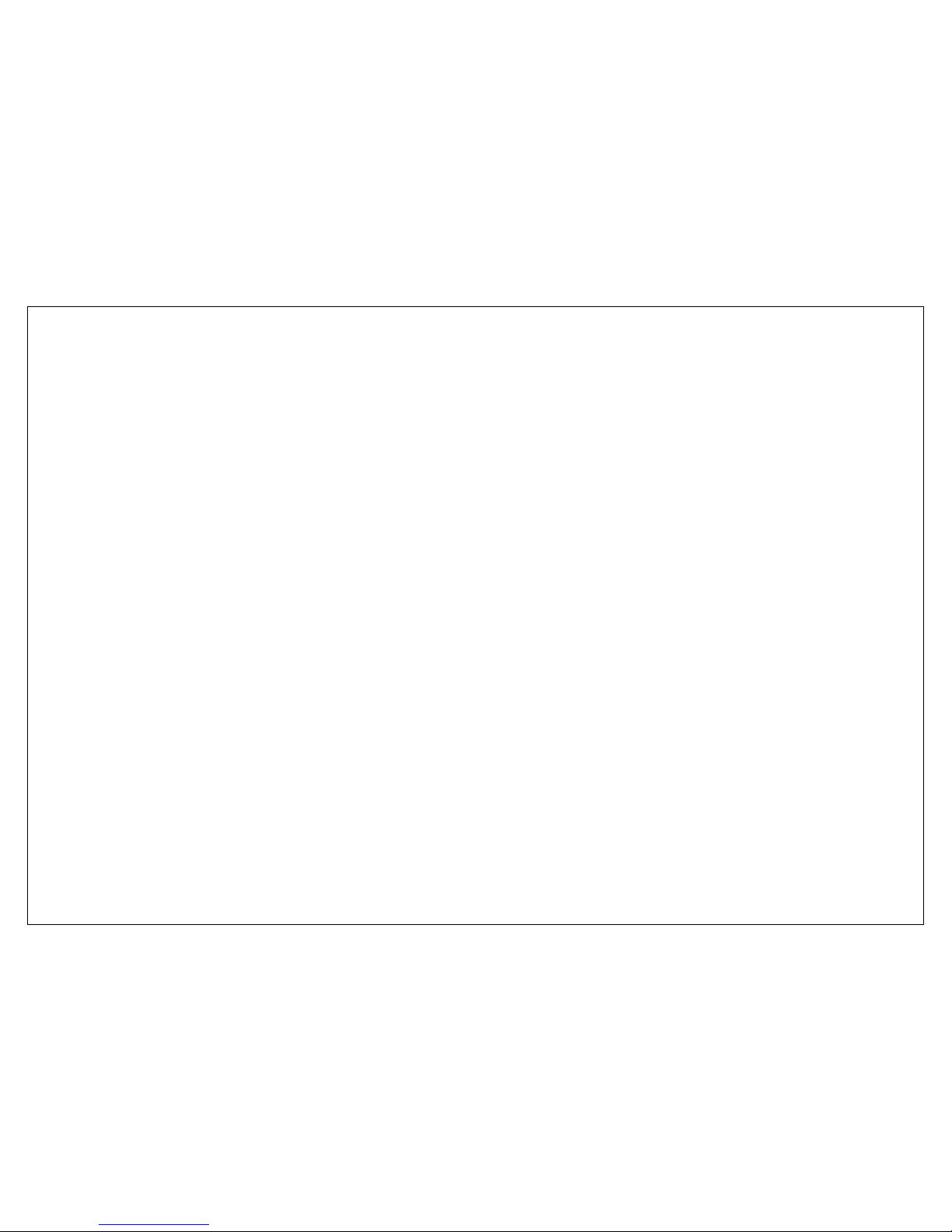
1
User Manual
ULTRASLIM CARD PHONE
JF1 SLIM
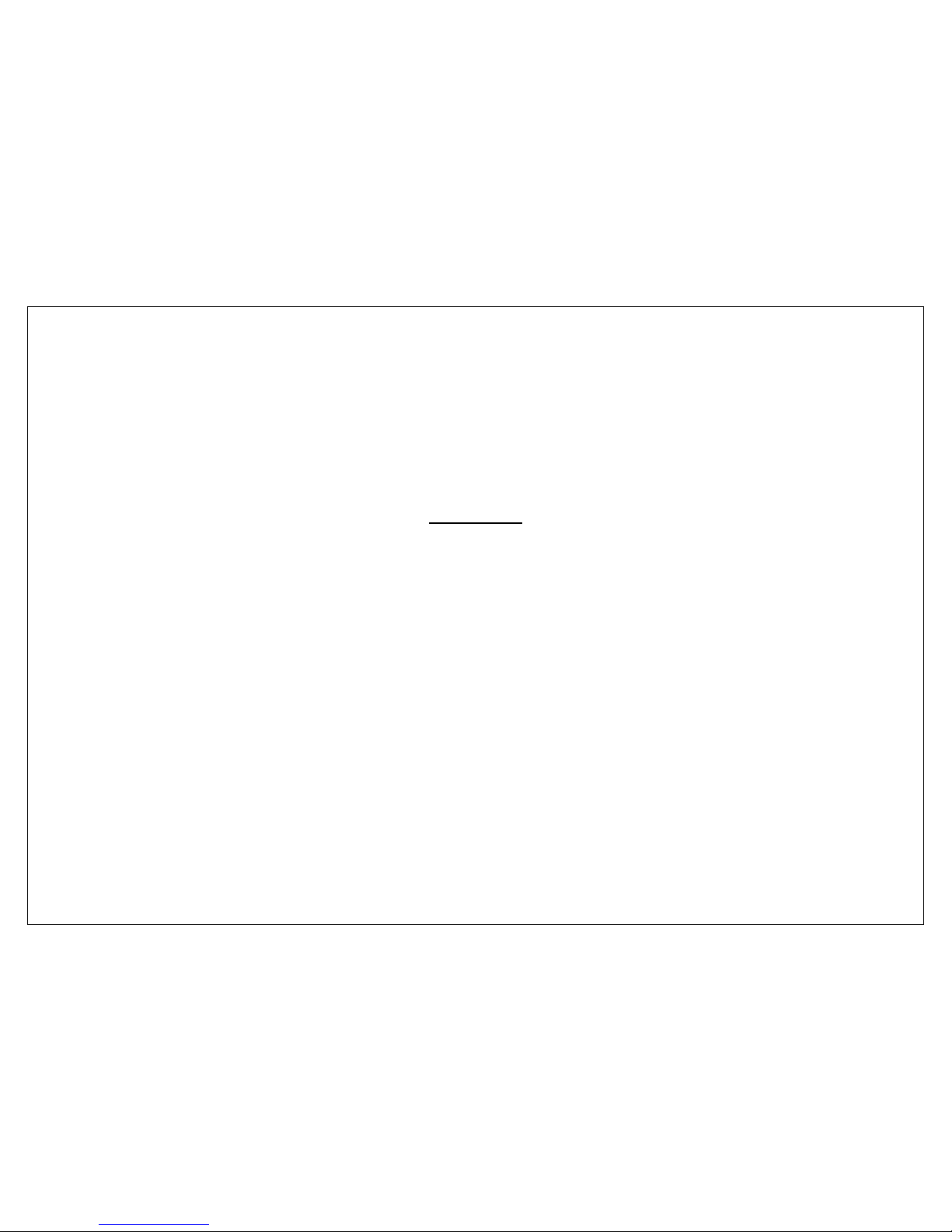
2
Phone Shortcuts
By default the Centre Navigation key shortcuts are set as below:
General Information
Thank you for selecting our M5 mobile phone. This user guide will provide you with the general information and operation instructions.
This card phone is designed for the 2G GSM network environment with single SIM Technology
Note:
Use only accessories approved by the phone manufacturer to ensure safety. Failing to comply with this will violate the terms and conditions of the warranty.
If the contents and displays described in this user guide do not match the actual operation of th e phone set, please use th e display of th e actual phone set.
We reserved the rights to change the mechanisms of the phone without notice.
This user guide is subject to change without notice.
1. Security
Note:
Based on the nature of cellular networking, the success of the emergency call cannot be guaranteed.
For your safety

3
Switch off the phone in hospitals and aircraft. Obey any restrictions. Wireless devices can affect the medical treatment and cause interference in aircraft.
Some medical devices such as hearing aids and pacemaker may be sensitive to external radio frequency emissions. Consult the device manufacturers or your
doctor before using the phone around the medical devices.
Pay special attention to the ring tone volume and vibration settings if you have a heart problem.
In areas with potentially explosive atmosphere, such as gas stations, fuel or chemical transfer or storage facilities, obey all signs and instructions.
You phone will emit radio frequency even in the standby mode. Turn off you phone when so instructed.
Always obey all the local laws and regulations. Do not use your phone while driving. Use Hands-free operation, if available, and give full attention to driving
and to the road. Pull off the road and park before making or answering a call if driving conditions so require.
If your phone is lost or stolen, notify your service provider immediately to stop the SIM card from being used.
When you contact your service provider, they will need your IMEI number. It is printed on the back of your phone set (you can find it when you remove your
battery), or call *#06# to look up your IMEI number. Copy this number and save it for future need.
To prevent your phone from misuse, lock your SIM card or phone, and change passwords when necessary.
When you leave your vehicle, take the phone with you or place it in the glove compartment to avoid theft.
Notices for your phone use
Do not keep the phone near magnetic cards and other object with magnetism. The phone’s magnetism may clear the information stored on floppy disk,
pre-paid phone card and credit card.
Use the phone near land phone, television, radio and office automatic devices may cause interference and affect the function of the mobile phone.
Keep the phone dry, all kinds of liquid can erode the electronic circuit.
Keep the phone away from extreme temperatures.
Keep the phone away from hot places where the temperature may exceed 60C, such as the dash board, windowsill, near fire or a lighted cigarette.
Do not paint the phone.
Do not drop the phone or violently crush or shake the phone.
Do not disassemble or modify your phone. This can damage the phone, cause leakage and break the internal circuit.
Use only damp cloth or non-static cloth to clean your phone. Do not use alcohol, thinner, benzene or other ch emicals or abrasive cleaner to clean your phone.
The phone will become warm under normal use and while in battery charging.
The metal parts of the phone may irritate your skin depending on your health condition.
Do not put the phone in the back pocket. Sitting on it may damage the phone. Do not put the phone on the bottom of a bag. You may crush it.
When the vibrate mode is on, place the phone carefully to avoid it being dropped from a height or being moved to a heat source due to the vibrating.
Traffic safety
Do not use your phone when driving a vehicle. Give full attention to driving and to the road. Provided there is an emergency, stop your vehicle in a safe place
and then use your phone. Please obey all the local traffic laws and regulations.

4
If any emergency arises, dial 112/911 (or other emergency call number) for emergency help.
Normally the electronic systems in the vehicle should not be affected by the RF (Radio Frequency) signals from your wireless phone. However if you suspect
any damage is resulting from the RF of your phone, contact your car dealer. Stop using your phone in the car until a qualified technician clears the pr oblem.
Turn off your phone when in the gas station or any place where using wireless equipment is prohibited. Do not place or transport your phone with
inflammables or explosives, the internal sparkle may cause fire.
Airplane safety
Power off your phone before boarding, the use of a wireless phone in an airplane will be dangerous to the operation of the airplane and disrupt the wireless
telephone network and maybe illegal. Failure to observe these instructions may lead to law suit or denial of GSM cellular network service to the offender.
Should there be an emergency situation, contact crew member.
2. Getting Started
2.1. Connecting to the Network
2.1.1. SIM card
Please insert available Subscriber Identity Module (SIM) card into your phone before using it. SIM card is supplied by your network carrier.
All the information related to network connection is recorded on the SIM card, so are the contact information such as nam es, phone numbers and S MS that you
set to store on the SIM. Yo u can tak e ou t the SIM car d f rom the phone and in ser t it into anoth er GSM phone to u se it. Most n ew phon es will recogn ize the SIM
card automatically.
Do not touch the golden contacts of the SIM card and place it away from electricit y and magnetism to avoid damage. You will not be able to use the phone if the
SIM card is damaged.
Note:
Before inserting and taking out the SIM card, always make sure that the phone is switched off and disconnected from any external power source; otherwise
both the phone and the SIM card may be damaged.
2.1.2. Installing and uninstalling the SIM card
The SIM card usually comes attached to a special card. The metal contacts of SIM card is easily damaged by scratching, so take it out carefully before
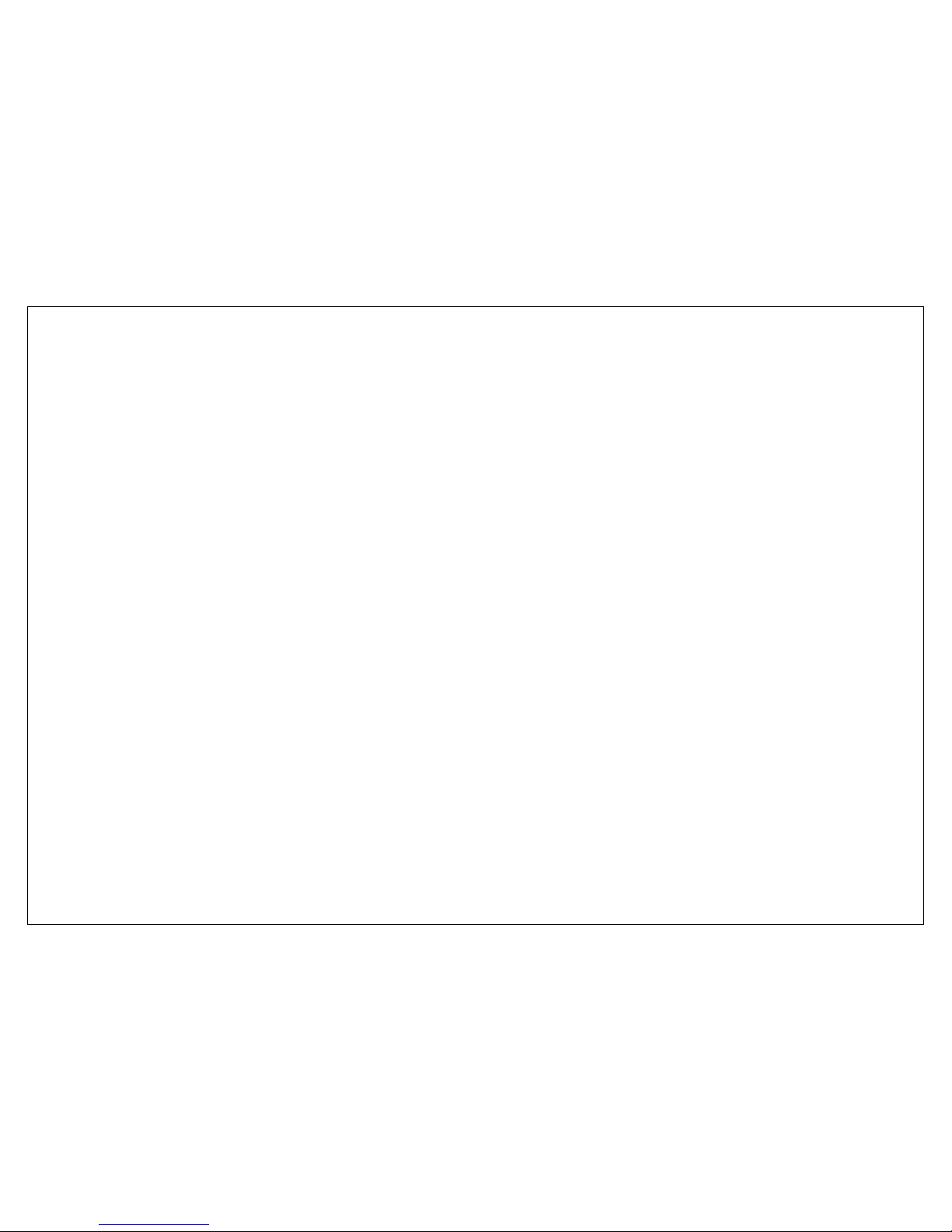
5
assembling it into the phone.
Switch off the phone; Fit the SIM card into the SIM card slot. Slide in the SIM card, make sure it is in place.
2.1.3. Unlock the SIM card
PIN code
Your Personal Identification Number (PIN) code protects the SIM card against unauthorized use. Your PIN code is usually supplied with the SIM card. If this
security function is enabled, you need to enter the PIN code every time you turn on the phone. You can also disable this function.
To unlock the SIM card, press and hold the power button to turn on the phone. Enter the PIN code. After three consecutive incorrect PIN code entries, the code
is blocked, and you need the PUK code to unblock it.
PUK code
This code is required to change a locked PIN code. If the code is not supplied with the SIM card, contact your service provider. After ten consecutive incorrect
PUK code entries, the SIM card cannot be used any more. Please contact your service provider to buy a new SIM card. You cannot edit PUK code. If it is lost,
Please contact your service provider.
2.1.4. Connecting to the network
After the SIM card is unlocked, you phone will automatically search for the registered network or other local available network. Once connected, the name of the
network carrier will appear on the top of the screen.
You phone is now in Standby mode, ready for making and receiving calls.
2.2. Text Input Method
This phone provides various text input methods that allow you to use less key strokes to input and search for text:
ABC/abc input method
Pinyin input method
Numbers 123 input
