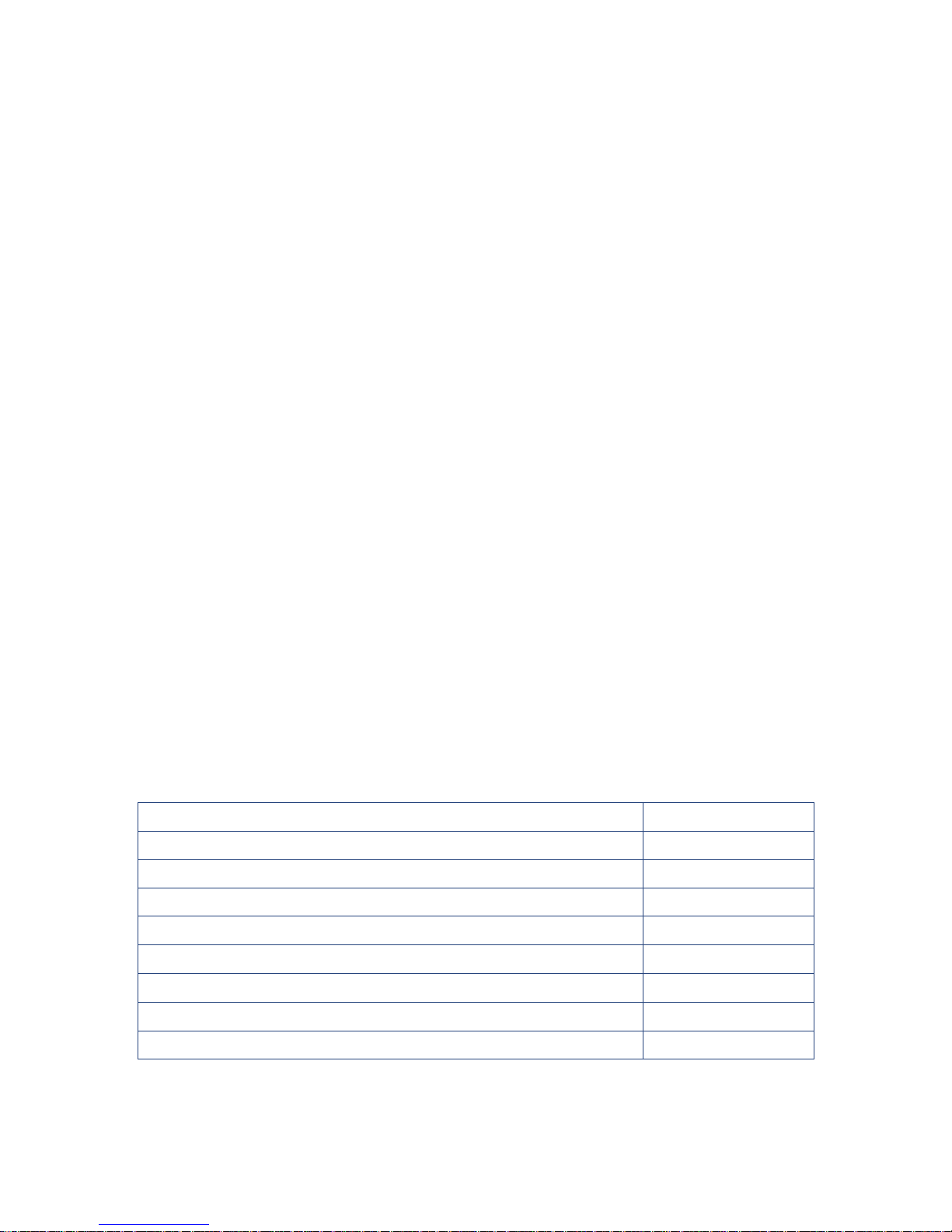
LR7DR
LR12DR
User Guide
Table of Contents
Safety Notes
Page 2
Flash Controls
Page 3 - 4
Before Operating
Page 5
Turn Flash On
Page 5
Basic Operation
Page 5-6
Change Fuse
Page 7
Install or Replace Modeling Light
Page 7
Line Drawing
Page 8
Tech Specs
Page 9

LR7DR & LR12DR User Guide June 01, 2010
Lightrein
2
Thank You for your Lightrein Purchase
Thank you for choosing Lightrein. We hope you will be very pleased with your new Lightrein
purchase.
We have chosen to carry this digital flash because its professional features will help you craft
great images. Lightrein flashes are just one component of our comprehensive studio offering.
We also carry a large variety of softboxes, Lighttools® world-famous Soft Egg Crates® and
other light modifying accessories that will allow you to set your image apart from the rest.
Lightrein prides itself on providing Canadian photographers prompt accurate advice,
extensive warranty support and timely service.
All of our flashes are CSA approved and come with a 3 year Canadian Warranty, and our
documentation is designed to get you up and running as quickly as possible.
So, get ready to have some fun and create some exceptional images!
The Lightrein Team
Safety Notes
This product has a high electric voltage. To avoid an electric shock, always use a properly
grounded receptacle and cord. Do not use this product in excessive moisture, or with wet
hands - Indoor Use Only.
During normal operation, the bulbs become quite hot, and care should be exercised when
handling the unit, or changing the attachments.
Always operate the unit with the protective pyrex cover in place. When transporting or
storing the unit, remove any accessories such as barn doors or reflectors and cover the bulb
with the black plastic protective cover.
When replacing the soft boxes, or using accessories such as snoots, barn doors and
reflectors, always make sure the power switch is in the OFF position.
Lightrein will not be held responsible for electric shock, or equipment damages, due to
modification or repair by other unauthorized dealers. Please contact our Service Repair
Center for repairs. For any other inquires, contact Lightrein, Inc. info@lightrein.ca
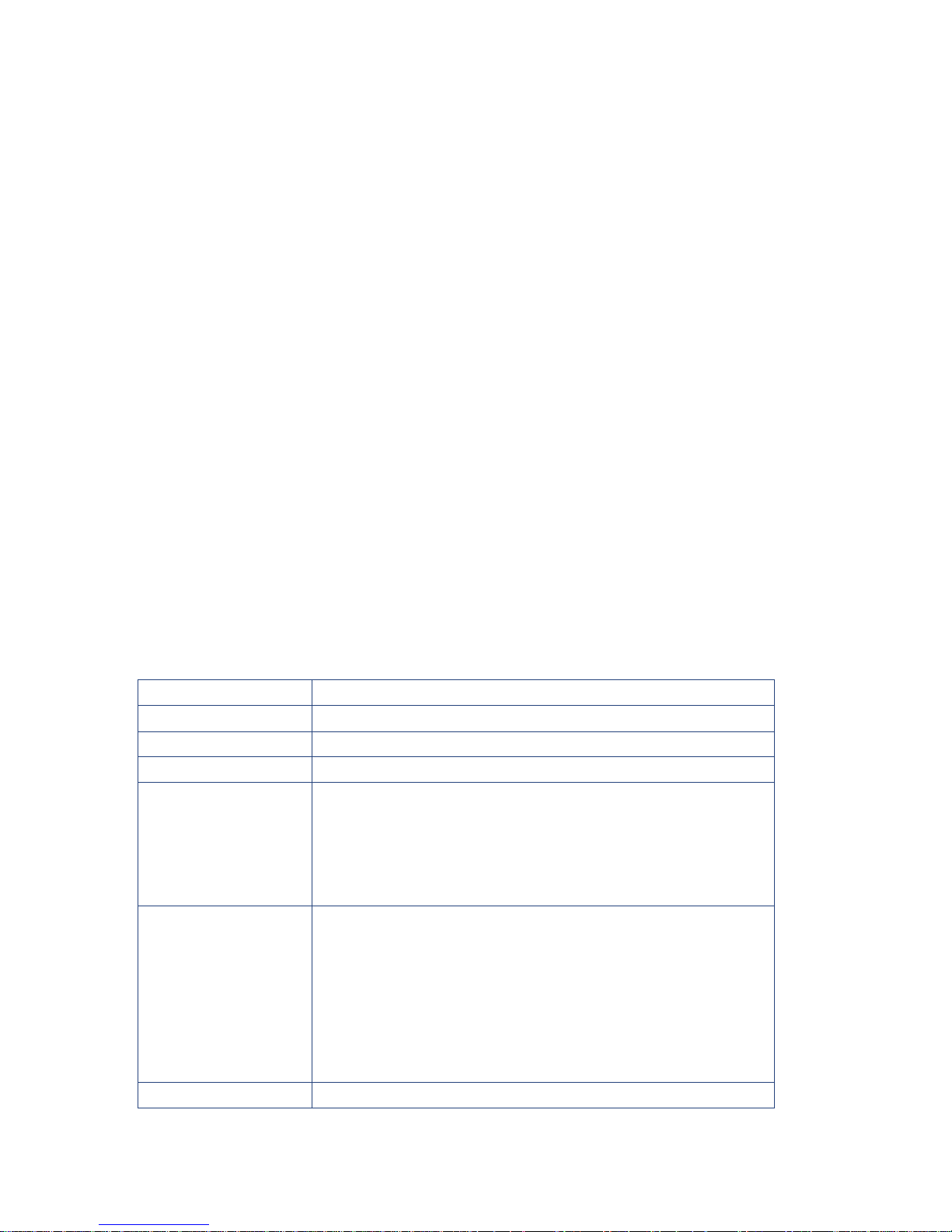
LR7DR & LR12DR User Guide June 01, 2010
Lightrein
3
Control panel showing default LCD
screen
Dial for flash intensity
Dial for modeling light intensity
The LR7DR and LR12DR are
professional 700 WS and 1200 WS
digital flashes with an option for a
2.4 GHZ remote control system
made up of a transmitter, receiver
and hand-held remote control (all
sold separately).
Flash Controls:
Refer to the control panel on the back of your flash (pictured above) while reviewing the
function of each controller - listed below.
Input
Power Cord Connection with fuse holder for Flash (250V/12A)
Fuse
Fuse holder for Modeling Light (250V/10A)
Sync
Sync socket for sync cord or 3rd party radio receiver
Power
ON/OFF Switch
Remote Receiver
Receptacle
Located at the top of the back panel
Can be used with dedicated Remote Control System or
Flash Trigger System (both sold separately)
o Remove protective cover
o Insert receiver
Dial
for Flash
Rotate dial to set Flash Light Intensity by 0.1 F-stops (7 F-stop
range)…setting displays in LCD
Depress Dial to rotate through Maximum Power, Minimum Power
and last power setting used
Also used with XB button to set flash group (for remote control) and
set up the Aperture Control System
Dial
Rotate dial to set Modeling Light Intensity…setting displays in LCD

LR7DR & LR12DR User Guide June 01, 2010
Lightrein
4
for Modeling Light
Depress Dial to rotate through Maximum Power, Minimum Power,
last power setting used and OFF
Also used with XB button to set flash ID (for remote control)
LCD
Display will show:
Flash and Modeling light power settings
Aperture Control System and established F-stop
Cell, Sound, and Proportional Light settings
o (on - grey fill; off - no fill)
CON is for Continuous Model Lighting
o (on - grey fill; off - no fill)
Flash designation (group/id - for XB remote control)
XB
Depress button to
Set group/id for each flash (up to 50 flashes)
o 10 flashes per group (A, B, C, D, E)
View flash counts
View internal flash temperatures in real time – w/ description e.g.
“cool”
Cell
Depress to turn Photo Cell On
Button turns blue – LCD shows CEL in grey fill
The photo cell is located on the top of the flash – above the
control panel
Sound
Depress to activate audible “Flash Ready” sound
Button turns blue – LCD shows SND in grey fill
Prop
Depress to turn Proportional lighting ON
HOLD to turn on continuous model lighting
LCD shows PRO in grey fill
A proportional setting will balance the percentage of model
light intensity to the percentage of flash intensity
Test
Depress button to Test Fire Flash
Blue light Indicates that Flash is Ready to fire

LR7DR & LR12DR User Guide June 01, 2010
Lightrein
5
Before Operating
1. Ensure modeling light is installed. (see page 9).
2. Ensure all switches and regulators are powered OFF, or in the minimum position.
3. Connect the Power cord to the Power socket.
4. Connect the Sync cord to the Sync socket (unless you are using a remote trigger or the
photocell).
Turn Flash On
Set ON/OFF Switch to the ON position to power up the flash. The TEST light will illuminate
to indicate that the flash is ready to fire.
This section will explain basic use of the flash without the hand-held Remote Control. Use
of the hand-held remote control is explained on separate documentation that comes with the
LR Remote Control System.
Basic Operation
1. Push the control buttons to activate/deactivate the functions listed below:
Function
Description
Sound
Press Sound button to activate the audible alert – this will
let you know when the Flash has recycled and is ready to
fire again
“Flash Ready” is also indicated by the TEST “blue light”
indicator coming back on
Cell
Press Cell button to activate photo cell
The Photo Cell is located on the top rear of the flash
It is either ON or OFF
When turned ON, this flash can be fired by the flash of
another flash
Prop
Press Prop button to activate proportional lighting
Press and Hold Prop button to activate continuous
proportional lighting
This will balance the percentage of model light intensity to
the percentage of flash intensity
Test
Press Test button to test fire the Flash, as needed

LR7DR & LR12DR User Guide June 01, 2010
Lightrein
6
Adjust flash intensity
Adjust modeling light intensity
2. Adjust the intensity of the Flash to your desired power level using the analog
dial…selected power setting will display in the default LCD screen.
Power settings from 1.1 to 8.1 (7 F-stop range)
Depress Flash dial to go from
o minimum power setting
o last used power setting and
o maximum power setting
3. Adjust the intensity of the Model Light to your desired power level using the analog dial
Power settings from 1.1 to 8.1
Depress Modeling dial to go from
i. minimum power setting
ii. OFF
iii. last used power setting and
iv. maximum power setting
Set proportional lighting using the PROP button
4. Before shutting off power, adjust modeling light and flash to “Minimum” settings – this
will enhance the life of your flash.

LR7DR & LR12DR User Guide June 01, 2010
Lightrein
7
Change Fuses
1. Locate the fuse compartment for the flash just
below the power plug outlet.
2. Pry open the fuse compartment with a small
screwdriver, as shown in the picture opposite.
3. Replace burned fuse with
a 250 volt, 12 amp
CSA approved fuse.
4. Locate the fuse compartment for the modeling light just below the power
sync connection.
5. Push and turn (left) open the fuse compartment with
a small screwdriver, as shown in the picture
opposite.
6. Replace burned fuse with
a 250 volt, 10 amp
CSA approved fuse.
Install or Replace Modeling Light
1. Remove protective black plastic cover
from flash housing.
2. Remove clear pyrex cover using a
soft cloth or tissue paper to avoid
leaving finger prints on cover.
3. Install modeling light as shown in
picture – using a soft cloth or tissue
paper once again.
a. Gently push/wiggle modeling
light fully into the two
horizontal receptacles in the
middle of the flash housing.
4. Replace pyrex cover.

LR7DR & LR12DR User Guide June 01, 2010
Lightrein
8
Line Drawing (LR7DR pictured…LR12DR is the same)
Side view of LR7DR

LR7DR & LR12DR User Guide June 01, 2010
Lightrein
9
Tech Specs
LR7DR
LR12DR
Max power
700 Ws
1200 Ws
Min Power
9 Ws
14 Ws
F-stop Range
7 7 Color Temperature
5500 (+/- 250)
5500 (+/- 250)
Flash Duration
1/1500
1/1300
Recycle Time
0.05 – 0.9 sec
0.05 – 1.2 sec
Flash Monitoring
Audio and Visual
Audio and Visual
Fuse
Modeling type: T10A
Flash type: T12A
Modeling type: T10A
Flash type: T12A
Cooling Fan
Yes – with operating temp
display
Yes – with operating temp display
Flash Release
Photocell – Sync –Test Optional wireless flash/radio
trigger
Photocell – Sync –Test -
Optional wireless flash/radio
trigger
Photocell
ON/OFF
ON/OFF
Audible Recharge Alert
ON/OFF
ON/OFF
Modeling Light
Full – Proportional -
User Defined - Off
Full – Proportional -
User Defined - Off
Dimensions
Includes handle & mount
46.5 x 22 x 12 cm
18.3 x 8.67 x 4.7 in
48.5 x 22 x 12 cm
19 x 8.67 x 4.7 in
Weight
3.4 kg / 7.5 lbs
4.3 kg / 9.5 lbs
