LIGHT OPTICS LO-MC-1000DMS User Manual
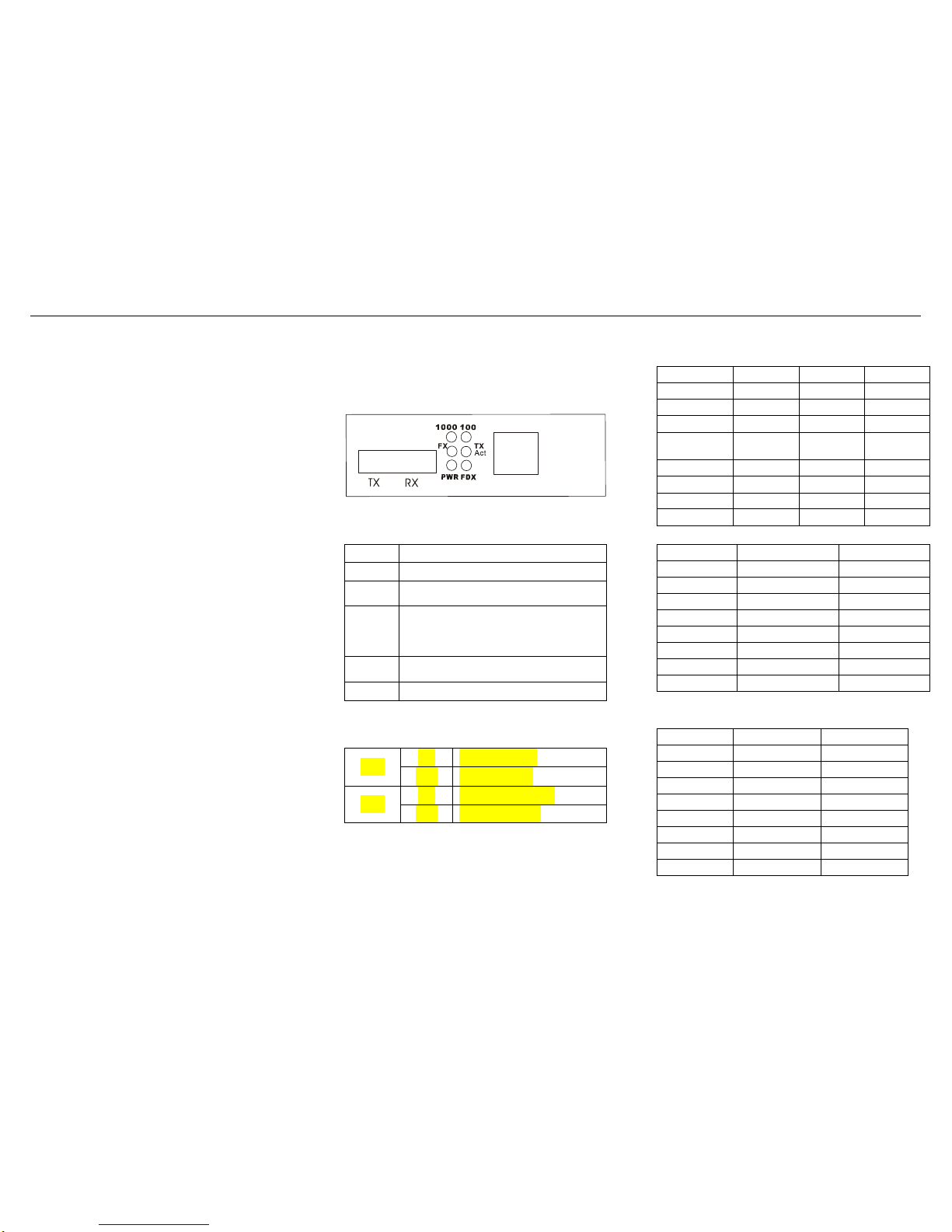
LO-MC-1000DMS Gigabit Ethernet Media Converter User’s manual Gigabit Ethernet Media Converter User’s manua
LO-MC-1000DMS
User’s Manual
1.Overview
IEEE802.3z/AB 1000Mbps Gigabit Ethernet Media
Converter supports two types media for network
connection such as 10/100/1000Base-T and
1000Base-SX/LX/ZX. The media converter is
designed with a switch controller and buffer memory
that connects two types segments to operate smoothly.
With internal power unit or external power unit, it
provides good stability and reliability.
The Gigabit Ethernet Media Converter supports
MDI/MDIX auto crossover.
The Single-mode Single Fiber Converter is specially
designed with an optic Wavelength Division
Multiplexing(WDM) model that can transport
bi-directional full duplex signal over a single fiber
simultaneously. It must be used in couples.
The 1(A) models wavelength are option TX(Transmit)
1310nm, RX(Receive) 1550nm.
The 2(B) models wavelength are option TX(Transmit)
1550nm, RX(Receive) 1310nm.
2. Checklist
Before you installing the Converter, verify that the
package contains the following:
1. The TP-Fiber Media converter.
2. AC Power Cord or Cable.
3. This User’s Manual.
Piease notify your sales representative immediately if
any of the aforementioned items is missing or
damaged.
3. LED Description
Fig 1 Front View of Gigabit Converter
TP 100
Lit when TP speed is 100Mbps
TP 1000
Lit when TP speed is 1000Mbps
TP Act
Lit when TP connection is good.
Blinks when TP data is transmitting.
TP FDX
Lit when TP full-duplex mode is
active.Off when TP half-duplex mode is
active. Blinks when collision signal is
present.
FX Act
Lit when TP connection is good.
Blinks when TP data is transmitting.
PWR
Lit when +5V power is coming up.
4. Dip Switch Setting
SW1
ON
Disable LFP
OFF
Enable LFP
SW2
ON
Converter Mode
OFF
Switch Mode
5. Fiber Technical Specifications
Connector type
SC
SC
SC
Fiber type
Multi-mode
Single-mode
Single-mode
Wavelength
850nm
1310nm
1310nm
Max Distance
62.5µm: 224m
50µm: 550m
20Km
40Km
Min TX PWR
-11.0dBm
-9.0dBm
-4.0dBm
Max TX PWR
-6.0dBm
-5.0dBm
0dBm
Sensitivity
< -18dBm
< -21dBm
< -24dBm
Link Budget
7.0dBm
12.0dBm
20.0dBm
Connector type
SC
SC
Fiber type
Single-mode
Single-mode
Wavelength
1550nm
1550nm
Max Distance
60Km
80Km
Min TX PWR
-8.0dBm
-3.0dBm
Max TX PWR
0dBm
0dBm
Sensitivity
< -25dBm
< -25dBm
Link Budget
17.0dBm
22.0dBm
Single Fiber Technical specification
Connector type
SC
SC
Fiber type
Single-mode
Single-mode
Wavelength
1310/1550nm
1310/1550nm
Max Distance
20Km
40Km
Min TX PWR
-10.0dBm
-4.0/-8dBm
Max TX PWR
-4.0dBm
0dBm
Sensitivity
< -22dBm
< -25dBm
Link Budget
12.0dBm
20/17dBm
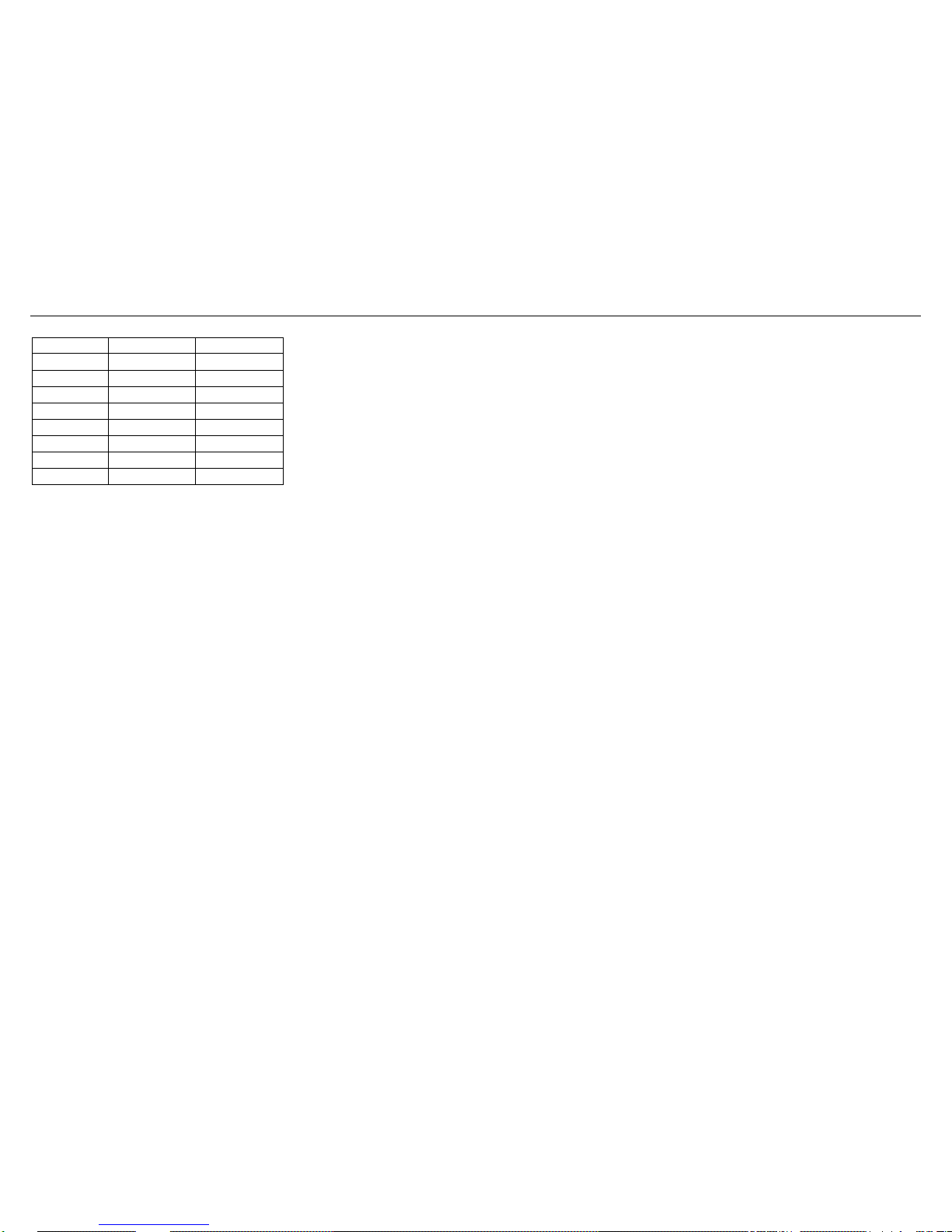
LO-MC-1000DMS Gigabit Ethernet Media Converter User’s manual Gigabit Ethernet Media Converter User’s manua
Connector type
SC
SC
Fiber type
Single-mode
Single-mode
Wavelength
1310/1550nm
1490/1550nm
Max Distance
60Km
80Km
Min TX PWR
0/-5.0dBm
-1dBm
Max TX PWR
3/0dBm
3dBm
Sensitivity
-25dBm
< -25dBm
Link Budget
25/20dBm
24.0dBm
6. Installing the Converter
1. Attach fiber cable from the Converter to the fiber
network.. The fiber connections must be matched:
transmit socket to receive socket.
2. Attach a UTP cable from the TP network device to
the RJ45 port on the Converter.
3. Connect the power cord to the Converter and
check that the Power LED lights up. The TP Act
and FX Act LEDs will light when all the cable
connections satisfactory.
7. Technical Specifications
The Converter conforms to the following standards:
Standerds: IEEE 802.3z/AB 10/1001000Base-T
1000Base-SX/LX/ZX
UTP Cable: Cat.5e or Cat.6 cable up to 100m.
Fiber Cable:
1000SX: 50/125,62.5/125µm molti-mode
1000LX/ZX: 9/125µm single-mode.
Data Transfer Rate:
2000Mbps for full-duplex at 1000Mbps speed.
LED Indicators:
TP Act, Fdx, 100, 1000
Power, FX Act
TP Flow Control: NWay auto-negotiation
Fiber Flow Control: NWay at full-duplex mode
Power Requirement: 220V(175-260V)AC,50Hz
Ambient Temperature: 0 ~ 50℃
Humidity: 5% ~ 90%
Dimensions:Internal Power 30×110×140mm
External Power 26×70×95mm(H×W×D)
Gigabit Ethernet Media Converter
User’s Manual
P/N: 20100301
