Lighthouse Torches Focus 800 Instruction Manual
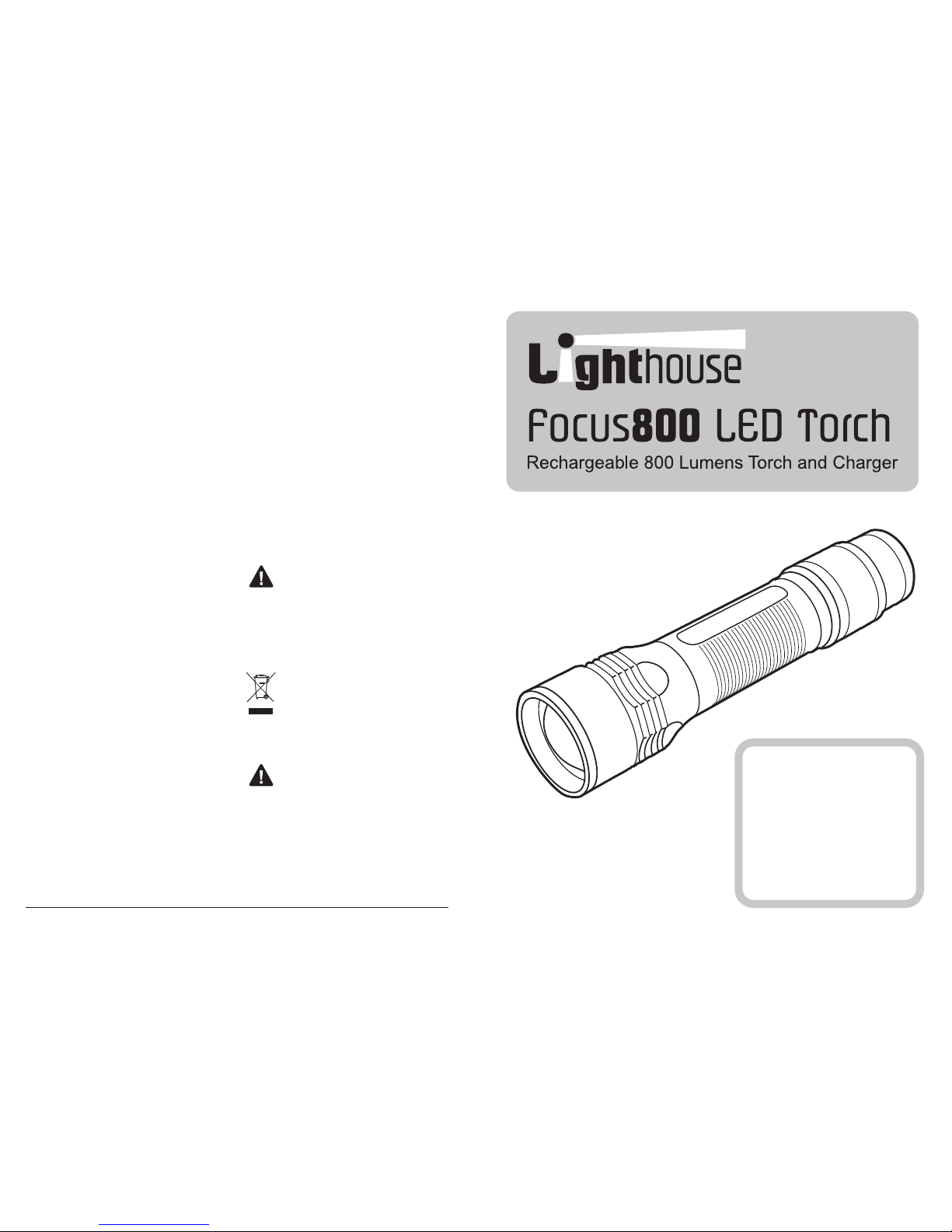
IMPORTANT
It is essential that you read the
instructions contained in this manual
before using the torch for the first
time.
Failure to follow these instructions
could result in damage to the torch,
property damage or personal injury.
This manual should be stored safely
for future reference.
Product code: L/H EFOC800
Instruction
Manual
Safety Precautions
• Use 240v AC charging adaptor indoors in a dry
location only. Exposure to damp or wet
conditions could cause electrocution or
damage to adaptor.
• Do not use the charger in the vicinity of
flammable liquids or materials.
• Do not use the charging adaptor in combination
with any extension cord, electrical generators,
or step-up transformers.
• Always plug the adaptor directly into a 240v
outlet in a suitable location.
• Store in dry location and do not allow the
charging adaptor to come in contact with water,
rain or snow.
• If the charging adaptor comes into contact with
water, place in a dry location at room
temperature, on a soft absorbent towel and
allow to dry thoroughly. Do not operate the unit
until it is completely free of moisture.
• If the adaptor becomes submerged in water,
discontinue use immediately and contact your
local LIGHTHOUSE retailer for a replacement
charger unit.
• Do not store charging adaptor where
temperatures may exceed 122°F (50°C).
• Use only AC USB charging adaptors or an
appropriate USB power outlet when charging
the Focus 800. Do not attempt to charge the
torch with an adaptor that is not compatible as
this could result in a fire, damage to the torch
or personal injury.
Care and Maintenance
Storage
Store the LIGHTHOUSE Focus 800, charger and
lead in a clean and dry area.
The Focus 800 may also be stored in a vehicle
for use in roadside emergencies. If kept in a
vehicle, it is recommended that battery be
re-charged periodically to ensure maximum
performance in an emergency.
Cleaning
All exterior surfaces of the Focus 800 can be
wiped clean with a soft cloth dampened with a
soap and water solution. Do not immerse or
submerge any part of the Focus 800 in water or
any other solvent. Never use solvents or cleaning
agents containing petroleum (petrol, kerosene,
oil), paint thinner, turpentine, alcohol, or ammonia.
Harsh materials like these can damage surfaces.
Maintenance
The battery supplied in this torch can be removed
and replaced at the end of its working life, the
replacement pack must be of the same size and
type as that currently fitted in this torch to ensure
continued safe operation. There are no other user
serviceable parts inside this torch. Opening or
visible attempts to open or repair a Focus 800
may void any guarantee and/or cause damage to
the product or personal injury.
LED bulbs should not wear out under normal
conditions and do not need to be replaced.
Never attempt to open the battery pack,
under abusive conditions liquid may be
ejected from the battery, if accidental
contact occurs flush the affected area
with water. If the liquid comes into
contact with the eyes flush with water
and seek medical help. Liquid ejected
from batteries may cause irritation or
burns.
This product contains an internal Li-ion
battery pack formulated from
environmentally sensitive materials.
This product must be disposed of properly
with due care for the environment. Please
return this product to your local recycling
station where batteries will be recycled or
disposed of properly.
Never attempt to incinerate batteries as
they may leak or explode.
One-Year Home Use Limited Guarantee
Lighthouse guarantees this product to the original
purchaser for a period of ONE YEAR against any
defects in material or workmanship but shall not
cover damage caused by misuse, abuse,
alteration, or accident. This product is intended
for home use only and the guarantee will not
cover products used for commercial purposes.
Lighthouse Torches, Phoenix House, 3 White Lodge Business Estate, Hall Road, Norwich, Norfolk, NR4 6DG
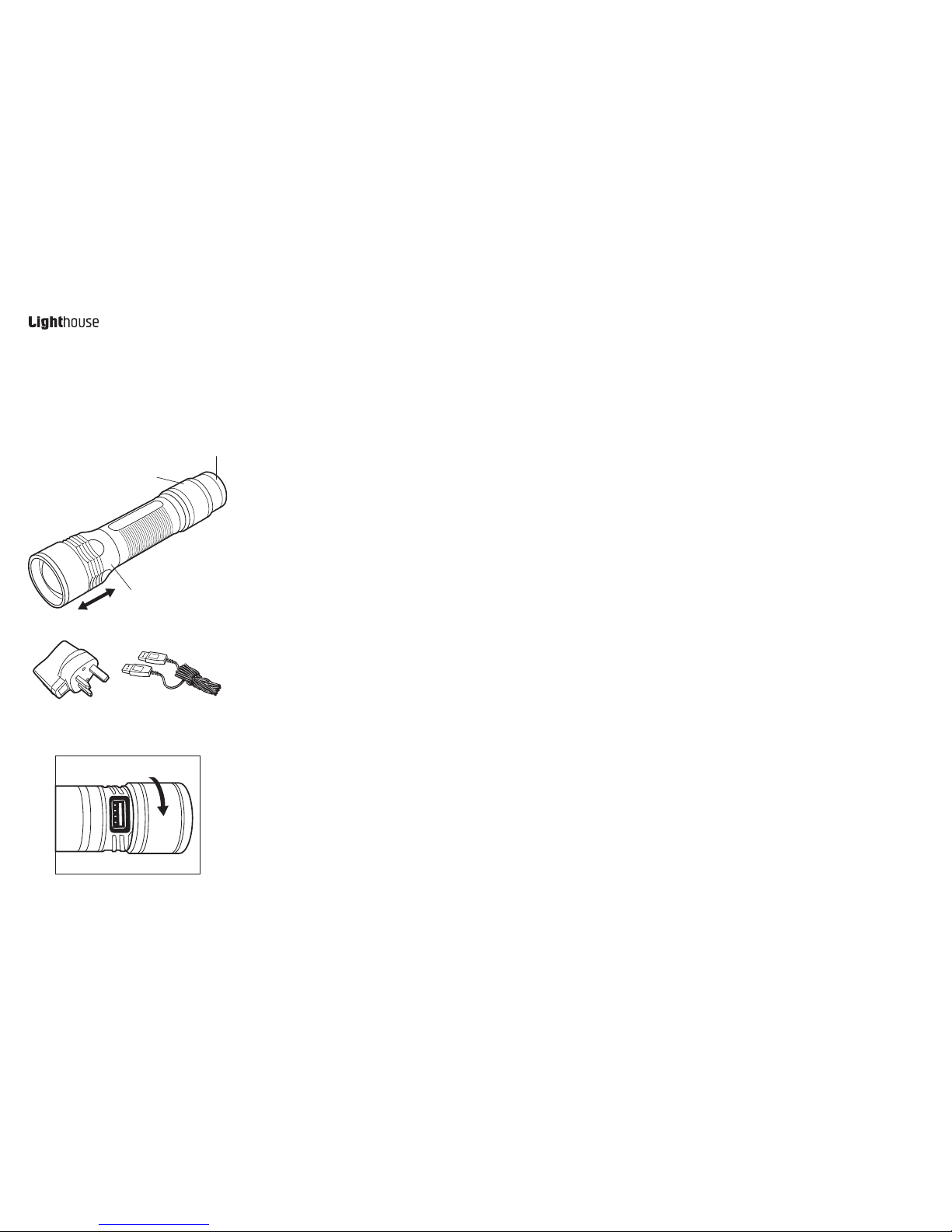
Rechargeable 800 Lumen LED Torch
Your new LlGHTHOUSE rechargeable Focus 800 torch is a versatile product offering a wide variety of
functions. Perfect for use in and around the home and garage, providing a safe and portable source of
light for use just where and when you need it. Great for use during power failures, while camping, fishing
or working on the car and many other uses. The Focus 800 can also be used as a charger to recharge
mobile phones, MP3 players and many other small rechargeable battery powered electronic devices
using its USB port.
Unscrew to
reveal USB port
Specifications
Battery Pack: 3.7v/2600mAH Li-Ion
rechargeable battery
LED Type: T6
BS Approved Charger: HN-DC050V100B
AC100 ~ 240V 50/60HZ,
Output DC 5V -- 1000MA
USB Cable: USB to USB
Using the Focus 800’s output modes
The tail-cap switch used on this torch is sequential.
1) To turn on the 800 lumen full beam, press the
switch once. In this mode the light output can
be dimmed by maintaining finger pressure on
the switch until the required output level is
achieved.
2) Press the switch again for a low lumen output.
3) Press the switch again for strobe mode.
4) Press the switch again to activate the green
tail-cap map reading light.
5) Press the switch again to turn the torch off.
6) Powerbank: To access the torches powerbank
function cycle the tail-cap switch until the green
map reading LED is illuminated, then depress
the tail-cap switch twice in quick succession.
The tail-cap light will flash green indicating that
the powerbank function is switched on and
operating.
Focus control
The Focus 800 features a sliding focus system.
1) Slide the head of the torch forward to narrow
the beam to a spot light.
2) Slide the head of the torch backward to open
the beam to a flood light.
Charge indicator
The tail-cap switch also serves as a charge
indicator and will glow red when the battery
becomes low.
Powerbank Switch
Recharging
The torch can be recharged using the supplied
AC charger or by connecting it to a standard
USB outlet port such as a laptop computer.
The supplied USB to USB lead should be used
when charging the torch.
Using the AC Charging Adaptor
1) Plug the USB plug into the charging port (A)
on the side of the torch.
2) Plug the USB plug into the socket on the AC
charger.
3) Plug the AC charger into 240V socket and
switch the socket on (if applicable).
4) Once connected to the AC charger the tail-cap
switch will glow blue indicating that the torch is
in charge mode. The tail-cap switch will turn
green when the battery is fully charged.
5) Check that the torch is switched off, to ensure
that the recharge time is kept to a minimum.
6) When charging is complete, you should
remove the charging adaptor from the mains
socket before unplugging the mini USB plug
from the torch.
Using an alternative USB source
1) Check that the selected source is compatible
and has sufficient capacity to charge the torch.
2) Plug the USB plug into the charging port (A) on
the side of the torch.
3) Ensure the selected USB power source is
switched on and ready for use.
4) Plug the USB plug into the desired USB outlet.
5) Once connected to the power source the
tail-cap switch will glow blue indicating that the
torch is in charging mode. The tail-cap switch
will turn green when the battery is fully charged.
6) Check that the torch is switched off, to ensure
that the recharge time is kept to a minimum.
7) When charging is complete, you must remove
the USB plug from the power source, before
unplugging the USB plug from the torch.
NOTE: The rate and length of charge may vary
when using this method, depending on the output
of the socket being used. Lighthouse cannot be
held responsible for any damage or accident
caused by using an alternative charging source
other than the supplied AC USB charger supplied
with this product.
Under optimum conditions and with a full charge
the Focus 800 can normally be used for up to 8
hours, depending on the selected output mode.
Please note that the running time will be affected if
the torch is being used to charge another item,
while also being used as a source of illumination.
Using the Focus 800 as power source
To access the torches powerbank function cycle
the tail-cap switch until the green map reading
LED is illuminated, then depress the tail-cap
switch twice in quick succession. The tail-cap light
will flash green indicating that the powerbank
function is switched on and operating.
1) Plug the USB plug into the charging port of
the device to be charged.
2) Plug the USB plug into the USB outlet (A) on
the side of the torch.
3) Changing will commence as soon as the USB
lead is connected, check that the torch is
switched off, to ensure that the recharge time
is kept to a minimum.
4) Once the attached device is fully charged
disconnect the charging lead to conserve the
remaining battery power stored in the torch.
NOTE: The Focus 800 can be used to recharge
any device that has been supplied with a USB
charging lead by its manufacturer. Lighthouse
cannot be held responsible for any damage or
accident caused to any device that is charged
using the Focus 800 as a power source.
The Focus 800 can still be used to provide
illumination while carrying out a charging
operation, however this will reduce the total
amount of power available for transfer to the
device being recharged. The rate and length of
charge may vary depending on the lighting mode
the torch is set to.
Please note some mobile devices charging leads
can contain authentication chips to prevent the
use of third party chargers with their products.
A. USB Charging Port / Outlet
Sliding
Focus Control
240V AC mains
charging adaptor
USB to USB cable
