Light Harmonic's Da Vinci DAC, Da Vinci User Manual

Da Vinci
32Bit / 384K USB Digital -To-Analog Converter
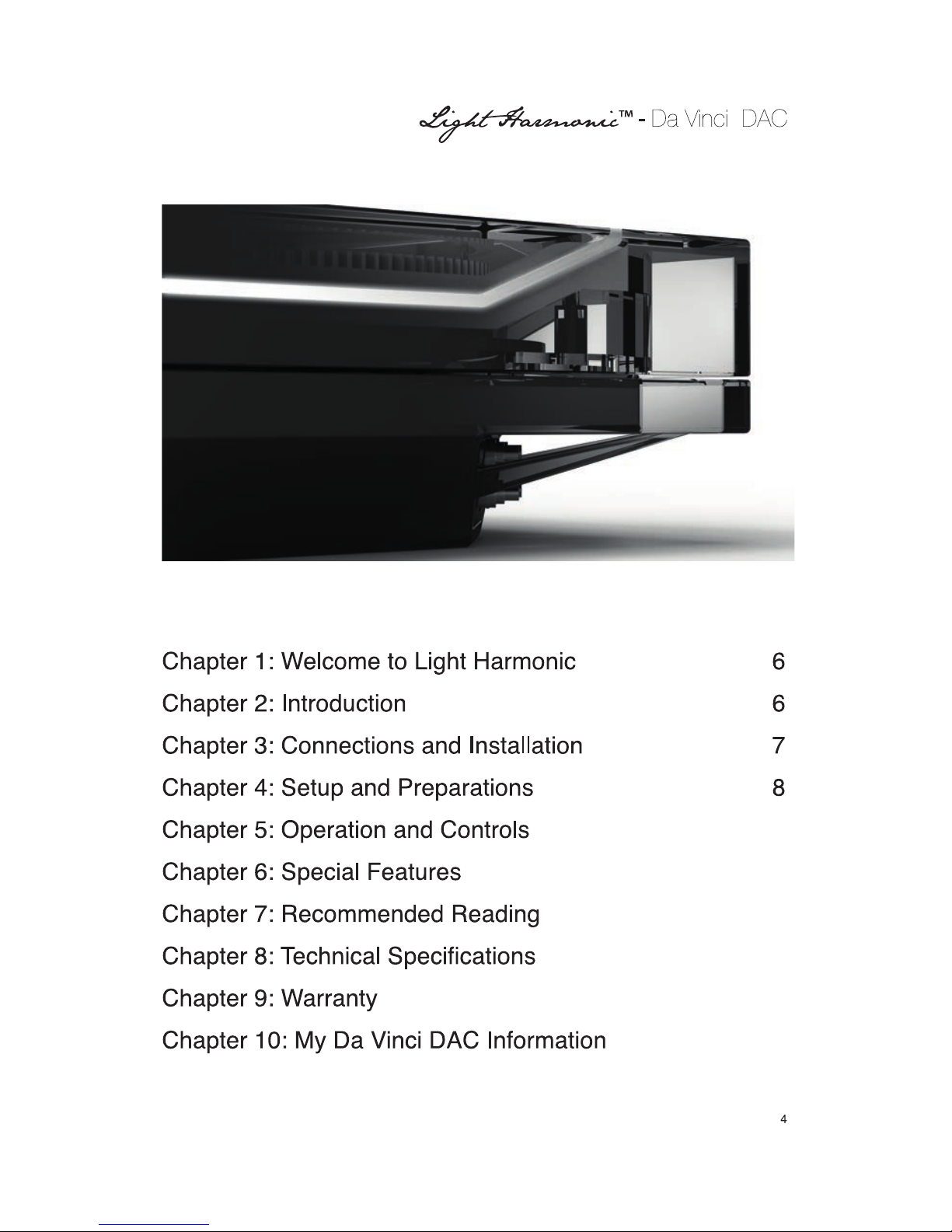
15
17
18
20
22
25
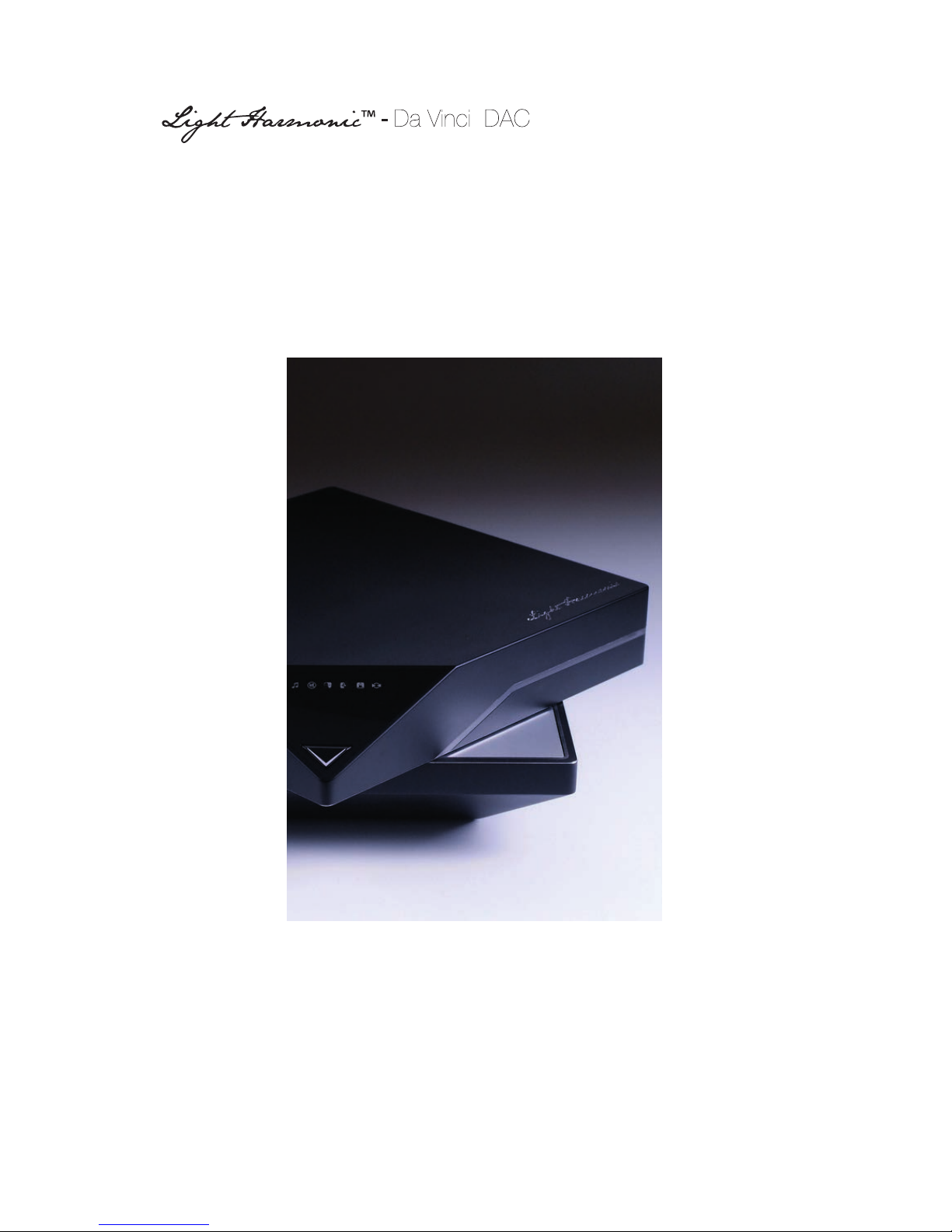
5
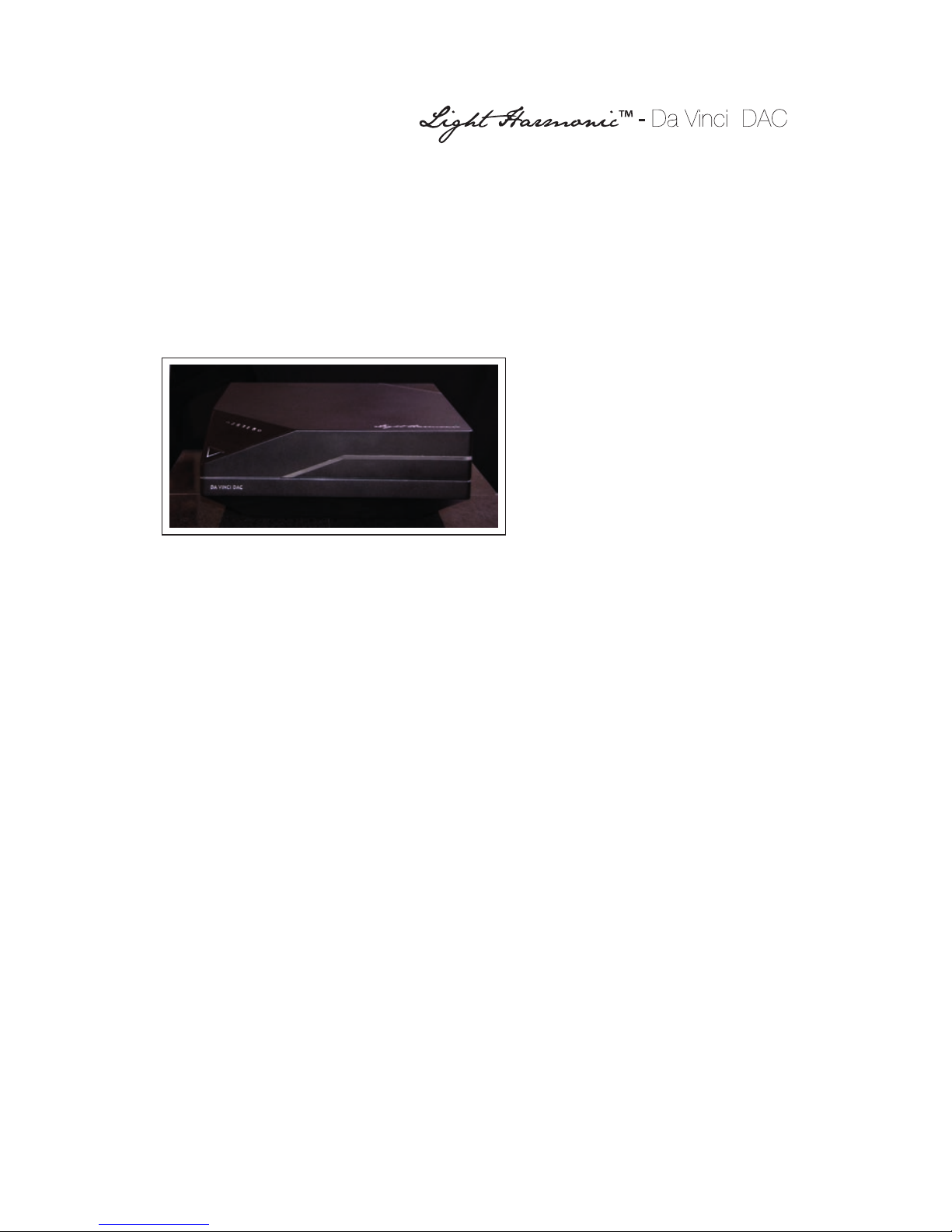
Chapter 1: Welcome to Light Harmonic
Congratulations on your purchase of Light Harmonic’s Da Vinci DAC. This true
384K USB Asynchronous DAC combines the best hardware available on the
market with tightly designed proprietary software that will bring you years of
enjoyment.
Our goal is to provide you with
digital audio that not only gets as
close to analog sound reproduc
tion as possible, but also gets
you closer to the recorded event.
To do this, we have pioneered
several patent-pending technolo
gies to give you bit-perfect digital
sound. From hardware to software, from electrical to mechanical, we have
focused on every detail and haven’t compromised our core value: to bring you
the most natural sound from the studio into your home.
Da Vinci is a breakthrough DAC: three pending patents, a non-traditional
approach to design and engineering, and a state-of-the-art chassis; all of which
will bring you years of enjoyment.
Light Harmonic cares about its customers maintaining the value of their investment; all our products will have an upgrade program. By utilizing modular design
in implementing the Da Vinci DAC, this allows easy future upgrades. Light
Harmonic is committed to its cutting-edge research and development, and
continuing to exceed industry standards.
Chapter 2: Introduction
At Light Harmonic, we use cutting-edge technologies from outside the high-end
audio industry to solve known and potential issues within the digital audio
domain. Because of this approach, we can offer features and benefits that until
now have been largely ignored by our peers.
6
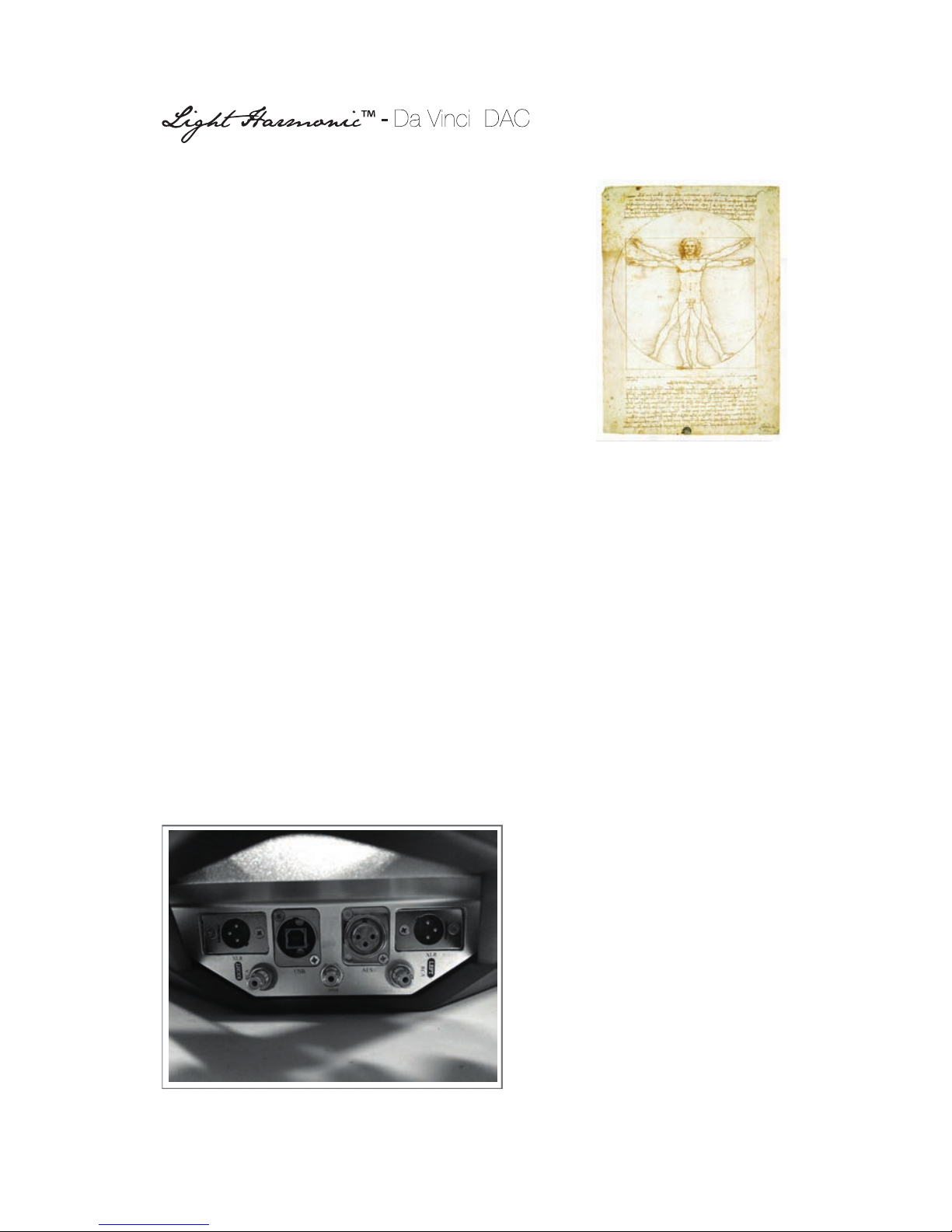
We believe that, thanks to an ever-increasingly connected world, music playback using an optical disk will
eventually go away. We also believe that the asynchronous USB interface is superior to optical discs in both
sound quality and convenience. From dedicated music
servers to personal computers, your Da Vinci DAC
provides the best playback quality available today.
The first key feature that you should focus on of your
Da Vinci DAC is the fact that it does not artificially
manipulate the digital data. We’ve found that the action
of up-sampling causes high frequency noise during
conversion. Furthermore, while up-sampling usually makes measurements
appear impressive, it’s usually accompanied by digital filtering, which creates all
kinds of artificial "pre-ring" and "post- ring" side-effects. The result can be harsh,
noisy "digital sounds” that destroy the music. Your Da Vinci DAC, is the first true
384K/32Bit sampling rate asynchronous USB Audio Class 2.0 compliant DAC in
the world. This machine combines the best of both digital and analog circuitries.
With three Patent-pending technologies and carefully engineered mechanisms,
this unprecedented machine allows you to experience rich and crystal clear
sound that embodies each musical note with natural frequency extension from
high to low. In short, this is bit-perfect sound: the true meaning of lossless high
performance digital music.
Chapter 3: Connections and Installation
While Da Vinci is a highly complex
piece of audio equipment, it is easy
to connect and use. Follow these
guidelines for a smooth installation.
Out of the Box
Open the Da Vinci carrying case by
lifting the lock flap and turning it in
the clockwise direction. We
recommend that you should first
set up your audio rack or
7

determine where you would want to place your Da Vinci DAC before taking the
DAC out of the aluminum carrying case. Please prepare an adequate clearance
space for placing the Da Vinci DAC. The recommended clearance space is 23”
by 23”.
Outputs
Da Vinci supports both balanced and singleended outputs. Balanced connections are
made via three-pin XLR connectors. The XLR
Pin2 is hot (Positive Phase); Single-ended
connections are made via RCA connectors.
Inputs
Da Vinci offers the flexibility of using both USB type “B” or S/PDIF and AES
inputs. When using USB, it is highly recommended that you use a quality USB
2.0 class cable as your interconnect between Da Vinci and your source. Do not
use a USB hub or similar device.
When use SPDIF or AES digital audio inputs, make sure there is only one of
these interfaces connected.
Chapter 4: Setup and Preparations
All inputs and outputs are clearly marked on Da Vinci’s back panel. Prior to
powering on the unit, we recommend that you verify that all of your connections
are correct.
AC Power
Da Vinci can be plugged directly into an un-switched power outlet. It has power
circuits with dedicated discrete shunt regulators to reduce AC noise and uses
three “R core” transformers to keep EMI/RF to a minimum. To improve performance, we recommend that you use the highest quality power cord and optional
power condtioner to clean off as much power line noise as possible before it
reaches Da Vinci.
Info Box: Make sure enough clearance space is provided for the placement
of the DAC.
8
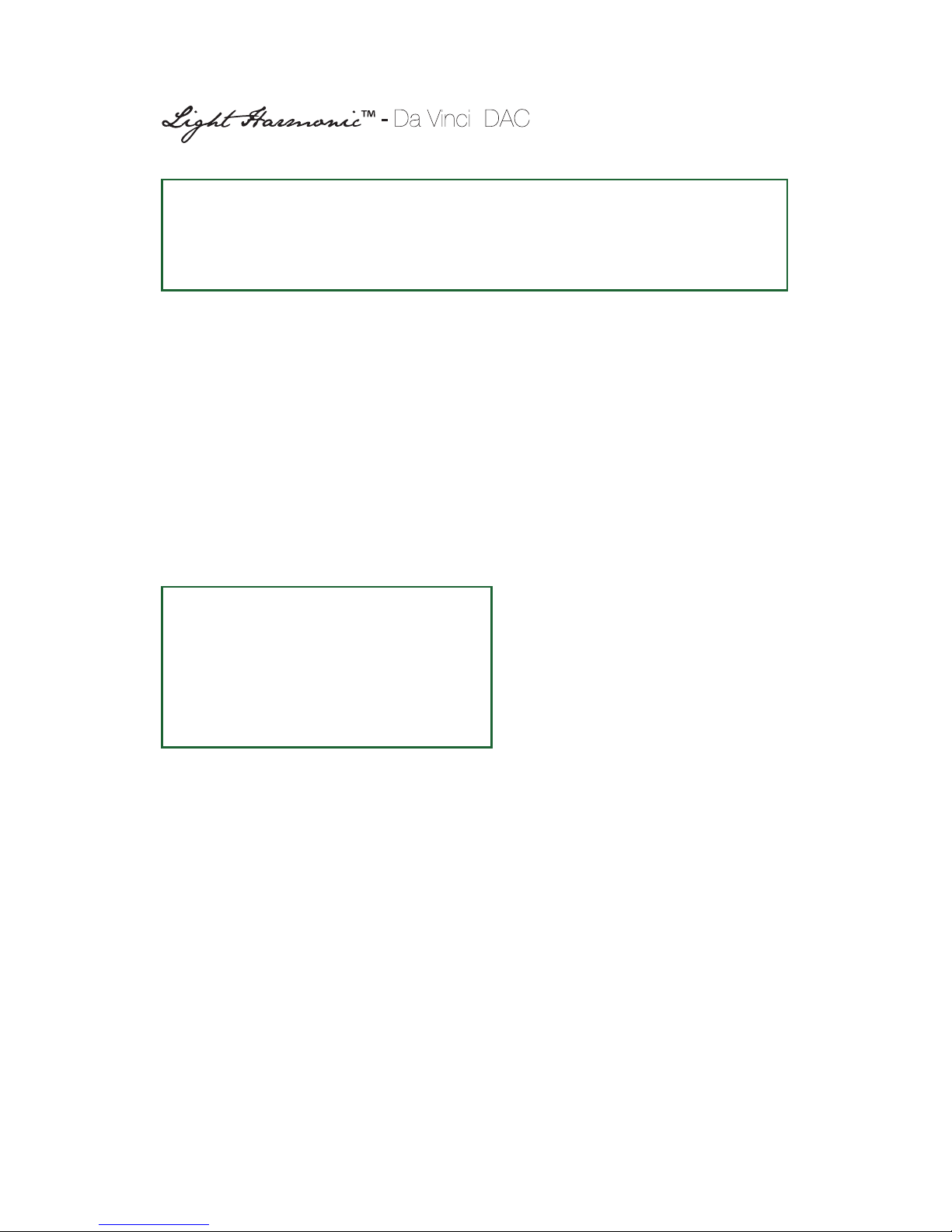
Rotation
Da Vinci's chassis consists of two decks. The upper deck manually rotates 45
degrees from the lower deck. It is highly recommended that you place Da Vinci
on the top shelf of your audio furniture to ensure sufficient clearance for the
upper deck to rotate.
The Light Harmonic Da Vinci DAC has a unique design for both visual and
functional purposes and users should set the unit in the right initial position so
that when rotated outwards, the DAC will have a correct open orientation.
Please note that Da Vinci can operate in both closed or open positions.
To do that, start in a closed position.
Users should first locate the power
input socket, placing the unit down
on the rack with the power input
socket facing the back and the Da
Vinci display panel pointing to the
left. Next, rotate the top deck 45
degrees in a counter-clockwise direction; the Da Vinci’s display panel will be at a
final position where it is facing towards the front. This is the correct open
position for the DAC.
When rotating the top deck into the operating position, this is done manually by
turning the upper deck slowly
Info Box:
The rotation mechanism
is a carefully crafted design that not
only introduces artistic and nextgeneration looks to Da Vinci, it also
serves as an important heat dissipation mechanism.
Info Box: It is highly recommended that you use a high-quality power
cord and draw the power supply from a power conditioner fed into the
Da Vinci DAC. A cleaner power supply will definitely enhance the sound
quality of the overall system.
9

1: In a closed
position, locate the
AC power supply;
facing it towards
the back with the
DAC display panel
facing the left.
2: Slowly with a
controlled effort,
rotate the unit 45
degrees counterclockwise until the
DAC display panel
faces towards
you.
10
in a counter-clockwise direction. You might feel a slight tension when doing so.
This is normal; you will be able to feel the locking mechanism when it reaches
the correct position.
