Page 1

Chapter Title
7.85” Tablet Quick Start Guide
TM785A520L
For complete Instructions, visit www.nuvision.com
1
Page 2

Customer Service
NuVision Customer Service
Phone: (800) 890-1288
Hours: 8:30am to 5:30pm PST M-F
Email: cs@nuvision.com
Full User Manual Available at www.nuvision.com
Page 3

Introduction
Thank you for purchasing the NuVision TM785A520L 7.85” Internet tablet with Google Play.
It features the latest operating system for Android called Lollipop that offers a bold and
beautiful design with 3D graphic support. You can now add a guest account, access your
notifications faster, and manage battery life with a new battery saver feature. The tablet utilizes
touch technology and includes a high definition IPS wide-view display screen for an immersive
personal experience. The quad-core tablet powered by Intel is the perfect companion for
accomplishing everyday tasks, playing adventurous games, and enhancing your productivity
while on the go.
The tablet features 16GB of internal storage, Bluetooth connectivity, a memory card slot for
storage of an additional 64GB, a front camera for video chats, and a 2MP camera for taking
photos and movies. We have included additional apps for casual gaming, productivity, and trial
access to a popular fun and learning app for kids within a parent-protected environment.
What You Should Know to Ensure Best Performance:
• Charge battery completely before first use.
• When Google Play Store downloads updates to apps in the background, the tablets
performance may be affected.
• Close unused applications. Open apps continue to run in the background so they will
affect performance.
• Battery usage: Play times will vary depending on you display settings, apps that remain
open, and internet usage (streaming over the web and playing HD action games will
reduce battery time).
3
Page 4
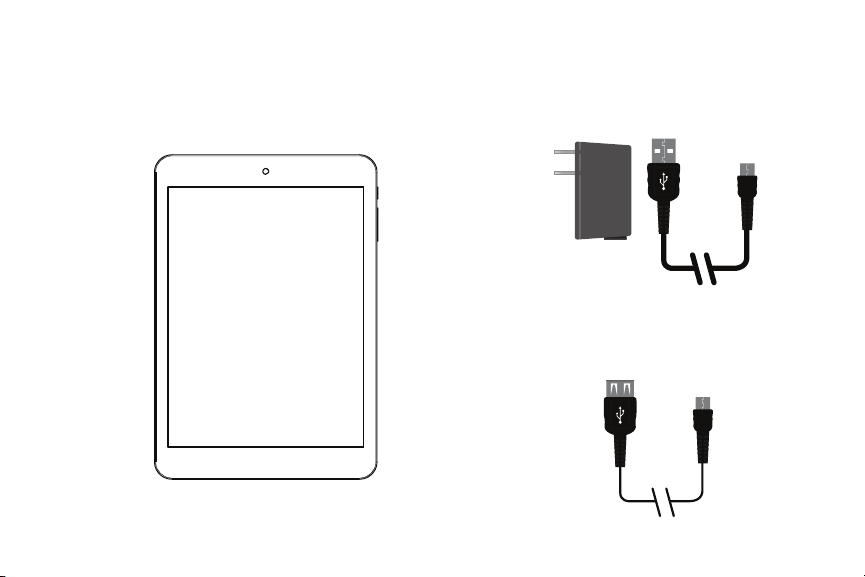
TM785A520L Tablet At-a-Glance
Tablet
4
AC Power Adapter
(May differ in appearance.)
Transfer Cable
Page 5
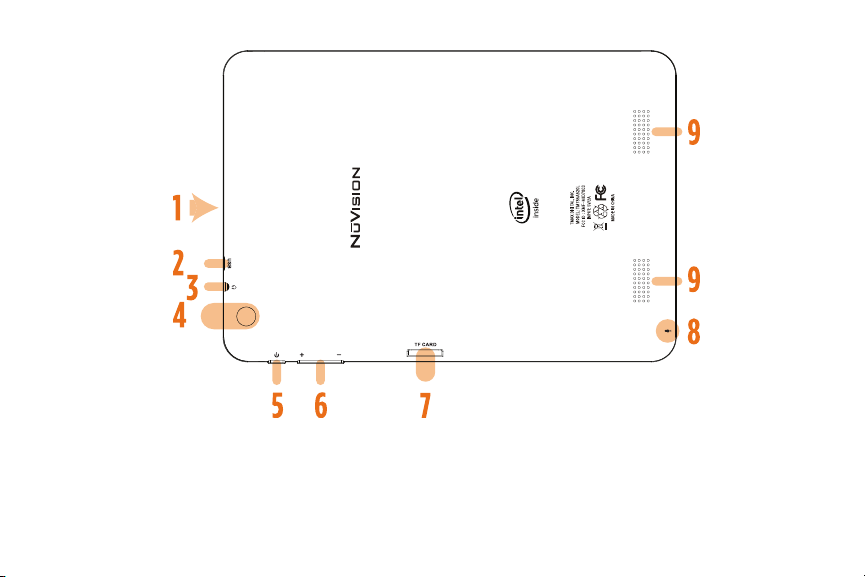
1. Camera (Front)
2. Micro USB
3. Headphone Jack
4. Camera (Back)
5. Power Button
6. Volume Control
7. TF Card Slot
8. Microphone
9. Speakers
5
Page 6

Home Screen At-a-Glance
1. Connection/Activity
2. Google Search Box
3. Google Audio Search
4. Status Bar
6
5. Previous Page
6. App
7. Home
8. Open Apps
9. Options
10. Take Screenshot
11. Volume
12. App Tray
Page 7

Starting Your Tablet
1. Press and hold the Power button for 3 seconds.
(If your tablet does not turn on, or instructs you to “Connect
your charger”, connect the AC adapter and charge the unit.)
2. At the Start-up screen, slide your finger up to unlock.
3.
Once you’ve arrived at the Home screen, you can begin using your tablet.
7
Page 8

Charging Your Tablet
It is recommended to fully charge the tablet before first use. To charge the
tablet, plug the 1) USB cable into the AC adapter, and 2) attach the other end to
the DC input on the tablet. 3) Plug the AC adapter into a wall outlet.
3
If the tablet is on, the battery icon will pulse, showing that it is being charged.
It is fully charged when an icon of a full battery is displayed on the screen.
A complete battery charge may take up to 5 hours. It is normal for the tablet to
be warm to the touch as it is being charged, used while plugged in to AC power,
or when enclosed in a case. Battery life will vary dependent on usage.
8
1
2
Page 9

Touching and Typing
Type goes in field
Need Information
Type goes in field
To select an item on the screen, simply tap
it once with your fingertip. Some items may
require you to “double-tap”.
To type into an text field (i.e., when
inputting your name, or a web address),
tap the text field. The on-screen keyboard
will appear, and allow you to type the
information you wish to enter.
Touch and Hold: Keep your
finger on an on-screen item
until it glows or activates an
alternate menu.
Drag: Move an App or object by
touching and holding the image,
then sliding it to the destination.
Need Information
Type goes in field
Slide: When there are extra
“screens” to the side, slide one
or more fingers from one side
to another.
9
Page 10

Connecting to the Internet
Distance may vary
Wireless Router
WiFi
or
In order to connect to the internet, you will need the following:
• A wireless router or an access point with a broadband internet connection.
• The name of your network (SSID), as well as the password or other credentials,
if your network is secure.
The wireless router must support WiFi 802.11b/g/n connections.
Go to SETTINGS > WIRELESS & NETWORKS > WiFi
Turn on the WiFi setting from OFF to ON by sliding the
switch to the right. The Tablet will scan for available WiFi
networks within range. Secured networks will require
a password. Once you have successfully entered your
information the tablet will remember your settings.
10
Available
Here
+
Network Name/SSID
Password
Page 11

Apps that come with your Tablet
The App Tray is a convenient way to
access all of your applications (apps).
After tapping the icon, the screen will
open to the Launcher Tab page. At the
top, you will find options to see all apps
(applications) or widgets.
Maxthon provides you with world’s
fastest web browsers available for
Android based devices.
Google Play Store
Google Play™ is music, books,
magazines, movies, TV shows, and
apps, available anywhere you go.
Pro Pack Comes with 10GB of free
cloud storage and triple encryption.
Multiple bundle offers are available to
increase productivity and capabilities
with innovative app and cloud solutions
for you and family.
Kido’z turns your tablet into a kid
friendly device that is both educational
and fun. Learning has never been
easier. Password protected child lock
and you can set time limits.
* Some apps may require purchase.
Wild Tangent games. Play thousands
of casual, family and adventure games.
Gmail Users
If you have a Gmail Account, we
recommend using the Gmail App.
Insure that you are online.
Swiftkey is an award-winning keyboard
application that delivers better nextword prediction, smarter auto-correct,
and faster typing capabilities.
Clean Master Complete cleaning app
helps your tablet run optimally.
It kills unnecessary processes running
in the background that slow down your
tablet.
11
Page 12

Widgets
Widgets are mini apps that run on your Home screen. Your tablet comes with several by
default, including a calendar and a clock, and you can download more.
12
Page 13

Getting More Apps and Widgets
What you’ll need:
1) A wireless internet connection.
2) An active account with Google Play or similar App distribution service.
Installing Apps from Google Play
Click on the Google Play Icon. It will take you online to the Google Play Store.
Shop the Google Play Store.
Peruse multiple categories including Games, e-Books, Music,
and Productivity. Or search for a specific application.
Tap “Install”
If installing a paid application, you’ll be asked a set of verification questions before the
App begins to download. The App will download to your Home Launcher.
Once the download is complete, tap on the App to use.
13
Page 14
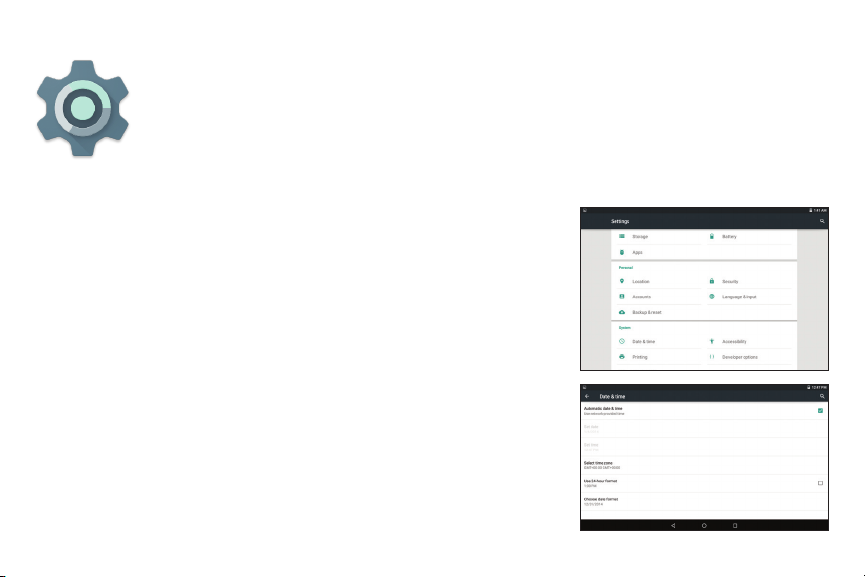
Settings: Date, Time
Tap on the Settings Icon
This will take you to the Settings page, where all adjustments for the tablet
can be made.
1) Scroll to ‘Date & Time’ under ‘Settings’, and select.
2) If you would like your Network to automatically set the
date/time, tap on the corresponding box, and a checkmark
will appear. Date and time will automatically be set. If not,
leave the checkbox empty, and you will be able to enter
this information manually.
3) You can also select your time zone, 12-hour (1-12 AM/PM)
or 24-hour format (01:00 - 24:00), and a date format.
14
Page 15

Using the Cameras
Tap on the Camera Icon
You’ll be able to take “selfies” or use like a regular camera or video recorder.
1
2
3
4
1. Switch Cameras (Front/Back)
2. Take Photo
3. Add Grid Lines (on/off)
4. Timer Modes (off > 3s > 10s)
15
Page 16

Using Micro USB
USB Cable
Transfer Cable
16
or
Connect to PC, another Tablet
or Storage Device
Page 17

Important Safety Instructions
We would like you to have a safe and enjoyable experience.
Please read the following instructions and notices before using your tablet.
• Warning: This product may contain a chemical known to the State of California to cause cancer, birth defects, or
other reproductive harm.
• Avoid using the tablet in extremely hot, cold, dusty, damp or wet environments.
• The tablet is not moisture/water-resistant. Avoid using the tablet around sources of water.
• Avoid dropping or forcibly placing the tablet onto a hard surface. This may damage the screen or internal
electronic components.
• Do not use alcohol, thinner or benzene to clean the surface of the tablet. Use only cleaning products designed
for computer tablet devices.
• Do not use the tablet while walking or driving.
• Excessive use of earphones at high volume may lead to hearing impairment. Limit earphone usage, and adjust
the volume to a moderate level when doing so.
• The images in this manual may vary slightly from the actual product.
• Charge the tablet battery under any of the following circumstances:
1. The battery level icon indicates low power, by showing a drained, red battery icon.
2. The tablet powers-off automatically, and continues to do so even after restarting.
3. On-screen keys do not work.
• Do not suddenly disconnect the tablet when formatting, uploading or downloading data. This can lead to
program errors (e.g., system or screen “freezing”.)
• Static discharge in the cable, while it is connected to a computer, may corrupt files or damage the memory of
the tablet.
• Dismantling the tablet will void the manufacturer’s warranty. If you are experiencing problems, review the
Troubleshooting section of this manual.
• The tablet functions, hardware, software, and warranty information may be improved or modified by the
manufacturer or their respective owners, and is subject to change without notice.
17
Page 18

Compliance Information
FCC NOTICE
This device complies with Part 15 of the FCC rules. Operation is subject to the following two conditions: 1) this device may not cause harmful interference, and 2) this device must accept
The following statement applies to all products that have received FCC approval. Applicable products wear the FCC logo, and /or an
any interference received, including interference that may cause undesired operation.
FCC ID in the format FCC ID:xx-xxx-xxx on the product label. This mobile device complies with part 15 of the FCC Rules. Operation is
subject to the following two conditions: This mobile device may not cause harmful interference, and this mobile device must accept
This equipment has been tested and found to comply with the limits for a Class B digital device, pursuant to Part 15 of the FCC rules. These limits are designed to provide reasonable
any interference received, including interference that may cause undesired operation. This mobile device has been tested and found
protection against harmful interference in a residential installation. This equipment generates, uses and can radiate radio frequency energy and if not installed and used in accordance
to comply with the limits for a Class B digital device, pursuant to Part 15 of the FCC Rules. These limits are designed to provide rea-
with the instructions, may cause harmful interference to radio communications. However, there is no guarantee that interference will not occur in a particular installation. If this
equipment does cause harmful interference to radio or television reception, which can be determined by turning the equipment off and on, the user is encouraged to try correct the
sonable protection against harmful interference in a residential installation. This equipment generates, uses and can radiate radio fre-
interference by one or more of the following measures:
quency energy and , if not installed and used in accordance with the instructions, may cause harmful interference to radio or television
- Reorient the receiving antenna.
reception, which can be determined by turning the equipment off and on, the user is encouraged to try to correct the interference by
- Increase the separation between the equipment and receiver.
one or more of the following measures:
- Connect the equipment into and outlet on a circuit different from that to which the receiver is connected.
• Reorient or relocate the receiving antenna.
- Consult the dealer or an experienced radio/TV technician for help.
Changes or modifications not expressly approved by the party responsible for compliance could void your authority to operate the equipment.
• Increase the separation between the equipment and receiver.
• Connect the equipment into an outlet on a circuit different from that to which the receiver is connected.
• Consult the dealer or an experienced radio/TV technician for help.
Changes or modifications not expressly approved by the party responsible for compliance could void the user’s authority to operate
the equipment. The antenna(s) used for this transmitter must not be co-located or operating in conjunction with any other antenna or
transmitter.
Warning Statement
Operation is subject to the following two conditions: this device may not cause interference, and this device must accept any interfer-
ence, including interference that may cause undesired operation of the device.
IMPORTANT NOTICE: IC Radiation Exposure Statement
This equipment should be installed and operated with minimum distance 0.5cm between the radiator and your body. This device and
its antenna(s) must not be co-located or operating in conjunction with any other antenna or transmitter.
18
Page 19

One Year Warranty
TMAX Digital Inc. warrants this product against defects in material or workmanship for a period of one (1) year from the date of
original purchase (“Limited Warranty period”) and at its own option either to (a) repair your product with new or refurbished parts,
or (b) replace it with a new or a refurbished product. TMAX Digital Inc. will incur no liability whatsoever to provide packaging for
warranty items. Upon receipt of the warranty item, should it be determined that the packaging is insufficient, TMAX Digital Inc may at
its discretion, void the warranty. The consumer is responsible for the transportation cost to TMAX Digital Inc.
A nominal handling fee does apply. You must receive a return authorization number before sending a unit in for service.
TO OBTAIN WARRANTY SERVICE
Should it be necessary to contact Customer Support, call (800) 890-1288 or email at cs@nuvision.com. You will be instructed on how
your claim will be processed. Have pertinent information available including proof of purchase and an understanding of the issue.
You must retain the original bill of sale to provide proof of purchase. Call or email Customer Support to assess the problem. No service
or shipment will be accepted unless RMA # is provided to you and attached or printed to the shipping carton along with a copy of the
bill of sale.
CUSTOMER DATA
Customer shall be solely responsible for maintaining backup data necessary to replace Customer data lost or damaged from any
cause.
This warranty is effective only if the product was purchased through an Authorized Retail Seller and the unit is operated in North
America. You are responsible for all tariffs and taxes imposed to ship or receive warranty or replacement units to and from the
U.S. Warranty extends only to defects in materials or workmanship and does not extend to any other products that have been lost,
discarded or damaged by misuse, accident, neglect, acts of God, such as lightning, improper installation, improper maintenance
or modification. The Limited Warranty ALSO DOES NOT COVER damages of having been previously altered, modified, repaired or
serviced by anyone other than the service facilities authorized by TMAX Digital Inc. to render such services. Warranty does not cover
cosmetic damage or lost accessories.
This warranty gives you specific rights and these rights may vary from state to state. Some states do not allow limitation on how long
the warranty lasts or exclusions or limitation of incidental or consequential damages, so the above may not apply to you.
19
Page 20

One Year Warranty (Cont.)
TMAX DIGITAL Inc. reserves the rights to change the warranty from time to time without written notice to you.
DISCLAIMER OF WARRANTY
EXCEPT FOR THE FOREGOING WARRANTIES, TMAX DIGITAL INC. HEREBY DISCLAIMS AND EXCLUDES ALL OTHER WARRANTIES,
EXPRESS OR IMPLIED, INCLUDING, BUT NOT LIMITED TO ANY AND/OR ALL IMPLIED WARRANTIES OF MERCHANTABILITY,
FITNESS FOR A PARTICULAR PURPOSE AND/OR ANY WARRANTY WITH REGARDS TO ANY CLAIMS OF INFRINGEMENT.
LIMITATION OF LIABILITY
BOTH YOURS AND TMAX’S LIABILITY SHALL BE LIMITED TO THE PRICE PAID FOR PRODUCT. IN NO EVENT SHALL TMAX DIGITAL
INC. BE LIABLE FOR ANY SPECIAL, INDIRECT, INCIDENTAL, OR CONSEQUENTIAL DAMAGES OF ANY KIND INCLUDING, BUT
NOT LIMITED TO, COMPENSATION, REIMBURSEMENT OR DAMAGES ON ACCOUNT OF THE LOSS OF PRESENT OR PROSPECTIVE
PROFITS OR FOR ANY OTHER REASON WHATSOEVER.
Contact NuVision Technical Support
Email: cs@nuvision.com
Phone: (800) 890-1288
Hours: 8:30am to 5:30pm PST M-F
Google, Google Play, Android and other marks are trademarks of Google Inc. The Android robot is reproduced or modified from work
created and share by Google and used according to terms described in the Creative Commons 3.0 Attribution License. Intel, Intel logo
and Intel Inside logo are trademarks of Intel Corporation in the U.S./other countries. USB-if is the trademark of USB Implementers
Forum Inc. Bluetooth and its logo are trademarks of Bluetooth SIG Inc. WIFI and its logo are trademarks of Wi-Fi Alliance. NuVision
and the NuVision logo are registered trademarks and licensed by TMAX Digital, Inc. All mentioned marks are the trademark of their
respective owners. Copyright © 2015 All Rights Reserved.
20
