Light Beam Antenna MaxRange Series, MaxRange Ultra Assembly Instructions Manual

LIGHT BEAM ANTENNA
MaxRange Antenna Series
Assembly Instructions
MaxRange Ultra
Digital / High Definition
Television Antennas
Assembly Instructions
1
MaxRange Ultra Antenna
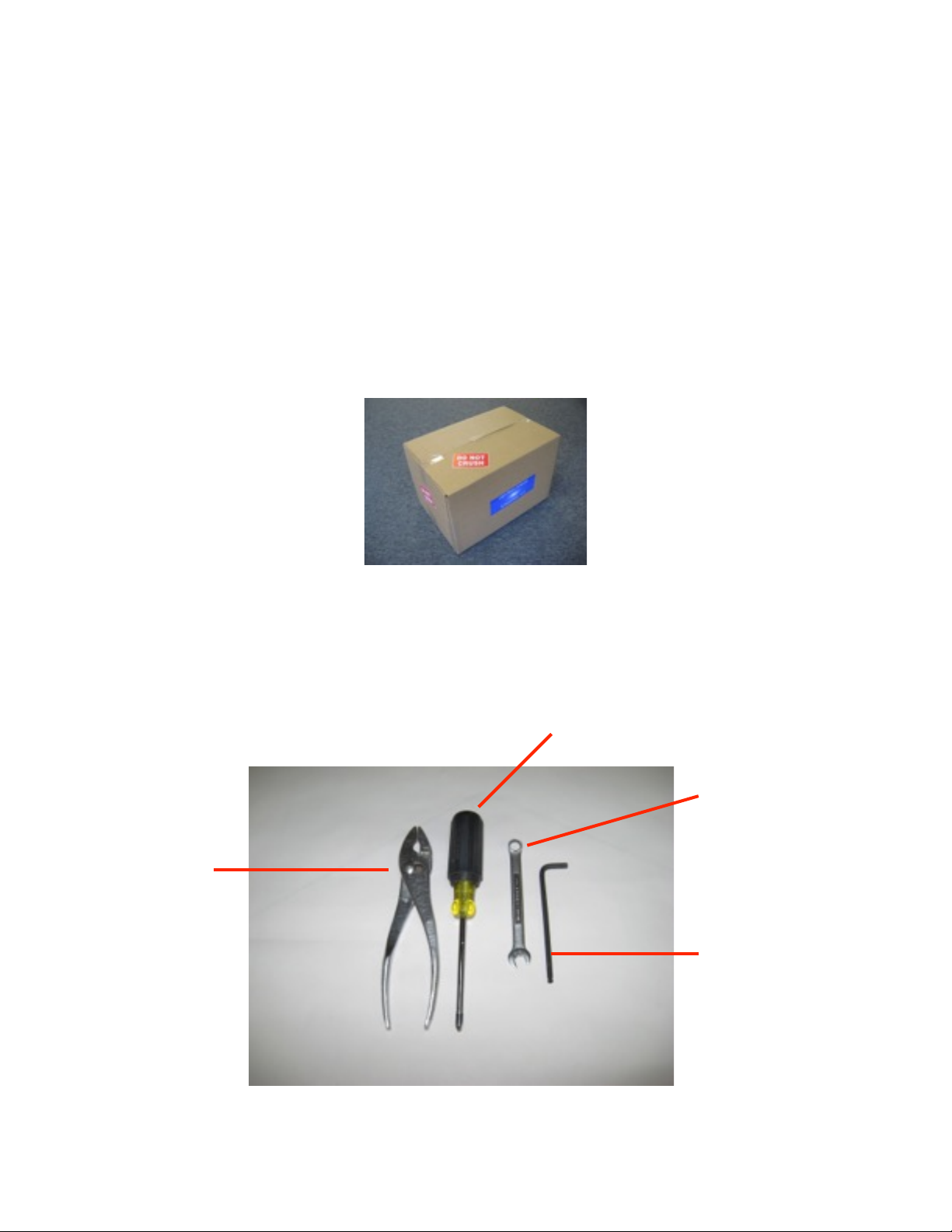
These instructions will lead you through the simple steps needed to
assemble your new antenna. Follow each step to ensure that the
antenna is assembled correctly.
Assemble the antenna on a table or other safe location having
adequate lighting. Work safely, use tools properly and wear eye
protection.
Your antenna is delivered in one box. Inspect the box for damage and notify the
shipping company if damage is visible.
Tools you will need are:
•
Pliers
•
A Philips Screw Driver
•
A 3/8” Nut Wrench
•
A 3/16” Hex Wrench
Assembly Instructions
2
MaxRange Ultra Antenna
Philips
Screw Driver
3/8” Nut
Wrench
3/16” Hex
Wrench
Pliers
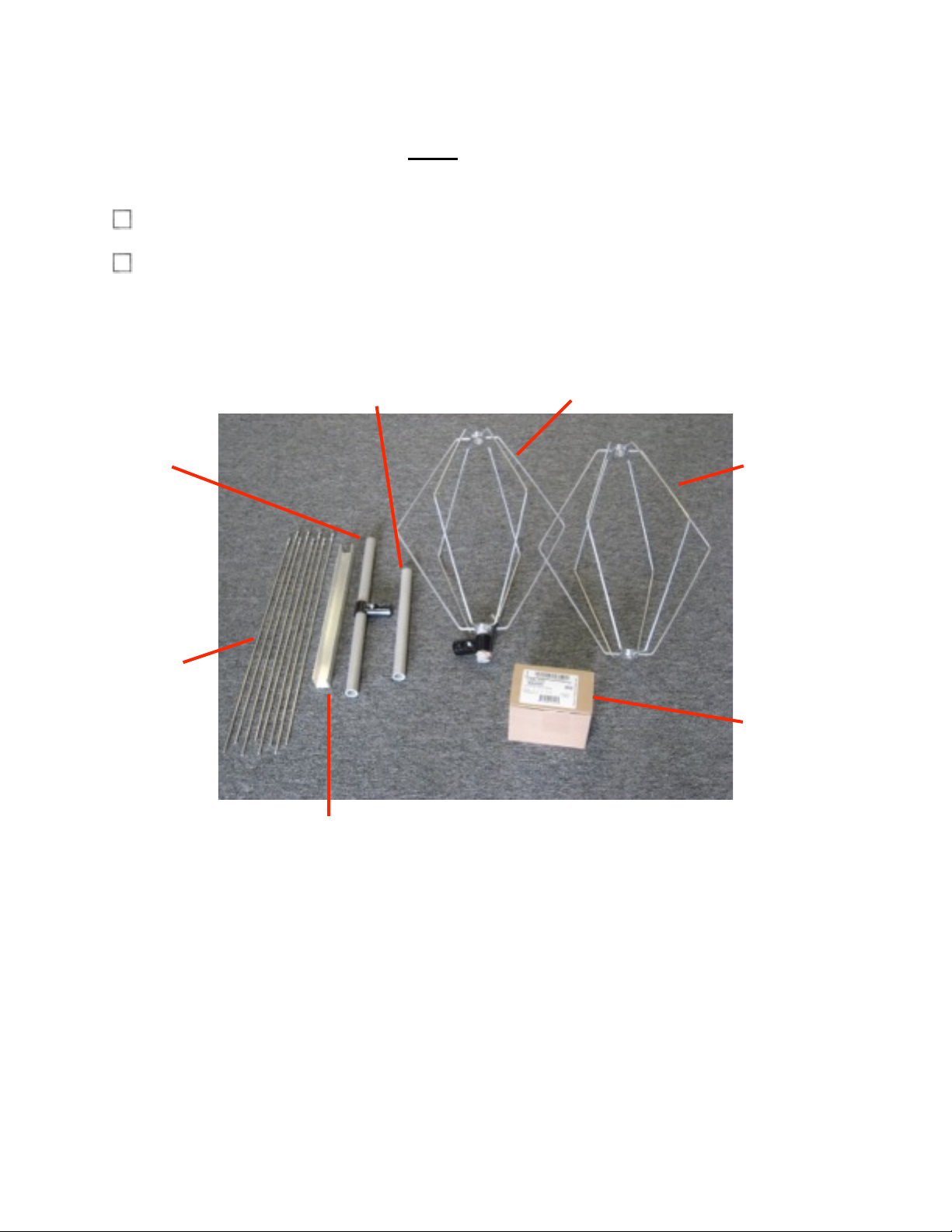
MaxRange Ultra Antenna Assembly
Open the box and remove the antenna component bundle. Inspect for damage.
Carefully remove the plastic wrap and inspect the antenna components.
Assembly Instructions
3
MaxRange Ultra Antenna
Antenna
Element
Mast
Stub
Boom
Reflector
Strut
Reflector
Elements
Low
Noise
Amp.
Antenna Element
with Coupling
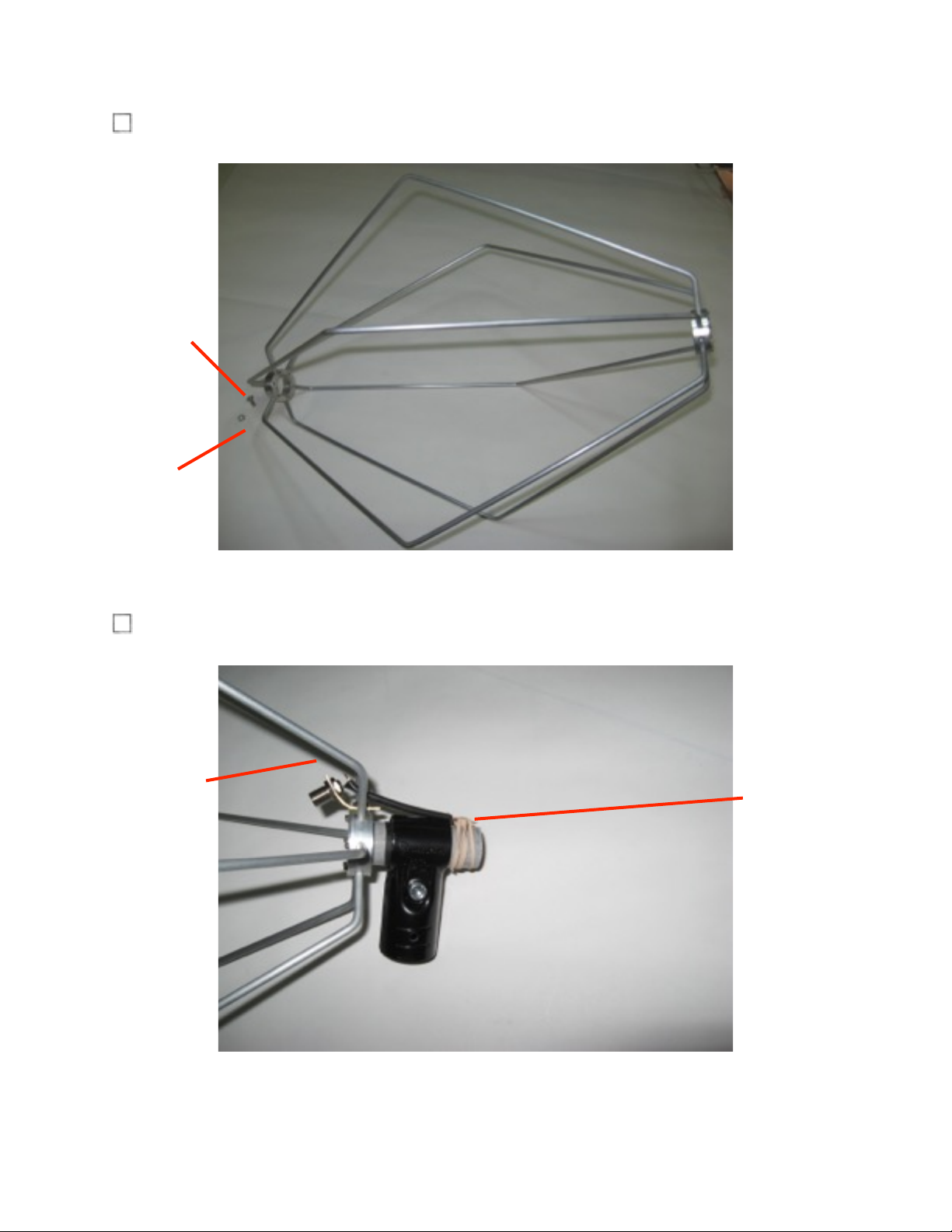
Select the Antenna Element and remove the 10-24x 1/2” screw and star washer.
Select the Antenna Element with Coupling and carefully remove the Elastic Band.
Assembly Instructions
4
MaxRange Ultra Antenna
10-24
Screw
Star
Washer
Antenna
Element
with
Coupling
Elastic
Band

Carefully slide the Antenna Element onto the Coupling as shown, under the Terminal
Strip. Align the screw hole of the Antenna Element Hub with the hole in the Coupling
Tube and then insert the 10-24x 1/2” Screw as shown through the Terminal Strip,
and Star Washer. Tighten firmly the 10-24x 1/2” Screw into the Antenna Element
Hub.
!
Assembly Instructions
5
MaxRange Ultra Antenna
Antenna
Element
with
Coupling
Terminal
Strip
10-24
Screw
Star
Washer
Antenna
Element
Hub
Coupling
Tube
Antenna
Element
