Page 1
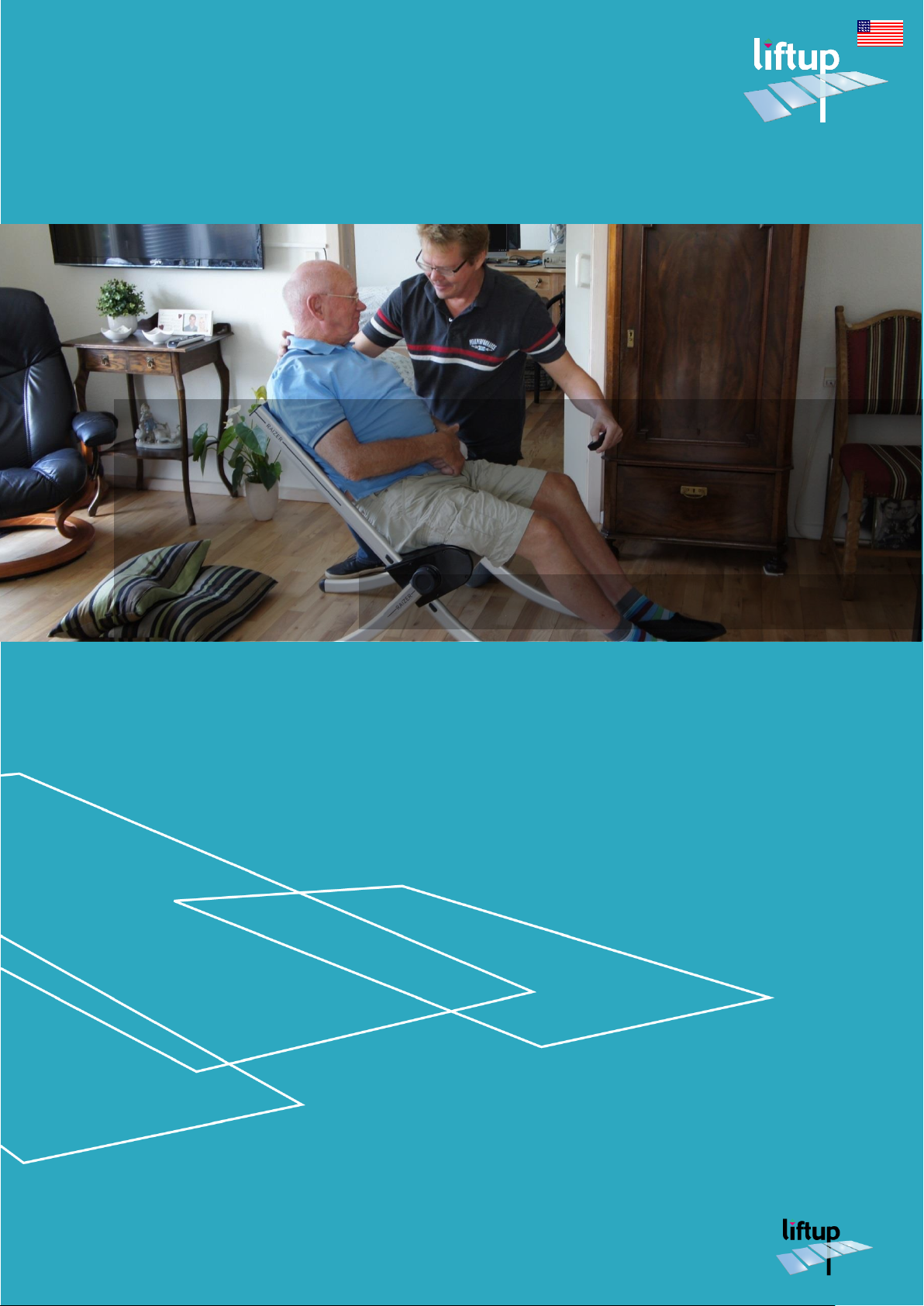
Liftup Inc. | 3630 Peachtree Road NE | Suite 920 | Atlanta GA-30326 | T: +1 404-835-9421 | M: info@liftup.us | www.liftup.us
User Manual
RAIZER
®
USER MANUAL – RAIZER® – US VERSION 1.6
Page 2

USER MANUAL – RAIZER – US VERSION 1.6
2
Content
Content ....................................................................................................................................................................2
1. Foreword.........................................................................................................................................................4
1.1 Quick Guide ..............................................................................................................................................4
2. Declaration .....................................................................................................................................................5
2.1 Regulatory Approvals ..............................................................................................................................7
2.2 EU Declaration of conformity ...............................................................................................................9
3. Type certificate ........................................................................................................................................... 10
4. Intended use ................................................................................................................................................ 11
5. Technical specifications ............................................................................................................................. 12
5.1 Raizer Lifting chair ................................................................................................................................ 12
5.2 Remote control ..................................................................................................................................... 13
5.3 Charger .................................................................................................................................................... 13
6. Safety instructions ...................................................................................................................................... 14
6.1 Assembly ................................................................................................................................................. 14
6.2 Avoiding personal injury. ..................................................................................................................... 14
6.3 Overload. ................................................................................................................................................ 14
7. Personal safety ............................................................................................................................................ 15
7.1 Avoiding personal injury ...................................................................................................................... 15
7.2 Seatbelt .................................................................................................................................................... 15
7.3 Handling ................................................................................................................................................... 16
8. Functionality ................................................................................................................................................. 17
9. Prior to use .................................................................................................................................................. 17
10. Operation ..................................................................................................................................................... 18
10.1 Assembly and use of the Raizer® ....................................................................................................... 18
10.2 Assembly of left-hand side .................................................................................................................. 19
10.3 Assembly of right-hand side ................................................................................................................ 20
10.4 Lifting of person ..................................................................................................................................... 22
10.5 Operation of the Raizer® by means of seat buttons .................................................................... 24
10.6 Operation of the Raizer® by means of remote control* ............................................................. 26
10.7 How to pair the remote control transmitter and receiver ........................................................ 27
11. Disassembly ................................................................................................................................................. 28
12. Charging of the Raizer® ............................................................................................................................ 29
13. Maintenance ................................................................................................................................................. 30
13.1 Cleaning: .................................................................................................................................................. 30
13.2 Mechanical maintenance ...................................................................................................................... 30
13.3 Remote control* ................................................................................................................................... 31
14. Maintenance checklist ................................................................................................................................ 32
15. Service log book ......................................................................................................................................... 33
Liftup Inc. | 3630 Peachtree Road NE | Suite 920 | Atlanta GA-30326 | T: +1 404-835-9421 | M: info@liftup.us | www.liftup.us
Page 3

USER MANUAL – RAIZER – US VERSION 1.6
3
16. Spare parts ................................................................................................................................................... 34
17. Troubleshooting ......................................................................................................................................... 40
18. Electrical diagram........................................................................................................................................ 41
19. Disposal ........................................................................................................................................................ 42
20. Right of warranty ........................................................................................................................................ 42
21. Approvals and certificates ........................................................................................................................ 43
Liftup Inc. | 3630 Peachtree Road NE | Suite 920 | Atlanta GA-30326 | T: +1 404-835-9421 | M: info@liftup.us | www.liftup.us
Page 4

USER MANUAL – RAIZER – US VERSION 1.6
4
1. Foreword
Congratulations on purchasing your new Raizer.
This is an original user manual for your new Raizer.
It is important to read this manual
before using the Raizer.
The Raizer is a battery-powered mobile lifting chair
which can be assembled around a fallen person and
raises a fallen person up to an almost standing
position in a few minutes. It can be operated by only a
single assistant and requires no physical input from
the assistant aside from a helping hand.
The Raizer is simple to operate by means of the
control panel mounted on the side of the seat, or via
a remote control*.
*Supplementary equipment
1.1 Quick Guide
There is a supplementary Quick Guide in the pocket of the
carrying bag.
You can store this user manual in the same place.
Scan to retrieve an extra Quick Guide
Liftup Inc. | 3630 Peachtree Road NE | Suite 920 | Atlanta GA-30326 | T: +1 404-835-9421 | M: info@liftup.us | www.liftup.us
Page 5

USER MANUAL – RAIZER – US VERSION 1.6
5
Corporate Office:
Manufacture:
Liftup Inc.
3630 Peachtree Road NE
Suite 920
Atlanta GA-30326
Tel: +1 404-835-9421
www.liftup.us
Liftup A/S
Hagensvej 21
DK – 9530 Stoevring
Denmark.
Tel. +45 9686 3020
www.liftup.dk
2. Declaration
Copyright and Trademarks
© Liftup A/S. All rights reserved.
Liftup, the Liftup logo and Liftup are trademarks of Liftup A/S, registered in the United States
and in other countries. All other trademarks are the property of their respective owners.
Release Notice
This document is release 1.6 of the RAIZER, User guide.
The following Product Limited Warranty gives Resellers specific legal rights. You may have
others, which vary from state/jurisdiction to state/jurisdiction.
Product Limited Warranty
Subject to the terms and conditions set forth herein, Liftup A/S (“Liftup”) makes the following
warranty only to its Resellers who purchase the RAIZER hardware product (“Product”) directly
from Liftup: for a period of one (1) year from the date of shipment from Liftup, the Product
will substantially conform to Liftup’s standard published specifications for the Product and the
Product hardware will be substantially free from defects in materials and workmanship. The
foregoing warranty shall not apply to embedded software/firmware components.
THIS PRODUCT LIMITED WARRANTY IS PROVIDED TO RESELLERS AND TO RESELLERS
ONLY. RESELLER IS SOLELY RESPONSIBLE FOR ANY AND ALL WARRANTIES MADE TO
ITS CUSTOMERS, AND LIFTUP MAKES NO WARRANTIES, EXPRESS OR IMPLIED, AND
SHALL HAVE NO OBLIGATIONS OR LIABILITY TO RESELLER’S CUSTOMERS OR ENDUSERS OF THE PRODUCT. RESELLER SHALL NOT MAKE ANY REPRESENTATIONS OR
WARRANTIES ON LIFTUP’S BEHALF, AND SHALL FULLY INDEMNIFY, DEFEND AND
HOLD LIFTUP HARMLESS FROM ANY BREACH OF THE FOREGOING. IF RESELLER
DISTRIBUTES PRODUCT TO END-USER CUSTOMERS, RESELLER SHALL BE SOLELY
RESPONSIBLE FOR PREPARING AND PROVIDING PRODUCT WARRANTIES AND
PRODUCT LITERATURE TO END-USERS.
Warranty Remedies
If the Product fails during the warranty period for reasons covered by this Product Limited
Warranty and Reseller notifies Liftup of such failure during the warranty period, Liftup at is
option will repair OR replace the nonconforming Product, OR refund the purchase price paid
Liftup Inc. | 3630 Peachtree Road NE | Suite 920 | Atlanta GA-30326 | T: +1 404-835-9421 | M: info@liftup.us | www.liftup.us
Page 6

USER MANUAL – RAIZER – US VERSION 1.6
6
by Reseller for the Product, provided that Reseller returns the Product to Liftup in accordance
with Liftup’s standard return material authorization procedures or as otherwise instructed by
Liftup.
Warranty Exclusions and Disclaimers
The foregoing Product Limited Warranty shall only apply in the event and to the extent that (i)
the Product is properly and correctly installed, configured, interfaced, maintained, stored and
operated in accordance with Liftup’s specifications, and (ii) the Product is not modified or
misused. This Product Limited Warranty shall not apply to, and Liftup shall not be responsible
for, defects or performance problems resulting from: (a) the combination or utilization of the
Product with hardware or software products, information, data, systems, interfaces, services
or devices not made, supplied or specified by Liftup; (b) the operation of the Product under
any specifications other than, or in addition to, Liftup’s standard published specifications for the
Product; (c) the unauthorized installation, modification or use of the Product; (d) damage
caused by: accident, lightning or other electrical discharge, water immersion or spray, or
exposure to environmental conditions for which the Product is not intended; or (e) normal
wear and tear on consumable parts, including by way of example and without limitation,
batteries.
LIFTUP DOES NOT WARRANT OR GUARANTEE THE RESULTS OBTAINED THROUGH
THE USE OF THE PRODUCT. THE FOREGOING TERMS OF THE PRODUCT LIMITED
WARRANTY STATE LIFTUP’S ENTIRE LIABILITY, AND RESELLER’S EXCLUSIVE REMEDIES,
RELATING TO THE USE AND PERFORMANCE OF THE PRODUCT EXCEPT AS
OTHERWISE EXPRESSLY PROVIDED FOR IN THIS PRODUCT LIMITED WARRANTY, THE
PRODUCT, ACCOMPANYING DOCUMENTATION AND MATERIALS, AND/OR ANY
EMBEDDED SOFTWARE/FIRMWARE AND UPDATES THERETO ARE PROVIDED “AS-IS”
AND WITHOUT EXPRESS OR IMPLIED WARRANTIES OF ANY KIND, BY EITHER LIFTUP
OR ANYONE WHO HAS BEEN INVOLVED IN ITS CREATION, PRODUCTION,
INSTALLATION OR DISTRIBUTION, INCLUDING, BUT NOT LIMITED TO, THE IMPLIED
WARRANTIES OF MERCHANTABILITY AND FITNESS FOR A PARTICULAR PURPOSE,
TITLE AND NONINFRINGEMENT. THE STATED EXPRESS WARRANTIES ARE IN LIEU OF
ALL OBLIGATIONS OR LIABILITIES ON THE PART OF LIFTUP ARISING OUT OF, OR IN
CONNECTION WITH, THE PRODUCT. WITHOUT LIMITING THE GENERALITY OF THE
FOREGOING:
THE PRODUCT MAY CONTAIN TECHNOLOGY THAT IS NOT FAULT TOLERANT AND
IS NOT DESIGNED, MANUFACTURED OR INTENDED FOR USE IN ENVIRONMENTS OR
APPLICATIONS IN WHICH THE FAILURE OF THE PRODUCT WOULD LEAD TO
DEATH, PERSONAL INJURY OR SEVERE PHYSICAL OR ENVIRONMENTAL DAMAGE OR
SEVERE FINANCIAL LOSS. ANY USE OR DISTRIBUTION BY RESELLER OR ITS
CUSTOMERS IN CONNECTION WITH ANY SUCH ENVIRONMENT OR APPLICATION
SHALL BE AT RESELLER’S AND ITS CUSTOMERS’ SOLE RISK, AND LIFTUP SHALL HAVE
NO LIABILITY WHATSOEVER IN CONNECTION THEREWITH. RESELLER SHALL
INDEMNIFY AND HOLD LIFTUP AND ITS SUPPLIERS HARMLESS FROM ANY CLAIM
BROUGHT AGAINST LIFTUP WHICH ARISES FROM RESELLER’S USE OR DISTRIBUTION
OF THE PRODUCT IN CONNECTION WITH SUCH ENVIVRONMENTS OR
APPLICATIONS. SOME STATES AND JURISDICTIONS DO NOT ALLOW LIMITATIONS
ON DURATION OR THE EXCLUSION OF AN IMPLIED WARRANTY, SO CERTAIN OF
THE ABOVE LIMITATIONS MAY NOT APPLY TO EVERY RESELLER.
Liftup Inc. | 3630 Peachtree Road NE | Suite 920 | Atlanta GA-30326 | T: +1 404-835-9421 | M: info@liftup.us | www.liftup.us
Page 7

USER MANUAL – RAIZER – US VERSION 1.6
7
Embedded Software/Firmware
The Product and associated tools, if any, may contain embedded software/firmware, which is
licensed, not sold, and is only for use within the Product as an integral part thereof. Such
embedded software/firmware (which includes all updates thereto) contains valuable trade
secrets and is proprietary to Liftup A/S and its suppliers. To the greatest extent permitted by
law, such embedded software/firmware may not be modified, copied, disassembled,
decompiled or reverse engineered. Liftup reserves all other rights.
Limitation of Liability
LIFTUP’S ENTIRE LIABILITY REGARDING THE PRODUCT SHALL BE LIMITED TO THE
AMOUNT ACTUALLY PAID BY RESELLER FOR THE PRODUCT. TO THE MAXIMUM
EXTENT PERMITTED BY APPLICABLE LAW, IN NO EVENT SHALL LIFTUP OR ITS
SUPPLIERS BE LIABLE FOR ANY INDIRECT, SPECIAL, INCIDENTAL OR
CONSEQUENTIAL DAMAGES WHATSOEVER UNDER ANY CIRCUMSTANCE OR LEGAL
THEORY RELATING IN ANY WAY TO THE PRODUCTS, ACCOMPANYING
DOCUMENTATION AND MATERIALS, AND ANY EMBEDDED SOFTWARE/FIRMWARE
AND UPDATES THERETO (INCLUDING, WITHOUT LIMITATION, DAMAGES FOR LOSS
OF BUSINESS PROFITS,
BUSINESS INTERRUPTION, LOSS OF DATA OR ANY OTHER PECUNIARY LOSS),
REGARDLESS OF WHETHER LIFTUP HAS BEEN ADVISED OF THE POSSIBILITY OF ANY
SUCH LOSS AND REGARDLESS OF THE COURSE OF DEALING BETWEEN LIFTUP AND
RESELLER. BECAUSE SOME STATES AND JURISDICTIONS DO NOT ALLOW THE
EXCLUSION OR LIMITATION OF LIABILITY FOR CONSEQUENTIAL OR INCIDENTAL
DAMAGES, THE ABOVE LIMITATION MAY NOT APPLY TO EVERY RESELLER.
Notices
Class B Statement – Notice to Users. This equipment has been tested and found to comply
with the limits for a Class B digital device, pursuant to Part 15 of the FCC rules. These limits
are designed to provide reasonable protection against harmful interference in a residential
installation. This equipment generates, uses, and can radiate radio frequency energy and, if not
installed and used in accordance with the instructions, may cause harmful interference to radio
communication. However, there is no guarantee that interference will not occur in a particular
installation. If this equipment does cause harmful interference to radio or television reception,
which can be determined by turning the equipment off and on, the user is encouraged to try to
correct the interference by one or more of the following measures:
Reorient or relocate the receiving antenna.
Increase the separation between the equipment and the receiver.
Consult the dealer or an experienced radio/TV technician for help.
Changes and modifications not expressly approved by the manufacturer or registrant of this
equipment can void your authority to operate this equipment under Federal Communications
Commission rules.
2.1 Regulatory Approvals
CE
The RAIZER product comply with the essential requirements of the RED Directive
2014/53/EU as stated by the EU Declaration of Conformity (CE). The RAIZER product comply
with the European Telecommunications Standards Institute Specifications EN 300 440
operating in 2.400 GHz to 2.483 GHz band for Radio Equipment and Systems).
Liftup Inc. | 3630 Peachtree Road NE | Suite 920 | Atlanta GA-30326 | T: +1 404-835-9421 | M: info@liftup.us | www.liftup.us
Page 8

USER MANUAL – RAIZER – US VERSION 1.6
8
EU/ International
The RAIZER complies with the essential requirements of the 2011/65/EU directive on the
restriction of the use of certain hazardous substances in electrical and electronic equipment
(ROHS 2).
Complies with the essential requirements of the EU 1907/2006 regulation concerning the
Registration, Evaluation, Authorisation and Restriction of Chemicals (REACH).
Complies with the requirements of the 2002/96/EU directive on waste electrical and electronic
equipment and directive 2006/66/EU on batteries and accumulators and waste batteries and
accumulators (WEEE).
FCC/IC
The RAIZER and REMOTE products comply with the FCC Part 15.249 and the Industry
Canada requirements RSS-GEN, RSS-210
The RAIZER and REMOTE products complies with Part 15 of the FCC rules and with Industry
Canada license exempt standard(s). Operation is subject to the following two conditions:
(1) This device may not cause harmful interference, and
(2) This device must accept any interference received, including interference that may cause
undesired operation.
The RAIZER and REMOTE products are SAR test excluded according to FCC KDB 447498,
RSS102 and EN 62479 at separation distances larger than 5 mm and less than 50 mm.
With respect to radiofrequency radiation exposure Information, it is declared; that this
equipment complies with FCC radiation exposure limits set forth for an uncontrolled
environment. This gives an extra margin, since the remote control normally, only is used in
“controlled environment” for approx. 30 seconds when lifting, and typically only a few times a
day.
MIC (Japan)
The RAIZER product complies with the Japanese Ordinance concerning Technical Regulations
Conformity Certification etc. of Specified Radio Equipment Article 2 clause (1) Item (19) Low
Energy 2400-2483.5 MHz.
ACMA (AUS/NZ)
The RAIZER product complies with the Australian/New Zealand Radio communication Act
2400-2483 MHz.
RAIZER: Remote:
FCC ID: 2AK8H-RAIZER1 FCC ID: 2AK8H-REMOTE1
IC-ID: 22516-RAIZER1 IC-ID: 22516- REMOTE1
MIC Certification no.: [R] 202-LSF033 [R] 202-LSF034
EU Declaration of Conformity: CE
(RED and Medical Device Directive)
Liftup Inc. | 3630 Peachtree Road NE | Suite 920 | Atlanta GA-30326 | T: +1 404-835-9421 | M: info@liftup.us | www.liftup.us
Page 9
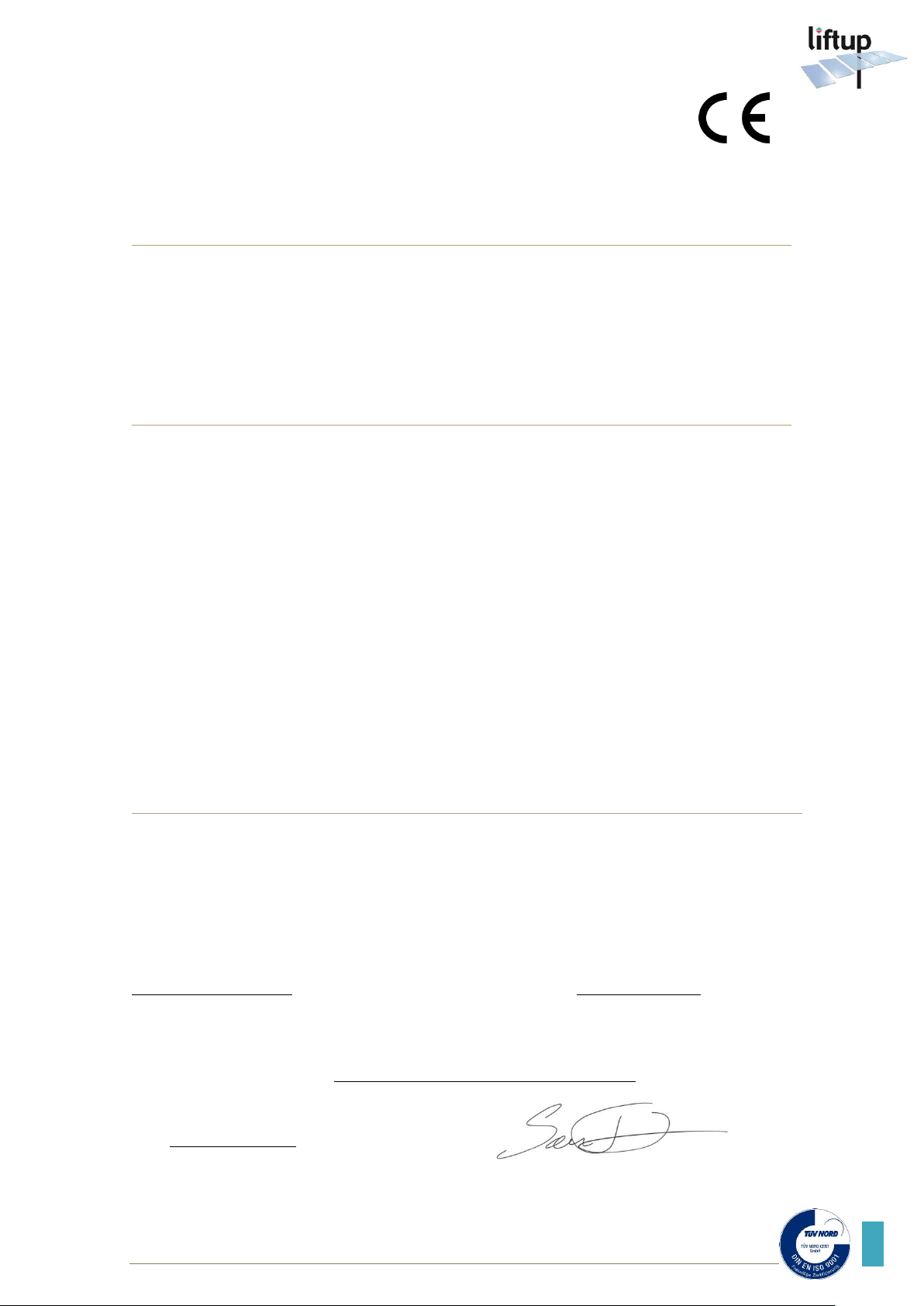
USER MANUAL – RAIZER – US VERSION 1.6
9
2.2 EU Declaration of conformity
Manufacturer: Liftup A/S
Address: Hagensvej 21, DK-9530 Støvring tel. +45 9686 3020
Reg. no. 523867 - Danish Medicines Agency
Hereby declares that: RAIZER® Battery operated mobile lifting chair
is in compliance with
Medical Device Directive MDD 93/42/EEC. Medical devices under class 1 (according to rule
1of annex IX of the Council Directive MDD 93/42/EEC).
Conformity assessment was performed according to Annex VII.
EMC Directive 2014/30/EU.
ROHS-Directive: 2011/65/EU. substances in electronic equipment
RED 2014/53/EU, Radio Equipment Directive.
FCC (USA) CFR 47 Part 15 FCC ID: 2AK8H-RAIZER1
ISED (Industry Canada) RSS-210 IC-ID: 22516-RAIZER1
MIC (Japan) ARIB STD-T66 Low power systems. MIC no. [R] 202-LSF033
Raizer meets the relevant requirements notably in following standards:
EN/ISO 10535:2006 Hoist for the transfer of disabled persons
Confirmed by Danish Technological Institute, certificate no. 222
EN 12182:2012 Technical aids for disabled general requirements and test methods
EN 60601-1:2006+Corr-1,-2:2008 +AC, A1:2013 Safety of Medical Electrical Equipment
EN 60601-1-2: 2015 EMC of Medical Electrical Equipment
EN 60601-1-11:2015 Home Care
CISPR 11, Class B Emission
EN 61000-4-2:2009 ESD Electrostatic Discharges
EN 61000-4-3:2006+A1:2008+
IS1:2009+A2:2010 Radiated RF Immunity
EN 61000-4-8:2010 Magnetic Field
EN 62479:2010 Human exposure
EN 300 440, v2.1.1 Electromagnetic compatibility + Radio spectrum Matters
Draft EN 301489-1, v2.2.0 Electromagnetic compatibility + Radio spectrum Matters
Draft EN301489-17, v3.2.0 Electromagnetic compatibility + Radio spectrum Matters
AS/NZS 4268 Radio Equipment and Systems – Short Range devices
AS/NZS 2772.2 Radio Frequency Fields (mean power < 1 mW)
Testing and conformity assessment performed by Danish Technological Institute, Jens-EMC and Liftup A/S
The above products are manufactured under the following management system:
EN ISO 9001: 2008 Quality management, Certificate No. 44 100 117583
EN 14971: 2012 Application of risk management to medical devices
Director Søren Elisiussen
Title Name
Liftup A/S, Hagensvej 21, DK-9530 Støvring
Company
2016-09-15 _____________________________
Date Signature
Liftup Inc. | 3630 Peachtree Road NE | Suite 920 | Atlanta GA-30326 | T: +1 404-835-9421 | M: info@liftup.us | www.liftup.us
Page 10

USER MANUAL – RAIZER – US VERSION 1.6
10
3. Type certificate
Liftup Inc. | 3630 Peachtree Road NE | Suite 920 | Atlanta GA-30326 | T: +1 404-835-9421 | M: info@liftup.us | www.liftup.us
Page 11

USER MANUAL – RAIZER – US VERSION 1.6
11
4. Intended use
The Raizer should only be used to bring a person lying on the floor to a seated or almost
standing position, who cannot do so by themselves. The person may then require relocation
from this position.
The max. load of the Raizer is 150kg (330.7 lbs) with max. 1 person at a time on the chair.
The max. load is also stated on the CE-mark on the rear of the seat. The Raizer can be used
approx. 40 times at full load on a full charge. A charger is included with your Raizer.
Read this user manual thoroughly before using the device.
The owner of the device is obliged to maintain it according to the maintenance
guide in section 13.
Lifting capacity: Max. 150 kg (330.7 lbs).
Do not push or transport the lifting chair while the person is sitting in it.
Do not stand on the lifting chair.
Do not use this device in or around water – see 13.1.
Read the user manual thoroughly before using this device.
Fasten the seatbelt before performing a lift.
Disconnect and remove the charger before use.
Do not put the battery, or any electronic parts in trash. When disposing,
comply with local ordinances or regulations.
Liftup Inc. | 3630 Peachtree Road NE | Suite 920 | Atlanta GA-30326 | T: +1 404-835-9421 | M: info@liftup.us | www.liftup.us
Page 12
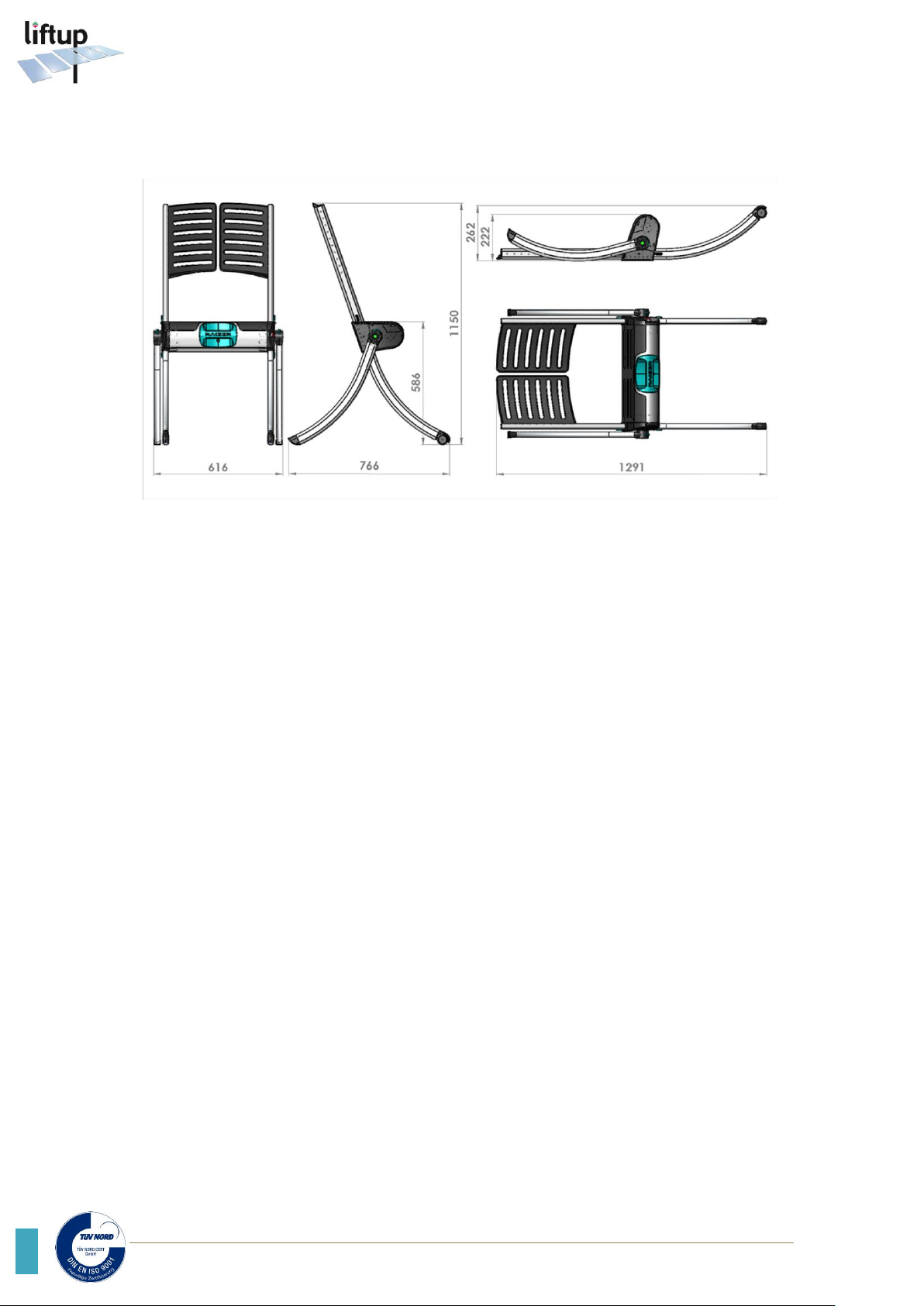
USER MANUAL – RAIZER – US VERSION 1.6
12
5. Technical specifications
Example:
5.1 Raizer Lifting chair
Battery: LiFePo4, 12V, 5AH
Number of lifts on a full charge: 40 with a max. load.
Approx. 100 with an average load.
Duty Cycle: 1 min. / 5 min.
Charging time: Max. 6 hours (230V charger)
Charging of depleted battery: 10–15 min = 1 lift
Dimensions (L x W x H): Standing 766 x 616 x 1150 mm / 30 x 24 x 45 in.
Lying 1291 x 616 x 262 mm / 51 x 24 x 10 in.
Weight: Seat 9kg. (19,8 lbs.) + legs and back rest 4kg. (8,8 lbs.) –
total 13kg. (28,6 lbs.)
Lifting capacity: Max. 150kg. (330.7 lbs)
Lifting time: 20-30 secs.
Noise level: < 70 dB A
Working temperature: +5ºC to +40ºC / 41ºF to 104ºF
Storage temperature: -25ºC to +70ºC / 13ºF to 158ºF
Water and dust: IP 42
Expected service life: > 5 years
Right reserved to make technical modifications
Liftup Inc. | 3630 Peachtree Road NE | Suite 920 | Atlanta GA-30326 | T: +1 404-835-9421 | M: info@liftup.us | www.liftup.us
Patented technology
Registered design
Page 13

USER MANUAL – RAIZER – US VERSION 1.6
13
5.2 Remote control
2,4GHZ Short Range devices. Receiver Class 3
Dimensions (L x W x H): 96 x 47 x 24mm / 3,79 x 1,85 x 0,95 in.
Weight: 48 g (0,11 lbs.)
Frequency’s: 2,410GHz 2,435GHz and 2,460GHz
Power: <0,6mW duty cycle < 1%
Battery: 3 Volt CR2032
Water and dust: IP 42
Working temperature: +5ºC to +40ºC / 41ºF to 104ºF
Storage temperature: -25ºC to +70ºC / 13ºF to 158ºF
Expected service life: > 5 years
Right reserved to make technical modifications
5.3 Charger
Charger: 12V. 100-240V nom 90-264 VAC max
Power: 15W
Volt: 14,6V
Dimensions (L x W x H): 120 x 47 x 70mm / 4,8 x 1,85 x 2,75 in.
Weight: 170 g (0,38 lbs.)
Working temperature: +5ºC to +40ºC / 41ºF to 104ºF
Storage temperature: -25ºC to +70ºC / 13ºF to 158ºF
Water and dust: IP 4x
Expected service life: > 5 years
Car adapter: 12 V car adapter
Volt: 13,8V nom. 14,6V max.
Right reserved to make technical modifications
Liftup Inc. | 3630 Peachtree Road NE | Suite 920 | Atlanta GA-30326 | T: +1 404-835-9421 | M: info@liftup.us | www.liftup.us
Page 14
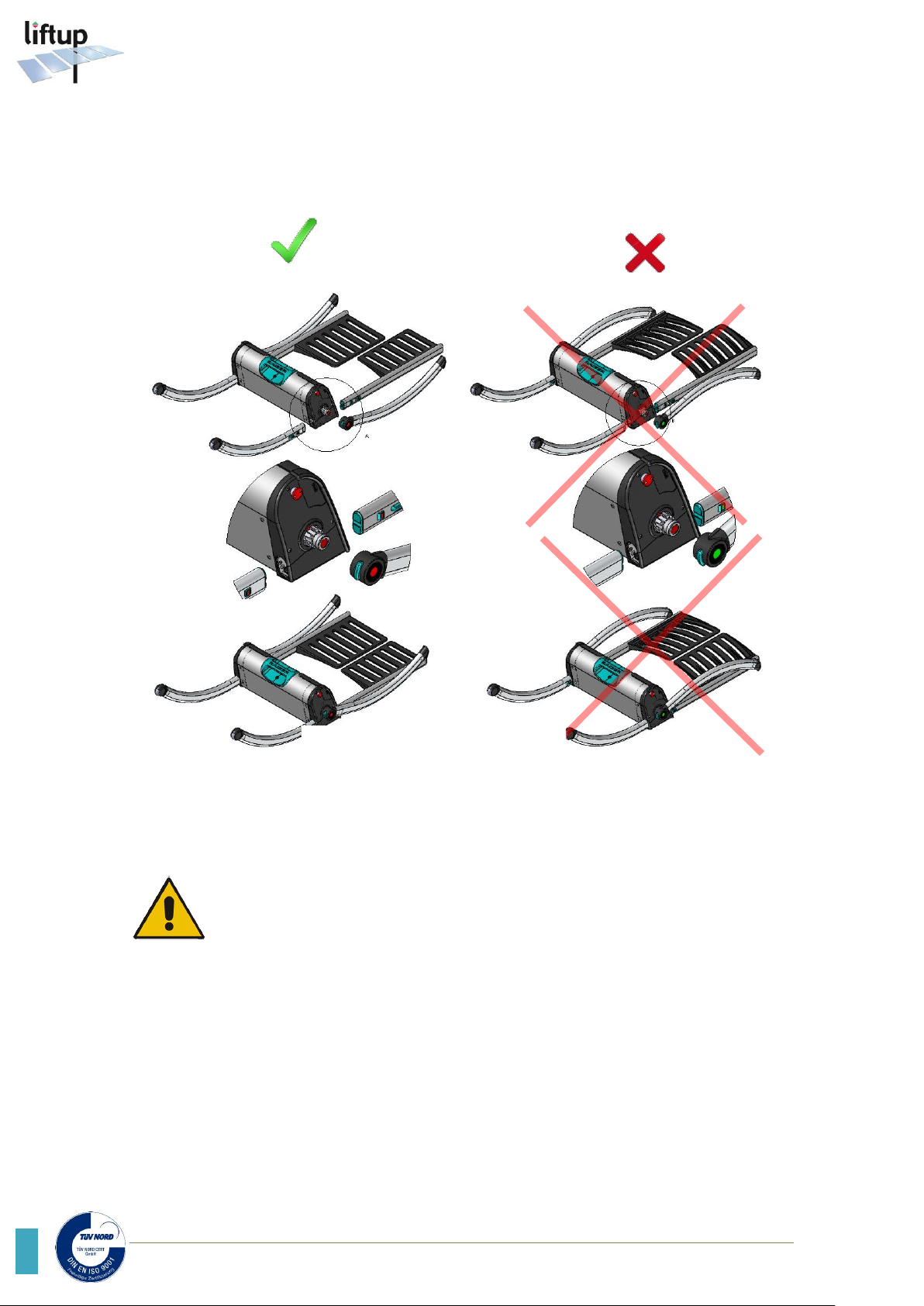
USER MANUAL – RAIZER – US VERSION 1.6
14
Green = right-hand side
Red = left-hand side
6. Safety instructions
6.1 Assembly
Correct assembling of legs and back rest: Incorrect assembling of legs and back rest:
Observe green marks on right-hand side Observe red marks on left-hand side
6.2 Avoiding personal injury.
Although the Raizer comes fitted with various safety features never use it if
unintended persons or animals are close by, as there may otherwise be a risk of
crushing. Never allow children to play with the Raizer.
6.3 Overload.
In order to avoid damage to the device in the event of overload (max. 150kg / 330.7 lbs), it is
fitted with an overload cut out, which when triggered halts the lifting chair and issues an
audible alarm. In the event of overload, run the chair down to the horizontal position/floor
level.
With heavy loads on the Raizer, the chair may sink slowly if it is not in operation – this is
completely normal. For safety reasons the Raizer is designed to sink slowly under heavy loads.
This has been introduced in order to avoid mechanical breakage in the event of overload.
Liftup Inc. | 3630 Peachtree Road NE | Suite 920 | Atlanta GA-30326 | T: +1 404-835-9421 | M: info@liftup.us | www.liftup.us
Page 15

USER MANUAL – RAIZER – US VERSION 1.6
15
7. Personal safety
7.1 Avoiding personal injury
- To avoid personal injury it is NOT permitted to use the lifting chair when someone or
something is at risk of being injured by crushing, cutting, falling, slipping, or similar.
- It is important that the assistant ensures that the chair can move without putting
anyone or anything at risk.
- Be extra careful when there are children and physically or mentally challenged people
on or near the chair, as these groups cannot always be expected to be able to foresee
the possible consequences of its movements.
- Never load more on the chair than the 150kg (330.7 lbs) stated on the loading sign as
the maximum load.
- DO NOT use the lifting chair until the person is secured with the seat-fitted seatbelt.
7.2 Seatbelt
- The seat is fitted with a seatbelt to secure the person using the chair.
DO NOT use the chair until this person is secured with the seatbelt
around their hips.
After assembly of the Raizer under the person on the floor, fasten and click the seatbelt
around the hips.
Liftup Inc. | 3630 Peachtree Road NE | Suite 920 | Atlanta GA-30326 | T: +1 404-835-9421 | M: info@liftup.us | www.liftup.us
Page 16

USER MANUAL – RAIZER – US VERSION 1.6
16
7.3 Handling
The Raizer will normally be supplied by your dealer. The chair is ready for use upon delivery.
The Raizer can be transported in the 2 supplied bags. One is a case for the seat itself. The seat
is carried by the turquoise handgrip.
The back rest and legs are carried in the bags using carrying straps for hand or back (long strap
for shoulders, or two straps as a backpack).
DO NOT subject the Raizer to severe knocks or blows as this can affect
product functionality.
Keep the accompanying remote control* dry and do not subject it to severe blows, such as by
throwing it or dropping it, etc. Cleaning may only be done using a well-wrung cloth.
NEVER use a high-pressure jet or running water to rinse the chair, as this can
damage the product.
*Supplementary equipment
Liftup Inc. | 3630 Peachtree Road NE | Suite 920 | Atlanta GA-30326 | T: +1 404-835-9421 | M: info@liftup.us | www.liftup.us
Page 17

USER MANUAL – RAIZER – US VERSION 1.6
17
8. Functionality
The Raizer is a battery-powered mobile lifting chair which raises a fallen person up to an
almost standing position in 20-30 secs. It can be operated by only a single assistant and
requires no physical effort from the assistant aside from a helping hand.
It works by the assistant assembling the Raizer around the fallen person and is operated by
using the button panel on the seat or by means of the remote control*. The assistant can raise
the fallen person to a sitting or almost standing position ready for relocation.
To use the Raizer, hold down the button for the entire lift. The lifting will stop if the button is
released.
9. Prior to use
ENSURE that the Raizer is sufficiently charged. If the Raizer is not used for
longer periods, repeat fully charging every 6. month. See also section 12.
Charging of depleted battery: 10–15 min = 1 lift
The Raizer can be stored wherever desired. However, lifting speed will be reduced if the
battery temperature falls below 0ºC/32ºF. In practice, though, even if stored in a vehicle in a
severe frost (-15ºC/5ºF), if charged, the Raizer will always be able to perform its task.
*Supplementary equipment
Liftup Inc. | 3630 Peachtree Road NE | Suite 920 | Atlanta GA-30326 | T: +1 404-835-9421 | M: info@liftup.us | www.liftup.us
Page 18

USER MANUAL – RAIZER – US VERSION 1.6
18
Ensure that the
Raizer is fully
charged before
use.
To turn it on,
press the up or
down buttons on
the side of the
Raizer.
A steady green
LED indicates a
fully-charged
battery.
Approach the
fallen person
Place the seat on
the floor by the
person's side.
Lift the person’s
thighs to an angled
position.
Carefully push the
seat in under the
person’s thighs.
1
2
3
10. Operation
10.1 Assembly and use of the Raizer
®
Liftup Inc. | 3630 Peachtree Road NE | Suite 920 | Atlanta GA-30326 | T: +1 404-835-9421 | M: info@liftup.us | www.liftup.us
Page 19

USER MANUAL – RAIZER – US VERSION 1.6
19
10.2 Assembly of left-hand side
Items for assembly on the left-hand side are marked with a red circle.
Turn the person’s
shoulder by a
careful push of the
elbow.
Carefully push the
back rest (marked
red for left-hand
side) in under the
person’s shoulder.
Slide the back rest
in and click into
place in the seat.
If necessary, place
a foot in front of
the seat to prevent
it from moving
forward.
Push the rear leg
(marked red for
left-hand side)
onto the shaft and
click into place.
Slide the front leg
(marked red for
left-hand side) into
the seat and click
it into in place.
Note that the
snap-lock is to face
outwards.
1 2 3
4
Liftup Inc. | 3630 Peachtree Road NE | Suite 920 | Atlanta GA-30326 | T: +1 404-835-9421 | M: info@liftup.us | www.liftup.us
Page 20

USER MANUAL – RAIZER – US VERSION 1.6
20
10.3 Assembly of right-hand side
Items for assembly on the right-hand side are marked with a green circle.
Carefully turn the
person’s shoulder
by a push of the
elbow.
Carefully push the
back rest (marked
green for right-hand
side) in under the
person’s shoulder.
Slide the back rest
in and click into
place in the seat.
If necessary, place a
foot in front of the
seat to prevent it
from moving
forward.
Push the rear leg
(marked green for
right-hand side)
onto the shaft and
click into place.
Note: right-hand
and left-hand rear
legs are mounted
on the drive shaft
so they are parallel,
i.e. in the same
position as the
opposite side
(marked green for
right-hand side) into
the seat and click it in
place.
lock is to face
outwards.
1
2
3
4
Liftup Inc. | 3630 Peachtree Road NE | Suite 920 | Atlanta GA-30326 | T: +1 404-835-9421 | M: info@liftup.us | www.liftup.us
Page 21

USER MANUAL – RAIZER – US VERSION 1.6
21
Only raise the chair when you are sure that the person’s feet, arms, hands or other
body parts are not at risk of being struck or run over by the action of the chair!
THE REAR LEGS
The rear legs are fitted horizontally and lie just above the
floor along the shoulder (as in the illustration). Should
this not be the case, be careful to fit both rear legs in
parallel.
Be aware of the positioning of the shoulders and make
sure that the arms are crossed upon the chest, due to
the fact that the rear legs move down towards the floor
as soon as the up button is pressed. This may put the
person’s shoulders and arms at risk of injury if not
positioned correctly.
If the legs are mounted in a higher position, pay attention
to the rotating legs moving towards the floor. Make sure
no body parts or clothes are at risk of being struck of the
rotating legs.
THE FRONT LEGS
Ensure that the person’s legs are together and their
feet/legs are not at risk of getting in under a front leg
when the chair is raised, as the front legs move toward
the floor before the chair begins to lift its user.
Liftup Inc. | 3630 Peachtree Road NE | Suite 920 | Atlanta GA-30326 | T: +1 404-835-9421 | M: info@liftup.us | www.liftup.us
Page 22

USER MANUAL – RAIZER – US VERSION 1.6
22
10.4 Lifting of person
After assembly of the
Raizer under the fallen
person, wrap and click
the seatbelt around
their hips.
The Raizer is now
ready to lift the user.
Support the person’s
neck with one hand.
Press the “up
arrow” on the
side panel or
remote control*
The Raizer can be
operated from either
side.
1
2
Liftup Inc. | 3630 Peachtree Road NE | Suite 920 | Atlanta GA-30326 | T: +1 404-835-9421 | M: info@liftup.us | www.liftup.us
Page 23

USER MANUAL – RAIZER – US VERSION 1.6
23
Keep pressing the
“up
arrow”
until the
person is in the
required position.
The Raizer will
automatically stop
when the person is
in a sitting position.
The Raizer is
prevented from
moving too far up
and will stop
automatically in the
top position,
whereupon a long
beep will be emitted.
Run the Raizer into a
horizontal position and
disassemble to ensure easier
assemble for next lift/use.
This also to prevent
unnecessary strain on the
helper’s back.
3
4
5
Liftup Inc. | 3630 Peachtree Road NE | Suite 920 | Atlanta GA-30326 | T: +1 404-835-9421 | M: info@liftup.us | www.liftup.us
Page 24

USER MANUAL – RAIZER – US VERSION 1.6
24
The rotating legs must be fitted correctly before the
Raizer can operate. (see items 10.2 and 10.3 of
section 10).
The green LED will be lit when the device is ready
for use.
Operate the Raizer with a continuous press of the
“up arrow” or “down arrow” buttons.
The Raizer will switch off automatically after not
being used for 10 minutes (it will emit a long beep
before powering down).
Operate the Raizer by continuously pressing one of
up/down arrows on the side of the chair.
Chair up
Løftestol ned
Battery status
Charger status
Ready for use
Chair down
STOP button
1
10.5 Operation of the Raizer
®
by means of seat buttons
Liftup Inc. | 3630 Peachtree Road NE | Suite 920 | Atlanta GA-30326 | T: +1 404-835-9421 | M: info@liftup.us | www.liftup.us
Page 25

USER MANUAL – RAIZER – US VERSION 1.6
25
Press here to drive the lifting chair upwards.
It will only run for as long as the button is pressed.
Press here to drive the Raizer
downwards.
It will only run for as long as the button is pressed.
Press the stop button to deactivate the Raizer.
All movement functions will be turned off.
Turn the stop button in the direction of the arrows
to reactivate the device.
The LED will be lit green when the device is more
than 20% charged up.
Attention: During operation with a load the LED
can change to red – this is normal.
The LED will be lit red to indicate a battery capacity
of below 10%.
In this state there is a max. of 0-5 lifts left in the
battery. You will/need to charge the Raizer (see
section 12, Charging).
3
2
6 5 4
Liftup Inc. | 3630 Peachtree Road NE | Suite 920 | Atlanta GA-30326 | T: +1 404-835-9421 | M: info@liftup.us | www.liftup.us
Page 26

USER MANUAL – RAIZER – US VERSION 1.6
26
Press here to drive the chair upwards.
It will only run for as long as the button is pressed.
Attention: In order to operate the remote control
the up/down button on the Raizer has to be pressed
(by a light press of the up/down arrows on the side
of the chair)
Press here to drive the chair downwards.
It will only run for as long as the button is pressed.
2
1
10.6 Operation of the Raizer
®
by means of remote control*
Attention: There might be a small delay before the Raizer starts driving.
*Supplementary equipment
Liftup Inc. | 3630 Peachtree Road NE | Suite 920 | Atlanta GA-30326 | T: +1 404-835-9421 | M: info@liftup.us | www.liftup.us
Page 27

USER MANUAL – RAIZER – US VERSION 1.6
27
10.7 How to pair the remote control transmitter and receiver
How to reset transmitter and receiver:
To reset a remote control* so it is no longer associated with the Raizer, do as follows:
1. Press the UP (↑ ) and DOWN (↓ ) buttons on the remote control* at the same
time and hold them down for approx. 5 seconds until the control LED on the
remote control* begins to flash slowly. The remote control is now in installation mode
for 2 minutes.
2. Perform the following within the 2 minutes:
Press: UP(↑ ), UP(↑ ), DOWN(↓ ), DOWN(↓ ), UP(↑ ), DOWN(↓ ), UP(↑ ), DOWN(↓ )
When the control LED starts to flash quickly, the remote control* is no longer associated with
the Raizer.
Pairing of extra remote control*
1. Ensure that there is power to the Raizer.
2. The Raizer must be switched off
The device will switch off automatically after 10 minutes without use (it will emit a
long beep before powering down).
3. Press the UP (↑ ) and DOWN (↓ ) buttons on the remote control* at the same time
and hold them down for approx. 5 seconds until the control LED on the remote
control* begins to flash slowly. The remote control* is now in installation mode for 2
minutes.
4. Within these 2 minutes switch on the lifting chair you require associated with the
remote control*. Press the up/down arrows on the side of the chair.
5. The control LED on the remote control* is associated with the lifting chair when it
stops flashing.
6. Test the system so as to ensure the pairing has been performed correctly; if not,
repeat 1-5 above.
*Supplementary equipment
Liftup Inc. | 3630 Peachtree Road NE | Suite 920 | Atlanta GA-30326 | T: +1 404-835-9421 | M: info@liftup.us | www.liftup.us
Page 28

USER MANUAL – RAIZER – US VERSION 1.6
28
Run the Raizer into a
horizontal position and
disassemble to ensure
easier assemble for
next lift/use.
This also to prevent
unnecessary strain on
the helper’s back.
Put all parts into
the carrying bags.
2
1
11. Disassembly
Liftup Inc. | 3630 Peachtree Road NE | Suite 920 | Atlanta GA-30326 | T: +1 404-835-9421 | M: info@liftup.us | www.liftup.us
Page 29

USER MANUAL – RAIZER – US VERSION 1.6
29
The LED will be lit red to indicate a
battery capacity of below 10%.
Attention: This will only light when the
chair is powered on.
The charger socket is located below the
handgrip of the seat.
Connect the charger to the socket on the
Raizer
Or connect the 12 VDC adapter to the
socket on the Raizer
The LED will be lit yellow to indicate
charging.
A green LED indicates a fully-charged
battery.
6
3
2
1
5
4
12. Charging of the Raizer
®
Liftup Inc. | 3630 Peachtree Road NE | Suite 920 | Atlanta GA-30326 | T: +1 404-835-9421 | M: info@liftup.us | www.liftup.us
Page 30

USER MANUAL – RAIZER – US VERSION 1.6
30
13. Maintenance
13.1 Cleaning:
The Raizer is not water-proof.
Attention: General cleaning may only be done using a well-wrung cloth.
You can disinfect your Raizer by using alcohol-based
disinfectants at a concentration of 70–85 v/v%.
DO NOT use running water, a highpressure jet or a hose directly on the Raizer.
13.2 Mechanical maintenance
The mechanical maintenance of the Raizer shall normally only be undertaken in connection
with the regular annual service inspection. This is to be undertaken by a qualified service
technician in accordance with the checklist in section 14.
Should unexpected errors or unusual sounds occur, contact your dealer at once:
https://www.liftup.dk/en/distributors/
Liftup Inc. | 3630 Peachtree Road NE | Suite 920 | Atlanta GA-30326 | T: +1 404-835-9421 | M: info@liftup.us | www.liftup.us
Page 31

USER MANUAL – RAIZER – US VERSION 1.6
31
13.3 Remote control*
A CR2032 battery is installed in the remote control*.
Attention:: In order to ensure reliable function swap the batteries every 2nd year.
To swap the battery, do the following:
1. Loosen the screw on the rear of the remote control
2. Remove the back panel
3. Swap the battery
4. Refit the back panel and test
DO NOT swallow coin cell batteries.
Keep batteries out of reach of small children. Should a child swallow a battery,
consult a physician immediately.
DO NOT put the battery in trash. When disposing, comply with local
ordinances or regulations.
*Supplementary equipment
Liftup Inc. | 3630 Peachtree Road NE | Suite 920 | Atlanta GA-30326 | T: +1 404-835-9421 | M: info@liftup.us | www.liftup.us
Page 32

USER MANUAL – RAIZER – US VERSION 1.6
32
14. Maintenance checklist
In addition to the general maintenance described in section 13, we recommend routine annual
inspections performed by a qualified service technician. The dealer you have bought the Raizer
from will offer this service, but if you wish to use another service provider, you as the owner
of the Raizer is responsible for ensuring that the chosen service technician is suitably qualified
to service the product.
For safety reasons it is very important that these inspections are maintained, since lacking or
improperly performed inspections may result in personal injury.
All service inspections should be logged in the service log book - see section 15.
Liftup Inc. | 3630 Peachtree Road NE | Suite 920 | Atlanta GA-30326 | T: +1 404-835-9421 | M: info@liftup.us | www.liftup.us
Page 33

USER MANUAL – RAIZER – US VERSION 1.6
33
15. Service log book
Liftup Inc. | 3630 Peachtree Road NE | Suite 920 | Atlanta GA-30326 | T: +1 404-835-9421 | M: info@liftup.us | www.liftup.us
Page 34

USER MANUAL – RAIZER – US VERSION 1.6
34
Part no.
Description
Photo/illustration
102962
Front leg complete, left hand side /
red (incl wheel)
102963
Front leg complete, right hand side /
green (incl wheel)
102964
Back rest complete, left hand side,
red
102965
Back rest complete, right hand side /
green
102966
Rear leg complete, left hand side / red
102967
Rear leg complete, right hand side
/green
16. Spare parts
Attention: It is important to use only original spare parts. Replacement of parts may only be
undertaken by a qualified service technician.
The use of non-original spare parts may void the right of warranty. Furthermore, product
safety may be compromised, which may pose a risk to personal safety.
Liftup Inc. | 3630 Peachtree Road NE | Suite 920 | Atlanta GA-30326 | T: +1 404-835-9421 | M: info@liftup.us | www.liftup.us
Page 35

USER MANUAL – RAIZER – US VERSION 1.6
35
102971
Cover complete, Raizer
103207
Handle complete, Raizer
103535
Seat cover, silicone
103210
Rear cover complete, Raizer
102864
Connecting rod for drive units
102885
Control Board, Raizer
Liftup Inc. | 3630 Peachtree Road NE | Suite 920 | Atlanta GA-30326 | T: +1 404-835-9421 | M: info@liftup.us | www.liftup.us
Page 36

USER MANUAL – RAIZER – US VERSION 1.6
36
102890
Battery 12V 5Ah LiFePo4
102984
Side cover complete, left hand side
(stop-button side)
102985
Side cover complete, right hand side
102969
Motor unit, complete left hand side /
red
102970
Motor unit, complete, right hand side
/ green
103730
Raizer side PCB with RF Reciever
2,4GHz,
103731
Raizer side PCB without.RF Reciever
2,4GHz
Liftup Inc. | 3630 Peachtree Road NE | Suite 920 | Atlanta GA-30326 | T: +1 404-835-9421 | M: info@liftup.us | www.liftup.us
Page 37

USER MANUAL – RAIZER – US VERSION 1.6
37
103270
Screw kit, Raizer
102927
Color buttons, Raizer
102980
Micromatch Cable 12 pol, for Raizer
103421
Socket tool for Raizer
102921
Battery charger 2241
102641
Cigarette lighter plug w .fuse for
Raizer
103728
Seatbelt for Raizer complete
Liftup Inc. | 3630 Peachtree Road NE | Suite 920 | Atlanta GA-30326 | T: +1 404-835-9421 | M: info@liftup.us | www.liftup.us
Page 38

USER MANUAL – RAIZER – US VERSION 1.6
38
102956
Carry case for Raizer
103933
Remote control – transmitter unit,
2,4 ghz
(Supplementary equipment)
103311
Trolley, Raizer
(Supplementary equipment)
103314
Triple Wheel, 2pcs. Trolley, Raizer
(Supplementary equipment)
103313
Bike bracket kit, Trolley, Raizer
(Supplementary equipment)
103741
Disposable hygiene cover (10 pcs.)
(Supplementary equipment)
Liftup Inc. | 3630 Peachtree Road NE | Suite 920 | Atlanta GA-30326 | T: +1 404-835-9421 | M: info@liftup.us | www.liftup.us
Page 39

USER MANUAL – RAIZER – US VERSION 1.6
39
Raizer Art. No. 103724
Liftup Inc. | 3630 Peachtree Road NE | Suite 920 | Atlanta GA-30326 | T: +1 404-835-9421 | M: info@liftup.us | www.liftup.us
Page 40

USER MANUAL – RAIZER – US VERSION 1.6
40
Issue
Cause
Solution
The Raizer does not run, even if
the up/down arrows are
pressed.
The stop button is activated.
2-tone alarm.
Turn the stop button in the
direction of the arrows and it
will click out. See section 10.2.
Check that the ready-for-service
LED is lit green.
The rear legs are not correctly
fitted.
2-tone alarm.
Check that the ready-for-service
LED is lit green.
If not: Fit the rear legs so that
they click completely into the
shaft. See section 10.1.
The Raizer is overloaded.
2-tone alarm.
Remove the load from the
Raizer. See section 6.3.
The battery is depleted.
See LED
Charge the Raizer battery.
See section 12.
The Raizer runs askew, when
the up/down arrows are
pressed.
The legs are not fitted in parallel.
Fit left and right rear legs so they
are in parallel. See section 10.1.
The Raizer stops at the top
position.
The chair has reached the top
stop. Long beep.
Completely normal. The chair
has reached its max. height.
Remote control* does not work
The Raizer is not powered
on/activated
Briefly press the up or down
buttons on the side of the device
The remote control* is not
correctly paired with the Raizer.
See section 10.7.
17. Troubleshooting
*Supplementary equipment
Liftup Inc. | 3630 Peachtree Road NE | Suite 920 | Atlanta GA-30326 | T: +1 404-835-9421 | M: info@liftup.us | www.liftup.us
Page 41

USER MANUAL – RAIZER – US VERSION 1.6
41
18. Electrical diagram
Liftup Inc. | 3630 Peachtree Road NE | Suite 920 | Atlanta GA-30326 | T: +1 404-835-9421 | M: info@liftup.us | www.liftup.us
Page 42

USER MANUAL – RAIZER – US VERSION 1.6
42
19. Disposal
It is the duty of the owner to dispose of the product in accordance with the regulations
applicable at the time.
Consider contacting your dealer for advice on disposal.
Please note that the motor unit and remote control contain batteries which must be disposed
of separately.
20. Right of warranty
The right of warranty is subject to the General Conditions for Supply
(https://www.liftup.dk/en/about-liftup/general-conditions/).
Attention: If the prescribed service inspections are not maintained the right of warranty may
be lost.
Failing to perform these inspections can also have serious consequences for product safety. It
rests with the customer to ensure compliance with the prescribed service inspections at all
times. Cf. Danish Working Environment Authority Executive Order 1109 §14.
Liftup Inc. | 3630 Peachtree Road NE | Suite 920 | Atlanta GA-30326 | T: +1 404-835-9421 | M: info@liftup.us | www.liftup.us
Page 43

USER MANUAL – RAIZER – US VERSION 1.6
43
202-LSF 033
202-LSF034
FCC-ID: 2AK8H-RAIZER1
IC-ID: 22516-RAIZER1
FCC-ID: 2AK8H-REMOTE1
IC-ID: 22516-REMOTE1
21. Approvals and certificates
The RAIZER product is tested in compliance with the European radio and medical
specifications (CE - Declaration of Conformity) and certified according to the following radio
recommendations (US/Canada and Japan respectively):
RAIZER:
REMOTE:
FCC and IC Statements
The RAIZER product contains radio transmitters that comply with CFR 47 Part 15.249 of the
FCC rules and with RSS-GEN, RSS-102 and RSS-247 of Industry Canada requirements.
Notice statements according to CFR 47 Part 15.19 / RSS-GEN:
The RAIZER product complies with Part 15 of the FCC rules and with Industry Canada license
exempt standard(s). Operation is subject to the following two conditions:
(1) This device may not cause harmful interference, and
(2) This device must accept any interference received, including interference
that may cause undesired operation.
Déclarations selon le CFR 47 section 15.19 / RSS-GEN:
Le présent RAIZER appareil est conforme aux CNR d'Industrie Canada applicables aux
appareils radio exempts de licence. L'exploitation est autorisée aux deux conditions suivantes:
(1) l'appareil ne doit pas produire de brouillage, et
(2) l'utilisateur de l'appareil doit accepter tout brouillage radioélectrique
subi, même si le brouillage est susceptible d'en compromettre le
fonctionnement.
NOTICE statements according to CFR 47 Part 15.21:
Liftup Inc. | 3630 Peachtree Road NE | Suite 920 | Atlanta GA-30326 | T: +1 404-835-9421 | M: info@liftup.us | www.liftup.us
Page 44

USER MANUAL – RAIZER – US VERSION 1.6
44
Changes or modifications made to this equipment not expressly approved by Liftup A/S may
void the FCC authorization to operate this equipment.
Statements according to CFR 47 Part 2.1091 / 2.1093 and OET bulletin 65 / RSS102:
The RAIZER and REMOTE products are SAR test excluded according to FCC KDB 447498,
RSS102 and EN 62479 at separation distances larger than 5 mm and less than 50 mm with
respect to the human body as the maximal radiated power is below the limits.
The RAIZER and REMOTE products are by declaration of RF Exposure Compliance for
Exemption from Routine Evaluation Limits according to RSS102
ATTESTATION:
It is attested that the radio communication apparatus meets the exemption from the routine
evaluation limits in RSS102 Section 2.5 of this standard; that the Technical Brief was prepared
and the information contained therein is correct; that applicable measurement methods and
evaluation methodologies have been followed; and that the device meets the SAR and/or RF
field strength limits of RSS-102.
This transmitter must not be co-located or operating in conjunction with any other antenna or
transmitter.
SAR test exclusion according to EN 62479
The RAIZER and REMOTE products are compliant according to EN 62479 as the output
power is less than 20 mW.
AUS/NZ:
The RAIZER complies with the AS/NZS 4268 requirements for 2.4 GHz transceiver.
Japan:
The RAIZER complies with the requirements of the ordinance regulating Radio
Equipment (2005-08), Art2. item 19 for 2.4 GHz applications with the use of ARIB
STD-T66 for low power data communication systems.
Liftup Inc. | 3630 Peachtree Road NE | Suite 920 | Atlanta GA-30326 | T: +1 404-835-9421 | M: info@liftup.us | www.liftup.us
Enjoy your new Raizer®
Best regards, Liftup
