Page 1
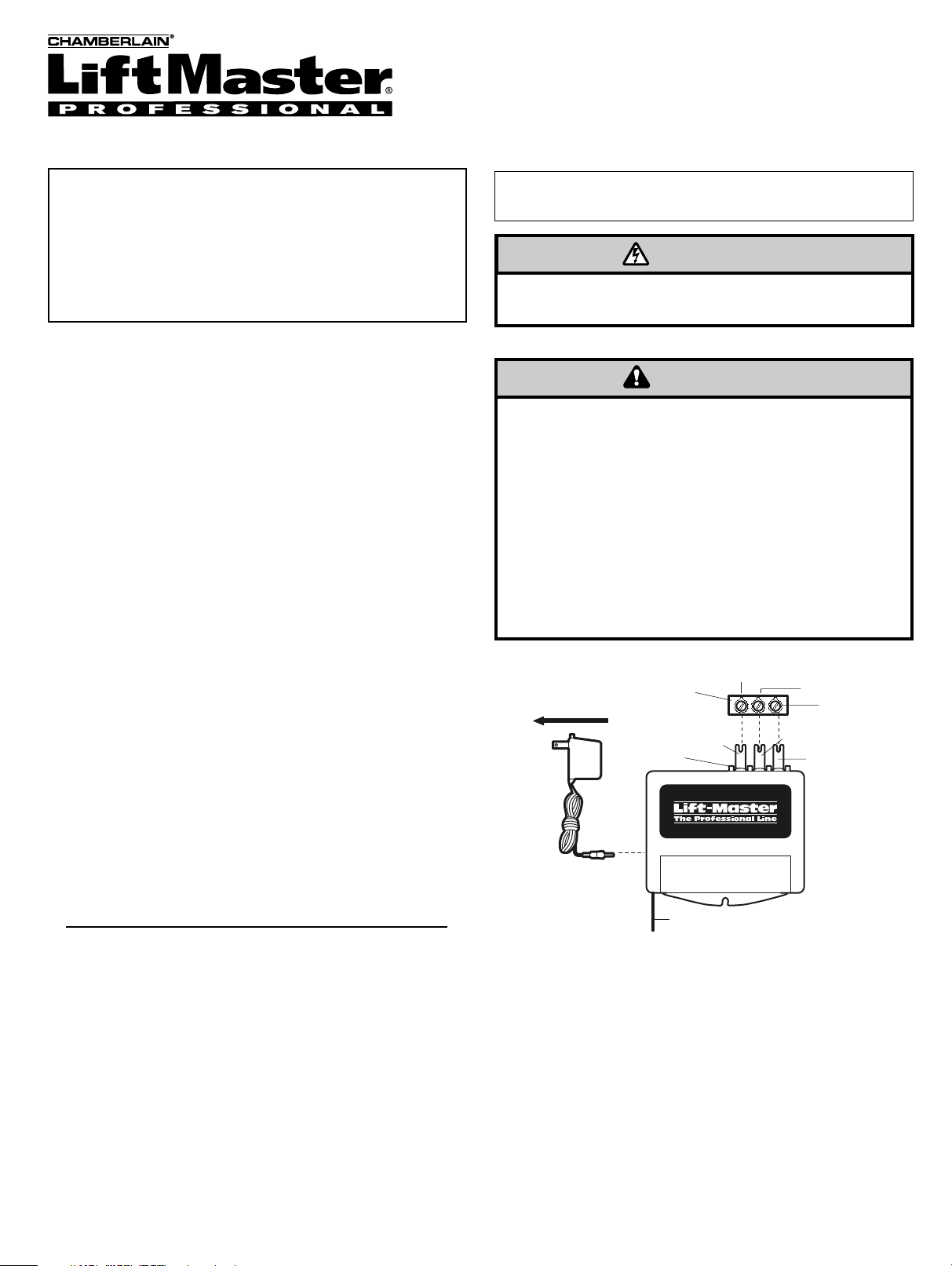
Universal Radio Control
OWNERS MANUAL
With SECURITY✚, the code between the remote control and
the receiver changes with each use, accessing over 100 billion
new codes.
You can activate your opener with several SECURITY✚ remote
controls (with yellow indicator lights) utilizing up to 8 functions,
and one SECURITY✚ Keyless Entry.
Transformer Model 85 may be required if your garage door
opener is a brand other than Lift-Master, Chamberlain or
Sears.
NOTE: Model 335-2LM is factory pre-set with matching
receiver and remote control codes.
IMPORTANT: For maximum security and range, you must
disable the existing radio on your opener, otherwise it
could still activate your opener:
• If there is an external receiver, disconnect power to it.
• If it is an integrated receiver, either clip off the component
that feeds power to the receiver or remove the tuning slug
and antenna from the receiver section.
• If you have a Lift-Master, Sears or Chamberlain opener with a
“SMART” receiver, erase the old codes by holding down the
Smart button for 6 seconds until the indicator light turns off.
• If you have code switches, reset them to a random code
and deactivate the receiver by removing the tuning slug
and antenna.
THE RECEIVER MAY BE INSTALLED IN ONE OF TWO WAYS:
1. Mounted directly on the door opener with clips provided as
shown on page one.
2. Attached to an inside wall of the garage with connecting bell
wire (not supplied) as shown on page two.
When installing two or more receivers in a garage, position
them at least 10 feet apart to prevent electronic interference.
MOUNTING RECEIVER ON OPENER
Fully extend antenna wire below bottom of case as shown.
Loosen the two terminal screws on the receiver (labeled 1 and
2). Insert one end of a mounting clip under each terminal.
Do not retighten at this time.
Loosen the two terminal screws on the opener used for the
push button control.
Leaving the push button bell wire in place, insert the other ends
of the mounting clips under the opener terminal screws. If the
number sequence of opener terminals doesn't match the
receiver, turn the receiver around (so back is facing out) and
complete the connection.
NOTE: Terminals 1 and 2 on the receiver MUST be
connected to the push button terminals on the opener.
Model 335LM Security✚
Receiver Only
Model 335-2LM Security✚
(With 2 Remote Controls)
Children operating or playing with a garage door
opener can injure themselves and others. The garage
door could close and cause serious injury or death. Do
not allow children to operate the push buttons or the
remote control transmitters.
Install the receiver (and any additional push buttons)
out of the reach of children and away from all moving
parts of the door and door hardware, but where the
garage door is visible.
A moving garage door could injure someone under it.
Activate the opener only when the door is properly
adjusted, you can see it clearly, and there are no
obstructions to door travel.
WARNING
Disconnect power to the garage door opener before
installing the receiver.
To comply with FCC/IC rules, adjustment or modification of receiver and/or
transmitter is prohibited, except for changing the code setting and replacing the
transmitter battery. THERE ARE NO USER SERVICEABLE PARTS.
NOTICE TO U. S. CONSUMERS:
Some states prohibit the service or repair of garage door openers which
cannot be made to comply with the safety standards contained in UL
325 (1988 revision). In order to comply with both the letter and the spirit
of these laws, this universal radio control should not be used with any
Lift-Master®, Chamberlain®, or Sears Craftsman®garage door opener
manufactured prior to April 1, 1982. To find out if your Chamberlainmade garage door opener was manufactured prior to or after April 1,
1982, please call 1-800-528-9131 before installing this universal radio
control.
Retighten the terminal screws on the opener and receiver.
Reconnect power to the opener. The receiver push bar should
light. If it doesn’t light and your opener has a radio power
terminal, use the third mounting clip to connect receiver
terminal 3 to opener terminal 3.
If the receiver push bar still doesn’t light, you must use
Transformer Model 85. NOTE: With the transformer, use a 2
wire connection ONLY. Attach mounting clips to the receiver
terminals 1 and 2, and to the opener terminals used for push
button controls. Plug the transformer into the receiver as
shown, and into a 120 Volt outlet.
Side 2 contains wall mounting instructions and code setting
instructions.
WARNING
WARNING
Clip #3
Radio Power
Mounting
©
Push Button
Common
Clip #2
Mounting
Clip #1
To Outlet
Model 85
Transformer
OPENER
TERMINALS
Mounting
Receiver
Terminals
Antenna Wire Fully Extended
Page 2
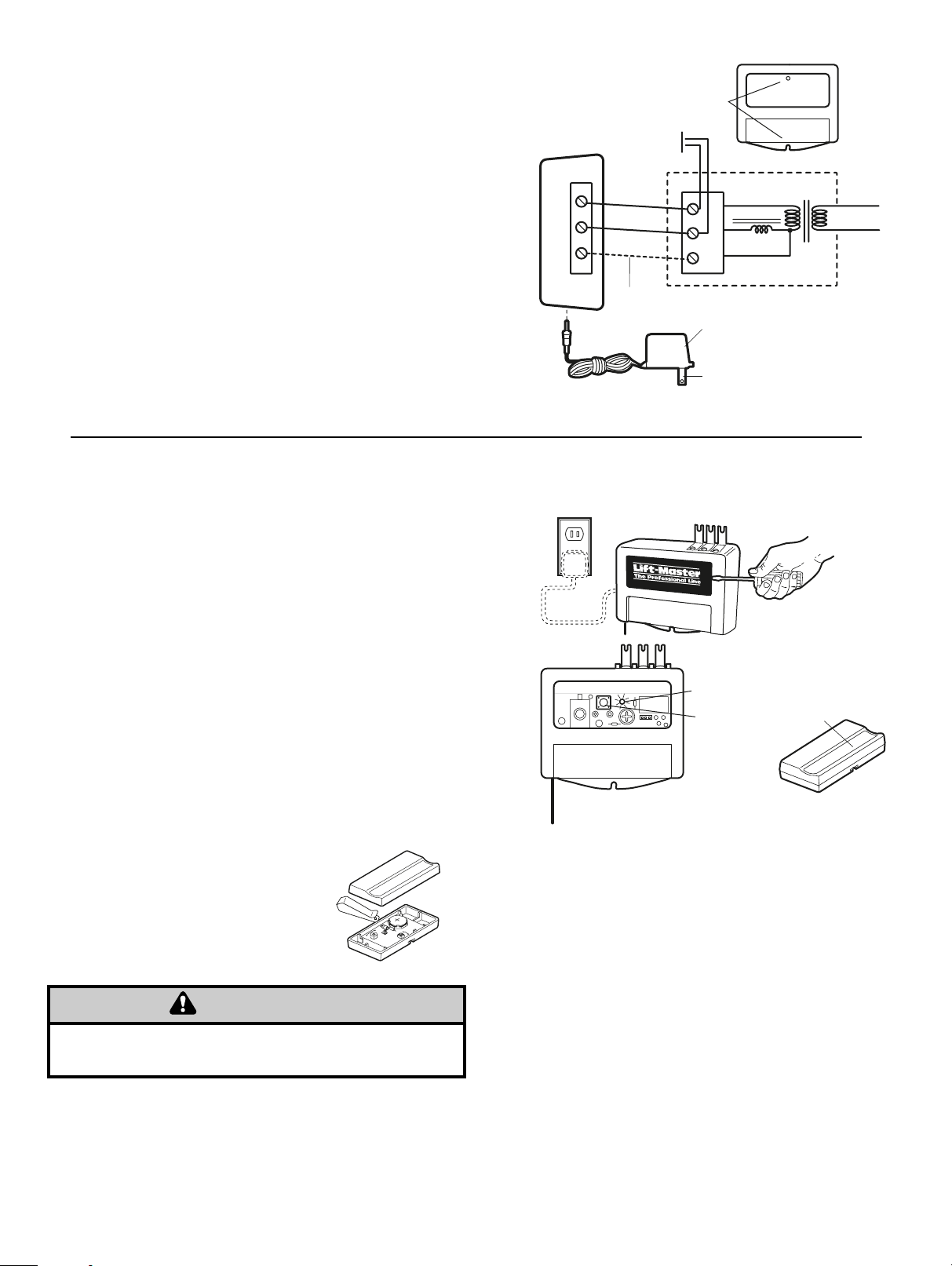
Pry open the front panel of receiver case with a coin or a
screwdriver.
1. Press and hold the remote control push button.
2. Then press and release the "Smart" button on the receiver.
The adjacent indicator light will flash once. Release the
remote control push button.
The opener will now operate when the push button on either
the receiver or the remote control transmitter is pressed.
Repeat Steps 1 and 2 for each remote control that will be
used to operate the garage door opener.
NOTE: If the remote control push button is not held down until the
receiver indicator light flashes, the receiver will not learn the code.
TO ERASE ALL REMOTE CONTROL CODES:
Press and hold the "Smart" button on the receiver panel until the
indicator light turns off (about 6 seconds). All transmitter codes
are now erased. Then follow the steps above to reprogram each
remote control.
TO CHANGE THE BATTERY:
The lithium battery should produce power
for up to 5 years. To replace battery, pry
open case with visor clip or screwdriver,
as shown. Insert battery positive side up.
Dispose of old battery properly.
© 2000, The Chamberlain Group, Inc.
114A2138C All Rights Reserved Printed in Mexico
SET RECEIVER TO MATCH TRANSMITTER(S) CODE
MOUNTING RECEIVER ON GARAGE WALL
Fully extend the antenna wire below bottom of case.
Fasten the receiver to an inside garage wall with dry wall
screws provided. A convenient place is alongside the service
door and OUT OF THE REACH OF CHILDREN.
Attach one end of 2-strand wire (not supplied) to receiver
terminals 1 and 2. Connect the other end to the two opener
terminals used for the push button control. Use insulated
staples to secure bell wire between receiver and opener.
Reconnect power to the opener. The receiver push bar should
light. If it doesn’t light and the opener has three terminals, use a
third strand of bell wire to connect receiver terminal 3 to the
third opener terminal.
If the receiver push bar still doesn’t light, use Transformer
Model 85.
NOTE: With the transformer, use a 2-wire connection only.
Attach wire to receiver terminals 1 and 2 and to the opener
terminals used for push button control. Plug the transformer into
receiver and 120 Volt outlet as shown.
Keep batteries away from small children. If swallowed,
promptly notify doctor.
WARNING
FOR SERVICE DIAL OUR TOLL-FREE NUMBER:
1-800-528-2817
Universal Radio
Control (Top)
1
2
3
Mounting Holes
WALL
PUSH
BUTTON
Common
Push Button
Radio Pwr.
#3 Connection
(optional)
OPENER
24v
Model 85
Transformer
To Wall Outlet
TRANS
PRIMARY
1
2
3
©
Indicator Light
Smart
Button
Remote Control
Push Button
WARNING
Page 3

Commande Radio Universelle
MANUEL D’UTILISATION
Les enfants faisant fonctionner ou jouant avec un ouvreporte de garage peuvent se blesser ou blesser d’autres
personnes. La porte du garage pourait se fermer et
entraîner de sérieuses blessures ou la mort. Ne pas
laisser les enfants se servir du bouton-poussoir du
récepteur ou des émetteurs de commande à distance.
Installer le récepteur (ainsi que touts bouton-poussoirs
supplémentaires) hors de portée des enfants et loin de
toute pièce de porte en mouvement, mais là où la porte de
garage est visible.
Une porte de garage en mouvement pourait blesser
quelqu’un se trouvant en dessous de celle-ci. N’activer
l’ouvre-porte que lorsque la porte est correctement réglée,
que vous pouvez la voir clairement, et qu’elle est libre de
toute obstruction.
Débrancher le courant de l’ouvre-porte de garage avant
d’installer le récepteur.
Resserrer les vis de bornes de l’ouvre-porte et du récepteur.
Rebrancher le courant à l’ouvre-porte. La barre-poussoir du
récepteur devrait s’illuminer. Si elle ne s’illumine pas et si votre
ouvre-porte a une borne de tension radio ,utiliser la troisième
agrafe de montage pour raccorder la borne 3 du récepteur à la
borne 3 de l’ouvre-porte.
Si la barre-poussoir du récepteur ne s’illumine toujours pas, il
vous faut utiliser le Transformateur de Modèle 85.
REMARQUE: Avec le transformateur, n’utiliser un branchement
qu’à 2 fils SEULEMENT. Attacher les agrafes de montage aux
bornes 1 et 2 du récepteur, et aux bornes de l’ouvre-porte
utilisées pour la commande de bouton-poussoir. Brancher le
transformateur dans le récepteur tel qu’illustré, et dans une prise
de courant de 120 Volts.
Au verso se trouvent des informations concernant le montage
mural et des instructions sur le réglage de code.
Security Plus Modèle 335LM
Récepteur seulement
Security Plus Modèle 335-2LM
Avec 2 Télécommandes
Avec SECURITY✚, le code entre la télécommande et le récepteur
change à chaque utilisation, accédant à plus de 100 milliards de
nouveaux codes de manière aléatoire.
On peut actionner l’ouvre-porte en utilisant plusieurs
télécommandes SECURITY✚ (munies de témoins jaunes) utilisant
un nombre allant jusqu’à 8 fonctions, et un Système d’entrée sans
clé SECURITY✚.
Il se peut que le transformateur de modèle 85 soit requis si
votre ouvre-porte de garage est d’une marque autre que
LiftMaster, Chamberlain ou Sears.
REMARQUE: Le modèle 335-2LM est pré-réglé en usine avec
des codes émetteurs et récepteurs identiques.
IMPORTANT: Pour un maximum de sécurité et de portée,
mettre hors circuit la radio existante de l’ouvre-porte, sinon
elle pourrait encore actionner l’ouvre-porte:
• S’il y a un récepteur externe, le mettre hors tension.
• S’il s’agit d’un récepteur incorporé, détacher le composant qui
alimente le récepteur ou retirer le centre de bobine de
syntonisation et l’antenne de la section récepteur.
• Pour un ouvre-porte Lift-Master, Sears ou Chamberlain avec
récepteur “SMART”, effacer les anciens codes en appuyant sur
le bouton Smart pendant six secondes jusqu’à ce que le témoin
lumineux s’éteigne.
• Si on a des interrupteurs à code, les remettre à un code au
hasard et inhiber le récepteur en retirant le centre de bobine de
syntonisation et l’antenne.
LE RÉCEPTEUR PEUT ETRE INSTALLÉ DE DEUX FAÇONS:
1. Monté directement sur l’ouvre-porte à l’aide des agrafes
fournies comme il est illustré à la page 1.
2. Attaché à un mur intérieur du garage à l’aide de fil de sonnette
(non fourni), comme il est illustré à la page 2.
Pour l’installation de deux ou plus récepteurs dans un garage, les
séparer d’au moins de 10 PIEDS afin d’éviter toute interférence
électronique.
MONTAGE DU RÉCEPTEUR A L’OUVRE-PORTE
Étendre le fil d’antenne complètement sous le bas du boîtier tel
qu’illustré.
Désserrer les deux vis de bornes du récepteur (désignées 1 et 2).
Insérer une des extrémités d’une agrafe de montage sous chaque
borne. Ne pas resserrer a présent.
Désserrer les deux vis de bornes de l’ouvre-porte qui sont
utilisées pour la commande de bouton-poussoir.
Tout en laissant le fil de sonnette du bouton-poussoir à sa place,
insérerles autres extrémités des agrafes de montage sous les vis
des bornes de l’ouvre-porte. Si l’ordre dans lequel se trouvent les
numéros des bornes de l’ouvre-porte n’est pas le même que sur le
récepteur, tourner le récepteur (de façon que l’arrière face
l’extérieur) et finir le branchement.
REMARQUE: Les bornes 1 et 2 sur le récepteur DOIVENT être
branchées aux bornes du bouton-poussoir sur l’ouvre-porte.
Les règlements de l’Industrie Canada interdisent le réglage ou la modification des
circuits des émetteurs et des récepteurs, sauf lorsqu'il s'agit de remplacer la pile de
l'émetteur. AUCUNE PIÉCE N'EST RÉPARABLE PAR L'UTILISATEUR.
AVERTISSEMENT
AVERTISSEMENT
Tension Radio
Bouton-poussoir
Commun
Agrafe de
montage Nº2
Agrafe de
montage Nº1
©
Fil d'antenne complètement étendu
Vers prise de courant
Transformateur de
Modèle 85
Bornes de
l'ouvre-porte
Agrafe de
montage Nº3
(Facultatif)
Bornes du
récepteur
Page 4

© 2000, The Chamberlain Group, Inc.
114A2138C Tous droits réservés Imprimé au Mexique
RÉGLAGE DU RÉCEPTEUR AU CODE DE L’ÉMETTEUR(S)
MONTAGE DU RÉCEPTEUR AU MUR DU GARAGE
Étendre complètement le fil d’antenne sous le bas du boîtier.
Attacher le récepteur à un mur intérieur du garage avec les vis
fournies. Un endroit pratique est au long de la porte de service et
HORS DE PORTÉE DES ENFANTS.
Brancher une des extrémités du fil à 2 conducteurs (non fourni)
aux bornes 1 et 2 du récepteur. Brancher l’autre extrémité aux
deux bornes de l’ouvre-porte qui sont utilisés pour la commande
de bouton-poussoir. Utiliser les agrafes isolées pour maintenir le fil
de sonnette entre le récepteur et l’ouvre-porte.
Rebrancher le courant à l’ouvre-porte. La barre-poussoir du
récepteur devrait s’illuminer. Si elle ne s’illumine pas et si l’ouvreporte a trois bornes, utiliser un troisième fil de sonnette pour
raccorder la borne 3 du récepteur à la borne 3 de l’ouvre-porte.
Si la barre-poussoir du récepteur ne s’illumine toujours pas,
utiliser le Transformateur de Modèle 85.
REMARQUE: Avec le transformateur, n’utiliser un branchement
qu’à 2 fils seulement. Attacher le fil aux bornes 1 et 2 du
récepteur, et aux bornes de l’ouvre-porte utilisées pour la
commande de bouton-poussoir. Brancher le transformateur dans
le récepteur et dans une prise de courant de 120 Volts tel
qu’illustré.
Soulever le paneau frontal du boîtier du récepteur avec une pièce
de monaie ou un tournevis.
1. Appuyer et maintenir le bouton-poussoir de la télécommande.
2. Ensuite appuyer puis relâcher le bouton «Smart» du récepteur.
La lampe témoin adjacente clignotera une fois. Relâcher le
bouton-poussoir de la télécommande.
L’ouvre-porte fonctionnera désormais lorsque le bouton-poussoir
du récepteur ou de la télécommande est appuyé.
Répéter les étapes 1 et 2 pour chaque émetteur qui sera utilisé
avec l’ouvre-porte de garage.
REMARQUE: Si le bouton-poussoir de la télécommande n’est pas
maintenu appuyé jusqu’à ce que la lampe témoin du récepteur
clignote, le récepteur n’apprend pas le code.
POUR EFFACER TOUS LES CODES D’ÉMETTEURS
Appuyer et maintenir le bouton de code «Smart» sur le paneau de
l’ouvre-porte jusqu’à ce que la lampe témoin s’éteigne (environ
6 secondes). Tous les codes de l’émetteur sont maintenant effacés.
Suivre ensuite les étapes susmentionnées pour reprogrammer
chaque télécommande.
POUR REMPLACER LA PILE
La pile au lithium devraient durer pendant une
période allant jusqu’à 5 ans. Pour remplacer,
soulevez le couvercle à l’aide d’une pince à
pare-soleil ou d’un tournevis, comme illustré.
Insérer la pile côté positif vers le haut.
Se débarrasser de la pile usagée
convenablement.
Garder les piles hors de la portée des jeunes enfants.
Si avalées, aviser immédiatement votre médecin.
POUR LE SERVICE, PRIÈRE DE COMPOSER NOTRE
NUMÈRO SANS FRAIS: 1-800-654-4736
Commande Radio
Universelle (dessus)
1
2
3
Trous de Montage
BOUTON-
POUSSOIR
MURAL
Commun
Bouton-
Poussoir
Tension
Radio
Connection Nº3
(facultatifl)
OUVRE-PORTE
24v
Transformateur
de Modèle 85
Vers Prise de Courant
TRANSFORMATEUR
PRIMAIRE
1
2
©
Lampe
Témoin
Bouton
"Smart"
3
Bouton-poussoir
de télécommande
AVERTISSEMENT
