Page 1
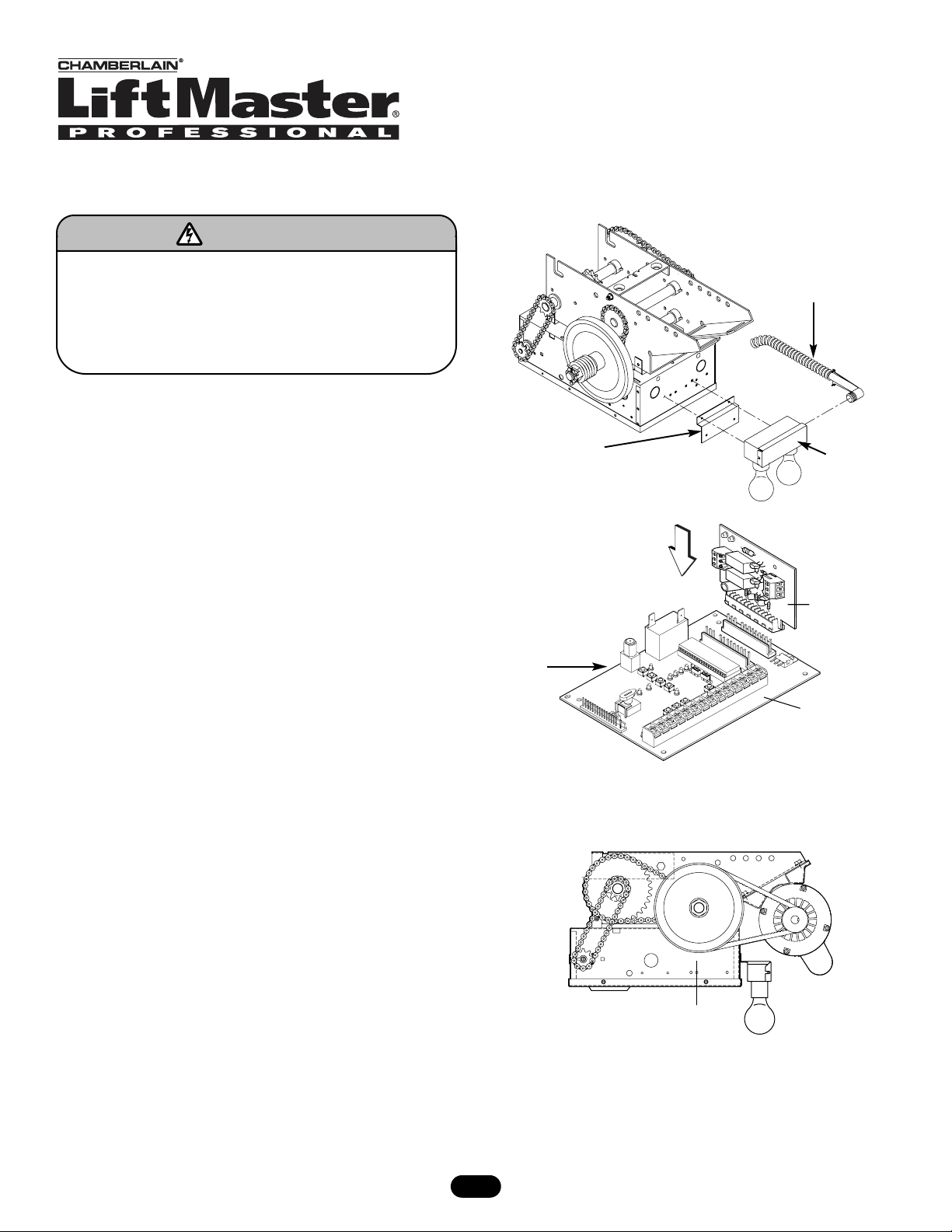
1
Step 3
Step 1
Step 2
Electrical Box
Side View
Red/Green
Light Control
Module
Logic Board
Step 4
INSTALLATION
MOUNT THE LIGHT BOX
STEP 1:
Attach mounting bracket to the electrical box with the
self-threading screws (2) provided.
STEP 2:
Remove light box cover. Fasten light box to mounting bracket
with self-threading screws (2) provided.
STEP 3:
Attach flex conduit to electrical box.
STEP 4:
Insert Red/Green Light Control Module into either of the two
slots located on the logic board (see step 4 illustration).
NOTE: To avoid damage to relays, do not exceed the following:
• Red light output - 75W, 120V incandescent bulb or 3A,
250VAC (Resistive load).
• Green light output - 75W, 120V incandescent bulb or 3A,
250VAC (Resistive load).
RED/GREEN LIGHT
CONTROL KIT
FOR USE WITH APT, T, GT, AND LOGIC OPERATORS
MODEL RDGRNCARD
To prevent possible SERIOUS INJURY or DEATH from
electrocution, disconnect electric power to operator BEFORE
installing.
ALL electrical connections MUST be made by a qualified
individual.
WARNING
Page 2
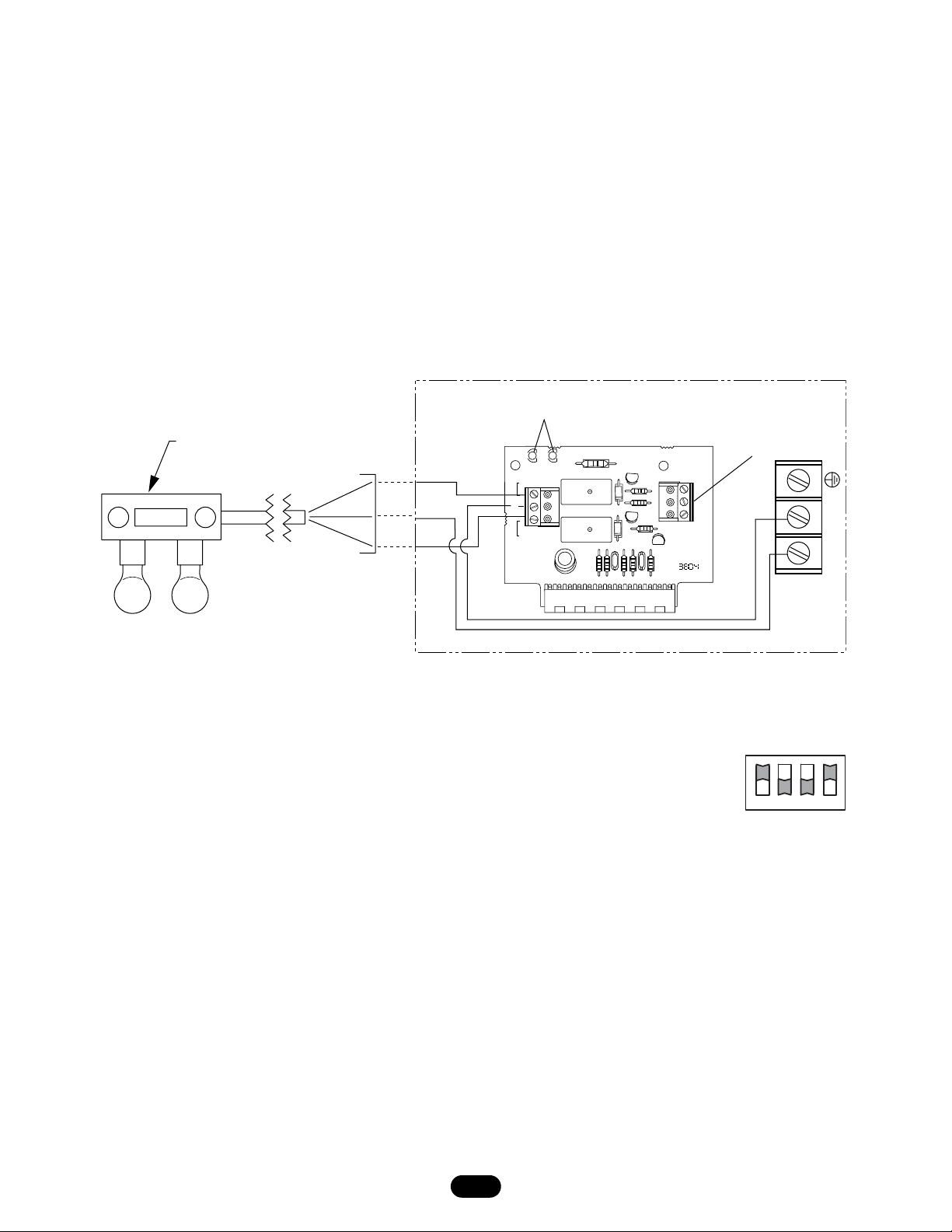
STEP 5: (FIGURE1)
Complete wiring connections as follows:
• Connect red wire to red light terminal on the Red/Green Light
Control Module connector.
• Connect black wire to green light terminal on the Red/Green
Light Control Module connector.
• Connect white wire to L1 (NEUTRAL) on the power terminal
strip.
• Connect black jumper from L2 (HOT) on the power terminal
strip to (120V IN) terminal on the Red/Green Light Control
Module connector.
Figure 1
2
OPTIONAL MID-STOP PROGRAMMING:
LOGIC 3
To Program open or down (close) Mid-Stop:
1. Open the door to set close Mid-Stop or close door to set
open Mid-Stop.
2. Turn selector dial to “PROGRAM.”
3. Press the “MID SET” button on logic board.
4. Press the OPEN button for open Mid-Stop, wait until the door
reaches the desired Mid-Stop height, then press the STOP
button.
OR
Press the CLOSE button for down Mid-Stop, wait until the
door reaches the desired Mid-Stop height, then press the
STOP button.
5. Press the MID SET button to complete programming.
6. Turn selector dial back to desired wiring type.
LOGIC 2
To Program open Mid-Stop:
1. Close the door.
2. Set dip switches to "Set Mid-Stop".
3. Press open (the door will begin moving).
4. Press stop when the desired Mid-Stop height is reached.
5. Return the dip switches to the desired wiring type (C2, B2,
etc.). The door will now stop at this height every time the
door is opened.
STEP 6:
Install red and green lightbulbs (not provided). Maximum
wattage should not exceed 75 watts.
Light Box
Red
Black
Light
Box
White
Cable
Red
White
Black
Green Lights
D4
D3
+5V +24V
RED
LT.
TB2
1
120V IN
GREEN
LT.
3
13
+
WARNING DEVICES MODULE
R7
D2
K2
K1
R8
R9
J1
10
Q2
R4
R2
Q1
D1
R6
R1
R3
R8
C1
C2
4
8
OUT
TB1
+24VDC
3
2
1
LOAD
Q3
R5
1
24 VOLT DC
Terminals
L1 L2
Green
Light
Red
Light
ON
SET
MID-STOP
1234
OFF
Page 3

3
Wiring Mode Up Mid-Stop Down Mid-Stop
B2, C2, E2 Stop movement, wait for user input:
3-Button Control Station will OPEN or
CLOSE on command Single Button
Control/Radio will OPEN on command.
Down Mid-Stop disabled
D1 Up Mid-Stop disabled Down Mid-Stop disabled
T, TS, FSTS Stop movement, wait for user input:
3-Button Control Station will OPEN or
CLOSE on command Single Button
Control/Radio will OPEN on command. If
timer to close set is set for up Mid-Stop,
timer to close will close the door.
Stop movement, then count down timer to close timer & auto close
OR
User input during timer to close countdown:
3-Button Control Station will OPEN the door, CLOSE the door, or
STOP the countdown
Single Button Control will CLOSE on command
Radio will OPEN on command
Red/Green enabled at Mid-Stop
Failsafe B2, Failsafe C2 Stop movement, wait for user input:
3-Button Control Station will OPEN or
CLOSE on command
Single Button Control/Radio will OPEN
open command
Down Mid-Stop disabled
Failsafe D1 Up Mid-Stop disabled Down Mid-Stop disabled
Failsafe E2 Stop movement, wait for user input:
3-Button Control Station will OPEN or
CLOSE on command
Down Mid-Stop disabled
LIGHT CONTROL MODULE OPERATION
The green lights on the option board will turn on if the board is
seated properly and the power is on. When the door reaches the
full open position or programmed mid-stop, the timer circuit will
be activated. The green lampholder will receive power. If the
timer has not been set, the red lampholder will receive power
when the door starts to close and until close limit is activated. If
the timer has been set, the red lampholder will receive power as
indicated by the chart below.
NOTE: The green lamp holder will never receive power if the
timer is set to ten seconds or less. The red lamp holder will
blink for one second on and one second off whenever the door
is moving, even if the timer to close has not been programmed.
TIMER SETTING RED LAMPHOLDER RECEIVES
POWER
Greater than or equal 10 seconds before door starts to
to 10 seconds close and until close limit is
activated.
Less than 10 seconds Immediately after reaching open
limit or mid-stop
Page 4

©2006, The Chamberlain Group, Inc.
01-31098C All Rights Reserved
