LifeWalker Mobility Products Upwalker User Manual
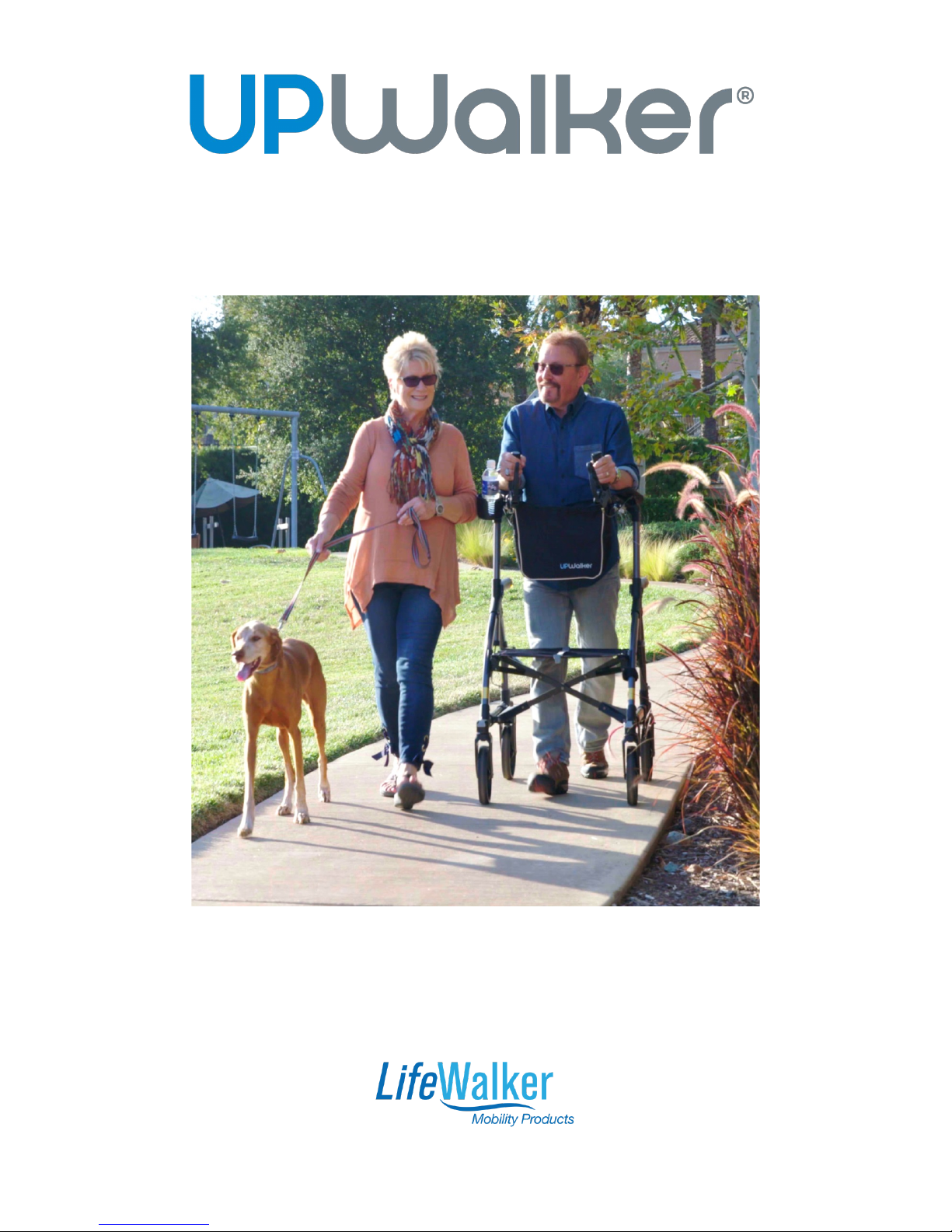
User Guide
Designed by LifeWalker Mobility Products
San Diego, California
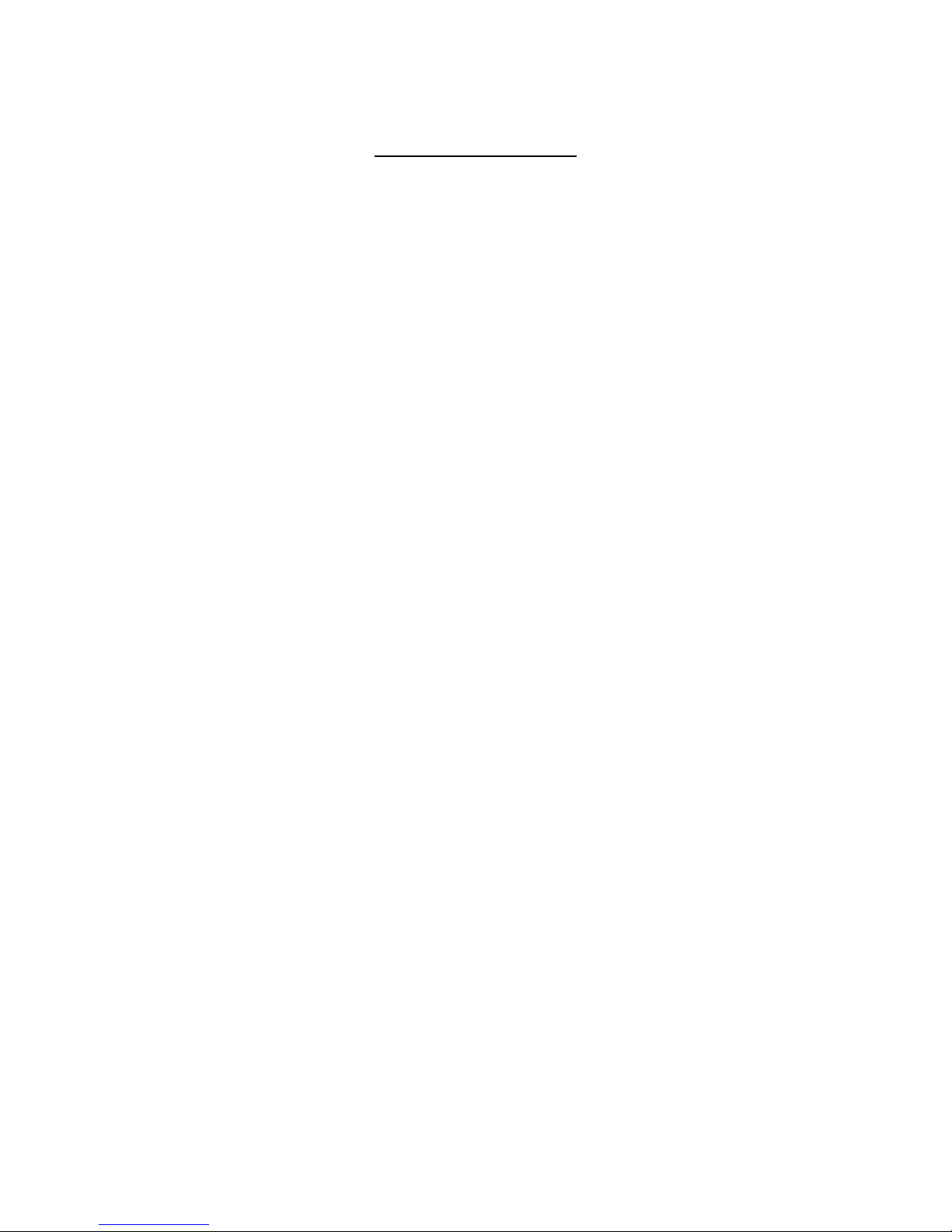
2
TABLE OF CONTENTS
Pa
ge
S
afety Warnings 3
Set-Up Instructions 4
Product Features 5
O
pening the UPWalker 6
S
etting Desired Armrest Height 7
S
etting Handgrip Angle 8
S
etting Length of Handgrip Arm 9
H
ow to Use Parking Brakes 10
Ho
w to Adjust Brakes 10
Positioning the Seat 12
U
sing Sit-to-Stand Assist Handles 12
Lo
cking and Unlocking the Wheels 13
C
losing the UPWalker 13
U
sing Your UPWalker 14
M
aintenance 14
A
ccessories 15
Warranty Information 19
Customer Support 20

3
SAFETY WARNINGS
TO ENSURE YOUR SAFETY IN USING THE UPWALKER®, THE FOLLOWING
SAFETY INFORMATION AND ALL INSTRUCTIONS MUST BE FOLLOWED.
• DO NOT use this product without first reading and understanding the
instructions contained in this booklet.
• DO NOT exceed 300lb (136kg) weight limit.
• User assistance is recommended for customers with fall risk.
• DO NOT use the UPWalker if there is apparent damage or if any parts
(other than accessories) are missing.
• Care should be taken to ensure that all height adjustment locks, handles,
brakes or any other functional or moving parts are in good working order
before operation.
• Periodically check engagement of seat rail in frame and armrest height
adjustments to make sure they are secure.
• DO NOT use with rear wheels in unlocked position.
• DO NOT ride the UPWalker with all your weight on the armrests or lean
disproportionately on one of the armrests.
• DO NOT use on stairs, escalators, moving sidewalks, or uneven surfaces.
• DO NOT go up or down inclines greater than 15% or diagonally across
inclines greater than 5%.
• Be careful to avoid pinching your fingers while raising and lowering
the armrests and opening and closing the UPWalker frame.
• ALL WHEELS must be in contact with the floor at ALL TIMES. This will
ensure that the UPWalker is properly balanced.
FAILURE TO FOLLOW THESE INSTRUCTIONS CAN LEAD TO SERIOUS
INJURY OR DEATH. FOR SAFETY AND WARRANTY COMPLIANCE, THE
UPWALKER IS ONLY TO BE USED BY A CONSUMER IN A MANNER AS
DEMONSTRATED FOR INTENDED USE AS A MOBILITY ASSISTANCE
DEVICE. MISUSE OF THE UPWALKER MAY VOID WARRANTY.
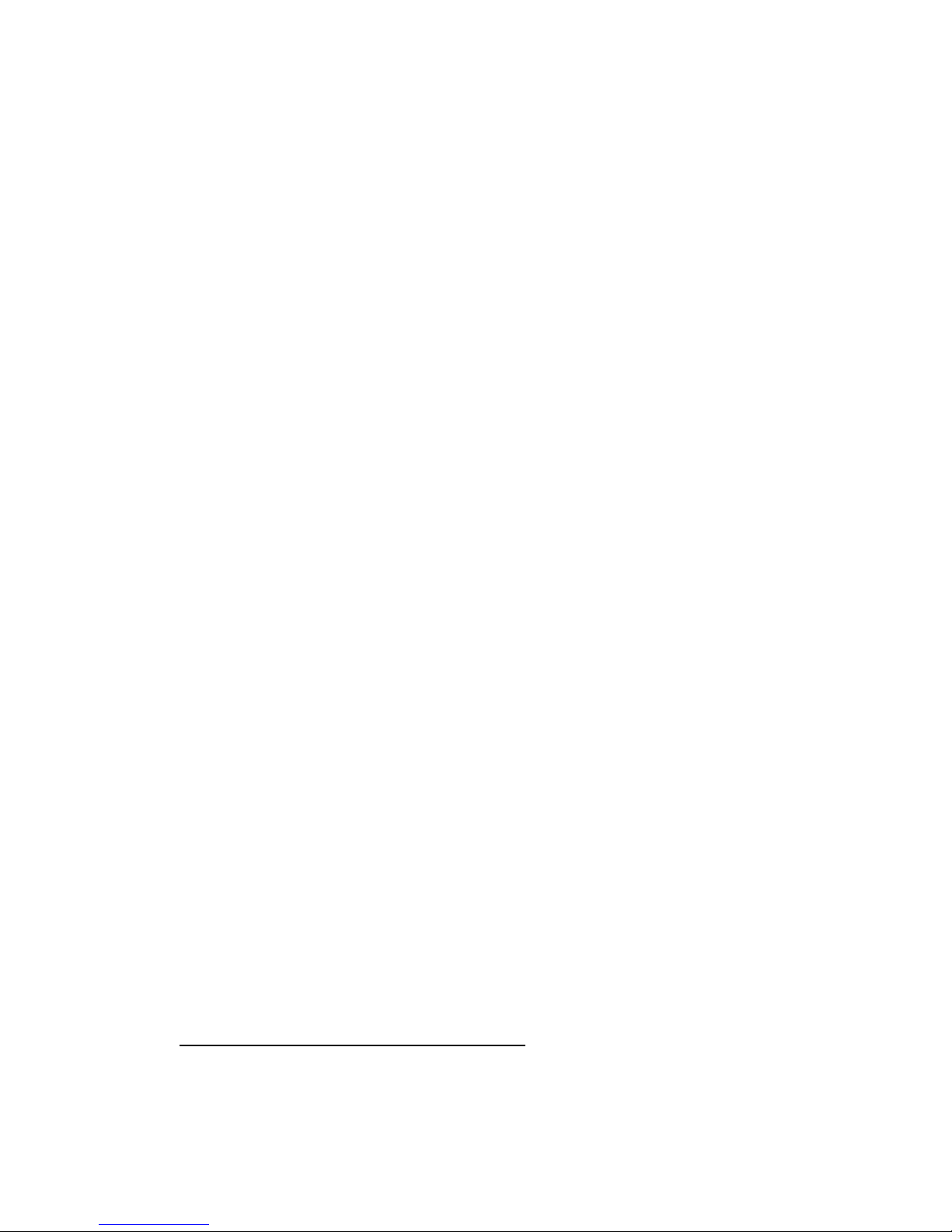
4
SET-UP INSTRUCTIONS
1. Unbox the UPWalker on a level floor. Carefully remove the UPWalker
from the box and remove protective plastic and all cardboard pieces.
Retain shipping materials in the event of customer return of product.
2. Stand the UPWalker up on all four wheels (see Fig A1 on page 6).
3. Push the front wheel gray lock tabs down to release the front wheels
from locked position (see “Locking and Unlocking Wheels” on page 13).
4. The rear wheels will automatically lock in place when turned backwar
d
(s
ee “Locking and Unlocking Wheels” on page 13).
5. Open the UPWalker (refer to “Opening the UPWalker” on page 6).
6. Adjust armrest height to your desired user height (refer to “Setting
Desired Armrest Height” on page 7).
7. Set handgrip orientation to your desired angle (refer to “Setting
Handgrip Angle” on page 8).
8. Set handgrip extension to your desired length, or leave in curren
t
p
osition if comfortable (refer to “Setting Length of Handgrip Arm”
on page 9).
9. Check the brakes for normal function, including the parking brake
function (refer to “How to Adjust Brakes” on page 10).
10. With parking brakes off (see “How to Use Parking Brakes” on page 10),
en
sure that all four wheels spin freely.
11. Follow instructions on page 6 for securing seat in forward position, wit
h
s
eat rails pushed firmly inside support brackets on frame, before using
the UPWalker.
12. Examine all other parts for shipping damage. DO NOT use the UPWalker
if there is apparent damage or if any parts (other than accessories) are
missing. If there are missing or damaged parts, please contact
LifeWalker Customer Service at 866-588-1845 or
customerservice@lifewalkermobility.com.

5
UPWalker®
Product Features
Armrest Pad
Adjustable Foam
Handgrip
Height Adjustment
Tube
Backrest Support
Beverage Holder
Parking /
Hand Brake
Height Adjustment
Memory Stop
Sit-to-Stand
Assist Handles
Personal Item Bag
Moveable Seat
Eight Inch Rubber
Wheels
(for indoor or
outdoor use)
Front Wheel
Locks
Sturdy Metal
Frame
Seat Rail
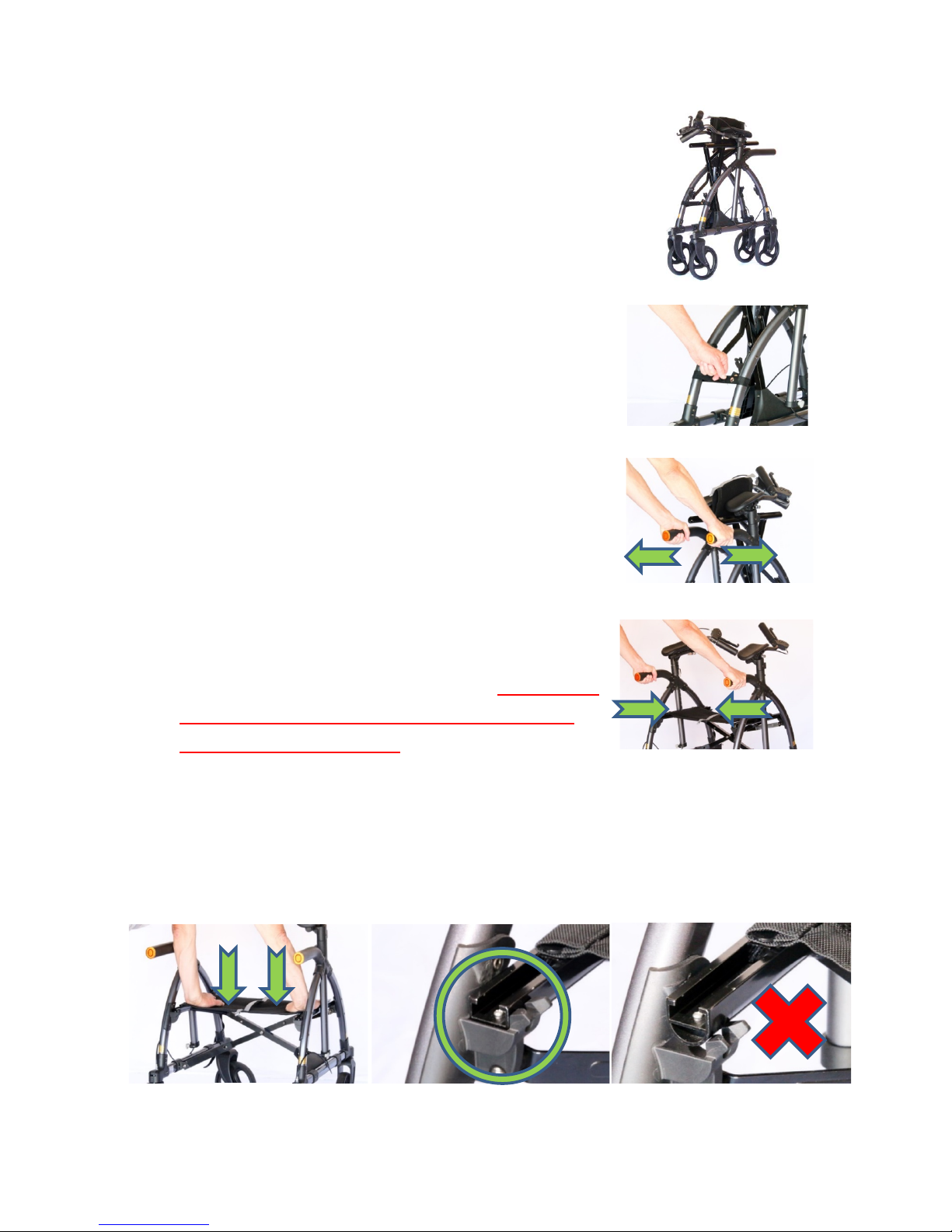
6
A. Opening the UPWalker:
1. To open the UPWalker, begin by standing the
UPWalker on all four wheels on a level floor (Fig A1).
2. Open the Velcro strap on front legs of the frame to
enable opening of the UPWalker (Fig A2). Stow the
strap by wrapping around attached frame and
securing with Velcro.
3. Standing behind the UPWalker, lift up slightly on
the sit-to-stand assist handles while pulling outward
in opposite directions to open frame (Fig A3).
4. Continue opening the UPWalker by pushing
slightly inward simultaneously on the sit-to-stand
assist handles to align and connect seat rails with
frame (Fig A4).
5. To complete opening of the UPWalker, move
seat to most forward position (Fig G1) and push
downward on the seat where marked “Push Down
To Secure” until seat rails sit securely inside the
support brackets on frame (Fig A5).
CAUTION: THE UPWALKER IS NOT SECURE FOR USE IF SEAT RAILS ARE
NOT PUSHED FIRMLY INTO THE FRAME BRACKETS AS DEMONSTRATED
IN FIG A6. DO NOT USE THE UPWALKER IF SEAT RAILS ARE OUT OF
FRAME BRACKETS (FIG A7).
Fig A6
Fig A7
Fig A2
Fig A4
Fig A3
Fig A1
Fig A5
