Lifevisa LV-2000A Instruction Manual

Taiwan Biotronic Technology Inc
.No.69, Gongjiao St., Dali Dist., Taichung City 412,
Taiwan (R.O.C.)
http://www.biotronic.com.tw
Love excercising? Start with Lifevisa !
We work hard because we care
http www:// .biotronic.com.tw
[LV‐2000A]WIRELESSCYCLECOMPUTER
Wireless Cycle Computer/ Intelligent
Coaching Software
Instruction Manual
Taiwan Biotronic
Technology
2.4GH
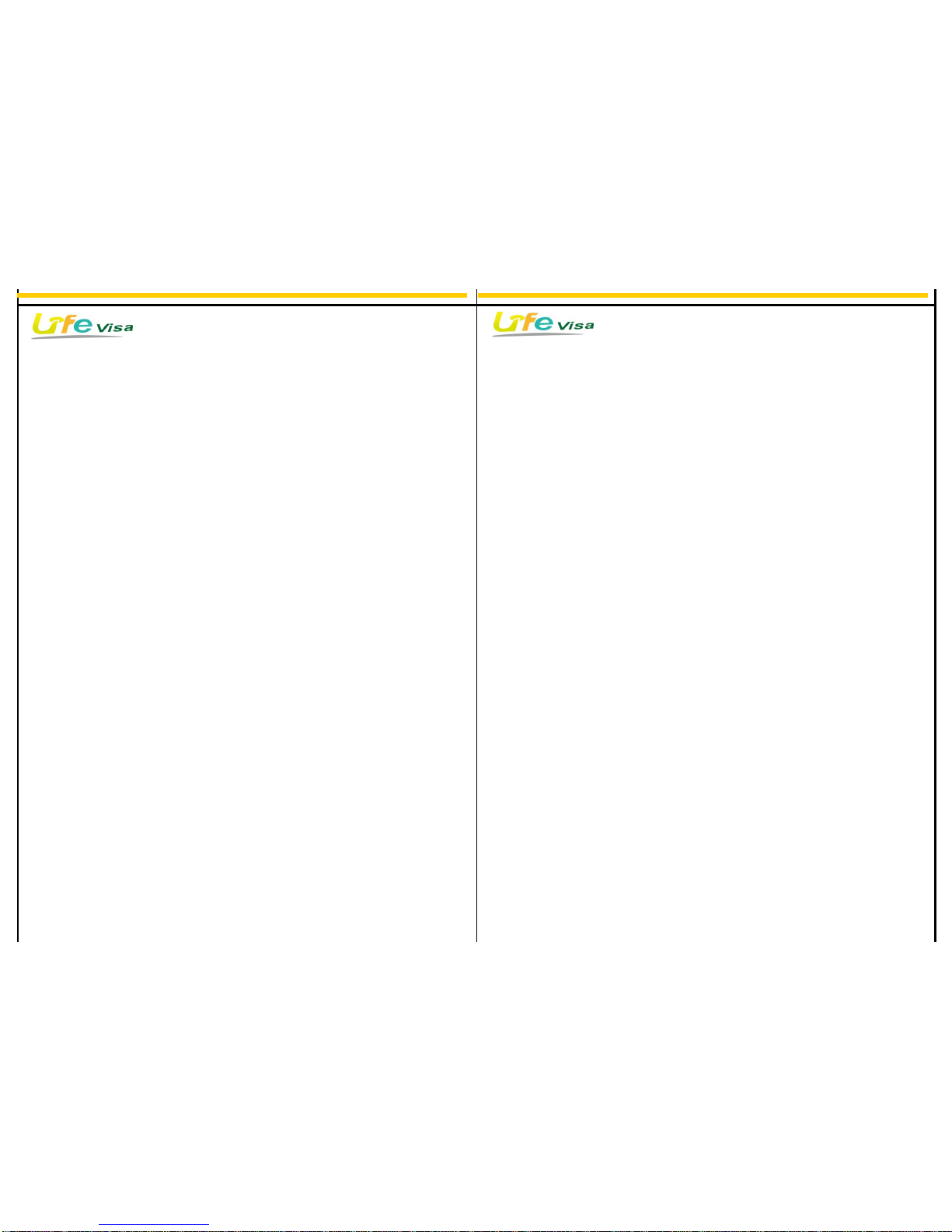
Personal Data Settings……… … … ……… … … … …… … 13
Date Settings……………………………………………………
Message Section Symbols …………………………………16
Intelligent Coaching Software … …… … …… …… …… …17
Keys…………………………………………………………6
Functions……………………………………………………6
First-Time Usage Operation Procedure ………………9
Time Settings…………………………………………………13
Charging the LV-2000A ……………………………………4
Using the LV-2000A ………………………………………5
Thank you for using a Lifevisa product. This instruction manual includes information
on how to properly use the LV-2000A, so please read carefully before usage. In this section,
you will become familiar with the main features, setting up your device, and basic features of
the user interface.
Getting Started … …………… … ………… … ………… … ……
… ..2
Before Using ………………………………………………4
Components ………………………………………………….3
Product Features of the LV-2000A
Product Features of the LV-2000A …… …… … … … … … 2
Optional Accessories…………………………………………3
The LV-2000A is a multi-functional, large screened, high-tech cycle computer that can
satisfy anyone who enjoys sharing cycling statistics with friends. The LV-2000A can record
every detail of your cycling, and the data can be professionally analyzed by the software
included. The data can also be easily shared to improve excercise results and achieve personal
goals.
Assembling the LV-2000A……………………………………4
Start Recording Excercise … … … … …………………… … 15
Clearing Current Data Setting ………………………………16
*Large liquid-crystal display (LCD) screen
*In-built rechargeable battery
*Can store 99 cycling data
*Simple, easy to use data selection key
*Highly accurate readings
*Views, records, and analyzes excercise data
*2.4GHz wireless transmission technology, without interference
Getting StartedContents

Charging
Steps:
1. Open the water-proof cap at the top of the LV-2000A.
2. Plug the micro USB cable into the LV-2000A's micro USB port.
3. Connect the other end of the USB cable to a computer USB port.
Optional accessories can be chosen by a user's individual needs.
to secure the stand in place.
Assembling LV-2000A
To assemble LV-2000A, a Phillips screwdriver is needed.
Wireless Cycle Computer
LV-2000A Series and Optional Accessories
1. Place the adjustable stand on the bicycle handle, and use a screwdriver
LV-2000A3:Main Computer + Heart Rate Chest Strap + Speed Sensor +
Before using the LV-2000A, please make sure the device is fully charged. Before the first
time using the device, please charge for at least 8 hours to ensure the batteries are fully charged.
To charge, please prepare a USB cable.
Cadence Sensor
LV-2000A2:Main Computer + Speed Sensor + Cadence Sensor
LV-2000A1:Main Computer + Heart Rate Chest Strap + Speed Sensor
1 2
Main
Heart Rate
Chest Strap
Speed
Sensor
Cadence Sensor
Adjustable
Stand
Components
Before Using

Keys
tighten the screw.
Functions
3. Place the main computer into the adjustable stand, and adjust
horizontally to a suitable viewing angle.
Selection Key: press to adjust through the 8 functions of the LV-2000A
Up/Down Key: press to adjust operations or numerical data in each
section
Enter Key: press to submit data
2. Adjust the stand vertically to a suitable viewing angle for biking, and
3 4
Enter Key
Selection Key
Up/Down Key
1. Message Section
2. Current Heart Rate and Speed
3. Average Heart Rate, Speed,
Cadence, Trip Distance, and Total
Distance
4. Clock and Timer
Using theLV-2000A
